We put these VPNs to the test to find out which is the best!
Editor's Note: We value our relationship with our readers, and we strive to earn your trust through transparency and integrity. We are in the same ownership group as some of the industry-leading products reviewed on this site: ExpressVPN, Cyberghost, Private Internet Access, and Intego. However, this does not affect our review process, as we adhere to a strict testing methodology.
Comparing these two VPNs highlights the superiority of ExpressVPN over Hotspot Shield in every area. Same is said by many users for any other VPN out there when it is compared to ExpressVPN. Hotspot Shield is a decent VPN and works well when using its free version, but the premium service is yet to prove itself as worthy of the cost although its price is low.
It’s difficult for any VPN to edge out ExpressVPN’s blazing speed, as it’s considered by most to be its biggest strength. With that said, Hotspot Shield maintains an adequate speed for streaming and downloading. You won’t notice any lagging, buffering, or vastly slow download speed with Hotspot Shield.
| VPN vendor |
|
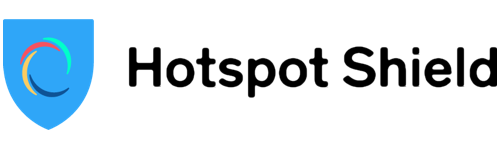
|
|---|---|---|
| Download speed reduction | 11% (UK) | 40% (UK) |
| Upload speed reduction | 16% (FRA) | 38% (FRA) |
| Ping time to google.com | 24ms | 107ms |
| Average time to connect (sec.) | 11ms | 12ms |
| Unblock successful for |
|
|
| Visit Site | Visit Site |
Speed determines how fast content uploads, so if you're torrenting or streaming, you want the speed to be somewhat identical to your regular internet speed. Since a VPN encrypts your data, it usually takes a bit longer to send your data back and forth, which can slow down your connection. However, if your ISP deliberately slows down your connection (also known as throttling) a VPN might increase your internet speed. Testing a VPN is somewhat pointless because new servers pop up and affect speed. Your speed can also differ according to your location, so your speed test might not match ours. Having said that, we tested the speed in numerous locations to provide you with the average.
Server choices is a big liability for Hotspot Shield, as it offers only 27 locations in 27 countries. ExpressVPN doesn’t offer a massive amount of choices like some other top VPNs out there, but with 94 countries and 148 total servers, it still ranks in the top 10 overall.
| VPN vendor |
|
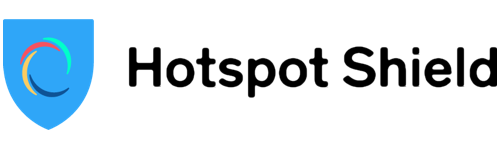
|
|---|---|---|
| Server Locations | 3300 | 1800 |
| Server Countries | 105 | 80 |
| IP Addresses | 1,500+ | 27 |
| Dynamic Server Switching | ||
| Visit Site | Visit Site |
The ratio of servers to countries is an important factor to look at when choosing a VPN. Only paying attention to location or number of servers can get you in trouble. More servers generally means faster speeds, but if VPN X has a few more servers than VPN Y but twice as many users, VPN X will typically have slower speeds. Ideally, you want a VPN that has a lot of servers in every location. This way you won’t have to worry that server/country that you want will be overburdened and running slow
Both of these VPNs are strong in the area of customer support. ExpressVPN gives its users 24/7 live chat, email ticketing, and a large knowledge base on its website. Hotspot Shield offers the same support as ExpressVPN, with a slightly smaller resource section.
| VPN vendor |
|
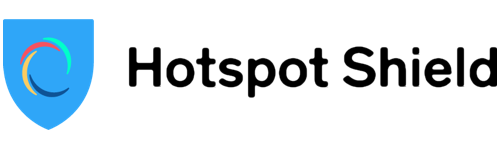
|
|---|---|---|
| Email Response Time | 0.3 | 9 |
| 24/7 Support | ||
| Live Chat | ||
| Knowledge Base | ||
| Video Tutorials | ||
| Visit Site | Visit Site |
We personally test the customer support team of every VPN we review. This means asking technical question through the live chat feature (where applicable) and measuring the response time for email questions. Whether you need to connect to a specific server, change your security protocol, or configure a VPN on your router, finding a VPN with quality customer support should be important to you.
Connecting with ExpressVPN is incredibly user-friendly, even if you lack technical expertise. Whether your goal is to bypass the Great Firewall of China or stream US Netflix no matter where you are, simply click on your desired country to establish a connection.
There is an option for users to select a specific security protocol, otherwise it will connect with OpenVPN.
ExpressVPN does have a kill switch, which they call Network Lock, that will shut off your internet connection should you lose connectivity to their servers.
All you need to restore your connection is click “Unblock Internet” and your connection will be instantly restored.
ExpressVPN is available on many different platforms and allows for up to three simultaneous connections.
After signing up and choosing the platform, installation and setup took less than two minutes.
Hotspot Shield connects automatically to the closest server to your location. You can, however, change your virtual location manually by selecting the country you desire from the dropdown list. You cannot choose which server in the country — Hotspot picks for you.
When we turned on Hotspot Shield, we were already streaming Netflix, and it continued to stream without issue. However, when we tried to use Hulu, we experienced an error. You must have a premium account to stream Netflix, and it only works with the virtual US location selected.
There isn’t much configuration to Hotspot Shield, which is suitable for those who aren’t technically savvy. You can turn on/off automatic startup and turn on the kill switch option. Other than these few settings, there is not a lot to personalize.
*Please note that ExpressVPN's generous money-back guarantee applies to first-time customers only.
WizCase is reader-supported so we may receive a commission when you buy through links on our site. You do not pay extra for anything you buy on our site — our commission comes directly from the product owner. Some providers are owned by our parent company. .

