 Speed
Speed
|
9.4 / 10 |
|---|---|
 Servers
Servers
|
9.8 / 10 |
 User Experience
User Experience
|
9.9 / 10 |
 Support
Support
|
9.7 / 10 |
 Pricing
Pricing
|
9.8 / 10 |
Editors' Note: CyberGhost VPN and this site are in the same ownership group.
CyberGhost VPN Review: 100% Safe, Fast, & Cheap (2025)
CyberGhost VPN Overview
I was curious to learn why CyberGhost is often ranked behind other top VPNs, especially since it offers premium features at lower prices. Plus it’s even more affordable now with the current discount.
To determine whether CyberGhost is truly worth your money, I conducted in-depth tests on its speed, security, and privacy claims. I also enlisted the help of my colleagues based in countries with strict internet restrictions (like China), so I could find out how powerful CyberGhost really is.
In short, I’m impressed by its excellent security features, although there are some areas to improve. CyberGhost doesn’t work in China, and I was disappointed by the lack of consistency between its desktop and mobile apps. However, I’m confident that you won’t find a better VPN at such a cheap price.
You can see my full testing results below, or skip ahead and try CyberGhost for yourself using the 45-day money-back guarantee.
2025 Update! You can subscribe to CyberGhost for as low as per month with a 2-year purchase (save up to %)!! This is a limited offer so grab it now before it's gone. See more information on this offer here.
No Time? Here’s a Quick Summary of Key Results
- Excellent speeds for browsing, but only when you connect to servers close to your location. Click here to see my speed test results.
- Strong security and privacy measures to keep you safe online. Includes advanced encryption, automatic kill switch, split tunneling, leak protection, and ad blocker. Jump down to see how I tested every security feature in real life scenarios.
- Strict zero-logs policy and based in Romania, which is outside the 5/9/14 Eyes countries and has strong privacy laws. Read my investigation into CyberGhost’s privacy claims and its company history.
- Native apps for Android, iPhone, Windows, Mac, and more. You can even download free browser extensions for Chrome and Firefox. Check out the user interface on each device and operating system.
- Excellent value for money with the option to pay anonymously in cryptocurrencies or cash. I’ll show you how to get the lowest prices by using the hidden discount.
Speed
- 9.4 / 10Is CyberGhost Fast? (Yes for Local and Optimized Servers)
I ran speed tests from my location in the UK with a standard speed of 41Mbps. I found that CyberGhost is extremely fast but only when I connect to servers nearby. Unfortunately, my speeds slowed down as I connected to servers further and further away. For consistently fast speeds, I recommend ExpressVPN.
Speed Test Results
During my tests, I connected to multiple servers in the US, UK, Belgium, France, Germany, Greece, Canada, Japan, and Australia. As is the case with most VPN services, I experienced the fastest speeds on servers close to my physical location.
However, I was surprised by the slowdown when I connected to servers more than 9,000km away. My speed dropped by 70% on servers in Japan! Even though the dramatic speed difference isn’t ideal, CyberGhost does have the largest VPN server network on the market. This means there’s a very high chance that you’ll always have multiple server options near your location — no matter where in the world you are.
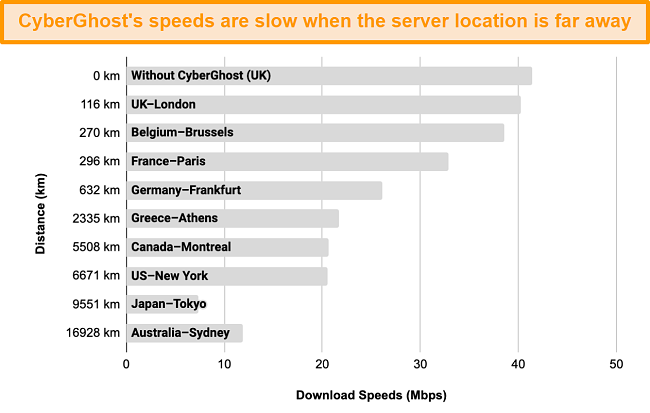
Luckily, my speed test results were much better on the optimized servers. I suggest you always connect to an optimized server as it’s faster than the regular servers every time.
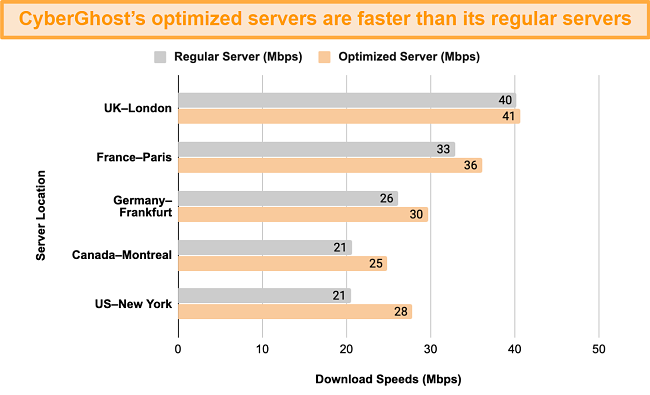
Why Most Speed Tests are Pointless & How We Correctly Test VPN Speeds
Speed determines how fast content uploads. Since a VPN encrypts your data, it usually takes a bit longer to send your data back and forth, which can slow down your connection. However, if your ISP deliberately slows down your connection (also known as throttling) a VPN might increase your internet speed. Testing a VPN is somewhat pointless because new servers pop up and affect speed. Your speed can also differ according to your location, so your speed test might not match ours. Having said that, we tested the speed in numerous locations to provide you with the average.
Servers
- 9.8 / 10Large Server Network (9,757 Servers in 100 Countries)
CyberGhost has an enormous server network — Private Internet Access (PIA) is the only other service to offer more with 35,000 servers. This makes CyberGhost an ideal VPN if you need to connect to a specific geographic location. When there are more servers available, you have a higher chance of connecting to a fast server in your chosen country.
In terms of server locations, only ExpressVPN surpasses CyberGhost as it offers servers in 105 countries. However, CyberGhost’s breadth of locations is still incredibly impressive. While the majority of servers are based in the US, UK, and Europe, I was pleased to see a sizable number in Africa and South America.
CyberGhost is transparent about using virtual servers to provide coverage in countries with poor internet infrastructure. This includes Algeria, China, Kazakhstan, Russia, and Saudi Arabia. Virtual servers in these locations provide you with faster speeds and less security risks than a physical server.
With over 9,757 servers available, CyberGhost organizes its enormous server network into specialty categories to make it easier to select the best server for your needs. This includes the NoSpy servers in Romania, which are solely managed by internal staff, as well as its optimized servers for downloading.
Does CyberGhost Work in China? (No)
I don’t recommend CyberGhost for China. During on-the-ground tests, the app wouldn’t even launch so it was impossible to log in.
When I spoke to the customer support team for troubleshooting, it was confirmed that CyberGhost can’t guarantee a working connection in countries including China, Saudi Arabia and the United Arab Emirates. In addition, CyberGhost’s VPN traffic is often affected in countries such as Egypt, Syria, and Turkey.
I recommend ExpressVPN if you want to secure your privacy in any of the countries where CyberGhost doesn’t work. (plus you can try it risk-free as it’s backed by a 30* day money-back guarantee). It’s one of the only VPNs that reliably works in China.
Security Features
Military-Grade Encryption
CyberGhost uses 256-bit AES encryption on all its servers. This level of encryption is impossible to crack, and it’s the same standard used by militaries and other government agencies to safeguard sensitive material.
3 Security Protocols — OpenVPN, IKEv2, and WireGuard Available
CyberGhost offers the industry-standard OpenVPN and IKEv2 protocols, as well as the latest WireGuard protocol. I personally prefer OpenVPN and IKEv2, as both protocols are fast, secure, and have no known vulnerabilities to date. WireGuard does offer faster speeds, but I’d wait until this protocol is more established as unknown security flaws could still be uncovered.
Unfortunately, some protocols are only available on certain apps. IKEv2 is only available on iOS, Mac, and Windows. You can only use OpenVPN on Android, Windows, and Linux (you need a third-party OpenVPN app for Mac and iOS, like Tunnelblick).
The latest WireGuard protocol is supported on Windows, Mac, Android, iOS, and Linux.
NoSpy Servers — Privately Owned For Maximum Security
The NoSpy servers are one of CyberGhost’s most unique features. This is a range of highly-secure servers located at the company’s headquarters in Romania, which are all entirely managed and operated by internal staff. In contrast, most VPN services use third-party companies to host their VPN servers, which increases the possibility of external security risks.
However, you’ll have to compromise on speed as the NoSpy servers are quite slow. When I ran speed tests on the faster server (2 users and 4% full), my connection slowed down by a dramatic 58%. As a result, I recommend the NoSpy servers for secure browsing only.
On the Windows app, you can find the NoSpy servers on the server menu. The Mac app doesn’t have a dedicated menu — you’ll have to search for Romania in the “All Servers” list and scroll down to the bottom to find the NoSpy servers.
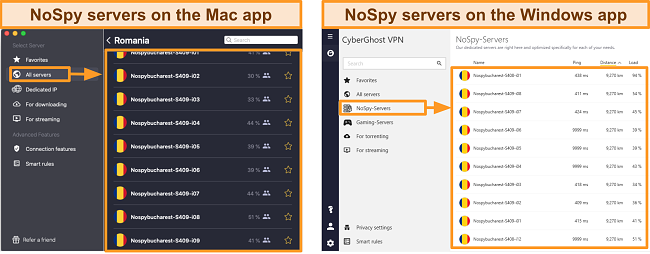
The NoSpy servers are also available on the mobile apps for iOS and Android. Similar to the Mac client, there is no dedicated tab — you’ll need to scroll to the end of the server list in Romania.
Try CyberGhost risk-free today!
In-Built Leak Protection — Passed All Tests
Even when a VPN connection is established, data leaks can still occur and your real IP address can become visible. That’s why I tested CyberGhost for in-built leak protection using the independent site IPLeak.net.
I ran tests on 10 random servers in different countries, including the US, Canada, Australia, Japan, and Greece. I’m happy to say that CyberGhost passed every test with zero DNS, IPv6, or WebRTC leaks.
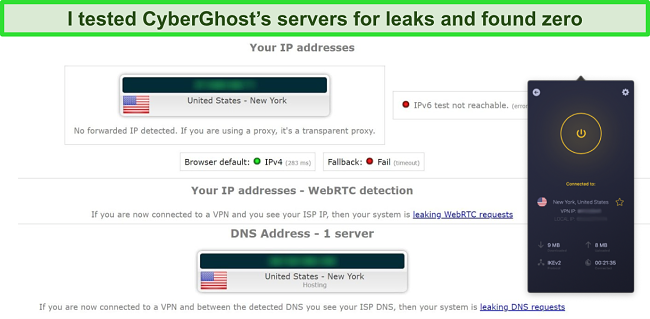
Automatic Kill Switch — Successfully Secures Traffic At All Times
A kill switch is a must-have feature for any premium VPN, and CyberGhost has it available on every app. The kill switch blocks all internet traffic if the VPN connection ever becomes unsteady or you’re switching between servers.
While some VPNs require you to manually turn the kill switch on, CyberGhost’s kill switch is automatically active as soon as you connect to a server — there’s no need to toggle it on and off. I appreciate this as it ensures my online activity is protected at all times.
Stay safe online with CyberGhost!
Split Tunneling — Only for Windows and Android
The split tunneling feature lets you choose certain sites and apps to not use CyberGhost’s connection. I find it particularly useful when I want to browse local sites when I’m traveling, but also browse my bank back home.
To test this feature, I added a local news site in the UK (where I was visiting) to the “Exceptions” list on the Windows app and then I connected to a US server. I’m happy to report that I successfully listened to the local news while checking my bank balance. I performed the same test on my Android device, and I was successful once again.
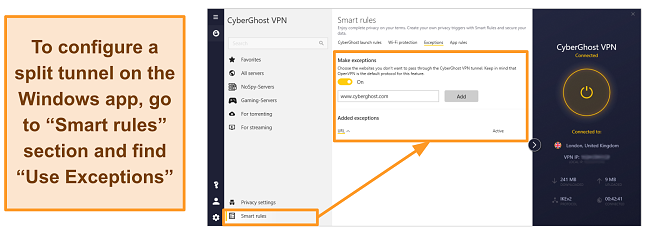
Unfortunately, split tunneling is only available on the Windows and Android apps. It’s disappointing that this feature isn’t supported on iOS or Mac devices — I’d like to see split tunneling become available for Apple users in the future.
Compatible With Tor — But Expect Slower Speeds
CyberGhost works well with Tor (The Onion Router). In my tests, I connected to a UK server and then launched the Tor browser. This ensured that not even Tor could see my real IP address.
You’ll have to be patient as your speeds will decrease when you use a VPN with Tor — but it’s the only way to ensure you’re completely anonymous. To reduce further lag, I recommend using the “Best location” quick connect button to connect to the fastest available server.
Protection Against Malware, Trackers, and (Some) Ads
CyberGhost offers 3 separate types of protection against ads, malicious websites, and web trackers on the Windows, Android, and Mac apps.
The malware and tracking protection worked well during my tests, but I was less satisfied with the ad protection. CyberGhost’s ad protection only removes ads if they contain malware, which means I could still see ads when I visited news sites like the Daily Mail.
If you want to avoid all ads entirely, you’ll need to invest in a trustworthy third-party ad blocker. I also recommend this option if you have an iPhone or iPad — unfortunately the ad, malware, and tracking protection isn’t available on the iOS app.
Extra Features for Maximum Online Security
WiFi Protection — Best for Public WiFi Hotspots
I rarely see WiFi Protection offered by VPNs, but I always find it extremely useful. This feature allows CyberGhost to launch automatically (or ignore) on certain WiFi networks. For example, I set my iPhone XS to “Always Connect” to CyberGhost whenever I’m using unsecured public WiFi. Many WiFi hotspots are incredibly easy to hack, so it’s a big privacy risk — unless I’m already using a VPN.
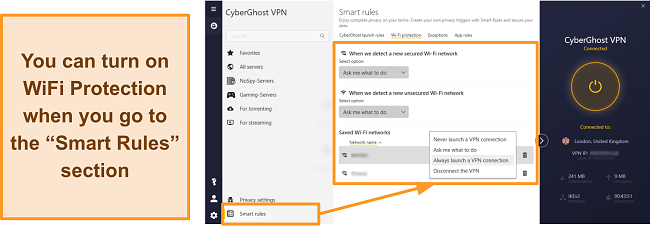
Automated HTTPS Redirect — Ensures Safe Internet Browsing
This feature forces every website you visit to use HTTPS (the secure version of HTTP), which protects you from potentially malicious sites.
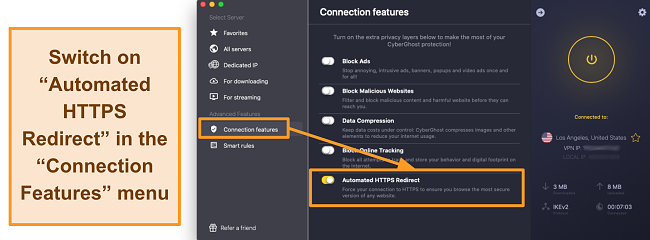
Data Compression — Android Only
You can reduce the amount of bandwidth used by compressing images and app data. This feature is perfect if you’ve got a limited internet data package — although it’s only available on Android devices for now.
Secret Photo Vault — iOS Only
If you’ve got an iPhone or Pad, you can lock private photos and media behind a PIN code or biometric login. This add-on is 100% free and included in every subscription.
Dedicated IP Address — Paid Add-On
You can get a personal IP address from the UK, US, France, Germany, or Canada. This helps you avoid CAPTCHAs and authenticating your details on certain apps or websites.
Stay safe online with CyberGhost!
Privacy Features
Located in Romania and Outside the 5/9/14 Eyes Alliance
The company’s full name is CyberGhost SA and it’s based in Romania. This is an ideal location for a VPN as there are zero data retention laws and it’s outside the jurisdiction of the 5/9/14 Eyes Alliance. This alliance is an intelligence-sharing network between the US, Canada, UK, Australia, New Zealand, France, Germany, and 7 more countries.
CyberGhost is owned by cybersecurity firm Kape Technologies, which is headquartered in the Isle of Man. Contrary to popular belief, the Isle of Man isn’t under the jurisdiction of the UK, EU, or any of the 5/9/14 Eyes countries. In fact, it’s a top location for a cybersecurity company. The Isle of Man is a self-governing region with its own legal system and strong data protection laws.
Kape Technologies also owns Private Internet Access and ZenMate. I thoroughly checked their privacy policies and I’m satisfied that each VPN operates as a separate entity.
Try CyberGhost risk-free today!
Strict No-Logs Policy
Many VPNs claim to be a no-logs policy, but it’s disappointing how often I discover that it’s just a marketing slogan. I’m pleased to say that CyberGhost has a strict no-logs policy that truly protects the privacy of its users.
None of your search history or other online activities are logged when you’re connected to a server. CyberGhost doesn’t even keep connection logs, which I can’t say for competitors like HMA and Hotspot Shield.
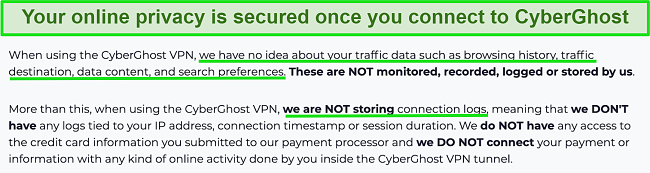
However, your name, address, email address, and payment information is required upon signup. None of your personal details are ever linked to your VPN activity, although it is used to communicate with users, improve the service, and to uphold the Terms of Service.
I find this last point is the most controversial aspect of the privacy policy. It explicitly states that CyberGhost will share any information it has with legal authorities if you’re caught breaking the law (it’s in breach of the Terms of Service).
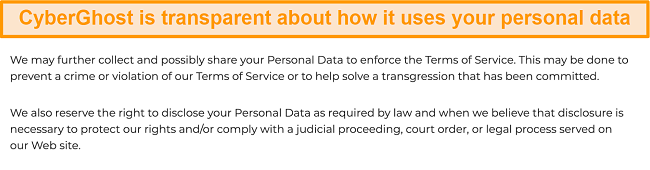
This sounds alarming on the surface, so I conducted further investigations — and I’m reassured that there’s no reason to be concerned. CyberGhost’s no-logs policy ensures that zero online activity can be traced back to specific users. In 2019, this was confirmed in a data leak through Typeform (a third-party vendor used for conducting online surveys). In total, 120 email addresses and 14 usernames were exposed. However, no passwords or other private data leaked as CyberGhost doesn’t store this information to begin with.
If you’d prefer to avoid sharing any personal data, you can always sign up completely anonymously. Just register with a throwaway name and email address, and pay with Bitcoin or cash from a third-party retailer.
Protect your online privacy with CyberGhost!
Transparency Reports Prove Commitment to Privacy
I was impressed to learn that CyberGhost was the first VPN company to launch a Transparency Report. Even though many companies have since followed suit (like Windscribe and TunnelBear), only CyberGhost has committed to publishing its Transparency Report every 3 months.
I carefully read the latest Transparency Report, which includes every request for information from law enforcement agencies. It includes mostly copyright infringement claims, malicious activity flags, and police requests. The report shows that despite such frequent requests for data, CyberGhost has zero logs to provide due to the strict no-logs policy.
After reading through the report, I’m satisfied that CyberGhost goes to great lengths to protect the privacy of its users.
Stay safe and anonymous online with CyberGhost!
Minor Con: No Independent Security Audit
CyberGhost’s safety processes are audited and verified by QSCert each year. However, there have been no independent audits to date.
Many leading VPNs have commissioned external audits of their servers, security features, and privacy practices, including ExpressVPN. I’d like to see this type of third-party validation from CyberGhost in the future.
Server Locations
User Experience
- 9.9 / 10CyberGhost supports an impressive range of devices, with native apps for Android, iOS, Windows, Mac, Linux, , and even routers. Plus you can download browser extensions for Chrome and Firefox, and install Smart DNS if you’ve got an Xbox, or PlayStation.
Native Apps for Windows and Mac — Packed With Features and Easy to Use
CyberGhost offers one of the most user-friendly apps for Windows and Mac. The app allows you to instantly connect to the best available server. It took me under 5 minutes to sign up for a plan, download and install the software, sign in to my account, and connect to a server.
As soon as you launch the app, you’ll see the “Best server location” button. Simply click on the power button and the app will automatically connect you to the fastest available server.
CyberGhost VPN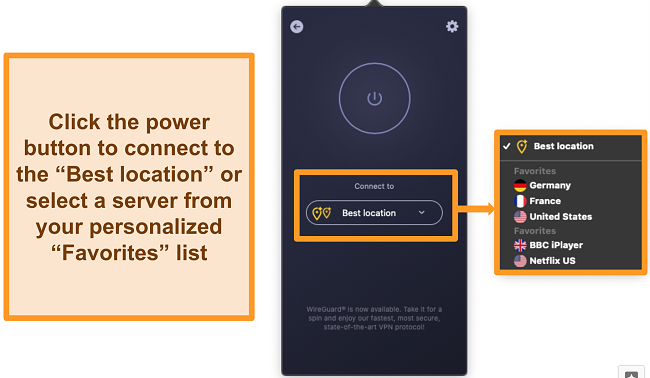
If you want to choose a specific server, the servers are organized in lists depending on what you need.
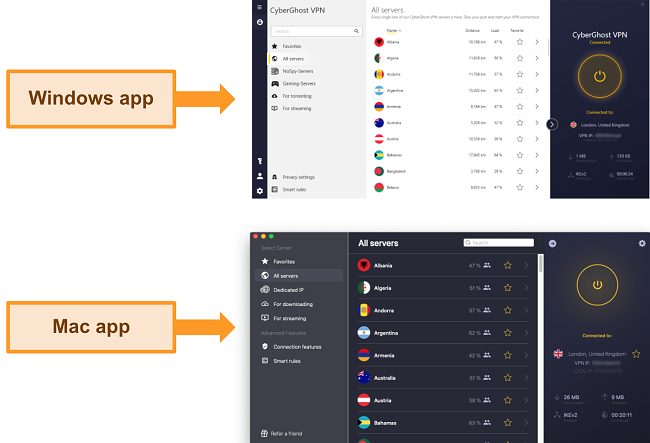
On both Windows and Mac apps, you can connect to a server by typing in the country’s name in the search bar. Alternatively, you can go to the “All Servers” section for a full list of available countries. You’ll see the number of users on each server, as well as the distance from your location and load percentage. To manually connect to the faster server, make sure you select a nearby server with a low number of users and load percentage.
I highly recommend both Windows and Mac apps. However, I’m more impressed by the Windows app as the layout is easier to navigate.
Install CyberGhost in less than 5 minutes!
Dedicated Apps for Android and iOS — Android is the Winner
While most VPNs offer less features on their mobile apps than desktop, I’m still disappointed by CyberGhost’s lack of consistency between apps. Neither the iOS or Android app have optimized servers for downloading. The iOS app even lacks the ad, malware, and tracker blockers, as well as the split tunneling feature.
If you have an iPhone or iPad, I recommend relying on the desktop app instead. If you want a feature-rich app for iOS, then I suggest ExpressVPN.
Browser Extensions for Chrome and Firefox — 100% Free to Download
It’s completely free for anyone to download CyberGhost’s browser extensions (you don’t even need to create an account!). More importantly, both browser extensions are secure. I found zero leaks during my tests and my real IP address was successfully hidden each time.
However, there are some limitations. You won’t get full VPN protection as the browser extensions are actually a proxy. This means your internet traffic isn’t protected by advanced VPN encryption and security protocols. As a result, I wouldn’t advise conducting any sensitive online activities (like logging in to your online banking service). Plus you can only choose from 4 server locations, which might be an issue if you need to connect to a different country.
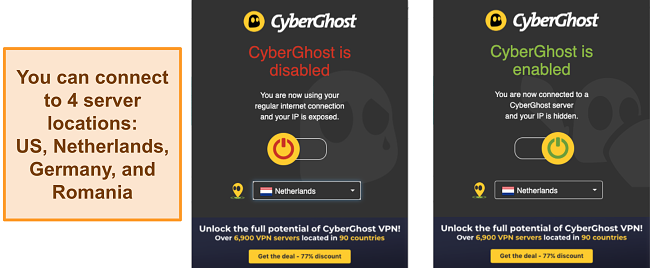
Other Platforms Supported — Linux and Routers
CyberGhost has custom apps for Linux (Ubuntu, Fedora, Linux Mint, CentOS, PopOS, and Kali), and it’s also compatible with routers supporting OpenVPN.
You can check the step-by-step installation guides on the website, which offer instructions for specific routers. Another option is to buy a FlashRouter with the CyberGhost app already pre-installed. I recommend this choice if you’ve new to VPNs as you won’t have to worry about making any mistakes during setup.
Smart DNS Available — For PlayStation, and Xbox
You can install Smart DNS on all devices without native VPN support, like game consoles. This is similar to a proxy server — Smart DNS hides your real IP address by rerouting your internet connection through a DNS server.
Unfortunately, CyberGhost only offers Smart DNS locations in the US and UK. If you want to connect to more countries, I recommend installing the VPN onto your router instead. This workaround allows you to enjoy every CyberGhost feature on all internet-connected devices in your household.
Connect 7 Devices at the Same Time
You can connect up to 7 devices on a single CyberGhost subscription, which is above the industry average. In contrast, top-notch services like ExpressVPN only offer 8 connections respectively. I was especially curious to test this feature as most VPNs slow down with every connected device.
That’s why I ran tests while connecting 2 Windows computers, MacBook Pro, iPhone XS, Samsung Galaxy smartphone, and 2 iPads to my CyberGhost account. I was pleasantly surprised to discover that my speed only dropped by 20%, which is a negligible slowdown. I didn’t experience any connections issues either. This makes CyberGhost an ideal VPN if you want to protect multiple devices at home and work.
Support
- 9.7 / 10I tested CyberGhost’s live chat feature and email support, and I was impressed with the high quality of customer service. I got fast and helpful responses every time — whether I needed help installing WireGuard onto my iPhone or if I was struggling to connect in China.
Tested: 24/7 Live Chat
I found live chat is the fastest way to get in touch with customer support. I never had to wait for more than a minute to connect to a representative, even when I sent chat requests at different times throughout the day. In total, I spoke to 4 representatives and I received friendly and detailed replies each time.
You can speak to CyberGhost over 24/7 live chat in English, French or German.
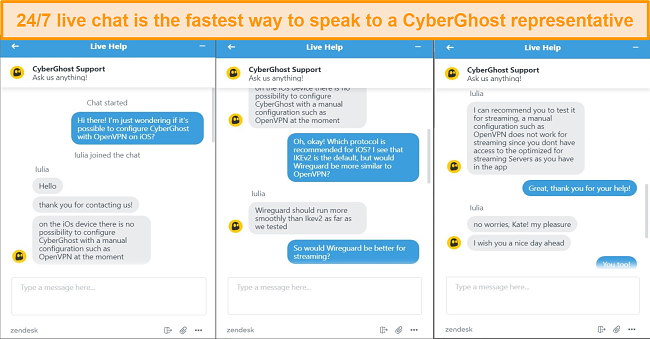
Tested: Email Support
I sent multiple emails to the customer support team and I always received a detailed response within 24 hours. I even sent messages from a throwaway email address, so I could test CyberGhost’s service if I wasn’t an existing customer. I’m happy to say that I didn’t see any differences in response speed or support.
While I don’t advise sending emails for urgent technical issues (try 24/7 live chat instead), it’s a reliable option if you don’t have time-sensitive questions.
Online Troubleshooting Guides and Tutorials
CyberGhost offers extensive “Support” guides on its website in 12 languages, including English, Spanish, Russian, Japanese, and Korean. There are answers to common technical issues, as well as installation instructions for specific devices and models.
I was particularly impressed to see that every page is regularly kept up-to-date, with a dedicated “Announcements” section so customers are aware of the latest features. This is the level of transparency and dialogue that I like to see in a quality VPN.
How We Test Customer Support and Why Should You Care
We personally test the customer support team of every VPN we review. This means asking technical question through the live chat feature (where applicable) and measuring the response time for email questions. Whether you need to connect to a specific server, change your security protocol, or configure a VPN on your router, finding a VPN with quality customer support should be important to you.
Pricing
- 9.8 / 102025 Update! You can subscribe to CyberGhost for as low as per month with a 2-year purchase (save up to %)!! This is a limited offer so grab it now before it's gone. See more information on this offer here.
I recommend a long-term purchase as you’ll get the best value for money. The 2-year is even one of the cheapest offers you can find on the market — especially if you’re lucky enough to score a hidden discount or seasonal deal!
However, the best part is the 45-day money-back guarantee. You won’t find a longer money-back guarantee for any other premium service. Even ExpressVPN and Private Internet Access only let you test out their services for 30 days risk-free. This makes CyberGhost ideal if you only need a VPN for a short time — you could use it entirely for free for over a month!
Payment Methods — Includes Bitcoin and Cash Payments
You can pay with a credit or debit card (Visa, MasterCard, and American Express), PayPal, or Bitcoin. For maximum anonymity, you can even buy a physical subscription box and pay with cash. This offer is only available at certain MediaMarkt, Saturn, and other resellers across Europe, including Austria, Germany, and Switzerland.
Generous 45-Day Money-Back Guarantee
Advanced Tip: If you want to get the best possible price on your CyberGhost subscription, I recommend you check out this page to grab the best deal.
CyberGhost offers a 45-day money-back guarantee, which is the longest return policy of any premium VPN. In comparison, competitor VPNs offer money-back guarantees between 10 and 30 days. Better yet, CyberGhost’s refund policy is “no questions asked”, so you don’t have to provide a reason if you don’t like the service or simply change your mind.
I even tested the money-back guarantee myself by signing up for a 6-month plan. After using the service for 35 days, I requested a refund over 24/7 live chat. It was incredibly easy — I wasn’t asked to troubleshoot any issues or reconsider, which I’ve experienced when trying to cancel other VPN services. It took less than 1 minute for my refund to be approved, and I got my money back in a week.

CyberGhost VPN has the following offers
Editors' Note: CyberGhost VPN and this site are in the same ownership group.
Final Verdict
I can see why CyberGhost is so popular as it beats the competition in many ways. I’m impressed by its powerful desktop apps , especially at such affordable prices. Based on my investigations, I’m also satisfied with the company’s strong commitment to privacy and security.
However, CyberGhost doesn’t operate in China despite being one of the best VPNs on the market. In addition, I found the apps lack consistency when it comes to key features. I was particularly disappointed by the iOS app. It doesn’t support the OpenVPN protocol, split tunneling, anti-malware protection, or ad blocking.
If you’re not affected by any of these downsides, then you’ll be more than happy with CyberGhost’s quality performance and low prices. You don’t have to take my word for it though — you can try out CyberGhost for yourself with the 45-day money-back guarantee. It’s a “no questions asked” refund policy, so it’s completely risk-free to sign up and use.
FAQs
Is CyberGhost a safe VPN?
Yes, it’s safe. I’ve run all the security tests possible and I didn’t experience any leaks, which makes me confident that CyberGhost is a highly-secure VPN. You’ll be protected by an impressive suite of security features, which includes military-grade encryption, in-built leak protection, an automatic kill switch, and ad and malware blocker.
Plus CyberGhost’s strict zero-logs policy ensures your browsing history remains private at all times — none of your data is ever tracked or shared with anyone.
Can I use CyberGhost for free?
CyberGhost used to offer a free version of the VPN, but it was discontinued in 2018. However, you can use CyberGhost for free with the 45-day money-back guarantee. You’ll get all its premium features during that time — just remember to request a full refund before the end of the period.
Another option is to download the 100% free browser extensions for Chrome and Firefox, which allows you to connect to servers in the US, Germany, Netherlands, and Romania.
Is CyberGhost legal?
Yes, CyberGhost is a legal service. However, some countries, like China, Iraq, Russia, Saudi Arabia, and Turkey discourage the use of VPNs. I advise you to carefully check your local laws before downloading and using a VPN.
Editor's Note: We value our relationship with our readers, and we strive to earn your trust through transparency and integrity. We are in the same ownership group as some of the industry-leading products reviewed on this site: ExpressVPN, Cyberghost, Private Internet Access, and Intego. However, this does not affect our review process, as we adhere to a strict testing methodology.












