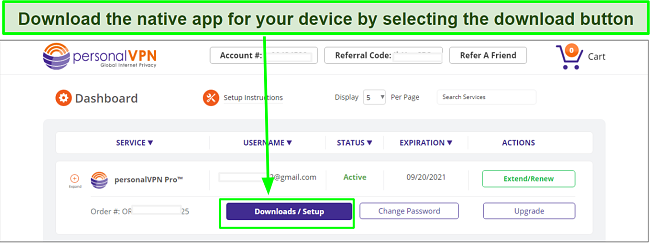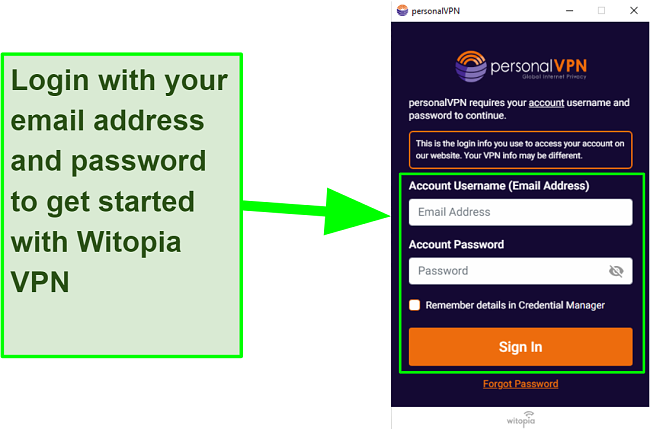Speed
Speed
|
5.0 / 10 |
|---|---|
 Servers
Servers
|
5.0 / 10 |
 User Experience
User Experience
|
6.0 / 10 |
 Support
Support
|
6.0 / 10 |
 Pricing
Pricing
|
7.0 / 10 |
WiTopia VPN Review 2025: Before You Buy, Is It Worth It?
WiTopia VPN Overview
Witopia, an acronym for “wireless/wired utopia” wants to create the perfect personal VPN for all your internet needs. I wanted to find out if the VPN could stay true to its ambition and provide top-grade features and superb performance. So I did thorough testing to uncover the capabilities of the VPN.
After my testing, I found Witopia to be a decent VPN service. The VPN does an excellent job with military-grade security, has great unblocking abilities, and provides a substantial server network. That said, the speeds are slow, and you won’t get access to most features if you’re not using the pro plan.
Luckily, Witopia personal VPN offers a 30-day money back guarantee that allows you to test its features for yourself and get a refund if you’re not satisfied with it. After which, you can check out these top-rated VPNs in the market.
Don’t Have Time? Here’s a 1-Minute Summary
- Unblocks all popular streaming platforms that I tested. I could unblock Netflix, Hulu, HBO Now, Prime Video, BBC iPlayer, and Disney+. See my full streaming results here.
- Consistent speeds across most servers. While I got fast enough speeds to stream in HD, I experienced lags and pixelations with some services. Check my speed results.
- Military-grade encryption. You can get the latest encryption methods and security protocols with Witopia VPN, but the feature you get depends on the plan you subscribe to. Learn more about Witopia VPN’s Security features.
- Strong no logs policy. While Witopia VPN states that it doesn’t keep logs, I was skeptical because of its headquarters’ location. Find out more about my concerns.
- Connects up to 8 devices. Depending on the plan you subscribe to, you can connect 5 or 8 of your devices simultaneously. See the type of devices you can connect.
- Fast customer support response time. I was able to get help with live chat and email. Find out how to get hold of Witopia.
- 30-day money-back guarantee. I got a full refund after trying out the service for a few days. See how you can get your money back.
Witopia VPN Unblocks Netflix, Disney+, Hulu, HBO Now, BBC iPlayer, and Amazon Prime Video
Witopia unblocked all the streaming sites that I tested. I was able to unblock services like Netflix, Hulu, Disney+, HBO Now, Prime Video, and my colleague in the UK unblocked BBC iPlayer effortlessly. However, my team experienced some lags and pixelation with services like Hulu and BBC iPlayer.
Netflix, Disney+, Hulu, HBO Now, Prime Video, and BBC iPlayer: Unblocked
I was surprised with how seamlessly Witopia VPN unblocked all the popular streaming platforms during my tests. This is because most smaller VPNs struggle to unblock most streaming services. Witopia proved useful in unblocking my Netflix US account with every single server in the US that I tested.
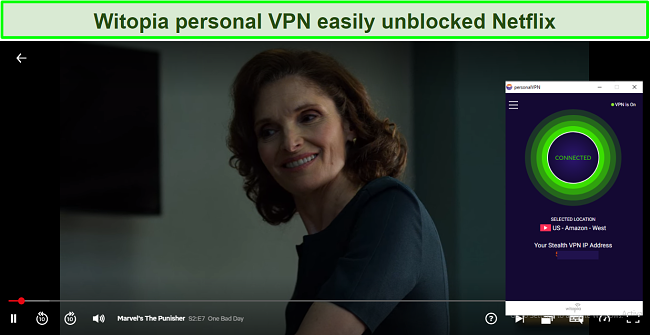
Similarly, I had no trouble unblocking Disney+, Amazon Prime Video, and HBO Now. For each platform, the video quality was clear, and I didn’t experience any buffering. However, that wasn’t the case with Hulu and BBC iPlayer. While Witopia VPN quickly unblocked these services, there was a lot of lag while watching Together Together and other shows. It was worse for BBC iPlayer as my colleague experienced some pixelations along with the occasional lags.
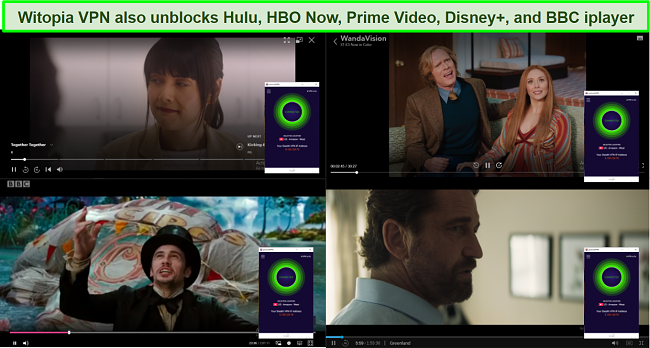
I was pleased that the VPN unblocked all the streaming services during my tests. Also, my colleagues in European countries like the UK, Spain, France, and Germany could unblock their respective streaming services. Likewise, my friends in Japan and South Korea also unblocked their Netflix libraries.
Speed
- 5.0 / 10Is Witopia VPN Really Fast? No!
I was disappointed with the slow speeds I got with Witopia VPN during my tests. The speeds are okay for basic surfing the net. But when it comes to activities like streaming and torrenting, Witopia speeds were slow, resulting in lags for some streaming services.
Speed Test Results
Before connecting with Witopia, my base internet speed was slightly above 30Mbps. But during my tests, I had average speeds of 13Mbps — a 56% drop in speed. I connected the regular servers and the optimized servers for streaming. In each case, the results didn’t vary much. Even with distant servers, I still got similar speeds as with servers.
The server in Dallas gave download speeds of 11Mbps, while the server in the UK saw a speed short of 14Mbps. The upload speeds weren’t encouraging, especially with distant servers. For instance, with the server in Brazil, I got an upload speed of 1.3Mbps while that of Japan was about 0.55Mbps. In all these, the latency was high above 200ms for most servers. The downside of these low upload speeds and high latency is that you’ll experience lags when doing activities like gaming and streaming.
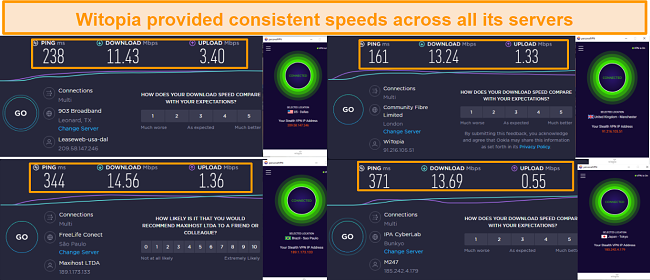
If your base internet speed is less than 15Mbps, I wouldn’t recommend using Witopia VPN for streaming, gaming, or torrenting due to its slower speeds which can lead to excessive lags. In contrast, you can check how I never had anything more than a 25% drop in speed using ExpressVPN — even when connected to a distant server.
Why Most Speed Tests are Pointless & How We Correctly Test VPN Speeds
Speed determines how fast content uploads, so if you're torrenting or streaming, you want the speed to be somewhat identical to your regular internet speed. Since a VPN encrypts your data, it usually takes a bit longer to send your data back and forth, which can slow down your connection. However, if your ISP deliberately slows down your connection (also known as throttling) a VPN might increase your internet speed. Testing a VPN is somewhat pointless because new servers pop up and affect speed. Your speed can also differ according to your location, so your speed test might not match ours. Having said that, we tested the speed in numerous locations to provide you with the average.
Servers
- 5.0 / 10Server Network — Number of Servers Are Kept Secret
Witopia has an undisclosed number of servers in 60+ server locations. While this can be called decent-sized, I didn’t get why Witopia VPN didn’t want to disclose the exact number of servers in its network. That said, you’ll find servers in different regions (North America, Europe, South America, Asia, Middle East, Africa, and Oceania).
The regions with the largest server numbers are Europe and North America, with 29 and 21 server locations, respectively. In contrast, the Middle East and South America have just one server location each. You’ll find a list of server locations and the protocols supported on Witopia’s website. With this, you can find out which server locations are supported by the specific protocol you’d like to use.
In terms of server ownership, Witopia doesn’t own all its servers. Instead, it uses a blend of Witopia-owned and leased servers. This could be a serious privacy concern if the servers get confiscated by law enforcement as part of surveillance. Witopia assures its users that it has put processes in place to ensure that its servers — leased or owned — are secure.
Security — Military-Grade Security Features
Witopia doesn’t joke around with its security protocols and encryption type. This VPN does well because it gives you a choice to select any of the multiple security protocols that it supports. You get military-grade protocols like OpenVPN (UDP/TCP), IPSec, IKEv2, IPSec/L2TP, PPTP, and Stealth protocol. For encryption, the VPN comes with AES 256-bit encryption that ensures that your data is safe and secure from hackers and surveillance.
While the VPN gives multiple security options, if you’re subscribed to its Basic plan, you won’t have access to OpenVPN or the stealth mode protocols; instead, you will have access to PPTP, L2TP/IPsec, and IPsec IKEv2 protocols. Meanwhile, OpenVPN and Witopia VPN’s Stealth mode are more effective for certain activities like circumventing censorship and providing stronger security. Witopia VPN also includes a NAT firewall that gives you an extra layer of protection to keep you safe from hackers even if your device doesn’t have a regular firewall set up.
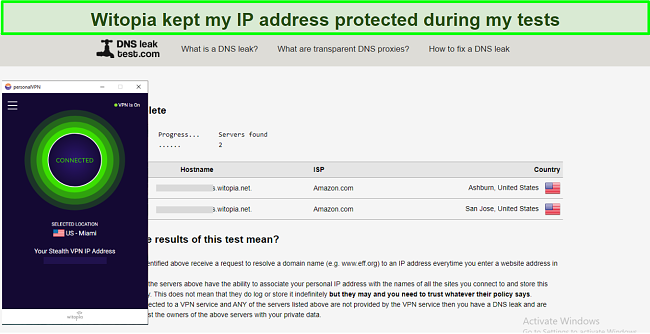
My IP address wasn’t exposed while connected to Witopia servers during my DNS leak tests
Witopia’s DNS service, through its SmartDNS feature, allows you to visit websites privately without exposing your actual IP address. This is in conjunction with the DNS leak protection and IPv6 protection it offers. I carried out DNS leak tests and was pleased that WItopia’s DNS servers were detected instead of my real IP address. I was also happy when I discovered that the VPN has a working killswitch that cuts my internet connection whenever my network abruptly disconnects. This is helpful to prevent leaks that could expose my identity.
Privacy — Strong No-Logs Policy
Witopia is based in the US, which should make every privacy-minded individual wary. This is because the US is among the Five Eyes countries — a data-sharing alliance for surveillance purposes. This means any VPN in this alliance can be compelled to submit your data to law enforcement of the member countries.
The VPN maintains that it doesn’t keep any logs. It states that “we do not monitor or store logs of a user’s internet activity, browsing, websites visited, or files downloaded.” While this is a relief since nothing can be shared if no data is collected, Witopia authenticates ‘account’ login. This means that the time-stamp of your login activity can be collected and traced back to you. Witopia, therefore, advises that you use an alias and temporary email during sign-up if you’re worried. But I don’t think that matters since you can only pay through your credit card or PayPal.
Torrenting — Supported but Some Sites Are Blacklisted
Witopia VPN supports torrenting and P2P, but you may have difficulty accessing some torrent websites. I tried to download a public domain file from a website that only shares legal-to-download files, but the download wouldn’t start despite trying different servers. I reached out to customer support via email, and I was informed that any site that doesn’t work with the VPN had been blacklisted. I found this to be confusing since I tried to access a public domain website.
Since Witopia VPN indiscriminately blocks P2P websites, I wouldn’t recommend it for torrenting. Some VPNs allow you to download torrents legally without restrictions. For instance, you can try Cyberghost for safe P2P with hundreds of servers optimized for file sharing.
It’s important to practice prudence while downloading torrents. My team and I do not endorse the downloading of copyrighted files. Therefore, ensure that any files you download are legitimately accessible in the public domain.
Editor's Note: Transparency is one of our core values at WizCase, so you should know we are in the same ownership group as CyberGhost VPN. However, this does not affect our review process, as we adhere to a strict testing methodology.
Does WiTopia VPN Work in China? Yes, but Not With the Basic Plan
I was happy to learn that Witopia VPN works in China. Although I couldn’t personally test the VPN in China since I don’t live there, I reached out to customer support for answers. I was informed that the VPN would work in China for the Pro plan. So if you subscribed to the basic plan, you might have to upgrade to Pro when traveling to China.
Server Locations
User Experience
- 6.0 / 10Simultaneous Device Connections — You Can Connect 8 Devices
Witopia VPN supports between 5 and 8 devices depending on the plan you choose. If you subscribe to the Basic or Pro plans, you can only connect 5 devices simultaneously. However, the Premier plan allows up to 8 device connections. I connected two Android phones and 2 Windows devices and streamed on two devices while gaming on another. It didn’t affect the performance of the VPN as my speed wasn’t throttled.
That said, I still find it limiting that I could only connect a few devices. In contrast, you can connect an unlimited number of devices with IPVanish. So if you need to connect smart TVs, phones, computers, and more devices, IPVanish is the best choice.
Device Compatibility — Works With All Popular Devices
Witopia VPN works on an array of modern and popular devices, including some unpopular devices like Blackberry. Witopia also offers its custom router box (CloakBox) that comes preinstalled with the VPN. If you want to access the dark web securely, Witopia VPN works with TOR. You can use the VPN on:
- Windows Vista, 7,8, and 10
- Mac OS 10.7 – 10.14
- iOS
- Android versions
- Blackberry OS10
- Linux
- Routers
- Amazon Firestick/TV
- Google Chromebook
- D-link Boxee
While the native apps are available for Windows, Android, macOS, and iOS, they are not accessible for devices outside of these platforms. To utilize the VPN on other devices, you will have to manually configure the VPN settings using OpenVPN, PPTP, IPSec, or IKEv2 protocols.
Ease of Setup & Installation — Easy to Set Up on Most Devices
Witopia VPN is easy to set up on Windows, iOS, macOS, and Android since it offers native apps. Meanwhile, the VPN doesn’t work with some processor types, such as Intel Core 2 Duo. However, it worked perfectly on my Intel Core i5 device. To get started, you’ll need to first subscribe to the service and download the apps.
How to Download Witopia VPN in 5 Easy Steps:
- Subscribe to any of Witopia’s personalVPN plans.
- Sign in to your account and download the setup file for your device.
![Screenshot of download button for Witopia VPN]()
- Wait for the installation to complete and launch the app.
- Log in with the email address and password you signed up with.
![Screenshot of Witopia VPN sign in interface.]()
- Select the server of your choice and click the “connect” button.
Support
- 6.0 / 10Witopia VPN offers multiple support channels 24/7, every day of the year. It has a knowledge base, FAQ, set up guides, email, and live chat support. I tested the live chat support and got helpful feedback within seconds. Similarly, the email support was fast, and I got a response in less than 1 hour.
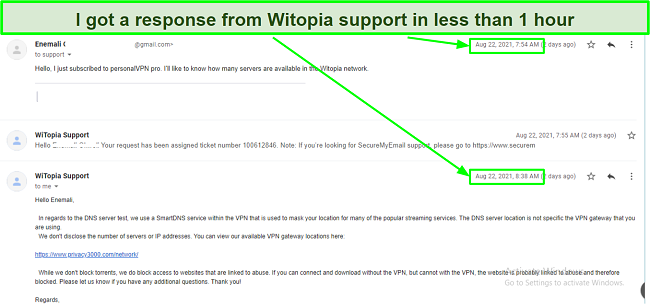
While I was happy with the prompt response via email and live chat, I didn’t always find the live chat button. Also, all the live chat agents were occupied at some point, and I couldn’t get the support I needed. So if the live chat option isn’t working for you, I’ll recommend you just use email.
How We Test Customer Support and Why Should You Care
We personally test the customer support team of every VPN we review. This means asking technical question through the live chat feature (where applicable) and measuring the response time for email questions. Whether you need to connect to a specific server, change your security protocol, or configure a VPN on your router, finding a VPN with quality customer support should be important to you.
Pricing
- 7.0 / 10Witopia offers attractive pricing plans when compared to other VPNs. There are 3 pricing plans — Basic, Pro, and Premier. There are no anonymous payment options, so you can only pay with your credit card and third-party providers like PayPal.
The VPN doesn’t offer a free plan or a trial option. So you’d have to settle for the 30-day money-back guarantee that it provides. I’d suggest signing up for the Pro plan if you want to test the service since it offers more features than the Basic plan. With a no-questions-asked refund policy, I got my refund request processed the same day I reached out via email.
WiTopia VPN has the following offers
Final Verdict
Witopia personalVPN provides a decent VPN service for most internet use. It allows you to unblock popular streaming platforms, game lag-free, and surf the web securely anywhere, including China. The VPN also offers military-grade security and encryption, standard privacy features, and a wide range of server locations. However, it still lacks in some areas.
For one, the speeds aren’t really fast enough for a lag-free streaming experience on some streaming services like BBC iPlayer. Secondly, the VPN actively blocks some torrenting websites, and you have to deal with the possibility of it sharing your data with governments. So for better privacy and speeds, I recommend you try ExpressVPN. It has been independently audited and doesn’t see any significant drop in speed.
Editor's Note: Transparency is one of our core values at WizCase, so you should know we are in the same ownership group as ExpressVPN. However, this does not affect our review process, as we adhere to a strict testing methodology.
FAQs About Witopia VPN
Is Witopia VPN good?
Witopia VPN offers a good VPN service. You can unblock all popular streaming sites, get top-grade security features like AES 256-bit encryption. The price is also cheap compared to most other vendors.
Can I use Witopia VPN for free?
No. But the VPN offers an unconditional 30-day money-back guarantee that allows you to try the service risk-free. I signed up for the service, and after using the service for a few days, I reached out to support for a refund. I got my request processed after a few hours and got my money back after 7 days.
While Witopia VPN is relatively cheap, you’ll still need to pay upfront to test the service. In contrast, there are reliable VPNs that are completely free that you can check out to surf the web privately and securely.
Is Witopia VPN really safe?
Editor's Note: We value our relationship with our readers, and we strive to earn your trust through transparency and integrity. We are in the same ownership group as some of the industry-leading products reviewed on this site: ExpressVPN, Cyberghost, Private Internet Access, and Intego. However, this does not affect our review process, as we adhere to a strict testing methodology.