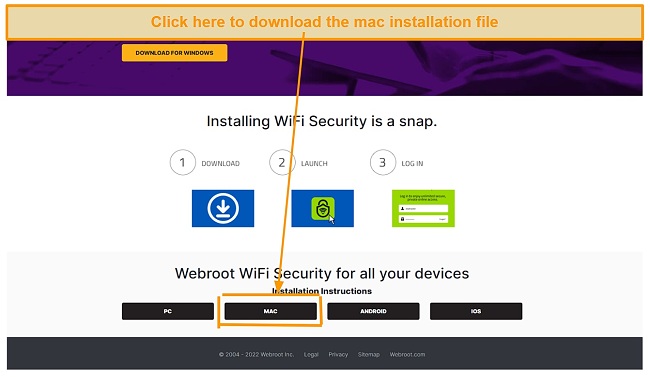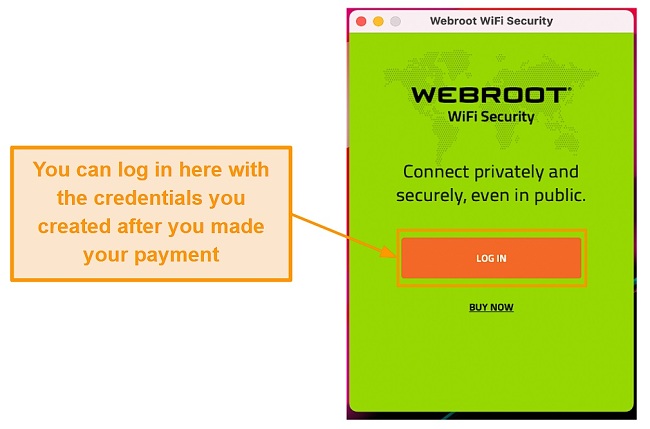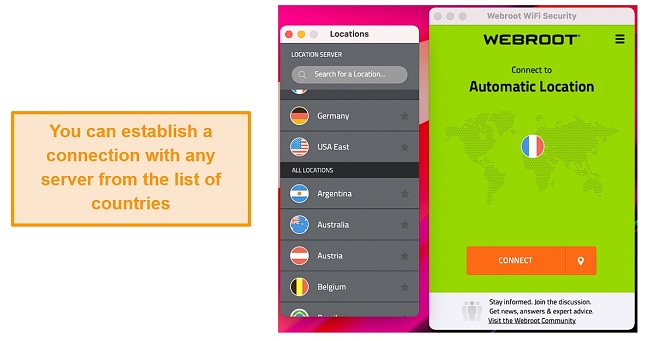Speed
Speed
|
8.0 / 10 |
|---|---|
 Servers
Servers
|
6.0 / 10 |
 User Experience
User Experience
|
6.0 / 10 |
 Support
Support
|
5.0 / 10 |
 Pricing
Pricing
|
7.0 / 10 |
Webroot WiFi Security VPN Review 2025 — Does It Deliver?
Webroot WiFi Security VPN Overview
Following many security companies’ footsteps, Webroot decided to add a VPN to its offerings called Webroot Wifi Security. Since Webroot has established itself in online security since 1997, I wanted to see if it had anything special to offer in regard to its VPN.
Webroot WiFi Security is fast, and its application is incredibly straightforward to use regardless of which device you download it on. Unfortunately, the VPN failed to meet my expectations in other important areas. It has a very limited server network that can be susceptible to overcrowding. I also found that Webroot collects some logs, so I find it hard to recommend in most use cases.
Try Webroot WiFi Security risk-free
Don’t Have Time? Here’s a 1-Minute Summary
- Streams Netflix and Amazon Prime. I was able to use two streaming services with Webroot WiFi, but I failed to connect to others. Jump to my streaming experience.
- High speeds. You’ll find lightning-fast speeds across Webroot WiFi servers keep all online activities running smoothly. See my speed test results.
- IP address may be leaked. I was able to customize additional protections for my online activities, but Webroot WiFi failed two DNS leak tests I conducted. Jump to more on Webroot WiFi’s security.
- Some logs are kept. Webroot WiFi collects certain information from servers for troubleshooting purposes. Learn about Webroot WiFi’s privacy policy below.
- Won’t work in China. Unfortunately, those in China who want to use Webroot WiFi Security won’t be able to. Jump to info on Webroot WiFi Security and China.
- No refunds are available. If you’re interested in trying Webroot WiFi Security as a VPN, then know that it won’t issue a refund if you’re dissatisfied. Read Webroot WiFi’s pricing information.
Try Webroot WiFi Security risk-free
Webroot WiFi Security Unblocks Netflix, Amazon Prime and Disney+(But Can’t Access Hulu, HBO Max, and BBC iPlayer)
Webroot WiFi offered a fairly average streaming experience. Despite being able to unblock Netflix US, Amazon Prime, and Disney+ with Webroot WiFi, my colleagues and I were unable to access Hulu, HBO Max, and BBC iPlayer. With regard to video playback performance, Webroot WiFi was able to provide HD video streams.
Netflix, Amazon Prime, and Disney+: Unblocked
I had no trouble accessing US Netflix via Webroot WiFi on my first attempt. I could watch episodes in HD quality from the latest seasons of The Legend of Korra and didn’t experience any buffering or connection loss. My colleagues also managed to unblock Netflix libraries in the UK, Canada, Poland, Australia, Argentina, and South Africa. Webroot even has one streaming-specialized server located in the UK for, supposedly, accessing services like BBC iPlayer.
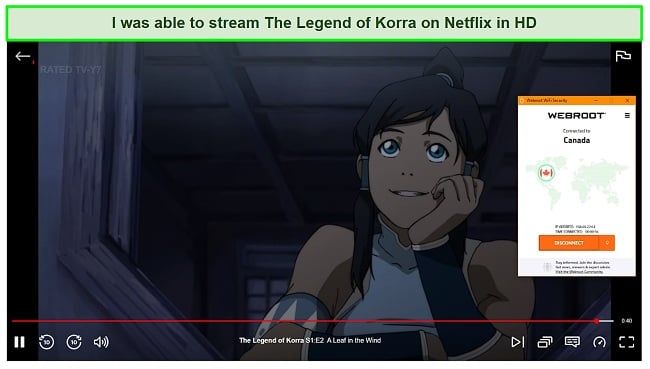
The next streaming platform I looked into was Amazon Prime, and it didn’t disappoint. During my tests, I found Webroot easily unblocked Amazon Prime Video. I was able to log in and watch several episodes of ‘Invisible’ while connected to the USA East server. The server connected immediately and allowed me to stream in HD, which is important when it comes to watching such an action-packed show.

I also tested Disney+ with Webroot WiFi, and it also worked flawlessly. This was late in the night when servers were less crowded. I tried again in the morning when the server was more crowded, and I could only stream in standard definition.
Hulu, HBO Max, and BBC iPlayer: Blocked
My colleague and I weren’t able to unblock Hulu, HBO Max, Disney+, or BBC iPlayer no matter which Webroot WiFi server I connected to.
I was unable to access Hulu or HBO Max with Webroot WiFi. Upon clicking the login button, the screen became frozen and I was unable to enter my password or username. The problem persisted even after I cleared my web cache.
My colleague in the UK also had difficulty accessing his BBC iPlayer account even though he was connected to the network’s optimized UK streaming server.
BBC iPlayer only works in the UK. Sorry, it’s due to rights issues.
As soon as he attempted to make a selection, an error message popped up regarding his VPN. This issue persisted even after changing servers.
Speed
- 8.0 / 10Impressive Speeds on Short Distance Connections
Webroot WiFi Security was very fast on short-distance connections. When you need to connect further away from your true location Webroot WiFi slows down. The Webroot WiFi Security desktop app has an embedded speed test tool I found quite useful for speed testing.
Speed Test Results
With each of Webroot WiFi’s servers I saw a decrease in my download speeds, but these were so small that I could use the internet as I normally would without experiencing any slowed downloading times. As a baseline connection, I recorded download speeds of 73.51Mbps and upload speeds of 17.29Mbps.
My first step was running speed tests on servers within close proximity to the US (my actual location) and then on servers located further away from the US. I made sure to use the automatic server selection feature when testing the Webroot WiFi short distance servers to get the fastest options.
The fastest servers were those in the United States, with an 11.2% decrease in download speeds and a 54% increase in upload speeds. The Japanese servers followed the same pattern. I experienced a 29.7% drop in downloads and a 19.8% increase in uploads.
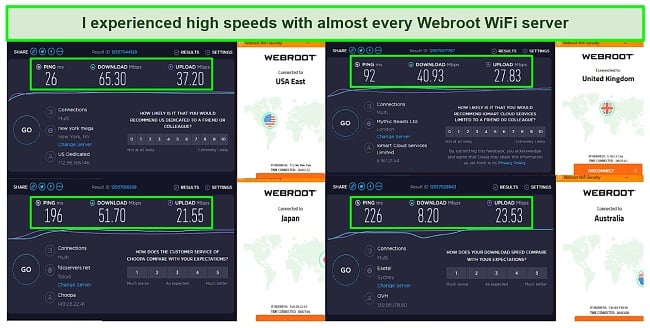
The United Kingdom had the third-best speeds for downloads. My downloads were 44.4% slower, which is a sharper drop in speeds, but a download speed of 40.93Mbps is still impressive. My upload speeds came in at 27.83Mbps, 37.9% faster than my base speed.
Australia’s servers were where I saw a disappointingly steep drop in my download speeds. It measured only 8.20Mbps, which is 88.9% slower than my base speed. Multiple tests were performed on the Australian server, with the same result each time. Upload speeds were 26.6% faster than my normal speeds at 23.53Mbps.
Drops over a long distance are not uncommon. There are only a few VPNs that are capable of keeping a decent connection to places like Australia. Other than Australia’s servers, all the servers on the network provided fast streaming and browsing speeds.
Why Most Speed Tests are Pointless & How We Correctly Test VPN Speeds
Speed determines how fast content uploads, so if you're torrenting or streaming, you want the speed to be somewhat identical to your regular internet speed. Since a VPN encrypts your data, it usually takes a bit longer to send your data back and forth, which can slow down your connection. However, if your ISP deliberately slows down your connection (also known as throttling) a VPN might increase your internet speed. Testing a VPN is somewhat pointless because new servers pop up and affect speed. Your speed can also differ according to your location, so your speed test might not match ours. Having said that, we tested the speed in numerous locations to provide you with the average.
Servers
- 6.0 / 10Server Network — Limited Range of Options
Webroot WiFi’s server network is rather small with just over 700 servers spread out across 34 different countries. 700 servers is not a sufficient number to meet the demands of hundreds or thousands of VPN users. Overcrowding is more likely with multiple users vying for the same locations.
A majority of Webroot WiFi’s servers are in the western hemisphere and Europe. The network thins out near Asia, Southeast Asia, Africa, and Oceania, with only a few countries providing servers. It would be great if Webroot WiFi Security covered more countries and offered better coverage in Africa and Germany.

I found that the servers themselves were easy to jump between when one was slower and potentially overcrowded. Connecting to every location was smooth and only took a few seconds.
Stay safe with Webroot WiFi Security
Security — Military-Grade Encryption
When it comes to security features, Webroot WiFi Security offers all the basics. It is worth mentioning that there are no advanced features like split tunneling, multihop, or ad-blocking. This program offers strong 256-bit encryption for all communication, which is the industry standard nowadays. It also offers four different protocols for you to choose from, so that you can get the level of protection you want for your online activities.
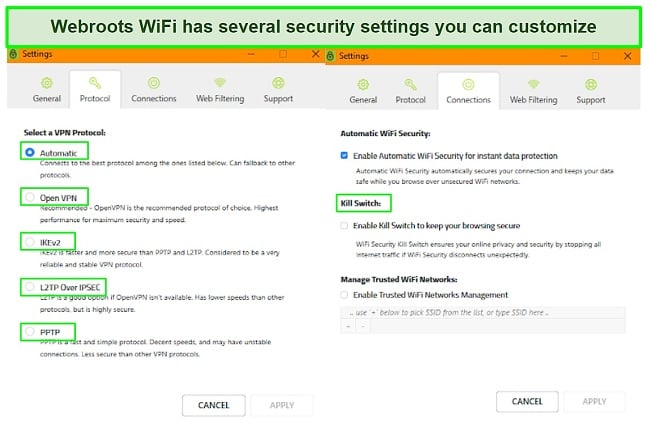
The default protocol is IKEv2, which is a widely accepted protocol in terms of reliable security. The other choices are: OpenVPN, which is balanced for protection and speed; L2TP Over IPSec, which is very secure but can be slower when getting around firewalls or performing; and PPTP, a simple protocol that prioritizes speeds for streaming but is less secure than these other options.
Webroot WiFi also has a kill switch option, which automatically disconnects your device from the internet if your VPN connection drops unexpectedly. That way, your IP address, location, and identity remain unexposed.
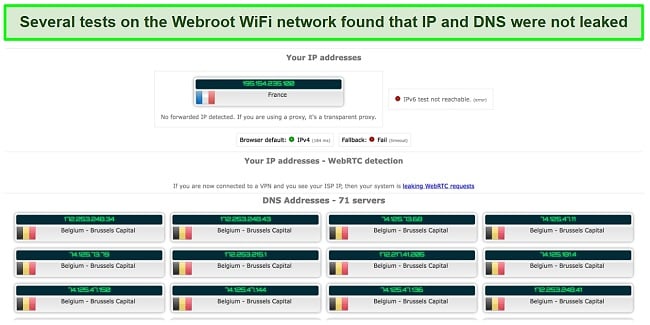
Using the ipleaktest.net tool, I found no vulnerabilities of any kind, including webRTC, IP, or DNS exposures. In other words, Webroot WiFi did a good job of encrypting and protecting my connection.
Privacy — Murky Logging Policy
Webroot WiFi Security claims on its website that it does not track, retain, or log any of your internet activity while using the VPN, but this assertion is false. Having reviewed Webroot’s privacy policy in more detail, I found that user information is indeed stored by the company.
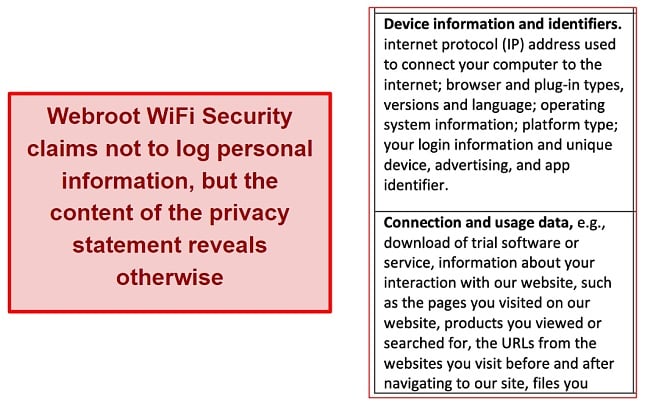
Some of the information that is logged is standard for VPNs that require a subscription, such as your email and user credentials. However, while Webroot WiFi Security states that what you browse online or download is not collected normally, there are instances where this does happen.
The information is anonymized but is retained if the VPN crashes so the company can determine what caused the issues. What is logged is the region you connected with and the number of simultaneous connections, and, depending on what is pulled, some of your downloaded data and DNS queries may be recorded. The IP address you were assigned isn’t logged, and all of this information is automatically deleted every ninety days.
To learn all of this took some serious digging through the privacy policy. I understand the reason behind retaining this data, but I find that stating there is a no-logging policy is a bit of a generalized statement. While that data that is collected is anonymized to prevent it being traced back to you, this information is indeed being logged by the company somewhere. While the automatic deletion is helpful, ninety days is a long time for logs to be kept. I think Webroot WiFi Security should strive to reduce the amount of information they collect, as well as the duration that it is retained.
ExpressVPN is more ideal if you want a VPN that doesn’t log your web traffic in any way. Instead of making the data anonymous, this company simply doesn’t log it at all, and third-party audits have proven this fact.
Torrenting — Doesn’t Support It
Webroot WiFi Security VPN does not support P2P traffic or torrenting. Being that some of your data is logged during use, I wouldn’t recommend it for torrenting anyway.
My team and I don’t condone participation in any illegal activities. Please check the rules and regulations in your country to ensure you are not in breach of any laws.
Does Webroot WiFi Security Work in China? No!
With the absence of a server located in China or any obfuscation tools, Webroot WiFi Security is unlikely to be able to offer access to most China-restricted content. Active VPN users on the website’s community forums have also confirmed this information. Since I am not a resident of China, I am unable to personally verify its authenticity. Therefore, I decided to contact the support service for further clarification.
Upon inquiry, a member of the support staff informed me that the company is unlikely to set up servers in China any time soon. As far as my second question about whether this service would work in China, the representative ignored it, and I have yet to get an answer.
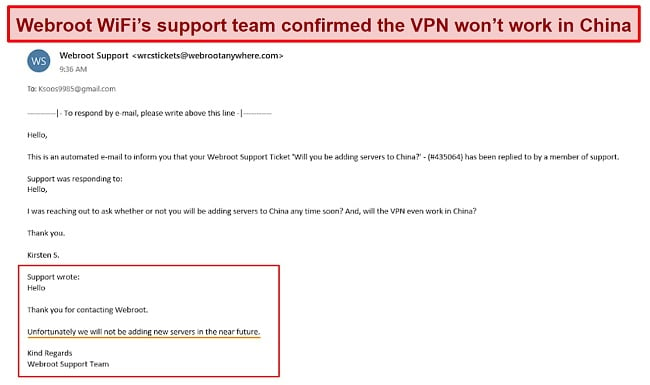
ExpressVPN is one of the few VPNs that will work in China. If you reside there or are traveling you’ll have access to all of the streaming content you’ve paid for, and more of the world wide web.
Please note that the protection of a VPN doesn’t give you license to commit illegal acts, so please exercise a basic level of caution when using a VPN in China.
Try Webroot WiFi Security risk-free
Editor's Note: Transparency is one of our core values at WizCase, so you should know we are in the same ownership group as ExpressVPN. However, this does not affect our review process, as we adhere to a strict testing methodology.
Server Locations
User Experience
- 6.0 / 10Simultaneous Device Connections — Depends on Subscription
You will be able to connect up to three devices simultaneously per subscription if you purchase the basic 1-year plan. It is also possible to connect up to ten devices to the service, although this will incur an additional fee.
To test out simultaneous connections, I enabled Webroot WiFi Security on my Windows desktop, my MacBook, and my iPhone. While I had all of these devices connected I never noticed a decrease in speed or overall performance issues.
Alternatively, there are other VPN services that let you connect unlimited devices. Suppose you will have to connect more than 3 devices at the same time, then IPVanish is the best choice for you. It offers unlimited connections with every single plan at no additional fee.
Device Compatibility — Windows, Mac, Android, and iOS
Webroot WiFi Security offers native apps that can run on most traditional platforms like Windows, Mac, Android, and iOS devices. Both of my Windows devices were fine when I enabled the VPN, but the iPhone app gave me some trouble. I was able to enter my credentials to log into the app, but it crashed the first three times I tried to connect to a server. Streaming on my phone came with slight delays, but ultimately I was able to use Webroot WiFi while online with my iPhone.
I was disappointed that Webroot WiFi wasn’t as seamless for mobile devices as it was for computers. As a VPN it also lacks compatibility with Linux, Chrome, Kindle, Nook, gaming consoles, smart TVs, and routers.
Ease of Setup & Installation — Straightforward Process
Installing Webroot WiFi Security and using it took no time at all. For my desktop and laptop, I simply downloaded the installation file and logged in with my credentials. For my iPhone, I purchased the application through the app store.
The interface for my computers and my phone was the exact same. Navigating the server menus and settings options was effortless, and the only time I ever ran into any trouble was when the iPhone app crashed. However, it worked just fine after relaunching it.
How to Set Up Webroot WiFi Security on macOS:
- Upon making your payment, you will be redirected to this page to download the Webroot installation file for your operating system.
![]()
- After downloading, locate the webrootwifisecurity.dmg file and double-click to start the installation. Then drag and drop the icon into the Applications folder to install.
- At the bottom of the introduction screen, log in with your account credentials to open the connection interface.
![]()
- Choose the location of your choice, then click “Connect” to gain access to the server.
![]()
Support
- 5.0 / 10You can contact Webroot Security WiFi through the application on your device. You just have to open the settings menu and select the ‘open support ticket,’ button.
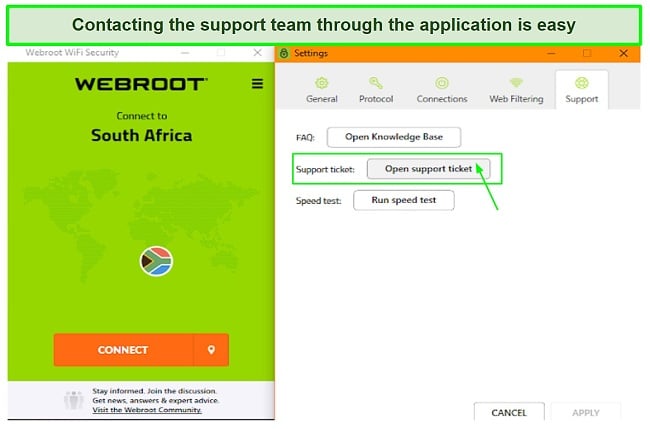
Once you fill out a ticket with your inquiry, it’s sent to the support staff. They responded to each of my questions within twenty-four hours and answers were always clear and concise. You have access to the FAQ forums on Webroot WiFi’s website through the application as well, which is convenient if you don’t want to wait for a response.
How We Test Customer Support and Why Should You Care
We personally test the customer support team of every VPN we review. This means asking technical question through the live chat feature (where applicable) and measuring the response time for email questions. Whether you need to connect to a specific server, change your security protocol, or configure a VPN on your router, finding a VPN with quality customer support should be important to you.
Pricing
- 7.0 / 10Webroot WiFi Security offers two payment plans for the VPN, neither of which have a refund option. If you want to try out any of the VPNs features you will have to purchase it. Both payment plans are annual, but one allows you to connect 3 devices simultaneously, while the other allows you to connect 5.
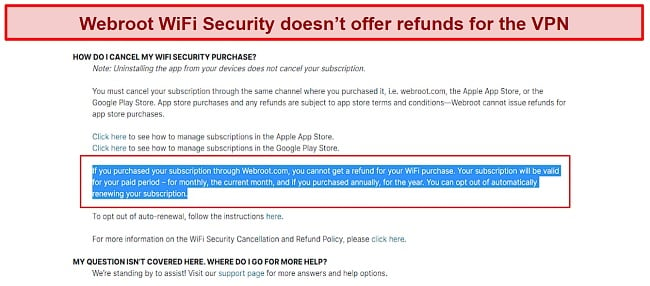
I purchased the cheaper option for 3 devices as that was all I needed to test out Webroot WiFi’s features. While Webroot WiFi Security states that they have a monthly payment option for private users, I searched everywhere but was unable to find out how to purchase this through their site.
Finding information on Webroot WiFi’s VPN prices is difficult in general. While the monthly cost is comparable to other VPNs on the market, major drawbacks of Webroot WiFi’s price are the lack of any refunds, inability to pick different timeframes for your subscription, and the fact that there is no free trial.
Webroot WiFi Security VPN has the following offers
Final Verdict
Webroot WiFi fell short of my expectations. It offered some competitive features like fast short-distance connections and a wide array of security protocols, but it has some glaring issues that make it difficult to recommend to even casual users.
It has limited streaming capabilities, a small server network, doesn’t offer refunds, and does not support torrenting. Furthermore, the company’s pricing policy is rather disappointing, as you are required to pay for every additional device you wish to connect. The absence of a monthly subscription plan is also very frustrating. This problem is made worse by the fact that Webroot WiFi Security does not provide a money-back guarantee on any plant.
Trying out a VPN that doesn’t always keep you secure and not being able to be reimbursed is not worth the money. Especially when there are other VPNs on the market that do far more. ExpressVPN has servers in 94 different countries and is optimized for streaming and gaming while keeping your information private and secure. It has successfully passed third-party audits and is a much more affordable option.
Try Webroot WiFi Security risk-free
Editor's Note: Transparency is one of our core values at WizCase, so you should know we are in the same ownership group as ExpressVPN. However, this does not affect our review process, as we adhere to a strict testing methodology.
FAQs About Webroot WiFi Security
Is Webroot WiFi Security good?
Can I use Webroot WiFi Security for free?
No, only Webroot’s SecureAnywhere form of security is free. You will have to purchase the VPN. There are no refunds available either, so you better be sure you want the VPN before you purchase it.
If you’re interested in testing out other free VPNs, these are a few reliable options. You should also keep in mind that free VPN services often come with bandwidth limitations and limited security capabilities.
Is Webroot WiFi Security really safe?
Editor's Note: We value our relationship with our readers, and we strive to earn your trust through transparency and integrity. We are in the same ownership group as some of the industry-leading products reviewed on this site: ExpressVPN, Cyberghost, Private Internet Access, and Intego. However, this does not affect our review process, as we adhere to a strict testing methodology.