 Speed
Speed
|
2.5 / 10 |
|---|---|
 Servers
Servers
|
4.0 / 10 |
 User Experience
User Experience
|
7.0 / 10 |
 Support
Support
|
3.0 / 10 |
 Pricing
Pricing
|
6.0 / 10 |
VPNTunnel Review 2025: Before You Buy, Is It Worth It?
VPNTunnel Overview
After reading VPNTunnel’s “anonymous internet” claims, I decided to test and review it. At first, it looked like a competitive VPN with a modest server network. When I dug deeper, VPNTunnel fell short of my expectations as it was unable to deliver on 2 key factors — speed and security.
VPNTunnel has choppy server speeds and a questionable no-logs policy. Plus, of all the streaming services my team and I tested, it only worked with Netflix. The server network is sparse and misrepresented on the service’s homepage. Plus, its no-logs policy states that it may be sharing your information with a third-party company that owns its servers
Don’t Have Time? Here’s a 1-Minute Summary
- Limited streaming support. Our global team tested VPNTunnel with their respective local streaming services, and it failed to work with most. See results.
- Slow connection speeds. VPNTunnel slowed down my connection even on the nearby servers. Jump here to see full speed test results.
- Slim selection of servers. A small selection of 150+ servers across 32 regions. See the full breakdown here.
- Concerning no-logs policy. The no-logs policy states that it can share your information with a third party. Jump to the privacy section for more details.
- Basic coverage of devices. You can use VPNTunnel on mainstream operating systems, though other options are limited. Check compatible devices here.
- Doesn’t work reliably in China. The customer team mentioned that VPNTunnel may or may not work in China. Jump here to read more.
- Slow customer support. The live chat isn’t available 24/7, and email responses take too much time. Jump here to read about my experience.
- Doesn’t justify the pricing. VPNTunnel is priced similarly to some leading VPN providers like PIA, but lacks in terms of performance. Jump to VPNTunnel plans.
VPNTunnel Works With Netflix (but Not Hulu, Max, Amazon Prime Video, or Disney+)
My team and I tested VPNTunnel with our respective local streaming services. I was disappointed to see that VPNTunnel worked only with Netflix out of all the platforms we tested.
Works With: Netflix
I had no issues accessing my Netflix account while connected to a local VPNTunnel server. I was able to dive into an episode of Riverdale, but there were significant delays, buffering, or drops in stream quality.
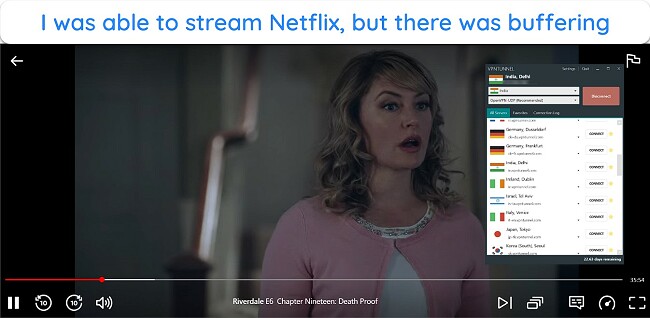
Doesn’t Work With: Hulu, Max, Amazon Prime Video, and Disney+
VPNTunnel failed to work with Hulu, Max (previously HBO Max), Amazon Prime Video, and Disney+. My global team tried connecting to these services from their respective local servers with no success.
My American colleague tried watching Hulu from a different US server. He got an error message similar to the one below. The same was true for Max and Amazon Prime Video.
It looks like you’re using an anonymous proxy or VPN
Disney+ and BBC iPlayer also block VPNTunnel. For Disney+, my colleague got a black screen when attempting to log in. For BBC iPlayer, episodes would not load while connected to the VPN’s network. This happened even when connected to VPNTunnel’s recommended server for streaming content from BBC iPlayer.
If you’re looking for a VPN that reliably works with most of the global streaming platforms, I recommend using ExpressVPN.
Speed
- 2.5 / 10Connecting to VPNTunnel Imposed Significant Drops in Speed
VPNTunnel’s servers significantly slowed down my connection. My home network has a download speed that clocks in at 98.37 Mbps, while my speeds with VPNTunnel were less than 20% of that.
The drop was worse on distant connections. My download speed came to a crawling 14.18 Mbps when connected to a server in the US. While slowdowns are expected when using faraway servers, these are vast dips that will impact everything from web browsing to content streaming. In fact, I had the most terrible browsing experience with VPNTunnel.
Also, every time I tried connecting to a server, it took almost a minute to establish a connection. This is very frustrating, especially when you have to switch servers frequently.
I connected to a local server and tried opening Netflix, and it took almost a minute to open the home page. The video loaded after 10-12 seconds and the graphics were blurry with distorted voices. Also, there was frequent buffering throughout my testing.
Speed Test Results
VPNTunnel’s speeds are very inconsistent — usually below 20% of my baseline speed. Only the Australia server gave me speeds around 50.83Mbps, which also dropped to 16.76Mbps after I surfed the internet for a while. The Canada server clocked around 20 Mbps, the US server around 14Mbps, and the Japan server around 26Mbps.
During tests, I used WireGuard for Australia and Japan servers and OpenVPN over UDP/1194 for the US and Canada servers.

Some connections didn’t work at all. When I connected to the servers in the UK, Russia, Italy, and the Netherlands, my internet stopped working altogether.
Although using different protocols can impact speeds, this wasn’t the case with VPNTunnel. I had similar results even when I was connected to the PPTP protocol. Despite PPTP’s lower security, which should theoretically make it faster, my speeds did not improve.
Is VPNTunnel Fast Enough for Gaming? No
With high latency on all servers and slow connection speeds, VPNTunnel is not ideal for online gaming. I jumped into a game of Rocket League and experienced frequent stuttering, frame drops, and lag throughout the match. The lag was even apparent when connecting to a server in the same region as my home location.
I recommend ExpressVPN for gaming — the fastest VPN I’ve tested. It has a ton of native apps for consoles and boasts low ping that will be comparable to not being connected to a VPN at all.
Why Most Speed Tests are Pointless & How We Correctly Test VPN Speeds
Speed determines how fast content uploads, so if you're torrenting or streaming, you want the speed to be somewhat identical to your regular internet speed. Since a VPN encrypts your data, it usually takes a bit longer to send your data back and forth, which can slow down your connection. However, if your ISP deliberately slows down your connection (also known as throttling) a VPN might increase your internet speed. Testing a VPN is somewhat pointless because new servers pop up and affect speed. Your speed can also differ according to your location, so your speed test might not match ours. Having said that, we tested the speed in numerous locations to provide you with the average.
Servers
- 4.0 / 10Server Network — A Very Small Network With Limited Locations
VPNTunnel claims to have a modest network of 150+ servers spread across 32 countries. However, I only counted a total of 46 servers on the site’s server list. That is quite a large discrepancy in information. Even if the VPN had all of the servers that it claimed to, it still wouldn’t be a very large network.
Most regions will only have 1 or 2 servers to choose from. The only major exception to this is the US, which has 8 city-level servers to choose from, as well as East and West Coast servers optimized for streaming Netflix.
VPNTunnel has a handy server page on its website that allows you to keep track of how congested a server is, how high the latency is on the server, and whether the server is online or offline. There’s also a tracker that tells you how reliable the server is by giving the percentage of stable uptime.
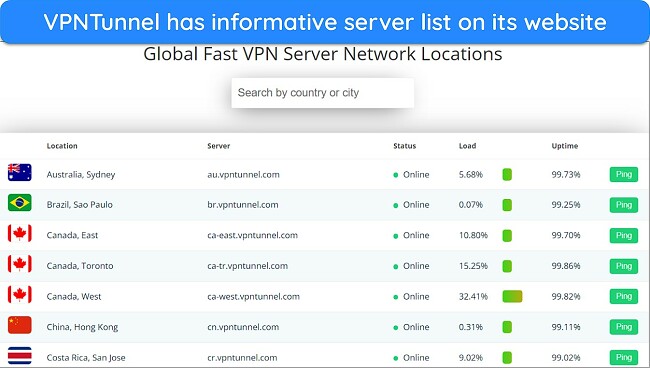
There were a handful of specialized servers for streaming Netflix and BBC iPlayer. The servers optimized for streaming Netflix didn’t offer any noticeable changes in speed compared to the regular ones.
I also found that some of the labels for server regions were incorrect. I connected to what I thought was a US-based server and found that my region was being routed over to Frankfurt, Germany. While this only happened a couple of times, it can be frustrating, especially if you’re streaming with a VPN.
Security — Multiple VPN Protocols & AES-256 Bit Encryption
VPNTunnel doesn’t list its encryption protocols anywhere on the site for non-registered users. I had to contact support to find out that the VPN uses industry-standard AES 256-bit encryption. While that is good news, I shouldn’t have had to reach out to the support team to get that information. It should be plainly displayed on the site for prospective users.
If you have an account, you can go to the “servers” section under your account page to view the protocols supported by VPNTunnel. It has the following security protocols:
- OpenVPN — a secure, open-source protocol ideal for bypassing firewalls with strong encryption. You can use it over:
- UDP/443
- UDP/1194
- TCP/1194
- STUNNEL/443
- STUNNEL/993
- IPsec IKEv2 — fast, stable protocol with strong security, ideal for mobile networks.
- WireGuard — modern, efficient protocol offering top-notch encryption and speed with minimal overhead.
- PPTP/L2TP — fast, easy-setup protocol suited for streaming; less secure.
PPTP is the least secure and can be hacked in minutes, so I recommend avoiding PPTP if you want a secure connection.
I also did some leak tests. VPNTunnel passed the tests when the connection was stable. However, during significant speed drops that made browsing almost impossible, VPNTunnel failed to hide my real IP address and location.
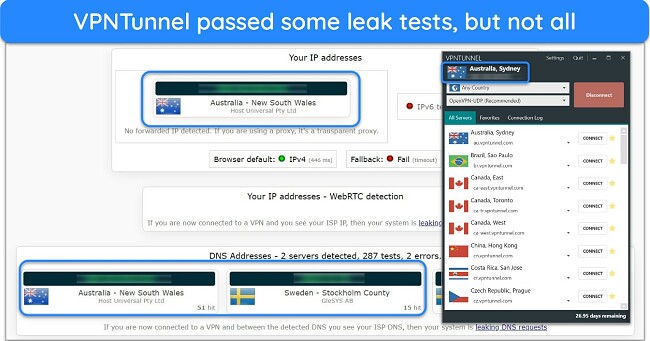
Also, VPNTunnel has a kill switch only on its Windows app that you can toggle on to ensure your data remains secure and protected. This will block your device’s internet if your VPN connection drops unexpectedly. It worked fine when I tested it.
Privacy — A Questionable No-Logs Policy
VPNTunnel claims it keeps no user logs, but its privacy policy contradicts this despite being located in a privacy-friendly jurisdiction. Its privacy policy reveals that VPNTunnel doesn’t own its servers and that all user information goes to a third party. It also mentions that VPNTunnel will comply with any authorities if needed.
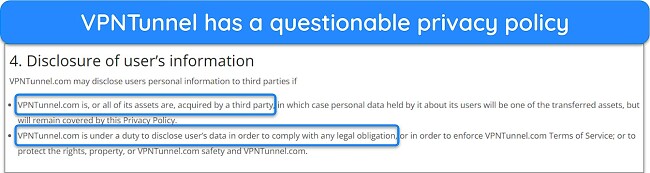
There’s also no mention of any independent audits, which are a great way to show that a VPN is verified to be secure outside of internal claims.
In addition, I found that VPNTunnel keeps data regarding payments, email addresses, and Google Analytics. While this isn’t a big concern, many other premium VPNs don’t keep this information and allow you to stay completely anonymous.
Please note that VPNTunnel’s privacy policy is applicable only to its servers in Sweden. It doesn’t have any privacy policy or logging policies for any other country in which it provides services. This makes it even more shady.
Torrenting — Not Recommended Due to Dubious Privacy Policy and Slow Connection Speeds
Torrenting is allowed on most of VPNTunnel’s servers, though you will have to go and check the server list on your account page to see which ones those are. The app does not have any tags for which servers do and don’t allow torrenting. Having to go back and forth between the site and the app was frustrating.
I don’t recommend VPNTunnel for P2P connections because of the inconsistent speeds and the questionable privacy policy. I torrented a file in the public domain and found that even small, well-seeded files took a long time. The 2GB file I chose took around 8 minutes, whereas I was able to download that same file in under 1 minute without being connected to the VPN.
Does VPNTunnel Work in China? Maybe
I reached out to the support team to ask if VPNTunnel works in China, and the agent said it does. However, I highly doubt that because it didn’t work properly even in the US, where it has most server locations. Even if it does, I recommend trying other reliable VPNs like ExpressVPN because you’ll have terrible speeds with this one.
Also, VPNTunnel’s privacy concerns—like not owning its servers and sharing data with third parties—could pose risks for users in China, where privacy and security are paramount.
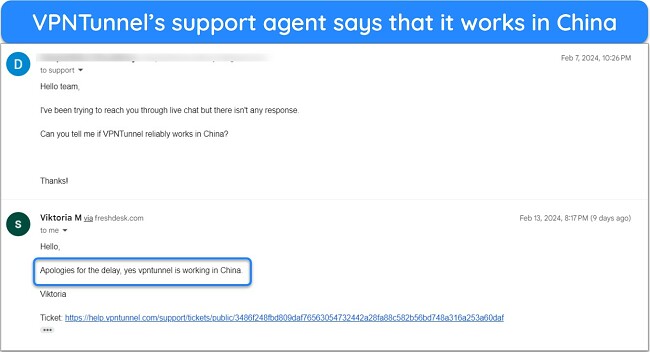
Unfortunately, because I don’t have a teammate in China, I couldn’t test it. Also, customer support took 6 days to respond to my email. So I wouldn’t rely on VPNTunnel if I needed a VPN for China.
Server Locations
User Experience
- 7.0 / 10Simultaneous Device Connections — Connect Up to 5 Devices
VPNTunnel allows up to 5 devices to connect simultaneously. However, due to poor speeds, it struggles to perform well even on 1 device, making it challenging to effectively use all 5 connections at once.
I tested VPNTunnel on my Windows laptop, Android smartphone, and iPhone at the same time. The speeds were so slow that I couldn’t play Battleground Mobile India on Android or watch YouTube without lag on my iPhone.
Device Compatibility — Basic Device and Operating System Support
VPNTunnel is compatible with most PCs, laptops, mobiles, tablets, gaming consoles, and network routers. However, it only offers native apps for Windows, Android, and iOS, lacking a native Mac app, which is a common feature among other VPNs.
The Windows app is user-friendly and easy to navigate, though its user interface isn’t very appealing. The Quick Connect feature functions well, providing a straightforward connection to the most suitable server. It also has a kill switch.
Android and iOS apps are quite similar but offer fewer features than Windows apps. Notably, both apps lack a kill switch, although they do include a Quick Connect option. Mobile apps only support PPTP, SSTP, and L2TP protocols but not OpenVPN directly. They require third-party apps for OpenVPN connections.
VPNTunnel supports macOS and some gaming and streaming devices, such as PlayStation and smart TVs. Connections to these devices are facilitated through router setups or by creating a virtual router, enabling broader device coverage. It runs PPTP, SSTP, and L2TP servers for these devices.
Ease of Setup & Installation — Simple Installation & Navigation
Setting VPNTunnel up was simple but could have been easier. Unlike the top VPNs of 2025, you’ll need an account to download the Windows app because it’s only available in the user dashboard.
You can download Android and iOS apps from their respective stores, but I wasn’t able to find them in search results. I followed the link from VPNTunnel’s dashboard instead to download the apps.
Quick Guide: 3 Easy Steps to Install VPNTunnel
- Download VPNTunnel. I recommend downloading the apps for your device directly from its website to get the latest version.
- Connect to a server. Open the VPNTunnel app and select a nearby server for the best speeds.
- That’s it. Begin secure browsing; your internet traffic is now encrypted.
After paying for my account, downloading and launching the Windows app only took a few clicks. The application was easy to navigate. It provides a simple list of regions with a drop-down arrow next to each option for a list of servers. You can also view which servers you connected to recently and mark certain servers as favorites.
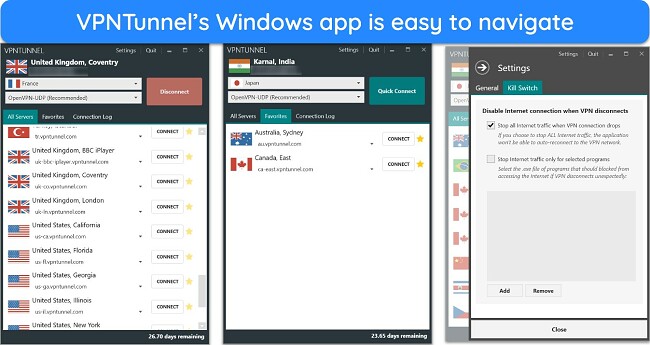
The settings menu had a decent number of options, but I wish I could see which servers allowed torrenting while using the application. Also, it was nice that you can activate the kill switch only for certain apps.
It was just as easy to install and use the Android and iOS versions of VPNTunnel’s application. I downloaded the app from the App Store and was able to access my account with my login credentials. However, some essential features like kill switch are not available in VPNTunnel’s Android and iOS apps.

I liked that I could toggle the desktop and mobile versions of the application to boot up and connect when my device turns on. That feature made it easy to connect to the VPN without having to dig through apps or menus.
Support
- 3.0 / 10I was frustrated by the lack of accessible support from VPNTunnel. I reached out to the live chat and submitted help tickets over multiple days and never heard back. I kept getting a notification that the support team was offline and that they would send a response to my email, but no response ever came.
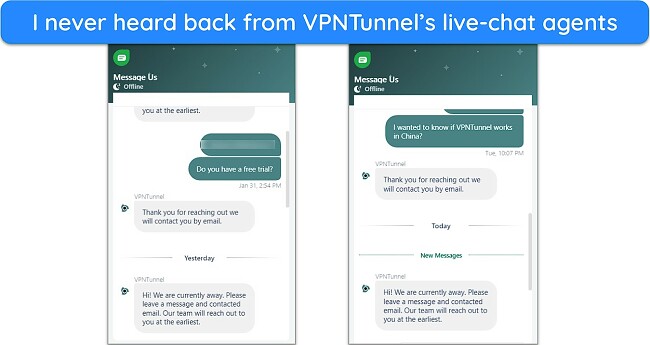
The only time I heard back was by sending an email directly to the support team instead of using the ticket submission tool on the website. Even then, getting a response took more than a day. In case you want to reach out, here’s the email id: support@vpntunnel.com.
One positive is that VPNTunnel has some decent guides on its helpdesk about most of the issues. These guides have step-by-step troubleshooting tips along with the screenshots. However, I found some of these guides and FAQs were outdated. So, it isn’t always reliable.
How We Test Customer Support and Why Should You Care
We personally test the customer support team of every VPN we review. This means asking technical question through the live chat feature (where applicable) and measuring the response time for email questions. Whether you need to connect to a specific server, change your security protocol, or configure a VPN on your router, finding a VPN with quality customer support should be important to you.
Pricing
- 6.0 / 10VPNTunnel is priced similarly to some leading VPNs like PIA, NordVPN, and Surfshark. Its 1-month plan costs around $10, the 3-month plan is around $7 monthly, and the 1-year plan costs a little more than $3 a month. However, you aren’t getting as much value for that price as you would with competing options.
It accepts multiple payment methods, including
- Credit card
- PayPal
- Cryptocurrencies
- Perfect Money
Each plan has only a 7-day money-back guarantee. This is a very short window to adequately try a VPN, which is why most competitive VPNs offer 30-day money-back guarantees. Also, VPNTunnel approves refunds at its own discretion — you may get a partial refund or none at all (most VPNs process full refunds immediately).
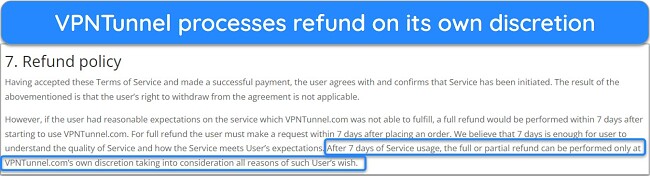
Given that the support team isn’t available 24/7, you may find it difficult or even impossible to cancel on the last day of your subscription.
VPNTunnel has the following offers
Final Verdict
VPNTunnel has slow speeds affecting streaming and gaming. Even its military-grade encryption and other security features are undermined by the lack of a kill switch on non-Windows devices and possible IP leaks on unstable networks.
The VPN’s claim of a no-logs policy is questionable, especially considering its privacy policy indicates potential data sharing with third parties. Coupled with a limited 7-day money-back guarantee and poor customer support, I found VPNTunnel lacking in both user experience and trustworthiness.
If you’re looking for a reliable, secure, and fast VPN, I recommend you give ExpressVPN a try. It has the best speeds for streaming, gaming, and torrenting. Plus, it keeps you 100% anonymous online.
FAQs About VPNTunnel
Is VPNTunnel good?
No, VPNTunnel is below average compared to similarly-priced VPNs. In my tests, it didn’t work with some popular streaming services, and its no-logs policy left me concerned about how my data was being kept.
While the application was easy to use, I found myself repeatedly disappointed by this VPN’s lack of features. The support team was difficult to get in touch with as well.
Can I use VPNTunnel for free?
No. VPNTunnel offered a free trial in the past, but not anymore. However, it does offer a 7-day money-back guarantee if you aren’t completely satisfied with the service. It’s a very limited trial period, and contacting the support team to cancel your membership in time can be difficult. Also, VPNTunnel approves refunds at its own discretion.
I usually wouldn’t recommend using a free VPN as you’ll be much more limited when it comes to server availability, connection speeds, and security. If you are looking to give VPNs a try without the financial risk, here are some reliable free VPNs you can test out.
Is VPNTunnel really safe?
VPNTunnel offers strong security features, including military-grade AES 256-bit encryption, making it technically safe. However, the lack of a kill switch for Android and iOS devices and the potential for IP leaks during unstable connections adds risk.
These gaps could expose your data during network disruptions. Furthermore, its privacy policy reveals that it may share information with third parties that own its servers. This aspect raises concerns about the true safety and privacy of user data with VPNTunnel.
Editor's Note: We value our relationship with our readers, and we strive to earn your trust through transparency and integrity. We are in the same ownership group as some of the industry-leading products reviewed on this site: ExpressVPN, Cyberghost, Private Internet Access, and Intego. However, this does not affect our review process, as we adhere to a strict testing methodology.














