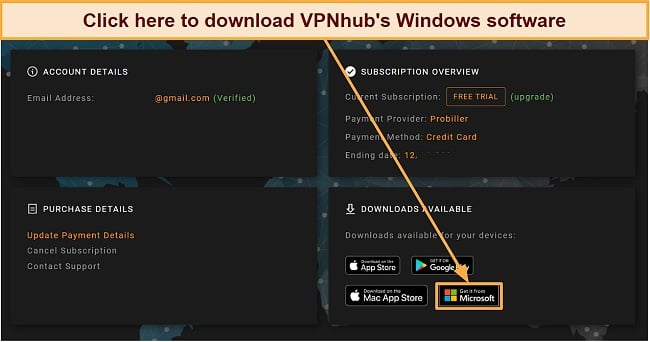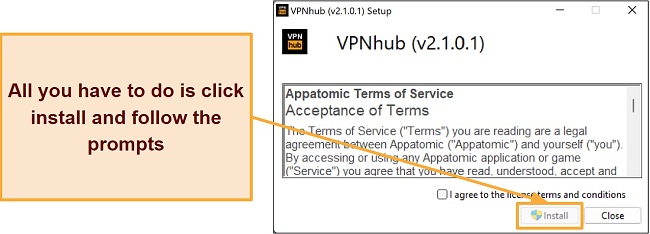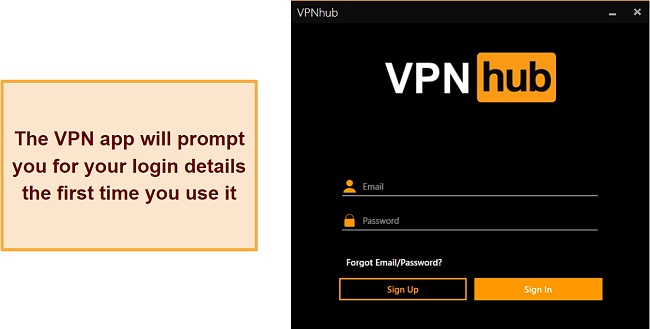Speed
Speed
|
5.0 / 10 |
|---|---|
 Servers
Servers
|
6.0 / 10 |
 User Experience
User Experience
|
6.0 / 10 |
 Support
Support
|
2.0 / 10 |
 Pricing
Pricing
|
4.0 / 10 |
VPNhub Review 2025: Before You Buy, Is It Worth It?
VPNhub Overview
As the name may suggest, VPNhub was created to protect the privacy of users wanting to access the popular porn site Pornhub. The company promises a lot and claims to offer the ultimate VPN for any user. To be sure, I tested this VPN for myself since I know better than to believe any marketing messages.
Despite my tests showing that most of this company’s claims are false, I found some positives. Its apps are user-friendly, the encryption is quite strong, and the server network is just about adequate. The downside to this VPN is that it logs personally identifiable information, provides poor customer support, and offers unimpressive performance. Also, it fails to connect to the majority of streaming sites tested and is unsafe to torrenting.
A 7-day free trial is currently available for anyone who wants to try the product before making a purchase, and you should undoubtedly take advantage of it. Sadly, I couldn’t find any information regarding a money-back guarantee. Most top industry providers give 30-45-day money-back guarantees that let you try the product risk-free and get a refund if you’re unhappy with it.
Don’t Have Time? Here’s a 1-Minute Summary
- Unblocks Netflix and BBC iPlayer. I was able to unblock a few popular streaming services with VPNhub. Discover more about its streaming capability.
- Speeds are below par. Speeds were decent enough for streaming across servers but not for gaming. My full-speed results can be found here.
- Small coverage area. Compared to most premium VPNs, VPNhub has a smaller coverage area. Check out its full server count here.
- Basic security features. VPNhub offers some essential security features, such as a kill switch. Here is my breakdown of all security features.
- Privacy concerns. It is subject to US’s strict privacy laws and stores some personally identifiable information. See my full analysis of VPNhub’s privacy policies.
- Easy to install and use. The app is easy to download, install, and navigate. Learn just how simple it is to use.
- Comparatively expensive. While it’s quite expensive, it comes with a 7-day free trial. There is also no money-back guarantee. Read the full breakdown of VPNhub pricing here.
VPNhub Unblocks US Netflix and BBC iPlayer (But Can’t Access Amazon Prime Video, Hulu, HBO Max, and Disney+)
VPNhub does not allow access to most streaming platforms besides Netflix, BBC iPlayer, YouTube, Comedy Central, and DAZN. As is common with many VPNs, I was not able to access Hulu and Amazon Prime Video through VPNhub. On top of that, HBO Max and Disney+ were not accessible either.
US Netflix and BBC iPlayer: Unblocked
VPNhub’s premium version proved to be relatively useful for accessing US Netflix. The streaming process was seamless, with adequate and reliable streaming speeds. It also allows accessing Netflix accounts in Canada but not in the United Kingdom or Germany.
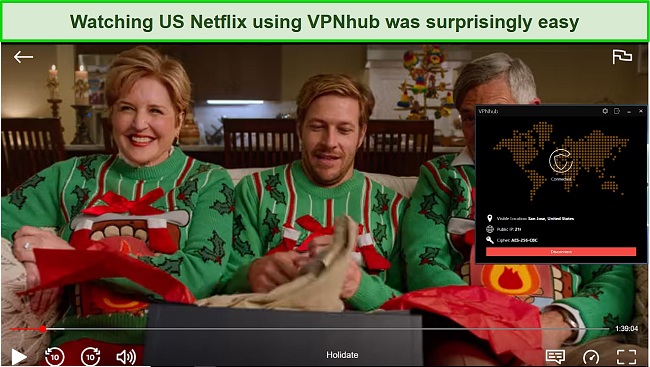
As with the majority of streaming services today, BBC iPlayer has a geo-restricted content offering. Fortunately, you can use VPNhub to access BBC iPlayer quickly and easily. BBC iPlayer is fast enough to stream without any lag, but if you want to access your account from another country, like Australia, the speed degrades. However, there are no bandwidth limitations to worry about.
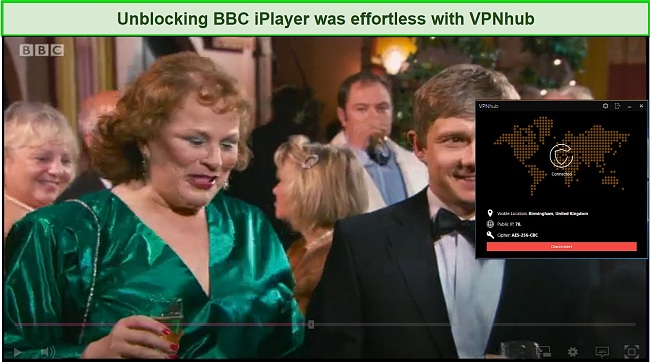
No matter where I was, I was able to watch the shows I enjoy, even while using public Wi-Fi hotspots. A server can end up not working for a brief period of time, but you can easily switch to another if it happens.
Amazon Prime Video, Hulu, HBO Max, and Disney+: Blocked
Although VPNhub is a relatively small VPN platform, I was still disappointed by its limited streaming platform support. Despite the good performance with Netflix and BBC iPlayer, I was dissatisfied with its failure to unblock Amazon Prime Video, Hulu, HBO Max, and Disney+.
Amazon Prime Video is notorious for being one of the most challenging streaming services to unblock, and VPNhub was unable to work with it. Amazon Prime Video automatically blocked me when it detected I was using a VPN the first time I tried. I attempted accessing the platform while connected to several other servers but got the same results.
“Your device is connected to the internet using a VPN or proxy service. Please disable it and try again.”
Just as I couldn’t access Amazon Prime Video, similar problems occurred with HBO Max, Hulu, and Disney+ streaming services. Considering that VPNHub is a company primarily concerned with streaming, the company’s performance in this regard was quite disappointing.
Getting around these region locks is still possible, but you’ll need a VPN that’s designed for that, and VPNhub isn’t one. Your best option is to opt for a VPN like ExpressVPN with dedicated streaming servers as well as a wide range of global server locations.
Editor's Note: Transparency is one of our core values at WizCase, so you should know we are in the same ownership group as ExpressVPN. However, this does not affect our review process, as we adhere to a strict testing methodology.
Speed
- 5.0 / 10Consistently Subpar Connection Speeds
VPNhub’s connection speed fell below the average performance level. However, the speeds were satisfactory for activities such as torrenting, streaming, and browsing, although there is room for improvement in same-country speeds. The major drawback lies in the noticeable reduction in upload speed.
Speed Test Results
My main conclusion is that distance is a determinant of VPNhub’s performance. While the countries closer to my location experienced some speed loss, the countries farther away suffered the most. My test involved an analysis of server performance and speed using VPNhub’s free and premium options.
To start with, I measured my regular internet connection speed without connecting to a VPN to establish my baseline speed. I achieved 40.16 Mbps for downloading and 363.47 Mbps for uploading, as shown below.
I tested the VPNhub’s free version and found it to be disappointing, with a download speed of just 10 Mbps. With the premium edition, the local server delivered a download speed of 18.20Mbps, which was 54% slower than my usual internet connection speed.
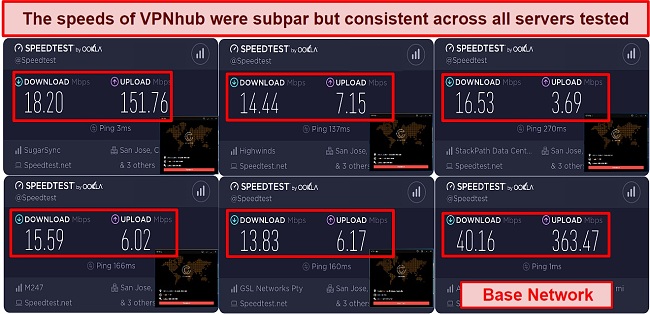
Next, I connected to a server in the UK. This time, I managed to get download speeds of 14.44 Mbps and upload speeds of 25.28 Mbps. With the server in Australia, which was the one farthest away from me, I achieved download speeds of 13.83 Mbps.
Overall, VPNhub slowed my connection by an average of 60% across 5 different locations. Australian connections were the worst-performing, while United States connections were the most reliable. ExpressVPN is the best VPN service that you can avail of if you are looking for fast speeds. This provider has never let me down so far.
Why Most Speed Tests are Pointless & How We Correctly Test VPN Speeds
Speed determines how fast content uploads, so if you're torrenting or streaming, you want the speed to be somewhat identical to your regular internet speed. Since a VPN encrypts your data, it usually takes a bit longer to send your data back and forth, which can slow down your connection. However, if your ISP deliberately slows down your connection (also known as throttling) a VPN might increase your internet speed. Testing a VPN is somewhat pointless because new servers pop up and affect speed. Your speed can also differ according to your location, so your speed test might not match ours. Having said that, we tested the speed in numerous locations to provide you with the average.
Servers
- 6.0 / 10Server Network — Minimal Server Options
VPNhub claims to have servers with more than 1,000 city locations across 50 countries. Despite not limiting data for free users, only one server location is offered. Considering that the VPN does not allow you to select a specific server, the location of the server changes with each connection. Furthermore, I found that the premium edition has VPN servers in around 44 countries (out of 60+ claimed).
Investigating the reverse addresses of VPN servers and the default DNS server reveals that VPNhub does not have its own server network. Its servers are owned by StackPath, the same cloud service behind IPVanish, although VPNhub does not acknowledge this on its website.

Using VPNhub’s “Best Available” server feature eliminates the need to search for a good connection. Generally speaking, the best server is the one closest to you, but there are other factors that can influence the quality of the connection. VPNhub will, in any case, select the most appropriate option for you. While this is the kind of standard feature that you’d expect from a quality VPN service, it’s a nice touch to be able to customize it for different countries.
Security — Basic Security Features
The VPNhub service is a straightforward VPN and does not boast too many bells and whistles. However, it includes a few useful security features that are worth mentioning:
- Military Encryption — VPNhub uses the most advanced form of encryption — AES 256-bit encryption. There’s a choice between AES 256-bit and AES 128-bit encryption for those who want to scramble the OpenVPN connection.
- 5 Protocol Options —. The program is compatible with a wide array of popular protocols, including IKEv2, L2TP, OpenVPN, PPTP, and SSTP. Additionally, the OpenVPN protocol provides the choice between a TCP connection and a UDP connection. The UDP protocol is also more efficient and faster than the TCP protocol from a performance standpoint.
- Auto-reconnect – Activating this setting will automatically reconnect the VPN tunnel if it is unexpectedly disconnected.
- DNS and IPv6 leak protection –. This feature provides a means of preventing any data leaks or unintentional disclosure of your IP address to third parties.
- Kill Switch – If activated, this feature prevents your IP address from being revealed in case of an accidental interruption in your connection.
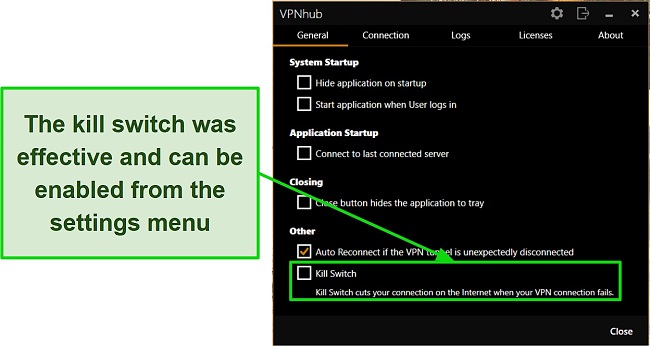
I checked for DNS, IPv4, IPv6, and WebRTC leaks and found none, which shows that the VPN provides proactive protection against data leaks. Websites you visit will only see the information VPNHub sends them instead of your actual IP address.
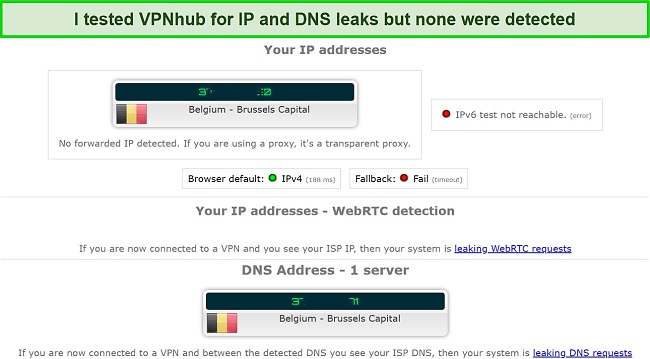
VPNhub isn’t the most secure VPN around, but it covers the basics. While I appreciate the simplicity of app features through automatic implementation, I would like port forwarding to be included in the standard pricing plan and WireGuard to be introduced.
Privacy — Risky and Confusing
This VPN advertises itself as a no-logs VPN, but it doesn’t really live up to that claim. The VPNhub privacy policy indicates that it logs IP addresses, device IDs, operating systems, platforms, browser details, and some non-personally identifiable data in the short term.
In addition, it stated that this data might be shared with advertising and marketing partners and that it wouldn’t be responsible if any data leaked. This statement does not reassure users who are concerned with security.
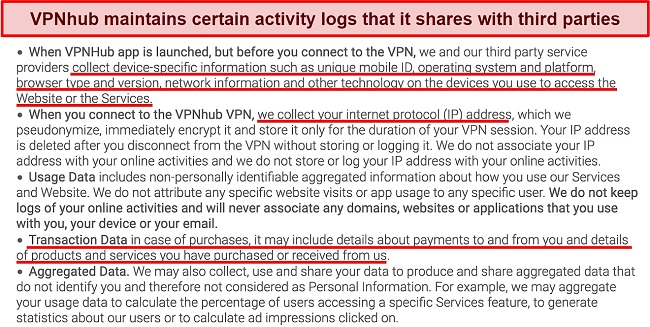
The situation is further complicated by the fact that this provider is affiliated with several other companies. Pornhub, its sister company, is based in Canada. Its network of servers comes from IPVanish, a company based in the United States. Its app was created and managed by a company called Appatomic. These companies all operate according to their own privacy policies. Thus, it is very unclear what jurisdiction VPNhub falls under and which areas of its service are subject to the privacy policies of these various companies.
The privacy policy of VPNhub is currently the same as that offered by AppAtomic, the developers behind the service. There are references to things like “in-game currency” in VPNhub’s Terms of Service, which suggest that they have been lifted from another company with a different purpose. In essence, VPNhub doesn’t have a specific privacy policy, but the general policy states that AppAtomic does not keep logs.
PornHub owns VPNHub, but it was developed with AppAtomic, a Cyprus-based company. This seems to be a business aspect of the VPN, as its servers are actually located in California, so it follows that AppaAtomic will handle your data in the US, which is quite troubling. This is because the US is a key member of the 5-Eye Alliance that has intrusive surveillance and data retention laws. I recommend ExpressVPN to anyone seeking a VPN that has a strict, audited no-logs policy. In contrast to VPNhub, it is based in the British Virgin Islands, providing users with significantly more privacy.
Editor's Note: Transparency is one of our core values at WizCase, so you should know we are in the same ownership group as ExpressVPN. However, this does not affect our review process, as we adhere to a strict testing methodology.
Torrenting — Supported but Unreliable
If you intend to engage in P2P transfers or use BitTorrent, VPNHub isn’t the most trustworthy option. As per the provider’s terms and conditions, you are prohibited from using it for activities related to hacking, cracking, or distribution of counterfeit software. This partially excludes torrenting since a lot of P2P activities involve the infringement of copyrights. In addition, the company’s privacy policy doesn’t seem reliable.
Please keep in mind that my team and I don’t condone illegal torrenting so be sure to check the rules and regulations in your country. Or make sure the torrents you download are copyright-free to be on the safer side.
Does VPNhub Work in China? No!
Unfortunately, you can’t access the internet through VPNhub if you’re in China. This is because the VPN lacks any ShadowSocks or obfuscated tools to hide your VPN connection.
While it might work in some countries with very strict laws governing internet access, VPNhub confirms that its service may not be available in China, Saudi Arabia, the UAE, Sudan, Syria, Burma, Qatar, or Egypt. Because the site’s servers are located in the United States, access is limited if you live in places like North Korea, Iran, and Cuba.
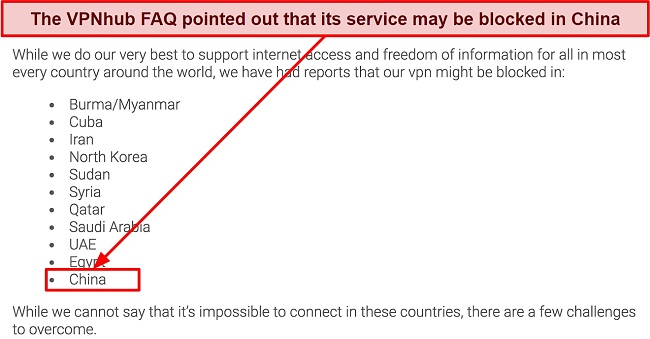
Overall, you’d be better off using safer alternatives like ExpressVPN, which offers obfuscated servers for accessing blocked websites in highly-censored countries. The protection of a VPN doesn’t give you the license to commit illegal acts, so please exercise a basic level of caution when using a VPN in China.
Server Locations
User Experience
- 6.0 / 10Simultaneous Device Connections — Inconsistent Number of Connections
VPNhub’s checkout page shows that 10 devices can be connected simultaneously as part of a subscription package. On the homepage of the site, it states that the Premium plan supports 5 devices, but the FAQs only mention 3 devices. This information is inconsistent despite coming from its website.
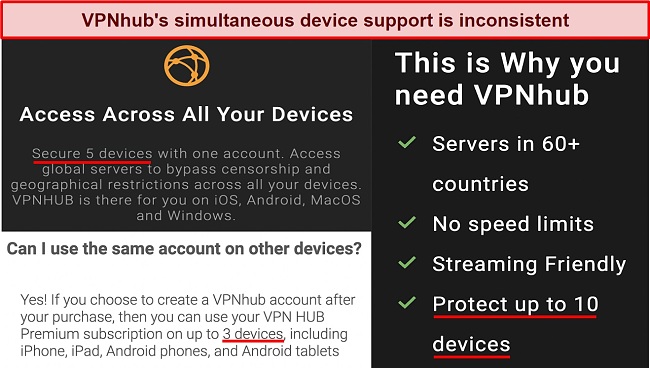
The free version of VPNhub only allows you to connect one device at a time. Cyberghost consistently allows up to 7 devices at once, unlike VPNhub, which is unreliable and inconsistent.
Device Compatibility — Works With All Major Operating Systems
VPNhub offers a variety of custom VPN apps across multiple platforms, including Windows, macOS, iOS, and Android. There is also an app for Smart TVs and Fire Stick TVs that can be downloaded from the Amazon Store, but that’s all it offers.
Unlike many other VPN services, VPNhub isn’t compatible with consoles like Xbox Ones or PlayStation 4s. Also included in the unsupported list are routers and all Smart TVs, which is a move that could cause people with high-usage home entertainment systems to abandon them.
Ease of Setup & Installation — Super Easy and Fast Set-up
Installing the free app on Android and iOS was straightforward. It was also very easy to use and navigate, so those who have never used a VPN before will have no trouble using it. Moreover, the free version requires no signup or login. With the premium version, you can also download the desktop app easily and use it without the need for much prior VPN experience.
You must subscribe to VPNhub before you can use the premium version. Once your newly created account is verified via email, you can log in to your account on the website. Then, you can proceed to choose a subscription plan and complete the payment process.
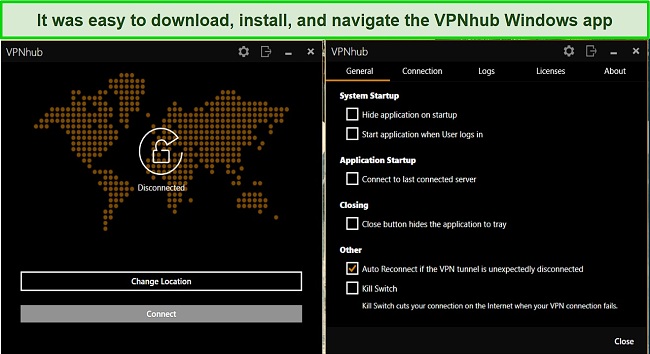
The settings tab offers several interesting features. An exciting feature that hasn’t been seen for quite some time – is “Connect to the fastest server.” It is possible to set a specific country for the same feature. The settings Connection tab also offers Auto Reconnect and Kill Switch.
It is worth mentioning that the VPNhub website comes with a very sleek user account area. The dashboard will show you the status of your subscription and when it is due for renewal. You can also adjust all sorts of settings.
Steps to Installing VPNhub on Windows:
- Download the VPNhub client. On the profile page, click the Windows logo to download the ZIP file which contains an .exe installer.
![Screenshot showing how to download Windows installation file from VPNhub website]()
- Run the setup file. Upon launching it, you may first encounter a warning from Microsoft SmartScreen. You will see a dialog box with the terms of service if you choose to run it anyway.
![Screenshot showing the terms of service dialog box]()
- Follow the installation wizard’s prompts. When you click on the install button, a UAC window will pop up asking for permission to modify your computer. Be sure to accept the prompt and continue clicking “next” until it shows “finish”.
- Launch the application. Open the VPN client from your desktop and log in with your email address and password.
![Screenshot showing VPNhub's login screen]()
- Connect to a server. Clicking on “Change Location” reveals a list of locations which can then be sorted by ping or by the load.
Support
- 2.0 / 10VPNhub’s support can simply be described as nonexistent. You can only contact VPNhub by email – and the company never responds. The best course of action when your mobile app refuses to launch after you have subscribed to the premium offering is to reinstall it.
This service has a FAQ section that explains some of the most basic aspects of the service. You can also get in touch with the support staff via email if you cannot find what you need on the FAQ page. I sent an email to the support team but haven’t received a response to date.
Disappointingly, there is also no live chat feature on the website, making it difficult to get answers quickly when needed. It does promise 24/7 support with the Premium version, but live chat is not available, so the 24/7 claim is rather weak.
How We Test Customer Support and Why Should You Care
We personally test the customer support team of every VPN we review. This means asking technical question through the live chat feature (where applicable) and measuring the response time for email questions. Whether you need to connect to a specific server, change your security protocol, or configure a VPN on your router, finding a VPN with quality customer support should be important to you.
Pricing
- 4.0 / 10VPNhub is one of the higher-priced VPNs considering it is not a VPN with a great reputation, it has a good speed, and has limited servers. The price may come down in the future, but for now, VPNhub is disadvantaged compared to long-standing VPN services.
VPNhub is available in a free or a premium version. Freemium plans are available only through mobile devices and don’t require registration or payment information. This package comes with an ad-covered client that relies on one US server, so you can expect slow performance. While it may not be the best solution for all users, it does come with unlimited bandwidth.
You can also opt for the premium plan if you’re a Mac or Windows user and you’d like more protection and flexibility from the VPN service. The premium plan lets you enjoy an ad-free experience, more servers, faster speeds, and better customer support. There are four duration options available: 1 month, 1 year, 2 years, and 3 years. One-month plans are the most expensive, while 3-year ones are the most affordable. Discounts are higher when you subscribe for a longer period of time.
VPNhub is disappointing in terms of payment methods as well. The company does not allow users to pay with anything other than credit cards, UnionPay, and crypto, which is frustrating considering that its competitors offer alternative payment methods such as PayPal.
Payments made will not be refunded because there is no money-back guarantee. The provider, however, offers a 7-day trial period on its one-month plan during which you can check out the service to see if it’s right for you.
Many of the top premium VPN providers offer great monthly plans, and you can be sure that you are getting what you pay for. If not, it at least ensures that you can hold someone liable. A top VPN provider has a reputation to maintain, so it goes to great lengths to ensure that its customers are satisfied.
VPNhub has the following offers
Final Verdict
It’s hard to recommend VPNhub when there are better alternatives. While I quite liked its 7-day free trial, strong encryption, its user-friendly apps, and decent server network, it really doesn’t have much else going for it.
Its privacy protections are extremely vague, creating enough concern for me to worry about the safety of my data. In addition, connection speeds are below average, streaming performance is inconsistent, features available are limited, and you can only connect to three devices simultaneously. Its service is also heavily influenced by other companies, which never works out well and frequently creates ambiguity in policy that puts you at risk.
VPNhub simply fails to deliver the level of service that customers expect considering the high prices charged for its premium service. ExpressVPN is a better choice for those who want a VPN that will satisfy all of their needs. It has a huge network, is fast and secure, unblocks Netflix and most other websites, supports torrents, does not log anything serious, offers clients for everything, and is easy to use.
FAQs About VPNhub
Is VPNhub good?
Can I use VPNhub for free?
Is VPNhub really safe?
Editor's Note: We value our relationship with our readers, and we strive to earn your trust through transparency and integrity. We are in the same ownership group as some of the industry-leading products reviewed on this site: ExpressVPN, Cyberghost, Private Internet Access, and Intego. However, this does not affect our review process, as we adhere to a strict testing methodology.