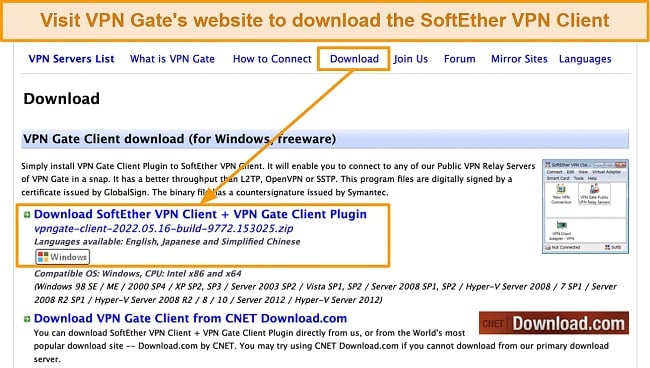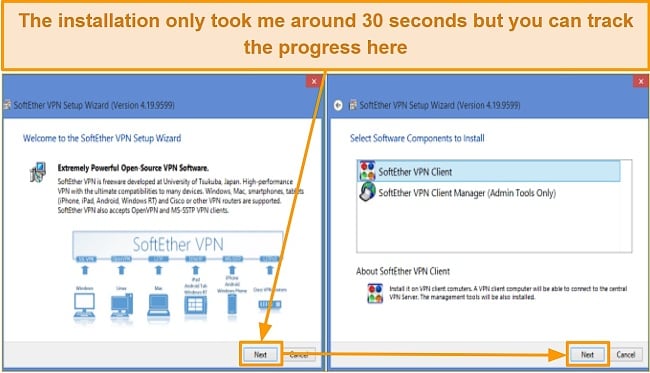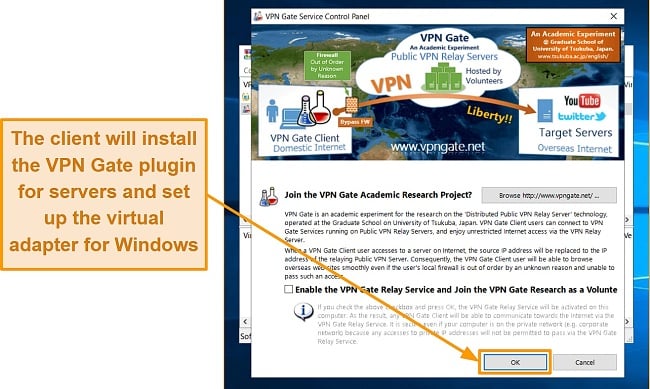Speed
Speed
|
3.0 / 10 |
|---|---|
 Servers
Servers
|
5.0 / 10 |
 User Experience
User Experience
|
3.0 / 10 |
 Support
Support
|
2.0 / 10 |
 Pricing
Pricing
|
7.0 / 10 |
VPN Gate Review 2025: Before You Buy, Is It Worth It?
VPN Gate Overview
VPN Gate originated as a student-run research project at the National University of Tsukubaka, with volunteers across the globe managing every server. It worries me that I don’t know who owns the servers and that the owners’ control encryption, what log files to keep, and even the availability of the servers. So, I decided to check out the program’s functionality to see if it was worth downloading.
VPN Gate is honestly one of the worst VPN services I have ever encountered. Its status as a research project means it does not have the same priorities as other VPNs in virtually every regard. Server owners determine encryption level, logging policy, P2P support, and even the availability of their servers. Aside from not having a kill switch and having no dedicated apps, VPN Gate has very slow speeds, can’t access any of the popular streaming sites, and most server owners block torrenting.
For those who wish to remain anonymous and don’t want to have their activity tracked, there are better options available. These top VPNs in 2025 all offer great value for their prices and come with generous money-back guarantees.
Don’t Have Time? Here’s a 1-Minute Summary
- Unable to unblock streaming platforms. This VPN didn’t work with all the major streaming platforms. Take a look at my detailed analysis here.
- Speeds were appallingly slow. The VPN service is a disaster as far as its speed is concerned. You can see my speed test results here.
- Large server network. It has more than 7,000 servers in a few countries, but not all of them are available at all times. Read this to find out more.
- Sub-par security. While it uses AES-256 encryption, VPN Gate lacks basic security features like a kill switch. You can see my findings here.
- Privacy policy reveals logging. An inspection of the privacy policy suggests VPN Gate stores personally identifiable information. I thoroughly checked its privacy policy to see what it logs.
- No native app. The VPN lacks native apps, which seriously hampers its user-friendliness. I found it complex to install.
VPN Gate Can’t Access Netflix, Amazon Prime Video, Hulu, HBO Max, BBC iPlayer, and Disney+
You might want to consider using another VPN provider if your sole purpose for using a VPN is to access geo-restricted content. VPN Gate has poor streaming capabilities — I couldn’t access Netflix, Amazon Prime, BBC iPlayer, Disney+, and Hulu. It is also not compatible with smaller sites such as YouTube, Sony Crackle, and Crunchyroll.
Netflix, Amazon Prime Video, Hulu, Disney+, HBO Max, and BBC iPlayer: Blocked
VPN Gate isn’t the most reliable VPN for unblocking streaming services. For instance, if you want to access your account on Netflix US or in other countries, VPN Gate will be of no help.
In addition to Netflix, VPN Gate was unable to bypass restrictions on Amazon Prime Video, Disney+, and HBO Max. These platforms are often challenging to access with most VPN providers, so it wasn’t unexpected considering the earlier issue with Netflix. Furthermore, I encountered difficulty signing in to my Hulu account.
My colleague in the United Kingdom could not test BBC iPlayer because there were no servers available in the United Kingdom during his testing. As an alternative, I recommend you try ExpressVPN for reliable access to streaming sites – it provides access to 65+ services and offers fast streaming speeds.
Editor's Note: Transparency is one of our core values at WizCase, so you should know we are in the same ownership group as ExpressVPN. However, this does not affect our review process, as we adhere to a strict testing methodology.
Speed
- 3.0 / 10Slow and Inconsistent Speed
VPN Gate speeds were poor and inconsistent across all servers tested. Most of the servers provided by volunteers are in Japan or South Korea, which explains the poor performance and connection delays.
It is important to note that VPNs do not have speed – it is about how much the VPN slows down your baseline connection. When you connect to the internet through a VPN server, your data will have to travel a longer distance to reach its destination. Encryption is another factor that slows down the connection.
Speed Test Results
I have tested several VPNs, and this one has some of the slowest speeds. Using volunteers’ relay servers, the provider’s speed isn’t just dependent on server load or distance, but also on the bandwidth of the volunteer. I experienced an average speed drop of 85% when using the VPN.
I utilized the Speedtest.net platform to establish a reference point for the download speed of my test internet connection. I documented a foundational speed of 220.57 megabits per second (Mbps) for downloads and 82.06 Mbps for uploads.
I then connected to a US server, which delivered some of the slowest results with a speed drop of over 98%. While the Thailand and Korea servers performed better, their performance was below the recommended standards, with speed drops of 90% and 93%, respectively.

The decrease in connection speed is significant, and if my internet connection speeds were lower to begin with, it might have rendered the service unusable. You may experience different performance depending on your ISP’s speed, so test your connection.
Why Most Speed Tests are Pointless & How We Correctly Test VPN Speeds
Speed determines how fast content uploads, so if you're torrenting or streaming, you want the speed to be somewhat identical to your regular internet speed. Since a VPN encrypts your data, it usually takes a bit longer to send your data back and forth, which can slow down your connection. However, if your ISP deliberately slows down your connection (also known as throttling) a VPN might increase your internet speed. Testing a VPN is somewhat pointless because new servers pop up and affect speed. Your speed can also differ according to your location, so your speed test might not match ours. Having said that, we tested the speed in numerous locations to provide you with the average.
Servers
- 5.0 / 10Server Network — Surprisingly Decent Server List
The VPN Gate infrastructure encompasses over 7,000 public VPN servers spread across prime regions around the world. Because VPN Gate relies on volunteers, the servers are not consistently available because they disappear and go offline when server owners shut down their computers.
Asia has the most servers with countries like Singapore, Japan, South Korea, Mongolia, Viet Nam, Thailand, and Indonesia. Additionally, it has servers in crucial locations, such as the United States, the UK, Australia, and Russia. An appealing feature of VPN Gate is that its website provides a real-time list of available servers and the VPN protocols each server supports. The windows app also lets you see server load and speed to pick the best server for each location.
Despite VPN Gate’s extensive server network, it suffers from the same issues as most public relay server VPNs. Formerly available locations can suddenly become unavailable due to volunteers coming and going as they please. It’s better to try a reliable VPN like Cyberghost which has more extensive coverage with servers located all over the globe.
Editor's Note: Transparency is one of our core values at WizCase, so you should know we are in the same ownership group as CyberGhost VPN. However, this does not affect our review process, as we adhere to a strict testing methodology.
Security — Basic Security Features
This provider offers an excellent level of encryption for a free product. VPN Gate relies on SoftEther at its core, an extremely secure solution with up to 256-bit AES encryption, RSA 4096-bit key encryption, and SHA-1 hashing.
The protocol supported by VPN Gate’s servers varies from server to server since they are all autonomously operated by volunteers. SSL-VPN (SoftEther VPN), OpenVPN, L2TP/IPsec, and Microsoft SSTP protocols are supported, but PPTP is not supported. Although some people consider PPTP to be weak, many prefer it because it offers faster streaming, so the absence of PPTP may pose a problem for some.
VPN Gate is missing just about every other feature one might expect from a VPN. It lacks a kill switch, nor does it offer port forwarding for torrents. It also doesn’t mention whether it offers IPv6, DNS, or WebRTC leak protection. Although I ran 10+ tests and did not detect any leaks, you should go ahead to disable WebRTC and IPv6 and use secure third-party DNS servers to stay safe.
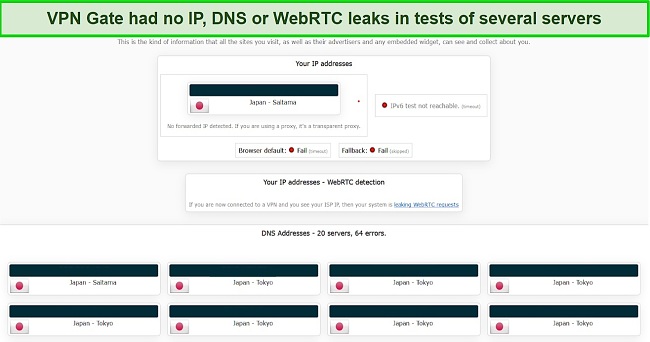
Thus, VPN Gate is a convenient way to quickly secure a device you are using in public. You may find it quite useful if you travel a lot and need to ensure that your files have at least some form of encryption.
Privacy — Untrustworthy and Potentially Dangerous
VPN Gate is not the best choice if you are seeking a high level of privacy. It lacks a no-logs policy that prohibits server owners from tracking your IP address, website visits, and downloads. VPN Gate leaves the decision of whether to keep logs up to the owner of the server, which is a big privacy flaw. Server owners can examine your traffic to determine the sites you visit and the files you download.
Likewise, volunteers are free to determine how long they want to keep the information, and you can view the logging policies in each server’s statistics. There is no way to tell who runs the servers, which leaves the network vulnerable to government intrusion.
Also, the service’s Anti-Abuse Policy states explicitly that connection logs from every VPN Gate server are stored to prevent abuse of their system. Information in these connection logs include the IP address and hostname of the destination VPN server, the raw IP address and hostname of the source VPN client computer, the VPN Client software – name, version, and ID (if provided), and any debug information about certain communication errors. The company stated that it will hand over these logs to the appropriate authorities if criminal activity is detected.
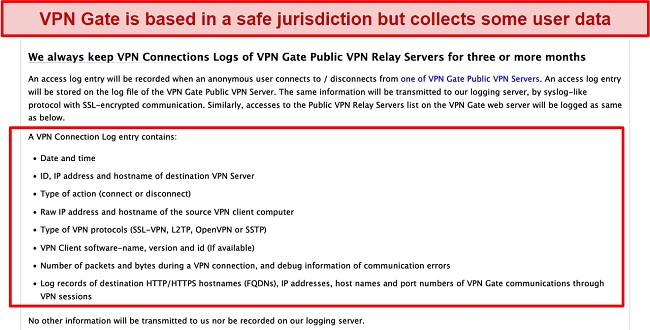
VPN Gate’s headquarters are in Japan, which isn’t a member of the 5/9/14 Eyes Alliance, a group of countries that share surveillance data with each other. Server owners, however, can be located anywhere in the world, including within the 5/9/14 eye Alliance countries. VPN Gate says it will provide data to the authorities if they ask for it (and so will its server owners).
The best VPNs have strict no-logs policies — ExpressVPN has had its no-logs policies independently audited and verified multiple times.
Editor's Note: Transparency is one of our core values at WizCase, so you should know we are in the same ownership group as ExpressVPN. However, this does not affect our review process, as we adhere to a strict testing methodology.
Torrenting — Very Slow and Not Secure Enough for Torrenting
Although VPN Gate supports torrenting, server owners have the option to allow P2P traffic on their server or not. Unfortunately, a majority of server owners block P2P traffic. I put over 15 servers to the test and I still couldn’t torrent.
Due to the lack of a no-logs policy, VPN Gate can log your IP address and the server owners can monitor your online traffic, putting your privacy at risk. Also, the product lacks a kill switch, so you are at risk of data leaks and loss without even realizing it.
There are better torrenting VPNs on the market. For instance, ExpressVPN supports P2P traffic on all servers, provides very fast download speeds, works with top torrenting apps, and includes essential features for protecting your privacy.
Does VPN Gate Work in China? Maybe!
Although I’ve read reports that VPN Gate is used in China, none of them seem to be true as there is no obfuscation technology in place. According to the report, you can use SSL-VPN, L2TP/IPsec, OpenVPN, and Microsoft SSTP VPN protocols as well as SSL/TLS encryption to conceal your traffic as normal HTTPS traffic.
Even if you manage to make it past China’s Great Firewall, or other censorship blocks in other countries, VPN Gate lacks adequate security features to guarantee your privacy. There’s also the invasive logging policy, which means that all of your online activity will be monitored and stored, so it’s no better than not even using a VPN.
Server Locations
User Experience
- 3.0 / 10Simultaneous Device Connections — Unlimited Connections
VPN Gate doesn’t specify how many simultaneous connections are allowed, but as a freemium service, you can use it on as many devices and for as long as you want. Unfortunately, those with little experience may be overwhelmed by the lengthy installation process, the extensive array of third-party plugins, and the complexity of this tool.
Device Compatibility — Available on Major Devices
Since VPN Gate doesn’t have apps for smartphones and desktops, you’ll need third-party software such as OpenVPN Connect, SoftEther VPN Client, and Tunneblick to install it on iOS, Android, macOS, and Windows. VPN Gate has detailed tutorials, but the setup process was still quite challenging.
You can download the preconfigured SoftEther VPN client for Windows directly from the VPN Gate website. While its installation process is a bit tricky, it’s nothing you can’t handle. Cyberghost offers dedicated apps for all platforms that are extremely easy to install, navigate, and use.
Ease of Setup & Installation — Unintuitive and Tricky to Setup
The download and installation processes are somewhat complicated. VPN Gate is not your typical VPN provider and offers only a SoftEther Client for Windows. Though VPN Gate is easy to set up, it does not offer much customization to enhance your experience. Therefore, there are no advanced settings to customize your experience or speed up the application.
I was able to install VPN Gate on my Android smartphone with the help of a third-party app. The next step was to download and import server files into the third-party app, a process that was very tedious and took about 20 minutes. And when I finally set up VPN Gate on my Android phone, I found it very complicated to use.
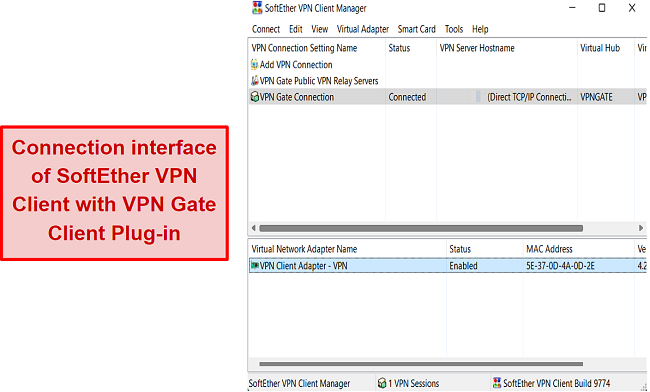
When I tested VPN Gate on my Windows PC, the setup process was much easier than it was on Android. However it was a hassle to use the third-party app, and there were many complicated terms like DDNS Hostname, VPN Sessions, and Uptime that were just left unexplained. Such terms will remain strange to many people who are not tech-savvy.
How to Setup and Install VPN Gate
- Get the SoftEther VPN Client. Connecting using Windows starts with the download of the SoftEther VPN Client with the VPN Gate Client Plug-in build from the download page of their website.
![Screenshot of the download page for SoftEther VPN Client]()
- Open the downloaded file. Upon downloading, unzip the files into a directory and run the VPN Gate client to begin installing.
- Follow the steps. Simply follow the installation wizard’s prompts to install the SoftEther VPN Client.
![Screenshot showing SoftEther's installation process]()
- Click OK to install the VPN Gate plugin. The SoftEther VPN Client launches with a screen similar to the one below, inviting you to volunteer for the VPN Gate project. Clicking OK will bring up a screen that warns you about VPN use in your area.
![Screenshot showing the volunteer sign-up prompt for VPN Gate]()
- There you have it. As soon as this procedure is completed, the client is fully installed and ready to be used.
Support
- 2.0 / 10VPN Gate is not a commercial service, so it’s not surprising that they don’t have contact options like live chat and tickets. However, useful information is available both on the VPN Gate website and in discussion forums where users share their insights on the VPN and the technology it supports.
Several FAQs are available but some answers are very unclear, while others are missing important information. My favorite thing about VPN Gate’s tutorials is that they are easy to follow and include screenshots as well. VPN Gate’s forum is not very helpful as it’s primarily made up of users asking questions that are answered by other users but not by VPN Gate staff or server owners. There were several questions I asked that never received a response, and not all posts and replies were in English.
How We Test Customer Support and Why Should You Care
We personally test the customer support team of every VPN we review. This means asking technical question through the live chat feature (where applicable) and measuring the response time for email questions. Whether you need to connect to a specific server, change your security protocol, or configure a VPN on your router, finding a VPN with quality customer support should be important to you.
Pricing
- 7.0 / 10VPN Gate offers you a completely free service that includes unlimited data and access to public servers spread across the world. You don’t have to pay any fee to improve your experience, that way you can test it out without any risk to determine if it meets your needs.
VPN Gate has the following offers
Final Verdict
VPN Gate is a free and efficient means to get around geographical restrictions so you can access websites that are unavailable in your location. The VPN is open source, free, and comes with features you’d usually have to pay for.
Unfortunately, it is not a reliable option because its performance and speed are subject to variations between servers. Also, I believe the logging policy is excessive, and it defeats the entire purpose of having a VPN.
Its greatest drawback, in my opinion, is that it could disappear at any moment. The university hosting the app can take it down anytime and the entire workforce involved in its running are all volunteers. Basically, if there’s nobody to take care of the app, it will no longer exist.
Check ExpressVPN if you need strong privacy protection and speed to download content and stream without lagging. It is currently the best VPN on the market, and it even offers a 30*-day money-back guarantee to test it risk-free.
Editor's Note: Transparency is one of our core values at WizCase, so you should know we are in the same ownership group as ExpressVPN. However, this does not affect our review process, as we adhere to a strict testing methodology.
FAQs About VPN Gate
Is VPN Gate good?
Can I use VPN Gate for free?
Is VPN Gate really safe?
Editor's Note: We value our relationship with our readers, and we strive to earn your trust through transparency and integrity. We are in the same ownership group as some of the industry-leading products reviewed on this site: ExpressVPN, Cyberghost, Private Internet Access, and Intego. However, this does not affect our review process, as we adhere to a strict testing methodology.