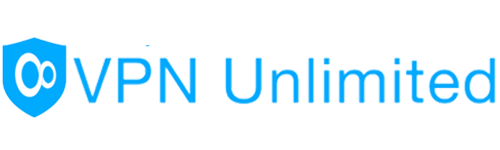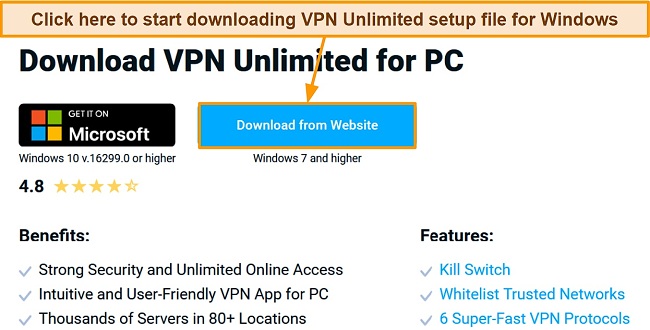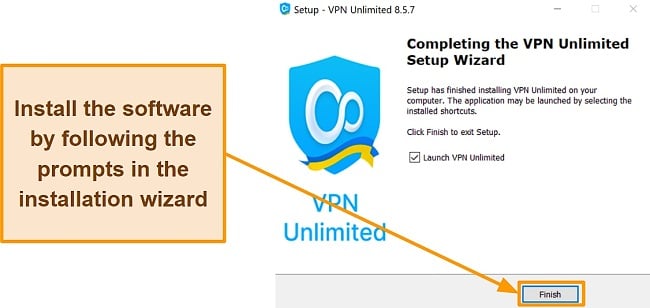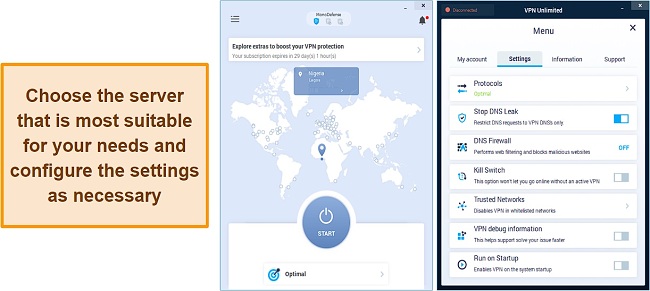Speed
Speed
|
5.0 / 10 |
|---|---|
 Servers
Servers
|
7.0 / 10 |
 User Experience
User Experience
|
6.0 / 10 |
 Support
Support
|
6.0 / 10 |
 Pricing
Pricing
|
5.0 / 10 |
VPN Unlimited Review 2025: Before You Buy, Is It Worth It?
VPN Unlimited Overview
VPN Unlimited claims to be the face of cyber-security. With a VPN that markets itself around stopping cybercrime, I wondered if its claims were valid. I decided to put this VPN through an extensive testing process to see if it could deliver on its promises.
I was impressed with VPN Unlimited’s elaborate security features. Its streaming capabilities also have an evident edge over most average VPN providers. However, these features were overshadowed by VPN Unlimited’s poor server speeds, which made executing high-end tasks quite difficult.
VPN Unlimited offers a 30-day money-back guarantee so you can find out if it’s suitable for your needs. If you discover that VPN Unlimited isn’t what you want, you can request a full refund within 30 days of purchase. VPN Unlimited also offers a 7-day trial that lets you try all features for free. If it doesn’t do it for you, there are a bunch of premium VPNs on the market in the same price range that you can try.
Don’t Have Time? Here’s a 1-Minute Summary
- Unblocks myriads of streaming platforms. VPN Unlimited unblocks Netflix and several streaming platforms. Take a look at the streaming platforms I was able to access.
- Low speeds on most servers. My connection speeds were slow while connected to VPN Unlimited. Here’s how I tested server speeds.
- Worldwide server base. VPN Unlimited has servers located on six continents. Check out the servers near your location.
- Compatible on multiple devices. You can use VPN Unlimited on almost all your gadgets. Jump to see some of the devices that are compatible with VPN Unlimited.
- Live chat. VPN Unlimited runs a live customer support service on its website. Read about my experience with customer support.
- Flexible pricing structure. VPN Unlimited’s pricing structure caters to a range of different needs. Take a look at its pricing plans.
VPN Unlimited Unblocks Netflix, Hulu, HBO Max, Disney+, and BBC iPlayer (But Can’t Access Amazon Prime Video)
I was pleased to find that I could unblock most major streaming platforms with VPN Unlimited. VPN Unlimited is one of the few smaller VPNs that understand the importance of comprehensive streaming capabilities. To provide you with the best streaming experience, VPN Unlimited offers a section that lists servers suitable for Amazon Prime Video, Netflix, Disney+, HBO Now, Hulu, BBC iPlayer, Popcornflix, Rai.tv, and Sony Crackle. The provider also allowed me to access Starz, YouTube, ITV, CBS, ESPN, Channel 4, and Peacock.
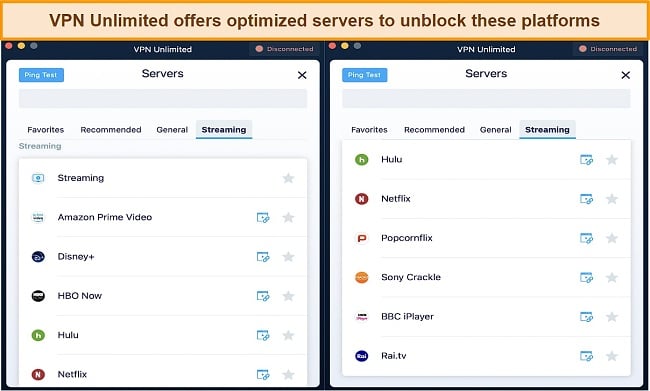
When you click a platform, VPN Unlimited optimizes your connection and tethers it to the most suitable server for streaming. I found this very useful because I did not have to switch between servers repeatedly to find the most favorable one for different streaming platforms.
You should consider KeepSolid SmartDNS if you wish to watch media without restriction. Unlike VPNs, it does not encrypt traffic, which means your speed will not be impacted in any way, and you can watch your favorite content uninterrupted.
Netflix, Hulu, HBO Max, Disney+, BBC iPlayer: Unblocked
I unblocked my US Netflix library on the first attempt. My VPN IP location displayed as Chicago whenever I connected to the appropriate streaming server. Streaming my favorite US Netflix shows went quite smoothly, and all shows were rendered in high definition with very limited buffering.
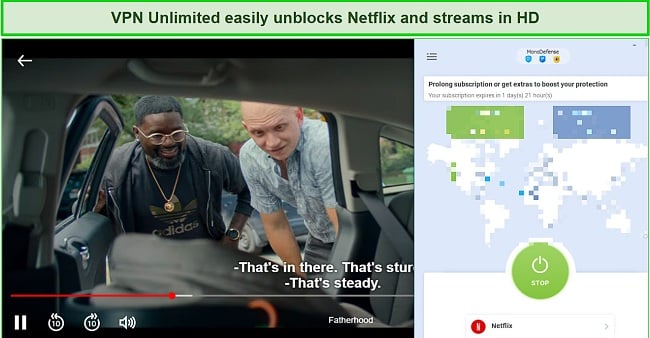
Aside from using the optimization feature to pick out the best server for Netflix, I could also connect using other available US servers. You can also access your home region’s libraries in locations like Canada and the UK.
I had a decent experience streaming on Hulu as well. Although connection took longer to establish than for Netflix, streaming quality was high, and speed remained decent. I streamed shows for long hours and never experienced any significant lag.
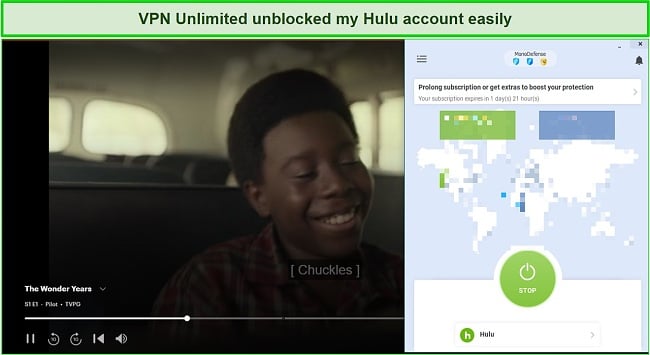
HBO Max gave me some trouble accessing it at first. The error message kept popping up for a while that HBO Max could not establish a connection, so I had to retry. On the third attempt using the optimization feature, I could access my account and stream without further interruptions.
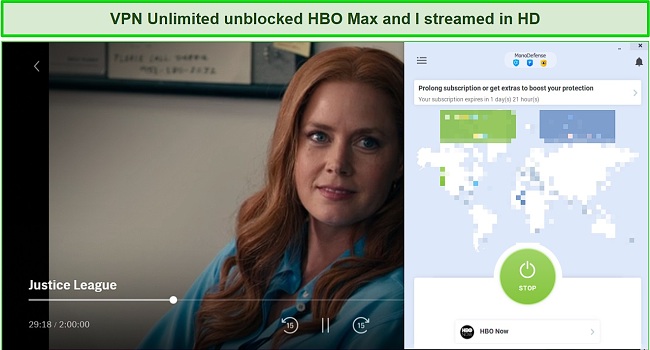
Similar to HBO, Disney+ took a couple of attempts before I got it to work. However, I was able to unblock my account after a few tries and streamed several movies in HD.
VPN Unlimited is also able to unblock BBC iPlayer and stream shows in full HD. Aside from that, VPN Unlimited can also access other UK-based streaming platforms, including the popular Channel 4 and ITV.
Amazon Prime Video: Blocked
Judging from my experience while unblocking other platforms, I didn’t expect Amazon Prime Video would be so challenging for VPN Unlimited to access. My Amazon Prime Video account could not be accessed even though I used a server designed specifically for the streaming service.
Some titles might be unavailable in your current location.
During my first four attempts, I could not enter the main homepage. However, on the fifth attempt, I was able to access the page only to be greeted by a detected proxy or VPN error that made it impossible to stream any content.
Featuring an impressive range of features, CyberGhost is an excellent choice for unblocking Amazon Prime Video. It provides fast access to everything, from TV shows to sporting events.
Editor's Note: Transparency is one of our core values at WizCase, so you should know we are in the same ownership group as CyberGhost VPN. However, this does not affect our review process, as we adhere to a strict testing methodology.
Speed
- 5.0 / 10Slow and Inconsistent Speeds
VPN Unlimited’s speed was poor regardless of whether I was connected to a local or remote server. These speeds were considerably lower than my base connection speed but stable enough for basic online activities like web browsing.
Speed Test Results
I was not impressed that my base speeds took more than a 65% dive when I connected to VPN Unlimited servers. This makes VPN Unlimited less reliable when it comes to connection speed.
With the help of speedtest.net, I tested VPN Unlimited against a number of increasingly distant servers and evaluated the download, upload, and ping times for each. The testing was carried out from a United States IP address. Before the tests, I checked my base speed and it settled at 16.37 Mbps for downloads, 7.6 Mbps for uploads, and 145 ping time.
Next, I tested a couple of local US servers. My internet speed plummeted by more than 80%, which is extremely poor compared to other VPNs we have tested in the past. The slowdowns caused me to experience lags and interruptions when browsing the web and watching videos.
Connecting to the UK server yielded similar results with a speed reduction of approximately 78%. Again, the results aren’t great, but they aren’t the worst across all tests. Upload speeds were much slower than download speeds, but that’s pretty standard with VPNs. I experienced the slowest speed when I connected to a French server which throttled my connection by approximately 97%.
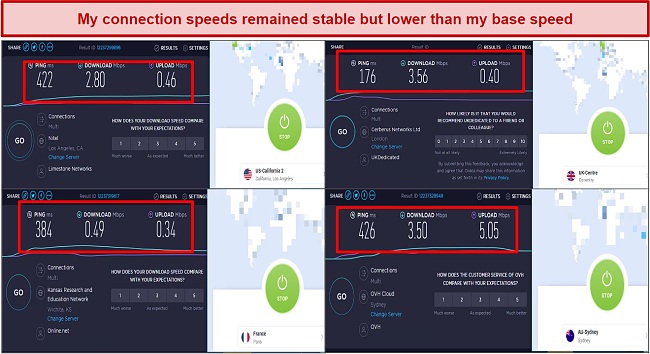
I was expecting the worst result from the Australian server as it was the furthest away from my location. Surprisingly, it performed better than most servers I tested. Using it, I could Facetime my friends and stream YouTube videos. Despite being slightly faster than the other servers I tested, I could not perform intensive tasks such as downloading large files and gaming online.
As for the streaming servers, they gave me similar results to the general servers, all showing a steep decline in performance. If you are looking for a VPN with lightning-fast speeds that will allow you to quickly perform any online task no matter where you are located, I recommend looking at ExpressVPN instead.
Why Most Speed Tests are Pointless & How We Correctly Test VPN Speeds
Speed determines how fast content uploads, so if you're torrenting or streaming, you want the speed to be somewhat identical to your regular internet speed. Since a VPN encrypts your data, it usually takes a bit longer to send your data back and forth, which can slow down your connection. However, if your ISP deliberately slows down your connection (also known as throttling) a VPN might increase your internet speed. Testing a VPN is somewhat pointless because new servers pop up and affect speed. Your speed can also differ according to your location, so your speed test might not match ours. Having said that, we tested the speed in numerous locations to provide you with the average.
Servers
- 7.0 / 10Server Network — 80+ Locations and Over 3000 Servers
VPN Unlimited manages a generous distribution of servers in various locations. I was not limited to certain servers and had the liberty to swiftly switch to several other servers in the same location. About 56 countries are represented in the server list, and VPN Unlimited consistently updates its server base.
You can find servers for all the populated continents, including Europe, South America, North America, Asia, Africa, and Australia. Categorically, there are 35 locations in Europe, 11 in Asia and Oceania, 18 in North and Central America, 2 in Africa, 2 in Oceania, and 3 in South America. Many of these locations possess several servers with servers in the USA being the most extensive.
KeepSolid VPN Unlimited provides its services in a number of non-traditional countries, most notably Libya, Serbia, Costa Rica, and the United Arab Emirates. Furthermore, it is active in nations notorious for internet censorship, such as Turkey and Vietnam, and in regions that are often ignored, such as South America.
The server list is arranged alphabetically, along with a clear indication of which servers have streaming capabilities. Furthermore, you have the option to add servers to your favorites list by clicking on the star next to their name. It’s also nice to see streaming servers specify which services they are optimized for (Netflix, Disney+, etc.).
The “Ping Test” feature provides real-time information about how the server is performing by generating an up-to-date ping. You can also use the integrated search feature to quickly locate a particular server. Unlike most other VPN providers, VPN Unlimited has not publicly stated whether or not it uses virtual servers.
VPN Unlimited offers a personal server for users who don’t want to share servers. With the personal server, you will get a boost of up to 1 Gbps of speed and 2GB RAM running on a dual-core CPU. Personal virtual addresses, unlike shared IP addresses, will prevent you from building a bad reputation due to other users’ questionable online activities. Seven countries are available, including the United States, Canada, the United Kingdom, the Netherlands, India, France, and Germany.
The VPN Unlimited servers were available throughout my testing, and I was not interrupted by downtime or outages. However, the connection time was often much longer than average compared to other VPN services.
Security — Military-Grade Encryption
VPN Unlimited is a very sophisticated VPN in terms of security. As you might’ve expected, VPN Unlimited uses AES-256 military-grade encryption. The encryption consists of SHA-256 hashing authentication, RSA 4096-bit key exchange, and perfect forward secrecy.
You can switch to diverse protocols to enhance the security of your device. There is also an option for automatically selecting the optimal protocol. Some of the available protocols you can pick from are:
- WireGuard – available on Windows, macOS, Linux, iOS, and Android
- OpenVPN – available on Windows, macOS, Linux, iOS, and Android
- KeepSolid Wise – available on Windows, macOS, Linux, iOS, and Android
- IKEv2 (IPSec) – available on older versions of iOS and macOS
Every VPN service has its own advantages and disadvantages, and not all of them are suitable for every situation. During my testing, I primarily utilized the OpenVPN protocol, although I did switch to other protocols at times, which nonetheless provided excellent user experiences.
KeepSolid created the KeepSolid Wise protocol to circumvent VPN government restrictions. It uses TCP 443, UDP 33434 ports, and OpenVPN protocols, making it difficult for people to detect your VPN use. It works by enabling the Deep Packet Inspection firewall to perceive your connection as regular HTTPS traffic. It is important to note that the performance of your connection will be affected when on the KeepSolid Wise protocol.
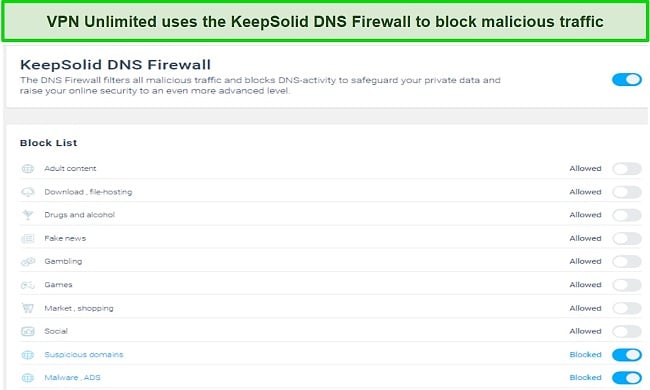
Other security features offered include:
- DNS Firewall – When enabled, the DNS Firewall automatically picks out malicious websites and blocks your access to them. When I clicked on this feature, I was redirected to VPN Unlimited’s website, where I toggled on or off unwanted subjects like malware web pages, ads, and adult content.
- Kill Switch – The kill switch is available on most platforms, except for macOS, browser extensions, and Windows Phones. The kill switch prevents your internet connection from staying open when your VPN loses connection.
- Split tunneling – For now, VPN Unlimited only supports split tunneling on Android devices. The provider’s version is known as App Exceptions. Using this feature, you can select the apps not to be accessed through the VPN tunnel.
I want to point out that while VPN Unlimited offers a button to prevent DNS leaks, it’s worth noting that they currently don’t support IPv6 addresses, as of the time of writing this review. To ensure the accuracy of their claims regarding DNS protection, I conducted several DNS leak tests. I’m happy to report that this feature effectively secured my connection, providing the intended protection.
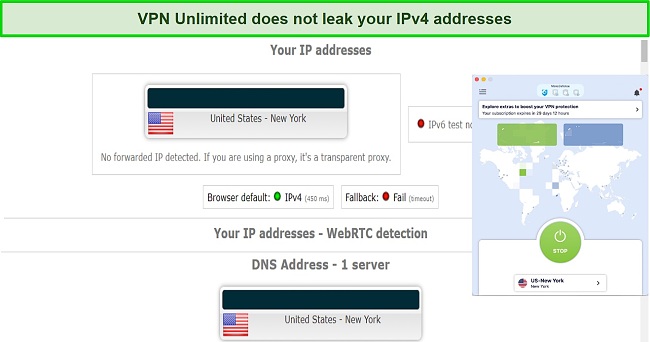
As an additional option when purchasing a subscription plan, you may also opt for “KeepSolid MonoDefense.” KeepSolid MonoDefense is packed with security features like Passwarden, DNS Firewall, and Smart DNS. To further safeguard your VPN Unlimited account, there is an option for 2-factor authentication, which I found helpful.
Privacy — Some User Data Is Stored Temporarily
A lot of the information in VPN Unlimited’s privacy policy leaves a lot to be desired, as it is vaguely drafted. VPN Unlimited boldly holds that it does not keep logs of user data or online activities when connected to the VPN. Expanding on the details of its privacy policy, I confirmed that VPN Unlimited does not store any data of browsing history, connection times, metadata, downloads, data usage, server content, and IP addresses.
This does not mean that VPN Unlimited keeps an air-tight policy. Some of your data is still temporarily collected by this VPN to enhance the efficiency of the service. VPN Unlimited mentions that it keeps your device name, email, geolocation, OS version, language, time zone, connection type, WIFI connection, and IP addresses. I do not like the fact that my IP address is collected, but VPN Unlimited assures that your IP address and other information are only temporarily stored and are no longer visible when you disconnect from the VPN.
It is further stated that specific data will not be deleted, such as the total amount of Internet traffic during each session, the date and time of the session, and the number of devices connected. Further research revealed that VPN Unlimited might also store personal data from third parties, such as marketing, research, sales lead generation companies, social networks, and publicly-available information sources. A data breach can result in significant harm if it ends up in the wrong hands.
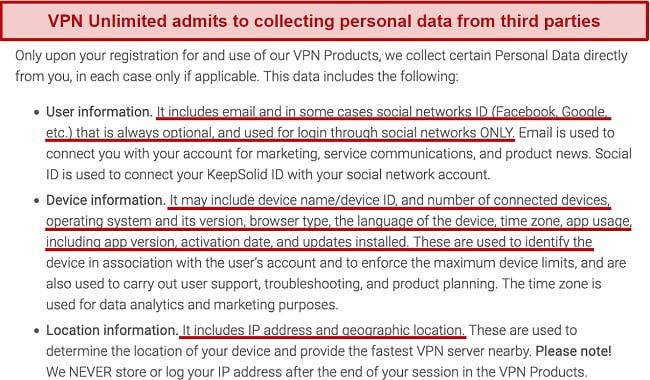
VPN Unlimited has its headquarters in the USA. This country is part of the founding members of the 5/9/14 Eyes Alliance, which leaves room for worry. The 5/9/14 Eyes is a conglomerate of nations that monitors and shares the activities of internet users within their jurisdictions in the interest of national security. Therefore VPN Unlimited could be compelled to hand over your information to government officials.
A significant amount of personal data appears to be collected and stored by the service, and it seems to have no apprehensions about sharing the data with third parties or authorities. Moreover, VPN Unlimited has not yet undergone an independent security audit that would verify its “zero-log” commitment. It is difficult to give VPN Unlimited a high score in this regard since there are simply too many concerns. Instead, I recommend a VPN like ExpressVPN with a true no-logs policy that has been audited by a third party and tested in a real-life case.
Torrenting — Express Torrenting on 3 Special Servers
There are only three servers dedicated to torrenting in the company’s 500+ network, and these servers are often overloaded. I tested the torrenting capabilities of VPN Unlimited and was pleased despite the below-average speeds. I downloaded several BitTorrent files, including gaming software and full movies from LegitTorrents and other legal torrenting sites.
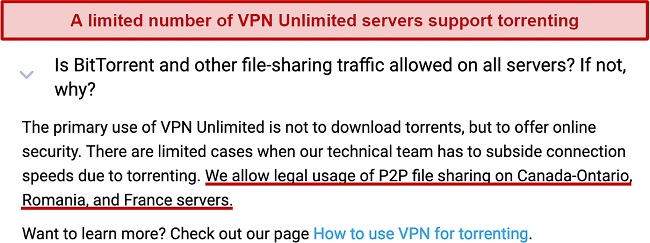
VPN Unlimited designates 3 servers to handle the torrenting needs of its users, which are Canada-Ontario, France, and Romania. Specifically, I found the Canada-Ontario server more favorable and stuck with it throughout the torrenting test. However, as elaborated in the speed tests, VPN Unlimited isn’t an exclusively fast VPN. You will have to bear with reduced speeds.
Note that my team and I don’t condone illegal behavior, so be sure you are legally downloading without infringing on the original owners’ rights. We advise you to check with local laws to torrent lawfully.
Does VPN Unlimited Work in China? Yes!
VPN Unlimited claims on its website that its services function in geo-restricted locations like China. However, I had to confirm this information with customer support, and they reiterated it. According to the information on the provider’s website and the email response I received, VPN Unlimited offers 5 regions to users in China: the USA, the Kingdom, Germany, Singapore, and India.
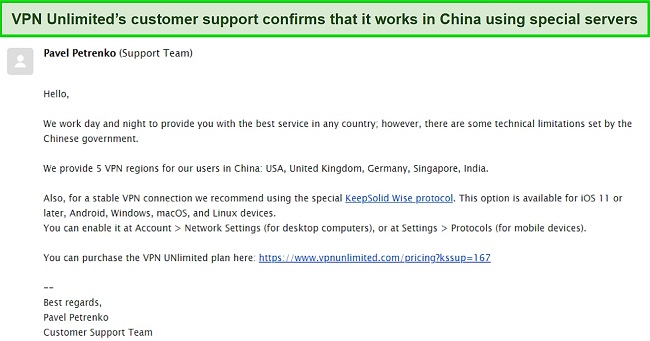
VPN Unlimited recommends their native protocol, KeepSolid Wise Protocol, as the best option for a stable VPN connection in China. The KeepSolid Wise Protocol is advertised as a stable protocol designed to effectively penetrate through strong internet firewalls in locations with internet censorship. You can opt for the KeepSolid Wise Protocol on any iOS 11 devices or later, Android, Windows, macOS, and Linux.
I could not personally test VPN Unlimited in China as I don’t live there. So if you are traveling to China and accessing the internet is vital, it might be better to download a VPN that is ensured to work there. ExpressVPN has been tested by my colleagues and proven to work consistently in China.
Editor's Note: Transparency is one of our core values at WizCase, so you should know we are in the same ownership group as ExpressVPN. However, this does not affect our review process, as we adhere to a strict testing methodology.
Server Locations
User Experience
- 6.0 / 10Simultaneous Device Connections — 5 to 10 Slots for Individuals and up to 25 for Teams
VPN Unlimited has plans that would suit just about anyone. The standard account setup gives you five slots for your devices or browser extensions. If those slots are filled, you will not be able to add any more until some of them are deleted. You can delete a limit of one device from your account each week. If this isn’t enough for you, there is an option to include up to 10 extra “slots” at an additional cost. The restrictive nature of this policy will no doubt cause some users to lose interest in the service.
With my initial subscription, I was able to simultaneously connect my PC, mobile, and browser extensions to the VPN. Simultaneously connecting multiple devices to your plan will not decrease your internet speed. My connection speed didn’t fall more than usual when I connected the VPN to 4 of my devices. Furthermore, you can opt for the lifetime plan to access an unlimited range of devices.
There is also an option for remote teams and traveling employees who want to protect their connections. Teams can connect up to 25 devices after paying for a one-time plan. To include a team member, the account that purchased the VPN would have to invite the new user via email. They also have permission to remove them.
If you don’t want to pay extra for more connections, however, some VPNs allow more than 5 connections at a time. CyberGhost lets you connect 7 devices at no additional costs while enabling you to connect your devices more conveniently.
Device Compatibility — Covers Major Devices and Browsers
You can use VPN Unlimited on conventional PC models by Windows (XP SP3 and higher), macOS (version 10.11 and higher), and Linux(Debian 9, Ubuntu 16.04, and Mint 18). Android (version 4.1 and higher), iPhone (version 11 and higher), and Windows mobile (version 8.1 and higher) devices are part of the bundle too. Even better, you can set up VPN Unlimited’s browser extensions on Chrome, Microsoft Edge, Firefox, and Opera.
Streaming-wise, this VPN extends its compatibility to Apple TV, Google Chromecast, Roku, Kodi, and Amazon Fire. If none of these options apply to you, tutorials are available on manually configuring the VPN to work on routers and NAS. There are also detailed guides on installing VPN Unlimited on the other devices mentioned above.
Ease of Setup & Installation — Swift Installation Process
Setting up VPN Unlimited on my devices went smoothly. You can choose to download the VPN from its website or straight from Microsoft Store. I downloaded it from both sources and did not have any issues.
While downloading the VPN on Windows was swift, I had to reboot my computer before it was successfully installed. On some occasions, I was restricted from accessing the VPN due to system maintenance. Nevertheless, I felt it would be better to email its users early about incoming maintenance instead of randomly shutting down the service.
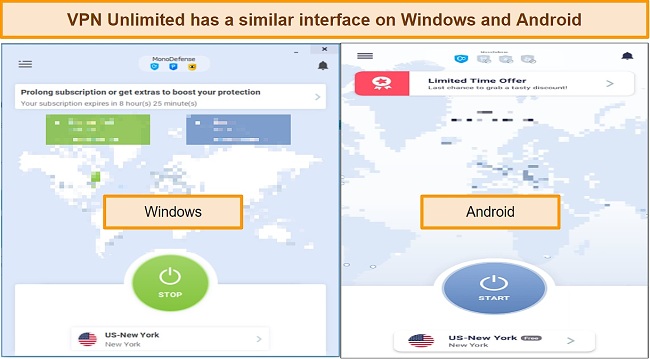
The interface on Windows, macOS, Android, and iPhone bear some similarities. You can install VPN Unlimited from the respective app stores of these devices — Microsoft, Mac APP Store, Google Play, and App Store.
The main window of VPN Unlimited includes all the features a VPN should have. There’s a Start/Stop button used to establish and terminate connections and a server selection button that automatically selects the most appropriate server available.
You can access settings by clicking on the hamburger menu at the top left of the application interface. Besides protocol selection and a kill switch, which will shut down your connection in the event of a VPN disruption, you will also find DNS leak protection, Run on Startup, Trust Networks, Password Protection, and Whitelist features.
Steps to Installing VPN Unlimited on Windows:
- Download Client. The first step is to sign up on the company’s website and subscribe to a plan. You should then download the Windows-compatible version of the software.
![Screenshot of the download page for VPN Unlimited's Windows edition]()
- Run the setup file. Double-click the installer, acknowledge the terms of the agreement, and follow the on-screen instructions to complete the installation process.
![Screenshot of the installation process for VPN Unlimited using the setup wizard]()
- Provide your credentials. To begin using the app, you must sign in with the VPN Unlimited account you created when you subscribed.
![Screenshot of the VPN Unlimited login page]()
- Connect to your preferred location. After you’ve logged into the software, connect to a server, and you should be good to go.
![Screenshot of the VPN Unlimited's connection and settings interface]()
Support
- 6.0 / 10There are a handful of ways to reach out to VPN Unlimited, including live chat and active email support. However, live chat is erratic and cannot guarantee an efficient response outside of business hours and on weekends. The email option is a speedier way to get an answer almost anytime.
When I reached out to VPN Unlimited via email to help address an issue, I was satisfied with the swift response I received in under 30 minutes. The manner in which they handled cases was both professional and time-saving.
It is important to note that VPN Unlimited has its website sufficiently armed with answers to FAQs. There are set-up tutorials for all devices and helpful blog posts on how to use the VPN and its many components. Its blog and FAQ section are frequently updated with answers to pressing questions like torrenting, streaming, and whether the VPN works in geo-restricted locations.
Other ways to reach VPN Unlimited are website support tickets and social media sites like Facebook, Linkedin, Twitter, Telegram, and its official YouTube channel.
How We Test Customer Support and Why Should You Care
We personally test the customer support team of every VPN we review. This means asking technical question through the live chat feature (where applicable) and measuring the response time for email questions. Whether you need to connect to a specific server, change your security protocol, or configure a VPN on your router, finding a VPN with quality customer support should be important to you.
Pricing
- 5.0 / 10VPN Unlimited has some of the best prices in the market that are flexible and worth the stake. It offers three premium packages and even includes a lifetime package. You can also take advantage of VPN Unlimited’s free plan for 7 days. Of course, while 7 days is sufficient to decide if the VPN suits your standards, VPN Unlimited offers a 30-day money-back guarantee without strings attached. Even if the 7-day free validity expires, you will be left with two free servers (New York and Singapore in my case) for as long as you like.
I was genuinely impressed when I discovered that VPN Unlimited allows more flexibility in your subscriptions. You can pay differently for a plan on one, five, or ten devices. The price plan for this varies monthly. VPN Unlimited also recognizes that cyber-security is essential for remote workers and has a plan handy for teams. The team plan can accommodate up to 25 devices on a one-time subscription.
When subscribing to any of the plans, you can choose to opt for a MonoDefense bundle. The bundle offers additional features and security through multiple encryption solutions. The features include a Smart DNS, DNS Firewall, and Passwarden. However, opting for MonoDefense while paying for a plan would incur additional charges, up to 50% more in some cases. Nevertheless, I suggest you also pay for a MonoDefense bundle when buying a plan to enjoy all added advantages.
There are multiple options to process your payment. I was able to purchase a plan using my Visa credit card. Another payment option is PayPal, where you can get an additional 10% discount using this option. VPN Unlimited lets you pay with mobile solutions like Google Pay, Apple Pay, and Samsung Pay. You may also pay using cryptocurrencies through the BitPay exchange platform.
VPN Unlimited has the following offers
Final Verdict
VPN Unlimited is a stable service rapidly evolving to cater to your all-around VPN needs. Its connection speeds are not impressive, but it offers solid security, strong streaming capabilities, and decent server options.
However, for privacy-focused prospective users, VPN Unlimited has not been cleared yet by independent auditors as a truly no-logs VPN. My privacy concerns regarding its no-logs policy and US-based location make it hard to recommend the VPN. Privacy is important to me, so I would instead opt for a VPN like ExpressVPN as it has a solid no-logs policy that has been tested and proved secure in the real world.
Editor's Note: Transparency is one of our core values at WizCase, so you should know we are in the same ownership group as ExpressVPN. However, this does not affect our review process, as we adhere to a strict testing methodology.
FAQs About VPN Unlimited
Is VPN Unlimited good?
Can I use VPN Unlimited for free?
Is VPN Unlimited really safe?
Editor's Note: We value our relationship with our readers, and we strive to earn your trust through transparency and integrity. We are in the same ownership group as some of the industry-leading products reviewed on this site: ExpressVPN, Cyberghost, Private Internet Access, and Intego. However, this does not affect our review process, as we adhere to a strict testing methodology.