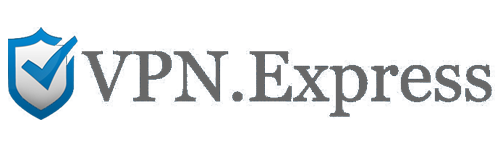Speed
Speed
|
1.0 / 10 |
|---|---|
 Servers
Servers
|
1.0 / 10 |
 User Experience
User Experience
|
1.0 / 10 |
 Support
Support
|
1.0 / 10 |
 Pricing
Pricing
|
1.0 / 10 |
VPN.Express Review 2023 - This is not ExpressVPN, and it shows!
VPN.Express Overview
Note: Despite sharing a similar name, VPN.Express is a completely separate VPN from ExpressVPN. The two services offer widely different services, with ExpressVPN being the superior option across the board. If you were looking for a review of ExpressVPN, you can find ours here.
VPN.Express claims to protect you from cybercriminals with its secure and private service. To see if this VPN is on track to achieve this goal, I decided to try it myself.
Unfortunately, VPN.Express doesn’t work as I couldn’t connect to the service. I created an account, downloaded the Windows app, and signed in. That’s it. I couldn’t do anything beyond that. I even tried to pay for the premium service, but none of the payment channels were working.
It appears VPN.Express was created to trick users into buying it by leveraging the name of the more well-known ExpressVPN. So don’t even consider paying for the service, even if you could. Instead, you can check these top-rated VPNs that are fully functional and provide top-grade privacy and security features.
Don’t Have Time? Here’s a 1-Minute Summary
Usually, we test a VPNs full set of features for our reviews. Unfortunately, I was not able to connect to VPN.Express and so could not test it. Here is what I can tell you.
- Doesn’t unblock any streaming sites. I couldn’t connect with any server to test VPN.Express. Learn more.
- Top-grade security features. Despite listing great security features, the VPN doesn’t work. See what I found.
- No logs policy. What’s the point of a no-logs policy if you can’t use a VPN? Take a look at the defunct VPN’s privacy policy.
- No support channel works. I tried every listed support channel, but none worked for me. Check out which support channels I tried.
I Couldn’t Access Any Streaming Platforms Using VPN.Express
Sadly, there was no way for me to test this VPN with any streaming platform as it simply doesn’t connect with any server. After logging into the Windows app, there was no available server to connect with and unblock my Netflix US account or any other streaming service.
Since VPN.Express doesn’t work. I recommend you try another VPN that works. My go-to VPN for unblocking all popular streaming platforms is ExpressVPN. You can try ExpressVPN with its specialized servers for streaming. Whenever I’ve ever tried to watch my favorite shows on platforms like Netflix, Hulu, HBO Max, Disney+, and Prime Video, ExpressVPN has proved reliable.
Editor's Note: Transparency is one of our core values at WizCase, so you should know we are in the same ownership group as ExpressVPN. However, this does not affect our review process, as we adhere to a strict testing methodology.
Speed
- 1.0 / 10Is VPN.Express Fast? No! There Was No Way to Find Out
As I was unable to establish a connection with any server from VPN.Express, I couldn’t gauge the speed performance. My preference typically lies with swift local servers that can maintain speeds at around 60-70% of my original internet download speed, while ensuring minimal latency for smooth online gaming. Regrettably, I couldn’t conduct any tests to evaluate how this VPN compared to other options available.
Why Most Speed Tests are Pointless & How We Correctly Test VPN Speeds
Speed determines how fast content uploads, so if you're torrenting or streaming, you want the speed to be somewhat identical to your regular internet speed. Since a VPN encrypts your data, it usually takes a bit longer to send your data back and forth, which can slow down your connection. However, if your ISP deliberately slows down your connection (also known as throttling) a VPN might increase your internet speed. Testing a VPN is somewhat pointless because new servers pop up and affect speed. Your speed can also differ according to your location, so your speed test might not match ours. Having said that, we tested the speed in numerous locations to provide you with the average.
Servers
- 1.0 / 10Server Network — Lists 60+ Servers in 25+ Countries
VPN.Express claims to have 64 countries, but that doesn’t appear to be true. Furthermore, it claims to have optimized P2P servers in the US, UK, Brazil, Spain, Sweden, Norway, Belgium, South Korea, Morocco, and more. Sadly, I couldn’t find any server to connect with on the Windows app.
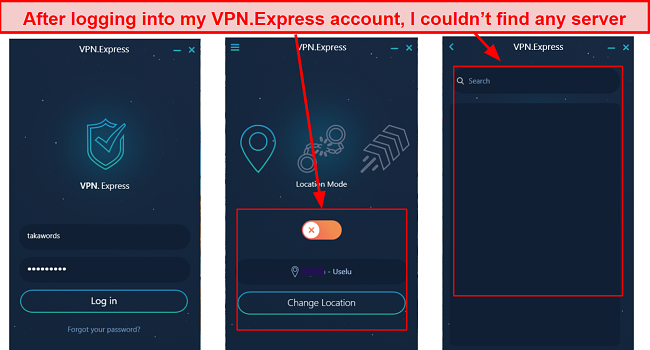
Security — Multiple Security Protocols
VPN.Express lists 3 security protocols (OpenVPN, L2TP/IPSec, and PPTP) on its website. This includes the listed AES-256 bit encryption for L2TP/IPSec, 2048 bit SSL encryption for OpenVPN, and MPPE-128 encryption for PPTP. Unfortunately, since the VPN doesn’t work, these security features can’t be used.
Privacy — No-Logs Policy
VPN.Express states that it doesn’t keep any logs that can be traced back to you. The VPN guarantees its users that it does not “collect or store users activity, browsing history, traffic, content, IP address, or any other sensitive information.”
That said, if it had worked, the VPN would have collected information such as your email address, password, and payment data for communication and recurrent billing purposes, respectively. For a truly no-logs VPN that does function as intended, I recommend ExpressVPN. It’s been verified safe by third parties and does not keep any user information.
Torrenting — Claims to Support P2P
A glance at the VPN’s website shows that it outrightly supports P2P. It even claims to have servers optimized for P2P and torrenting. However, when I downloaded the VPN, I couldn’t find any server list, including P2P servers.
Does VPN.Express Work in China? No!
VPN.Express doesn’t work in China since it doesn’t even work anywhere. I even reached out to customer support for help and clarification, but none of the channels were responsive. Given that this service lacks additional obfuscation technology often required for accessing content in censored countries, it is unlikely that it would have worked in China even if it had been a functional service.
User Experience
- 1.0 / 10I Couldn’t Connect to VPN.Express on Any of My Devices
VPN.Express states that you could connect up to 5 devices. I tried to see if I could try the VPN on my PC and phone. Unfortunately, I could only log in on my Windows device. Since there wasn’t any server to connect with, I couldn’t test any of the features. If you want a VPN that works and connects multiple devices, IPVanish offers unlimited device connections.
VPN.Express claims to support many operating systems, but I could only download the Windows app. The VPN has a Windows client and configurations/set up guides for iOS, Android, Linux, macOS X, Chrome OS, Synology, D-WRT, Tomato, and Socks 5. However, during my tests, I couldn’t download and log in on any of these devices apart from Windows. That said, I couldn’t connect with the service or any server on my Windows device— it simply didn’t work.
Support
- 1.0 / 10VPN.Express has support channels via a contact form, email, and social media. Unfortunately, none of the channels worked during my tests. I reached out on Facebook Messenger, Email, and a contact form. I didn’t get any response from any of the channels. Even the phone number listed on the website was out of service.
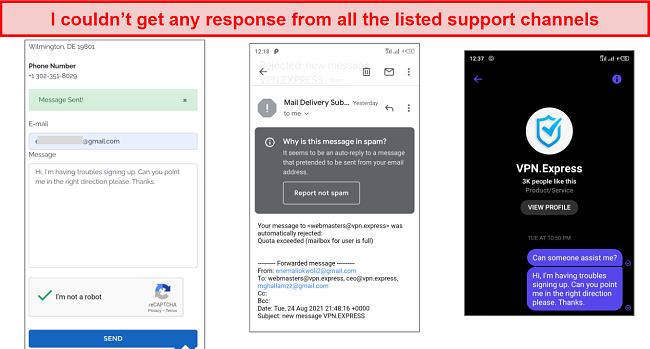
It was really disappointing that I couldn’t get any of my questions answered. I was curious to find out why the VPN doesn’t work. All my efforts proved abortive across all the channels. So, if you have questions about the vendor, there’s no way to get answers.
How We Test Customer Support and Why Should You Care
We personally test the customer support team of every VPN we review. This means asking technical question through the live chat feature (where applicable) and measuring the response time for email questions. Whether you need to connect to a specific server, change your security protocol, or configure a VPN on your router, finding a VPN with quality customer support should be important to you.
Pricing
- 1.0 / 10VPN.Express offers 3 premium plans — a monthly, 6-month, and yearly plan. The listed payment methods include PayPal, Paymentwall, and cryptocurrencies. I tried paying through all the listed channels, but it just didn’t work. I even reached out to the crypto payment partner to find out why the merchant payment isn’t working. I was informed that the payment method wasn’t set up properly.
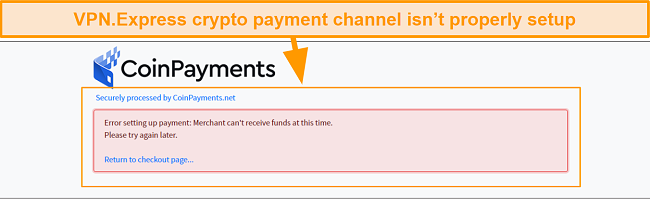
However, it appears to have received some payments in the past from reviews left on the payment profile of the VPN. Although the VPN offers a 7-day money-back guarantee, there was no way for me to test it since I couldn’t pay. I wouldn’t even recommend paying for VPN.Express even if you could as the VPN does not work.
VPN.Express has the following offers
Final Verdict
VPN.Express could have been a great VPN considering the listed features. Sadly the VPN does not work or was simply a scam to drive traffic using the popular ExpressVPN brand. I wouldn’t recommend paying for it even if you could.
There are top-rated VPNs that work all year round, are reliable, and have top-notch support in case you face any technical issues. ExpressVPN — which it seems VPN.Express was trying to imitate — is my top choice. You can test ExpressVPN’s top-grade features out for yourself and if you’re not satisfied, you have up to 30* days to claim a refund.
Editor's Note: Transparency is one of our core values at WizCase, so you should know we are in the same ownership group as ExpressVPN. However, this does not affect our review process, as we adhere to a strict testing methodology.
FAQs About VPN.Express
Is VPN.Express any good?
Can I use VPN.Express for free?
No. VPN.Express has three premium plans that aren’t functional. While the VPN claims to offer a 7-day money-back guarantee, there’s no way to connect with the service and try it out.
I don’t like to recommend free VPNs due to the lack of features, security, and privacy. However, if you are looking to try a VPN but don’t want to spend any money yet, these are a few reliable options that you can test out.
Is VPN.Express safe?
No. While VPN.Express claims to have military-grade encryption and not keep any logs, you can’t even use the VPN. It just doesn’t work. None of the payment methods worked for me but even if they do end up working for you, I would not recommend spending money on this VPN. You might end up paying for something that does not work with a support team that was unresponsive.
Editor's Note: We value our relationship with our readers, and we strive to earn your trust through transparency and integrity. We are in the same ownership group as some of the industry-leading products reviewed on this site: ExpressVPN, Cyberghost, Private Internet Access, and Intego. However, this does not affect our review process, as we adhere to a strict testing methodology.