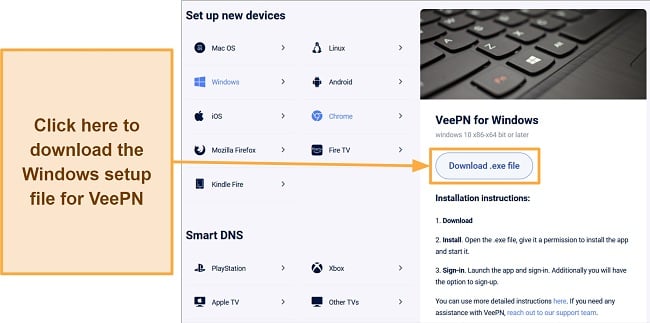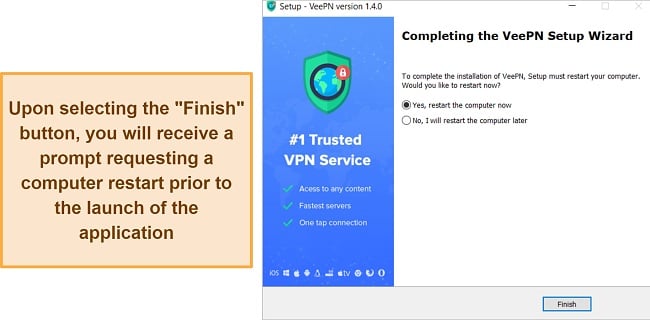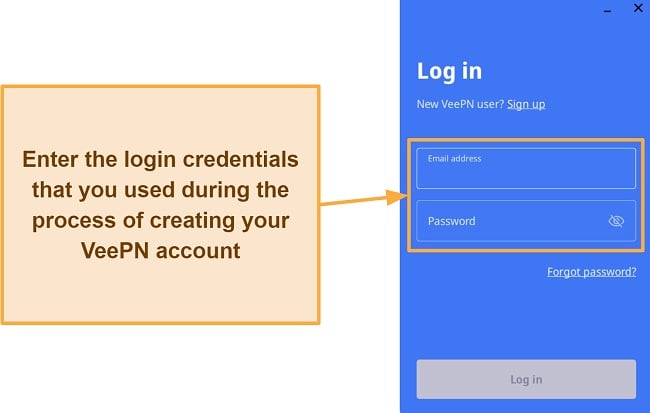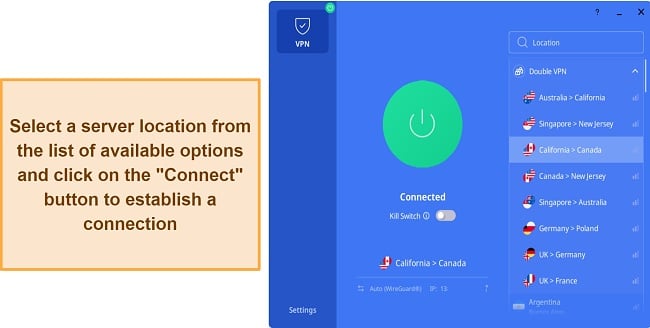Speed
Speed
|
5.0 / 10 |
|---|---|
 Servers
Servers
|
7.0 / 10 |
 User Experience
User Experience
|
8.0 / 10 |
 Support
Support
|
7.0 / 10 |
 Pricing
Pricing
|
8.0 / 10 |
VeePN Review 2025: Before You Buy, Is It Worth It?
VeePN Overview
I was eager to see if VeePN’s many promised features like military-grade encryption and torrenting support made it a worthwhile and affordable alternative to the top VPNs on the market. To find that out, I ran a wide array of tests to see if this VPN could deliver on its promises.
I was impressed by VeePN’s large server network, strong security, and intuitive interface. Unfortunately, VeePN falls short on some of its features. I was only able to unblock Netflix and my speeds decreased significantly while connected to VeePN. I also had some concerns regarding VeePN’s privacy policy.
Thankfully, VeePN offers a 30-day money-back guarantee. You have the liberty to test out VeePN and access all its services risk-free for a month. If the VPN doesn’t suit your standards or if you aren’t completely satisfied with the experience, you can request a full refund within 30 days after purchase.
Don’t Have Time? Here’s a 1-Minute Summary
- Easily unblocks Netflix. I was able to access my Netflix library in the US. View my streaming results.
- Consistently slow server speeds. Speeds on both local and distant servers made browsing, streaming, and torrenting difficult. See my speed test results.
- Large Server Network: I was impressed that, despite VeePN being a relatively small provider, it offered servers in 40+ countries. Jump to see my server network tests.
- Connect up to 10 devices. I was impressed that a basic subscription includes up to 10 device connections. Read about my experience here.
- Responsive customer support. VeePN’s customer support is open and responsive when it is available. See how to easily contact them.
- Affordable plans and a generous refund policy. The 5-year plan is the best deal for the biggest savings and you can get a refund after 30 days. See pricing and payment options.
VeePN Unblocks Netflix (But Can’t Access BBC iPlayer, Hulu, Amazon Prime Video, and HBO Max)
I effortlessly accessed my US Netflix library, and those of you traveling abroad should have no issues accessing your home content. However, I did experience repeated buffering and lags while using some servers. Streaming on other platforms like Hulu, Amazon Prime Video, Disney+, and HBO Max wasn’t possible. Despite successfully accessing iTV, the three UK servers provided by VeePN were unable to unblock BBC iPlayer.
Netflix: Unblocked
I was pleased that I was able to access my US Netflix library. VeePN goes further to unblock regional Netflix libraries as confirmed by my colleagues in Australia, Canada, and the UK.
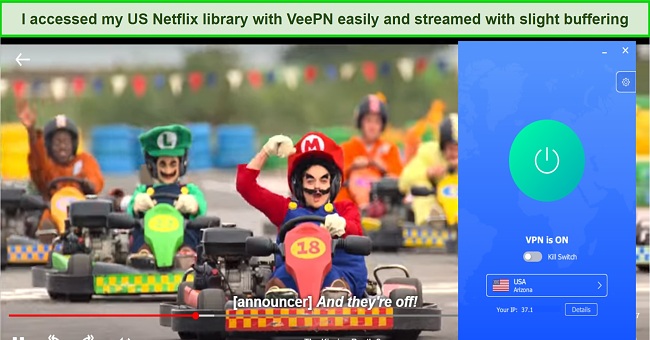
Although my experience streaming with this VPN does not measure up to some of the best VPNs for streaming US Netflix libraries because of occasional buffering, I was impressed that the connection never disconnected and that streams rendered in full HD.
Disney+, BBC iPlayer, Amazon Prime Video, Hulu and HBO Max: Blocked
I couldn’t gain access to my Disney+, Amazon Prime Video, Hulu, and HBO Max libraries with VeePN. The issues that restricted my access sprang from several reasons including proxy errors and detected VPN usage. Each time I tried to connect to one of these platforms, I was met with an error message similar to the one below.
Based outside of the U.S? Some titles might be unavailable in your current location.
Hulu specified the reason I wouldn’t be able to access my library and stream my favorite shows like I used to. The error message kept popping up each time I tried, even when I switched servers.
While Amazon Prime Video allowed me to log in to my account, I was completely restricted from streaming. For HBO Max, I was unable even to sign in. Switching servers and reconnecting still didn’t make a difference.
VeePN cannot unblock BBC iPlayer on any of the available UK servers. So if you’re outside the UK and trying to watch your favorite shows on BBC iPlayer, you won’t be able to do so with VeePN.
If you are looking for an alternative VPN that can unblock popular streaming platforms then you should take a look at CyberGhost VPN. It can unblock all these streaming platforms and more with much faster speeds and better-optimized servers.
Speed
- 5.0 / 10VeePN has Unimpressive Speeds
VeePN boasts of ultra-high speed connections, but I noticed a significant decrease in speed after connecting to its servers. Apart from a locally-based Chicago server, none of the others I connected to offered the speeds I had hoped for. These unimpressive speed levels made streaming, gaming, and torrenting difficult.
Connecting to servers wasn’t fast either. I had to wait for an average of 14 seconds before my connection was established. This wouldn’t have been much of a problem for me if my speed was good enough when connected.
Speed Test Results
To determine my internet speed when connected to VeePN servers, I ran speed tests across multiple servers. My base speed at the time of the test was at 34.69Mbps. When I connected to the US server it sank to 12.41Mbps (a 64% decline). Connecting to servers in the UK and France didn’t produce better results—both fell by 70% and 88% respectively.
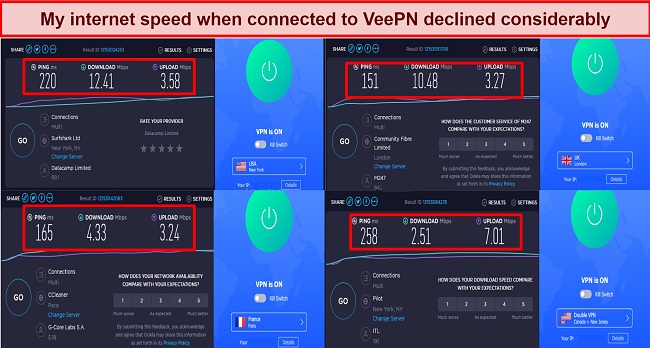
Since I couldn’t attain decent speeds for servers closest to me, I didn’t expect a location as far as Australia to produce fast results. True to my suspicions, my internet speed when connected to Melbourne indicated a meager 2.51 Mbps. VeePN offers “Double VPN” server options that are even more secure than regular servers. You should be prepared for even more significant slowdowns when connecting to these options. My connection speed barely measured above 2.59 Mbps when connected to a Double VPN server in the US.
Is VeePN Fast Enough for Gaming? Works for Less-Intensive Games Only
I enjoyed an okay gaming break playing a simple PC game “Angry Birds” while connected to VeePN. However, it is difficult to play high-end games like eFootball 2021 with VeePN’s servers. This is because VeePN significantly reduces your internet speed, leaving you at the mercy of network inconsistencies. eFootball 2021 was only able to let me log in but wouldn’t even connect me to an online gaming counterpart as my internet speed was relatively poor when connected to VeePN.
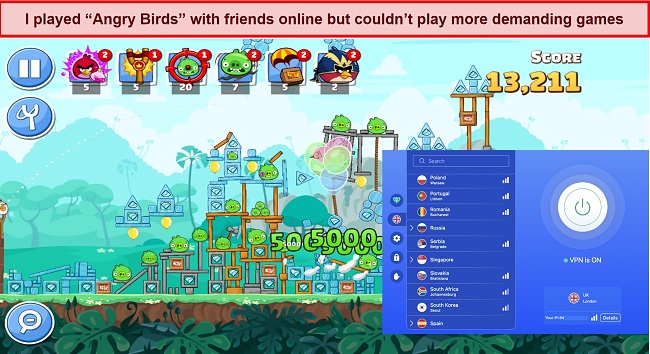
If you’re a fan of games like Pro Evolution Soccer, Grand Theft Auto, or other demanding games like I am then VeePN might not be your best option. A good alternative VPN that can handle your gaming needs well is ExpressVPN due to its high-end speeds on multiple servers.
Why Most Speed Tests are Pointless & How We Correctly Test VPN Speeds
Speed determines how fast content uploads, so if you're torrenting or streaming, you want the speed to be somewhat identical to your regular internet speed. Since a VPN encrypts your data, it usually takes a bit longer to send your data back and forth, which can slow down your connection. However, if your ISP deliberately slows down your connection (also known as throttling) a VPN might increase your internet speed. Testing a VPN is somewhat pointless because new servers pop up and affect speed. Your speed can also differ according to your location, so your speed test might not match ours. Having said that, we tested the speed in numerous locations to provide you with the average.
Servers
- 7.0 / 10Server Network — 2,500+ Servers in 50+ Countries
VeePN has a very rich server base and frequently refreshes the list with new options. Impressively, it is one of the few VPNs with servers in regions like Africa, so you won’t have problems connecting to any geo-restricted sites. To help you pick out the best servers, VeePN uses signal bars indicating their relative strength. These signal bars are seen alongside the server names under available countries.
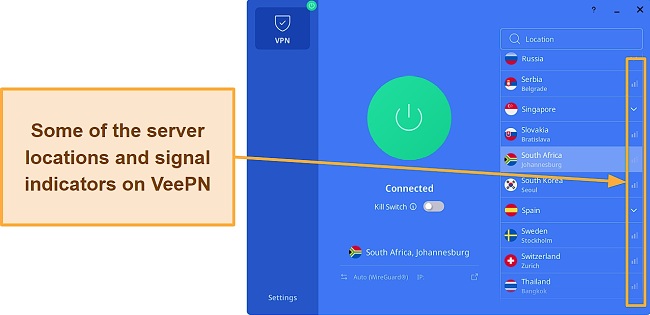
You can connect to servers in Europe, the Americas, Asia Pacific, Africa, India, and the Middle East. Europe has 1168 servers, the Americas have 1153, Asia Pacific has 226, Africa has 30, and the Middle East and India account for 102 servers. If you are unsure of the perfect server for you, VeePN has an “optimal location” button. Clicking it automatically scans servers and connects you to the strongest available.

VeePN is deserving of all the praise even though its server count of 2500+ is nowhere near what more well-known VPNs like CyberGhost have to offer. CyberGhost has servers that are optimized for streaming, torrenting, and gaming, so you can expect nothing but the best experience when using their service.
Editor's Note: Transparency is one of our core values at WizCase, so you should know we are in the same ownership group as CyberGhost VPN. However, this does not affect our review process, as we adhere to a strict testing methodology.
Security — Military-Grade Encryption
VeePN is an all-inclusive solution, erasing all traces of your IP address and enhancing your security with its Double VPN features. Connecting your internet connection and system with one of VeePN’s servers will eliminate any hacking or phishing attempts on your device in the future.
These security features include:
- Military-grade encryption – VeePN protects your information with high-end security encryption when connected to its service. I was impressed that VeePN runs on AES 256-bit encryption, which remains the most advanced encryption level available.
- Multi-protocol – you can switch between multiple encryption protocols or set them to do so automatically. The available protocols include Shadowsocks, IKEv2, OpenVPN (UDP & TCP), and WireGuard.
- Double VPN – additionally, VeePN offers a feature called “Double VPN,” also referred to as VPN chaining. Using this feature, your connection is tethered to another VPN server after a successful initial connection to further protect your information at the cost of a decrease in speed.
- Kill switch – another essential security feature that the VPN includes is a kill switch. Enabling the kill switch feature safeguards your real IP address from being leaked after a failed or lost connection.
- NetGuard – the service goes on to offer a blocking mechanism called NetGuard. Just as the name implies, NetGuard secures your presence online while surfing the web. Essentially, it stops websites from tracking your IP and warns you against phishing websites.
VeePN also has a DNS leak protection button that you can toggle on or off. I turned on this feature and, true to its claims, my IPv4 address was not visible after conducting a leak test on IPleak.net. In addition, I checked for IPv6 and DNS leaks and found that neither of them presented any vulnerabilities.
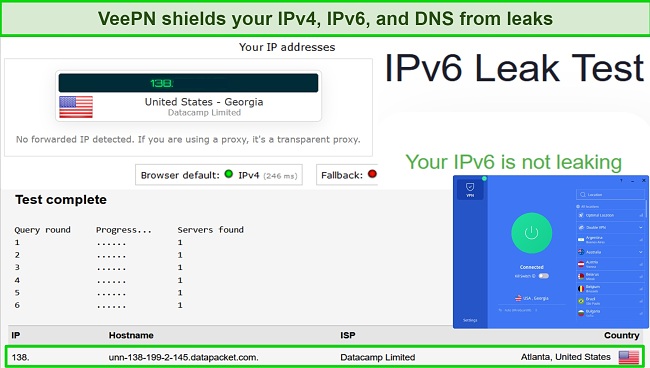
Unfortunately, VeePN does not have a split-tunneling option, so you will need to completely disconnect the VPN in order to access any site using your regular ISP.
Privacy — Collects Some Trivial Information
VeePN operates from its headquarters in Panama, a jurisdiction outside the 5/9/14 Eyes Alliance. It is naturally unlikely for this VPN to be compelled by government authorities to release details about its users. VeePN claims to maintain a strict no-logs policy on its website. It also claimed to have developed its own servers but these claims aren’t entirely true. VeePN collects some basic information about their users like login details and payment details.
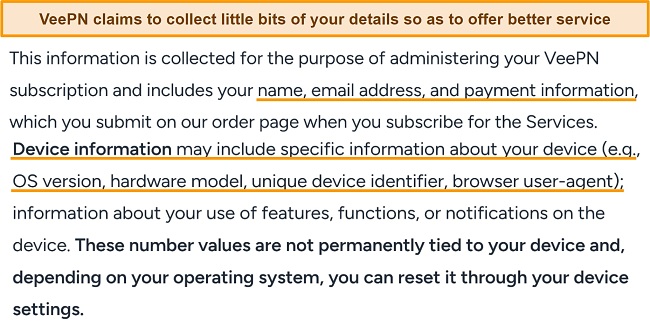
Other instances detailed on their website about collected information also include cookies and specific device information like OS version, device model, unique device identifier, and browser user-agent. According to VeePN, device information is collected to help it offer better service to you and also equip it with the necessary data to troubleshoot VPN errors on your device.
VeePN also features a warrant canary on its website. A warrant canary is a statement that indicates that the provider has not been subject to certain legal processes, such as secret government subpoenas or search warrants. The purpose of a warrant canary is to alert you to the fact that the provider has not received any legal demands that would compromise your privacy or security.
Torrenting — Multiple Torrent-Friendly Servers, but Inconsistent Speeds
Using the majority of servers available, you can torrent freely with VeePN. This VPN offers unlimited bandwidth. In other words, there are no limitations in place on the amount of data that you can use.
Although I was able to download BitTorrent files with this VPN, I was only able to do so slowly. Downloading a 750 MB file took me an average of 29 minutes to completely download. Do bear in mind that accessing peer-to-peer files without the necessary permission is illegal and that we do not support breaking any laws or terms of service. Please check with local laws within your area before torrenting and be sure to only download files available in the public domain if you are ever uncertain.
Does VeePN Work in China? Yes, On All Plans!
VeePN can bypass internet censorship in China as well as other locations. As I am not located in China, I confirmed this after a brief live chat with customer support. The VPN also has the answer to this question on its website where it states that the VPN can access geo-restricted locations using Shadowsocks and Wireguard protocols.
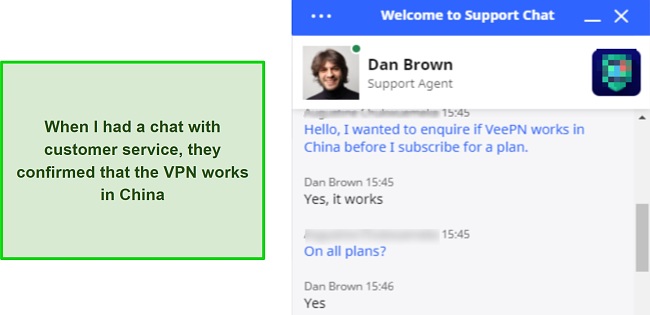
Using this VPN in China is possible on all the premium plans available. Note that using non-government approved VPNs is considered illegal in China; however, there are zero reports of foreigners being fined or sanctioned for using them.
Server Locations
User Experience
- 8.0 / 10Simultaneous Device Connections — Supports Up to 10 Devices at Once
VeePN allows up to 10 simultaneous device connections, which is a good deal more than most similar-sized VPNs on the market. These 10 devices share a single subscription, and all you have to do is log in to your account to share the access. If you would like to share your VeePN subscription to more devices, VeePN supports an extension to 100 devices with a small per-device fee.
Device Compatibility — Almost All of Your Devices Have a Spot!
You won’t have to worry about any of your devices being left out because VeePN supports nearly all popular platforms. Its software is compatible with any Windows or macOS device. I was able to install it on my Windows PC without any problems. You can also enjoy the service on your Android and iPhone mobile devices.
Furthermore, other accessories like your gaming consoles (Playstation and Xbox), routers, Apple TV, and Android TV are configurable. Besides these, VeePN provides add-ons for popular browsers like Chrome, Firefox, and Opera.
Ease of Setup & Installation — Easy to Install
VeePN has a simple setup process that I was easily able to follow. It only took me a couple of minutes from start to finish to download and install this VPN. After installation, the proper way to get the VPN started on your device is to run it as an administrator. You will be greeted with a user-friendly interface once the software opens. Aside from English, your interface can also be configured in 13 other languages including French, Portuguese, Japanese, Chinese, Spanish, and Turkish.
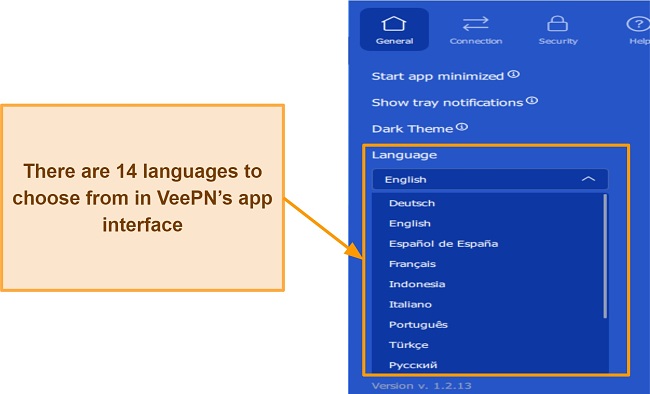
Signing up can be done right there in the app — only your email address and password are required. I was impressed with the number of useful features available on the app, and it was easy to navigate to different menus within the app.
Steps to Installing VeePN on Windows:
- Create an account and pay. Go to VeePN’s website, click “Sign Up”, enter your email and password, choose a subscription plan, enter your payment details, and complete the transaction.
- Download VeePN. From your account dashboard, go to the “VPN Apps” section, and download the Windows version of VeePN software.
![Screenshot of VeePN Windows app download screen]()
- Run the installation file. Find the setup file in your downloads folder, double-click it, follow the on-screen instructions, and restart your computer when prompted.
![Screenshot of VeePN's installation process]()
- Log in to your account. Open the VeePN app on your desktop, enter your email and password, and log in to your account.
![Screenshot of VeePN's login interface]()
- Connect to a server. Choose a server location from the list, click “Connect”, and your internet traffic will be encrypted and your online activity will be protected.
![Screenshot of VeePN's server and connection interface]()
Support
- 7.0 / 10VeePN offers live support, email support, and a ticket submission option. If you are looking to get your questions answered swiftly during working hours, I recommend sending your inquiries via the live chat support on their website. When I made an inquiry via live chat support, I was impressed that I received a response within the same minute.
Impressively, you can troubleshoot your VPN on the website to ascertain how best to resolve certain issues automatically. VeePN’s support is also backed by a well-documented blog section with helpful articles. I found the articles there useful as they contained useful tips and set-by-step instructions to use VeePN as well as other useful applications.
How We Test Customer Support and Why Should You Care
We personally test the customer support team of every VPN we review. This means asking technical question through the live chat feature (where applicable) and measuring the response time for email questions. Whether you need to connect to a specific server, change your security protocol, or configure a VPN on your router, finding a VPN with quality customer support should be important to you.
Pricing
- 8.0 / 10VeePN offers flexible pricing in three plans and is worth paying for if you go for its long-term plans. Other plans aren’t so enticing because their terms run for shorter periods without worthwhile discounts.
I was pleased to find that VeePN accepts a wide range of payment options for its subscriptions. You can pay with credit cards, PayPal, Alipay, WebMoney, Sofort Banking, and a selection of cryptocurrencies for those that value complete anonymity.
Apple and Android users can trial VeePN for 3 and 7 days, respectively. Since the platform only offers a sparse free plan, opting for a paid option may be necessary to experience all features. Customers who are not satisfied with their yearly or five-year subscription can receive a complete refund within 30 days. For monthly subscribers, they have a 14-day window to cancel their service and be eligible for a refund. I tested this out and got my refund processed within 24 hours.
While VeePN is a reliable VPN service, our compilation of the best monthly VPNs provides greater value. Therefore, if you want to get more out of your money, opting for one of the VPNs mentioned in the list would be an ideal choice for you.
VeePN has the following offers
Final Verdict
VeePN left me impressed with its ability to work in censorship-heavy countries like China. With full torrenting support, advanced AES-256 bit encryption, and affordable long-term subscription options, there are certainly some attractive features for this service.
However, it still has to step up its game in terms of server speeds and lackluster unblocking capabilities. You have to significantly sacrifice your average internet speed when connected to this client. When making use of additional device connections, these speeds decrease even further. I suggest trying ExpressVPN if you’re looking for a VPN that won’t slow down your connection but will still keep your data safe.
Editor's Note: Transparency is one of our core values at WizCase, so you should know we are in the same ownership group as ExpressVPN. However, this does not affect our review process, as we adhere to a strict testing methodology.
FAQs About VeePN
Is VeePN good?
Can I use VeePN for free?
But if VeePN’s free trial isn’t what you need and you cannot afford to opt for any of the provider’s paid plans, there are several VPNs that offer access to their services for free. Just keep in mind that free VPNs often have reduced performance in areas like security, privacy, and speed.
Is VeePN really safe?
Editor's Note: We value our relationship with our readers, and we strive to earn your trust through transparency and integrity. We are in the same ownership group as some of the industry-leading products reviewed on this site: ExpressVPN, Cyberghost, Private Internet Access, and Intego. However, this does not affect our review process, as we adhere to a strict testing methodology.