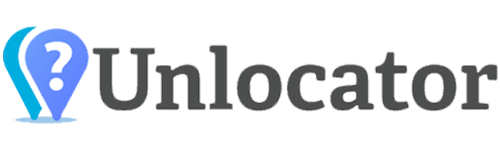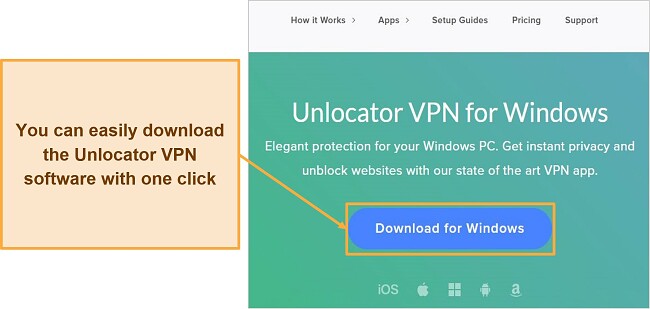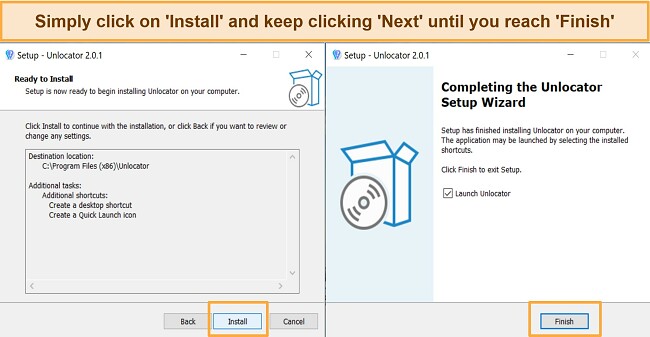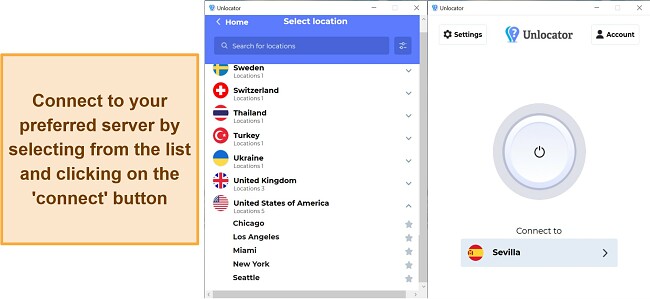Speed
Speed
|
7.0 / 10 |
|---|---|
 Servers
Servers
|
4.0 / 10 |
 User Experience
User Experience
|
7.0 / 10 |
 Support
Support
|
7.0 / 10 |
 Pricing
Pricing
|
6.0 / 10 |
Unlocator VPN Review 2025: Before You Buy, Is It Worth It?
Unlocator VPN Overview
I was eager to find out if Unlocator could live up to its bold claims of censorship circumvention and unparalleled privacy practices. I thoroughly tested Unlocator to find out if its subscription cost was worth it and if it truly had the impressive features that it claimed.
Unlocator recorded some impressive results in my tests of its new VPN service. Unlocator is a SmartDNS service that offers a lot more than other DNS services. Using this technology, Unlocator consistently unblocked all streaming platforms that I tested. Unfortunately, there are a few issues with Unlocator that make it difficult to recommend. The company has some significant privacy concerns, along with a limited network and few features when compared to more well-established VPN services.
Don’t Have Time? Here’s a 1-Minute Summary
- Unblocks most streaming platforms. It unblocked all the streaming sites tested. Jump to see which streaming sites Unlocator could access.
- Decent download speeds. Unlocator VPN doesn’t have the fastest speeds, but they’re more than sufficient for streaming. Check out my speed test results.
- Servers in 39 Countries. Unlocator has servers in 39 countries, but that doesn’t compare to the top players in the market. Learn more about Unlocator VPN’s servers.
- Apps are easy to install and use. Unlocator VPN has user-friendly apps across the most common platforms. Find out how I tested the user experience.
- No live chat support. There is no form of immediate support service. Click here to see the options available to you.
- The price is right: There are many pricing options you can choose from to get the plan that’s right for you. Check out Unlocator’s pricing options.
Unlocator VPN Unblocks Netflix, HBO Max, Hulu, Disney+, Amazon Prime Video, and BBC iPlayer
Unlocator was able to unblock a lot of streaming sites that other VPNs couldn’t. The provider promotes its service as a tool that allows you to access any streaming website from anywhere globally. To achieve this, the company has a list of 240 unblocked streaming services and channels. Since the US offers many unique shows and movies, Unlocator has more than 12 servers located in the country.
With Unlocator, I could easily watch my favorite shows and movies on popular streaming services like US Netflix, HBO Max, Hulu, Disney+, and Amazon Prime Video. It also unblocked BBC iPlayer. Further testing showed it could even access less popular streaming platforms like Channel 4, ITV Hub, Crunchyroll, MBL, Viaplay, Zattoo, A&E, CWTV, All 4, NHL, TV3, YouTube, and ESPN+.
In addition to the VPN, Unlocator also has a Smart DNS feature that helps access restricted content by bypassing location restrictions. This works by redirecting DNS queries related to the user’s location to a different location, allowing access to previously restricted content. In contrast to conventional VPNs, Smart DNS is faster and ideal for streaming services since it doesn’t encrypt the user’s internet traffic or change their IP address.
Netflix, HBO Max, Hulu, Disney+, Amazon Prime Video, and BBC iPlayer: Unblocked
I was able to access all of the streaming services I wanted to watch using various server options from different regions. During my trial of Unlocator VPN, I had no trouble accessing the US catalog of Netflix and even got to watch an episode of The Blacklist. However, there was a bit of lag when I attempted to load the second episode.
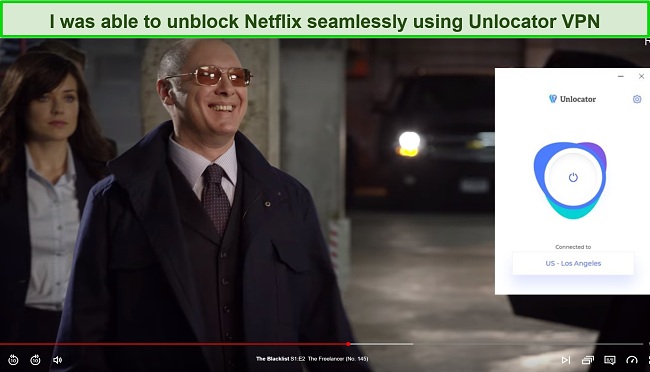
Unlocator also allowed me to access Hulu’s content catalog without issues. Many VPNs have trouble getting past Hulu’s restrictions, but Unlocator worked flawlessly when I watched episodes of Modern Family. I didn’t have to worry about any lags or buffering.
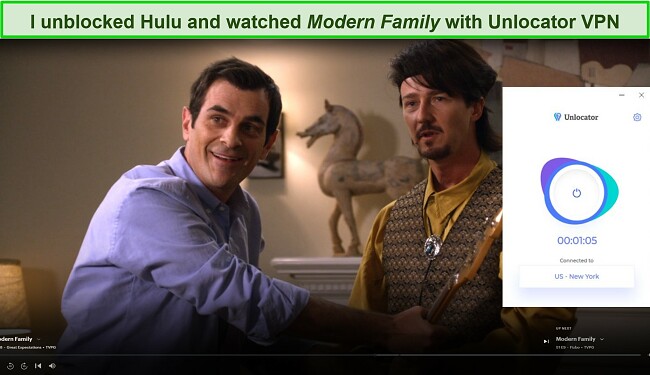
Unlocator VPN was able to unblock HBO Max without any issues. HBO Max worked seamlessly with the Unlocator VPN server in the USA, letting me watch videos without interruption. I was able to stream Friends in full HD without issues.
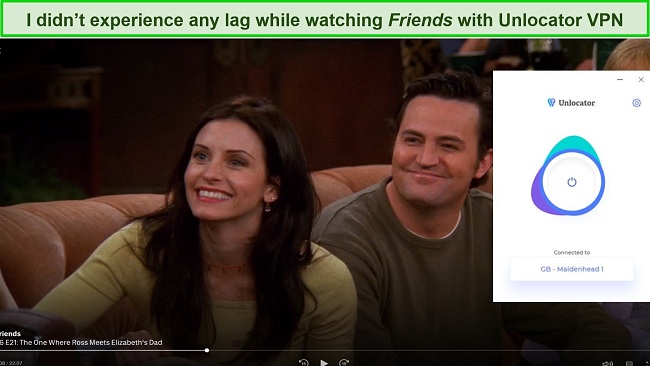
Unlocator VPN successfully unblocked Amazon Prime Video. I had a seamless experience when I tested out this software. I was able to get into my account and stream The Tomorrow War seamlessly.
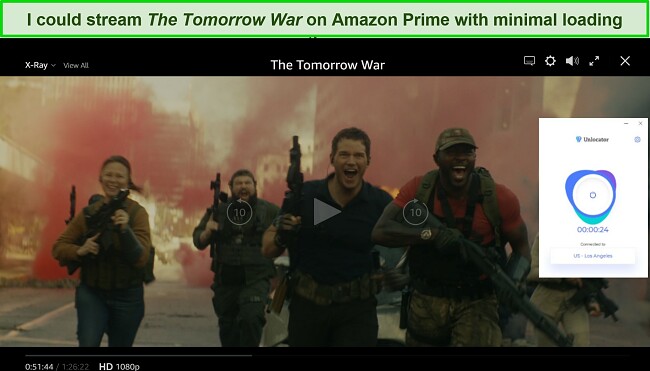
Tests of Disney+ and BBC iPlayer showed Unlocator VPN accesses these sites as well. The success of Unlocator VPN in unblocking several streaming platforms provides it with a significant competitive advantage. However, to access the few sites it doesn’t work with, I recommend a more versatile VPN. For example, CyberGhost has streaming-optimized servers for reliable access to global TV and movie sites.
Speed
- 7.0 / 10Unlocator Delivered Good Speeds Across All Servers
I am quite pleased with the performance of Unlocator, as it consistently delivered impressive speeds across both local and distant servers. This allowed for a seamless experience when streaming HD videos and browsing websites, with content loading almost instantaneously on all servers.
Speed Test Results
To begin, I conducted a speed test on my home network in the UK, obtaining a download speed of 479.31 Mbps. Following this, I connected to Unlocator VPN and tested various servers around the world, which led me to discover that my connection speed experienced an average loss of 34-48%.
Curious to understand how distance impacts my connection speed, I connected to different Unlocator servers. Starting with a server in London, which is close to my location, I found that my connection speed experienced a 37% decrease compared to my base speed.
Continuing my speed test, I turned to a server in Australia, located at the greatest distance from me. Contrary to expectations, the connection speed only dipped by 48%, reaching 248.29 Mbps. For comparison, I also tested servers in the US and France. The US server showed a 34% drop, while the France server displayed a 35% decline in connection speed. Ultimately, the US local server proved to be the most effective for me.
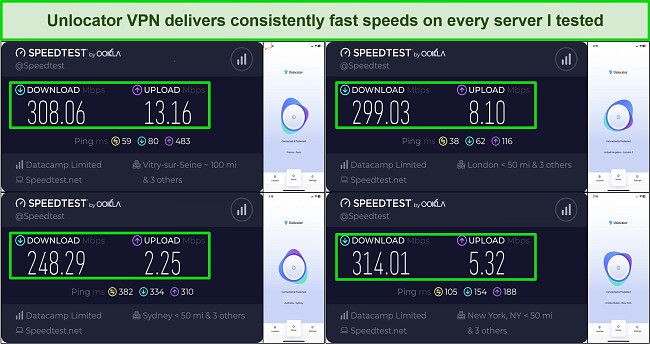
The results above indicate that while distance can indeed influence connection speeds, the impact is not as significant when connected to Unlocator VPN. It consistently offers fast speeds, regardless of the servers selected. That being said, it is important to note that challenges in connecting to remote servers will always be present, no matter which VPN service is utilized.
Is Unlocator VPN Fast Enough for Gaming? Yes!
Unlocator VPN has a variety of local servers that are perfect for gamers because of their fast speeds. As a gamer, having a ping of 100ms or less is crucial to avoid any delays during online gameplay. Fortunately, after testing the local servers, I discovered that my ping ranged between 35 – 55ms on all of them.
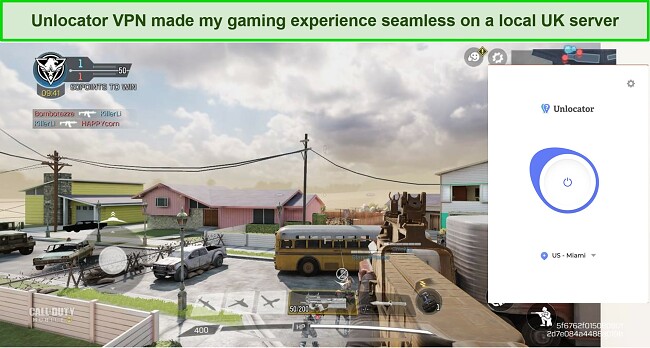
However, the story changes when it comes to Unlocator VPN’s long-distance servers. While these servers have usable download and upload speeds, my ping ranged between 130 – 250ms. This delay led to long loading times while playing Call of Duty and had a negative impact on my overall gaming experience. Therefore, it’s essential to choose the right server for your gaming needs, especially when playing games that require low latency.
Why Most Speed Tests are Pointless & How We Correctly Test VPN Speeds
Speed determines how fast content uploads, so if you're torrenting or streaming, you want the speed to be somewhat identical to your regular internet speed. Since a VPN encrypts your data, it usually takes a bit longer to send your data back and forth, which can slow down your connection. However, if your ISP deliberately slows down your connection (also known as throttling) a VPN might increase your internet speed. Testing a VPN is somewhat pointless because new servers pop up and affect speed. Your speed can also differ according to your location, so your speed test might not match ours. Having said that, we tested the speed in numerous locations to provide you with the average.
Servers
- 4.0 / 10Server Network — Limited Server Options
Unlocator is a relatively new service that has 43 servers spread across 39 countries, which is fewer compared to some top VPN companies. To simplify, there is typically only 1 server per country with the exception of the US, UK, and Canada which have multiple servers available.
Despite this limitation, Unlocator provides unlimited bandwidth and allows you to switch servers as needed. In addition, this provider provides a convenient list of locations that are arranged in alphabetical order. This makes it simple for you to locate and save your preferred servers in a favorites list.

On top of that, the company is constantly adding new servers to its expanding network, so you can expect those numbers to continue growing in the future. There are now 2 new servers in Lithuania and Ireland that offer high-quality connections with stable speeds.
Security — Top-Level Encryption
Unlocator VPN provides a high level of security, making it a good choice for those who are looking for a reliable VPN service to protect their online activities. The security features provided by this service are as follows:
- Solid encryption – to provide maximum security, Unlocator employs Advanced Encryption Standard (AES) with 256-bit keys. This ensures that all data transmitted through the VPN is highly encrypted and protected from potential breaches. Several government agencies, including the NSA, use it to make sure that confidential information remains secure.
- Multi-protocols – you can choose from an impressive range of PPTP, L2TP, IPsec, IKEv2, OpenVPN, and Wireguard to satisfy your every virtual need. OpenVPN is available on Windows, macOS, Android, and Amazon Fire devices, while IPsec/IKEv2 can be accessed on Windows and iOS devices. Wireguard is available for Android, iOS, and Amazon Fire devices. While PPTP and L2TP connections are also supported, they do require a little more manual setup.
- Kill switch – Unlocator boasts an automatic kill switch that halts all internet use in case of VPN failure. However, it does not activate automatically and requires manual activation through the app’s settings.
- Unlocator Shield – this option restricts internet access only when a VPN connection is present. It’s worth noting that this feature requires the Kill Switch to be activated first.
- Split tunneling – this feature allows you to selectively choose which internet traffic is routed through Unlocator VPN and which traffic is sent through your regular internet service provider (ISP) connection.
To ensure that Unlocator lives up to its claims, I checked it for any potential IP, WebRTC, and DNS leaks. For this purpose, I used IPLeak.net and connected to an Australian server from my location in the US. This allowed me to thoroughly examine the service’s performance and security.
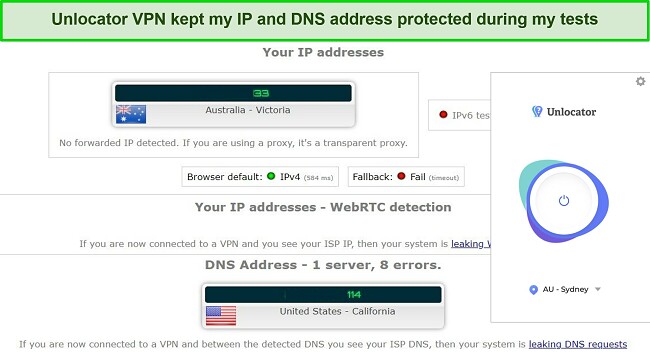
Although the VPN effectively protected my WebRTC, DNS, and IP address information from being exposed, there is still potential for enhancing its features. The VPN could benefit from better integration of functionalities such as blocking malware, providing double VPN protection, and incorporating perfect forward secrecy. By implementing these improvements, the VPN would offer a more robust and secure user experience.
Privacy — Insecure Logging and Privacy Practices
Although Unlocator’s privacy policy claims that it does not maintain logs, I discovered that certain identifiable information is stored for a day before it is erased. When you purchase a subscription, various types of data are collected such as your name, email, address, IP address, credit card information, and location data. Unlocator goes one step further by keeping your usage logs for 24 hours after which the logs are automatically discarded.
The company keeps your personal information to prevent abuse and track harmful behavior, as stated in its privacy policy. Ideally, they should not keep any usage logs, but if they must, they should minimize the information included. These logs contain details such as your site visits, timestamps, and interactions with the site, which you may want to keep confidential.
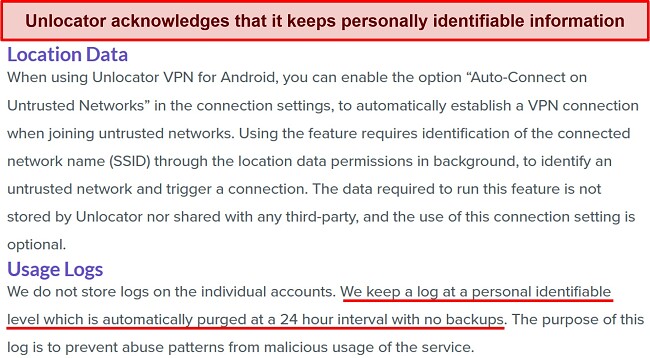
Additionally, Unlocator is located in Copenhagen, Denmark, a member of the Nine Eyes Alliance. This is a telecommunications intelligence cooperation between many nations, including the USA and the UK. In other words, companies operating within these jurisdictions are legally required to provide user data to government agencies upon request. However, since Denmark is a member of the EU, the General Data Protection Regulation (GDPR) must be followed. Data protection laws prohibit the export of personal information outside the EU and allow for the protection of user data. Even though Unlocator claims it complies with GDPR perfectly, the logging practices it employs contradict this claim.
If you’re looking for a VPN that doesn’t keep any records of your activity and has been checked by an outside group to make sure it’s very strict about that, then I suggest giving ExpressVPN a try. With this service, you will be able to seamlessly browse the internet and bypass firewalls, censorships, and other limitations.
Torrenting — Supports P2P Sharing on Some Servers
It was up to me to draw my own conclusions since Unlocator doesn’t mention P2P file-sharing or torrenting anywhere on its website or terms of use. In my testing of the application, some servers allowed me to download files, while others did not. Bottom line, it appears that Unlocator allows torrenting on a select number of servers while blocking it on others.
However, you should proceed with caution since Unlocator lacks P2P-specific servers and does not have a clear policy in regard to torrenting. Furthermore, remember that Unlocator reserves the right to immediately terminate your account at its sole discretion if you breach any of its policies.
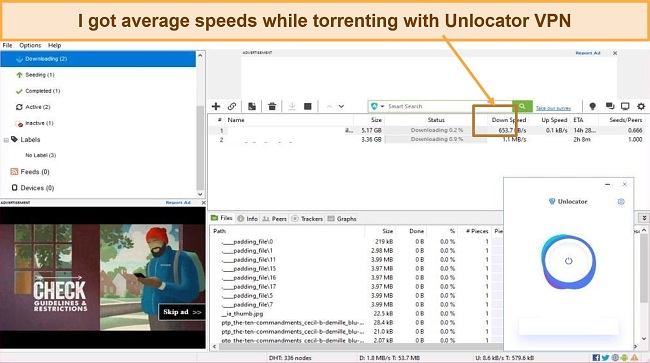
If you look at the company’s terms of service, downloading copyrighted material constitutes a violation of those terms. I suggest that you don’t use servers in countries that have hostile laws concerning torrenting and peer-to-peer sharing, such as the United States.
Keep in mind that sharing copyrighted materials is illegal in most countries. So you should only torrent content that’s in the public domain to avoid civil and criminal penalties, regardless of whether you’re using a VPN.
Does Unlocator VPN Work in China? Unlikely
Since Unlocator lacks the necessary security features to bypass China’s firewall, it may not work in China. I couldn’t test the service because I don’t live in China, but I asked customer support about using it there. The representative told me that the service is currently being heavily restricted in China, so it doesn’t work there at the moment, and there’s no solution yet.
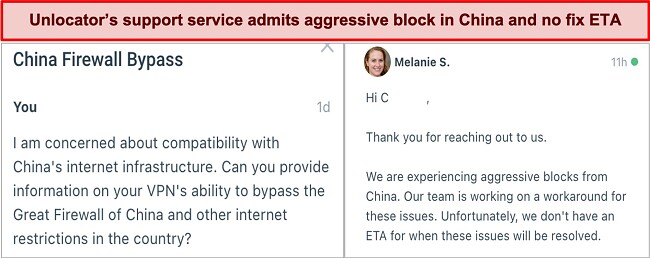
If you’re looking for a quality VPN that will work on the Chinese mainland, ExpressVPN is an excellent choice. It is one of only a few VPNs that consistently work in China, concealing your identity and location with 256-bit encryption and zero-log policies.
Just remember – while a VPN may help you protect your privacy, that doesn’t make it okay for you to engage in illegal activities. You should always exercise caution when browsing the internet through a VPN in China.
Editor's Note: Transparency is one of our core values at WizCase, so you should know we are in the same ownership group as ExpressVPN. However, this does not affect our review process, as we adhere to a strict testing methodology.
Server Locations
User Experience
- 7.0 / 10Simultaneous Device Connections — You Can Connect up to 5 Devices
Your Unlocator account allows you to connect up to 5 devices at once. I tried connecting 5 of my devices (a laptop, 2 smartphones, a tablet, and a PS5) and they all connected easily.
If you need to connect more than 5 devices at once, you might want to consider a different VPN. CyberGhost is a good option because it allows you to connect up to 7 devices at the same time.
Editor's Note: Transparency is one of our core values at WizCase, so you should know we are in the same ownership group as CyberGhost VPN. However, this does not affect our review process, as we adhere to a strict testing methodology.
Device Compatibility — Works with All Major Devices
Unlocator is a VPN service that stands out for its impressive capability to be installed on a wide range of 58 devices, platforms, and operating systems. It offers native apps for various operating systems such as Windows, iOS, macOS, Android, and Linux.
Moreover, the company also provides manual guides to set up VPN connections on the supported router models. These router models include Tenda, Huawei, DD-WRT, Tomato, Aris, GLi.Net, D-Link, Asus, NetDuma, Belkin, 2wire, Bell Fibe, ZyXEL, Bell Aliant Speedstream, Buffalo, BEETEL, Airport Express, Airport Extreme, Bell Alient, Cisco, Fritz Box, Linksys, Netgear, Siemens, and TP-Link.
If you choose smart DNS, you’ll have plenty of device options, such as Samsung, LG, Panasonic, Philips TVs, PS 5, Xbox 360, Nintendo Wii/Wii U gaming consoles, Google TV, Kindle Fire, Chromecast, and more. However, it’s unfortunate that there are no browser extensions available for Firefox, Chrome, and Opera.
Ease of Setup & Installation — Apps are Quick and Easy to Install
Unlocator’s simplicity of use and setup is one of its best features. The website provides a detailed guide on how to configure diverse types of devices, and, as long as you follow the directions, you’ll be up and running in no time. You will be automatically registered with your IP address upon signing up.
After signing up, you are guided through the process of changing a few network settings, and, after that, you can begin streaming. A comprehensive tutorial is available to help you if you get stuck, as is a support platform.
Steps to Installing Unlocator VPN on Windows
- Sign up for an Unlocator VPN account. Before you start the installation process, you need to sign up for an Unlocator VPN account. This will give you access to the necessary credentials that you will need to log in to the VPN.
- Download the Unlocator VPN app for Windows. Go to the apps section on your dashboard and download the Unlocator VPN app for Windows.
![Screenshot showing Unlocater's app download page]()
- Install the Unlocator VPN app for Windows. Once the download is complete, double-click on the downloaded file to start the installation process.
![Screenshot showing Unlocater VPN installation process]()
- Launch the Unlocator VPN app. After the installation process is complete, launch the Unlocator VPN app by double-clicking on the desktop shortcut or by finding it in your list of installed programs.
- Log in to the Unlocator VPN app. Enter your Unlocator VPN account credentials to log in to the Unlocator VPN app.
- Connect to a VPN server. Choose a VPN server from the list of available servers and click on the connect button. This will establish a secure connection between your device and the VPN server.
![Screenshot showing Unlocater's server and connection interface]()
Support
- 7.0 / 10Unlocator offers customer support through a live chat widget that features a list of frequently asked questions. Moreover, you can use the same widget to contact the customer support staff, who typically respond within a few hours. I received an answer within 18 hours when I reached out to Unlocator’s customer support to ask about the company’s services in China. Nevertheless, in my experience, although the support team is knowledgeable, this communication channel might not be adequate for complex technical inquiries.
In addition to that, the brand provides a vast knowledge base that contains plenty of information and useful articles regarding smart DNS, VPNs, and the brand itself. This knowledge base is an excellent resource for customers who want to learn more about these topics. The page has a built-in search function that I used to quickly find answers to my questions, and it has a dedicated “Support” section where I was able to access installation guides for all the platforms Unlocator is compatible with.
How We Test Customer Support and Why Should You Care
We personally test the customer support team of every VPN we review. This means asking technical question through the live chat feature (where applicable) and measuring the response time for email questions. Whether you need to connect to a specific server, change your security protocol, or configure a VPN on your router, finding a VPN with quality customer support should be important to you.
Pricing
- 6.0 / 10Unlocator offers a reasonable price tag, considering all the benefits. The multi-service product has various plans and packages, such as monthly, 6 months, 1 year, and 2 years. You can choose to subscribe to either the Smart DNS service or Smart DNS + VPN, which is a bit more expensive, depending on your needs.
I understand that the company offers a wide range of payment options commonly provided by VPN providers in the industry. These options include Visa, MasterCard, American Express, Discover, Google Pay, JCB, Paypal, and Apple Pay. Unfortunately, the company does not currently offer other online payment options such as cryptocurrency (Bitcoin) or PayPal.
Moreover, all plans provide the same benefits, and the company allows you to request a refund within the first 30 days of your subscription if you are not satisfied with Unlocator. You can explore our list of the best monthly VPNs to find a suitable VPN that meets your requirements.
Unlocator VPN has the following offers
Final Verdict
Unlocator is a great combination of Smart DNS and VPN technology that packs in some pretty decent features. This software sets itself apart with its streaming, intuitive user interface, outstanding security features, and its high degree of compatibility.
Unfortunately, the service keeps logs and has a limited number of servers worldwide. With all these vulnerabilities present, I recommend you use ExpressVPN for its top security to keep your online privacy protected. If you are less concerned about this VPN keeping logs and solely want to stream content while you travel abroad then Unlocator VPN may be exactly what you’re looking for.
Editor's Note: Transparency is one of our core values at WizCase, so you should know we are in the same ownership group as ExpressVPN. However, this does not affect our review process, as we adhere to a strict testing methodology.
FAQs About Unlocator VPN
Is Unlocator VPN good?
Is Unlocator VPN really safe?
Can I use Unlocator VPN for free?
It is generally advised to stay away from free VPNs. This is because free VPNs often collect and sell your personal data to third parties for profit. They may also have weak security measures and be susceptible to hacking and data breaches. If you don’t have a lot of money to spend, these free VPN options are safe and secure.
Editor's Note: We value our relationship with our readers, and we strive to earn your trust through transparency and integrity. We are in the same ownership group as some of the industry-leading products reviewed on this site: ExpressVPN, Cyberghost, Private Internet Access, and Intego. However, this does not affect our review process, as we adhere to a strict testing methodology.