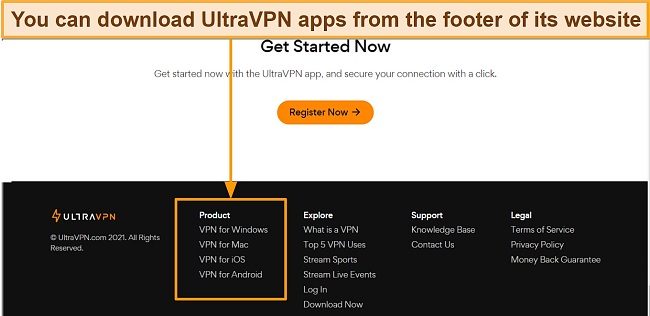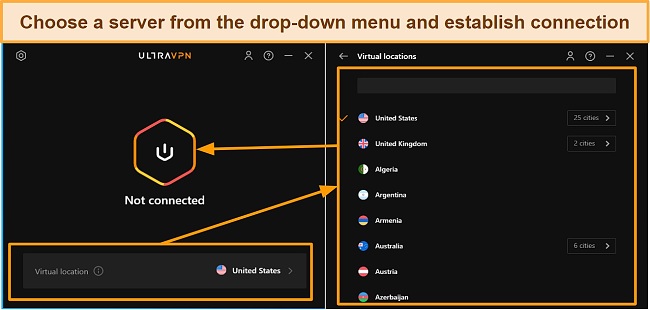Speed
Speed
|
6.0 / 10 |
|---|---|
 Servers
Servers
|
5.0 / 10 |
 User Experience
User Experience
|
6.0 / 10 |
 Support
Support
|
7.0 / 10 |
 Pricing
Pricing
|
5.0 / 10 |
UltraVPN Review 2025: Before You Buy, Is It Worth It?
UltraVPN Overview
UltraVPN is a fairly new VPN that boasts of providing the fastest, most secure, and most privacy-friendly service. If true, this would make it one of the top-tier VPN services, but are the claims justified, or is this VPN service overselling its abilities? To help you answer that question, I put UltraVPN through its paces, analyzing its features and performance to determine its merits and shortcomings.
I’m pleased to report that UltraVPN grants access to a variety of geo-restricted streaming platforms. It maintains commendable connection speeds and offers entry to a network of over 100 servers. However, it’s worth noting that UltraVPN does not support torrenting, and it operates within a jurisdiction that may not prioritize users’ privacy rights.
UltraVPN does not offer a free trial or version, but it does offer a 30-day money-back guarantee that lets you try the service out before committing. You can opt for these well-known top VPNs on the market if the service doesn’t satisfy your needs after testing it out.
Don’t Have Time? Here’s a 1-Minute Summary
- Unblocks most streaming platforms. I seamlessly accessed my Netflix, Disney+, Amazon Prime Video, and HBO Max accounts. See the only platform it couldn’t unblock.
- Provides fast speeds. UltraVPN surprised me with its super-fast speeds on all servers. Take a look at my speed test results.
- Offers military-grade security. I was secured with UltraVPN’s top-grade security protocols. Find out more about its security.
- Not log-free. Aside from being based in a country with a bad reputation for violating privacy laws, UltraVPN also retains identifiable logs. Jump to the privacy policy.
- Connects up to 10 devices. UltraVPN allowed me to connect 10 of my devices while maintaining steady connections. Find out which devices are supported.
- Fast support response time. I was impressed by the fast and helpful support I got with UltraVPN live chat. Check out my experience with support.
- 30-day money-back guarantee. UltraVPN offers a 30-day refund policy that lets you try the VPN risk-free. Learn how to get the free trial.
UltraVPN Unblocks Netflix, HBO Max, Disney+, Amazon Prime Video, and BBC iPlayer (But Can’t Access Hulu)
I was excited that UltraVPN unblocked popular streaming platforms during my tests. UltraVPN used to have “Ultraflix” servers for unblocking streaming sites in certain countries, but this feature no longer exists. Even without these specialized servers, UltraVPN works with major streaming sites, including Netflix, Disney+, Amazon Prime Video, HBO NOW, and BBC iPlayer. While I’m disappointed UltraVPN is unable to access Hulu, it’s still impressive for a smaller provider to cover even lesser-known services like iTV Hub, YouTube, Kodi, Peacock TV and Crackle.
Netflix, HBO Max, Disney+, Amazon Prime Video, and BBC iPlayer: Unblocked
When connected to country servers with Netflix access, UltraVPN unblocked them instantly. It unblocked Netflix US, allowing me to access my account and watch all my favorite shows in HD. I could watch in HD without ever having to wait for a show to buffer. Netflix libraries in the UK, France, Germany, Australia, and Canada are also accessible through UltraVPN.
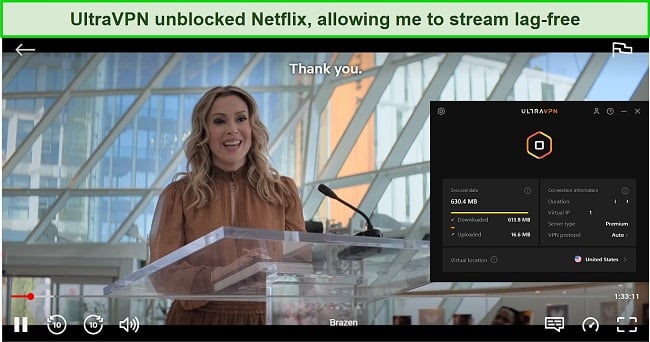
UltraVPN can instantly access Amazon Prime Video on servers in the US, Europe, Asia, and Australia. I could easily stream The Boys and other Prime exclusives but unfortunately, HD mode caused occasional lag or sudden quality reductions, so I sometimes had to settle for standard definition.
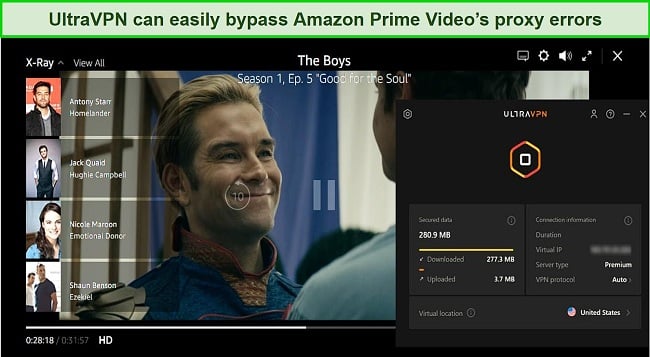
I tested UltraVPN servers in New York, California and Florida, and tried to watch The Mandalorian on Disney+. My streams started instantly and played in HD with no buffering interruptions at all. Aside from 5-10 seconds of initial loading time, it was just as if I was watching through my usual internet connection.
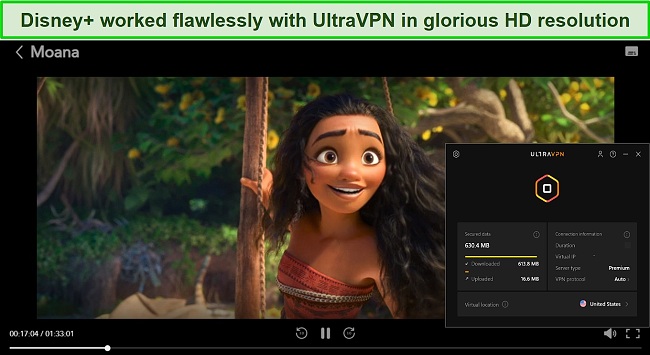
In the past UltraVPN was unable to unblock BBC iPlayer, so I was pleasantly surprised to find that I was able to stream shows on BBC iPlayer when I did a round of testing from the UK. Testing with Seven Worlds, One Planet revealed that switching to low quality was the only way to get a buffer-free stream. As someone who enjoys experiencing nature documentaries in their full high-definition glory, this was a bit disappointing.
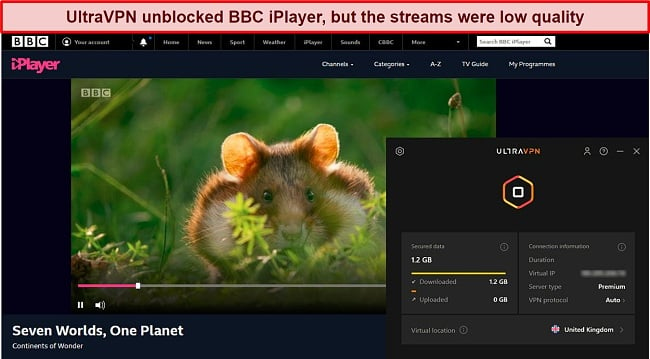
UltraVPN made it easy for me to log in to HBO max and begin watching my favorite shows and movies without delay. An episode of Prodigal Son played all the way through in HD, with no lag or pixelated video. I had the same results regardless of which server in the US I tested. When I tested a server in New York by watching Tenet, I did get about 5 seconds of buffering near the beginning of the movie. However, that was the only interruption I encountered.
Hulu: Blocked
I was unsuccessful in my attempt to use UltraVPN to access Hulu. I found out that Hulu has completely blocked UltraVPN, and as a result, I was unable to watch any movies or shows on any of the servers that I tried. No matter which US server location I tried, I always got Hulu’s proxy IP error.
Your device is connected to the internet using a VPN or proxy service.
Given UltraVPN’s relatively small size, I was a little surprised by the service’s capacity to get around geo-blocks and proxy IP restrictions on a variety of streaming platforms. However, you should look into alternative VPN providers if Hulu is your go-to site for watching TV shows and movies. ExpressVPN is my favorite choice for unblocking Hulu and other major streaming services.
Speed
- 6.0 / 10UltraVPN Provides Super-Fast Speeds
I was impressed with UltraVPN’s consistently fast speeds. I got super-fast speeds with servers close to me and only a slight drop in speed with the distant servers. I could enjoy lag-free gaming, smooth video chats, and could stream shows and movies in HD on multiple devices at once.
Speed Test Results
My original download speed was 89.47 Mbps before I connected to UltraVPN. But when I tested UltraVPN’s servers in the US, UK, France, and Japan, I got an average download speed of 66 Mbps. This was a decrease of 25.59 % from my normal download speed, but it was more than enough for my typical bandwidth-intensive activities.
My download speeds were reduced by 14% and 23% when I connected to servers based in the United States and United Kingdom, respectively. However, I was able to maintain an impressive 82% of my original download speed when connected to a server located in France.
Switching to the Japanese server slowed down my download speed by about 46%. Even though Japan is on the opposite side of the world from me, the speeds were fast enough to allow for uninterrupted streaming of high-definition video.
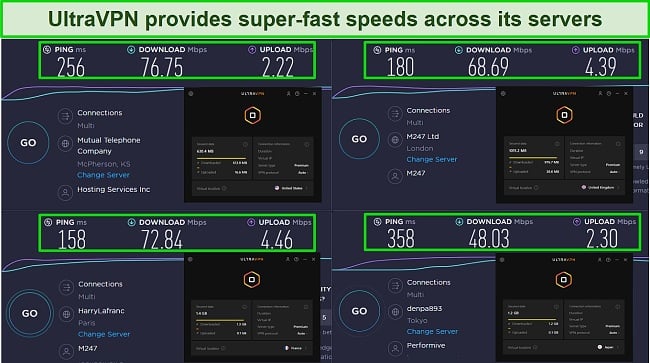
The upload speeds were also fast across the servers. The US, UK, and France servers provided upload speeds of 2.22Mbps, 4.39Mbps, and 4.46, respectively. These speeds are more than sufficient for playing online multiplayer games that require an average of 2-4 Mbps upload speeds.
Is UltraVPN Fast Enough for Gaming? Yes!
The speeds offered by UltraVPN were more than adequate for lag-free gaming. Despite my high ping, which ranged from 100 to 300 ms, especially on the far-off servers, the upload speeds I received were adequate for quick gaming.
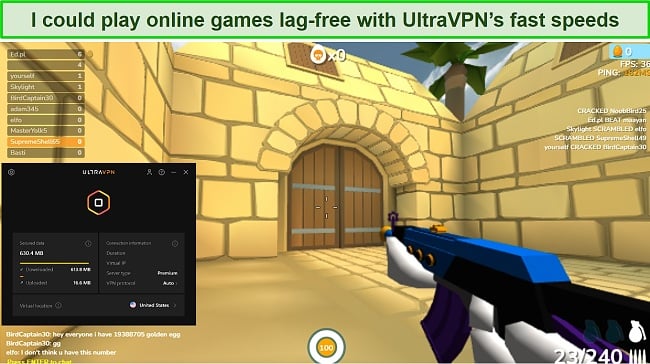
Since even a small amount of lag can ruin a game, I was relieved to find that my online multiplayer matches with UltraVPN were consistently lag-free. I played a few rounds of Killstreak and Counter-Strike followed by Fall Guys: Ultimate Knockout, and I never had my game stutter.
Why Most Speed Tests are Pointless & How We Correctly Test VPN Speeds
Speed determines how fast content uploads, so if you're torrenting or streaming, you want the speed to be somewhat identical to your regular internet speed. Since a VPN encrypts your data, it usually takes a bit longer to send your data back and forth, which can slow down your connection. However, if your ISP deliberately slows down your connection (also known as throttling) a VPN might increase your internet speed. Testing a VPN is somewhat pointless because new servers pop up and affect speed. Your speed can also differ according to your location, so your speed test might not match ours. Having said that, we tested the speed in numerous locations to provide you with the average.
Servers
- 5.0 / 10Server Network — Decent Server Network
UltraVPN boasts a strong server network, with a total of 830 physical servers located in over 85 countries. This is a noteworthy accomplishment for a VPN provider of its size. The servers are fairly distributed across North America, Europe, Asia, Africa, South America, and Oceania. Europe and North America account for the highest coverage at 70+ servers.
UltraVPN’s global server presence was a major selling point for me. It covers locations that are typically only available in premium VPN services, such as China, Nepal, Brunei, and Bhutan. There are also servers in popular spots like the US, the UK, Germany, France, Canada, South Korea, Japan, Singapore, Australia, the Netherlands, Hong Kong, and more.
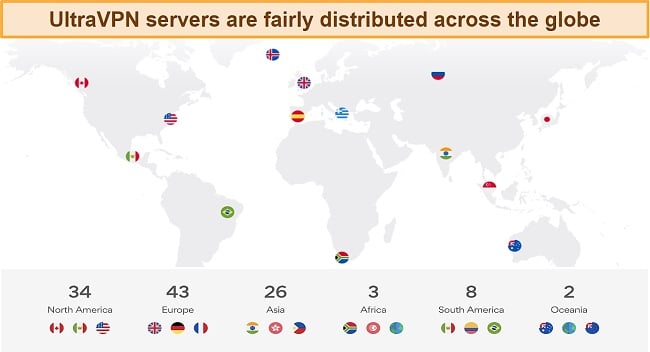
In contrast to the majority of other VPNs, hide.me lacks the feature of creating a recently used or favorites list for convenient server access. Additionally, it does not provide specialized servers for streaming, file sharing, or gaming. Instead, the menu presents a range of geographical locations for you to choose from.
While UltraVPN offers a decent network, there’s still a higher potential for server overcrowding than bigger VPNs since the network itself is small. Although I didn’t experience slowdowns during my tests, it could become a problem if UltraVPN gets a sudden influx of users. As an alternative, CyberGhost’s globally dispersed server network reduces the likelihood of slowdowns at any one location. As of right now, the company provides access to an astounding 9,757 servers located in 100 different countries around the world.
Security — Basic Protection, but No Advanced Features
UltraVPN’s security protocols and encryption are the best in the business, guaranteeing the utmost privacy and safety for its users. Its rigorous security measures make it suitable for use even on unsecured public networks. If you use the VPN on your home network, you can shield it from hackers as well.
The following are some of the security options provided by UltraVPN:
- 256-Bit Strong Encryption – UltraVPN uses industry-standard AES-256-bit encryption. Its high level of security is why it is used by the government, the military, and the financial sector.
- Encryption Protocols – UltraVPN supports IKEv2 and Hydra encryption protocols. Both of these protocols are considered safe and should prevent any unauthorized parties from accessing your information. However, the proprietary Hydra protocol is largely unknown, so I would recommend IKEv2 to anyone concerned with absolute confidentiality. However, the Hydra protocol is ideal for those who need high speed to bypass restrictions.
- Integrated Kill Switch – This feature acts as an extra layer of protection by preventing all outgoing traffic from your device in the event of a VPN connection failure.
- Split Tunneling – This option allows you to choose which apps or websites use the encrypted VPN tunnel while others access the internet directly. The split tunneling feature offered by UltraVPN is only available for websites, and I found it to be very effective.
- IP Leak Protection – As long as this feature is activated, your true IP address will not be visible to websites outside the VPN’s secure connection.
- Malware and Phishing Protection – Anti-malware and anti-phishing tools are built into this provider’s platform by default, so you can rest easy knowing your data is safe.
- Also included are a dark web scan feature and the PassWatch password manager.
I noticed that UltraVPN’s website makes reference to a secure integrated firewall. I contacted support via live chat to get more info and was told that it is always active in the background to safeguard my web browsing.
I ran a DNS leak test that only detected UltraVPN’s server in the US that I was connected to — that means my real IP address stayed hidden while I used the web with UltraVPN. Next, I tested for WebRTC leaks, which would also expose my real IP address. I was impressed that UltraVPN kept my connection and online activities 100% private.
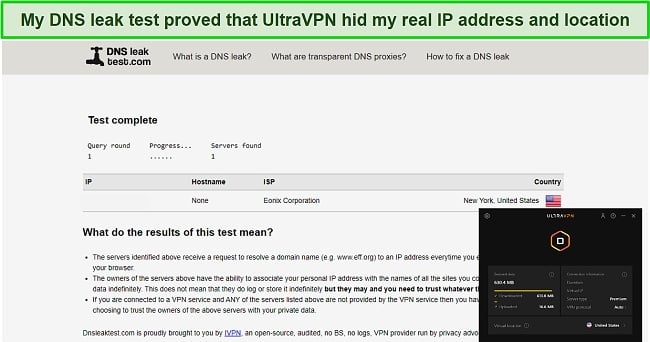
To test for leaks on Android, I connected to a server in Algeria using the mobile-friendly IPv4 protocol. I was pleased to find that it passed my test, proving my real location and other data stayed hidden on UltraVPN’s mobile app.
Privacy — Partially Logs Data and Its Jurisdiction Isn’t Privacy-Friendly
Despite the company’s claim that no logs are kept, I found some discrepancies that suggested otherwise. The platform tracks and logs your IP address, browser type, device type, settings, and other information when you visit its website. Further, UltraVPN keeps track of the VPN server a user connects to, the VPN server a user connects from, and the VPN client software version used.
Despite this, UltraVPN promises that it will not record any of your online activity while you are using its VPN service. This way, you can surf the web with the confidence that your identity is safe from prying eyes. Having an audited no-logs policy in place would demonstrate this, but none is provided.
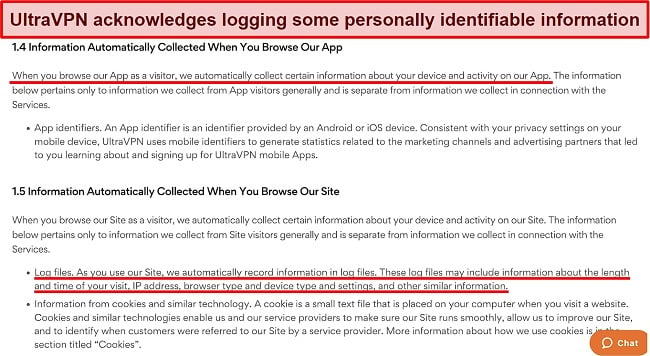
UltraVPN is a product of Aura Sub LLC, a US company. It offers other VPN products like Betternet, Hotspot Shield, Hexatech, VPN360, Touch VPN, and VPN in Touch. As a US company, Aura is located in a jurisdiction that’s part of the 5 Eyes data-sharing alliance that compels VPN companies to share users’ data with the government.
Since UltraVPN has a partial logging policy and is incorporated in a location that could share your data, I wouldn’t recommend it for privacy. I feel safer using a true zero-logs VPN like ExpressVPN. In my tests, ExpressVPN never leaked any of my data and allowed me to pay anonymously with cryptocurrencies to keep my identity hidden even during sign-up.
Torrenting — Prohibits Torrenting
Unfortunately, UltraVPN doesn’t support torrenting. When I couldn’t find anything about using it for P2P connections on its website, I reached out to support. The support agent informed me that the VPN doesn’t support torrenting and P2P file-sharing.
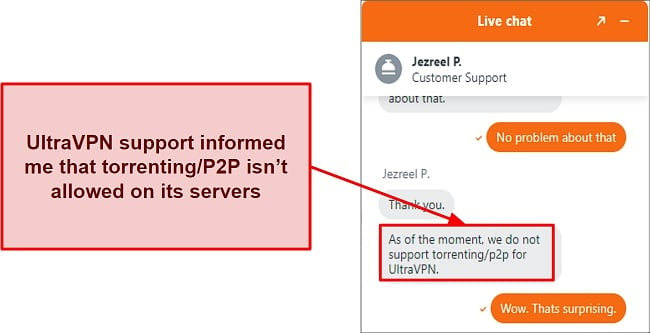
If you need a VPN to torrent, all of ExpressVPN’s servers are torrent friendly and optimized for fast and secure downloads. Please do keep in mind that my team and I don’t condone illegal torrenting, so be sure to check the rules and regulations in your country and make sure you aren’t downloading copyrighted files.
Does UltraVPN Work in China? Yes!
I was pleased to learn that UltraVPN works in China. Since I am currently located outside of China, I contacted UltraVPN’s support team to find out whether or not it is able to function within the country. A representative of UltraVPN assured me that the service is operational in China, but I was unable to independently verify this information.
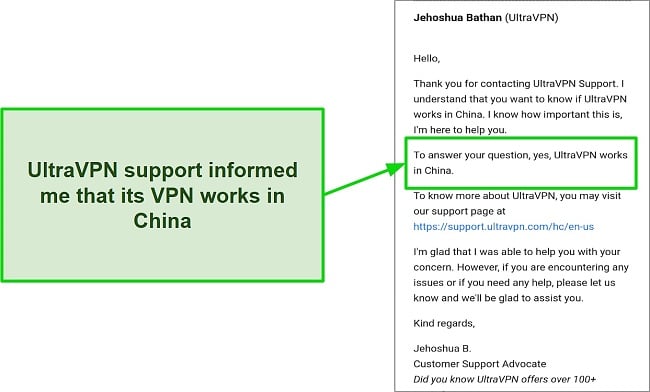
Just to clarify, using a VPN in China that hasn’t received approval from the government is against the law. However, there haven’t been any instances of foreigners facing consequences for this practice. Instead, the country employs methods that effectively hinder the functionality of numerous VPNs within its boundaries.
Server Locations
User Experience
- 6.0 / 10Simultaneous Device Connections — Connects Up to 10 Devices
UltraVPN allows you to connect up to 10 devices simultaneously. This means that you can secure and protect multiple devices with just one account, without being logged out. Even when I connected with 6 devices simultaneously (2 PCs, 2 Androids, an iPhone, and a Macbook), I got the same excellent video streaming quality and connection speeds.
This many device connections are decent but I like to share my VPN with friends and family and still have plenty of room to use it on all my own devices as well. If you’re looking for a VPN that can simultaneously secure more than 10 devices, you might want to look at other VPN options. For instance, Surfshark is one of a few top VPNs I found that lets you use unlimited connections at the same time.
Device Compatibility — Works with Popular Devices
UltraVPN is only available for devices running Windows, macOS, Android, and iOS systems. The software will not function if you require a VPN for an Amazon Fire Stick, Chrome, or Linux. There is also no reference to smart TVs and routers on the company’s website. When I reached out to support, I was informed that the VPN doesn’t work on smart TVs or routers.
Ease of Setup & Installation — Straightforward on Desktop and Mobile
It was really easy for me to install and start using UltraVPN on all platforms. If you’ve installed any programs from the internet or app stores before, you won’t have any problems getting UltraVPN up and running on your devices.
After logging in, a large button on the desktop app quickly connected me to the nearest/fastest server. I was able to quickly access the server list and settings menu, which let me explore more options. Despite the lack of exclusively optimized servers, selecting a server in the desired country is as simple as scrolling through the list of available locations.
The Windows app has many useful security functions, such as kill switch, split tunneling, connection quality feedback, IP leak prevention, and a range of configurable tunneling protocols. You also have the option to select either the native Hydra VPN protocol, an IKEv2 protocol, or have the app pick automatically.
I found that the Windows and macOS interfaces were almost identical. Mobile versions were easy to navigate with a straightforward and elegant interface. You can connect instantly with the big button or tap the location to view other countries. A search bar in the server menu lets you find your desired location quickly.
Steps to Installing UltraVPN on Windows:
- Create an UltraVPN account. Go to the provider’s website where you can sign up for an account and pay for a subscription.
- Download the VPN client. There is a link to the Windows version of the program in the website’s footer. Upon completing the download, run the downloaded file and follow the on-screen instructions to install the software.
![Screenshot of UltraVPN's footer page]()
- Start up the program. You’ll need to sign in with your email address and password when you launch the app for the first time.
- Select the server of your choice. Select a server location by navigating the server drop-down menu.
![Screenshot of UltraVPN's server drop-down menu in app]()
- Establish connection. Click on the big connection button at the middle of the app and start using the service.
Support
- 7.0 / 10I was pleased with the quality of support offered by UltraVPN. You can contact customer support via live chat or email ticketing system. The live chat support was impressive. I got responses within seconds, and the support agents were cordial, friendly, and professional.
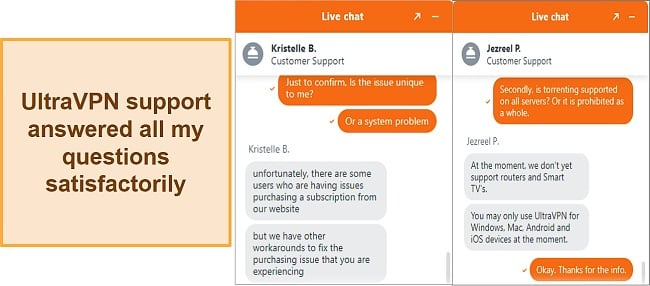
However, finding the live chat button on the website is difficult. You’ll have to navigate to the pricing page and try making a payment before the button comes up. I also tested support by using the ticket system to ask a few questions. I consistently had an email response sometime the following day after submitting my question. The answers were sometimes superficial and lacked clarity, which was a major disappointment.
You can access a knowledge base with links to different pages that provide information on how to use the VPN if you prefer to troubleshoot issues on your own. This knowledge base has detailed and easily understandable answers to frequently asked questions, helpful hints and tips, and multiple guides for configuring the VPN.
How We Test Customer Support and Why Should You Care
We personally test the customer support team of every VPN we review. This means asking technical question through the live chat feature (where applicable) and measuring the response time for email questions. Whether you need to connect to a specific server, change your security protocol, or configure a VPN on your router, finding a VPN with quality customer support should be important to you.
Pricing
- 5.0 / 10UltraVPN’s price is affordable and on par with other leading VPN services. Plan durations range from 1 month to 2 years and will renew automatically unless you cancel. No matter which plan you choose, you will receive the same features and benefits.
If for any reason you’re not happy with your purchase after 30 days, UltraVPN will refund your money. This is especially helpful given that there is no risk-free way to evaluate the VPN’s performance. I purchased a 1-month plan, used the VPN for a few days, and then contacted customer support via UltraVPN’s online form to request a refund. The next day, I received a reply asking if there was an issue they could help resolve before I canceled.
At this time, credit cards, debit cards, and payments made through PayPal are the only payment methods accepted by UltraVPN. While this may be adequate for the vast majority, some wiggle room would be appreciated. The lack of a cryptocurrency payment option is a major drawback because it would allow users to make payments while remaining completely anonymous. If you only need a VPN for a short time, check out our list of the best monthly VPN offers for alternatives if you find that UltraVPN does not meet all of your requirements.
UltraVPN has the following offers
Final Verdict
A better value can be found with a service like ExpressVPN, which has more server locations, is compatible with more devices, supports torrenting, offers more functionality, and can unblock more streaming platforms. You are welcome to give ExpressVPN a try for yourself, and if you aren’t happy with the service, you have up to a month to request a refund.
FAQs About UltraVPN
Is UltraVPN good?
Can I use UltraVPN for free?
No, UltraVPN no longer offers a free trial. If you are unsure about whether or not UltraVPN is the right VPN service for you, the provider offers a 30-day, no-questions-asked money-back guarantee. With this, you can test the VPN’s full capabilities without taking any chances.
There are some decent free VPNs, but you can’t use them for much other than occasional web browsing with strict bandwidth limits and throttled speeds. Even worse, some free VPNs sell your information to hackers and put malware on your devices. Considering that all the best VPN services offer money-back guarantees, using a free VPN is not worth the risk.
Is UltraVPN really safe?
Editor's Note: We value our relationship with our readers, and we strive to earn your trust through transparency and integrity. We are in the same ownership group as some of the industry-leading products reviewed on this site: ExpressVPN, Cyberghost, Private Internet Access, and Intego. However, this does not affect our review process, as we adhere to a strict testing methodology.