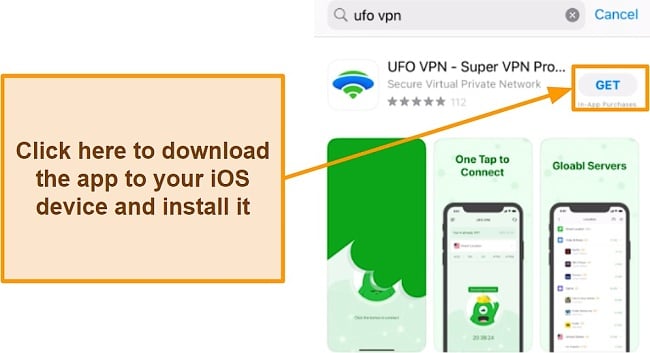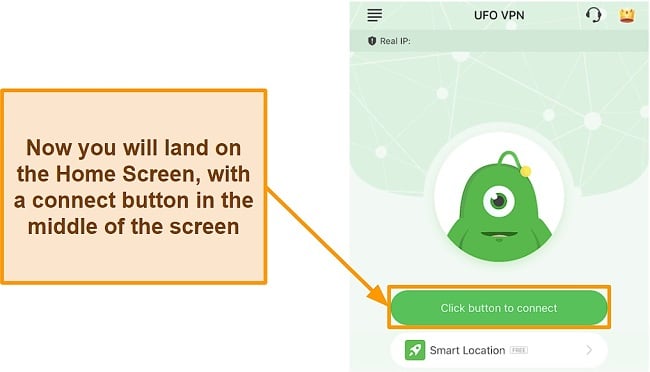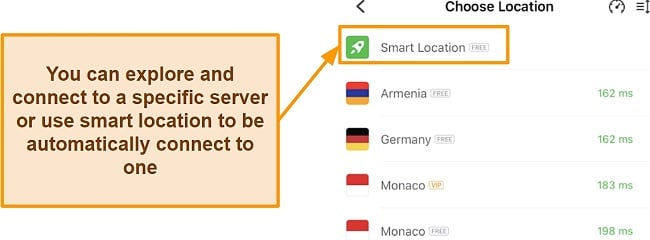Speed
Speed
|
6.0 / 10 |
|---|---|
 Servers
Servers
|
1.0 / 10 |
 User Experience
User Experience
|
1.0 / 10 |
 Support
Support
|
1.0 / 10 |
 Pricing
Pricing
|
1.0 / 10 |
UFO VPN Review 2025: Before You Buy, Is It Worth It?
UFO VPN Overview
With over 1 million installs on app stores, UFO VPN’s popularity caught my interest. I decided to test out its bold claims of unblocking any website and see if its other features live up to the top VPNs on the market. I also tested its servers, speeds, and security again and didn’t notice too much of an improvement.
Having said that, it’s not that everything was a huge disaster, you can read what I found and decide if it’s good enough for you. However, I wouldn’t recommend using this service, especially when other VPNs on the market give much more value for less cost.
UFO VPN claims to have a 30-day money-back guarantee, but the company doesn’t honor it. When I contacted customer support to get my money back, I got no answer. They ignored further messages until finally, the 30 days had passed. Thankfully I had only signed up for a single month of the service, so I didn’t get hit with an auto-renewal payment. Instead, you can check out these trustworthy VPNs that provide top-grade service.
Don’t Have Time? Here’s a 1-Minute Summary
- Fast speeds. I was happy with the overall speeds, but this was one of the only positive aspects of UFO VPN. See UFO speed test results.
- Mixed streaming abilities. Unblocks Netflix and a few others, but to access Hulu or Amazon, you’ll need a different provider. Jump to my streaming tests.
- Strong encryption but weak data practices. Encryption is useless since its data logs were collected and exposed to hackers. Jump to view its red flags.
- Easy-to-use interface ruined by glitchy apps. I had problems connecting to the VPN on my PC, Macbook, and Android device. Jump to my story about UFO VPN’s glitches.
- Non-existent support. I couldn’t reach UFO VPN’s support team no matter how many times I tried. Find out UFO VPN’s secret to getting five-star reviews.
- Competitive pricing but no value. UFO has a low price point but comes with some serious risks. Jump to why you should avoid this VPN.
UFO VPN Unblocks Netflix, HBO NOW, Disney+, and BBC iPlayer (But Can’t Access Hulu or Amazon Prime Video)
UFO VPN has inconsistent streaming capabilities. Even though it has streaming-specialized servers that easily bypass Netflix’s proxy error, the Disney+ specialized server is not functional. I performed my streaming tests on my iPhone as I experienced frequent connection errors on Mac and Windows clients.
Netflix, HBO Max, Disney+, and BBC iPlayer: Unblocked
UFO VPN has dedicated Netflix streaming servers in the US, UK, South Korea, and Canada. I found UFO VPN’s app extremely unreliable, but once I connected to a Netflix server, I could easily access my favorite content.
Even though the Netflix streaming servers are only available in a few different regions, the regular servers usually also work well with the service and let you access your account back home while traveling.
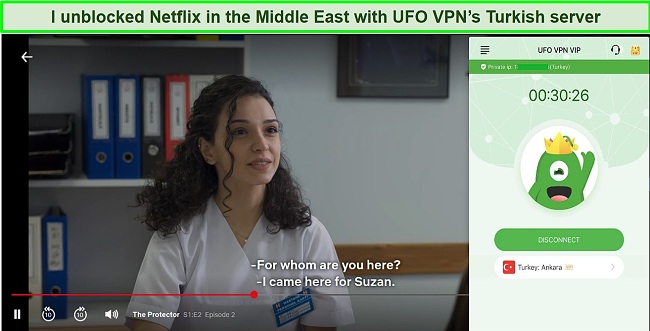
Despite UFO VPN’s servers being capable of unblocking Netflix, the almost constant need to restart the app every time I wanted to connect to a server was extremely annoying.
With no specialized HBO Max servers, I wasn’t confident that UFO VPN would work. In fact, I almost gave up after testing servers in California, New York, Texas, Florida, Washington, and Arizona. But after I connected to the Chicago server, I was able to log in instantly and watch an episode of Curb Your Enthusiasm with no buffering.
UFO VPN has a Disney+ streaming server in Toronto, but it doesn’t work! Strangely, it didn’t give me a proxy error message as I expected. The site simply wouldn’t load at all, so I decided to try other servers in countries where Disney+ is available.
After trying New Zealand, Austria, Germany, France, and the Netherlands, I had no luck. The New York server finally worked after I tried four different servers in the US, so I could finally watch Star Wars: The Rise of Skywalker.
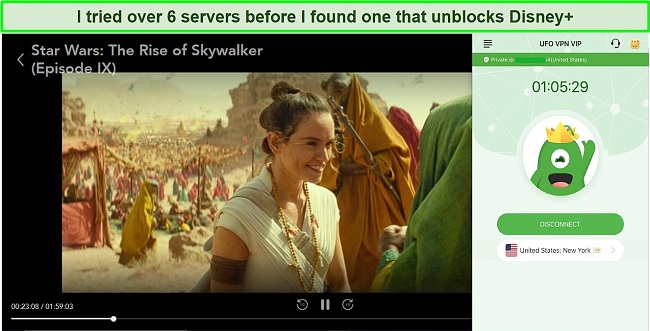
If you wish to access BBC iPlayer – regardless of whether you’re abroad or the service is restricted at your location – UFO VPN is one reliable solution. Though some buffering may occur during streaming, the interruption should not be too severe.
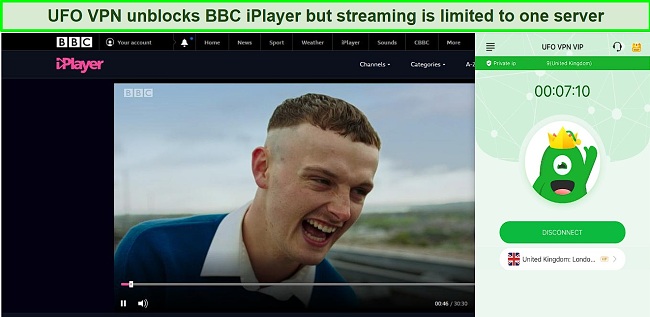
The slowdowns remained an indication of the dangers of only having a few streaming servers to choose from.
Hulu and Amazon Prime Video: Blocked
I tried every US-based server, and not a single one was able to bypass Hulu’s proxy IP error. While I could log into my account, when I tried to actually watch a show I got a proxy error message.
Amazon Prime Video followed a similar pattern. None of the servers in the US, UK, Europe, Africa, and the Middle East unblocked Amazon Prime Video. If you want to use your VPN to unblock content exclusive to Amazon Prime Video, you’ll have to choose another VPN. My top VPN for streaming is CyberGhost — it’s much stronger and has a huge network of servers to choose from, so I never got stuck or waited for an episode to upload.
Editor's Note: Transparency is one of our core values at WizCase, so you should know we are in the same ownership group as CyberGhost VPN. However, this does not affect our review process, as we adhere to a strict testing methodology.
Speed
- 6.0 / 10Consistent, But Not Super Fast
You can expect decent speeds with the paid UFO VPN plan. While using the VPN and connecting to server locations across the world, I was averaging around 25Mbps (my speed without a VPN was 40.83Mbps).
While I definitely expect some slowdowns while connected to a VPN, I was surprised by how dramatic the speed drop was. Thankfully it was still fast enough to stream video on multiple devices in HD quality.
Speed Test Results
I tested UFO VPN’s speeds on 4 different continents: North America, South America, Europe, and Asia/Pacific. My speeds were relatively fast during the day, but when I repeated my tests in the evening (when servers tend to fill up), I saw an additional 10% speed drop. Despite the time of day, my speeds were always fast enough to stream in HD, play online games, and video chat.
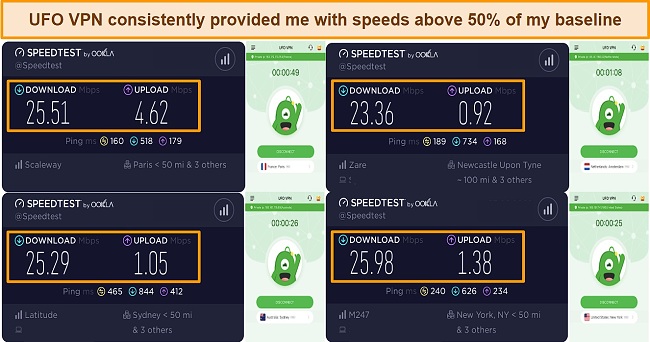
While the app has a nice feature where it does a speed test for you to show you which servers are the fastest, it would make more sense to just automatically connect you to the fastest one.
Even though UFO VPN’s speeds exceeded my expectations, I always get much faster speeds when I use ExpressVPN. Even with servers on the other side of the world, I hardly notice any difference from my usual internet speed. You can try it for yourself with its 30*-day money-back guarantee — if it slows down your connection, you can get a refund right away.
Why Most Speed Tests are Pointless & How We Correctly Test VPN Speeds
Speed determines how fast content uploads, so if you're torrenting or streaming, you want the speed to be somewhat identical to your regular internet speed. Since a VPN encrypts your data, it usually takes a bit longer to send your data back and forth, which can slow down your connection. However, if your ISP deliberately slows down your connection (also known as throttling) a VPN might increase your internet speed. Testing a VPN is somewhat pointless because new servers pop up and affect speed. Your speed can also differ according to your location, so your speed test might not match ours. Having said that, we tested the speed in numerous locations to provide you with the average.
Servers
- 1.0 / 10Server Network — Advertises 2000+ Servers in 50+ Locations
UFO VPN has a respectable 2,000+ servers, but except for its streaming servers, you aren’t able to choose exactly which one you will connect to. You can only choose the location where you want your IP address to be based. With that said, servers have unlimited bandwidth and no data transfer caps, which is a welcome feature absent from most competitors.
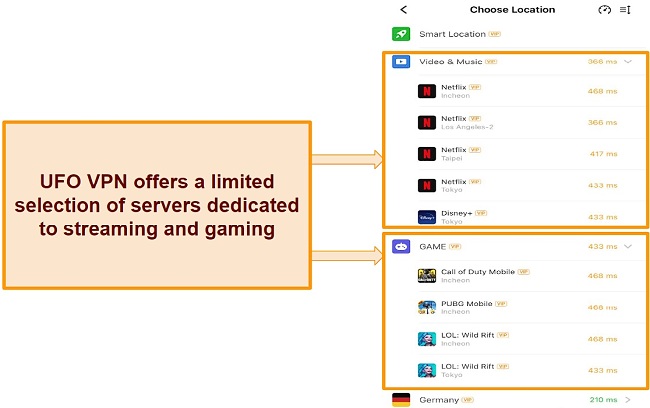
I was initially impressed with how many streaming-optimized servers the service offered until I discovered that some of them don’t work on the streaming sites they’re labeled for. Gaming servers are also available for Call of Duty, PUBG Mobile, and Wild Rift. You can connect to the nearest server using the Smart Location option to ensure the fastest service.
Security — Hides Your IP Address, But Confusing Protocol Options
There isn’t any information about the cipher or encryption method used. Even if this VPN was functional, this lack of information regarding the encryption standard makes it hard to trust it to keep your personal details and critical information safe.
UFO VPN features the following security features:
- Custom security protocols – UFO VPN allows you to choose from different protocols, which is great — but this function can be quite confusing on the desktop app. It lets you select Auto, Mode A, Mode C, or Mode D, with an explanation of what each one does, however it isn’t clear whether you’re choosing SSX, TCP, or another option. The Android and iOS mobile apps tell you what the protocols are called but not what each of them does in practice. So you might see that you can select the TCP protocol, but the app doesn’t tell you what the potential benefits are of each option.
- Kill switch – There’s a kill switch to cut off your internet connection when your network becomes unsteady to prevent leaks.
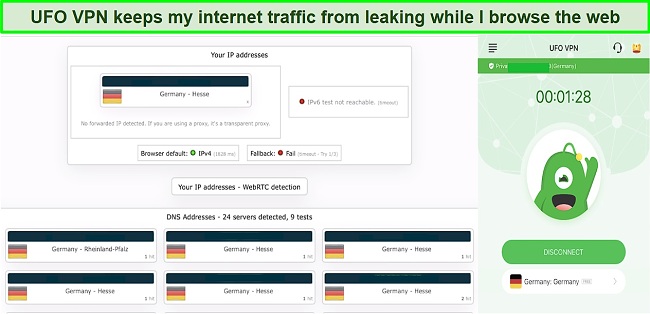
Moving onto IP address, DNS, and WebRTC leak tests to see whether any of my data was leaking to third parties (like my government and internet provider). I was happy to see that there were no IP, DNS or WebRTC leaks. While I’m really in the US, the test shows that I’m in Germany (the server assigned to me by UFO VPN).
Privacy — Keeps User Logs
UFO VPN claims to be a zero-logs VPN, but a 2020 investigation found millions of UFO VPN user data logs in an unprotected database revealing data like real IP addresses, locations, and even account passwords. Additionally, researchers discovered that UFO VPN shared servers with other white-label service providers, causing Google to remove the application from its Play Store listing. Users of Android phones can access UFO VPN’s application only through the company’s website.
UFO VPN blamed a Covid-19-related “personnel change” for the privacy breach, but logs were already being collected long before Covid-19 existed. While UFO VPN claims to have fixed the problem, a closer look at its current privacy policy revealed that some data are still being collected.
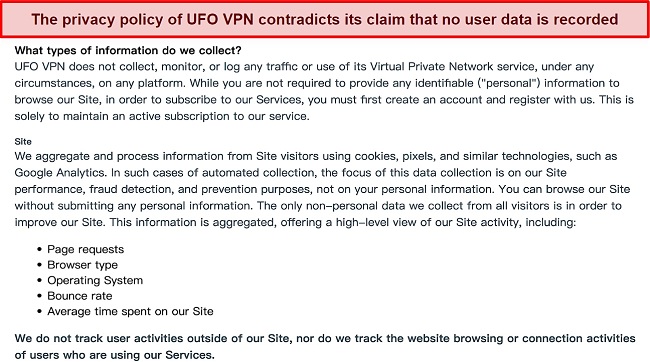
UFO VPN is managed by Dreamfii HK, a company headquartered in Hong Kong. This territory is located within China’s jurisdiction, a country well known for violating the privacy of its citizens. The government can take control of the servers of any company operating within its borders.
Since recording logs defeats the entire purpose of having a VPN, there’s no way I’d ever recommend UFO VPN to anyone who is looking for a way to browse the web privately and securely. To stay truly safe online, you should use a VPN that’s been audited by a third party and proven to be secure. Top-rated VPNs like ExpressVPN are optimized for privacy-minded users.
Editor's Note: Transparency is one of our core values at WizCase, so you should know we are in the same ownership group as ExpressVPN. However, this does not affect our review process, as we adhere to a strict testing methodology.
Torrenting — It is Not Safe to Torrent with UFO VPN
Given UFO VPN’s issues, I felt like it was pretty risky to even test it with downloading torrents. After making sure my malware and virus blockers were fully updated and active, I was able to open my torrent client and download a couple of files. While it worked, I would not recommend using torrents with UFO VPN.
Since they might keep logs of your activity, you could be sued or even arrested if your torrenting activities are seen by your internet provider or government. My team and I don’t condone illegal torrenting so be sure to check the rules and regulations in your country. For your own peace of mind, make sure the torrents you download are copyright-free.
For safe, anonymous torrenting, I know I can rely on CyberGhost. It has lightning-fast, torrent-optimized servers and all the latest security features to hide your download and upload data. Plus, it has a no-logs policy that has been independently audited, so you know it doesn’t record your location or activities. If you’re the type of person who needs to try before you buy, you can download torrents with CyberGhost for free for 45 days.
Editor's Note: Transparency is one of our core values at WizCase, so you should know we are in the same ownership group as CyberGhost VPN. However, this does not affect our review process, as we adhere to a strict testing methodology.
Does UFO VPN Work in China? No!
UFO VPN is not a good choice if you’re going to China. With powerful government blocks that censor the web and block VPN servers, only a few of the best VPNs can bypass the Great Firewall of China. With UFO VPN having suffered a data breach that exposed its users’ logs, it cannot be trusted to protect your internet activity in China.
Keep in mind that using a non-government-approved VPN is illegal in China. However, there have been no cases of tourists being penalized by the Chinese government. The common practice is that China fights VPNs by technologically blocking them and not chasing after tourists who use them.
Server Locations
User Experience
- 1.0 / 10Simultaneous Device Connections — Supports 5 Devices at Once
UFO VPN supports 5 simultaneous device connections. I put it to the test by connecting 2 Windows PCs, 2 Android phones, and my Macbook. At first, I had trouble connecting on both of the PCs, but this was nothing new — it was a frequent glitch that I got on the Windows app, even when I was only connecting on my PC. Once I restarted the VPN and tried again, I was able to run it on all 5 devices at once and watch YouTube videos without problems.
If you need more than 5 simultaneous device connections, you should check out CyberGhost as it allows up to 7 simultaneous connections. CyberGhost has a low price tag and premium security features you can try for free for 45 days.
Device Compatibility — Works on Windows, macOS, iOS, Android, and Chrome
You can only use this VPN app on an iOS device. While apps are also available for MacOS, Android, and Windows, I could not get them to work on my devices. If you use Linux, Firefox, Pixel, a Windows phone, or other devices, there isn’t a version of UFO VPN that will work. There is also no way to install it on Smart TVs or routers.
Ease of Setup & Installation — Easy to Install But Constant Errors and Glitches
UFO VPN is easy to install and has an intuitive design with a button to connect instantly. However, it doesn’t have a list of recent or favorite servers, which to me is an important feature — I like to save my favorite servers for streaming.
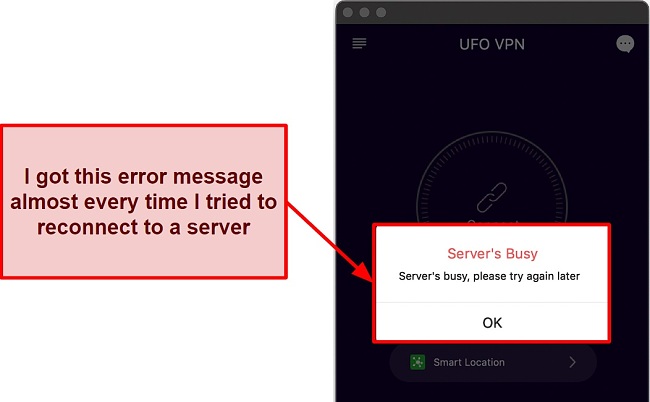
Sadly, the easy-to-use interface is ruined by the fact that the VPN has constant glitches. While the iOS version worked reliably, the Android, Mac and Windows versions were a disaster. Clicking to connect to a server on these platforms gave me a server busy error. The error message recommends contacting support if the problem persists, so I did — and I never heard back from anyone.
I consider UFO VPN to be more of a beta version than a finished product because it contains a few bugs. For comparison, I’ve never had a crash or glitch in the server list while using CyberGhost’s apps.
Steps to Installing UFO VPN on iPhone:
- Visit the App Store. Start by searching for UFO VPN in the Apple Store.
- Install the application. Clicking GET will start the installation of the app. The installation may require you to confirm your identity using Face ID or your Apple ID password.
![Screenshot of the Apple Store download page for UFO VPN]()
- Launch the application. Locate the UFO VPN app on your device after the app has been installed. Click on the icon to launch the app.
![Screenshot of the user interface for UFO VPN]()
- Connect to a server. Connect to the server of your choice from the list provided. Establishing a secure connection requires you to confirm access.
![Screenshot of the server selection interface for UFO VPN]()
Support
- 1.0 / 10There isn’t much to say about UFO VPN’s support because it barely has any! I reached out using email and the in-app support option, which promised a reply within 24 hours. 10 days and several follow-ups later, I still haven’t heard a word from the “support” team.
An FAQ on the UFO VPN website answers a few common questions, but it didn’t offer any helpful solutions for the errors that I was experiencing.
How We Test Customer Support and Why Should You Care
We personally test the customer support team of every VPN we review. This means asking technical question through the live chat feature (where applicable) and measuring the response time for email questions. Whether you need to connect to a specific server, change your security protocol, or configure a VPN on your router, finding a VPN with quality customer support should be important to you.
Pricing
- 1.0 / 10Although the price isn’t high, it doesn’t justify the value for money that you get for a VPN that frequently crashes and compromises your privacy. I also experienced constant glitches that caused it to crash.
The VPN comes with 3 pricing options — a monthly, yearly, and 2-year plan. You can pay for your subscription only with Paymentwall (Mastercard/Visa) or cryptocurrencies — PayPal isn’t supported. There’s also a free service for Android devices, but it has limited server numbers and too many ads.
UFO VPN offers a 30-day money-back guarantee; however, it falls short of delivering on its promises. Despite multiple attempts with both the Windows and Mac versions of the application, I experienced no success. When I reached out to support for a refund, I received no response even after waiting for a week.
If you want to try a VPN before you commit (which I highly recommend), ExpressVPN has a 30*-day money-back guarantee you can count on. I’ve tested it myself and got my money back in under a week after requesting a refund through the 24/7 live chat.
UFO VPN has the following offers
Final Verdict
UFO VPN is not a good choice. Even after being exposed for lying about collecting user logs, the app is glitchy and constantly needs to be restarted. It has limited streaming capability, unsafe torrenting, non-existent customer support, scammy refund process, and barely-competitive pricing.
There are much better VPNs that offer top-notch service with functional customer support that you can use without worries. My favorite among them is ExpressVPN. You can use ExpressVPN to safely secure your internet, stream lag-free, and even torrent. If you encounter any issues, there’s 24/7 live chat support to answer all your questions.
Editor's Note: Transparency is one of our core values at WizCase, so you should know we are in the same ownership group as ExpressVPN. However, this does not affect our review process, as we adhere to a strict testing methodology.
FAQs About UFO VPN
Is UFO VPN good?
Can I use UFO VPN for free?
Is UFO VPN really safe?
No, UFO VPN can’t be trusted to keep your data safe. It has been reported that UFO VPN has previously logged its users’ data and had sensitive information, like IP addresses, leaked during a data breach. With access to your browsing activities, identity, and location, hackers could even extort you by exposing your online activities to your family or employer. Also, UFO VPN doesn’t mention the specific security protocol or cipher it uses to protect users’ information. So you can’t trust the VPN to keep your data safe.
For a VPN that keeps you safe online, try ExpressVPN’s industry-leading security features. It boasts RAM-only servers and a strict zero-logs policy that has been independently verified, so you can rest assured that your data is in safe hands.
Editor's Note: We value our relationship with our readers, and we strive to earn your trust through transparency and integrity. We are in the same ownership group as some of the industry-leading products reviewed on this site: ExpressVPN, Cyberghost, Private Internet Access, and Intego. However, this does not affect our review process, as we adhere to a strict testing methodology.