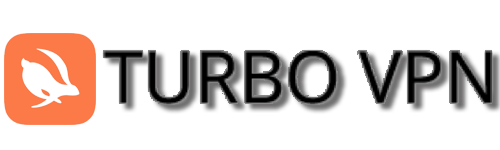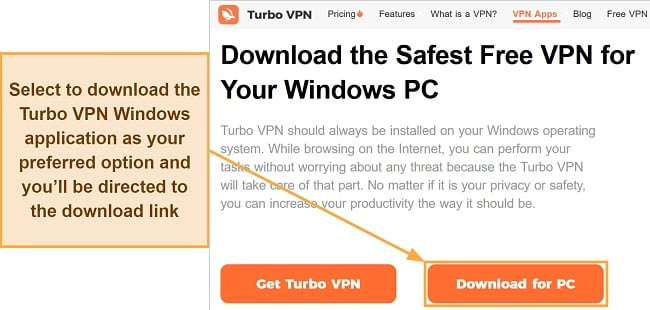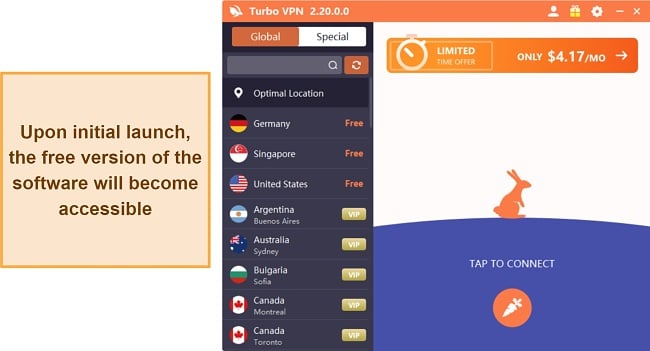Speed
Speed
|
4.0 / 10 |
|---|---|
 Servers
Servers
|
4.0 / 10 |
 User Experience
User Experience
|
6.0 / 10 |
 Support
Support
|
5.0 / 10 |
 Pricing
Pricing
|
3.0 / 10 |
Turbo VPN Review 2025: Before You Buy, Is It Worth It?
Turbo VPN Overview
My interest was piqued by Turbo VPN’s alleged user base of more than 300 million people. However, given the poor reputation that free VPNs tend to earn, it’s important to carefully assess Turbo VPN’s capabilities and compare it to those of other industry leaders.
Turbo VPN offers dependable VPN tunneling protocols and Netflix unblocking functionality, but its advantages seem to be rather few. This service isn’t very good because it collects too much of your personal information, doesn’t have many server options, and won’t let you access most streaming websites.
Fortunately, Turbo VPN offers a free version and a 30-day money-back guarantee. Therefore, if you are not satisfied with the service, you can cancel your subscription and receive a full refund. If Turbo VPN fails to meet your needs upon evaluation, consider switching to one of these well-established premium VPN options that might better satisfy your requirements.
Don’t Have Time? Here’s a 1-Minute Summary
- Unblocks some streaming sites. VPN unblocked US Netflix and BBC iPlayer but did not work with other streaming services in my trials. Check out my streaming experience.
- Average connection speeds. I experienced average speeds on the servers I tested. Jump to speed test results.
- Minimal server options. The number of Turbo VPN servers available depends on the app you’re using. Read more about Turbo VPN’s servers.
- Easy to use native apps. I was able to download and use Turbo VPN on 5 of my devices simultaneously. View which devices Turbo VPN works on.
- Average support service. Live chat is Turbo VPN’s most effective support feature based on my testing. Click here to see the other options available to you.
- Overpriced for what you get. The range of services provided does not justify the price point. View all pricing options.
Turbo VPN Unblocks Netflix, Amazon Prime Video, and BBC iPlayer (But Can’t Access Hulu, Disney+, and HBO Max)
Turbo VPN isn’t all that great when it comes to unblocking streaming services. Although it provides servers tailored to streaming services like Netflix, Amazon Prime Video, Hulu, HBO Max, Hotstar, ESPN, FuboTV, Disney+, Crunchyroll, Funimation, VRV, Peacock TV, and Fox, these servers didn’t help me unblock the majority of these platforms. I was only able to get around restrictions for US Netflix, Amazon Prime Video, and BBC iPlayer.
If you are using an iOS device, Turbo VPN also offers a Smart DNS feature that allows effortless access to region-specific content. It is important to note that Smart DNS does not provide encryption for internet traffic like a VPN. However, it can be faster as it exclusively reroutes DNS requests for specific sites instead of all internet traffic.
Netflix, Amazon Prime Video, and BBC iPlayer: Unblocked
Turbo VPN is a satisfactory option for enjoying your US Netflix collections. Upon successful connection to an optimized server in the US, I was able to relish Sweet Tooth in my location. The show streamed without any lagging while I refrained from engaging in other online activities.
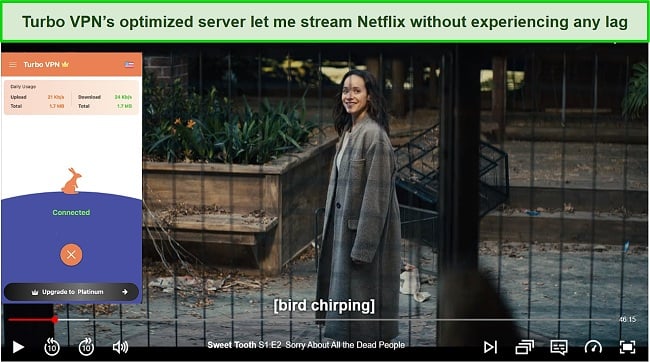
My video streaming experience on Amazon Prime Video was trouble-free. Turbo VPN has a streaming server that works perfectly with the service, so I had no trouble connecting to my account. Performance-wise, my stream’s quality was good, and it wasn’t interrupted at any point.
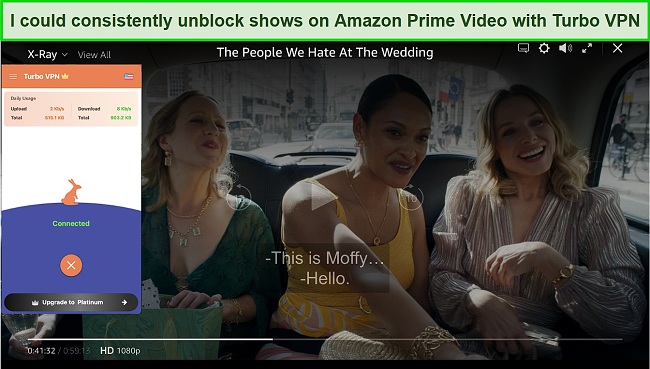
Because many people in the UK use BBC iPlayer, tests of the service were conducted using Turbo VPN’s optimized server located in London. Trying the platform on an iPhone and Windows PC, it worked really well – Turbo VPN was able to stream smoothly on both devices.
Hulu, Disney+, and HBO Max: Blocked
I was disappointed to find that Turbo VPN was unable to unlock Hulu, Disney+, and HBO Max. My attempts to unblock them failed despite Turbo VPN’s offer of streaming servers tailored to these platforms.
I conducted numerous examinations to assess the VPN’s ability to unblock Hulu, but I achieved little success. Similar to many other streaming services, Hulu employs a blocking mechanism to identify and block popular VPN IP protocols. In other words, if you try to access Hulu using Turbo VPN, you are expected to encounter errors.
The HBO Max server designed for best performance did not function on the platform. The same happened with Disney+. Even though I successfully logged in to my Disney+ account, the VPN did not allow me to continue with any activity. To be fair, I tried to connect to different servers, but I got blank screens every time.
If you want to stream in the fastest way possible on any streaming service, I believe ExpressVPN is a better alternative. It has been proven to consistently unblock all of the popular streaming platforms listed above.
Editor's Note: Transparency is one of our core values at WizCase, so you should know we are in the same ownership group as ExpressVPN. However, this does not affect our review process, as we adhere to a strict testing methodology.
Speed
- 4.0 / 10Mediocre & Very Inconsistent VPN Speeds
Turbo VPN’s connection speeds are not particularly impressive across all servers. I tested servers in several countries and found that the company’s claim of lightning-fast speeds was false. I tried both the free and paid versions of Turbo VPN, and found no noticeable difference in speed between the two.
The Turbo VPN app has a speed testing tool that’s supposedly more accurate than online tools. It shows the ping and download speed for each server in real time, so you can pick the best one near you. You may also opt to utilize the ‘Optimal Location’ functionality to allow the application to automatically select the fastest server available.
Speed Test Results
I tried using Turbo VPN and found that it worked okay for servers near me, but not so well for ones far away. Prior to using Turbo VPN, my home network in the United States registered download speeds of 15.71 Mbps and upload speeds of 9.00 Mbps.
After using Turbo VPN, my download speed decreased by around 65% for servers located close to me. The download speed was 63% slower for a server in the United Kingdom and 82% slower for a server in Australia, which is quite far from my location. The best performance I experienced was when I connected to a server in Canada, where the speed was only 43% slower than my original network speed.
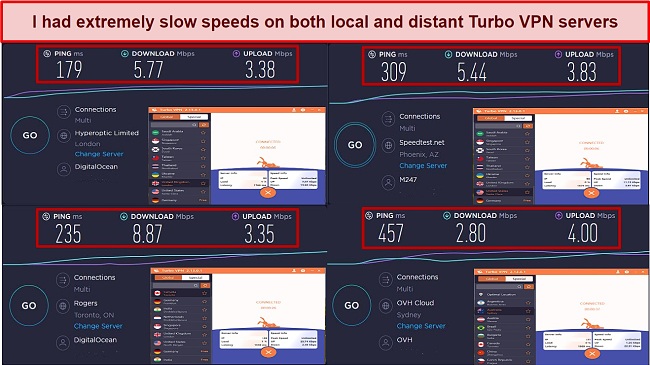
Despite Turbo VPN’s logo depicting a hare to symbolize speed, the results of the test reveal that the VPN does not live up to this representation. Based on my extensive analysis of various VPNs, I highly recommend ExpressVPN as the best choice for speeds, as it consistently exhibits exceptional performance on both local and distant servers.
Is Turbo VPN Fast Enough for Gaming? No!
Turbo VPN demonstrated a significant decrease of nearly 65% in download speed, which led to issues during my online gaming. And with the lowest ping on all servers being 160 ms, a smooth gaming experience was out of the question.

People who love playing video games know how frustrating it can be to have a slow or unreliable internet connection. This can cause delays and disconnections, making it hard or even impossible to play games online. I personally experienced these frustrations when attempting to play PUBG Mobile on my iOS device using Turbo VPN.
Why Most Speed Tests are Pointless & How We Correctly Test VPN Speeds
Speed determines how fast content uploads, so if you're torrenting or streaming, you want the speed to be somewhat identical to your regular internet speed. Since a VPN encrypts your data, it usually takes a bit longer to send your data back and forth, which can slow down your connection. However, if your ISP deliberately slows down your connection (also known as throttling) a VPN might increase your internet speed. Testing a VPN is somewhat pointless because new servers pop up and affect speed. Your speed can also differ according to your location, so your speed test might not match ours. Having said that, we tested the speed in numerous locations to provide you with the average.
Servers
- 4.0 / 10Server Network — Limited Network Infrastructure
On its website, Turbo VPN advertises that it offers a vast network with over 21,000 servers spread across more than 50 locations. This number is impressive, though, as the majority of reliable VPNs only provide 5,000+ servers.
Frustratingly, the list of VPN servers available changes depending on what platform, device, and protocol you are using. For instance, Turbo VPN’s Windows version presents 26 V2Ray protocol servers spanning 21 countries, 21 IPSec protocol servers in 18 countries, and a mere seven OpenVPN protocol servers across seven countries. The Android version, in contrast, provides access to more than eighty VIP servers.
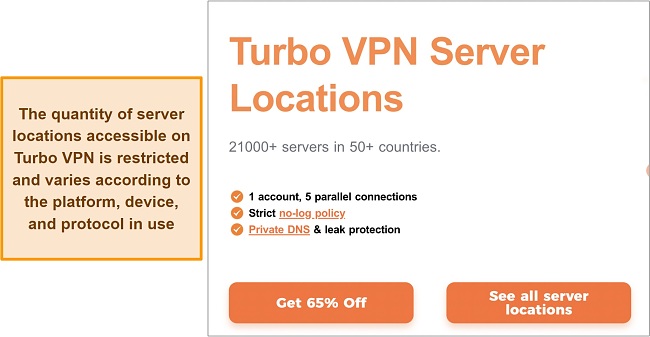
The free version of Turbo VPN offers limited server access for Windows and Android users, with servers only available in Germany, Singapore, and the United States. However, customers using macOS and iOS can access all servers in the premium version without any charge. Another notable advantage of Turbo VPN is its use of physical servers rather than virtual ones, which means you won’t be routed to incorrect locations.
If you need a better option, CyberGhost has a comprehensive server infrastructure with an impressive count of over 9,757 servers spread across 100 countries. What’s more, this VPN supports a nice extra feature that indicates which server is the best fit for your requirements.
Security — Basic Security Features
The Turbo VPN offers basic capabilities that are standard in VPN services. However, it’s important to note that it doesn’t provide advanced attributes such as anti-malware, stealth servers, or ad-blocking.
The security features offered include:
- Military-grade encryption – Turbo VPN relies on AES-256 encryption, widely regarded as the strongest encryption, but it falls short of providing the same level of security that top-tier providers can offer.
- Multiple protocol options – Turbo VPN boasts support for a plethora of tunneling protocols, including IPSec, OpenVPN, Wireguard, and V2Ray. It’s worth mentioning, however, that certain protocol options aren’t compatible across different platforms. Specifically, iOS users are constrained to IPSec only, while Android users can choose from IPSec, WireGuard, or OpenVPN protocols. For Windows users, Turbo VPN offers a selection of OpenVPN, IKEv2, and V2ray protocols.
- Kill switch – the kill switch feature functions as a safety measure to prevent data leakage in case of a connection drop. It is rather disappointing to observe that Turbo VPN is promoting the kill switch feature as an exclusive premium offering for only Windows and Android users, despite its availability in the free version of the application for iOS and macOS customers.
- Split tunneling – the split tunneling functionality provides you with the option to selectively route certain applications through the VPN connection while leaving others without the added protection. Notably, this feature is currently exclusive to users of the Windows and Android operating system.
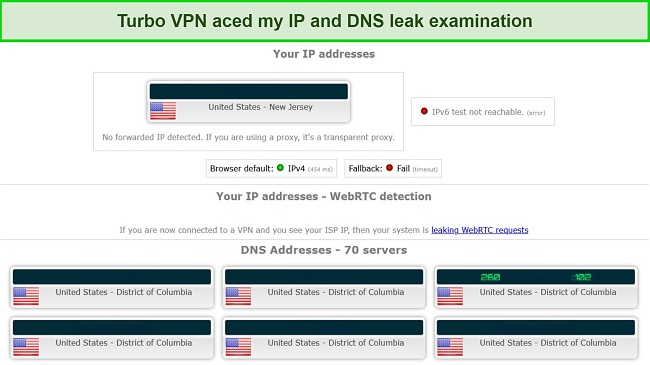
It is generally agreed upon that smaller VPNs have a tendency to expose your data even when utilizing advanced encryption and tunneling protocols. As part of my evaluation process, I initiated a connection to a server situated within the United States with the aim of scrutinizing the efficacy of Turbo VPN’s data protection measures against leakage. Based on my assessment, Turbo VPN demonstrated no instances of DNS, IP addresses, or WebRTC data leakage.
Privacy — Untrustworthy and Potentially Dangerous
Although several VPNs offer privacy protection, Turbo VPN seems to prioritize other factors over privacy. While most VPNs gather some data, the data collected is usually inadequate to identify the user. Turbo VPN’s policy pushes the boundaries of what constitutes a “strict no-logs policy.”
Turbo VPN’s website details the VPN service’s privacy policy, commencing by specifying what it does not collect, such as IP addresses, connection timestamps, and browsing history. However, further on, the policy outlines data collection practices that contradict the earlier statements.
Turbo VPN collects anonymous information, such as the status of VPN connections, the VPN location you’re connected to, your country, and your ISP. Turbo VPN’s logging doesn’t stop at just IP addresses. It will also log where you are coming from, what sites you are visiting, and who is facilitating this connection.
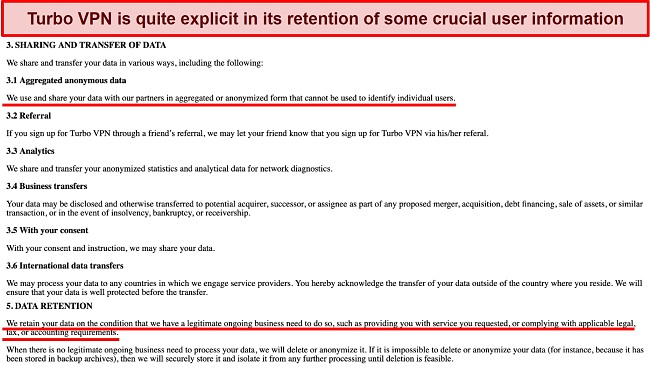
The free version of Turbo VPN presents additional privacy concerns. Though the service does not utilize personal information to personalize ads, it allows ad partners to insert and access their own cookies, pixel tags, and other similar technologies to gather and retrieve user data.
Turbo VPN asserts that all data amassed during the company’s operations is stored in Singapore. However, this information may be transmitted to China. Moreover, Turbo VPN is owned by Innovative Connecting Pte Ltd, a Singapore-based corporation recognized for working together with the Five Eyes nations where it also operates. The CEO of Innovative Connecting is a Chinese businessperson, and there are hearsays that data gathered by the company may be shared with mainland China.
Turbo VPN’s obscure logging policy raises concerns about its suitability for those seeking to safeguard their online privacy and anonymity. It is not advisable to entrust one’s personal information to this service. An excellent privacy-focused alternative would be ExpressVPN, which offers a zero-logging VPN service and has undergone independent audits, with impressive privacy and security policies.
Torrenting — Complete Lack of a Torrenting Policy
Turbo VPN is entirely unclear about whether or not it supports torrents. Nonetheless, after talking to their customer service department, I was able to confirm that the premium plan’s exclusive access to special servers does indeed permit torrenting.
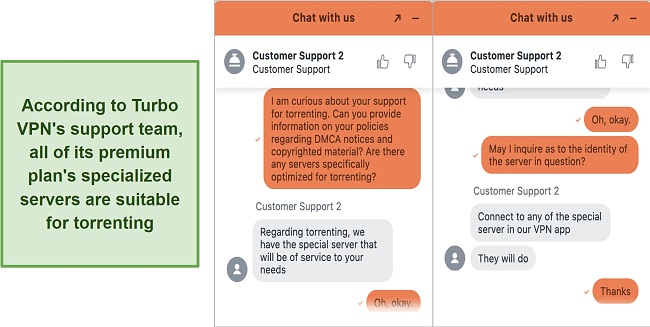
Be aware that Turbo VPN’s speeds are below average, which means that using it for torrenting will be slow. Moreover, I strongly discourage the use of Turbo VPN for P2P file-sharing activities as there is insufficient evidence regarding its capability to ensure the security of your personal information.
Please be aware that my team and I do not endorse illegal torrenting, so you should be mindful of the rules and regulations in your country before downloading copyrighted materials. If you are uncertain, be sure to only download files that are available in the public domain.
Does Turbo VPN Work in China? No!
Turbo VPN makes it explicitly clear that its application is not compatible with China’s policies and restrictions. Moreover, the app falls short of the technological advancements required to navigate through the Great Firewall. Assuming that Turbo VPN could surpass China’s limitations, I still advise against utilizing their services due to their unsafe privacy policy.
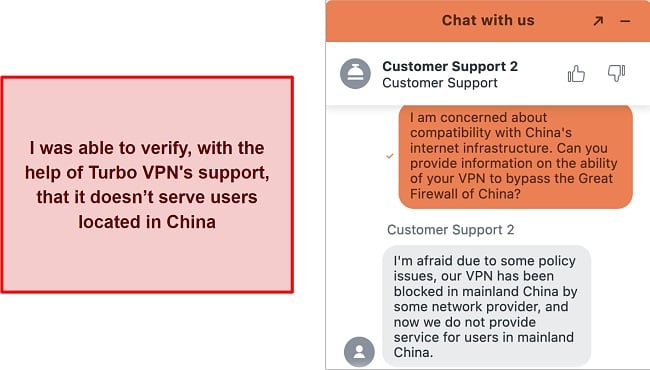
If you are in search of a reliable VPN to use during your travels in China, ExpressVPN is the top choice. Its unwavering and durable capacity to bypass China’s imposing firewall, which undergoes frequent and significant updates, makes it the optimal option.
The use of VPNs not approved by the government is considered unlawful in China. However, there is no recorded instance of tourists being punished by the Chinese government for using such VPNs. The typical approach taken by China to tackle the issue of VPNs involves implementing technological restrictions to block their usage, rather than actively pursuing individuals who use them.
Editor's Note: Transparency is one of our core values at WizCase, so you should know we are in the same ownership group as ExpressVPN. However, this does not affect our review process, as we adhere to a strict testing methodology.
User Experience
- 6.0 / 10Simultaneous Device Connections — 5 Devices per License
Turbo VPN’s paid plan grants permission for simultaneous connectivity for up to 5 devices, while the free version allows use across an unlimited number of devices. This amount is sufficient for the typical user, but it pales in comparison to the best VPN packages currently available. Therefore, if you are seeking the capability to connect even more devices to a VPN at the same time, my recommendation is to try out CyberGhost, which allows you to connect up to 7 devices on a single subscription.
Editor's Note: Transparency is one of our core values at WizCase, so you should know we are in the same ownership group as CyberGhost VPN. However, this does not affect our review process, as we adhere to a strict testing methodology.
Device Compatibility — Basic Desktop and Mobile Apps
Turbo VPN provides free and paid versions of its software that operate on various platforms, including Windows, iOS, Mac, Android Pro, and Android Lite. Additionally, Turbo VPN offers an extension for the Chrome browser.
The company has prioritized its efforts towards mobile platforms, particularly Android and iOS, which has led to some belief that its desktop clients are not as effective or speedy. Nonetheless, the servers and features available for all systems are generally similar, with only slight variations.
Ease of Setup & Installation — Designed for Novices
I encountered no difficulties when downloading Turbo VPN, and the installation process for both my phone and computer was completed in under 2 minutes. The user-friendly interface of the VPN app allows even those with no prior experience in VPNs to easily connect and disconnect from the server of their choosing.
When using the free version, advertisements occasionally appeared at the bottom of my screen, which was easily disregarded. However, there were instances when the ads appeared in the center of the screen, requiring more attention to dismiss.
To obtain the Windows client, visit the company’s official website and download the installer. For Android users, the app can be downloaded from the Google Play Store and installed like any other Android app. Similarly, iOS users can acquire it via iTunes.
On the left-hand side of the page is a panel displaying tabs for special streaming servers and global servers. The cog located in the top right corner of the page allows for the customization of settings. To connect to a preferred server, simply click on the carrot in the center.
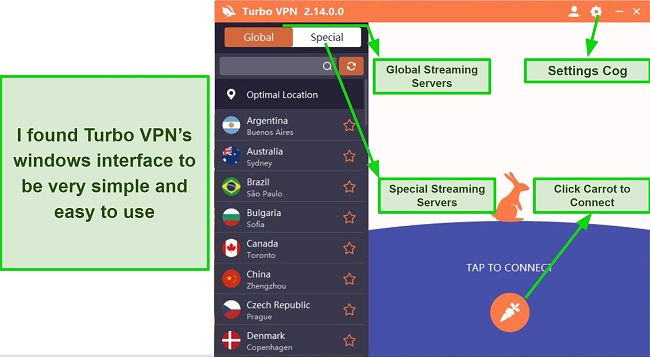
In my assessment, the limited features of Turbo VPN are the primary drivers of its user-friendly interface. With a limited number of choices available, it is highly unlikely for one to feel disoriented while navigating the platform.
Steps to Installing Turbo VPN on Windows
- Visit the Turbo VPN website on your web browser. Open your preferred web browser and navigate to the Turbo VPN website.
- Download Turbo VPN for Windows. Once you are on the Turbo VPN website, select the “Download” button for Windows.
![Screenshot of Turbo’s windows application download page]()
- Run the downloaded installation file. Navigate to the location where the Turbo VPN installation file is saved on your computer and run it.
- Agree to the terms and conditions. Follow the instructions on the Turbo VPN installation wizard and agree to the terms and conditions.
- Install Turbo VPN on your computer. Click the “Install” button to start the installation process.
- Launch Turbo VPN. Once the installation process is complete, click the “Launch” button to start using Turbo VPN on your Windows computer.
![Screenshot of Turbo’s server and connection interface]()
Support
- 5.0 / 10Turbo VPN has a support system that’s about average. If you need help, you have a few options: you can reach out through live chat, submit a ticket through the app, or email their support team directly for more urgent matters.
During my evaluations, I reached out to Turbo VPN’s customer service multiple times through email and live chat. While most of my queries were addressed to my satisfaction, a few remained unresolved. Unfortunately, some of the emails I sent to Turbo VPN’s support were left unanswered, and the live chat function was intermittently unavailable. However, when the live chat feature was operational, the response time was impressive, with an agent responding within minutes.
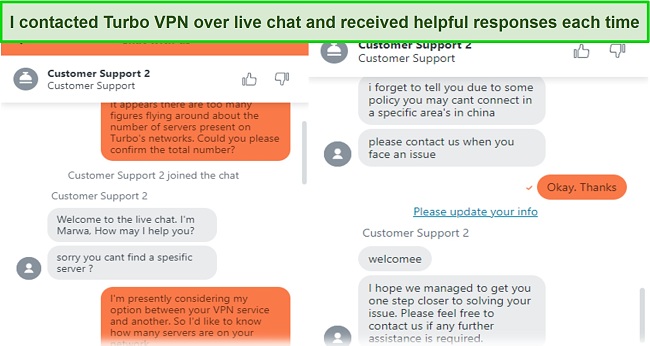
It also has an FAQ section that seems to be lacking in information. When you ask the chatbot a question, it looks for an answer within its limited FAQ database. But if that doesn’t suffice, you can quickly be connected to a live support agent. The FAQ page mainly covers account and subscription details and provides general answers about Turbo VPN. Unfortunately, Turbo VPN doesn’t have a substantial knowledge base to address most customer concerns. Instead, they only offer a vague blog section with generic articles highlighting VPN benefits.
How We Test Customer Support and Why Should You Care
We personally test the customer support team of every VPN we review. This means asking technical question through the live chat feature (where applicable) and measuring the response time for email questions. Whether you need to connect to a specific server, change your security protocol, or configure a VPN on your router, finding a VPN with quality customer support should be important to you.
Pricing
- 3.0 / 10Turbo VPN’s VIP plan is hugely overpriced considering its sluggish speed, lack of security features, and overall shady privacy policies. Additionally, the company does not provide adequate information on the features of the paid plan, which only becomes evident after testing it out.
Fortunately, Turbo VPN provides a free plan that doesn’t necessitate a credit card, albeit with advertisements. By upgrading to the VIP plan, you can enjoy ad-free usage, faster connection speeds, extra servers, and the option to connect up to 5 devices simultaneously.
There are various payment options to choose from, including internationally recognized and privacy-focused features such as Webmoney, Paypal, credit and debit cards, cryptocurrencies, as well as regional payment methods like OVO, Dana, and GrabPay. Furthermore, Turbo VPN offers a seven-day free trial, which necessitates a credit card, along with a 30-day money-back guarantee.
You don’t need to settle for a subpar and costly VPN solution when you can get much better deals with other vendors. This thoughtfully curated list of the best monthly VPN providers ensures that you get access to the top-of-the-line offerings in the market for a comparable or even more reasonable cost.
Turbo VPN has the following offers
Final Verdict
The Turbo VPN service exhibits substandard performance as a free service, and it fails to measure up to any of the premier VPN services even as a paid option. The privacy policy of Turbo VPN raises concerns as it doesn’t properly protect private user data. This is a major drawback for users who seek VPNs for privacy reasons. In addition, the service provides lackluster features, slow speeds, and is quite costly.
I found the absence of critical security features, such as a kill switch, to be disappointing in the Android and Windows free plans. Furthermore, the hare-themed design of the VPN is entertaining, but its average speeds in my tests were unimpressive. Based on my comparisons with other popular VPNs, I can confidently conclude that Turbo VPN is not worth the investment.
If you’re looking for a VPN service that boasts exceptional characteristics in terms of functionality, execution, and safety, I recommend you try ExpressVPN. Additionally, ExpressVPN provides a 30*-day money-back guarantee that affords you the opportunity to evaluate it without any financial risk.
Editor's Note: Transparency is one of our core values at WizCase, so you should know we are in the same ownership group as ExpressVPN. However, this does not affect our review process, as we adhere to a strict testing methodology.
FAQs About Turbo VPN
Is Turbo VPN good?
Is Turbo VPN really safe?
Additionally, I found the number of permissions required for installing the app on Android to be quite overwhelming. While other VPNs only need access to in-app purchases and Wi-Fi connections, Turbo VPN needs access to your device ID, app history, photos, media files, as well as your contact details.
Can I use Turbo VPN for free?
It’s worth noting that free VPNs frequently impose restrictions on data transfer rates and security capabilities. However, should you be inclined to explore other possibilities, there are a number of reliable and secure free VPNs that you can consider.
Editor's Note: We value our relationship with our readers, and we strive to earn your trust through transparency and integrity. We are in the same ownership group as some of the industry-leading products reviewed on this site: ExpressVPN, Cyberghost, Private Internet Access, and Intego. However, this does not affect our review process, as we adhere to a strict testing methodology.