 Speed
Speed
|
8.0 / 10 |
|---|---|
 Servers
Servers
|
6.0 / 10 |
 User Experience
User Experience
|
8.0 / 10 |
 Support
Support
|
7.0 / 10 |
 Pricing
Pricing
|
7.0 / 10 |
TunnelBear VPN Review 2025: Before You Buy, Is It Worth It?
TunnelBear VPN Overview
TunnelBear’s marketing team certainly knows how to create a memorable brand, but I wanted to find out if the VPN itself stands up to the hype. I ran a series of vigorous tests to see just how secure and private TunnelBear is — and I was surprised by the results.
Every TunnelBear server boasts advanced security features and user-friendly interfaces, ideal for VPN novices and power users alike. The VPN’s regular independent audits should also bring comfort to privacy-conscious users. However, its limited server count is restricting, and it struggles with tough blocks like China’s Great Firewall. It also fails to offer live chat support like some other competitors.
Try TunnelBear risk-free today
In a Rush? Here’s a 1-Minute Summary
- Unblocked some streaming services. I could unblock Netflix, Amazon Prime Video, and Max with TunnelBear’s servers. Take a look at my full streaming test results.
- Reliably fast servers. Secure protocols keep speeds fast on both short and long-distance servers. See the full test results here.
- Servers across 46 countries. Supports streaming, torrenting, and secure browsing, but doesn’t offer specialized servers for high-bandwidth activities. Learn more about TunnelBear’s servers.
- Top-tier security on both free and premium plans. Obfuscation, a kill switch, split tunneling, and yearly independent privacy audits. See how TunnelBear keeps your data safe.
- Intuitive interface. Dedicated apps for Windows, Mac, Android, and iOS are easy to use — setup takes 5 minutes. See how easy TunnelBear is to use.
- Fast email responses and in-depth knowledge base. Unfortunately, no live chat is available. Read more about my experience with customer support.
- Free and premium plans. Premium plans are affordable, but it doesn’t accept anonymous payment methods or PayPal. View all pricing options here.
TunnelBear Works With Netflix, Amazon Prime Video, Max, and Disney+ (but Not Hulu or BBC iPlayer)
TunnelBear isn’t marketed for streaming but proved efficient for safely watching shows on various platforms. However, to ensure smooth streaming, you might need to try various servers before you find the best connection.
TunnelBear can improve user experience by letting users pick their own servers in each country. It’d make connecting easier and cut down on the hassle of switching servers all the time.
The free version’s 2GB monthly limit is a drawback for regular streamers, as it quickly runs out. Although this is a recent increase from the 500MB data limit, it still only equates to about 20 minutes of HD streaming on Prime Video (which uses over 6GB per hour).
Works With Netflix
In testing, our global team discovered that TunnelBear VPN effectively allowed Netflix streaming in the US, the UK, Canada, and France. However, results varied. In the US, New York, Miami, and Washington DC, servers worked with US Netflix on the first try. In other countries, testers sometimes had to experiment with various servers to start streaming from their regional Netflix libraries.
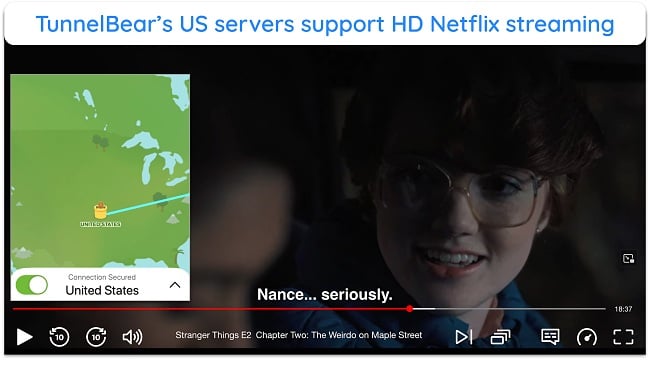
TunnelBear connected quickly, taking just a few moments to start the latest Stranger Things episode in UHD. Once it began, the streaming was continuously smooth without any pauses.
Works With Amazon Prime Video
TunnelBear efficiently worked with Amazon Prime Video on its New York, Los Angeles, and Phoenix servers in the US. This allowed our US testers to stream content smoothly on their local accounts. Like with Netflix, they sometimes needed to switch servers for optimal performance.
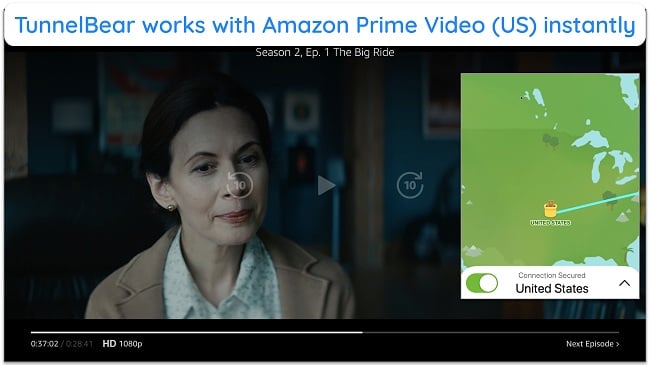
Upon connection, TunnelBear started showing The Boys almost immediately. Though my colleagues experienced a brief 15-second delay with a little buffering, the stream quality soon improved. Sadly, I couldn’t replicate this success on the UK server, and wasn’t able to stream Prime Video UK.
Works With Max
Max’s compatibility with TunnelBear VPN was excellent. Our US-based team tried all of TunnelBear’s US servers and discovered Max worked smoothly with most, including those in Atlanta, Dallas, Los Angeles, New York, Seattle, and Washington DC.
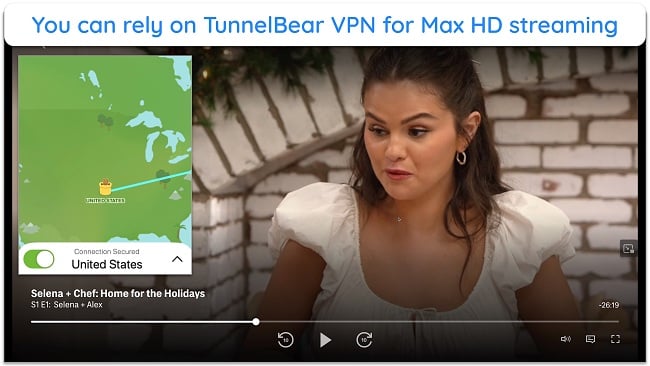
The team reported a couple of seconds of lag and some pixelation at the beginning of the stream. However, after the initial buffering and loading, they managed to stream Selena + Chef in UHD quality with no further interruptions.
Works With Disney+
I was surprised at how seamlessly TunnelBear worked with Disney+, given the challenges many VPNs face with the platform. Initially, my colleagues in the US experienced loading problems when they selected a server from the options list. But, when TunnelBear automatically chose a US server using the Fastest Tunnel feature, Disney+ worked without a hitch.
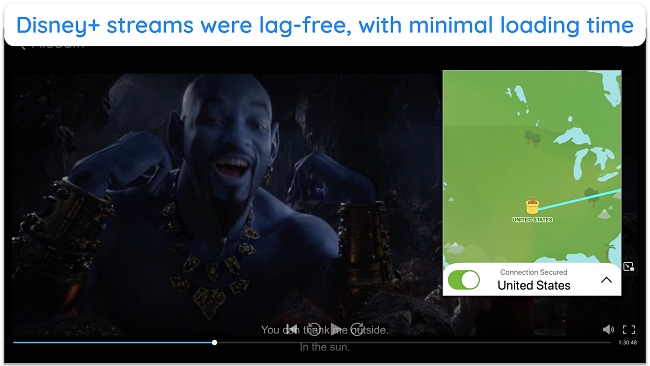
Once connected, the streaming quality was excellent. The picture was clear and the playback smooth, with no buffering or interruptions during the entire streaming test session.
Hulu and BBC iPlayer: Blocked
TunnelBear VPN struggled with Hulu and BBC iPlayer. Trying to use BBC iPlayer led to an error message about the platform being a UK-only service, even though I was in the UK and using a UK VPN server. Also, our US team couldn’t get into Hulu. They got a message saying Hulu is only for the US and doesn’t work with hidden proxy services.
It’s worth noting that TunnelBear’s primary aim is online privacy, not streaming. If streaming all of your usual platforms with a VPN is important to you, I suggest you try CyberGhost instead as it boasts streaming-specialized servers.
Speed
- 8.0 / 10Fast, Consistent Speeds on Short and Long-Distance Servers
TunnelBear offers impressive speeds on local and distant servers, often matching those of my regular ISP. The “Fastest Tunnel” server option automatically connects you to a nearby server for the best possible speeds. However, like many VPNs, TunnelBear’s server speeds are slower over long distances.
If your connection is somewhat unstable, even without a VPN, consider using WireGuard protocol or enabling “TCP override” in the app settings. This can enhance the stability and reliability of your connection. I found that this worked well for a smoother, more reliable connection, but it didn’t always improve my speed.
Speed Test Results
When I tested TunnelBear’s server speeds, the speed drop was minor on nearby and distant servers. This meant I could download files quickly, watch videos, and browse the web without any trouble.
Before connecting to a VPN, my baseline speeds were 97.06 Mbps for downloads and 11.58 Mbps for uploads. I tested how TunnelBear affected these speeds in various countries — the US, UK, Japan, Germany, Singapore, South Africa, and Australia — using its WireGuard protocol.
| Server Locations (from closest to furthest) | Download Speed |
Upload Speed |
Ping Time | ||
| Without VPN Connected | 97.06 Mbps |
11.58 Mbps |
24 ms | ||
| The UK (local) | 84.66 Mbps | (–13%) | 4.31 Mbps | (–63%) | 44 ms |
| Germany | 74.36 Mbps | (–23%) | 5.70 Mbps | (–51%) | 66 ms |
| Italy | 35.98 Mbps | (–64%) | 5.95 Mbps | (–49%) | 64 ms |
| The US | 78.31 Mbps | (–19%) | 4.65 Mbps | (–60%) | 117 ms |
| South Africa | 78.24 Mbps | (–19%) | 6.25 Mbps | (–46%) | 202 ms |
| Singapore | 68.08 Mbps | (–30%) | 4.88 Mbps | (–58%) | 286 ms |
| Japan | 70.00 Mbps | (–28%) | 7.04 Mbps | (–39%) | 298 ms |
| Australia (>10,000 mi from testing location) | 77.00 Mbps | (–21%) | 5.32 Mbps | (–54%) | 306 ms |
While the speeds were quite consistent, not all servers performed equally. An Italian server only 600 mi away significantly underperformed at 35.98 Mbps. When I contacted TunnelBear about this, the support representative told me that high user traffic can cause significant drops. I recommend running a quick speed test after you connect to check that your server speeds meet your needs.
TunnelBear’s free servers were approximately 12% slower than the paid servers. For the best results, I suggest using the paid version and selecting the WireGuard protocol, which is specifically designed to provide a balance of high speed and strong security.
Gaming Speed — Okay Locally, but High Ping Causes Lag on Some Servers
TunnelBear’s local servers are fast enough for smooth, lag-free gaming. During my tests, I connected to multiple servers in the UK and consistently had high speeds and low ping — just 41 ms of latency on average. On local game servers for Call of Duty: Warzone and Valorant, I had fast response times and minimal lag.

Playing games with overseas friends can be tricky. My tests showed high ping times, often over 100 ms, reaching up to 300 ms when connected to servers in Australia. Plus, TunnelBear doesn’t work on routers, limiting its use to just PC gaming.
Why Most Speed Tests are Pointless & How We Correctly Test VPN Speeds
Speed determines how fast content uploads, so if you're torrenting or streaming, you want the speed to be somewhat identical to your regular internet speed. Since a VPN encrypts your data, it usually takes a bit longer to send your data back and forth, which can slow down your connection. However, if your ISP deliberately slows down your connection (also known as throttling) a VPN might increase your internet speed. Testing a VPN is somewhat pointless because new servers pop up and affect speed. Your speed can also differ according to your location, so your speed test might not match ours. Having said that, we tested the speed in numerous locations to provide you with the average.
Servers
- 6.0 / 10Server Network — Small but Reliable Global Network of Servers
TunnelBear offers an undisclosed number of servers across 46 locations on 6 continents, ensuring decent global coverage. Both free and premium users can access any of these servers, a rarity among free VPN services which typically limit server options.
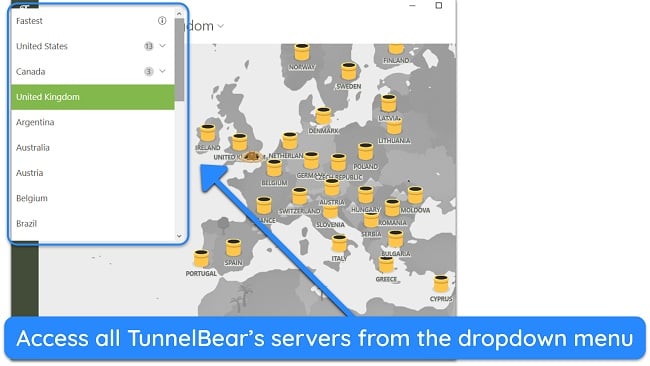
One downside is that TunnelBear’s network isn’t the largest, which can lead to congestion during peak hours. I noticed this when connecting to local servers in the evenings and weekends. It sometimes took a couple of minutes to connect, and I noticed a drop in speeds during peak times.
It’s reassuring that TunnelBear takes data security seriously by owning its servers instead of renting them from third parties. This eliminates the risk of third-party interference, which could pose a security threat. Additionally, it uses physical servers, ensuring your data travels directly to its destination without being routed through potentially less secure countries.
TunnelBear is crafted as a privacy tool, rather than an instrument for torrenting, streaming, or gaming. So, while you can use it for these activities, it doesn’t offer advanced features or optimized servers designed for these tasks. If you’d rather use dedicated servers, CyberGhost has optimized servers to boost your performance during high-bandwidth activities.
Torrenting — P2P File-Sharing Allowed on All Servers
TunnelBear doesn’t directly advertise itself as a VPN for torrenting. However, its support page says, “you should be able to share files while TunnelBear is connected.” It doesn’t have servers specifically for torrenting, but suggests connecting to servers in Canada, the US, the UK, Romania, the Netherlands, Germany, or Sweden for optimal file sharing.
I tested TunnelBear with uTorrent and downloaded a 5GB public domain file while connected to a UK server. It took just under 12 minutes to complete the download, and I had no issues with the connection, download, or compatibility with the torrent platform.
With TunnelBear’s regular independent privacy audits, I felt reassured that my torrent activity was secure and anonymous. I also made sure that VigilantBear (TunnelBear’s version of a kill switch) was active during my download, so my activity wouldn’t be exposed if the connection was interrupted.
Note: The anonymity of a VPN doesn’t give you the right to commit illegal activities, like downloading and sharing copyrighted content. My team and I don’t condone any illegal behavior, so make sure you’re aware of your local laws before using a VPN to torrent.
Does TunnelBear VPN Work in China? No!
No, TunnelBear doesn’t work in China. While its GhostBear feature is designed to disguise VPN traffic, my team and I couldn’t make it work. We tried various methods, including changing tunneling protocols. What’s more, TunnelBear has taken down its Hong Kong server, which could have been a useful nearby choice to get around China’s firewall.
I sought additional details from TunnelBear’s customer support and was pointed to a troubleshooting guide. It mentions, “some networks may be more restrictive than others and block your ability to connect to the VPN.”
For a reliable option, I recommend ExpressVPN as tests prove it consistently works in China thanks to its obfuscated servers to help avoid VPN detection technology. The protection of a VPN doesn’t give you a license to commit illegal acts, so be sure to adhere to the country’s rules when using a VPN in China.
Security Features
TunnelBear offers top-tier features that effectively protect your data and keep your online activity anonymous. Despite not being packed with extras, the features that TunnelBear does include are high quality and work well. Toggling different features on and off is also very simple, activated in a single click so you can personalize your connection experience.
Military-Grade Encryption — Top-Tier Encryption Protects Your Data
TunnelBear VPN has got you covered with AES-256-bit encryption, which is top-of-the-line security for your online data, no matter your device. It also double-checks every bit of data coming in or going out to make sure it’s legit, so you’re safe from man-in-the-middle attacks and other cyber threats.
For each device, TunnelBear picks the best cryptographic algorithms. Windows gets the quick and clever ChaCha20-Poly1305, Android holds strong with AES-256-CBC, macOS sticks with the tried-and-true SHA256, and iOS stays safe with the solid AES-256-GCM.
VPN Protocols — Supports WireGuard, OpenVPN, IKEv2, and IPSec
In the latest update, TunnelBear has expanded its connection protocol options. Previously, you could only toggle between OpenVPN UDP and TCP with the TCP Override feature. Now, you can select between WireGuard, OpenVPN, IKEv2, and even IPSec.
Here’s a table outlining which protocols are compatible with various devices:
| Windows | macOS | Android | iOS | |
| WireGuard | ✔ | ✔ | ✔ | ✔ |
| OpenVPN | ✔ | ✔ | ✔ | ✔ |
| IKEv2 | ✔ | ✔ | ✘ | ✔ |
| IPSec | ✘ | ✘ | ✘ | ✔ |
Like all of TunnelBear’s features, protocol selection is easy. The protocol dropdown menu is available in the “Connection” option in “Settings.” I found I could change settings in just a couple of clicks, and that WireGuard was the best option for fast speeds and secure, stable connections.
VigilantBear — TunnelBear’s Kill Switch Function
TunnelBear offers a feature called VigilantBear to safeguard against data leaks. If your VPN connection ever fails, it cuts off your internet, keeping your private data from being exposed without encryption. Once the connection is stable again, VigilantBear swiftly reconnects you to a TunnelBear server.
To activate VigilantBear, simply go to “Settings,” then “Connection,” and you’ll find the option there. It’s important to note that it’s not on by default, nor are the notifications for connection drops. So, make sure to turn it on for continuous protection and updates. This feature is ready for you on Mac, Windows, and Android devices but is not yet available for iOS.
Data Leak Protection — Zero Data Leaks During Tests
In both its native apps and browser extensions, TunnelBear protects against DNS and IP address leaks. It uses its own secure DNS servers to process DNS requests, guaranteeing that all your data travels through an encrypted connection. After testing several of its global servers, I consistently found my data encrypted without any leaks.
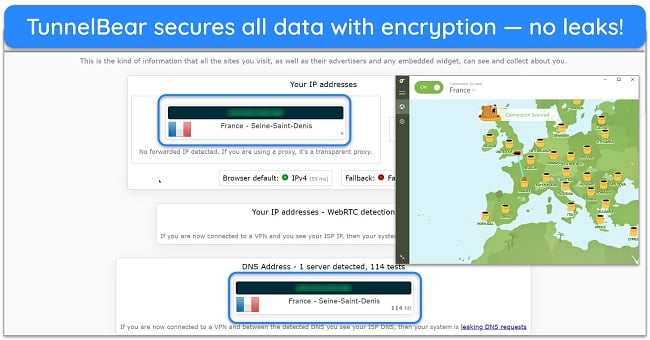
My true location and IP address (in the UK) were hidden when connected to TunnelBear, ensuring my data was masked from anyone watching — hackers, prying third parties, or even government bodies. This demonstrated the efficiency of TunnelBear’s leak protection feature, VigilantBear, which must be enabled to guard against data leaks.
SplitBear — Split Tunneling Feature
SplitBear is a split tunneling feature that lets you choose which apps and websites are shielded by the VPN’s encryption. This function is accessible on Windows, macOS, Android, and iOS, although its functionality differs slightly across platforms.
On Android, you can choose specific apps to bypass the VPN. For iOS and macOS, you can specify websites and subdomains to exclude from the VPN connection. Windows users can enjoy the flexibility of selecting both applications and websites to leave unencrypted. Doing this helps you improve connection speeds and save on mobile data.
GhostBear — Server Obfuscation Hides Your VPN Traffic
GhostBear is TunnelBear’s obfuscation feature, designed to mask your VPN traffic as regular internet traffic. Essentially, it helps to hide the fact that you’re using a VPN from prying eyes, such as ISPs or governments. This is particularly useful in high-censorship countries like China or Saudi Arabia, where Deep Packet Inspection (DPI) is used to block certain types of traffic.
However, this added layer of obfuscation can cause a slight dip in your connection speed. TunnelBear advises using GhostBear only if you’re having connection issues, but I found it useful for transmitting sensitive information, such as when accessing my bank account. Even with a bit of a slowdown, the added safety felt worthwhile.
But remember, even without GhostBear, you’re backed by top-notch military-grade encryption, robust leak protection, and a kill switch. Presently, GhostBear is accessible on Windows and Android devices but is unavailable on macOS and iOS.
TCP Override — Improves Connection Stability
TCP Override is a feature designed to improve the stability of your connection on Windows and macOS. If you notice your connection is poor, your streams are lagging, or you get website connection errors, it could be an issue with OpenVPN UDP. This is the protocol typically used as it’s a fast option, but it’s also prone to throttling or blocking due to its popularity.
By switching on TCP Override, TunnelBear will instead use OpenVPN TCP. This is a slower protocol, but it’s much more reliable and includes a greater amount of data to ensure your traffic reaches its destination, reducing data packet loss. This means you’ll be able to access services and websites that were previously giving you error messages — it’ll just take a bit longer to fully connect.
Privacy Features
I’m impressed by TunnelBear’s strict privacy policy, despite being initially skeptical of its Canadian jurisdiction. The service is rigorously audited and promptly resolves any issues that arise, reassuring me that it takes its users’ privacy and anonymity seriously.
No-Logs Policy — Strict Zero-Log Policy Ensures Anonymity When Connected
I carefully examined TunnelBear’s privacy policy and found the service never logs or stores your data when connected to servers. This means your original IP address and online activity are anonymous when using TunnelBear.

However, it’s crucial to understand that TunnelBear does collect some of your data. When you sign up, the personal information you provide is recorded. Additionally, if you opt for the paid features, both operational and financial data are gathered. It also uses cookies and trackers, primarily for marketing and analytics purposes.
TunnelBear takes note of your operating system type and keeps a simple record of your monthly activity, denoting ‘1’ for active months and ‘0’ for inactive ones. It also monitors your data output. Importantly, none of the collected data can be directly associated with your VPN usage.
Company Jurisdiction — Based in Canada, Part of the 5, 9, and 14 Eyes Alliance
TunnelBear is headquartered in Toronto, Canada. This raises initial concerns about user privacy, as Canada is a member of the Eyes Alliance – a group of countries that share data among themselves for security purposes. Further, TunnelBear is now owned by the US-based antivirus company McAfee, subjecting it to US laws as well.
Fortunately, TunnelBear’s strict no-logs policy and independent audits confirm that all user data is anonymous when connected to its servers. So, while it’s bound to comply with the laws of both Canada and the US, it cannot provide information on individual users since it doesn’t collect such data in the first place.
Independent Audit — Yearly Independent Audit Verifies No-Log Policy
Every year, TunnelBear invites Cure53, a well-respected German security agency, to perform an independent audit of its service. This isn’t just to verify its commitment to keeping zero logs, but also to identify and fix any vulnerabilities. The audit results are openly shared in a freely accessible report.
Starting in August 2017 and most recently in May 2023, TunnelBear has had 6 such check-ups. The 2023 audit pointed out 32 issues, mostly minor, with 27 already fixed, leaving just a handful pending. It’s a clear sign of TunnelBear’s commitment to continuous security improvement.
Server Locations
User Experience
- 8.0 / 10In my testing, I discovered that TunnelBear offers a consistent and user-friendly design across different devices. Its apps are straightforward, ensuring you don’t get overloaded with configurable settings or complex menus. Connecting to servers is a breeze, and activating additional security features like VigilantBear is as simple as a single click.
That said, TunnelBear could do better with broader app compatibility — I’d love to see a simpler method to set it up on compatible routers. But considering it works well on popular platforms and boasts a user-friendly design, it’s an excellent pick for those new to VPNs.
Simultaneous Device Connections — Protects Unlimited Devices
TunnelBear allows you to connect all your devices simultaneously, supporting unlimited connections. I tested this feature using a Windows PC, iPhone XS, and an Android smartphone. The connections were smooth and stable across all devices, and there was no noticeable slowdown even when they were all connected at once.
Device Compatibility — Dedicated Apps for Popular Platforms
TunnelBear offers dedicated VPN apps for Windows, Mac, iOS, and Android. However, compatibility is lacking for Linux, smart TVs, media players, gaming consoles, and routers.
There are some minor differences between TunnelBear’s apps, which you can see in the table below:
| Windows | macOS | Android | iOS | |
| VigilantBear (kill switch) | ✔ | ✔ | ✔ | ✘ |
| GhostBear (obfuscation) | ✔ | ✘ | ✔ | ✘ |
| SplitBear (split tunneling) | ✔ | ✔ | ✔ | ✔ |
| TCP Override | ✔ | ✔ | ✘ | ✘ |
While there are workarounds to use TunnelBear on an Android TV or Amazon Fire TV Stick, these methods aren’t straightforward and lack official support. If you need a VPN for your smart TV, gaming console, or router, I recommend taking a look at ExpressVPN instead.
Ease of Setup & Installation — Ready to Connect in Less Than 5 Minutes
Downloading and setting up TunnelBear is a straightforward process and takes less than 5 minutes. Its user-friendly design, featuring a world map, makes finding your way around effortless. You can easily pick a server either by clicking on the map or using a handy dropdown list. For clarity on complex features, helpful explanatory links are also included in the menu.
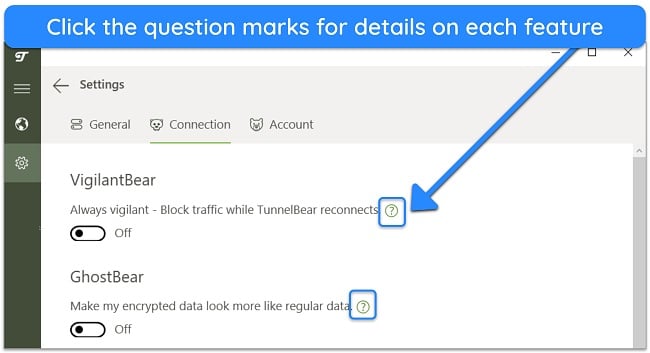
I downloaded the desktop apps directly from TunnelBear’s website and the mobile apps from the app store. Once I logged in with my account details, I was all set to establish a connection.
Browser Extensions — Available for Chrome, Edge, and Firefox
Setting up TunnelBear’s extensions for Chrome, Edge, and Firefox was quick and easy, mirroring the simplicity of its standard apps. Once installed in your browser, just log in to your account to access the server menu. From there, you can choose from any of TunnelBear’s servers to securely stream, browse, and shop online.
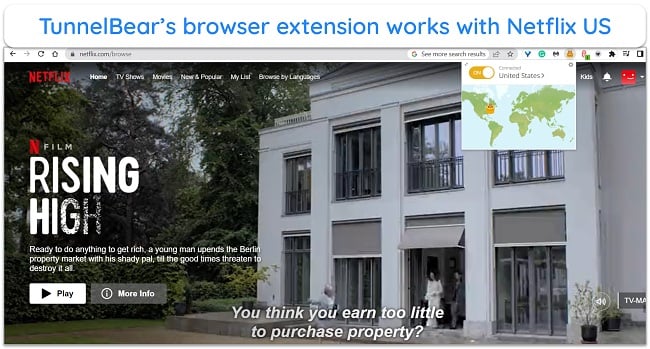
Despite its convenience, the TunnelBear browser extension lacks some security features, such as a kill switch (VigilantBear) and obfuscation (GhostBear). It solely encrypts your browser traffic, leaving other online activities, such as torrenting or gaming, unprotected. Nonetheless, the extension offers a quick and efficient way to secure your browsing without launching the full app.
Support
- 7.0 / 10TunnelBear’s customer support is pretty good overall, with prompt responses to email queries and a solid support site. While TunnelBear doesn’t offer live chat with an agent, it has an AI chatbot called “RoboCub” that answered many of my technical questions well. In fact, I got quicker, more detailed responses from the chatbot than I have from many support agents of other premium VPNs.
Email Ticketing — Prompt and Detailed Replies
TunnelBear provides support through email tickets, accessible to free and premium account holders. Once logged in, you’ll need to navigate through a series of multiple-choice questions before reaching the email contact form. I tested the support by inquiring about connecting to BBC iPlayer. Despite a promised response time of 48 hours, I received a thorough reply in under 2 hours.
The response didn’t specifically mention BBC iPlayer and seemed like a generic, copied template. However, it provided a helpful troubleshooting link and advised waiting a day before retrying. Despite desiring a more personalized email, I appreciated the prompt reply and the detailed information, which resolved my connection problem.
Support Website — Informative FAQs, Troubleshooting, and Setup Guides
I’m impressed by TunnelBear’s support website as it provides easy-to-find answers to most questions. Searching for single words like “privacy” or “Netflix” generates useful articles that are quick to read and easy to understand. Additionally, the site allows you to explore various topics, from setting up the service to troubleshooting and managing your account.
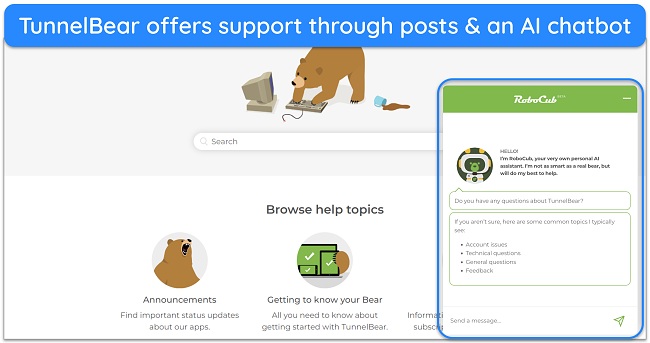
In place of live chat, you’ll notice an “AI Assistant” chatbot called RoboCub. This chatbot is surprisingly helpful, displaying full article results in the chat box for you to look at. However, you won’t get put through to live support if you can’t find the right answer — you’ll have to send an email ticket and wait for a response.
How We Test Customer Support and Why Should You Care
We personally test the customer support team of every VPN we review. This means asking technical question through the live chat feature (where applicable) and measuring the response time for email questions. Whether you need to connect to a specific server, change your security protocol, or configure a VPN on your router, finding a VPN with quality customer support should be important to you.
Pricing
- 7.0 / 10TunnelBear has 2 plan options for individual users — Free and Unlimited. The Unlimited plan comes in monthly, yearly, and 3-year packages, with the longer-term options saving you up to %. For businesses needing protection for multiple team members, there’s also the Teams option.
Free Version — Ideal for Testing TunnelBear’s Features
TunnelBear offers one of the best free VPN services on the market, but it’s also extremely limited. You only get 2GB of data per month, which isn’t enough for much beyond a speed test, checking your emails, and some casual browsing.
To increase your data limit, there is an option to gain an additional 1GB each month by promoting the service via a Tweet. This simple step can be repeated monthly for a continuous data boost.
However, TunnelBear Free gives you full access to all available servers and features. This allows you to thoroughly explore and assess the service before deciding if it’s the right fit for you. If you like it, you can then subscribe to the service.
Unlimited Version — Unlimited Data at an Affordable Price
TunnelBear Unlimited upgrades the free version by removing data restrictions and allowing you to use it on as many devices as you want at the same time. This ensures you can download, stream, play games, and surf the web freely, while ensuring continuous protection for all your devices.
There are 3 plans for the Unlimited subscription, of which TunnelBear’s monthly option is the most expensive — there are more affordable monthly VPNs available if you want a short-term solution. For better value, consider the 2-year plan, which comes with a % discount and is priced at just per month.
Payment Methods — Only Card Payments
TunnelBear only accepts credit or debit card payments. You can’t pay through PayPal or with any anonymous methods like Bitcoin or other cryptocurrencies. This is a little disappointing, as most premium VPNs offer several payment options. However, all payments are encrypted and secure, and none of your online activity with TunnelBear can be linked back to you.
Money-Back Guarantee
Unlike many other VPNs, a money-back guarantee is not offered as standard to new users of TunnelBear. Refunds, when given, are assessed on an individual basis and often only cover a portion of the cost, depending on how long you’ve been using the service.
TunnelBear VPN has the following offers
Final Verdict
TunnelBear is primarily designed for online privacy and security — and it really will protect your data when you’re connected to its servers. Its security features, like the VigilantBear kill switch and data leak protection, work well to keep your online activity hidden. Plus, the reassurance of regular privacy audits confirms your data is safe when you use it.
However, TunnelBear’s focus on security means it’s not optimized for specific online activities — you won’t find servers dedicated to streaming, torrenting, or gaming. This can be frustrating when you want immediate access, so if you need a VPN for streaming, torrenting, or gaming, TunnelBear might not be the right choice for you.
As it doesn’t provide a money-back guarantee, I recommend you try the free version to see if it’s right for you. This way, you can test all of TunnelBear’s servers and features risk-free, and then sign up for a subscription if you’re happy with the service.
FAQs
Is TunnelBear good?
Yes, TunnelBear is a good, reliable VPN. It uses the best possible encryption and leak protection to secure your data, and its yearly audit confirms your online activity is anonymous. Plus, TunnelBear’s apps are easy to install and intuitive, making it a good choice for new VPN users.
However, its servers are limited, and its lack of live customer support is an issue — most premium providers offer 24/7 live chat for quick fixes to urgent issues. TunnelBear also doesn’t offer a money-back guarantee like most other VPNs.
Can I use TunnelBear for free?
Yes, TunnelBear has a completely free service — you just need to sign up for a free account to log in. With the free service, you can connect to any of TunnelBear’s 8,000+ servers, which is unusual for a free VPN. You can also adjust the settings to enable features like GhostBear, as the free service has the same functionality as the premium option.
The key difference is that TunnelBear’s free plan restricts your data to just 2GB per month. It’s insufficient for streaming and is just enough for minimal internet browsing and checking emails. However, it’s a great way to test the service for yourself and see if it’s right for you, before deciding if you want to upgrade to a paid plan.
As a general tip, I’d be cautious about using a free VPN. Although TunnelBear is one of the most reputable free VPNs, many free VPNs often come with drawbacks such as limited data, fewer server options, intrusive ads, and slower internet speeds.
Is TunnelBear really safe?
Yes, TunnelBear is a safe and secure VPN. It voluntarily undergoes yearly independent audits to confirm it won’t log or store user data, plus it has security features — GhostBear and VigilantBear — that provide additional protection when you’re connected.
During tests, TunnelBear showed no signs of data leaks, and secured every connection with military-grade encryption. You can also use its kill switch capabilities (available on every platform) to keep your data safe if the VPN connection is interrupted.
Can TunnelBear be traced?
TunnelBear works hard to protect your privacy by keeping no logs of what you do online and using strong encryption to hide your activity. Despite these measures, achieving complete invisibility can be difficult. Advanced tracking methods or legal investigations with sufficient resources might, in rare cases, analyze web traffic deeply enough to detect VPN use.
Does TunnelBear hide your IP address?
Yes, TunnelBear does conceal your IP address. When you connect to one of its servers, your original IP is masked and replaced with one from the server’s location, effectively hiding your real IP from websites and online services. This maintains your online privacy and helps to circumvent geo-restrictions.
Editor's Note: We value our relationship with our readers, and we strive to earn your trust through transparency and integrity. We are in the same ownership group as some of the industry-leading products reviewed on this site: ExpressVPN, Cyberghost, Private Internet Access, and Intego. However, this does not affect our review process, as we adhere to a strict testing methodology.













