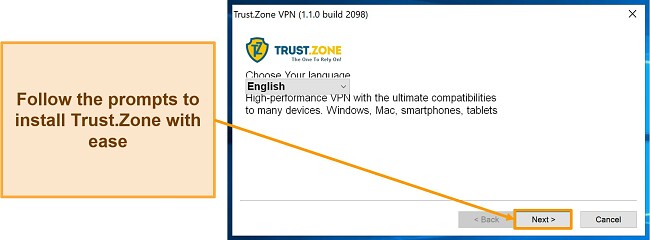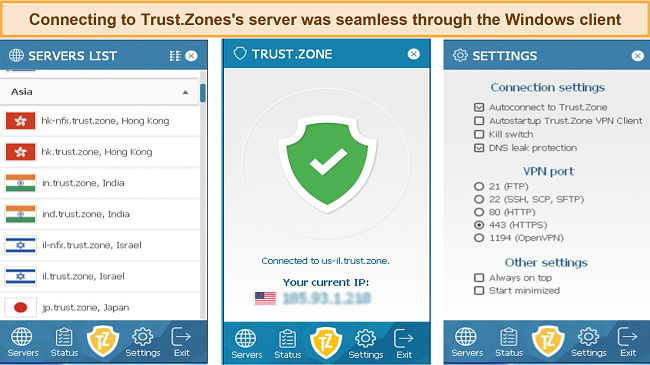Speed
Speed
|
6.0 / 10 |
 Servers
Servers
|
8.0 / 10 |
 User Experience
User Experience
|
3.0 / 10 |
 Support
Support
|
6.0 / 10 |
 Pricing
Pricing
|
7.0 / 10 |
Trust.Zone Review 2024: Before You Buy, Is It Worth It?
Trust.Zone Overview
Trust.Zone is reputed for its affordable price, security features, user-friendly platform design, and its ability to work in China. The company claims to also have a decent global network of servers, as well as offering unusual features such as dedicated and dynamic IP addresses. I decided to take this VPN for a test run to see what it really had to offer.
Trust.Zone hits many of the right notes when it comes to meeting the needs of consumers looking for a quality VPN. It is a no-frills VPN that keeps you anonymous with powerful encryption and a zero-logging policy. I liked Trust.Zone’s affordable pricing, dependable servers, and security perks, but I found that it has some limitations. The software lacks crucial security features on its non-Windows apps, and I experienced inconsistent network speeds.
There’s a free 3-day trial and a 10-day money-back guarantee to try Trust.Zone, but both have a restrictive 1GB data limit (which isn’t even enough to watch a movie in HD). Since the top VPN providers on the market, all have reliable apps with at least 30-day money-back guarantees (and no data limits), you get to try them for longer without any restrictions.
Don’t Have Time? Here’s a 1-Minute Summary
- Only unblocks Netflix. While accessing global Netflix libraries was easy, Trust.Zone couldn’t access other streaming sites. Jump to my streaming tests.
- Speed was inconsistent. Servers close to me were fast but unusably slow when I connected to faraway locations. Find out how fast Trust.Zone is.
- Small but secure server network. Despite being small, I was impressed with Trust.Zone’s network reliability and security features. Check out server locations and features.
- Reliable Windows app, but terrible mobile versions. While technically compatible with lots of devices, only the Windows app performed well. See my UI test results.
- Email support replies within 24 hours. Besides email, there’s no other way to get in touch. Find out how long I waited for support to reply.
- Affordable but has a limited guarantee. There’s a free 3-day trial, but the money-back guarantee is restrictive. View pricing.
Trust.Zone Unblocks Netflix (But Can’t Access Amazon Prime Video, Disney+, Hulu, HBO Max, Kodi, or BBC iPlayer)
Of all the streaming services I tested with Trust.Zone, it could only access my home catalog of content on Netflix. Other sites like Amazon Prime Video, Disney+, Hulu, HBO Max, Kodi, BBC iPlayer, Peacock, ESPN+, and others gave error messages, so there was no way to watch anything. Trust.Zone claims to offer servers optimized for streaming Netflix, Amazon Prime Video, Hulu, and HBO. However, with the exception of Netflix, these servers did not help me gain access to the streaming platforms.
Netflix: Unblocked
Since most smaller VPNs can’t unblock streaming sites, I was impressed that Trust.Zone’s servers can quickly access Netflix US, UK, Canada, Brazil, Germany, New Zealand, and Japan.
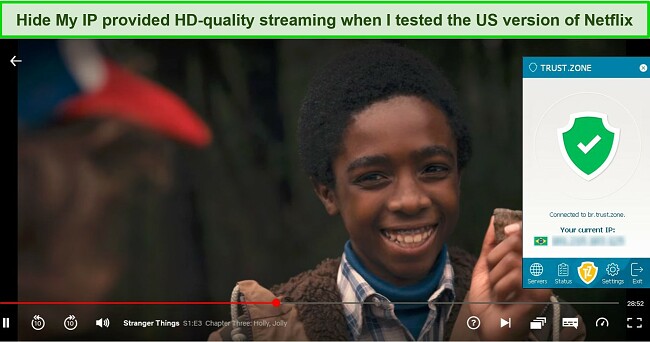
With the exception of Japan and New Zealand, Trust.Zone’s server network was fast enough for streaming in HD. Other than 5 to 10 seconds of buffering at the very beginning, my streams of Stranger Things played all the way through without stopping. They’d occasionally start in lower quality but automatically became UHD after 20 to 30 seconds. Netflix New Zealand worked in standard definition, but Netflix Japan had periodic lags even with a reduced video resolution that was too low to enjoy watching content.
Amazon Prime Video, Disney+, Hulu, HBO Max, Kodi, and BBC iPlayer: Blocked
Trust.Zone couldn’t unblock any streaming sites apart from Netflix. I tried to watch shows on Amazon Prime Video, Disney+, Hulu, and HBO Max. Tests of BBC iPlayer failed as well. On almost every attempt, sites displayed errors. Sometimes not even the login screen would load. Even when I got in, after clicking on a TV show or movie, I got errors similar to this:
It looks like you’re using an anonymous proxy or VPN
If streaming on these platforms is important for you, I recommend you try ExpressVPN to unblock these popular streaming sites risk-free. It’s backed by a 30-day money-back guarantee, so you can easily get a refund if you’re not satisfied.
Speed
- 6.0 / 10Trust.Zone Has Inconsistent Speeds
Trust.Zone’s speeds were inconsistent throughout my tests. While they were usually fast when I connected to servers close to my location in the US, servers in faraway countries were much slower. Surprisingly, some locations were slow even though they weren’t that far — I had faster speeds in Germany than in the UK, even though I live closer to the latter.
Speed Test Results
On average, I got download speeds of about 37Mbps — fast enough speeds for 4K UHD streaming. I compared my baseline speed of 98Mbps with servers in the US, the UK, Japan, and Germany. I made sure to test servers that were near and far away from my home location so that I could get a full picture of Trust.Zone’s speeds.
My results were consistently solid in the US but were disappointing in the UK. In the US, speeds were 25% lower than my baseline, but my baseline speed dropped by 89% when I connected to a server in the UK. Despite my expectations for better speeds in the US, I was very disappointed by the significant drop in speed in the UK, particularly in light of my long distance speed results.
Although I am further away from Germany than the UK, my speeds decreased by only 60%. But, as expected, on the server farthest from me in Japan, I couldn’t even break 2Mbps — a 98% decrease. It wasn’t even fast enough for my usual online activities like gaming, Zoom calls, or streaming TV.
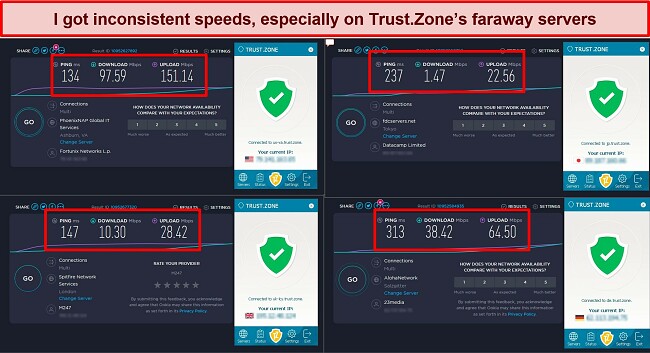
During my speed tests, I noticed I had pretty high ping, even on servers near me. High ping means it’s taking a long time for your device to communicate with the VPN server, making your connection less responsive. This explains why I had some lag at the beginning of Netflix streams even when my chosen server had high download speeds.
Are Trust.Zone’s Speeds Fast Enough for Gaming? Yes, I Played Multiplayer Games With Minimal Lag
During my experience playing Call of Duty: Battle Royale on Trust.Zone’s local servers, I observed that the games generally ran quite smoothly, with an average ping of 136ms. Nevertheless, there were moments when I encountered some lag. Although this lag did not entirely spoil my game, it did have a noticeable effect on my overall experience.

The long-distance servers were not usable as they gave far higher pings than what I got on the local servers. For smooth online gaming, I recommend that you test ExpressVPN and its lightning-fast network of servers.
Why Most Speed Tests are Pointless & How We Correctly Test VPN Speeds
Speed determines how fast content uploads, so if you're torrenting or streaming, you want the speed to be somewhat identical to your regular internet speed. Since a VPN encrypts your data, it usually takes a bit longer to send your data back and forth, which can slow down your connection. However, if your ISP deliberately slows down your connection (also known as throttling) a VPN might increase your internet speed. Testing a VPN is somewhat pointless because new servers pop up and affect speed. Your speed can also differ according to your location, so your speed test might not match ours. Having said that, we tested the speed in numerous locations to provide you with the average.
Servers
- 8.0 / 10Server Network — Small but Dependable Network
Trust.Zone’s server network is small, which is to be expected for a lesser-known VPN. It currently operates 178 servers in 90+ geographic zones. Each server is divided into geo-zones to provide you with improved speed, stability, and connection. If you prefer, you can connect to servers closer to your location or the ones with the best network.

Trust.Zone’s server network is fairly well distributed across the globe. A substantial portion of its servers are located in North America and Europe. The presence of the network is less apparent in South America and Asia, but it exists nevertheless. The VPN also has servers available in countries where coverage is limited, such as South Africa, Hong Kong, India, and China. Trust.Zone says that they own a lot of its servers but also rents servers in less utilized locations.
Despite the network’s small size, I still got dependable connections that never cut off or drastically slowed down. The server menu was easy to navigate, with drop-down sections separated into favorites, Double VPN servers, and by continent.
If your current server becomes unavailable, you’ll automatically switch to another server in the same country rather than losing your connection entirely. This is a feature I haven’t encountered on many other VPNs. You can also select different VPN ports in the settings menu — this is handy if your internet provider or government blocks communication over certain ports.
Security — Trust.Zone Makes Your IP Anonymous and Has an Automatic Kill Switch
Trust.Zone VPN provides strong protection for your sensitive information against prying eyes and potential cyber threats. It achieves this by offering robust privacy protection features, including military-grade encryption and dedicated (static) IP addresses. These advanced security measures not only ensure a high level of anonymity but also guarantee that your online activity is kept secure and private.
The security features offered by Trust.Zone includes:
- Bank-Grade Encryption – Trust.Zone utilizes industry-standard encryption, including AES-256-CBC cipher, SHA256 authentication, and an RSA-2048 handshake.
- Multi-protocols – Trust.Zone offers both its proprietary point-to-point connection protocol and well-known protocols such as OpenVPN, IKEv2, L2TP/IPSec, and WireGuard. The Windows app uses OpenVPN for port 1194 and a proprietary protocol for other ports. Though Trust.Zone’s proprietary protocol lacks independent auditing, its servers use military-grade encryption, which implies high security.
- Kill switch – ensures your data won’t be exposed if you lose your VPN connection. I tested the kill switch myself, and it worked as intended — my internet shut off as soon as I disconnected from Trust.Zone, and my real IP was never revealed. Note that Trust.Zone’s Android, iOS, and Mac apps lack a kill switch. However, the customer support team suggested using the open-source Wireguard, which has its own kill switch.
- Double VPN – routes your internet traffic through two or more VPN servers, adding an extra layer of encryption and anonymity. This makes it harder for anyone to trace your online activity back to you.
- Port forwarding – allows incoming traffic to reach a specific device or service on your network. Some VPNs provide port forwarding support, allowing you to access devices or services on your home network while connected to the VPN. This can be useful for tasks such as online gaming or accessing a home server from a remote location.
- DNS leak protection – prevents your DNS requests from being leaked outside of the VPN tunnel. This is important because DNS requests can reveal your online activities to your ISP, websites, and other third parties.
To check for data leaks, I performed an IP and DNS test while connected to Trust.Zone’s Italian server, which only revealed the VPN server and kept my real location and data hidden. However, Trust.Zone’s IP and DNS addresses are usually located in different countries, which may trigger suspicion from systems with enhanced protection. While there is an option to turn off DNS protection, my tests showed no leaks even with the option disabled.
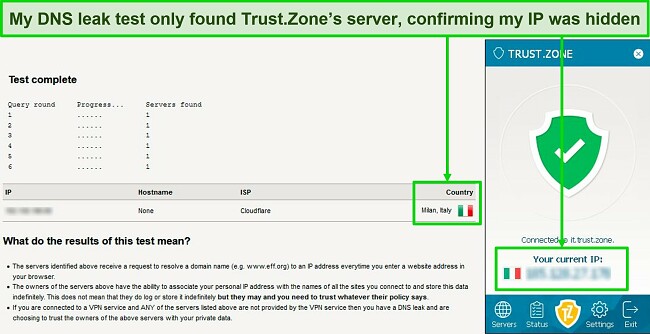
Beyond my IP/DNS leak test, I also conducted a WebRTC leak test. To do this, WebRTC allows browsers to directly exchange information (including local and public IP addresses) with each other. This makes users vulnerable to leaked data and many VPNs have trouble blocking this kind of leak. Luckily, my tests showed that there were no WebRTC leaks.
Privacy — Double VPNs and Warrant Canary for Peace of Mind
Trust.Zone complements its encryption with a strict zero-logs policy so that none of your data is ever recorded. To verify this claim, I read their privacy policy and found it to be entirely true. It does not retain any technical details about your session, such as the amount or type of data transferred, nor does it retain any personal information apart from the email address you used to register.
I was impressed that Trust.Zone takes protecting your privacy a step further with its warrant canary warning system. This is an automated, verifiable daily report that tells the user that no data was requested by authorities. As this is a daily report, if users notice that the warrant canary was not published on any given day then it means that the Trust.Zone has been required to hand over data.
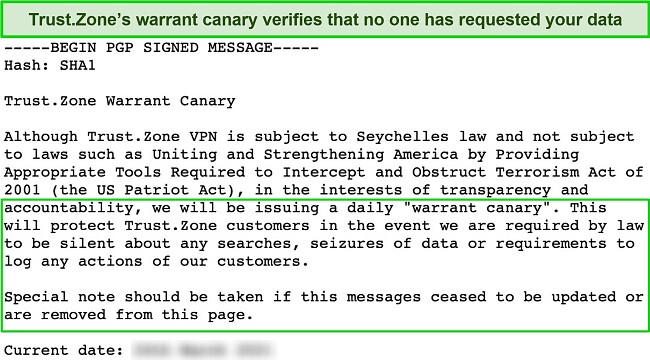
The warrant canary is signed with a PGP key, a digital way of certifying that it’s genuine. As further confirmation that it’s legitimate, it also lists a few of the current day’s articles in global news outlets like BBC. Trust.Zone is one of the few VPNs that have a warrant canary — it gives me extra peace of mind that no authorities are trying to pry on my online activities.
I was also relieved that Trust.Zone is based in Seychelles — a country that isn’t part of the Five Eyes Alliance. This is a security agreement between certain countries to surveil you and share your data with other alliance members. This is absolutely essential when choosing a VPN. I’ve tested several VPNs that claim they don’t log user activity, but several have made the news for turning over user logs to law enforcement for the purposes of prosecuting and convicting users.
To make it even harder to identify you, Trust.Zone has a Double VPN option that routes your data through 2 Trust.Zone servers instead of 1. Usually, only the most powerful VPNs offer it, so I was impressed that it has 7 Double VPN options with various country combinations. When I tested their speeds, I always got between 48-100Mbps, so you won’t have to sacrifice performance for extra privacy.
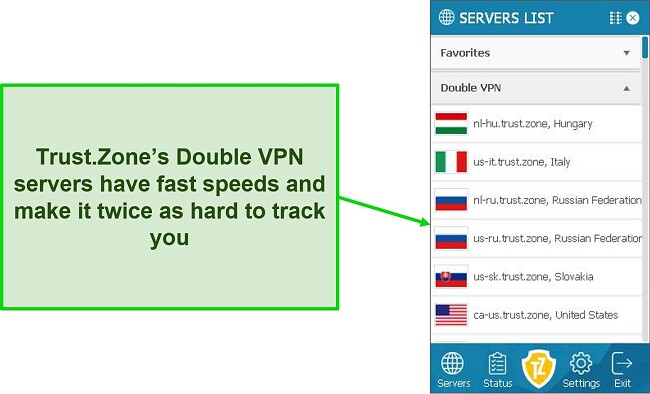
Trust.Zone allows you to pay with Bitcoin, Cloakcoin, and Emercoin. This is a very important feature since it protects your identity when you make a payment. The ability to pay safely is one of the major talking points of many Trust.Zone VPN customers.
Torrenting — Trust.Zone Allows P2P Downloads on All Servers
Trust.Zone is a decent torrenting VPN with unrestricted P2P traffic across all of its servers, but Windows users may find it more convenient since it is the only operating system with an integrated VPN kill switch. While you can torrent on all the other platforms, I would not recommend doing so without a kill switch due to the possibility that your VPN may drop, exposing your online activities to your ISP.
I got fast torrenting speeds. A 1.1GB video file from the public domain was downloaded in only 10 minutes using uTorrent. Although my IP and other data stayed anonymous, I had to use a premium malware blocker for extra security. Torrent sites are known for hosting sketchy ads, and torrents themselves can also contain malware. Since Trust.Zone doesn’t have a malware blocker, you could easily get a virus or tracker if you don’t buy a separate anti-malware program. As an alternative, CyberGhost includes ad and malware protection to keep you safe from harmful links. It also offers P2P-optimized servers for an optimal torrenting experience.
Please consider your local laws before downloading copyrighted files without permission. Trust.Zone also discourages illegal downloading, but, even if authorities requested your file-sharing data, there wouldn’t be any to provide thanks to its zero-logs policy.
Does Trust.Zone Work in China? Yes!
While I wasn’t able to test it there myself, Trust.Zone support assured me that it is one of the few VPNs that work in China. The agent recommended turning on DNS leak protection first and selecting either port 443, 33, or 22.
Although Trust.Zone does not come with any tools to mask VPN traffic, which is one way VPN services can bypass aggressive blocks. But with the above options enabled, you can bypass internet firewalls in countries that restrict the open web like China and Saudi Arabia without being tracked by third parties. This also grants you access to Google, YouTube, Wikipedia, and Instagram, which you would not be able to do without a VPN.
Server Locations
User Experience
- 3.0 / 10Simultaneous Device Connections — No Slowdowns With up to 5 Connections at Once
Trust.Zone allows 3 simultaneous devices or 5 if you sign up for its 2-year plan. To test how it performs when you max out your account, I connected to a server near me on 2 Windows PCs and 3 Android phones. Despite the slight lag, I was always able to watch Netflix without any major connection issues across all five devices.
Device Compatibility — Works on Many Device Types (But Only Windows Was Easy and Reliable)
Trust.Zone VPN is a versatile service that works on a wide range of devices. You can use it on your computer, phone, tablet, or even your router. Trust.Zone also offers browser extensions for Chrome and Firefox, so you can protect your privacy even when you’re using public Wi-Fi.
Here is a more detailed breakdown of the supported devices:
- Computers: Windows (XP, Vista, 7, 8, and 10), Mac, and Linux
- Smartphones and tablets: iOS and Android
- Gaming consoles: Xbox and Playstation
- Smart TVs: Amazon Fire Stick, Fire TV, and other smart TVs that support VPN connections
- Routers: DD-WRT, Tomato, Mint, Manjaro, Asus Merlin, and Roqos Core VPN routers
- Browsers: Browser extensions for Chrome and Firefox.
Unfortunately, the native app is only supported on Windows, Android, and iOS, leaving other devices with complex setups or unreliable apps. For instance, on Amazon Fire Stick, Trust.Zone requires installing a separate VPN client and manually importing multiple configuration files. While Trust.Zone provides setup guides called ‘Connection Wizards’ on their website, they can be difficult to follow despite offering step-by-step instructions.
Ease of Setup & Installation — Easy Setup on Windows, Difficult on Other Devices
Trust.Zone was easy to install on Windows. If you’ve ever downloaded any software from the internet, you’ll have no problems with it. iOS and Android installation was easy as well, but things got confusing on other devices. In the absence of a native app tailored specifically for macOS, you will need to download the Tunnelblick OpenVPN client. Setting up Tunnelblick wasn’t too difficult, but much less convenient than having a native macOS app.
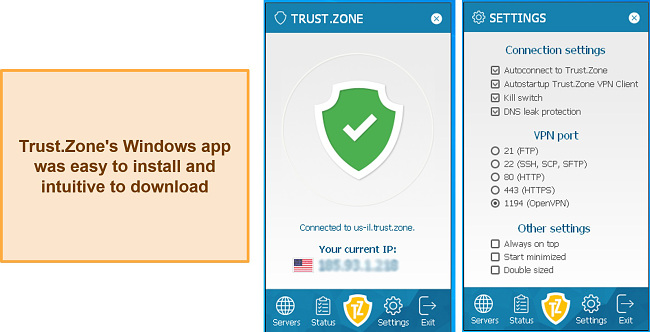
Trust.Zone’s native app for Windows has a clunky interface with big buttons and a slightly dated look. Thankfully, it was easy to use and reliable despite its appearance. There’s one big button to connect to a server and then just a few tabs for settings, account information, and an exit button. Servers worked consistently, connecting on my first try and never shutting off unexpectedly.
Trust.Zone also has auto-connect and auto-setup options. When enabled, auto-connect will automatically connect you to Trust.Zone’s secure servers when you launch the app, and auto-setup will launch the app every time you switch on your computer.
Steps to Installing Trust.Zone on Windows:
- Download the Trust.Zone app. Go to the official VPN website and download the software directly from there.
![Screenshot of download page for Trust.Zone's Windows app]()
- Install the VPN. Locate the download file on your computer and double-click it. Upon seeing a prompt to install the app, click the “install button” to continue. This will begin the installation process.
![Screenshot of Trust.Zone's Windows application download process]()
- Connect to a server. You can do this automatically by clicking the big on/off button or selecting a server manually by clicking the server button. Just double-click on the desired country or specific server and you’re good to go!
- Customize your settings. The settings button allows you to customize your connection type and location.
![Screenshot Trust.Zone's Windows application server, connection, and settings interface]()
Support
- 6.0 / 10Your support options are limited with Trust.Zone. You can send an email to a support agent using an online form found on the support page, browse the online FAQ, or review some of their short setup guides. The FAQ doesn’t go very in-depth, but the guides are helpful, and there’s one on how to configure the open-source OpenVPN client if you prefer it to Trust.Zone’s native app.
I emailed support to ask what the purposes of the different VPN ports are, and it took less than 24 hours for me to hear back. The Trust.Zone website mentions that support is only available between 9 am and 7 pm (GMT+3) on weekdays and that you must be registered to contact customer support. The response provided was polite and straightforward, explaining that ports can be useful when your internet service provider restricts specific ports, causing the VPN to be non-functional. The agent also mentioned that specific ports use different VPN protocols.
I was glad to see an answer to my question within just a day, but I still prefer a VPN that has 24/7 live chat. Getting answers fast makes all the difference when you have an issue keeping you from getting online.
How We Test Customer Support and Why Should You Care
We personally test the customer support team of every VPN we review. This means asking technical question through the live chat feature (where applicable) and measuring the response time for email questions. Whether you need to connect to a specific server, change your security protocol, or configure a VPN on your router, finding a VPN with quality customer support should be important to you.
Pricing
- 7.0 / 10Trust.Zone sets itself apart in the market with its competitive pricing structure, but it’s beneficial to cross-reference with our guide on the best monthly VPNs to ensure you’re making an informed decision.
Trust.Zone offers a low-risk option with a 3-day/1 GB free trial that doesn’t require an upfront payment. After the trial, you can select monthly, yearly, or biennial subscriptions, with the only difference being the monthly cost. The most cost-effective plan is the 2-year option, which allows 5 concurrent connections compared to 3 connections in other plans.
When checking out your Trust.Zone plan, you can enhance it with optional add-ons. For a modest monthly fee, you can secure 3 extra devices or obtain DDoS protection. Although DDoS attacks primarily target websites, the risk is generally low for non-gamers. Additionally, dedicated static IP addresses are available for purchase in the UK, US, France, and Germany.
Trust.Zone gives you several ways to pay, including credit and debit cards, PayPal, and PayPro Global (including services like AliPay and UnionPay). With cryptocurrencies such as Bitcoin, Ethereum, Verge, or CloakCoin, you can receive a 10% discount on your subscription. If you choose this option, just keep in mind if you ask for a refund that it will be based on the most recent exchange rate.
One drawback is that Trust.Zone doesn’t provide a standard money-back guarantee. Refunds are only available within the first 10 days if your usage is under 1GB. Exceeding this limit may result in no or partial refund at Trust.Zone’s discretion. Their refund policy also has a longer processing time of 20 days, which is longer than most other VPN providers.
When I contacted support to request a refund, I was disappointed to learn that exceeding the 1GB limit made it impossible. This frustrated me because Trust.Zone doesn’t offer a data usage measurement tool. In my response, I emphasized the importance of a fair policy and urged them to provide an in-app or account-based solution for users to monitor their data consumption.
Trust.Zone offers the following plans
Final Verdict
Trust.Zone has work to do before it can rise in the ranks of the competitive VPN market. I loved its warrant canary, anonymous payment options, and the dependability of its Windows app. Still, it has too many problems to compete with VPNs that give you so much more for only a slightly higher price. Complex setup and buggy apps for non-Windows devices, minimal streaming capabilities, and a limited refund policy make Trust.Zone an inferior value product to bigger-name VPNs.
If you’re looking for a provider that can unblock almost any streaming site, has thousands of servers with powerful security features, and gives you super-fast speeds, you can try ExpressVPN without risking a penny. If you don’t like it, you can get a refund as it’s backed up by a 30-day money-back guarantee. You can also pair it with Trust.Zone’s 3-day free trial, then decide which one you like best.