 Speed
Speed
|
9.0 / 10 |
|---|---|
 Servers
Servers
|
8.0 / 10 |
 User Experience
User Experience
|
9.0 / 10 |
 Support
Support
|
8.0 / 10 |
 Pricing
Pricing
|
8.0 / 10 |
StrongVPN Review 2025: Before You Buy, Is It Worth It?
StrongVPN Overview
Following the merger of SaferVPN and StrongVPN, I wanted to see if StrongVPN had sustained its superior performance, so I conducted a re-test. StrongVPN has demonstrated some improvements in its ability to unblock content and give more consistent connection speeds, plus it now has a strict no-logs policy to protect its subscribers.
Furthermore, we provide round-the-clock live chat support and a wide range of informative tutorials to ensure easy installation on any compatible device.
StrongVPN only offers a monthly and yearly subscription plan, and I could only pick the annual one to make use of its 30-day money-back guarantee. This didn’t deter me, and I was still excited to try out StrongVPN and all its premium features.
Don’t Have Time? Here’s a 1-Minute Summary
- An impressive array of unblocking capabilities. Access top services like Netflix, HBO Max, and Hulu, but not BBC iPlayer. See which sites StrongVPN can unblock.
- Fast and consistent speeds both near and far. I got good speeds, even on distant servers. Learn more about my speed test results.
- Less-than-average server network. It has a decent number of servers but is only available in 35 countries. Click here for all of the details.
- Impressive security protocols and encryption. StrongVPN lets you customize your experience with multiple VPN protocols. Jump here for the full breakdown.
- Connect up to 12 devices simultaneously. StrongVPN has in-depth instructions for getting all of your devices set up. Read more about device connections.
- 24/7 live support chat. StrongVPN has a readily available support chat at any hour of the day. Jump here to see what my experience was like.
StrongVPN Unblocks Netflix, Hulu, Amazon Prime Video, HBO Max, and More (but Can’t Access BBC iPlayer)
StrongVPN successfully accessed most of the streaming platforms that I tested. This includes:
| Netflix | Amazon Prime Video | Hulu | Disney+ | HBO Max |
| TVPlayer | ABC | Channel 4 | Crunchyroll | YouTube |
| Fire TV | ITV | Sky Go | Spotify | Peacock |
| SlingTV | ESPN | Paramount+ | Showtime | and more! |
Although it failed to give access to all streaming services (I couldn’t watch BBC iPlayer when connected to StrongVPN in the UK), I was pleasantly surprised by the wide range of platforms it can access. Many VPNs of similar size can’t connect to some streaming sites due to harsh geo-blocks, even if the servers are in the same country as the platform.
Netflix: Unblocked
Netflix US and UK were both easily accessible with StrongVPN.It’s tough to watch American Netflix with an active VPN, so this particularly impressed me. It took a few seconds to start, but once it did there were no issues streaming shows such as Stranger Things in UHD without lag.

Amazon Prime Video: Unblocked
Before the merger, the experience of streaming Amazon Prime Video with StrongVPN was inconsistent. However, during the latest testing, StrongVPN successfully unblocked Amazon Prime Video without any delays. It even streamed an entire episode of “The Boys” in Ultra High Definition (UHD) without any interruptions.
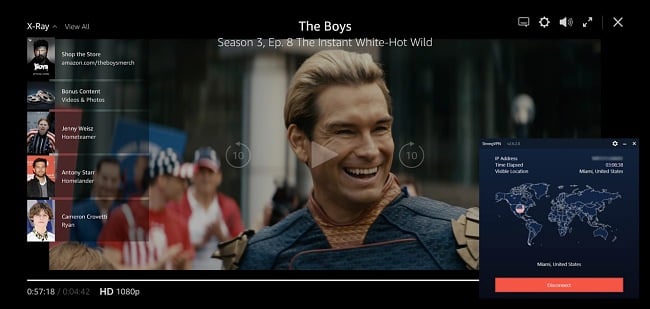
Hulu: Unblocked
Hulu’s website instantly loaded when I was connected to StrongVPN. There was no lag while I scrolled through the list of shows, and I could also access my favorite ones and watch with ease. StrongVPN could stream New Girl in Hulu’s “Best Available” quality setting.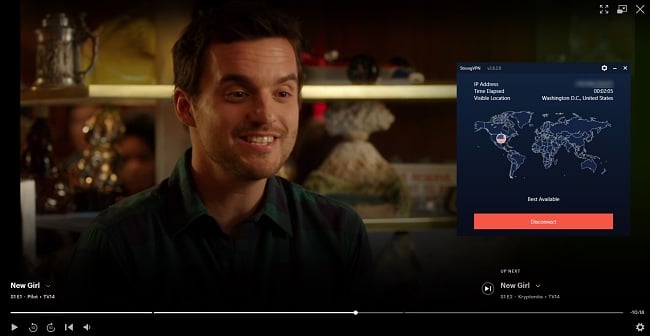
Disney+: Unblocked
It wasn’t a surprise that StrongVPN gave effortless access to Disney+. Other VPNs have difficulty bypassing Disney’s robust geo-blocks, but StrongVPN never caused any interruptions to my streaming during my recent tests or before it merged with SaferVPN. While connected to StrongVPN, it could stream shows like Loki in the best quality available.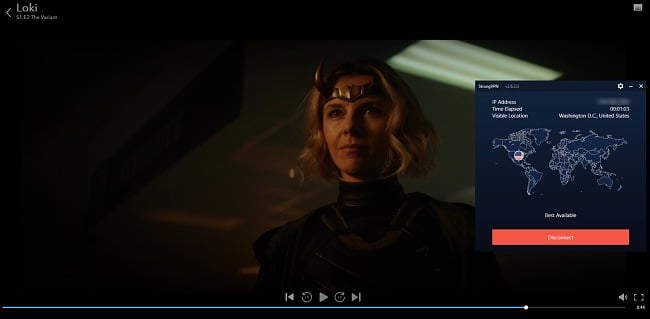
HBO Max: Unblocked
Although many VPNs have trouble accessing HBO Max, this wasn’t true for StrongVPN. The webpage took about 10 seconds to load correctly, but it could successfully stream my favorite content from HBO Max. This included Euphoria, which also took a few seconds to start but played through without interruptions.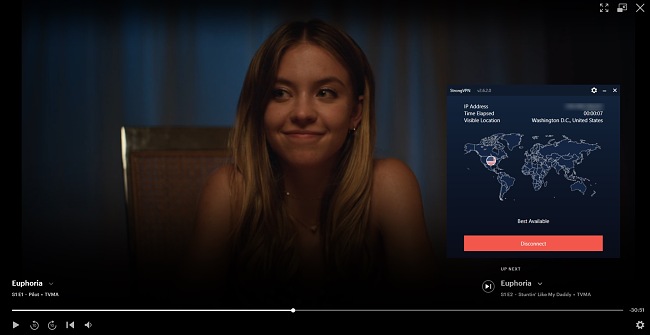
BBC iPlayer: Blocked
Even with StrongVPN connected to a UK server,none of its UK servers worked with BBC iPlayer. This was surprising, as it worked with other sites and found that it could access some UK streaming services, including Sky Go.
If you want to access BBC iPlayer while in the UK, you can always try CyberGhost’s optimized servers for BBC iPlayer. CyberGhost has multiple optimized servers for different streaming platforms.
Speed
- 9.0 / 10Is StrongVPN Fast? Yes, I Had Minimal Speed Drops, Even on Distant Servers
StrongVPN impressed me with its fast and consistent speeds, even on distant servers. This is quite unusual as the farther you are from a server, the more likely you are to see a significant drop.
I had no problem downloading or torrenting any files. There was a slight delay in loading websites, but it was only a few seconds. Despite some websites taking longer to load, I could stream over long distances in UHD without lag.
Speed Test Results
During my tests, I checked StrongVPN’s speeds by connecting to a nearby server in the same country first. I only had a 6% drop in speed, which is excellent.
| Server Connection | Speed | Ping | % Drop |
| No VPN | 70.71Mbps | 3ms | – |
| UK | 66.42Mbps | 10ms | 6% |
| US | 63.04Mbps | 76ms | 10% |
| Germany | 65.11Mbps | 21ms | 8% |
| Australia | 56.04Mbps | 273ms | 20% |
Even more impressive were my tests of servers in the US and Australia, which are thousands of miles from my base location. The US server only reduced my speed by 10%, which wasn’t at all noticeable.
Further away still, the Australia server gave me a speed loss of 20%. This might sound like a lot, but this is a typical reading for a VPN connected to a local server, let alone one so far away. Even if you have a baseline speed of around 20 Mbps, you should still be able to stream without lag with StrongVPN’s speedy servers.
Is StrongVPN Fast Enough for Gaming? Yes, I forgot I was even using a VPN
I tried out numerous servers while I played games to test StrongVPN’s speeds. StrongVPN’s closest server gave me a low ping range of 10ms. While playing Valorant — a competitive FPS game — I never saw any stuttering or lag, which greatly helped my gameplay. Other nearby servers gave me an average ping of 20-30ms.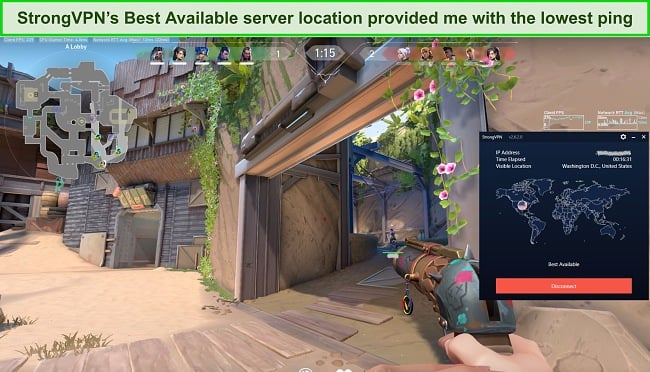
Long-distance connections made my ping far worse, which is to be expected. My ping was about 300ms on an Australia server while connected to StrongVPN, which was double what I usually would have had without a VPN.
If you want to play fast-action games such as Call of Duty: Warzone with a VPN, StrongVPN is a great choice thanks to its fast speeds and low latency on most nearby servers.
Why Most Speed Tests are Pointless & How We Correctly Test VPN Speeds
Speed determines how fast content uploads, so if you're torrenting or streaming, you want the speed to be somewhat identical to your regular internet speed. Since a VPN encrypts your data, it usually takes a bit longer to send your data back and forth, which can slow down your connection. However, if your ISP deliberately slows down your connection (also known as throttling) a VPN might increase your internet speed. Testing a VPN is somewhat pointless because new servers pop up and affect speed. Your speed can also differ according to your location, so your speed test might not match ours. Having said that, we tested the speed in numerous locations to provide you with the average.
Servers
- 8.0 / 10Server Network — Great Connection Reliability but Limited Coverage
Unfortunately, StrongVPN’s server coverage is pretty lacking. Although StrongVPN has 950+ servers, they are only available in 35 countries. There are no servers in Africa and only a few options in the Middle East and Asia. To compensate for this, StrongVPN lets you choose servers at the city level, which is useful when you want to pick the nearest location.
Some might worry that a limited server list could cause overcrowding or connection interruptions, but I was never disconnected or experienced any lag. Switching from different servers was easy and only took a few seconds to connect.
StrongVPN has a massive pool of 59,500+ IP addresses, allowing many users to access its services simultaneously. However, server speed may decrease if multiple users are assigned to the same shared IP. It is highly likely that there will always be an available IP address due to the large IP pool.
Torrenting — Strictly Monitored
You can engage in P2P file-sharing on all of StrongVPN’s servers as long as you’re not violating copyright or intellectual property. This fact is further detailed in its Terms of Service, which strictly forbids sharing copyrighted content. If you are ever doubtful of the legality of torrenting, check your local laws and only torrent files in the public domain.
You cannot port forward with StrongVPN since it does not offer individual IPs, and you’ll always need to share one with someone else. If you regularly torrent and are looking for a torrent-friendly and secure VPN, you may want to try the best VPNs for torrenting, instead.
Does StrongVPN Work in China? Maybe
StrongVPN’s website claims that its San Francisco server can bypass China’s detection system. However, since I’m not located in China, I could not test this out myself. Instead, I contacted StrongVPN’s support chat to see if it could bypass China’s firewall.
I was directed to an article stating that, while many servers will be blocked, its last tests showed the San Francisco server could bypass China’s Great Firewall. I was also told that in high-censorship countries, the best way to get StrongVPN to connect is to use the OpenVPN protocol and enable the scramble feature.
If you need a VPN while traveling to China, make sure to plan ahead and install a VPN that is proven to work in China before you arrive. Chinese authorities often disable and block non-approved VPNs from accessing content. However, there have been no cases of Chinese law enforcement punishing tourists for using non-approved VPNs.
Security — Unbreakable Encryption & Robust Protocols
Although not every feature is available on every device, I found StrongVPN’s security features were as good as other premium VPNs. It doesn’t have as many bonus features as some other VPNs, but StrongVPN is a great general-purpose VPN that you can trust to keep all your data safe.
Encryption — Military-Grade Encryption Protects Your Data
StrongVPN’s network is backed by military-grade AES-256 bit encryption and perfect forward secrecy. This means that your data is scrambled and almost impossible for a hacker to decode. The key to the code is changed at every use, meaning that, even if a hacker somehow gained access, their intrusion would cease when you close your session.
VPN Protocols — Large Selection With Scramble Option
I was really impressed by the number of security protocols available from this relatively unknown VPN. You can choose from the following protocols on all devices:
- IKEv2 — offers stable security and a faster connection than other protocols but is supported on fewer platforms.
- WireGuard — faster and more secure than other protocols but is newer and not as widely trusted as OpenVPN or IKEv2.
- OpenVPN TCP or UDP — robust security and able to bypass firewalls that many other protocols can’t. It can be configured for better speed or security, and you can choose a scramble option to hide that you’re using a VPN.
- SSTP — a good backup when other protocols are blocked by a firewall.
- L2TP — balanced speed and security. Slower than others but supported on more platforms.
These protocols can be swapped between and used on any server with a few simple clicks in the settings.
Kill Switch — Protects Your Data With 1 Click
StrongVPN has a built-in kill switch that will protect your data in the event of an unexpected outage or break in connection to the network. However, this isn’t switched on by default, so make sure you activate it before you connect to a server — you’ll find it in the “Options” or “Preferences” menu in the StrongVPN app.
DNS Leak Protection — Ensures Your Real Location Stays Hidden
StrongVPN also has industry-standard DNS leak protection that acts as a safeguard between prying eyes and your real location. IPV6 leak protection is turned on by default, so I ran some tests to see if it really worked. My visible location was the same as the server I was connected to, so I know I can trust StrongVPN to keep me safe.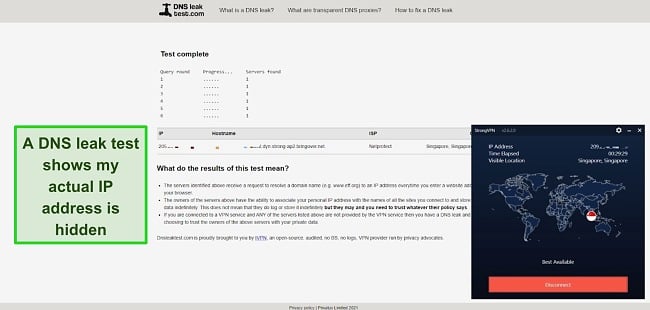
Split Tunneling — Only Available on Android Devices
StrongVPN comes with a split tunneling option for Android devices. It’s super easy to set up — with just a few taps you can select the apps on your device that you want to exclude from your VPN connection. This is useful if you want to look up local websites or content while using your original IP and also have a split tunnel to look up any information anonymously.
StrongDNS — Proxy Servers for Easy Setup on All Devices
I was happy to see that StrongVPN subscriptions include a DNS proxy service for streaming on devices without specific apps like gaming consoles and some media streaming boxes. This is an excellent option when an encrypted connection isn’t necessary because it’s much easier than a router setup.
Privacy — A Strong, Transparent No-Logs Policy
StrongVPN’s clear-cut no-logs policy means that it doesn’t keep any information that could then be shared. Although the location is a little bit worrying, its no-logs policy is clear and easy to understand.
No-Logs Policy — Very Transparent but Unaudited
Initially, I was worried about how safe my information would be with StrongVPN, given that it is located in the United States, which is part of the 5 Eyes alliance. Thankfully, it was easy to access the privacy policy and find a section regarding its no-logs policy. The policy is written clearly and states exactly what information is kept.
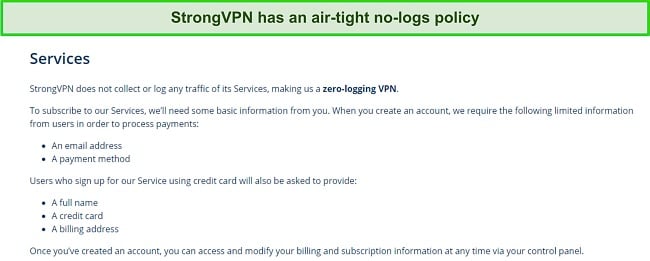
Additionally, StrongVPN lays out exactly which third parties it works with and provides detailed information regarding the company’s relationship with each one. This section states that StrongVPN will not sell or share any identifiable information that can be tied to you.
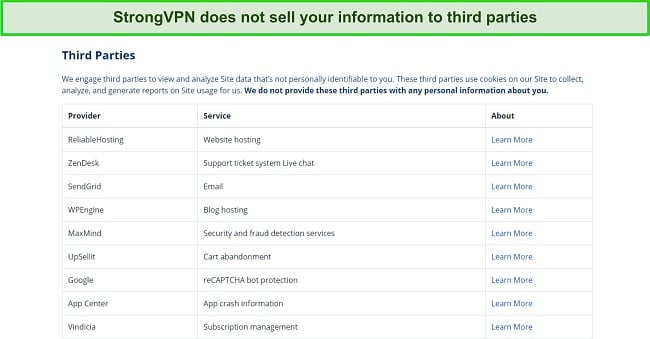
StrongVPN’s transparency was reassuring. It was easy to scroll through the privacy policy and get a clear idea of how it handles user data and how it works with third-party entities.
Company Jurisdiction — Located in the US
Although it’s not ideal that StrongVPN is headquartered in the US, it’s got a watertight no-logs policy. This makes me feel better, knowing that it doesn’t have any data that would be useful if there is a request to share information from any law enforcement agencies.
Independent Audits — Does Not Have Audits Conducted
Independent audits ensure a VPN’s promise to protect a user’s data, but there is no mention of such audits on StrongVPN’s site. While lacking this information isn’t a major detractor of the service, having the certainty of a review by an impartial third party would add to the strengths of this secure VPN.
Server Locations
User Experience
- 9.0 / 10Simultaneous Device Connections — A Generous Number
StrongVPN supports up to 12 simultaneous device connections using a single subscription. This is a pleasant surprise, as many VPNs of similar size only allow for around half of that figure. Having so many connections to work with is a strong selling point for StrongVPN.
Device Compatibility — Comprehensive Device Coverage
StrongVPN has detailed guides for downloading the service on major operating systems such as Windows, macOS, Linux, Android, and iOS. It can also be configured on Kodi, Amazon Fire Stick, Chrome OS, Synology NAS, and Ubuntu. There are also instructions for using StrongVPN on selected routers so you can connect to a VPN server on your smart TV or game console.
Browser Extensions — Offered for Google Chrome but Lacking in VPN Security
The only browser extension for StrongVPN is Google Chrome. It was easy to download and has an easy-to-understand interface. Although it’s not free and doesn’t encrypt your traffic, it’s a good option for a quick connection when streaming. Sadly, the extension only acts as a proxy and even limits the number of cities to 14 options.
Ease of Set-Up & Installation — Very User Friendly
Downloading and setting up StrongVPN on your devices is straightforward. With just one click from the website, you can directly download the app to your device. The installation is automatic, taking only a few minutes to complete. Once the app is installed, you can easily enter your login details and connect with just a few clicks.
Install StrongVPN in 3 Easy Steps!
- Go to StrongVPN’s website and download the Windows app. There will be a pop-up to click on to begin the installation.
![Screenshot showing StrongVPN's Windows app download page.]()
- Install StrongVPN. Simply run the setup file, and the software will install automatically without any manual intervention required from the user.
- Launch the application and connect. Once you sign in, you can start your connection by clicking “Connect.”
Support
- 8.0 / 1024/7 Live Chat — Quick and Simple Answers
Using the 24/7 live chat is the optimal means of contacting StrongVPN customer service, and it is accessible to anyone, regardless of subscription status. StrongVPN’s “Help” page offers multiple links (including 1 that works in China). Once on the chat, you can choose to ask the bot a question or get in contact with a live chat agent.
Upon initiating the chat, I wasn’t connected to a support agent immediately. It took about 5 minutes to connect, probably because I contacted them during peak hours. Once connected, the agent answered all my questions. This included inquiries about accessing BBC iPlayer, the length of the money-back guarantee, and technical issues.
Phone Support — Slow, but Available Monday through Friday
StrongVPN offers phone support, which is rare for VPNs. There is only a US number available but it can be used during working hours in the Central Time zone Monday through Friday. I tried calling but was put on hold for about 15 minutes before connecting to a representative.
I wanted to see if the phone support agent could help me with common technical issues, but every answer I got could be found on StrongVPN’s online guide and FAQ webpage.
Email Support — 3 Different Ways to Contact Support
Depending on my issue, I could send emails to either a billing, technical, or ticket support email. Each one is listed on StrongVPN’s “Help” page. I tested all 3 and found that the technical and billing emails responded the fastest — which was about after 24 hours. Submitting a ticket wasn’t as helpful, as it took a couple of days before I got a response.
Online Resources and FAQs — Setup Guides, Support Articles, Online Forum, and FAQ Available
I found dozens of articles hosted on StrongVPN’s website. Each one was pretty detailed and ranged from technical issues to billing questions. The guides had simple steps and a lot of pictures, which helped a lot.
StrongVPN also has an online forum with many already-asked questions. Although it didn’t look super active, there were still responses from customer service reps from only a few weeks ago.
How We Test Customer Support and Why Should You Care
We personally test the customer support team of every VPN we review. This means asking technical question through the live chat feature (where applicable) and measuring the response time for email questions. Whether you need to connect to a specific server, change your security protocol, or configure a VPN on your router, finding a VPN with quality customer support should be important to you.
Pricing
- 8.0 / 10StrongVPN’s monthly plan is reasonably priced compared to some other monthly VPN subscriptions. Although StrongVPN’s longer 1-year plan costs /month, it is still somewhat higher than the average VPN pricing. You can try out one of the best VPNs (CyberGhost), and pay a lower monthly price but get many more features.
Payment Methods — Most Major Credit Cards
StrongVPN accepts most major credit cards, along with PayPal, Apple Pay, and Alipay. However, individuals seeking anonymity by paying with cryptocurrency will not find this option available.
Money-Back Guarantee — Only Available on the Annual Plan
To access the 30-day money-back guarantee, you must pay for an entire annual subscription. The monthly plan does not extend any refund or money-back option.
StrongVPN has the following offers
Final Verdict
StrongVPN is a solid VPN with formidable security features, a secure no-logs policy, and reliably fast connection speeds. Its use of AES 256-bit encryption and multiple security protocols, such as WireGuard and OpenVPN, make it an excellent choice for safeguarding sensitive data. You’ll also find you can access a variety of streaming services with StrongVPN.
Some drawbacks were still prevalent, which included limited global server coverage, a slightly more expensive plan, and only offering a money-back guarantee on its annual subscription.
Despite all this, StrongVPN is still worth trying to ensure it’s the right VPN for you. If you decide to try StrongVPN to protect yourself, sign up for the annual plan to get access to the 30-day money-back guarantee.
FAQs About StrongVPN
Is StrongVPN good?
Yes. StrongVPN is a well-rounded VPN that offers advanced security protocols, reliably fast connection speeds, and a strict no-logs policy. I was never worried about data leaks, nor did I experience any interruptions while using it.
StrongVPN’s extensive FAQ resources and the 24/7 live support team answered every question I had. All of the servers were reliable, fast, and secure throughout testing.
Can I use StrongVPN for free?
No, StrongVPN doesn’t have a free service or a free trial. However, you can try StrongVPN risk-free as it’s backed by a 30-day money-back guarantee, but it only applies if you buy an annual plan. There is no such guarantee when purchasing a monthly subscription.
I don’t usually recommend free VPNs due to the lack of features, security, and privacy. However, if you are looking to try a VPN without worrying about getting your money back, these are a few reliable free VPNs that I’ve tried.
Is StrongVPN really safe?
Editor's Note: We value our relationship with our readers, and we strive to earn your trust through transparency and integrity. We are in the same ownership group as some of the industry-leading products reviewed on this site: ExpressVPN, Cyberghost, Private Internet Access, and Intego. However, this does not affect our review process, as we adhere to a strict testing methodology.















