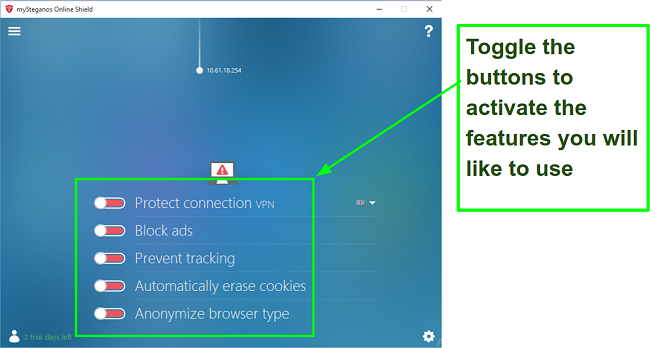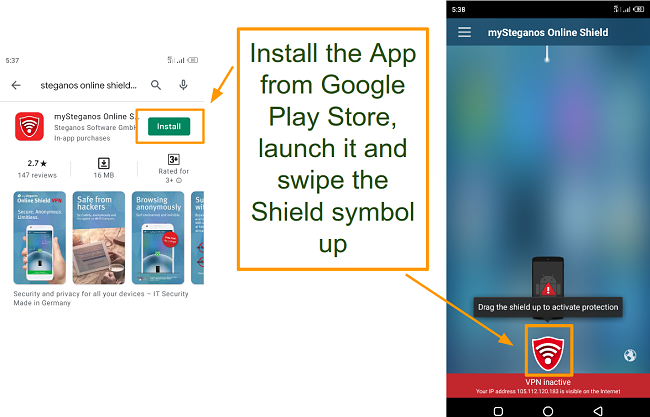Speed
Speed
|
6.0 / 10 |
|---|---|
 Servers
Servers
|
6.0 / 10 |
 User Experience
User Experience
|
6.0 / 10 |
 Support
Support
|
5.0 / 10 |
 Pricing
Pricing
|
6.0 / 10 |
Steganos VPN Review 2025: Before You Buy, Is It Worth It?
Steganos VPN Overview
Steganos Online Shield VPN is relatively unknown compared to its very popular Privacy Suite. Seeing Steganos’ other products are rated highly, I wanted to test its VPN to see if it lives up to its name and see how it compares to other top-tier VPNs on the market.
The results of my tests revealed that while Steganos VPN successfully unblocks most streaming platforms, blocks ads, and works on multiple devices simultaneously, it has super-slow speeds across its servers and doesn’t appear to work in China. Although it has a kill switch and uses military-grade encryption, Steganos stated in its privacy policy that it keeps record of its user’s data which it can share with third parties if there’s a legal obligation to do so. As a privacy-minded individual, I found this statement to be a huge red flag.
However, don’t just take my word for it. Steganos offers a 7-day free trial, so you can test it for yourself risk-free. If you need more time, you can also try it with the 30-day money-back guarantee. This way, you can test all the features and see if it’s a fit for you.
Don’t Have Time? Here’s a 1-Minute Summary
- Unblocks Netflix, Disney+, HBO Max, but not all services. I unblocked Netflix, HBO Max, Disney+, and Amazon Prime Video but couldn’t unblock Hulu and BBC iPlayer. Jump to my streaming tests.
- Slow connection speeds. Steganos VPN’s speeds are not fast enough for HD streaming, gaming, or torrenting. Check out my speed test results.
- Military-grade encryption. Steganos prevents DNS leak, has top-grade security, and offers a killswitch. Find out more about Steganos VPN’s Security.
- Logs personal data. Steganos VPN collects and stores your personal information but keeps to German data protection laws. Read more about Steganos’ privacy policy.
- 5 simultaneous device connections. Seamless connections across 5 mobile or desktop devices. See which devices are compatible.
- Email support available. Representatives were quick to respond to my questions but I sometimes got vague answers. Find out more on how to get hold of Steganos.
- Provides a 30-day money-back guarantee that allows you to try Steganos VPN for yourself. Check out Steganos VPN’s payment options.
Steganos Unblocks Netflix, Disney+, HBO Max, Amazon Prime Video, but Doesn’t Work With Hulu and BBC iPlayer
I wouldn’t recommend Steganos for streaming because even though I could unblock many platforms, I experienced extensive buffering and lag. After accessing my streaming accounts, I couldn’t get speeds fast enough to watch anything uninterrupted.
Netflix, Disney+, HBO Max, and Amazon Prime Video: Unblocked
I was able to unblock popular platforms, but the slow speeds I got caused substantial buffering that affected the quality of my stream.
Steganos successfully unblocked Netflix during my tests. I tested different servers in the US to see how well they performed. It unblocked the service, and I could watch my favorite shows with my US Netflix account. However, I experienced super-slow speeds that resulted in lags when I tried loading some shows.
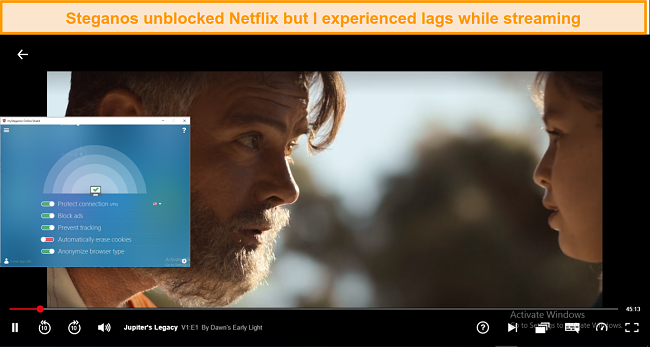
I quickly accessed my Disney+ and Amazon Prime account with Steganos. I watched The Bad Batch, Captain America, and Coming 2 America to test out the quality and speed, but the experience wasn’t encouraging. On both platforms, shows continuously lagged at different intervals, and I struggled to load a show in HD quality. I tried fixing the issue by testing other servers, but I didn’t see any improvement in speeds or quality.
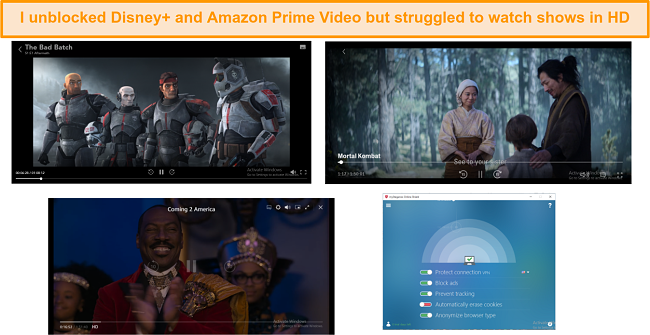
The only platform I did not have issues with was HBO Max. I was able to unblock my account and watch Mortal Kombat in HD without lag or buffering.
Hulu and BBC iPlayer: Blocked
Steganos couldn’t unblock Hulu or BBC iPlayer’s strong geoblocks. When trying to log in to Hulu using Steganos, it detected that I was using a VPN and restricted me from accessing my account.
It looks like you’re using an anonymous proxy or VPN
I asked a colleague in the UK to test Steganos on BBC iPlayer using a server in the UK, and he was unable to unblock the platform. When he looked up the server IP address to see if there were any DNS leaks, it showed that he was connected to Steganos’ server in Belgium even though he was routed through its Great Britain server.
I was not impressed with my streaming results for Steganos. I wasn’t able to unblock all my favorite platforms, and when I was able to connect with some, I experienced lag, buffering, and slow speeds. If you are looking for a VPN specifically for streaming, you might be better off trying a different VPN. I recommend you try ExpressVPN to unblock platforms and stream seamlessly.
Editor's Note: Transparency is one of our core values at WizCase, so you should know we are in the same ownership group as ExpressVPN. However, this does not affect our review process, as we adhere to a strict testing methodology.
Speed
- 6.0 / 10Overall, Is Steganos Fast? No, Its Servers are Slow Across the Board
I struggled to find Steganos servers with fast speeds. I switched between servers in Great Britain, Spain, the US, France, and Germany. However, I didn’t see any overall improvements in speeds.
Speed Test Results
Sadly, Steganos’ speeds weren’t fast enough for streaming, gaming, and torrenting across all the servers. I started with a base internet speed of 22Mbps, but when I connected with Steganos, it dropped to an average of 9Mbps. This slow speed made it impossible to stream lag-free on most of the streaming services.
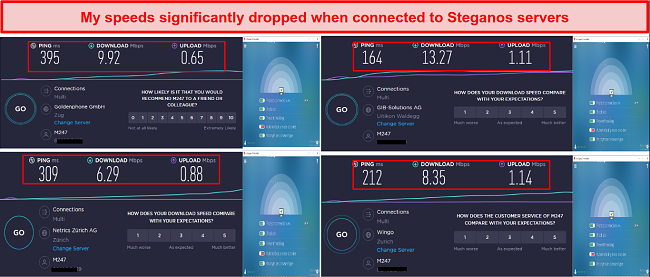
To get an idea of the speeds by distance, I tested some servers close to my location and others far from me. Generally, servers that are closer to you should give you better speeds than those further away. While there was a 50% drop in speeds with the servers not far from my location, I got a 75% drop with the farthest server from me. This significant drop in speeds meant I couldn’t enjoy lag-free streaming with those servers.
Are Steganos’s Speeds Fast Enough for Gaming? Only on a Handful of Servers
I had difficulty trying to load a multiplayer game during my tests. I tested multiple servers in Spain, the US, the UK, and France. Among all the servers that I tested, only the UK and US servers successfully loaded the game. Even at that, I still had slow speeds and delays while gaming.
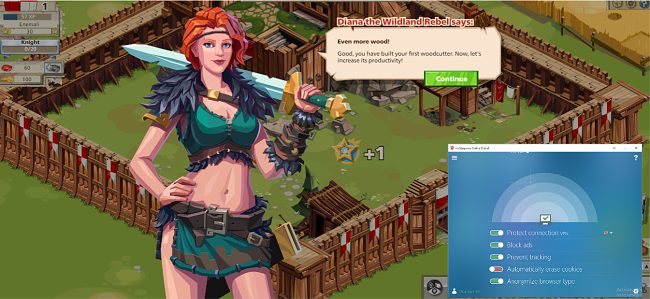
It was also disappointing to learn that there weren’t any specialized servers for streaming or gaming. With the regular servers, I experienced latency up to 400ms, which made gaming slow. I had a lot of lag while connecting with some of the servers. This lag made my gaming experience slow.
Why Most Speed Tests are Pointless & How We Correctly Test VPN Speeds
Speed determines how fast content uploads, so if you're torrenting or streaming, you want the speed to be somewhat identical to your regular internet speed. Since a VPN encrypts your data, it usually takes a bit longer to send your data back and forth, which can slow down your connection. However, if your ISP deliberately slows down your connection (also known as throttling) a VPN might increase your internet speed. Testing a VPN is somewhat pointless because new servers pop up and affect speed. Your speed can also differ according to your location, so your speed test might not match ours. Having said that, we tested the speed in numerous locations to provide you with the average.
Servers
- 6.0 / 10Server Network — 100+ Servers in 23 Country Locations
Steganos does not disclose the number of servers it has, but the app showed over 130 servers based in 23 countries. Countries include Canada, Great Britain, the US, Japan, Netherlands, Russia, Singapore, and Spain.
It appears that Steganos uses more virtual servers than physical servers. Out of the 23 country servers, I found 12 servers to be located in different countries from what they were labeled as. During advanced testing, I discovered that the virtual servers for Spain, Great Britain, and France were actually exposed as being in Belgium. The Norway, Russia, and Sweden country servers were in Finland.
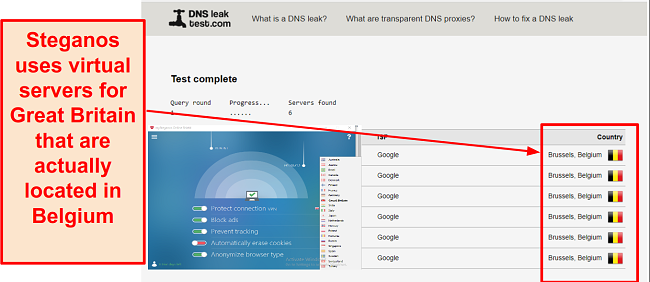
Although my real IP address was not exposed, I found it concerning that the actual location of the virtual servers was detected during my tests.
Security — Top-Grade Security for Mobile and Desktop
Steganos uses OpenVPN and IKEv2 tunneling protocols. With OpenVPN as the default protocol. On mobile, Steganos uses only OpenVPN. It relies on the AES 256-bit encryption, a military-grade and industry-standard encryption used by top VPNs. With this encryption, I feel secure and protected from hackers and online data theft.
It also offers a kill switch feature that disconnects your device from the internet if your VPN connection unexpectedly drops to avoid leaking your real IP address.
Privacy — Adheres to German Data Protection Laws
Stegano’s questionable data logs policy should be a concern for any privacy-conscious user. With its headquarters in Germany, Steganos falls under the 14 Eyes data-sharing alliance. This is a group of countries, including Germany, Spain, Italy, and Sweden that engage in monitoring and sharing the data of internet activities of users within their jurisdiction. This means these countries may ask Steganos to share your data with them anytime, thereby exposing your real identity or even your internet activity. However, if a VPN doesn’t keep logs of its user activities, you shouldn’t have any worries.
Steganos doesn’t store your data if you use the free trial option. However, I found out that your email address is stored according to German Data Protection laws if you pay for any of the premium plans. This law ensures that Steganos won’t share my data with third parties without my consent. However, it can share this data if under a legal obligation to do so even though they’re mandated by German laws to inform me first. It is unclear what other data Steganos logs and I couldn’t get a proper answer from the support. I also reached out to the support team to find out if there has been any independent audit of the VPN but got a hint that they haven’t been audited before.
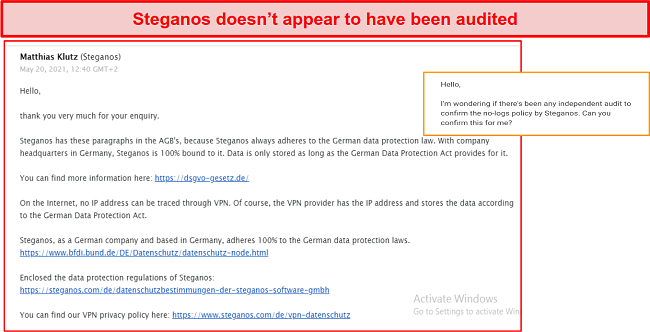
I ran multiple DNS Tests to find out if Steganos leaks my IP address. I tested all 23 country servers and was pleased that my IP address wasn’t leaked at any point. However, some country servers were detected to be other countries. For example, the UK country server was detected as Belgium during my tests. I was surprised to find these leaks on the virtual server.
I wouldn’t recommend using a VPN that exposes the true location of the virtual servers. This is because the inconsistencies in the assigned VPN location can make it difficult to unblock streaming services. So, if you’re looking for a VPN that uses thousands of geolocated servers and doesn’t fall under any data-sharing alliances, ExpressVPN is the best choice to keep your privacy completely secure.
Torrenting — The Speeds Were Too Slow to Torrent Efficiently
I was able to download safely, but speeds made torrenting slow. I contacted customer support to find out if Steganos supports torrenting, but I got a vague response that stated that Steganos sometimes works with BitTorrent. That said, my tests showed that it was safe torrenting with Steganos. While some of its virtual servers leaked as other server locations during my tests, my real IP address was never compromised.
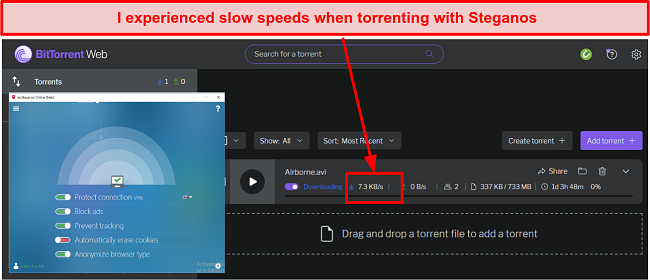
The very slow speeds that Steganos offers make torrenting frustrating. This means that it may take several hours to download a file that isn’t that large. Please note that many countries are torrent-friendly, so make sure to check the rules and regulations in your country and keep in mind that you should never use a VPN to share files illegally.
Does Steganos Work in China? No
Steganos doesn’t work in China. While I couldn’t test it in China myself since I didn’t live there, I asked the support agent if it works there. I got a vague response that hinted that it doesn’t work in China.
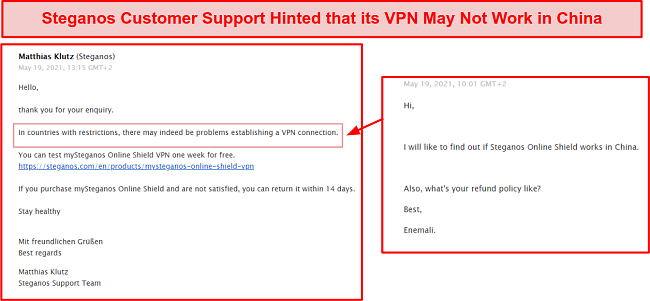
My friends over there in China informed me that ExpressVPN is a trusted VPN that they’ve never had issues with to stay connected with the rest of the world. You can try ExpressVPN yourself for safe browsing in China. With the 30 days money-back guarantee, you get to test it and get a refund if it doesn’t work for you.
Editor's Note: Transparency is one of our core values at WizCase, so you should know we are in the same ownership group as ExpressVPN. However, this does not affect our review process, as we adhere to a strict testing methodology.
Server Locations
User Experience
- 6.0 / 10Simultaneous Device Connections — Connected to 4 of My Devices Simultaneously
Steganos works with up to 5 devices per license. During my tests, I connected two Windows devices, two android phones, and an iPhone. I didn’t have any problems connecting with the country servers or switching between servers. While 5 simultaneous connections were enough for me, if you need more of your devices protected at once, I recommend you try IPVanish for unlimited device connections.
Device Compatibility — Works On Popular Devices
Steganos works across all major devices such as Android, macOS, iOS, and Windows. I tested it on my Windows and Android devices, and it worked seamlessly. On Windows, Steganos compares favorably with these other VPNs for Windows. I also had a colleague test it out on iOS and macOS, and they didn’t have any issues connecting to the app.
Ease of Setup & Installation — Seamless and Straightforward Installation Process
Steganos is easy to install and set up across all devices and operating systems. I installed it on my Windows PC and Android.
How to Install Steganos on Windows
- Select the ‘Free Trial’ for Online Shield VPN on Steganos’ website.
![A screenshot of How to download Steganos on Windows]()
- Download Steganos to your device and run the installer file.
- Launch the app and turn on the VPN connection with the “Protect connection VPN” toggle button.
- Turn on the different features you want to use by toggling the appropriate button.
![A screenshot showing the user interface of Steganos homescreen]()
For mobile, you will need to install the app from your app store.
How to Install Steganos on Android:
- Launch the Google Play app on your phone.
- Search for “Steganos Online Shield” in the search bar of Google Play Store.
- Download and open the app on your phone.
![A screenshot of How to download Steganos on Android]()
- Drag the shield icon on the main screen up to establish the connection.
- Change to your preferred server option by selecting the country flag on the home screen.
Support
- 5.0 / 10Steganos only offers email support alongside the FAQ articles on the Helpdesk.
As part of my tests, I reached out to the support through email by filling in a contact form on the Helpdesk tab. I didn’t expect a fast response but got feedback in less than 3 hours.
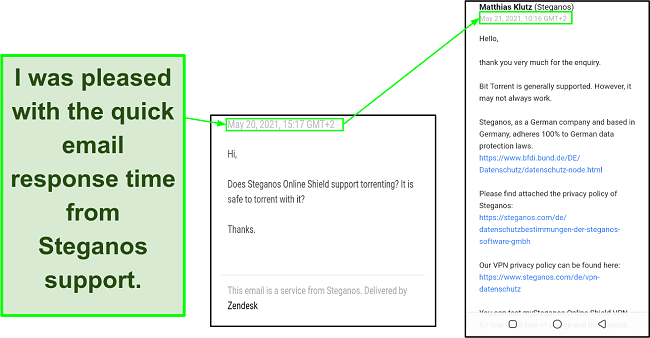
The agent assisted me with answers to my questions and pointed me to relevant articles covered by their FAQ and external links that answered my questions. However, sometimes I got vague answers that didn’t address my concerns directly. For example, when I asked if Steganos works in China, I was simply told that “In countries with restrictions, there may be problems establishing a VPN connection.”
How We Test Customer Support and Why Should You Care
We personally test the customer support team of every VPN we review. This means asking technical question through the live chat feature (where applicable) and measuring the response time for email questions. Whether you need to connect to a specific server, change your security protocol, or configure a VPN on your router, finding a VPN with quality customer support should be important to you.
Pricing
- 6.0 / 10Steganos offers a 7-day free trial and 3 premium plans. I noticed that both the free trial and premium plan offer the same features. This includes OpenVPN and IKEv2 protocol for secure VPN connections, AES 256-bit encryption to secure your data, a kill switch to prevent data leaks, and an Ad-blocker to make your browsing experience stress-free. They accept three payment options: Credit Card, Paypal, and Wire Transfer.
If you opt-in for the premium plan, you can use its 30-day money-back guarantee and ask for a refund. According to the support team, they mentioned that a refund is only eligible if you use the service for a duration of 14 days or fewer. This can be perplexing as they promote a 30-day money-back guarantee. To be on the safe side, I recommend you only use your trial for less than 14 days or only try VPNs that give you the full money-back period to test out the VPN. For example, you can try ExpressVPN with its consistent money-back guarantee of 30 days so that you can buy confidently.
Steganos VPN has the following offers
Final Verdict
While Steganos works on multiple operating systems and offers basic VPN features, it isn’t unique. Even with its bare-minimum features, I found that Steganos has incredibly slow speeds and a questionable privacy policy. It wouldn’t be my choice for streaming, gaming, or torrenting because of the constant lag. I was especially not comfortable with its questionable privacy policy.
While it has a free trial you can try for 7 days, its money-back guarantee has conflicting information about how long you can take advantage of the refund policy. If you just want to browse safely and unblock Netflix, then Steganos can get that done. However, for faster speeds, rock-solid security, and top-grade features, I recommend you try ExpressVPN’s highly-rated service. It is backed by a 30 days money-back guarantee — so if you’re not satisfied, you can easily get a full refund.
Editor's Note: Transparency is one of our core values at WizCase, so you should know we are in the same ownership group as ExpressVPN. However, this does not affect our review process, as we adhere to a strict testing methodology.
FAQs About Steganos
Is Steganos VPN good?
Yes, it’s good if you just want to browse securely, keep ads away and unblock services like Netflix. However, it has slow speeds, bare-minimum features, keeps user logs, and I wouldn’t recommend it for torrenting due to its speeds.
For lightning-fast speeds and optimized servers that allow you to stream in Ultra HD, I recommend you try Cyberghost with its fast and reliable servers for streaming on major streaming services seamlessly.
Can I use Steganos VPN for free?
While Steganos isn’t 100% free, it offers a 7-day free trial so that you can test out the features for yourself before you opt-in. It claims to have a 30-day money-back guarantee that allows you to get a refund if you choose to cancel. However, it’s actually a 14-day money-back guarantee, so be careful not to miss the refund period.
Many free VPNs have limitations such as low bandwidth and security concerns. However, there are some reliable free VPNs you can check out that are secure and trustworthy.
Is Steganos VPN really safe?
Yes, but it’s complicated. My tests reveal that Steganos VPN doesn’t leak your IP address and features military-grade encryption for secure surfing. However, it does keep logs of your personal information and is located within the Fourteen Eyes data-sharing alliance.
I would recommend you try ExpressVPN if you’re looking for a VPN outside this jurisdiction, with a solid no-logs policy and whose policies have been audited by a third party.
Editor's Note: Transparency is one of our core values at WizCase, so you should know we are in the same ownership group as CyberGhost VPN. However, this does not affect our review process, as we adhere to a strict testing methodology.
Editor's Note: We value our relationship with our readers, and we strive to earn your trust through transparency and integrity. We are in the same ownership group as some of the industry-leading products reviewed on this site: ExpressVPN, Cyberghost, Private Internet Access, and Intego. However, this does not affect our review process, as we adhere to a strict testing methodology.