 Speed
Speed
|
8.0 / 10 |
|---|---|
 Servers
Servers
|
4.0 / 10 |
 User Experience
User Experience
|
6.0 / 10 |
 Support
Support
|
6.0 / 10 |
 Pricing
Pricing
|
7.0 / 10 |
SmartyDNS Review 2025: Before You Buy, Is It Worth It?
SmartyDNS Overview
“2025 UPDATE! Unfortunately, SmartyDNS is no longer available. Why not check out our list of the best VPNs in 2025 or find out more about our top recommendation, ExpressVPN.”
SmartyDNS started out as a Smart DNS service and has since evolved into a privacy platform offering VPN and proxy services. It has a reputation for unblocking geo-restricted and censored services – which surprised me since I had never heard of it prior to testing it for this review. The company also claims to provide powerful clients, encryption, and protocols comparable to elite VPN services. I decided to run several in-depth tests to determine the authenticity of the company’s claims and see if SmartyDNS deserves a spot on the top VPNs list.
Having played around with it for a few days, I can say that SmartyDNS is worth trying out. This VPN offers great speeds, a no-logs policy, kill switch, DNS leak protection, as well as excellent compatibility with torrenting. SmartyDNS also offers apps for pretty much any device you could imagine so you’re guaranteed to find one that works with your device. Being based in Romania takes SmartyDNS far beyond the reach of governments, too. I was however disappointed with its streaming abilities as I was unable to unblock Amazon Prime, BBC iPlayer, Hulu, Kodi, and Disney+.
SmartyDNS only offers a 3-day free trial to new customers but it includes all the features of the VPN. That said, the prices for the Premium VPN aren’t too bad. There is also a 30-day money-back guarantee that provides customers with the option to claim a refund.
Try SmartyDNS risk-free today!
Don’t Have Time? Here’s a 1-Minute Summary
- Unblocks US Netflix and HBO Max. I could bypass location restrictions for US Netflix and HBO Max. Sadly, it failed to unblock Amazon Prime, Disney+, Hulu, and BBC iPlayer. Jump to my streaming tests.
- Exceptional speeds on all servers. I achieved impressive speeds of up to 338Mbps with a local server and 261Mbps on the farthest server, which was over 13298 km away from me. Check out my speed test results.
- Limited servers and locations. It has only a few servers in 15 countries. See how many servers are available.
- Excellent security features. SmartyDNS has reliable security features, including a kill switch, leak protection, and a wide range of encryption protocols. Jump to the security section.
- Some logging. SmartyDNS retains some anonymized data, but not much in comparison with other VPNs — and since it is located in Romania, it cannot be forced to hand over data. Learn more about SmartyDNS’s privacy policy.
- Supports torrenting. With 5 optimized servers for peer-to-peer sharing, it offers anonymous file downloads. Jump to see how well it worked for torrenting.
- Supports all major devices and 5 simultaneous connections. I connected 5 devices simultaneously without experiencing a drop in quality. Discover which devices are supported.
- Quite affordable compared to other VPNs. SmartyDNS’s price is affordable compared to most high-end VPNs on the market. See all pricing options.
Try SmartyDNS risk-free today!
SmartyDNS Unblocks Netflix and HBO Max (but Can’t Access Amazon Prime, Hulu, Disney+, and BBC iPlayer)
While SmartyDNS claims to support most streaming services, my tests indicate this is not entirely true. During my testing, I was able to access Netflix and HBO Max but had trouble unblocking Amazon Prime Video, Hulu, Disney+, and the BBC iPlayer. As far as video playback experience goes, SmartyDNS managed to play every video in HD quality with no problems.
After I had tried a number of methods to gain access to the blocked streaming websites, I reached out to SmartyDNS’s support over live chat and was told that the streaming platforms would only work if I enabled “SmartDNS”. The support representative, Silvano, guided me through the process of setting everything up as well. Sadly, after activating “SmartDNS” on my Windows client and tweaking my default DNS server according to the guide, I still couldn’t access any of the blocked streaming websites.
The whole process of manually configuring DNS servers was somewhat tedious, so I won’t give it high marks. SmartyDNS needs to optimize the server option with preconfigured settings to make the experience easier for first-time users.
US Netflix and HBO Max: Unblocked
I was pleased with SmartyDNS’s ability to unblock US Netflix and HBO Max libraries without any difficulty during my testing. To unblock US Netflix, I tested out the following servers — Mammasa, Chicago, and Kansas. Of the three servers I tried, the Chicago server location proved to be unreliable. But all the other US servers were able to access American Netflix with little inconvenience.
SmartyDNS worked well to unblock US Netflix. I experienced no lag while I tested out the service. I was also able to watch multiple episodes of Orange Is The New Black and the movie Bird Box without any hiccups.
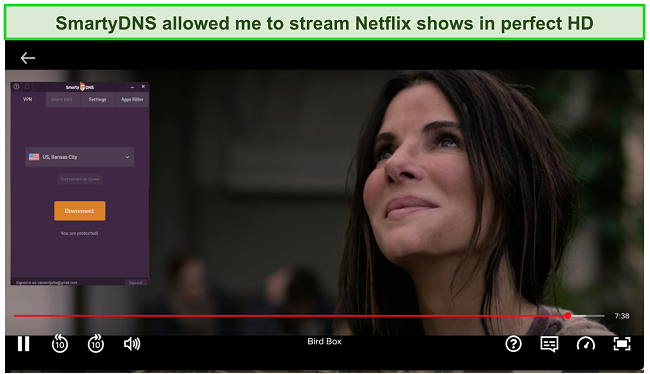
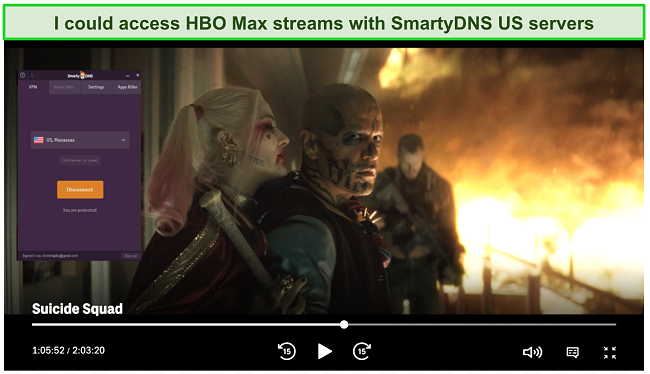
Amazon Prime, BBC iPlayer, Hulu, and Disney+: Blocked
For a company with more than a decade of experience in cybersecurity, I was disappointed that SmartyDNS was unable to unblock the majority of streaming services I tested. I tried all the available servers and even manually configured the recommended DNS servers since the “SmartDNS” feature on the Windows client failed to work. However, I was still unable to unblock Amazon Prime, BBC iPlayer, Disney+, and Hulu.
Amazon Prime employs one of the most stringent VPN blocking technologies. SmartyDNS was not able to get around this restriction, and I was denied access to any of the streaming content available.
Even though SmartyDNS has UK servers that are suitable for streaming, it did not work in unblocking BBC iPlayer. As BBC iPlayer is only available in the UK, I contacted a colleague living in the UK to test SmartyDNS with BBC iPlayer, but the service didn’t work because of proxy problems. He got an error message which barred him from logging into his account. It didn’t seem to matter what servers or protocols he switched to, or even what browser he used, he couldn’t stream anything on BBC iPlayer.
“BBC iPlayer only works in the UK. Sorry, it’s due to rights issues.”
Following that, I decided to give Hulu a shot, but once again, I was disappointed with the results. I could sign into my account successfully, but as soon as I attempted to play a movie, I was greeted with a proxy error message. Also, changing the US server multiple times did not seem to have any effect.
After Hulu, I tried unblocking Disney Plus but it didn’t work either. The screen went blank whenever I clicked on the login button, so I couldn’t enter my username and password. Despite clearing my web cache several times and retrying, I was still unable to get the website to work.
To wrap it up, SmartyDNS is not the best option for you if you are seeking a VPN that promises flexibility and dependability while unblocking streaming services, I recommend CyberGhost to unblock platforms and stream seamlessly.
Try SmartyDNS risk-free today!
Editor's Note: Transparency is one of our core values at WizCase, so you should know we are in the same ownership group as CyberGhost VPN. However, this does not affect our review process, as we adhere to a strict testing methodology.
Speed
- 8.0 / 10Lightning-Fast Speeds On All Servers
SmartyDNS speeds were impressive — the VPN delivered on both short and long-distance connections. The VPN servers I connected to consistently provided enough download speeds for smooth HD streaming and torrenting. The biggest downside of this service is the upload speed decrease, which is noticeable across the board. There was not much of a decline in download speeds, it only went down about 30%. Interestingly, servers in Australia did extraordinarily well despite being so far away from my location.
Speed Test Results
SmartyDNS does not slow down download speeds considerably, but upload speeds will be significantly affected. I conducted several speed tests with SmartyDNS in order to obtain an objective evaluation of its speed. The speed tests were conducted on speedtest.net from my home in the United States. It is important to remember that results might vary depending on where you are, your internet provider, and the time of day. These results are only supposed to give you an indication of the kind of effect SmartyDNS is likely to have on your connection.
As a first step, I tested my internet speed without using a VPN, so that a benchmark can be established. Next, I ran SmartyDNS to test its effects on the speed of my internet connection. As part of my testing, I used servers located in the US, Canada, UK, France, Spain, and a more distant server located in Australia.
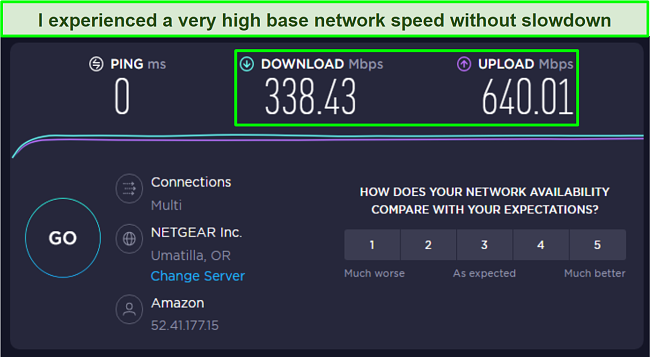
According to the speedtest.net results, I had an average connection speed of 235 Mbps whilst connected to the SmartyDNS VPN server, which was 30% slower than my average daily internet speed. The speed of my internet connection was around 338 Mbps, and it didn’t drop significantly when I connected to SmartyDNS servers.
The ping response times slightly increased across locations, while download speeds decreased marginally. It was the upload speed that was the most affected, but the results were still quite good.
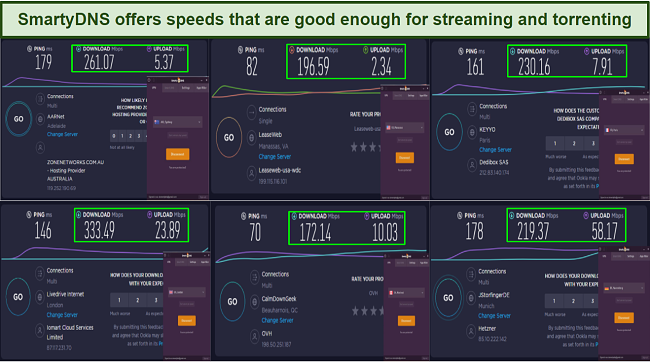
My experience with all the SmartyDNS servers was good, including the ones in Australia, which were more than 13,298 km away from my location. The fastest I could get was 333Mbps on a London server, while the slowest was 172Mbps (on a Montreal server). You won’t have trouble streaming content regardless of how far the server is from you since full HD streaming demands 5Mbps and 4K streaming demands 25Mbps. Having used SmartyDNS a few times now, I can attest that it gives you plenty of bandwidth to browse, stream, and download without interfering with any other activity.
Why Most Speed Tests are Pointless & How We Correctly Test VPN Speeds
Speed determines how fast content uploads, so if you're torrenting or streaming, you want the speed to be somewhat identical to your regular internet speed. Since a VPN encrypts your data, it usually takes a bit longer to send your data back and forth, which can slow down your connection. However, if your ISP deliberately slows down your connection (also known as throttling) a VPN might increase your internet speed. Testing a VPN is somewhat pointless because new servers pop up and affect speed. Your speed can also differ according to your location, so your speed test might not match ours. Having said that, we tested the speed in numerous locations to provide you with the average.
Servers
- 4.0 / 10Server Network — 20 Servers in 15 Locations
As far as servers are concerned, SmartyDNS has a limited number. Nevertheless, the ones it does have are positioned in some of the most popular areas of the world. The bottom line is that there are only a few locations and servers, but you will usually be able to find one near you to access the content that you wish to access.
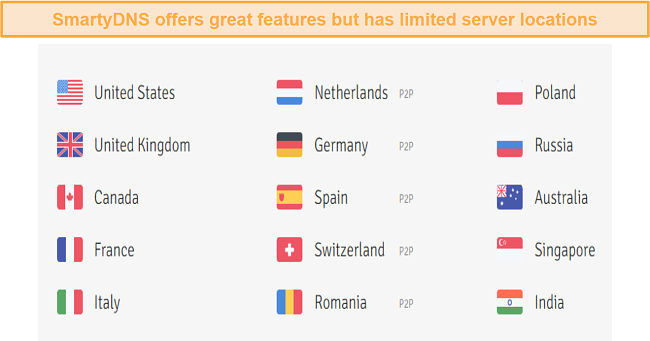
SmartyDNS has an overall network of 20 servers located in 15 countries, which can lead to server overload when the network is busy. The company offers servers in the following countries: the Netherlands, Germany, the United States, France, Italy, Spain, Romania, Switzerland, the United Kingdom, Russia, Singapore, Canada, Australia, Poland, and India. The servers are all fast, and some of them are also dedicated to P2P traffic.
Security — Powerful Military-Grade Encryption
SmartyDNS uses the strongest encryption methods available to protect your traffic online from anyone trying to intercept it and exploit it. It offers a variety of industry-standard features including OpenVPN, a functional kill switch, as well as effective leak protection. IKEv2 is surprisingly the default protocol of the VPN, even though OpenVPN is believed to be the industry standard. So, keep in mind to switch to OpenVPN as soon as you begin using it.
In addition to DNS leak protection, the security service uses 256-bit AES encryption — the strongest encryption that makes it impossible to decrypt your traffic as long as your computer is connected to SmartyDNS servers. If you visit their support page, you’ll learn that the AES-256 encryption is used with the L2TP/IPSec, SSTP, OpenVPN, IKEv2, and SoftEther protocols, while PPTP protocols employ 128-bit MPPE encryption. For my tests, I used OpenVPN since it is currently considered the gold standard of secure connections based on the 2048-bit encryption that it utilizes.
SmartyDNS also offers you protection against websites knowing your preferences and linking them to your identity to spam you with personalized ads, and it masks your torrent traffic so you won’t receive copyright notices or other annoying letters from your ISP. However, not all of its servers are designed to be P2P-compatible.
SmartyDNS is equipped with a kill switch as well, providing you with the necessary protection in case of a connection failure. It can be used as a standalone feature, and it allows you to pick which apps are to be shut down when the connection drops. SmartyDNS runs its own DNS servers as well, protecting your personal information against unauthorized access.
With the software, you can enforce leak protection for DNS, IPv6, and WebRTC. It is built into the client, and you can enable it from your app’s “Connection Guard” settings page. The good news is that it actually works. I was not able to identify any DNS leaks based on information found at ipleak.net. Additionally, there were no WebRTC leaks detected. The result is exactly what you want to see — it offers reassurance that SmartyDNS’s Windows client adheres to its privacy obligations.
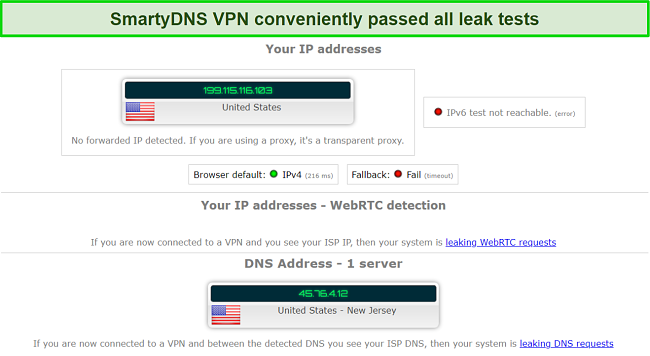
Based on my tests and the results obtained, it can be seen that SmartyDNS has no leaks at all. When I connected to their Manchester server, I was assigned the IP address 199.115.116.103. The image above shows that neither my IP address nor my location was revealed – my privacy was maintained. Overall, I can say with confidence that SmartyDNS is an effective leak-free VPN.
Privacy — Zero Traffic Logs
The provider claims that no connection or activity logs are kept, nor is there any information pertaining to your network activities while using SmartyDNS, making it impossible to link specific network activity to individual users.
Here’s a snippet from their privacy policy:
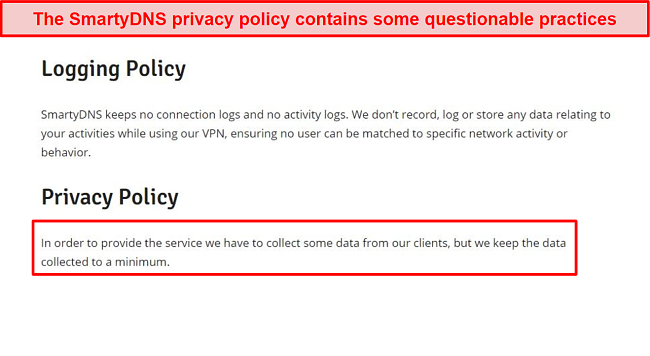
In addition, the company mentions that certain data will be collected from clients, but that the data collected will be kept to a minimum. The provider does not tell us what constitutes this “minimum” and all we have is their word that no meaningful logs are being collected.
When signing up with SmartyDNS, you can choose to provide SmartyDNS with certain personally identifiable information, but this is not required. You will however need to enter a valid email address before you can sign up.
If you are looking for a VPN with a no-log policy that is transparent and devoid of loopholes, then you may want to stay away from this one, due to their data storage policy. I recommend going with ExpressVPN as it has a proven record of keeping the privacy of its users uncompromisingly secure.
Torrenting — Has Limited Servers Optimized for P2P Sharing
SmartyDNS supports torrenting and peer-to-peer traffic but only on selected VPN servers. The P2P servers supported are clearly identified within the app’s server list, spanning a total of 5 countries, including the Netherlands, Romania, Spain, Switzerland, and Germany.
I found it effortless to download torrents at a fast pace by utilizing the nearest downloading server, without needing any supplementary options or settings. The only prerequisite is to ensure that you are connected to a P2P-compatible server.
With SmartyDNS’s no-logs policy, torrenters will be able to use it freely without worrying about their privacy. You are also kept safe with a kill switch, which safeguards your IP address from being exposed in the event that the VPN connection drops. The only functionality that is missing from the app is port forwarding.
Does SmartyDNS Work in China? It Appears To Work
Since I wasn’t able to perform the test myself, I can’t guarantee SmartyDNS will consistently bypass China’s internet censorship. However, my live chat conversation with SmartyDNS technical support revealed that the VPN does work in China, but you’ll need to use the OpenVPN protocol in the SmartyDNS app or the SoftEther protocol to accomplish this.
To be honest, I won’t be surprised to hear that it failed to work in China. Obviously, to bypass the Great Firewall of China, you’ll need a VPN that offers obfuscation technology that SmartyDNS clearly lacks. The most strategic method to ascertain the possibility of SmartyDNS accessing internet service is to download the VPN before traveling. If you need to connect to a VPN while in China, then I would suggest that you try a reliable anti-censorship VPN service like ExpressVPN.
Try SmartyDNS risk-free today!
Editor's Note: Transparency is one of our core values at WizCase, so you should know we are in the same ownership group as ExpressVPN. However, this does not affect our review process, as we adhere to a strict testing methodology.
Server Locations
User Experience
- 6.0 / 10Simultaneous Device Connections — Connects Up to 5 Devices
Another great thing about this VPN is that it offers 5 simultaneous connections per license. In other words, you can install SmartyDNS on 5 different devices and use them all simultaneously.
The VPN industry doesn’t quite have any standard for how many simultaneous connections it allows, and most providers are free to set that number themselves. But 5 seems like the perfect number, it’s neither too little nor too much, so all in all, this is a great deal.
As an alternative, there are other VPN services that offer unlimited device connections. Suppose you will have to connect more than 10 devices at the same time, then IPVanish is the best choice for you.
Device Compatibility — Offers a Great Selection of Apps
With regards to app compatibility, SmartyDNS is compatible with a wide variety of devices and operating systems. The VPN can be downloaded on the following platforms: Mac, Windows, Linux (Ubuntu), iOS, FireTV, Android, Chromebook. That’s a pretty decent spread when you consider the relatively small size of the VPN.
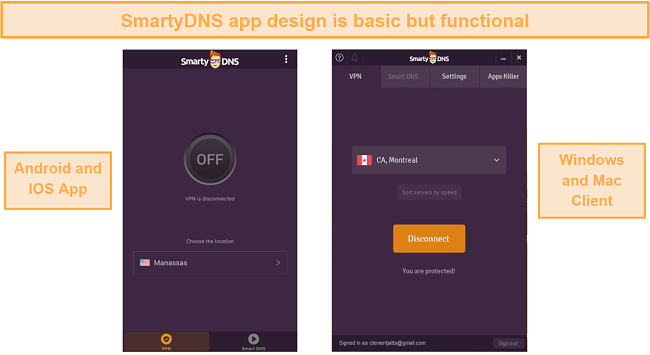
In addition, this VPN can also be configured to work with your router. It is also possible to install browser extensions for Chrome and Firefox. There shouldn’t be any problems when you download the client. The VPN’s app can be downloaded directly from their website or through app stores such as Google Play and iTunes.
Ease of Setup & Installation — It’s Super Easy to Set Up SmartyDNS
SmartyDNS has a decent user interface, and it’s very easy to use. Anyone who’s used a VPN before will have no trouble using SmartyDNS’ apps, and it is intuitive even for those without prior VPN experience.
I did not encounter any problems while downloading the PC application and setting it up was remarkably simple. Free users only need to provide an email address to begin the 3-day trial. Upon connecting to the client, I was able to sort servers based on their speed, check which servers support torrenting, customize my Smart DNS to access blocked websites, switch protocols, and toggle how often I am assigned new IP addresses. Furthermore, the kill switch ensures security in case of an interrupted VPN connection.
Installing and using the apps for iOS and Android is also very straightforward, with the only difference between desktop and mobile-based apps being the overall layout. With a design similar to SmartyDNS’ website, you can customize it to suit your preferences.
There is little information about the various servers, for instance, how busy they are and whether they are suitable for unblocking Netflix in the US. Switching on the VPN also comes with a variety of issues, starting with attempts to connect not succeeding and then the “SmartDNS” feature not responding. Another problem I had was that the software was linked to the taskbar and minimized whenever I clicked anywhere beyond that screen.
Support
- 6.0 / 10SmartyDNS provides fantastic customer support, which is crucial for any reliable VPN. Live chat is available during working hours only (16 hours per day) and is highly responsive and helpful, however, their knowledge of technical aspects of the company is lacking. This hole is filled by the ticket support system, which was far more helpful and supportive.
As part of my testing, I interacted with SmartyDNS customer service several times via live chat. I was able to speak to a live person within minutes of my request, and each time I was provided with adequate answers. A real answer, not an automated reply or a link to the support page. One drawback about SmartyDNS customer service is the fact that it does not provide support in any other language than English. It is possible to receive help in another language through email, but the live chat is only available in English.
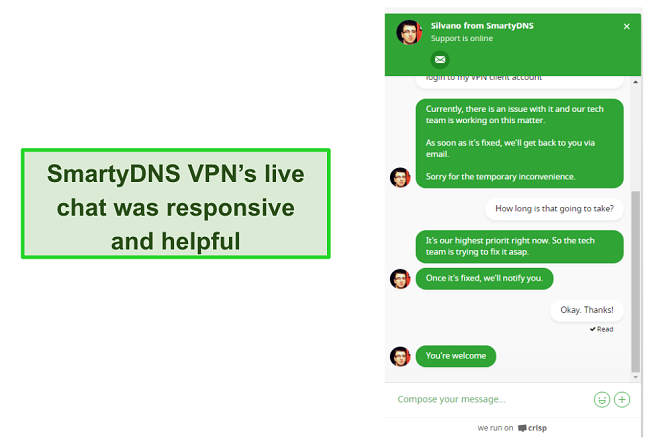
How We Test Customer Support and Why Should You Care
We personally test the customer support team of every VPN we review. This means asking technical question through the live chat feature (where applicable) and measuring the response time for email questions. Whether you need to connect to a specific server, change your security protocol, or configure a VPN on your router, finding a VPN with quality customer support should be important to you.
Pricing
- 7.0 / 10SmartyDNS currently offers four subscription packages, some of which come at significant discounts for long-term subscriptions. Depending on your needs, you have the option to subscribe monthly, three-monthly, or annually. I think this is commendable, considering most short and long-term deals force customers into purchases they don’t necessarily need.
The SmartyDNS platform is also available for a 3-day trial period without any restrictions on speed or server access. This free trial offer is great to see, especially since it includes all the features offered by the VPN. Unfortunately, it’s not long enough to get a sense of whether or not the download speeds and upload times will be satisfactory. Having said that, the prices for the Premium VPN do not seem outrageous.
In addition to that, the refund policy of the company is pretty clear. You can test SmartyDNS out completely risk-free as it’s backed by a 30-day money-back guarantee — if you don’t like it, you can easily get a full refund. There are some quite extensive exclusions from the policy, though. SmartyDNS won’t provide any refunds if a user is unable to access a website that isn’t included in its “list of unblocked websites.” Anyone found to have violated the T&Cs will also not be eligible for a refund. In addition, there is a very good chance that you will be refunded if you aren’t satisfied with the VPN service.
The company also offers a free lifetime service for bloggers who write a review of 500 words or more and organizes monthly giveaways on their social media pages. And if you refer a friend, you’ll both receive one free month of SmartyDNS service.
Payment methods available on the platform include credit cards (American Express, MasterCard, and VISA), as well as AliPay, Bitcoin, Altcoins, PayPal, Discover, Webmoney, Qiwi, Yandex, and Boleto Bancario. As such, major cryptocurrency and e-wallet holders can take advantage of the service.
SmartyDNS has the following offers
Final Verdict
VPNs can fall between two extremes sometimes, and this is the case here. SmartyDNS is impressively fast, considering it is a low-cost VPN service. Its speed is complemented by a strong security package, led by AES-256 encryption. It has a good connection, and torrenting is also possible on a few of its servers.
The software is very easy to use and in cases where it is unresponsive, SmartyDNS offers easy instructions for how to make it work on other devices. There is a great user experience and intuitive functionality on top of an elegant design. All that I needed to test this service thoroughly was easily obtainable, and the kill switch never missed its mark.
Having said that, it cannot provide you with thousands of servers, optimized servers for streaming, advanced functionalities, or legitimate no-log guarantees that many other top VPN providers can and have provided by subjecting their service to external auditors. I’d advise you to check out ExpressVPN, as it operates over 3,300 servers in 105 countries across the globe.
Try SmartyDNS risk-free today!
Editor's Note: Transparency is one of our core values at WizCase, so you should know we are in the same ownership group as ExpressVPN. However, this does not affect our review process, as we adhere to a strict testing methodology.
FAQs About SmartyDNS
Is SmartyDNS good?
Generally speaking, this VPN works well but does not stand out among other VPNs when it comes to streaming capabilities. Its encryption and choice of protocols are excellent, speed is good, and Netflix unblocking works perfectly. As for the kill switch, it’s only available on the Windows app, and the number of servers is quite small.
If you’re looking for a VPN that offers excellent streaming capabilities, hundreds of servers that are protected by military-grade encryption, a kill switch, and an audited true zero-logs policy for a reasonable price, you should consider ExpressVPN.
Can I use SmartyDNS for free?
Not but SmartyDNS does offer a 3-day free trial. This lets you test the service risk-free before making a commitment.
Although this offering is largely too limited to determine its suitability, you’ll still be able to explore all the major features. I chose the one-month plan during my test because its price is quite affordable, plus SmartyDNS offers a 30-day money-back guarantee. However, this guarantee is only valid if you cannot access the channels their service supports.
Is SmartyDNS really safe?
No, not entirely. Despite using military-grade encryption methods to ensure that your data remains safe, SmartyDNS’ privacy policy is not very clear.
SmartyDNS has taken great care to ensure that your online activities are not monitored and that they remain private. It achieved this by implementing top security protocols such as OpenVPN, IKEv2, L2TP/IPSec, SSTP, PPTP, and SoftEther.
As stated in the terms and conditions, “We may send personally identifiable information about you to third parties when…” the provider has your permission or when a court order is issued. The assumption here is that SmartyDNS only stores information that makes you personally identifiable. This could include billing information as well since it is not otherwise specified.
Editor's Note: We value our relationship with our readers, and we strive to earn your trust through transparency and integrity. We are in the same ownership group as some of the industry-leading products reviewed on this site: ExpressVPN, Cyberghost, Private Internet Access, and Intego. However, this does not affect our review process, as we adhere to a strict testing methodology.













