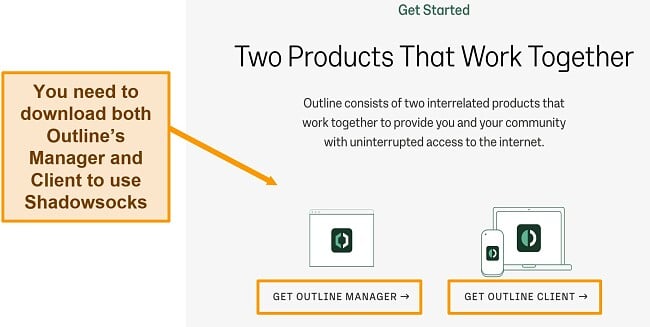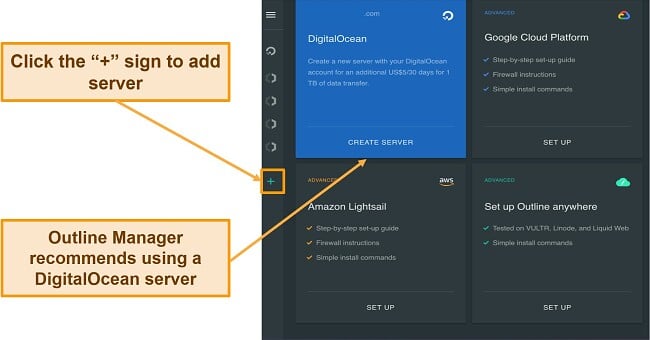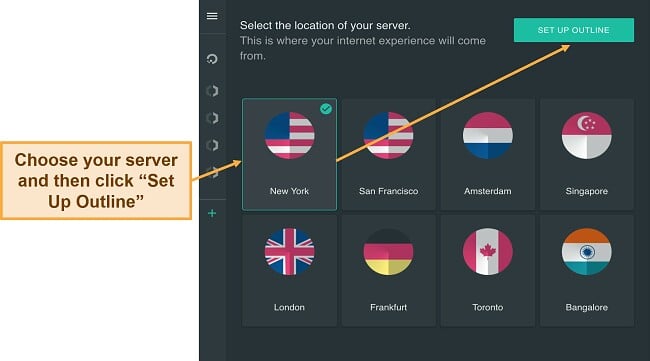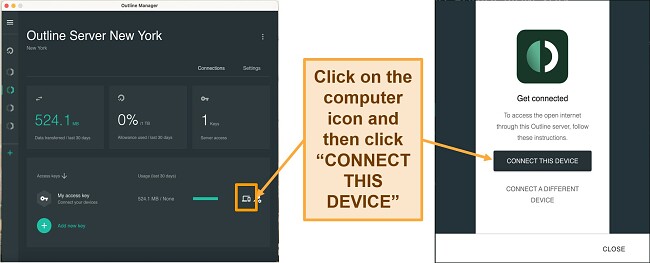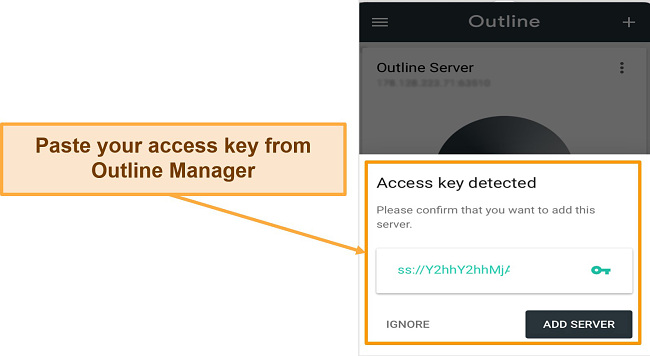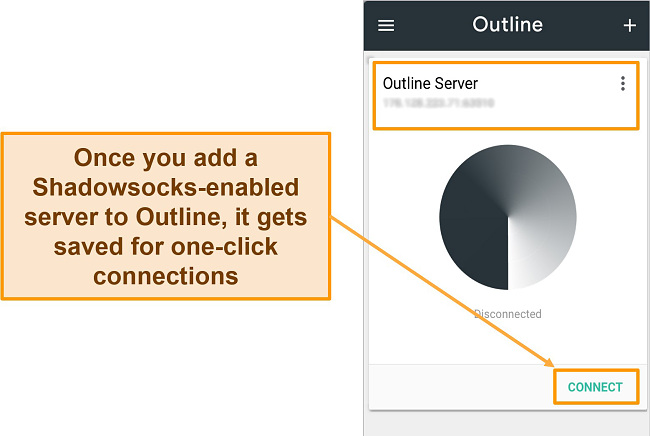Speed
Speed
|
9.0 / 10 |
|---|---|
 Servers
Servers
|
7.0 / 10 |
 User Experience
User Experience
|
4.0 / 10 |
 Support
Support
|
1.0 / 10 |
 Pricing
Pricing
|
9.0 / 10 |
Shadowsocks Review 2025: Before You Buy, Is It Worth It?
Shadowsocks Overview
When I first started testing Shadowsocks, I got really confused by what this product actually was. It’s different from a regular VPN because it doesn’t encrypt data and doesn’t have its own servers. It’s also not like a normal proxy service because it doesn’t give you an IP address, so you need to use third-party proxy servers. Thus, I conducted an exhaustive evaluation of Shadowsocks to uncover its operational mechanisms and determine its practicality.
Long story short — if you’re looking for a service that works like a VPN, Shadowsocks is not for you. Built with the sole purpose of helping people bypass censorship restrictions in China, all Shadowsocks does is create an encrypted connection between your proxy server (which you’d have to rent) and the Shadowsocks client on your computer. This somewhat complicated setup would help you get around the Great Firewall quite effectively, however, it’s not much good for anything else.
Thankfully, Shadowsocks affords an exceptional chance for unhindered experimentation, as it carries zero costs. Should it prove unsatisfactory, consider other premium VPN providers for reliable performance.
Don’t Have Time? Here’s a 1-Minute Summary
- Only unblocks HBO Max. I was able to unblock HBO Max using Shadowsocks but had trouble unblocking other popular streaming platforms. Find out how Shadowsocks works with streaming services.
- High speeds as long as you rent a fast server. Shadowsocks can be really fast, but my speeds depended on the server I was connected to. Read more about how fast Shadowsocks can be.
- Offers no servers. Shadowsocks was designed to streamline the process of establishing a connection with external server vendors. Learn more about that here.
- The native client is complicated to use. Thankfully, I was able to use a third-party Shadowsocks client called Outline which made setting up a little easier. Learn how to set up and use Shadowsocks using Outline.
- Limited support. Shadowsocks only provides online guides as an aid to resolving intricate matters. Click here to learn how you can use its support.
- Shadowsocks is free. It costs nothing to download Shadowsocks, but I didn’t have a server, so I had to rent a few. Jump to pricing.
Shadowsocks and Proxy Server Unblocks HBO Max (But Can’t Access Netflix, Hulu, Disney+, and Amazon Prime Video)
The efficacy of Shadowsocks for streaming is questionable due to the cumbersome server rental process, which may not always yield desired results. Despite the initial notion that this service could easily circumvent geo-blocks for streaming, my tests using servers rented in New York and San Francisco showed that they were unable to access popular streaming services like Netflix, Hulu, Disney+, and Amazon Prime Video, with only moderate success unblocking HBO Max.
Consequently, utilizing Shadowsocks for streaming carries a high risk of fruitless server rentals, squandering both time and funds. My recommendation would be to opt for an actual VPN service that has established servers for streaming access.
HBO Max: Unblocked
I managed to unblock my HBO Max account with Shadowsocks and the 2 US-based servers I rented, but I experienced lag and buffering while trying to stream. Both the New York and San Francisco servers accessed the HBO Max site without issues and I could log into my account easily. Then, I connected to the New York server to try and watch an episode of Friends. Generally speaking, servers that are located closer to your true location would give you faster speeds (and therefore less lag/buffering). As the New York server was closer to my actual location in Brooklyn, I expected the video stream to be smooth.

Unfortunately, this was not the case. The episode took about 20 seconds to load — which is a pretty long wait compared to the average 4-5 seconds I get when I use a top VPN. Once it started playing, I continued to experience lag and the show would buffer whenever I skipped ahead or tried to go back. Overall, it was a pretty frustrating experience.
Netflix, Hulu, Disney+, and Amazon Prime Video: Blocked
I wasn’t able to access my Netflix, Hulu, Disney+, or Amazon Prime Video accounts. I tested both the New York and San Francisco servers. While Netflix and Amazon Prime Video let me login into my US account, each site detected I was using a VPN when I tried to stream something. I wasn’t able to get past the below proxy error on Netflix when trying to stream any shows usually available on my US account.
Pardon the interruption
You seem to be using an unblocker or proxy. Please turn off any of these services and try again. For more help, visit netflix.com/proxy.
Error Code: M7111-5059
The Disney+ platform failed to initialize the login page, while the Hulu interface indicated that my login credentials had been prohibited upon attempting to access the service.
Given these results, I’d recommend using VPNs if you want to access streaming sites. With just a few clicks, you can set up a VPN and connect to hundreds of servers (without having to actually rent them) and start streaming. Top VPNs like ExpressVPN also offer money-back guarantees so you can try them out with confidence. If you don’t like it, you can always get a refund.
Speed
- 9.0 / 10Shadowsocks Will Only Be As Fast as Your Rented Server
As Shadowsocks doesn’t have its own servers, your speeds will depend on the server you rent. I tested 4 DigitalOcean servers (New York, San Francisco, Singapore, and London) with Shadowsocks and got decent speeds overall.
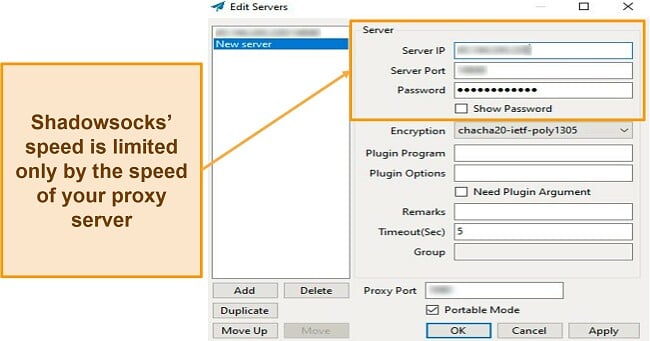
Most proxy servers are sufficiently fast. It’s important to keep in mind, however, that servers will perform differently in different contexts. Therefore, a server that gave me fast speeds might not necessarily do the same for you — the only way to know is to test. In most cases, servers that are located further from your actual location will give you slower speeds. You can also experience slowdowns due to overcrowding caused by too many people using the same server at once.
With Shadowsocks, you will need to rent each server you need. Renting multiple servers gets expensive fast, which is why I find that VPNs are much more cost-efficient. The top VPN providers have hundreds or even thousands of servers you can connect to right away, so switching is easy and doesn’t cost extra. Because VPNs tend to have such large server networks, it also means that you’ll get much faster speeds too (as there’s less overcrowding).
Speed Test Results
I tested 4 servers using Shadowsocks and got decent speeds overall. My base speed was 7.59Mbps and my average speed using different servers with Shadowsocks only went down to 6.68Mbps. This is only an 11% decrease in speed which is pretty impressive.
I made sure to test servers far away and close to me to see if this made a difference. It wasn’t surprising that London gave me a significant drop in speed as it was pretty far away from me. When I tested a server in Singapore, however, I got the best speeds out of all the servers I tested — this was confusing considering I was furthest from this server.
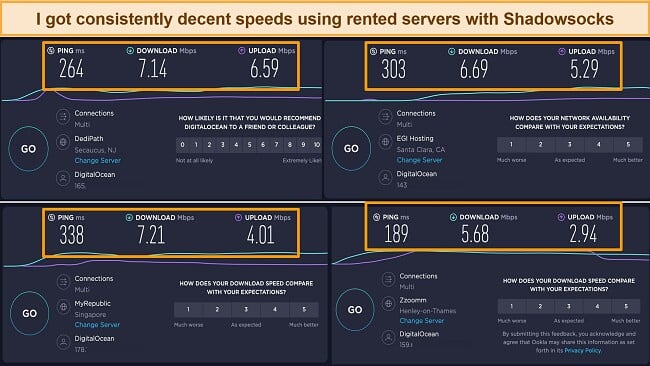
Shadowsocks doesn’t hide your traffic but instead works to make your data appear blank. This does not require as many layers of encryption protocols as hiding your traffic and therefore gives it the potential to be much faster than a traditional VPN. I wondered if using Shadowsocks with a VPN could actually improve speeds. I decided to test this out and found it was not the case. My speeds either did not improve or improved by less than 2%.
Although I was happy with my speed results, I was disappointed to see how much Ping increased while connected to different servers using Shadowsocks. Ping is how long it takes for your data to be transmitted through your server and back to your device — the lower the ping the better. For gaming, you want a ping below 20ms. My base ping was 3ms but when connected to a server this increased by an average of 273ms which is very slow.
During my speed tests, I did notice that the servers weren’t always physically located in the places they were supposed to be. My speed test tool revealed that the New York server was actually located in New Jersey while the San Francisco server was in Santa Clara, California. I wasn’t too concerned as my own IP address was not leaked and these locations appeared close enough to where they were supposed to be but I did find it strange that they were labeled incorrectly.
Why Most Speed Tests are Pointless & How We Correctly Test VPN Speeds
Speed determines how fast content uploads, so if you're torrenting or streaming, you want the speed to be somewhat identical to your regular internet speed. Since a VPN encrypts your data, it usually takes a bit longer to send your data back and forth, which can slow down your connection. However, if your ISP deliberately slows down your connection (also known as throttling) a VPN might increase your internet speed. Testing a VPN is somewhat pointless because new servers pop up and affect speed. Your speed can also differ according to your location, so your speed test might not match ours. Having said that, we tested the speed in numerous locations to provide you with the average.
Servers
- 7.0 / 10Server Network — Shadowsocks Doesn’t Have a Server Network
To connect to Shadowsocks, you need to either rent or buy a server from a third party. Shadowsocks was designed this way so everyone using it would have a different configuration because they would be renting servers from different third parties. This makes it harder for China’s firewall to detect your traffic. Server rental companies operate data centers all around the world and let you rent servers from them.
An app called Outline makes it easy to rent a server from several services and then connect to it with Shadowsocks. Outline automates the process of renting a server from DigitalOcean, Google Cloud, or Amazon Lightsail. Outline recommends using DigitalOcean because it is easy to set up and cost-effective.
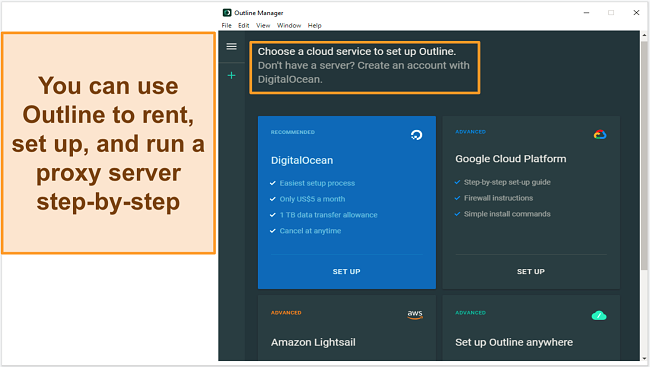
These server rental firms don’t offer the features of a VPN, like zero-log policies to hide your activities, streaming-optimized servers, or lightning-fast speeds. You’re also limited to very few servers, which means you’ll be left with no alternatives if there’s a technical problem or your IP gets blocked.
I suggest utilizing Private Internet Access for Shadowsocks connectivity due to their vast network of 35,000+ lightning-fast servers, providing numerous fallback options in case of technical difficulties. Additionally, PIA offers the unique capability to connect using the Shadowsocks protocol, allowing for simultaneous benefits of a VPN and Shadowsocks at a reduced cost compared to server rentals.
Security — Shadowsocks Has No Added Security Features
Shadowsocks will get you past strong firewalls but it isn’t guaranteed to keep you safe. Unlike VPNs, Shadowsocks provides an alternative method to bypass censorship by masking your internet traffic using HTTPS, a data transfer protocol that effectively evades government filters.
The Outline client makes it easy to connect using Shadowsocks, but it doesn’t have zero-logs policies or encryption to hide your data. That means server operators, ISPs, and other third parties might be able to see what you’re doing online when you use Shadowsocks. You’ll also be vulnerable to common online threats like phishing emails, malware, and scammers on public WiFi networks. To defend against spying and cybercrime, you need a premium VPN.
Privacy — You Might Not Stay Anonymous With Shadowsocks
Shadowsocks was built with the main purpose of bypassing censorship — privacy or anonymity have never been priorities for its developers. Your privacy will be mainly determined by which server you use with Shadowsocks but even if you rent a server that offers powerful encryption protocols, it might not be enough to protect your privacy.
Although Shadowsocks itself does not keep logs, some server rental services do while you use them or put your privacy at risk by partnering with third-party data firms. For example — while DigitalOcean promises not to log your online activities, it partners with SolarWinds to provide server analytics. When SolarWinds got hacked, millions of users (including DigitalOcean users and employees of US government agencies) had their data compromised. For optimal data security against malevolent third parties, choose a premium VPN such as ExpressVPN with its reliable no-logs policy and strong encryption.
Editor's Note: Transparency is one of our core values at WizCase, so you should know we are in the same ownership group as ExpressVPN. However, this does not affect our review process, as we adhere to a strict testing methodology.
Torrenting — Depends on the Server You Rent
Although Shadowsocks lacks encryption capabilities, it does permit torrenting if the connected server permits it. If you use a server with no encryption, torrent speeds will be faster than with a traditional VPN — but you also won’t stay anonymous. While you should never use torrent sites to violate copyright law, even accidental downloads of protected material could get you in legal trouble.
When considering safety in torrenting, refraining from the use of Shadowsocks is advisable. Instead, a high-speed VPN such as ExpressVPN is highly recommended for its ability to both protect the identity and secure data during torrenting.
Do Shadowsocks Work in China? Yes!
Shadowsocks has proven to be a dependable tool for circumventing internet censorship in China. With the recent crackdown on VPNs, only a select few have succeeded in evading China’s formidable firewall, relying on established encryption protocols. Unfortunately, Chinese censors have developed machine-learning algorithms capable of identifying these protocols, resulting in the blockage of many VPNs utilizing them.
A VPN reroutes traffic through a server in a new location, while Shadowsocks disguises the connection between your computer and a proxy server. The use of Shadowsocks requires either renting, buying, or creating your own proxy servers, resulting in a distinct configuration from other users. The non-centralized system of Shadowsocks decreases the probability of traffic detection by authorities, as each connection appears unique.
Despite China’s attempts to restrict access, Shadowsocks remains a highly reliable tool for circumventing censorship due to its open-source nature. In the event that a version is blocked, anyone can modify and release new versions. When traveling to China and requiring access to online accounts, the most efficient method involves renting servers and utilizing a third-party application, such as Outline. This process allows for the connection of servers to Shadowsocks, enabling users to access the open web. The Outline app can be downloaded directly from its website.
Shadowsocks makes it easy to open up the restricted web in other countries like Saudi Arabia, Russia, and UAE. Just take note that non-approved VPNs and using circumvention tools to bypass censorship aren’t legal in these countries. The protection of a VPN or circumvention tool doesn’t give you the license to break the law.
User Experience
- 4.0 / 10Simultaneous Device Connections — Unlimited, if Your Server Is Too
You can connect to servers via Shadowsocks on as many devices as your server allows. It’s an open-source protocol with no limits on connections — you just have to rent or own a server to use it.
I used DigitalOcean to rent my servers. Although DigitalOcean does not have a limit on the number of devices you can use your server on, it does have a data limit per month. The data limit changes depending on how much your server costs to rent (you can rent servers for between $3.5 to $5 a month).
For efficient and cost-effective access to the unrestricted internet on multiple devices, I suggest utilizing Private Internet Access (PIA’s) VPN services. PIA enables unlimited concurrent device connections and is a more affordable option than purchasing DigitalOcean proxy servers.
Editor's Note: Transparency is one of our core values at WizCase, so you should know we are in the same ownership group as Private Internet Access. However, this does not affect our review process, as we adhere to a strict testing methodology.
Device Compatibility — Works on Popular Devices
Shadowsocks is a cross-platform software that is compatible with various operating systems such as Windows, macOS, Android, iOS, Linux, and OpenWRT-based routers. Although installation is typically straightforward, configuring the software on routers may prove challenging as it necessitates the installation of a new router firmware. Improper firmware installation can result in irreversible damage to the router, but the benefit of simultaneously connecting all networked devices to Shadowsocks is significant. Furthermore, a Chrome extension is available for easy set up, while Firefox requires manual addition of the proxy in the settings.
Ease of Setup & Installation — Difficult Setup, Unless You Use Outline
I had to use Outline Manager and Outline Client to set up and use Shadowsocks. The native Shadowsocks clients for Windows, macOS, iOS, and Android require some technical knowledge. You have to be an intermediate computer user to figure out how to connect to a server. Once you install the client, you have to obtain information for a server and input it into fields on the main screen. If you don’t have a server of your own making, you’ll have to rent one from a third-party company.
In more recent years, free third-party clients have been released that require less technical knowledge than the native Shadowsocks client. The easiest one to use is called Outline. The Outline client detects when you copy information for a Shadowsocks server (available in your server’s back-end or the company you rent it from), allowing you to import the server’s information in one click. I was able to easily set up the Outline client on my Mac and use Shadowsocks.
If you have to create your own server, there is no way to avoid a very technical setup process. Even just renting from a cloud server company requires advanced computer skills. That’s why I prefer VPNs, which are equally affordable (or cheaper) and require zero technical knowledge. With PIA, you can easily connect to Shadowsocks in addition to thousands of servers.
You can change to a Shadowsocks proxy by going to your connection preferences on the PIA client and then just connecting to one of PIA’s thousands of servers. This gives you the advantage of having both VPN and Shadowsocks services in one app.
Steps to Installing Shadowsocks via Outline on Windows
- Register an account. Create an account on DigitalOcean to simplify the login process later.
- Download Outline. Visit the Outline website and download both the Outline Manager and Outline Client.
![Screenshot of Outline's download page on its website]()
- Add a server. Open the Outline Manager and add a server using one of the available options. Outline recommends using DigitalOcean.
![Screenshot of Outline Manger's server rental companies]()
- Sign in to DigitalOcean. Provide your DigitalOcean login credentials to sign in to your account, and then choose a server location from the available options, which include Amsterdam, Singapore, Bangalore, Frankfurt, London, San Francisco, Toronto, and New York.
- Set up Outline. Select a server, and click on “Set Up Outline” to set up the Shadowsocks server automatically. The process takes a few seconds.
![Screenshot of DigitalOceans' server choices]()
- Connect your device. Click the computer icon on the right side, and choose “Connect this Device” to connect your device to the server.
![Screenshot of connecting device to New York server]()
- Copy the access key. An access key will be displayed on the screen, which you should copy.
- Add the server. Open the Outline client app, click on the “+” sign, and add the server by pasting the access key.
![Screenshot of pasting access key in Outline Client]()
- Connect to the server. The outline will save the server for future use. Click “Connect” on the next screen to connect to the server. The connection process will be completed by Outline.
![Screenshot of Shadowsocks Client's connect button]()
Support
- 1.0 / 10Shadowsocks does not offer 24/7 live chat, email, or phone support but does have a large archive of online guides for highly technical questions. Since it is open-source, Shadowsocks has an extensive community dedicated to providing support. But the community and official guides are written by — and for — technical users. I prefer VPNs like CyberGhost that offer easy-to-understand solutions that aren’t too technical to understand.
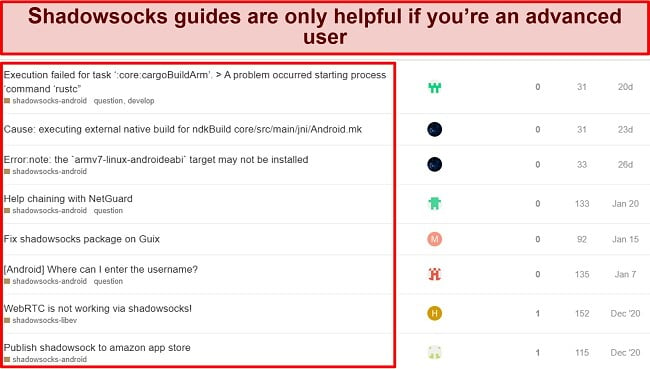
Shadowsocks has limited support and a complex setup that can make it challenging to get help. However, if you possess a good understanding of open-source operating systems such as Linux and programming languages like Python, installing and using the Shadowsocks client should not pose a problem for you.
How We Test Customer Support and Why Should You Care
We personally test the customer support team of every VPN we review. This means asking technical question through the live chat feature (where applicable) and measuring the response time for email questions. Whether you need to connect to a specific server, change your security protocol, or configure a VPN on your router, finding a VPN with quality customer support should be important to you.
Pricing
- 9.0 / 10Shadowsocks is open-source and free to use but you will need to rent or buy a server from a third party to use it. While you can set up your own Shadowsocks server for free, your options will be limited. The drawback to free, open-source software is that it’s often more complicated to use. This is definitely the case with Shadowsocks.
VPN services offer excellent value due to their vast server networks and versatile capabilities compared to proxies, which require a monthly fee ranging from $3.50 to $5 or more. With VPNs, you can access hundreds or even thousands of servers and enjoy superior web-unblocking abilities.
These top VPN recommendations are highly capable and have reasonably priced monthly plans, with the added benefit of a 30 to 45-day money-back guarantee, allowing you to test them out without any financial risk.
Shadowsocks has the following offers
Final Verdict
Shadowsocks is a powerful tool if you already own a proxy server and want to access the open internet in China. But, I wouldn’t recommend Shadowsocks if you are looking for other features that a traditional VPN offers.
Shadowsocks is open-source but to use it you will need to rent servers from a third party. Adding a server to its native client is complicated, and Shadowsocks does not offer simple support options. Although I got decent speeds using Shadowsocks and servers rented from a third party, I had difficulty unblocking popular streaming services. It also does not offer the security and privacy features you will get from using a VPN.
If you don’t own or rent a server, you’re better off using a VPN like ExpressVPN. It’s one of the few providers that work reliably in China, and you can subscribe for about the same amount it costs to rent a server to use with Shadowsocks. You can test ExpressVPN out for yourself and if you’re not satisfied, you have up to 30* days to claim a refund.
Editor's Note: Transparency is one of our core values at WizCase, so you should know we are in the same ownership group as ExpressVPN. However, this does not affect our review process, as we adhere to a strict testing methodology.
FAQs About Shadowsocks
Is Shadowsocks good?
Yes, Shadowsocks is a reliable proxy as long as you have a server you can use. It has given access to censored websites in China consistently for years, even as authorities have kept trying to block them.
Is Shadowsocks really safe?
Can I use Shadowsocks for free?
The Shadowsocks client is free — but if you don’t own a proxy server, you’ll have to pay to rent one from a third party. Some proxy rental companies are scams, so you have to research these services thoroughly before buying. I recommend using DigitalOcean to rent your servers. You can also take advantage of DigitalOcean’s 60-day trial that gives you $100 worth of credit to rent servers.
Editor's Note: We value our relationship with our readers, and we strive to earn your trust through transparency and integrity. We are in the same ownership group as some of the industry-leading products reviewed on this site: ExpressVPN, Cyberghost, Private Internet Access, and Intego. However, this does not affect our review process, as we adhere to a strict testing methodology.