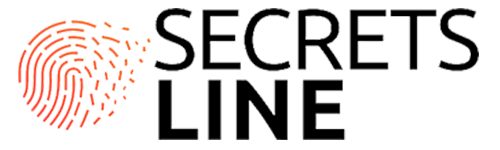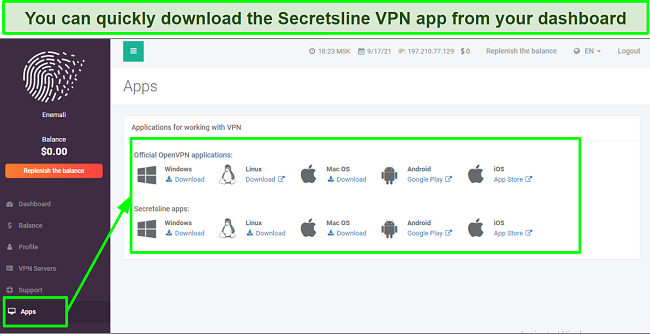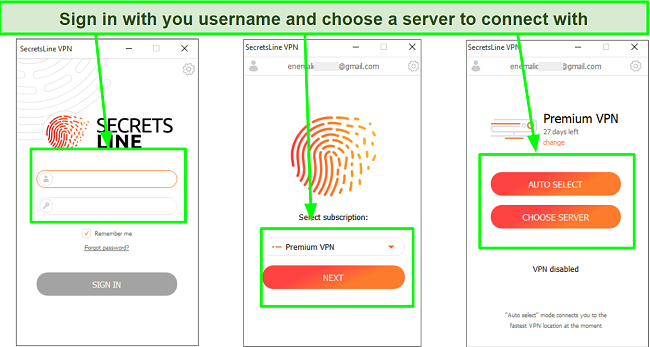Speed
Speed
|
6.0 / 10 |
|---|---|
 Servers
Servers
|
6.0 / 10 |
 User Experience
User Experience
|
5.0 / 10 |
 Support
Support
|
6.0 / 10 |
 Pricing
Pricing
|
6.0 / 10 |
SecretsLine VPN Review 2025: Before You Buy, Is It Worth It?
SecretsLine VPN Overview
Secretsline VPN prides itself as “an all-in-one software that can guarantee unlimited VPN” protection. Having separate subscriptions for Double VPN and TOR VPN access, I wanted to see if this VPN was doing something special with these different offerings. So I put the VPN to the test to see if it had unique capabilities.
After running different tests, I wasn’t impressed with Secretsline VPN. On the one hand, I got fast speeds and could unblock popular streaming sites. However, it was too stressful to sign up for the service, and I found out that some support channels don’t work.
That said, you can test Secretsline VPN for yourself using the 7-day money-back guarantee. If you’re not satisfied after trying the service, you can get a refund if you meet some conditions. After which you can check these top-rated VPNs for all-around online security.
Don’t Have Time? Here’s a 1-Minute Summary
- Unblocks popular streaming platforms. I unblocked Netflix, HBO Max, Prime Video, and BBC iPlayer, but couldn’t access others. Find out which services I had issues with.
- Provides consistently fast speeds. I didn’t experience any significant drop in speed during my tests. Jump to my speed results.
- Military-grade encryption. I was impressed that Secretsline VPN offers top-grade security features. Learn more about Secretsline VPN’s security.
- Has a no-logs policy. Secretsline VPN has a strong no logs policy that ensures you can use the service anonymously. Read more about the privacy policy.
- Connects up to 5 devices. I connected up to 5 of my devices but had to connect with different servers on those devices. See the type of devices you can connect.
- Fast customer support response time. I was able to get help via Telegram and an online ticket but other channels didn’t work that well. Find out how to get hold of Secretsline’s support.
- 7-day money-back guarantee. Secretsline VPN only offers refunds if you experience technical issues when using the service. But there are still other conditions. See how you can get a refund.
Secretsline VPN Unblocks Netflix, HBO Now, Amazon Prime Video, and BBC iPlayer (But Can’t Access Hulu and Disney+)
Secretsline VPN unblocked some streaming platforms but failed to get over the geoblocks of a few services. My team and I unblocked Netflix, HBO max, Amazon Prime Video, and BBC iPlayer effortlessly. Unfortunately, the VPN couldn’t unblock Hulu and Disney+.
Netflix, Disney+, Hulu, HBO Now, Prime Video, and BBC iPlayer: Unblocked
I was surprised that Secretsline VPN unblocked most streaming sites despite having just one US server location. I could unblock my Netflix US account seamlessly and watch recent episodes of Money Heist without any lags or interruptions during my tests. My colleague in the UK also tested the UK server and unblocked their Netflix UK library.
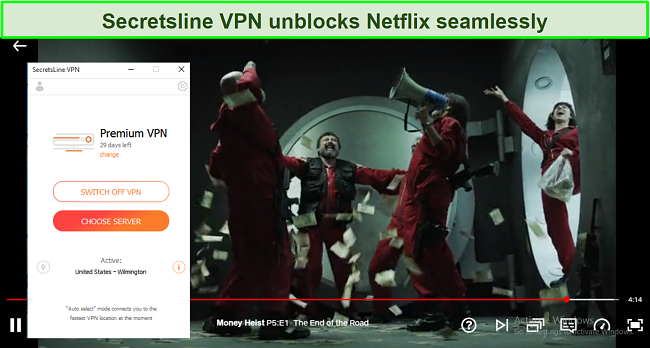
When connected to the one US server available, I was able to unblock HBO Max and Amazon Prime Video. I watched Wonder Woman 84 on HBO Max and Solos on Prime Video without any buffering. Similarly, my colleague in the UK was able to access his BBC iPlayer account and watch Line of Duty without any lags.
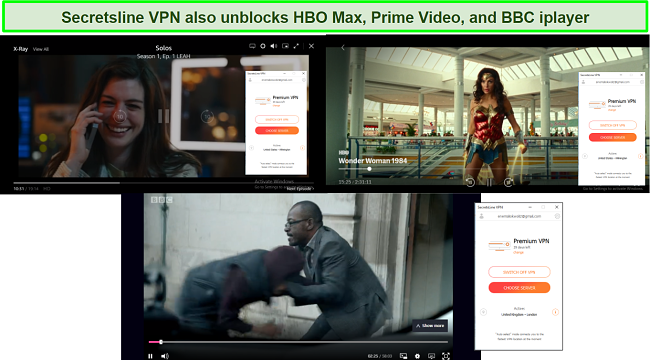
Hulu and Disney+: Blocked
I was disappointed that I couldn’t unblock Hulu and Disney+ during my tests. Since there were no specialized streaming servers and just one US server location, I didn’t get the chance to try other servers. The only available server in the US, the Wilmington server, couldn’t unblock Hulu and Disney+. In both instances, the streaming platforms detected that I was connected to a VPN and gave an error message similar to the one I got when trying to connect to Disney+.
If you’re a big fan of Hulu like me or need to catch up with your favorite Marvel shows on Disney+, you wouldn’t be able to use Secretsline VPN for it when traveling. To unblock these services and more, I recommend Cyberghost. You can try Cyberghost with its specialized servers for streaming. I’ve never had any trouble streaming on any of the platforms Secretsline VPN struggles to unblock.
Editor's Note: Transparency is one of our core values at WizCase, so you should know we are in the same ownership group as CyberGhost VPN. However, this does not affect our review process, as we adhere to a strict testing methodology.
Speed
- 6.0 / 10Secretsline VPN Speeds Are Decent
I was impressed to see that Secretsline VPN provided fast speeds across its servers. Despite the small network of servers, the speeds were okay for streaming in HD, gaming, and surfing the web securely.
Speed Test Results
While testing Secretsline VPN, I got average speeds of 12Mbps on a 26Mbps base connection. This represents a speed drop short of 54%. While this speed drop isn’t significant, it can quickly drop significantly and become slow with more users. That said, the speeds I got were consistent across all the servers. For instance, nearby servers in the US, UK, and Canada provided download speeds of 12.62Mbps, 12.65Mbps, and 10.62Mbps, respectively. Even the farthest server from my location — the server in Tokyo, Japan had a download speed of 10.03Mbps — a 61% drop in speed.
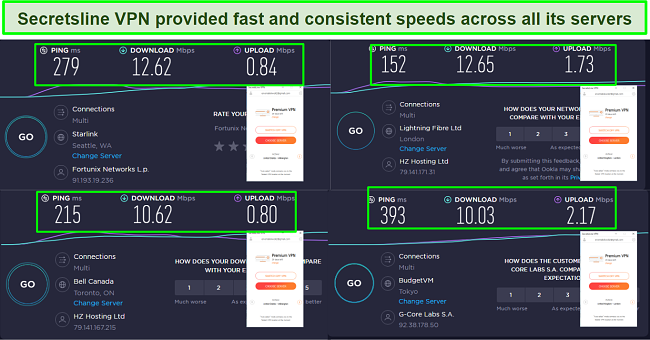
On the other hand, the upload speeds reduced significantly, and the latency was high across all the servers. During my tests, I got upload speeds less than 1Mbps with the servers in the US and Canada — an 88% drop from the base upload speed of 7.22Mbps. For activities like gaming, you’ll most likely have lags with an upload speed less than 1Mbps, as I got with Secretsline VPN. In contrast, top-grade VPNs like ExpressVPN won’t reduce your speed by more than 25% for both download and uploads.
Why Most Speed Tests are Pointless & How We Correctly Test VPN Speeds
Speed determines how fast content uploads, so if you're torrenting or streaming, you want the speed to be somewhat identical to your regular internet speed. Since a VPN encrypts your data, it usually takes a bit longer to send your data back and forth, which can slow down your connection. However, if your ISP deliberately slows down your connection (also known as throttling) a VPN might increase your internet speed. Testing a VPN is somewhat pointless because new servers pop up and affect speed. Your speed can also differ according to your location, so your speed test might not match ours. Having said that, we tested the speed in numerous locations to provide you with the average.
Servers
- 6.0 / 10Server Network — 150+ Servers in 25+ Locations
Secretsline VPN has a small network of 150 servers in 29 locations. This comprises 28 countries scattered across Europe, North America, Australia, and Asia. The countries include Israel, Japan, Russia, Hong Kong, India, Norway, Sweden, UK, Belarus, Italy, Spain, Netherlands, Australia, Canada, and the US.
With a small network of servers and the absence of specialized servers for streaming and P2P, the servers can quickly become overcrowded and slow. This could be a potential security concern as servers can be confiscated by law enforcement or trackers installed by the data centers, which could expose your data.
Security — Provides Military-Grade Encryption
Secretsline VPN offers industry-standard security features. It uses OpenVPN (UDP/TCP) for Windows, Android, Linux, iOS, and IKEv2 for macOS. This ensures that your traffic flow over the VPN tunnel is fast and secure. For the encryption, Secretsline VPN uses AES 256-CBC encryption with a 2048-bit key, which provides secure data transmission and speed. With this, you don’t have to worry about your data being hijacked by hackers as you securely access the internet. The VPN also has a killswitch termed “Lock network if VPN disconnected.” You can turn it on from the settings tab to cut off your internet connection if your network is unstable to prevent leaks.
Privacy — Strong No-Logs Policy
Secretsline VPN has a solid no-logs policy. Its privacy policy states that “Secretsline does not collect or log any traffic or use of its VPN service, including OS system logs.” The VPN incorporated in Panama is outside the jurisdiction of the 5/9/14 Eyes Intelligence-sharing alliance. This alliance consists of a group of countries like the US, UK, Canada, Australia, and New Zealand that gather and share data and can obligate VPN providers to share your data for surveillance.
Secretsline VPN only collects your email address and emphasizes that no personal information can be traced back to you. It offers anonymous payment options that allow you to subscribe to the service and keep your identity safe. When I ran DNS leak tests, I was happy to see that my real IP address wasn’t exposed when connected to the VPN.

That said, Secretsline VPN states that it will comply with any legal request sent to its legal department. However, it assures its users that there would be no data to share since no data is logged. Despite these assurances, there isn’t any independent audit to back up the promises.
Torrenting — Supports P2P, Torrenting, and VoIP
Secretsline VPN supports P2P but not on all its servers. The country servers supported are the servers in Romania, Sweden, Austria, Russia, Switzerland, Ukraine, India, Panama, Colombia, Belgium, Serbia, and Taiwan. Other server locations, including the US, UK, Poland, and more, are prohibited from torrenting or P2P.
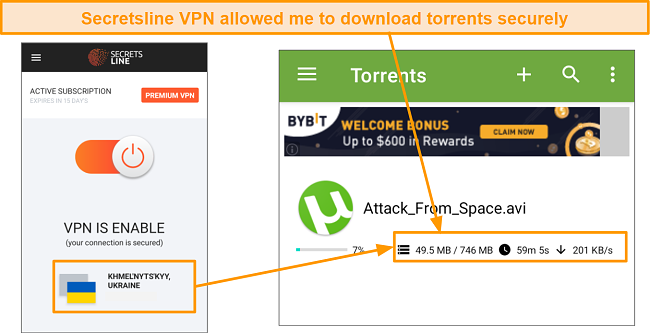
Although the download speed while torrenting wasn’t exceptionally fast, I was delighted that I could still download torrents within a short time. That said, keep in mind that my team and I don’t support illegal torrenting. So make sure you aren’t downloading copyrighted files even when you’re using a VPN.
Does Secretsline VPN Work in China? Maybe
Secretsline VPN may likely work in China. But since I don’t live in China, I couldn’t personally test the VPN there. I reached out to support to find out if the VPN works there. I didn’t get a direct response but was informed that it could work there.

If you don’t want to take the risk of traveling to China and finding out that the VPN doesn’t work there, then I’ll recommend trying another VPN. You can try ExpressVPN, which consistently works in China and other highly censored countries.
Editor's Note: Transparency is one of our core values at WizCase, so you should know we are in the same ownership group as ExpressVPN. However, this does not affect our review process, as we adhere to a strict testing methodology.
Server Locations
User Experience
- 5.0 / 10Simultaneous Device Connections — Connects 5 Devices
SecretslineVPN allows you to connect up to 5 devices simultaneously. I was able to connect my iPhone, 2 Windows devices, and 2 Android phones. The connection was steady and allowed me to surf the web, stream, download torrents, and play games on all my devices. That said, you can’t connect to the same server on other devices. Since there’s just 1 server in the US, it is impossible to access the same service on different devices.
In contrast, you can connect an unlimited number of devices with IPVanish and even host a watch party with your friends. This is possible because IPVanish offers thousands of servers and multiple US servers, so you’re not limited to watching your favorite shows alone on just one device.
Device Compatibility — Works With All Popular Devices
Secretsline VPN works with popular operating systems available in the market today. You can download the native apps for Windows, macOS, Linux, iOS, and Android from your dashboard. I installed the Windows app effortlessly and was able to connect with a server within seconds.
Secretsline VPN also has configurations for Ikev2 and OpenVPN, which you can download from your dashboard’s “connections” tab. With OpenVPN support, you can set up the VPN with routers that support OpenVPN like DDWRT, ASUS, and Tomato. You can also use Secretsline VPN with TOR, but you’ll need to subscribe for the ONION VPN subscription in your dashboard.
Ease of Setup & Installation — Straightforward Installation but Subscription Process Was Stressful
Secretsline VPN setup on Windows was easy as with other operating systems. However, you’ll have to pay for a subscription first before you can use the service. This was where I had issues. The credit card payment method didn’t work, and paying with bitcoin would have been too expensive due to transaction fees. I had to contact support to provide an alternative crypto payment method.
How to Download and Install Secretsline VPN:
- Sign up on the Secretsline website.
- Contact Secretsline support via Telegram.
- Make payment to the LTC address for cryptocurrency payment.
- Contact support to approve your payment and credit your wallet.
- Log in to your account and order for the VPN service.
- Download the app and install it (you’ll have to unzip the windows app package first before installing).
![Screenshot of Secretsline VPN dashboard interface]()
- Log in with your username in the VPN app.
![Screenshot of Secretsline VPN app interface]()
- Connect with a server and start using the service.
Support
- 6.0 / 10Secretsline VPN has 4 different support channels, but only 2 worked for me during my tests. On the website, you’ll find options to contact support via email, skype, and Telegram. The Telegram support agent responded to me within a few minutes and provided helpful feedback and assistance. Unfortunately, I didn’t get a response from any channel apart from the Telegram channel and ticket system.
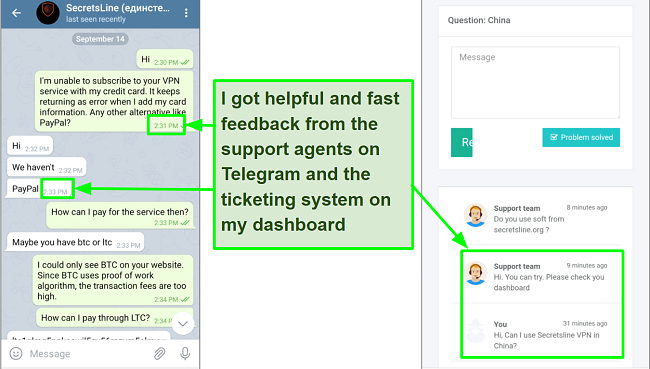
I got help and fast feedback through Telegram support and the ticket system which are available 24/7. I was disappointed, however, that my messages via email and skype weren’t responded to by customer support.
How We Test Customer Support and Why Should You Care
We personally test the customer support team of every VPN we review. This means asking technical question through the live chat feature (where applicable) and measuring the response time for email questions. Whether you need to connect to a specific server, change your security protocol, or configure a VPN on your router, finding a VPN with quality customer support should be important to you.
Pricing
- 6.0 / 10Secretsline VPN offers a decent-prized VPN service. There are 3 different plans — Premium VPN, Double VPN, and ONION. Premium VPN is the regular VPN service that routes your data through a secure tunnel. Double VPN functions like a multihop feature that routes your traffic through multiple VPN tunnels for additional security. While the ONION plan provides you VPN protection plus TOR’s anonymity — which gives you an extra layer of protection.
On the Secretsline website, you’ll find options to pay via credit card, Webmoney, and Bitcoin. However, I couldn’t pay with my credit card during my test. After reaching out to support, I was sent a crypto wallet address to which I made payment. From my dashboard, I was able to see the credited amount in my wallet and ordered the most popular plan — Premium VPN.
Secretsline VPN doesn’t have a free plan or trial option. But it offers a 7-day money-back guarantee which is subject to you facing technical issues using the service. In addition, it’s important to note that refunds are not available for payments below $10. Therefore, if you chose the Premium VPN 1 month plan, you would not qualify for a refund. Additionally, please be aware that the processing time for refunds, as stated in the refund policy, may take up to 15 days.
SecretsLine VPN has the following offers
Final Verdict
Secretsline VPN provides basic VPN protection for your internet needs. It allows you to unblock streaming sites, offers military-grade encryption to keep your data safe, and supports P2P. However, paying for the service can be tedious, and apart from the Premium VPN plan, other plans are too pricey for the supported features.
Although the Premium VPN plan allows for basic VPN protection, it lacks other advanced features like split tunneling that allows you to select which apps go through the VPN tunnel. Even the ONION plan that provides an additional layer of protection is too pricey in comparison to other VPNs that offer similar features. If you want more features for a fraction of Secretsline VPN costs, you may want to consider top-grade VPNs on the market. For example, ExpressVPN costs less and offers more features, works with TOR, and has specialized servers for streaming and P2P.
Editor's Note: Transparency is one of our core values at WizCase, so you should know we are in the same ownership group as ExpressVPN. However, this does not affect our review process, as we adhere to a strict testing methodology.
FAQs About Secretsline VPN
Is Secretsline VPN good?
Yes, but it can’t compete with top VPNs in the market. Secretsline VPN offers simple-to-use native apps, provides military-grade security features, and is fast for streaming in HD. However, it has a small server network and lacks advanced features like specialized servers.
If you desire a super-fast VPN with an extensive network of servers, works in China, and provides specialized servers, I suggest you try ExpressVPN for top-grade features. It offers a 30*-days money-back guarantee that allows you to buy confidently.
Can I use Secretsline VPN for free?
No. But you can claim a refund if you experience technical issues with the service by using the 7-day money-back guarantee. However, you can’t claim a refund for a purchase of less than $10. So if you subscribed for the Premium VPN monthly plan, you won’t be eligible for a refund.
In contrast, top VPNs like Cyberghost offer a risk-free money-back guarantees with a no-questions-asked refund policy. This way, if you’re traveling for a short vacation, you can use the service to catch up with all your favorite shows on popular streaming platforms.
Is Secretsline VPN really safe?
Editor's Note: Transparency is one of our core values at WizCase, so you should know we are in the same ownership group as ExpressVPN. However, this does not affect our review process, as we adhere to a strict testing methodology.
Editor's Note: We value our relationship with our readers, and we strive to earn your trust through transparency and integrity. We are in the same ownership group as some of the industry-leading products reviewed on this site: ExpressVPN, Cyberghost, Private Internet Access, and Intego. However, this does not affect our review process, as we adhere to a strict testing methodology.