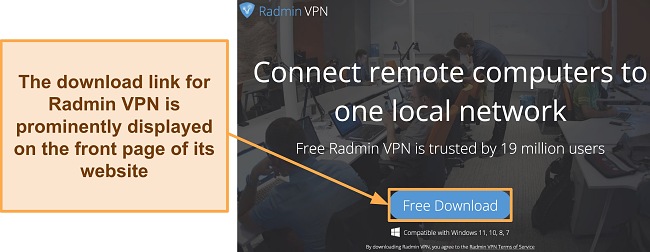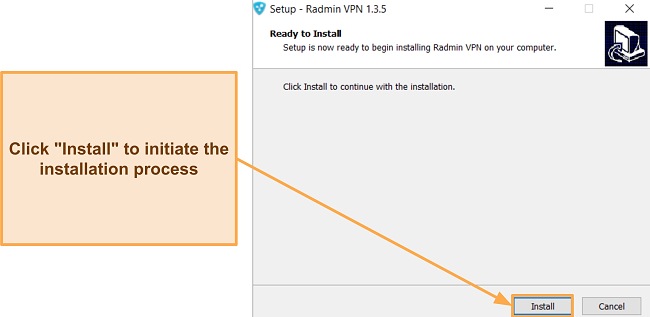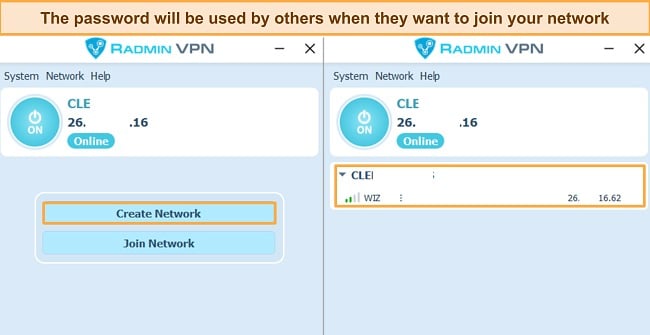Speed
Speed
|
8.0 / 10 |
|---|---|
 Servers
Servers
|
1.0 / 10 |
 User Experience
User Experience
|
7.0 / 10 |
 Support
Support
|
4.0 / 10 |
 Pricing
Pricing
|
9.0 / 10 |
Radmin VPN Review 2025: Before You Buy, Is It Worth It?
Radmin VPN Overview
In a world where virtual private networks (VPNs) have become a must-have for many, one contender sticks out for its rather unconventional approach — Radmin VPN. This product, designed by the Russian company Famatech, boasts over five million users worldwide, which sparked my curiosity. But, unlike typical VPNs, Radmin seems to wear a different hat. Is it as good as it seems or merely an interesting deviation from the norm?
Based on our evaluation, Radmin VPN serves a specific niche rather than meeting the broader needs of today’s internet users. Although it establishes secure connections akin to VPNs, it primarily functions as a tool for creating virtual local area networks (LANs), particularly for businesses and gaming communities. This service doesn’t provide traditional VPN features like browsing security or geo-restriction circumvention. While it’s commendable for being free and user-friendly, it might not suffice if you’re looking for comprehensive online privacy and security.
If you’re seeking a tool to play LAN games with friends, connect with remote coworkers, or simply test the VPN waters without spending a penny, Radmin VPN might just be for you. However, if you’re looking for a more robust solution for your privacy and security needs, I suggest exploring our list of the best VPNs. These offer extra features and comprehensive services that Radmin VPN simply can’t match, making them worth the investment.
Don’t Have Time? Here’s a 1-Minute Summary
- Good unblocking performance. I found that I was able to unblock streaming sites, in my location but not other regional libraries. Jump to my streaming tests here.
- Superfast speeds. The service offers reliable speeds that are good enough for multiplayer gaming. See my full test results here.
- No official server network. Radmin VPN does not offer a server network of its own. Find out which servers I used.
- Limited compatibility. Works with only Windows. Click here to read more.
- Unresponsive support. While the support team was able to answer all of my questions, the system may leave you waiting a while for answers. See the full list of support options here.
- Totally free. Radmin VPN doesn’t offer pricing tiers, extra upsells, or free versions. Find out more about that here.
Radmin VPN Unblocks Netflix, Amazon Prime Video, HBO Max, Hulu, Disney+, and BBC iPlayer
Radmin VPN distinguishes itself by prioritizing secure connections between specific computers, rather than focusing on unblocking streaming platforms like US Netflix. Radmin doesn’t alter your IP address or secure your browsing, so it can’t unblock regional versions of streaming platforms like other VPN services can. However, it can still be useful for streaming purposes while traveling abroad.
In situations where you are in a region where streaming services such as Netflix, Amazon Prime Video, Disney+, and BBC iPlayer are blocked, you can cleverly use Radmin VPN to access these services if they aren’t blocked in your home country. This works by transforming your home PC into a VPN server and streaming these services from a different device. It’s worth noting, however, that the quality of your video streaming experience would be directly proportional to the upload speeds from your home PC.
If you place a high priority on maintaining uninterrupted access to your favorite streaming content while on the move, alternative VPN solutions might be worth considering. One such alternative could be ExpressVPN, widely recognized as one of the best VPNs for Netflix. Not just Netflix, ExpressVPN efficiently manages a variety of other streaming platforms such as Hulu, HBO Max, Youtube, Kodi, Crunchyroll, among others.
Speed
- 8.0 / 10Good and Consistent Speeds
Radmin VPN does not impact your internet speed as it does not alter your connection to the internet. Curious to test its capabilities, I conducted a test where I transferred a 1GB file between two PCs. Surprisingly, the entire process took just about 5 minutes. Curious to see how far I could push it, I then streamed a Netflix video, and I was thrilled to find that the video loaded quickly and there were no visual lags during the entire streaming session.
Speed Test Results
Radmin VPN had a slight impact on my internet speed, but it managed to maintain a sufficiently high level for UHD streaming. Initially, my remote PC boasted impressive speeds, with a download rate of 306.16 Mbps, an upload speed of 4.39 Mbps, and a ping of 39ms.
However, once I connected through Radmin VPN from another PC, I experienced a decrease in speeds by 24%. Fortunately, my ping stayed within acceptable ranges for gaming, measuring 41ms. The download speed clocked in at 231.24 Mbps, while the upload speed was 3.76 Mbps.
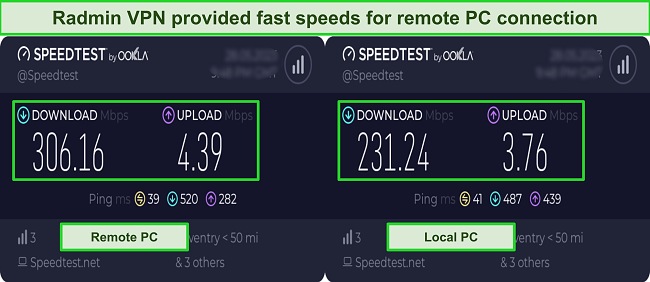
Generally, ISPs prioritize faster download speeds over upload speeds because most users download more than upload. But during remote PC connections, the focus shifts to uploading data. Mouse movements, keyboard inputs, and screen updates are transmitted from the remote computer to the local computer.
If the upload speed of the local computer’s Wi-Fi network is slow, the remote connection may seem sluggish, even if the download speed on the remote PC is good. Luckily, my local PC had an upload speed of 54 Mbps, which was more than enough for all my tasks.
Premium VPN services like ExpressVPN excel in offering high speeds that enable users to utilize web-based software for uploading and downloading large files. However, it’s important to note that these VPNs do not provide direct file-sharing capabilities between devices or remote control functionalities for device management.
Is Radmin VPN Fast Enough for Gaming? Plenty of Gaming Networks
Radmin VPN is an amazing choice for gamers who want to enhance their gaming experience without any hassles. It provides a wide array of LAN networks specifically designed for popular games such as Minecraft, Roblox, Left for Dead, and Battle Realms. Radmin VPN goes a step further by allowing you to create your own network, enabling you to enjoy gaming sessions with your friends.
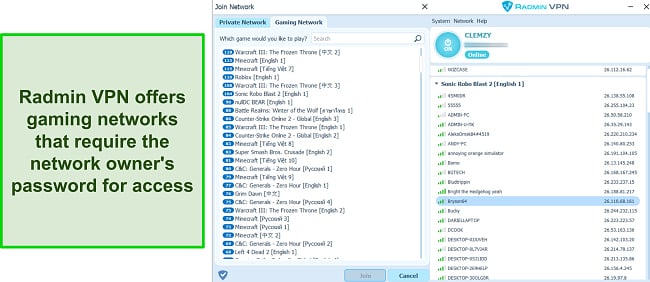
When it comes to speed, Radmin VPN truly delivers exceptional performance. Throughout my testing, I was delighted to witness remarkable download and upload speeds, while my ping time consistently remained on par with my remote PC network. This ensures seamless gameplay, free from lags.
Why Most Speed Tests are Pointless & How We Correctly Test VPN Speeds
Speed determines how fast content uploads, so if you're torrenting or streaming, you want the speed to be somewhat identical to your regular internet speed. Since a VPN encrypts your data, it usually takes a bit longer to send your data back and forth, which can slow down your connection. However, if your ISP deliberately slows down your connection (also known as throttling) a VPN might increase your internet speed. Testing a VPN is somewhat pointless because new servers pop up and affect speed. Your speed can also differ according to your location, so your speed test might not match ours. Having said that, we tested the speed in numerous locations to provide you with the average.
Servers
- 1.0 / 10Server Network — No Official Servers
Radmin VPN differs from traditional VPN services in its offerings, prioritizing gaming networks over the usual server-based architecture. This means that the ability to acquire a US IP address or the like, by simply connecting to a server in that location, is not possible with Radmin VPN. As a result, it does not provide solutions for overcoming online censorship or accessing geo-restricted content. For such needs, you might want to consider services such as CyberGhost.
Where Radmin VPN truly excels is in providing comprehensive gaming networks for virtually any game you’re interested in. You can readily find a gaming group speaking your preferred language, join them, and get right into the gaming action. Additionally, you have the flexibility to create your own network for gaming parties or business teams, provide a name, set up a password, and share it with your team. You’re equally capable of joining pre-existing private networks by inputting the appropriate credentials, and typically, gaming networks don’t require passwords.
To use any networks that aren’t personally owned, you will need to install “Radmin remote server” on your computer, a requirement that extends to your gaming party or business team members as well. This can be found within the “Help” menu of the application.
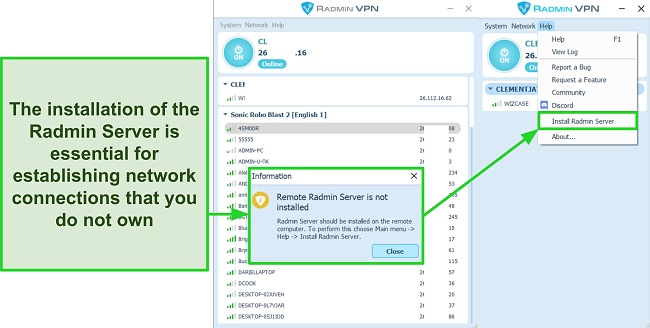
Another standout feature of Radmin VPN is its robust network management capabilities. It allows you to confer admin rights to network members, keep track of their online status, and access their IP addresses. However, if you value the usual VPN functions more, I suggest checking out CyberGhost’s wide selection of servers.
Security — AES-256 Encryption
Radmin VPN, known for its robust security and dependability, leverages AES 256-bit encryption – a globally trusted government standard, ensuring secure communication. Although the company doesn’t explicitly mention the protocol it utilizes in the backend, evidence points towards it being SSTP, which is compatible with Windows. However, without any formal acknowledgment from the company, this remains a speculation on my part.
Unlike traditional VPNs, Radmin shifts its emphasis towards its virtual LAN features rather than standard VPN utilities like split tunneling and kill switch. These features include an array of tools such as full device control, monitoring capabilities, secure file transfers, and various communication options including chat, voice chat, and messaging. To enjoy the complete network experience, you’ll need the complimentary Radmin Server software that allows remote access and management of connected devices.
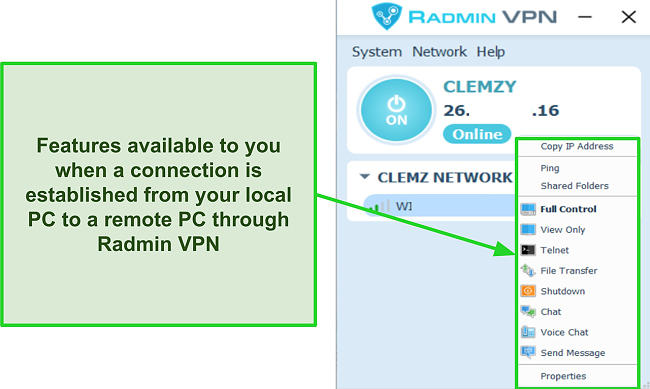
Functioning as a public VPN, Radmin VPN creates a Local Area Network (LAN) with other users on the same server. Although this configuration has its risks, I’ve found that Radmin VPN can be safe if used with additional security measures.
Privacy — Questionable Logging Practices
While reading Radmin’s privacy policy, I noticed that it admits to collecting personal data such as device information, IP addresses, browser types, and operating systems. However, it’s unclear why this data collection happens and whether there’s an option to opt out. This vagueness causes me to question the integrity of Radmin’s privacy practices, emphasizing the need for you to fully understand the potential implications of their data usage.
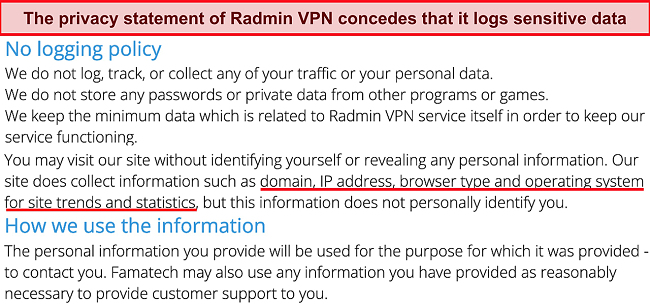
It becomes more complicated because the company is located in the British Virgin Islands, but its parent company Famatech, which owns Radmin VPN, is based in Moscow, Russia. Neither country is part of international surveillance alliances like the Five Eyes, but Russia’s approach to privacy protection makes me feel suspicious. Their strict laws require telecom companies to store users’ communication details and hand them over to the government when requested. This raises concerns about privacy standards in Russia.
Given these conditions, it’s conceivable that the Russian government could access data collected by Famatech. This possibility could spark significant privacy concerns, especially for those who place a high value on privacy. Although Radmin VPN is marketed mostly to businesses as an addition to Radmin, I think individuals who highly value privacy might want to look into other service providers.
One such potential alternative could be ExpressVPN, a provider known for its firm no-logs policy. If, like me, you put the utmost importance on a strong commitment to data protection and privacy, the features and guarantees provided by ExpressVPN are likely to meet your requirements.
Editor's Note: Transparency is one of our core values at WizCase, so you should know we are in the same ownership group as ExpressVPN. However, this does not affect our review process, as we adhere to a strict testing methodology.
Torrenting — Doesn’t Offer Torrent Support
Radmin VPN isn’t capable of securing your P2P sessions because it’s not specifically designed for that. Unlike the typical VPNs that offer features to support torrenting, Radmin VPN focuses on simplicity and excludes the extra tools most modern VPN users expect.
If you’re a serious torrent user like me, you’ll find CyberGhost to be a better option. It provides servers optimized for torrenting and robust security measures to guard my online activities. However, it’s crucial to clarify that I, along with my team, do not advocate for illegal torrenting. It’s essential for you to understand your country’s torrenting laws as I do, and be careful to only download copyright-free torrents to avoid legal trouble.
Editor's Note: Transparency is one of our core values at WizCase, so you should know we are in the same ownership group as CyberGhost VPN. However, this does not affect our review process, as we adhere to a strict testing methodology.
Does Radmin VPN Work in China? Not Certain!
Radmin VPN is not effective in bypassing China’s internet firewall. To navigate through the country’s restrictions successfully, it’s important to use an actual VPN that can reroute your traffic through encrypted servers.
Instead of relying on Radmin VPN, it is advisable to choose a reputable VPN solution that guarantees uninterrupted access to the tools and websites you require, especially if you plan on traveling to China. ExpressVPN has a proven track record of effectiveness in China, making it a reliable choice to assist you in overcoming internet restrictions.
However, it is important to note that while using a VPN provides protection, it does not grant permission to engage in illegal activities. Therefore, it is essential to exercise caution and adhere to legal boundaries when using a VPN in China.
Editor's Note: Transparency is one of our core values at WizCase, so you should know we are in the same ownership group as ExpressVPN. However, this does not affect our review process, as we adhere to a strict testing methodology.
User Experience
- 7.0 / 10Simultaneous Device Connections — Unlimited
As already established, Radmin VPN allows unlimited computers and connections to securely operate within a designated network. This solution ensures safe file sharing for remote employees and enhances multiplayer gaming experiences.
If you’re looking for a genuine VPN experience, CyberGhost allows you to connect up to 7 devices at the same time. This should be enough for most people to connect their own devices.
Editor's Note: Transparency is one of our core values at WizCase, so you should know we are in the same ownership group as CyberGhost VPN. However, this does not affect our review process, as we adhere to a strict testing methodology.
Device Compatibility — Supports Windows
Radmin VPN provides support exclusively for Windows operating systems, including Windows 11, 10, 8, and 7. Currently, there are no available applications or browser extensions for other platforms.
Ease of Setup & Installation — Setup is Easy
I find Radmin VPN to be an incredibly user-friendly service that sets up in no time. My installation journey began with a single click on the “Free Download” button, which neatly sidestepped the typical long-winded registration process and personal detail requirements.
Its interface is clean and intuitive, prioritizing simplicity and functionality. The compact dashboard gives me immediate information, like my computer’s name and IP address, along with an easily visible on/off button. All the crucial details about public, private, or saved networks are right there, easily accessible without any complications.
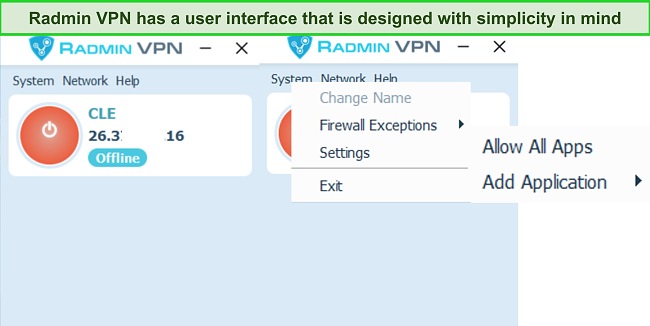
Even for those who need to dive into deeper network settings, Radmin VPN has you covered. It provides an orderly menu structure that avoids information overload. There’s also a handy list of frequently used networks that boosts its usability. To fully explore Radmin’s features, you should access the “System” option for firewall exceptions and setting adjustments. The “Network” option is a central point for creating or joining networks, a feature useful for businesses and gamers.
Steps to Installing Radmin VPN on Windows:
- Download the Radmin VPN app. Go to the Radmin VPN website and click on “Download” to start the download process.
![Screenshot showing the Windows application download page for Radmin VPN Screenshot showing the Windows application download page for Radmin VPN]()
- Install the app. Find the downloaded file, double-click it, and follow the on-screen instructions to install.
![Screenshot showing the installation process of Radmin VPN Screenshot showing the installation process of Radmin VPN]()
- Launch Radmin VPN. Navigate to the Radmin VPN app on your device and click to open it.
- Set up a network. Click “Create network,” provide a unique name and a secure password for your network.
- Activate the network. Hit “Create” and you will see your network listed in the Radmin VPN app’s main screen.
![Screenshot showing the connection interface of Radmin VPN Screenshot showing the connection interface of Radmin VPN]()
- Set up the remote computer. The remote computer should also download, install, and open the Radmin VPN app.
- Connect the remote computer. On the remote computer, select “Join a network,” enter your network’s name and password, then click “Join” to connect.
Support
- 4.0 / 10I find Radmin’s support to be rather lacking, with only an average level of service provided. It’s disappointing that there isn’t a live chat option available, but I did manage to find an online form where I could submit my contact details and query. However, I must admit that I’ve been waiting for quite some time now and haven’t received any response to my own support ticket. It can be quite frustrating, but I discovered there are other avenues you can explore for assistance.
One alternative that stood out to me was the community section on the website. It turned out to be a treasure trove of valuable information and resources. I stumbled upon the Radmin VPN Discord server, which provided a fantastic platform for users like me to engage in chat and seek assistance from others. It was a great space to discuss any concerns or questions I had.
Additionally, I discovered the Radmin Club community site, which served as a helpful forum. You could post your questions there and receive answers from fellow users. Engaging in conversations and troubleshooting on this platform helped me learn more about setting up the VPN.
Even though direct support options are limited, Famatech has established a strong online presence on various social media platforms. It’s great to see them actively present on Twitter, YouTube, and Facebook. This makes it easy to connect and engage with the company.
How We Test Customer Support and Why Should You Care
We personally test the customer support team of every VPN we review. This means asking technical question through the live chat feature (where applicable) and measuring the response time for email questions. Whether you need to connect to a specific server, change your security protocol, or configure a VPN on your router, finding a VPN with quality customer support should be important to you.
Pricing
- 9.0 / 10Radmin VPN distinguishes itself from other competitors through its unique feature of offering a completely free service. While this offering greatly enhances the overall user experience of the Radmin software, it is important to note that it does not provide the full range of features typically associated with a comprehensive VPN experience. If you require a short-term complete VPN solution, I recommend referring to this list of the best monthly VPNs.
Radmin VPN has the following offers
Final Verdict
Radmin VPN is a free tool for secure virtual LAN connections, favored by businesses and gamers for its versatility. The fast speed and seamless connectivity it provides make collaboration and gameplay a breeze. I especially appreciate its support for LAN gaming and the ability to access files, applications, and game servers remotely from different locations.
When it comes to network security, Radmin VPN doesn’t disappoint. It places a strong emphasis on data protection by utilizing AES-256 encryption. This robust encryption protocol effectively safeguards local area networks from potential attacks that could compromise sensitive information.
In terms of customer support, Radmin VPN could use some improvements. It lacks dedicated chat support, and I’ve found that their contact form doesn’t always respond to messages. However, there’s a vibrant community forum where I can find assistance and connect with other users. It’s a great place to seek help, share experiences, and be part of a supportive community.
It’s important to note, though, that Radmin VPN doesn’t focus on shielding online activity or bypassing geo-restrictions as traditional VPNs do. So if that’s something you’re looking for, I highly recommend considering an alternative like ExpressVPN which offers a wider range of functionalities, including global server networks and customizable options.
Editor's Note: Transparency is one of our core values at WizCase, so you should know we are in the same ownership group as ExpressVPN. However, this does not affect our review process, as we adhere to a strict testing methodology.
FAQs About Radmin VPN
Is Radmin VPN good?
Can I use Radmin VPN for free?
Is Radmin VPN really safe?
Editor's Note: We value our relationship with our readers, and we strive to earn your trust through transparency and integrity. We are in the same ownership group as some of the industry-leading products reviewed on this site: ExpressVPN, Cyberghost, Private Internet Access, and Intego. However, this does not affect our review process, as we adhere to a strict testing methodology.