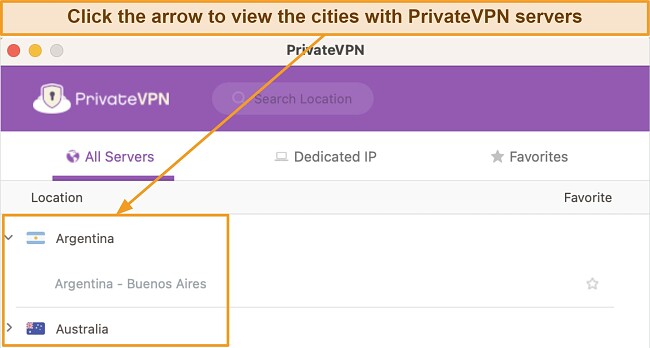Speed
Speed
|
9.0 / 10 |
|---|---|
 Servers
Servers
|
9.0 / 10 |
 User Experience
User Experience
|
8.0 / 10 |
 Support
Support
|
9.0 / 10 |
 Pricing
Pricing
|
9.0 / 10 |
PrivateVPN Review 2025: Cheap, Safe, & Great for Streaming!
PrivateVPN Overview
After testing it extensively for weeks, I believe PrivateVPN is often overlooked and underrated. This small, lesser-known VPN definitely deserves to sit amongst the top competition in the VPN market.
It’s not a perfect VPN by any means — its security features are quite basic and it doesn’t include the WireGuard protocol. But despite this and having a relatively small server network, it provides some impressive speeds. Plus, it works in China (only a few VPNs are capable of this) and has a good support team you can count on.
Pros
- Free dedicated IP addresses
- Works in China with Stealth VPN
- 14-day free trial on any device
Cons
- Relatively small server network
- No ad or malware blocker
- Doesn’t have split tunneling
In a Rush? Here’s a 1-Minute Summary
- Works with top streaming sites. PrivateVPN had no problems working with most services like Netflix, Disney+, Amazon Prime Video, and more in various countries. Find out which sites worked (and didn’t work).
- Fast, but small server network. Nearby servers were lightning-fast and even distant locations had solid speeds. Jump to see which server was the fastest.
- Works in China. It’s one of the few VPNs that can bypass the country’s web filters. Learn how to connect in censorship-heavy countries.
- Decent range of security and privacy features. PrivateVPN passes leak tests and provides customization options, but it doesn’t have advanced extras like malware blocking. Check out my security tests.
- Reliable and consistent apps. It’s easy to install and use on most popular devices. See which devices PrivateVPN works with.
- Relatively low prices. This is one of the cheapest VPNs that still packs a ton of value in its features and reliability. Click here to see which plan works best for you.
PrivateVPN Works With Netflix, Disney+, Amazon Prime Video, Hulu, Max (HBO), and BBC iPlayer
Although PrivateVPN no longer has “Streamed Services” specialized servers, its “Dedicated IP” servers consistently worked with most popular streaming services. These provide dynamic addresses that aren’t shared with other users. PrivateVPN’s support team recommended these for streaming and after extensive tests, I found them the most reliable.
Works With Netflix
PrivateVPN has servers around the world to watch Netflix US and shows from 15 other libraries. My team and I tested every server on the Dedicated IP list and found most of them worked. We also tried 6 regular servers and found a few that are reliable. These are some of the countries in which PrivateVPN has working IP addresses for Netflix:
| US | UK | Australia | Canada |
| Netherlands | Finland | Spain | Norway |
| Italy | Sweden | Germany | India |
| Japan | Poland | New Zealand | Turkey |
However, the servers in Switzerland, Mexico, South Africa, and South Korea didn’t work with the local libraries and only displayed Netflix Originals. This is a version of the site that only has content Netflix owns. This wasn’t unusual, as Netflix is always working hard to block VPNs to protect its licensing agreements.

You may notice minimal buffering when streaming using some distant servers. The network speed decreased the farther I got from my location in Malaysia (which is normal for VPNs). But the server in the UK only gave me speeds of 12Mbps, which can cause some buffering while streaming.
Works With Amazon Prime Video
PrivateVPN worked instantly with Amazon Prime Video in Australia and parts of Europe, like Germany, France, Italy, Spain, and Switzerland. In other countries, if the standard servers don’t work, dedicated IP options in the US, UK, Canada, Japan, and elsewhere will let you watch The Boys with no lag, even in UHD.
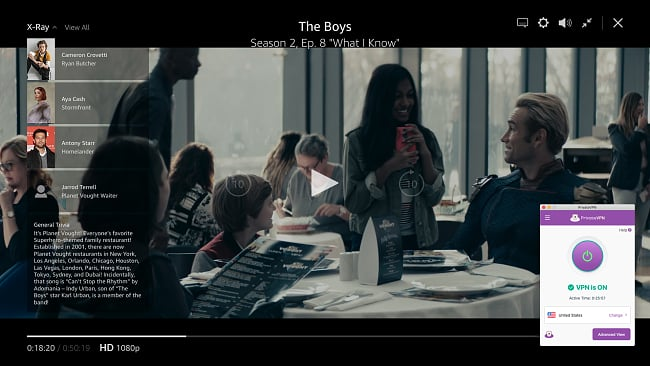
In fact, I recommend trying PrivateVPN’s dedicated servers first if you’re planning to stream as they’re more likely to have working IP addresses.
Works With Hulu
My American colleagues had no problems logging into Hulu with any of PrivateVPN’s servers in the US. Palm Springs loaded in just 3 seconds and didn’t buffer once during the entire UHD stream.

Since PrivateVPN’s speeds can drop off significantly over long distances, I recommend trying the US server that’s closest to your city when possible.
Works With Disney+
You likely wouldn’t be able to watch Disney+ using PrivateVPN’s regular local server. With almost every library tested, only the dedicated IP servers worked, specifically, in the US, Italy, Canada, the UK, and Australia. Its Dedicated IP server in India also worked with Disney+ Hotstar.
Works With Max (HBO)
My teammates in the Americas were successful in watching Max on dedicated IP servers in the US and most of the regular servers in Latin America.

While occasionally a show or movie would start out pixelated, this only lasted 2-3 seconds before it would change to UHD quality.
Works With BBC iPlayer
With servers in London and Manchester, PrivateVPN easily works with BBC iPlayer to watch popular content like The Graham Norton Show. These servers let my British teammates stream comfortably without lag, audio, or image issues.

Besides these, my international team of testers also tried several other popular streaming services. Most VPNs aren’t compatible with platforms like DAZN and 10 play (Australia). However, PrivateVPN pleasantly surprised us. These are some of the other services PrivateVPN is a reliable VPN to stream with:
| DAZN Canada | Peacock TV | Pluto TV | Crackle |
| Crunchyroll | ITVx | Sky GO | ESPN+ |
Doesn’t Work With: Hotstar UK and Canada
Despite having dedicated IP servers in Canada and the UK, none of these worked with Hotstar and the web page wouldn’t load at all. Surprisingly, my teammates in India could watch Neru on Disney+ Hotstar using PrivateVPN’s local dedicated IP servers.
Aside from Hotstar, PrivateVPN worked with every major platform we tested, making it one of the best VPNs for streaming we’ve seen. Its handful of dedicated IP servers may be too few for some, but they all have working IP addresses for most streaming services.
Speed
- 9.0 / 10Speed — Servers Fast Enough for All High-Bandwidth Activities
Quite impressively, PrivateVPN’s speeds remained fast even when I connected to servers on the other side of the world. Faraway servers usually make it difficult to live-stream or watch UHD movies without lags as your data has to be encrypted and travel farther. But PrivateVPN proved to be really fast for such a small provider.
Speed Test Results
I tested PrivateVPN’s servers in other parts of the world using my MacBook Pro from Malaysia, where I’m based. I used OpenVPN (UDP) protocol with AES-128-GCM encryption, which is also the VPN’s default selection. I first checked my baseline download speed (without VPN connection) and it averaged 115Mbps.
When I connected to a local PrivateVPN server, my speeds didn’t vary much — in fact, it still averaged around 115Mbps. I then tried the servers in Japan, Australia, Germany, the US, and the UK.
Since the US servers were the farthest from me at 9,000 miles, I expected them to be the slowest. Surprisingly, they consistently stayed above 50Mbps. Although there was about a 50% drop, it was still fast enough for high-bandwidth activities like video calling and torrenting.
As it turns out, the European servers (just under 7,000 miles from me) were the slowest. Berlin, Frankfurt, London, Manchester, and Madrid servers reduced my speeds to as low as 8Mbps at times, making it difficult to even load some websites. This may have been because it was peak hours in Europe so the servers could have been crowded and therefore sluggish.

For comparison, I also tested PrivateVPN’s dedicated IP servers in Japan, Australia, the US, and UK but the results weren’t much different from the regular servers. Finally, I compared the performance with AES-256-GCM encryption. There was a 13% drop from when I used 128-bit encryption, but still fast enough for streaming and torrenting.
Gaming Speed — Local Servers Offer Low Ping and Fast Speeds
For gaming, I would only recommend PrivateVPN if you intend to use its local or nearby servers. This is because distant servers skyrocketed my ping rate above 100ms, which is not great for fast-paced online games. Servers in my own city however, kept it within 50ms and I didn’t face any significant lag.
Ping is the amount of time it takes for a command on your controller to reach the server and translate in the game. The longer it takes, the more the game lags, and the less advantage you have. With PrivateVPN’s local servers, I could play Call of Duty: Warzone without lags. I also won a few missions in Counter-Strike: Global Offensive.
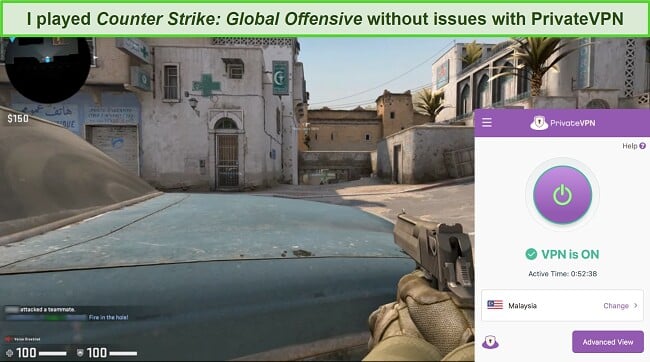
To put these findings into perspective, consider that I averaged over 100Mbps in speeds and ping of 30ms with OpenVPN, which is one of the slowest performing VPN protocols. With some VPNs, even the more lightweight WireGuard protocol didn’t perform as well as PrivateVPN. This is a testament to PrivateVPN’s solid network infrastructure.
Why Most Speed Tests are Pointless & How We Correctly Test VPN Speeds
Speed determines how fast content uploads, so if you're torrenting or streaming, you want the speed to be somewhat identical to your regular internet speed. Since a VPN encrypts your data, it usually takes a bit longer to send your data back and forth, which can slow down your connection. However, if your ISP deliberately slows down your connection (also known as throttling) a VPN might increase your internet speed. Testing a VPN is somewhat pointless because new servers pop up and affect speed. Your speed can also differ according to your location, so your speed test might not match ours. Having said that, we tested the speed in numerous locations to provide you with the average.
Servers
- 9.0 / 10PrivateVPN’s network includes 200+ servers in 63 countries — far smaller than most top-grade VPNs with at least 3,000 servers in 100 countries. Most servers are in Europe and North America, while coverage is weak throughout Africa and Asia. Plus, it doesn’t have a wide range of specialty servers. But they support all online activities, like streaming and gaming.
Server Network — Smaller Than Most Top VPNs but Versatile
With a much smaller network than some of the top VPN providers, I was afraid that PrivateVPN’s servers would be congested. Overcrowding slows speeds down, as multiple users are forced to share increasingly limited bandwidth. To my surprise, I only experienced speed drops a handful of times — while connected to PrivateVPN’s servers in Europe.
When you select the server options, you’ll see tabs for “All Servers” and “Dedicated IP”. PrivateVPN doesn’t have any fancy specialized servers, but the ones it provides are good.
The dedicated IP servers are available in 15 countries including the US, UK, and Australia. Besides Japan and India, you don’t have other options if you need dedicated IP servers in Asia. There’s also 1 in Brazil, while the rest are in Europe.
Dedicated IPs allow you to connect with an IP address that no one else is using, making it harder for streaming sites to identify they’re from a VPN.
PrivateVPN has a combination of physical and virtual servers. Physical servers are, not surprisingly, physically located in the countries where the IP addresses are from. Virtual servers are located elsewhere. You can’t see which type of server you’re connecting to from the apps, but PrivateVPN has a web page that lists the following as virtual servers:
| Argentina | Chile | Colombia | India |
| Mexico | Panama | Peru |
These servers will still give you an IP address from the respective countries and they’re no slower than the average physical server. But they’re important in some countries like India, where the government requires VPN companies to store data. Virtual servers make it possible for PrivateVPN to provide private IP addresses for countries with invasive privacy laws.
I also asked PrivateVPN if it rents or owns its network to determine how much control it has over its performance and privacy. According to the support agent, PrivateVPN owns and has 100% control over its servers in:
| Sweden | Netherlands | Germany | US (New York) |
| Canada (Toronto) | Switzerland | France | Spain |
| Italy | Denmark | UK (London) |
Tor Support
I had no problems browsing Onion sites on the Tor browser with PrivateVPN. While Tor already uses encryption to hide data, adding VPN protection makes you safer from Dark Web threats. Just connect to a server, open the Tor browser, and navigate to your chosen URL.
Although the Onion network is already slow due to its encryption and small, volunteer-run infrastructure, I didn’t notice further slowdowns while connected to PrivateVPN.
Despite its good performance with Tor, I can’t help but compare it with other VPNs with more convenient features for Tor use. NordVPN for example, has “Onion over VPN” servers that let you access Onion sites using typical web browsers.
Torrenting — No Restrictions Against P2P File Sharing
All PrivateVPN’s servers support torrenting on P2P clients, like BitTorrent. There’s even a guide to downloading torrents on PrivateVPN’s website, with useful tips to increase your speed and security.
I used the dedicated IP server in Japan to download a 2GB file and was impressed that it only took 10 minutes with 30-40 peers seeding. This was partly because I used the port forwarding feature that’s available with all PrivateVPN dedicated IP servers. It allowed me to connect to more peers and download faster. Just remember that you’ll have to use OpenVPN to enable it.
That said, I wouldn’t torrent on PrivateVPN’s servers in countries with bad privacy laws (like the US). Instead, connect to privacy-friendly countries like Sweden (recommended by PrivateVPN), Switzerland, Romania, or Poland for additional peace of mind that your data will stay private.
Dedicated IP servers in these locations are ideal, since they’re harder for third parties to track. Since all dedicated IP servers have ports open by default, they’re pre-optimized for fast torrent downloads. Just remember not to use VPNs to violate copyright with torrent sites. Even if you own the file, it isn’t necessarily legal to share it.
I did find a concerning clause in PrivateVPN’s privacy policy stating it will share your data with authorities if given a court order. However, its no-log policy means that none of your torrenting activities are ever recorded, so there shouldn’t be anything to share.
Important! The Wizcase team doesn’t condone illegal activities. While torrenting itself is legal in most countries, downloading content you don’t own a license for is illegal, whether you use a VPN or not. Please be responsible and don’t break any laws.
China — One of the Best VPNs Against the Great Firewall
There are only a handful of VPNs that work reliably in China and PrivateVPN is one of them. Its “Stealth VPN” is unique since you can turn it on when you’re in China or using a restrictive network. Otherwise, you can switch it off, since PrivateVPN warns it slows down connections.
“Stealth VPN” is PrivateVPN’s obfuscation feature designed to get past firewalls that block VPN traffic. As a result, it always works regardless of your network.
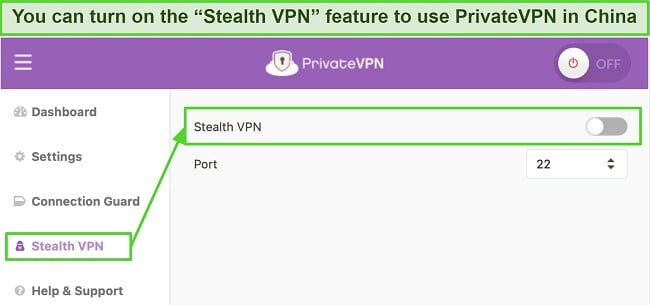
Since PrivateVPN says that it may slow down your connection speed, I put it to the test and it indeed reduced my speeds by 38% compared to when I didn’t activate it. This is one of the reasons I like that it’s optional and not turned on by default — unless you really need it, you don’t have to switch it on and you’ll have better speeds.
Additionally, PrivateVPN has servers in countries near China, such as Hong Kong, Japan, and South Korea.
Stealth VPN uses an encrypted Shadowsocks proxy, but it isn’t the most dependable form of obfuscation because Shadowsocks can be easily blocked. That’s why I still prefer ExpressVPN, which uses a proprietary obfuscation technology to access the open web in China reliably and anonymously. Plus, it’s faster than using Stealth VPN.
It’s best to download PrivateVPN before arriving in China, as the website is blocked in the country. However, PrivateVPN’s support agent mentioned that they can upload the installer on Mediafire that is accessible in China. All you have to do is provide them the devices you need the apps for.
Also, check the local regulations before you go, as I don’t condone breaking the law. While the Chinese government isn’t known to go after VPN users, VPNs not approved by the government are illegal in China.
Security Features — 9.0 / 10
PrivateVPN provides the essential features and a few extras that even top VPNs don’t provide, but it lacks a few others. Overall, this is a secure VPN that will keep you safe even if you use unsecure public WiFi for sensitive communications and financial transactions.
Encryption — Customizable for Your Online Activities
Most top VPNs don’t provide encryption options but with PrivateVPN, you can choose between AES 128-bit and 256-bit encryption depending on your needs. Both are secure and have never been cracked, although AES 256-bit is stronger.
However, it slows down your connection, which is why I recommend AES 128-bit for activities like streaming and gaming that don’t require utmost privacy.
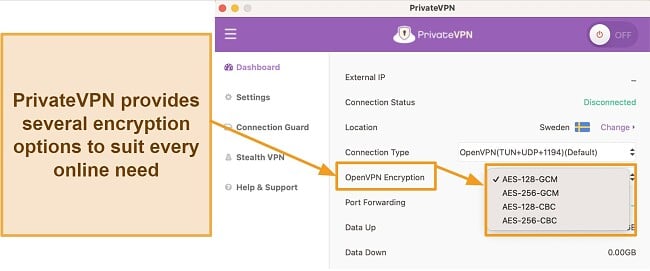
Within these standards, PrivateVPN also allows you to choose between Galois/Counter Mode (GCM) and Cipher Block Chaining (CBC) modes for securing data. In short, GCM is more secure as it authenticates and encrypts data. While CBC doesn’t authenticate data, it provides better speeds than GCM.
VPN Protocols — Offers Multiple Options, but Doesn’t Include WireGuard
PrivateVPN defaults to OpenVPN with UDP protocol — it’s known for security and broad compatibility. Other protocols it includes are:
- OpenVPN over TCP — more reliable than OpenVPN UDP and works with more websites, so try switching to this if a website doesn’t load with OpenVPN UDP.
- L2TP/IPsec — usually combined because L2TP doesn’t offer strong encryption on its own. It has better security than PPTP (an older protocol) but slower speeds than OpenVPN. This is a popular protocol for iOS devices due to its compatibility.
- PPTP — an older, mostly obsolete protocol that’s still useful if you want to connect on an outdated operating system or mobile device. It’s fast but has lackluster security, so it’s good for low-risk activities that demand high speeds (like streaming).
- IKEv2 — popular on iOS and Android mobile devices, as it’s designed to maintain your VPN connection as the device switches between cellular and WiFi data.
Surprisingly, it doesn’t include the more modern WireGuard protocol in any of its apps. It’s one of the most secure options with far better speeds than OpenVPN. However, you can download WireGuard manually and configure it to PrivateVPN. There’s an 11-step guide on its support site that’s quite detailed and when followed closely, takes about 20 minutes to set up.
I tried this and my baseline speeds increased by 5% compared to OpenVPN. But if you’re keen to have WireGuard as an option, then there are plenty of VPNs that offer it without needing a manual setup.
Kill Switch — Available on All Apps
If you experience an unexpected server crash, power outage, or accidental server disconnection, your IP address and location can be revealed in a split second. PrivateVPN’s kill switch worked perfectly, activating when my PC went to sleep so that my data would never be revealed when the VPN wasn’t connected.
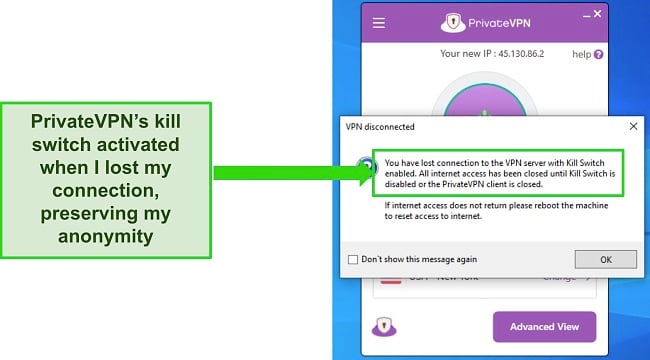
There’s also an “Application Guard” feature in the Windows app, which allows you to apply the kill switch to specific apps. This is helpful if you don’t want to use certain apps without VPN encryption — it automatically closes the program or app when there’s an interruption.
Leak Protection — Works Reliably to Maintain Encryption at All Times
Even with powerful encryption, data leaks can still occur. Smaller VPNs sometimes don’t protect well against these types of leaks because they tend to have fewer resources. However, PrivateVPN successfully protected my data when I tested it for common leak types as follows:
- IP leak — when your real IP address is exposed despite using a VPN, often due to VPN software failures or disconnects.
- IPv6 leak — occurs when a VPN doesn’t support IPv6 (the latest IP version) and your device sends IPv6 traffic outside the VPN tunnel. This exposes your IPv6 address and browsing activities, potentially compromising your online privacy.
- DNS leak — happens when your device’s DNS requests are sent outside the VPN tunnel, revealing your actual IP address and browsing history. This can happen due to improper VPN configuration or network settings.
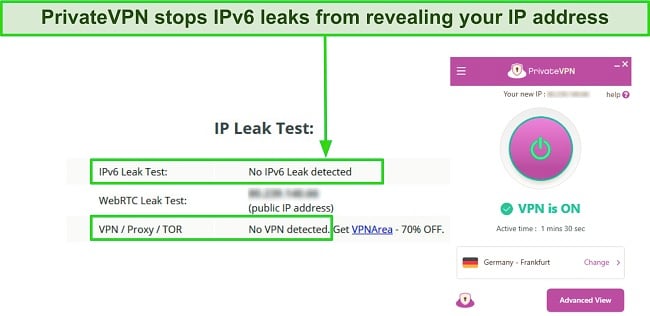
Unfortunately, PrivateVPN doesn’t provide WebRTC leak protection. WebRTC or Web Real-Time Communication leaks expose your real IP address in browsers that support real-time communication like video chat. However, PrivateVPN has a guide on its support site detailing how to fix the issue on Firefox and Chrome — the 2 susceptible browsers.
Split Tunneling — No Way to Exclude Apps and Sites From Encryption
This is another feature that most VPNs offer, but PrivateVPN lacks. Split tunneling allows you to exempt certain apps from the VPN connection. Without it, I couldn’t use PrivateVPN to secure my banking app traffic, while also excluding non-sensitive web traffic from encryption. This was frustrating since I had to connect and disconnect from the VPN for different tasks.
It’s a minor annoyance if you don’t always need local and foreign connections simultaneously to work or play. But I hope it’s a feature that PrivateVPN will introduce soon, since most other VPNs support split tunneling. In the meantime, CyberGhost has a great split-tunneling feature for Windows and Android devices you can try.
No Ad and Malware Blocker — Third-Party Software Required for These
PrivateVPN has many useful security features, but unfortunately, it doesn’t have built-in malware and ad-blocking. This really didn’t pose a huge concern for me since there are many free third-party ad blocker extensions that work better than most VPNs’ ad blockers.
Privacy Features — 7.0 / 10
Aside from a strict no-log policy that seems to have been upheld over the years, PrivateVPN isn’t a VPN that ranks high on privacy.
No-Logs Policy — A Strict No-Log Policy That’s Never Been Audited
PrivateVPN doesn’t log any personally identifiable data, such as who you are, the sites you visit, and when or how long you connect for.
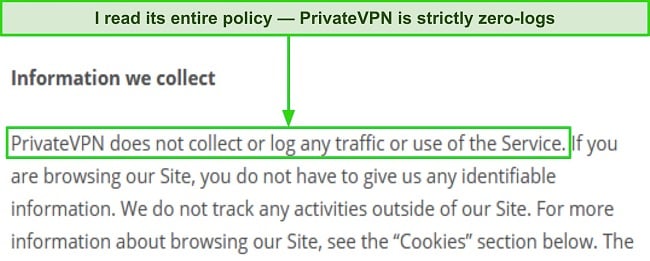
Note however, that all VPNs collect some information like email address and payment information to provide VPN service to subscribers and process refunds, if required.
Company Jurisdiction — Based in Semi-Privacy-Friendly Sweden
PrivateVPN’s parent company used to be Privat Kommunikation Sverige AB, based in Sollentuna, Sweden. In 2022, PrivateVPN was acquired by Miss Group, also based in Sweden. Sweden exempts VPNs from data collection laws, which makes it more VPN-friendly than most Western countries.
However, it’s still part of the 14 Eyes Alliance — a pact to collect and share data on internet users between Sweden and other governments. The good news is that zero-log VPNs like PrivateVPN keep your data safe from intrusive international agreements.
Independent Audits — No Third-Party Audits
Unfortunately, PrivateVPN’s no-log policy hasn’t been audited. Independent audits by cybersecurity firms demonstrate whether a VPN’s security practices, data management, and server infrastructure keep your data private and safe.
When I reached out to the support team about this, their response was, “there is nothing to audit since we do not store logs”. I also asked if its network is RAM-based as these types of servers are incapable of storing data after a reboot. The answer was “no” and I wasn’t given any clear explanation on how PrivateVPN enforces its no-log policy.
Although there hasn’t been any reports of PrivateVPN sharing user data, it’s unsettling when you have no choice but to take the VPN’s word for it.
Server Locations
User Experience
- 8.0 / 10All of PrivateVPN’s apps were generally reliable during my tests but at times I couldn’t connect to the “Dedicated IP” servers in Germany and Japan. The Windows app has an “Install/Repair Windows TAP Adapter” option in the menu that fixed the problem. Unfortunately, the same issue happened the next day. This time, repairing TAP drivers didn’t work.
When the same thing occurred on my Mac (where repair TAP adapter option isn’t available), support told me to wait a few hours for these servers to come back online. They returned after about 10 minutes, but it was inconvenient. Other than the rare connection troubles, I never encountered glitches in the apps themselves.
Simultaneous Device Connections — Works Well on up to 10 Devices
You can connect up to 10 devices to a PrivateVPN server simultaneously on a single license. Most VPNs start to lag when you connect more than 5 devices at once, but that wasn’t the case with PrivateVPN. I used 2 Windows PCs, 2 Android phones, a Mac, and an iPhone to connect to a local server and had no problem streaming on all 6 devices.
If you need more than 10, you can install PrivateVPN on your router and every device that’s connected to it will be secured, essentially supporting unlimited devices. I found setup guides for compatible routers on PrivateVPN’s website.
But it’s a technical process that can damage your router if you don’t know what you’re doing. Still, it’s useful to secure devices that PrivateVPN doesn’t have native apps for like Apple TV, Playstation, and Xbox.
Device Compatibility — Native Apps for Common Devices
Desktops and Laptops — Broad Compatibility and Easy Installation
PrivateVPN is one of the best VPNs for Windows platform with native VPN apps for Mac, but it’s not a good option for Linux.
PrivateVPN lags behind many other competitors where Linux is concerned. Though it doesn’t have a CLI or GUI app for Linux, there’s a guide to set up OpenVPN to manually access PrivateVPN’s servers.
I appreciate that the Windows and macOS apps are almost identical in style and layout. The Simple view mainly contains a big button to connect or select a server, while Advanced view opens the settings menu.
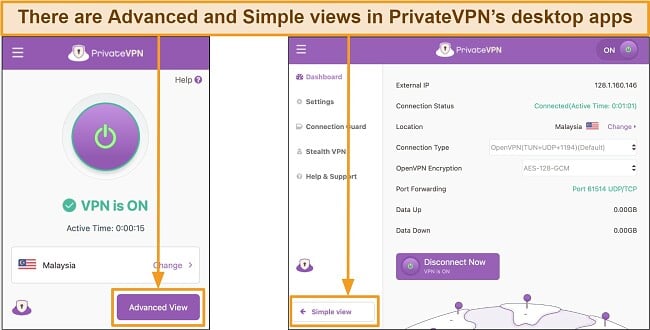
A few differences to note between the 2 device types:
- The Windows app has “Application Guard” to terminate apps that you don’t want to access without VPN protection, while MacOS doesn’t have this option.
- You have the option to turn off DNS leak protection on Windows devices, while it’s always-on on Mac.
- The settings in Windows have little question marks that you can hover over for an explanation of what it does. The Mac app doesn’t have this.
Phones and Tablets — Supports iOS and Android-Based Devices
The iOS and Android apps have similar layouts and lots of options. It’s easy to connect with one tap using the big button on the home screen. There is a button labeled “VPN Settings” and within this menu, you can change VPN tunneling protocols, choose a different encryption level, activate Stealth mode, and more.
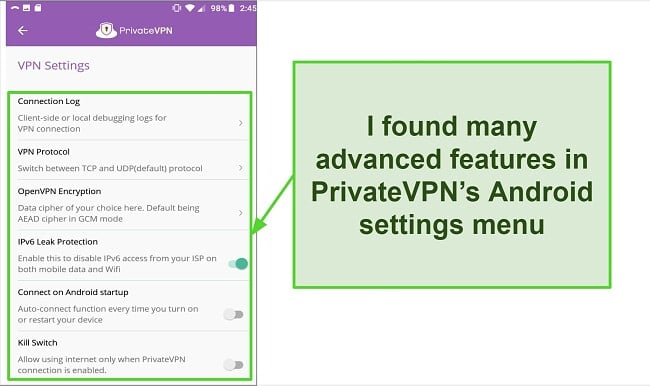
The one big difference is there’s no kill switch in the iOS app. There’s also no IPv6 protection option, but my tests didn’t find any data leaks. Lastly, only iOS offers IKEv2/IPSec protocols, which are slightly faster than the OpenVPN protocol used on Android. Other small differences include not being able to start the iOS VPN on startup.
Despite inconsistent features, both PrivateVPN’s iOS and Android apps provide customization. On Android-based smart TVs, you can also download the APK file to use the mobile app on your television.
Streaming Devices — Easy to Install but Quirky Apps
You can use PrivateVPN on Amazon Fire TV Stick, Chromecast, and Kodi. I found a native app in the Amazon app store, but if you can’t find it, the “Getting Started” page has documents walking you through installation on all these devices.
Just keep in mind that there’s no kill switch on the native Fire TV Stick app, which could put your privacy at risk if you use Kodi or similar apps. It’s also ported directly from Android, which I noticed made the layout and navigation quite clunky. However, my streaming experience on Fire TV Stick was lag-free with minimal initial buffering.
Unfortunately, PrivateVPN doesn’t offer Smart DNS. Having a non-encrypted proxy server is helpful for streaming and using non-compatible devices like gaming consoles and smart TVs, so I hope PrivateVPN adds one in the future.
Routers
On PrivateVPN’s website, I found setup guides for the following compatible routers — ASUS RT, Synology, DD-WRT, Tomato, pfSense, QNAP, and Linksys.
PrivateVPN doesn’t have native apps for Apple TV, Playstation, or Xbox, but you can still protect these devices through router installation. It’s not as straightforward as installing an app and will require some technical knowledge. If you must connect your VPN to a router, there are better VPNs for this.
For example, ExpressVPN is easier to install on compatible Asus, Linksys, and NetGear routers. There are in-depth installation guides on its website and it also provides its own firmware that’s easy to download and install, even for beginners. Alternatively, purchase a pre-configured router from FlashRouters and you can use it as is — no setups required.
These are easier than trying to set up PrivateVPN on your router and less risky.
No Browser Extensions — Only Proxy Servers
There isn’t a PrivateVPN extension for Chrome, Firefox, Safari, Edge, or other browsers. But you can connect to PrivateVPN’s HTTP proxy servers on your browser. This is not the same as the VPN, since you can’t switch between servers, and it doesn’t encrypt your traffic.
Ease of Setup & Installation — PrivateVPN is Easy to Set Up and Use
You’ll have no problems getting PrivateVPN installed on Windows, macOS, iOS, or Android. It’s easy and only takes a few minutes for most platforms.
Quick Guide: How to Install PrivateVPN in 3 Easy Steps
- Sign up for PrivateVPN. Its 3-year plan is the most affordable. It also offers a 30-day money-back guarantee, so you can try PrivateVPN risk-free.
![Screenshot of PrivateVPN's pricing page on its website]()
- Install the app. Go to PrivateVPN’s website to download the native app for your operating system — available for all major devices.
![Screenshot of PrivateVPN's page for downloading apps]()
- Connect to a server. Open the app once installed, connect to a server near you, and browse the internet safely wherever you are.
![Screenshot of PrivateVPN's app showing its list of servers]()
Support
- 9.0 / 10PrivateVPN provides 24/7 live chat support and responds extremely fast even via email — the quality depends on the support agent you get.
While you can reach out to PrivateVPN through its social media accounts on Twitter and Facebook, you’ll rarely get the answers you need this way — it uses these primarily to promote its blog posts. I sent a few Twitter DMs with support questions, but never heard back.
24/7 Live Chat — Provides Fast and Helpful Answers to Simple Questions
In the past, I was able to speak to a PrivateVPN support agent directly via live chat. But now, there’s a bot that filters your queries before an agent comes on. However, this only took a minute and I usually talked to someone within 2 minutes. Note that PrivateVPN only provides support in English, but Google Translate works fairly well if you need to use it.
Several PrivateVPN reviews claim that its live chat is manned by its developers — this may still be true — but my experience didn’t reflect this. Don’t be surprised if you keep getting the same agent repeatedly, even if you reach out on different days. My guess is that the support team consists of no more than a handful of people.
During my research, I only ever spoke to 2 different people over live chat. One was good, friendly, and eager to help, while the other, not so much. I asked simple questions about PrivateVPN’s free trial, no-log policy, and servers and received a timely response, although one of the agents couldn’t provide a satisfactory answer regarding the VPN’s no-log policy.
To manage its live chat feature, PrivateVPN uses a third-party software called Intercom. Intercom can’t see your conversation and the support representatives are PrivateVPN employees. Since you only speak with PrivateVPN staff and your conversations are saved for its own reference, you’re protected by its no-log policy.
Email Support — Get a Response at Record-Time
I reserved the more technical questions for email, hoping that a developer would address them. Unfortunately, the agent who responded was the same person who provided lackluster responses via live chat. But they responded within 2 minutes, which is the fastest I’ve heard back from a VPN’s support team over email.
Of the 5 questions I asked, they only answered 1 — regarding PrivateVPN’s effectiveness in China. They said that they can’t guarantee PrivateVPN will work in China due to the firewall, without providing any other details. Luckily, we have an on-ground team in China to test VPNs, who confirmed that PrivateVPN works in the country with Stealth VPN turned on.
Not satisfied, I replied, requesting answers for the remaining questions. A different person replied this time — someone I believe is one of the developers. This agent explained the technical bits in detail, seemed very knowledgeable, and was very polite. The right agent convinced me that PrivateVPN has one of the most knowledgeable VPN support teams.
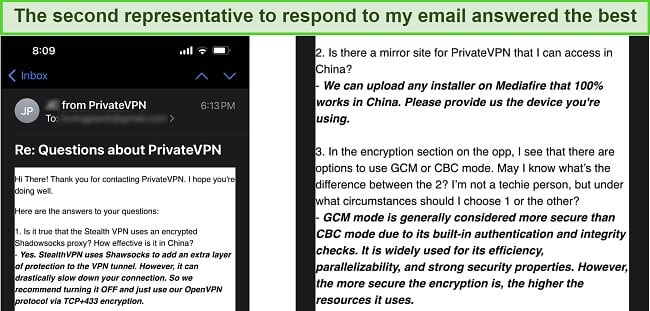
Online Resources and FAQs — Brief Online FAQ and Setup Guide
While PrivateVPN has an online FAQ, I could only find answers to basic questions. There are also setup guides for different devices, including Linux and routers, but no extensive knowledge base like some other providers (such as ExpressVPN) have.
Remote Assistance — A Unique and Helpful Support Bonus
Remote assistance is a unique way to get help from PrivateVPN, as I haven’t seen this feature offered by any other VPN. I downloaded and installed a free third-party app called TeamViewer (which took 2 minutes), then shared my remote access username and password with a PrivateVPN 24/7 chat agent.
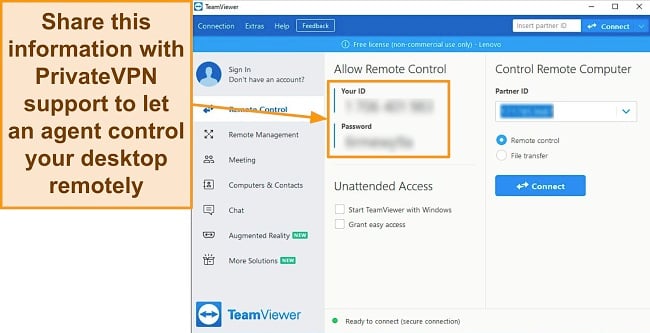
The agent can then control your desktop to demonstrate PrivateVPN features and functions in real-time or even install the VPN for you. I could take back control by moving my mouse to close the TeamViewer box that appears in the corner.
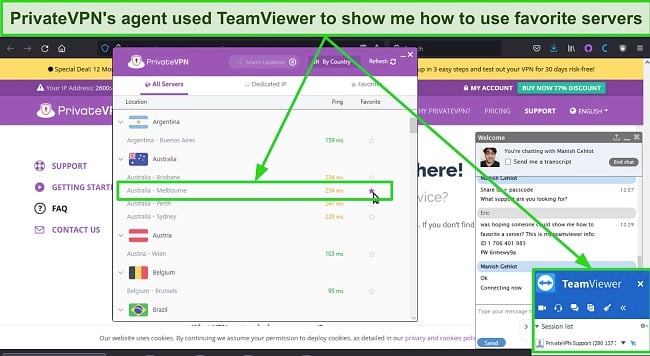
This can be a helpful tool if you’re a visual learner like myself. Still I’d recommend only using this support option if you absolutely need to — allowing remote access to your devices always comes with some level of risk.
How We Test Customer Support and Why Should You Care
We personally test the customer support team of every VPN we review. This means asking technical question through the live chat feature (where applicable) and measuring the response time for email questions. Whether you need to connect to a specific server, change your security protocol, or configure a VPN on your router, finding a VPN with quality customer support should be important to you.
Pricing
- 9.0 / 10PrivateVPN lets you pick from 3 subscription plans and offers a 30-day money-back guarantee on each. I found all PrivateVPN plans more affordable than most premium VPNs. You can choose to pay monthly, quarterly, or every 3 years, with the biggest discount for the latter option. This works out to $2.00 per month — one of the cheapest.
If you prefer to get a monthly VPN plan, PrivateVPN’s 1-month price is the lowest I’ve seen. It’s also quite rare for VPNs to offer a 3-month plan like PrivateVPN. It provides a comfortable middle-ground if you don’t want to decide between a 1-month and 12-month plan. Either way, you can make use of its 30-day money-back guarantee if you change your mind.
Payment Methods — Allows Anonymous Bitcoin Payments
You can pay for your PrivateVPN subscription with major credit cards, Apple Pay, Google Pay, PayPal, or cryptocurrencies. If you’re in Russia, QIWI isn’t available, unfortunately, but you can still use crypto to sign up. It shows that PrivateVPN cares about letting you use its service anonymously. Just sign up with a dummy email account, pay with Bitcoin, and no one (not even a credit card processing company) will even know you subscribed to a VPN.
PayPal is a nice option as well, as it doesn’t require your payment data to be sent or stored anywhere other than on PayPal’s servers. It’s also faster than entering your credit card information every time you buy anything.
Money-Back Guarantee — Legitimate With a Simple Refund Process
Like most VPNs, PrivateVPN offers a money-back guarantee with all its paid plans. With this policy, you can try PrivateVPN’s features without committing for 30 days, and easily get your money back if you’re not satisfied. You just have to send an email providing a reason.
To see whether the guarantee actually works, I reached out to a live agent over chat and was asked to send an email. I explained in the email I was canceling after changing my mind. An agent confirmed my refund the same day and I had my money back 5 business days later.
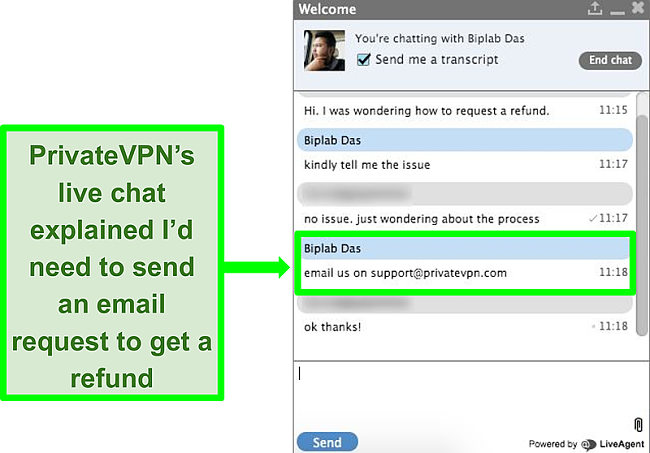
Note that if your subscription was purchased through the App Store/iTunes, you’re not eligible for PrivateVPN’s 30-day money-back guarantee. You can request a refund through the App Store — but it’s provided at their discretion. Bitcoin and other cryptocurrency payments are non-refundable.
Free Trials — Try PrivateVPN for 14 Days on Any Device
PrivateVPN also provides a 14-day free trial, which gives you the full version with no feature restrictions and doesn’t require you to enter a payment method. However, its free trial link is difficult to find on its site. I recommend reaching out through live chat and asking the support staff for PrivateVPN’s direct free trial link.
It contains a trial code and requires you to create an account. You will then receive an email with a confirmation link to start using your account. Although PrivateVPN issued a trial code during registration, I didn’t have to use it — all I needed were my login credentials.
If you use the trial first, you can still get a subscription to try PrivateVPN risk-free for almost a full month using its 30-day money-back guarantee.
PrivateVPN has the following offers
Final Verdict
I recommend PrivateVPN for streaming as its Dedicated IP servers work great with most major platforms. It also worked reliably in China, which is impressive, considering that even top-tier VPNs struggle in the country. Plus, it was very fast on local and US servers to support high-bandwidth activities. These are major scores for a VPN with a relatively small network.
The lack of more advanced security features and newer protocols like WireGuard are definitely areas that PrivateVPN could improve. Having its no-log claim audited would also reassure those concerned about their privacy. Dependending on your needs for a VPN, these may or may not be a dealbreaker.
However, for $2.00 a month with the 3-year plan, it’s worth considering if you just want a fast VPN that protects your security effectively and works with all your favorite platforms. If you’d like to try PrivateVPN, all its plans come with a 30-day money-back guarantee. If you don’t like it, you can get a refund.
FAQs About PrivateVPN
Is PrivateVPN good?
Yes, it is. PrivateVPN works with most streaming platforms and provides high-speed connections, even on some distant servers. It has all the basic security features and a few advanced capabilities like customizable encryption. If you often travel to China, PrivateVPN is one of the very few VPNs that work reliably in the country to access common apps.
Is PrivateVPN a good choice for Netflix?
Yes, PrivateVPN worked great with Netflix. During my teammates’ tests abroad, PrivateVPN had working IP addresses for Netflix in many countries. I was also impressed with its fast streaming speeds — even connecting to some servers far away gave me zero extra buffering.
Can I get PrivateVPN for free?
Yes, PrivateVPN offers a 14-day free trial for all devices. Like with most VPNs, all you need is a working email address to subscribe — I had my free trial up and running in less than 5 minutes.
All the paid plans also come with a money-back guarantee, even if you use the free trial. That means you can test PrivateVPN for 14 days, plus an additional 30 days, then get a full refund if you’re not satisfied with the service. I tested the policy and had my money back in only 5 business days.
Is PrivateVPN safe?
Yes, PrivateVPN has powerful encryption to keep you safe and anonymous while browsing. It offers a kill switch to protect your privacy even if you lose your connection and a zero-log policy to keep your activities anonymous. While it hasn’t had an independent security audit, it passed every data leak test I did. Finally, none of its apps contained malware during inspection.
Will PrivateVPN slow my speeds down?
Yes, all VPNs affect speeds due to the encryption process and additional server connection. Surprisingly, PrivateVPN was very fast and didn’t slow down my speeds as much as I thought it would. On local servers, my speeds remained very similar to the baseline level. Even servers as far as 9,000 miles away kept my speeds above 50Mbps.
However, keep in mind that connection speeds are determined by many factors. Your own speeds will be different depending on your ISP, device, distance from VPN server, the protocol used, and others.
Editor's Note: We value our relationship with our readers, and we strive to earn your trust through transparency and integrity. We are in the same ownership group as some of the industry-leading products reviewed on this site: ExpressVPN, Cyberghost, Private Internet Access, and Intego. However, this does not affect our review process, as we adhere to a strict testing methodology.