 Speed
Speed
|
5.0 / 10 |
|---|---|
 Servers
Servers
|
3.5 / 10 |
 User Experience
User Experience
|
5.5 / 10 |
 Support
Support
|
5.0 / 10 |
 Pricing
Pricing
|
7.0 / 10 |
Private Tunnel Review 2025: Before You Buy, Is It Worth It?
Private Tunnel Overview
“2025 UPDATE! Unfortunately, Private Tunnel VPN is no longer available. Why not check out our list of the best VPNs in 2025 or find out more about our top recommendation, ExpressVPN.”
I was excited to try Private Tunnel VPN after learning about its truly free 7-day trial. I found it was quick with the servers closest to me and had download speeds fast enough to watch shows, browse online, and download files on my devices.
Private Tunnel is incredibly easy to set up and has fast connection speeds to help you get started. However, I don’t recommend Private Tunnel if you’re concerned with privacy since it lacks the standard security features that other VPN providers have. While it doesn’t offer the best security in the industry, it’s still safer than an unprotected internet connection. If you’re concerned about maintaining your anonymity on the internet, check out these VPNs that prioritize your privacy.
Don’t Have Time? Here’s a 1-Minute Summary
- Fast local servers. I got faster speeds when I was connected to servers closer to me than ones in Europe or Asia. Check out my speed test results.
- Unblocks Netflix. While Private Tunnel unblocks Netflix, all other streaming sites are blocked. Discover what you can watch here.
- Privacy concerns. Private Tunnel logs your information every time you use the software, which means it’s not truly anonymous. Jump to see what information it keeps.
- Quick connections. Even though Private Tunnel’s server network is small, you can get connected in seconds. See the benefits of this small but mighty server network.
- Decent security. To keep you protected, Private Tunnel secures your connection with 128-bit AES encryption. Learn how it keeps you protected.
- Easy to set up. Installation is simple enough for beginners! Here’s how to get connected.
- A truly free trial. Private Tunnel doesn’t charge you until the end of the trial period, meaning it’s totally free. Find out more about the different pricing plans.
Private Tunnel VPN Unblocks Netflix (But Can’t Access Hulu, HBO NOW, Disney+, Amazon Prime Video, or BBC iPlayer)
Netflix: Unblocked
To figure out if Netflix worked with Private Tunnel, I ran several tests by connecting to servers in the US and Germany. Each time, I was able to connect and watch my favorite shows like Stranger Things in high-definition.
The streaming experience was mostly smooth, but it was very difficult to multitask with Private Tunnel. I couldn’t work in Google Docs or browse Facebook while watching a show, as it caused a significant lag and jittering in the video.
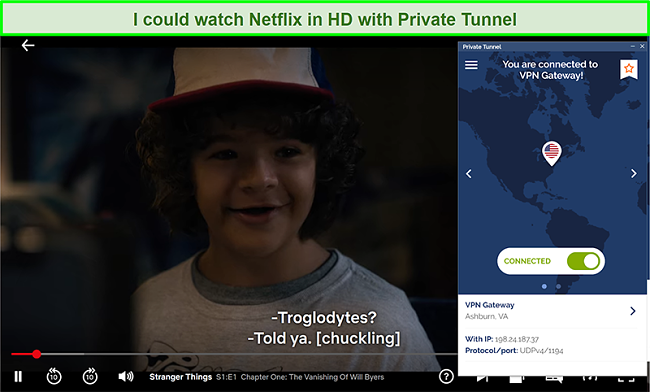
Hulu, HBO NOW, Disney+, Amazon Prime Video, and BBC iPlayer: Blocked
After connecting so easily to Netflix, I expected similar results with other popular streaming services. Unfortunately, every other streaming service I tried was blocked either by location restrictions or the VPN connection was detected.
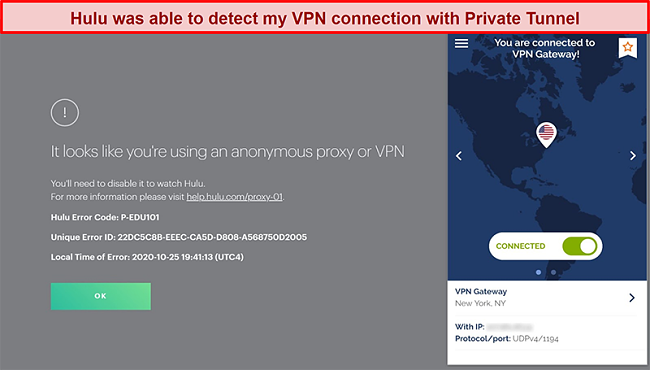
To test if Hulu worked, I tried logging in to the service while connected to a server in New York. Sadly, the streaming service immediately recognized that I was using a VPN connection and blocked me from watching anything.
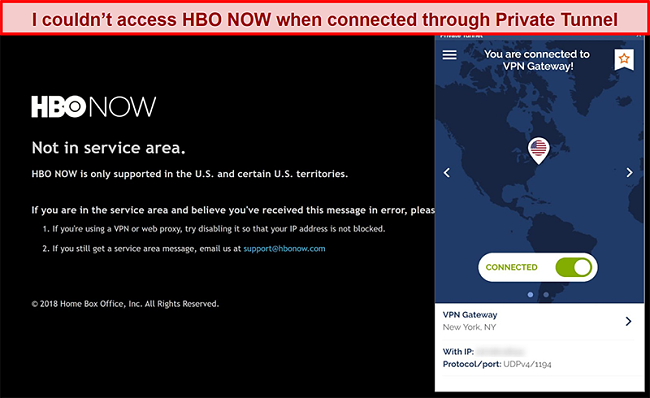
While testing Private Tunnel’s connection to HBO NOW, I received a vague “Service Area Error”. To see if it was only one server or the platform was blocked, I connected to multiple servers around the US and found the same error.
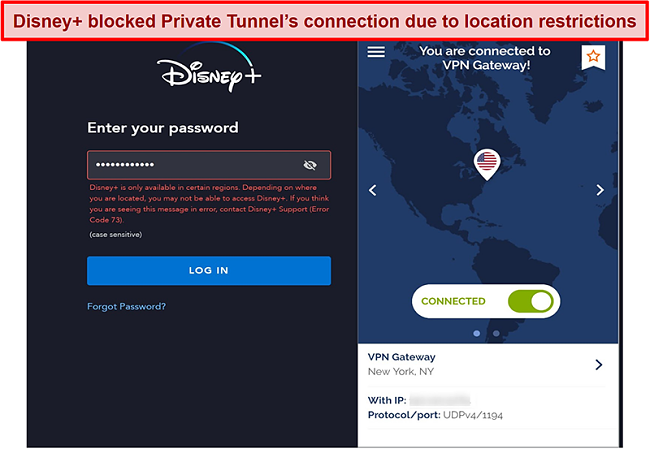
Disney+ had similar results to HBO NOW, providing a vague “service area error” when I tried to connect to multiple servers around the US.
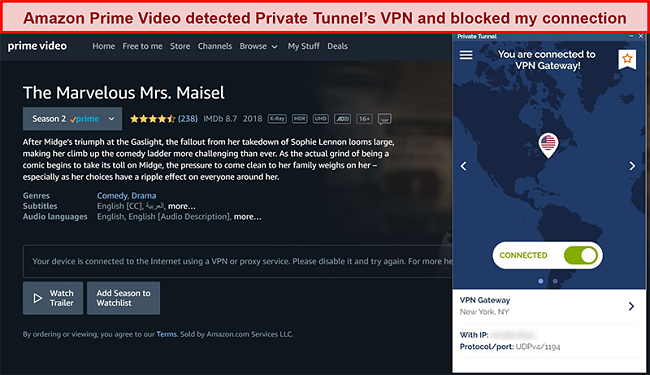
Some VPNS are able to hide themselves from detection from streaming services. Unfortunately, Private Tunnel was easily detected by many streaming services. Amazon Prime Video detected the VPN connection and blocked it, regardless of which server I used.
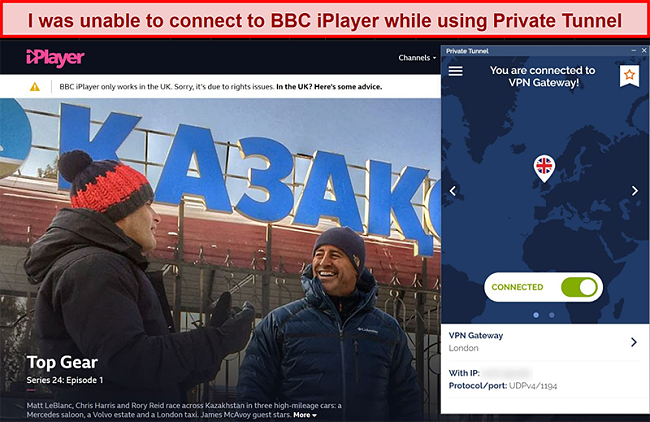
Even though I was connected to a server in London, BBC iPlayer still blocked Private Tunnel. This indicated that either the service could recognize that I was using a VPN, or my connection wasn’t secure enough to hide that I was connecting from outside of the UK.
All of these connection errors mean that Private Tunnel is definitely not the best service for streaming with Disney+, Amazon Prime Video, HBO NOW, Hulu, or BBC iPlayer. If you want access to more titles outside of Netflix, I suggest that you try ExpressVPN to easily unblock the most popular global streaming services.
Editor's Note: Transparency is one of our core values at WizCase, so you should know we are in the same ownership group as ExpressVPN. However, this does not affect our review process, as we adhere to a strict testing methodology.
Speed
- 5.0 / 10Is Private Tunnel Fast? Sometimes
Finding a server that offered fast download speeds with Private Tunnel isn’t easy. During many of my tests, I only had access to less than a quarter of my regular download speed (which is about 200Mbps near New York City).
I found that most of the servers in North America were fast enough for streaming and browsing online. The servers in New York and Montreal only cut my download speed in half to about 100Mbps. This was still fast enough to multitask while watching shows and movies without hangups.
However, I found that my speeds were consistently 50Mbs or lower when I connected to a server in Europe or Hong Kong. While that’s a bit slow to use web-based editing applications like Adobe Spark, it was enough to game or watch videos in HD. Private Tunnel provides download speeds that are fast enough to stream in HD or play web-based games.
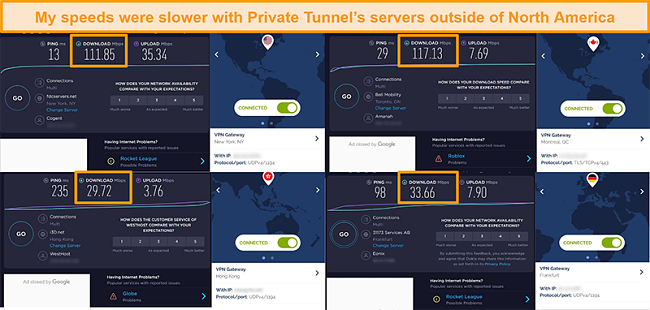
Why Most Speed Tests are Pointless & How We Correctly Test VPN Speeds
Speed determines how fast content uploads, so if you're torrenting or streaming, you want the speed to be somewhat identical to your regular internet speed. Since a VPN encrypts your data, it usually takes a bit longer to send your data back and forth, which can slow down your connection. However, if your ISP deliberately slows down your connection (also known as throttling) a VPN might increase your internet speed. Testing a VPN is somewhat pointless because new servers pop up and affect speed. Your speed can also differ according to your location, so your speed test might not match ours. Having said that, we tested the speed in numerous locations to provide you with the average.
Servers
- 3.5 / 10Server Network — Small but Mighty
Private Tunnel has a limited network of servers with only 50 in 12 different countries, but I still found it easy to find a connection. I tested 2 US-based servers and all of the international servers to see how fast I could get connected.
With the exception of 2 servers (Hong Kong and Canada), I connected to each server in less than 3 seconds even though I’m based in New York. This made it incredibly easy to connect around the world and start browsing the internet.
| Server Location | Connection Time (Seconds) |
| Amsterdam, Netherlands | 2.8 |
| Atlanta, US | 1.9 |
| Frankfurt, Germany | 2.2 |
| Hong Kong | 15.5 |
| London, UK | 2.1 |
| Madrid, Spain | 2.3 |
| Milan, Italy | 2.3 |
| Montreal, Canada | 13.9 |
| Paris, France | 2.1 |
| Stockholm, Sweden | 2.3 |
| Tokyo, Japan | 2.6 |
| Zurich, Switzerland | 2.4 |
Security — Sacrifices Some Protections for Speed
Private Tunnel VPN encrypts all data going through its servers with 128-bit AES encryption and masks your IP address. This helps to protect your connection when going through public WiFi access points.
However, Private Tunnel lacks a kill switch on its applications, which is an important security feature that’s standard on almost all other providers. If the connection unexpectedly drops, your unencrypted information could be exposed to prying eyes.
I was also concerned when I tried to connect to a server in Tokyo. I found that there was an unexplained DNS link that detected my connection from New York rather than from Japan. After I tested 8 different servers, I only found this suspicious behavior only when connected to Private Tunnel’s server in Japan.
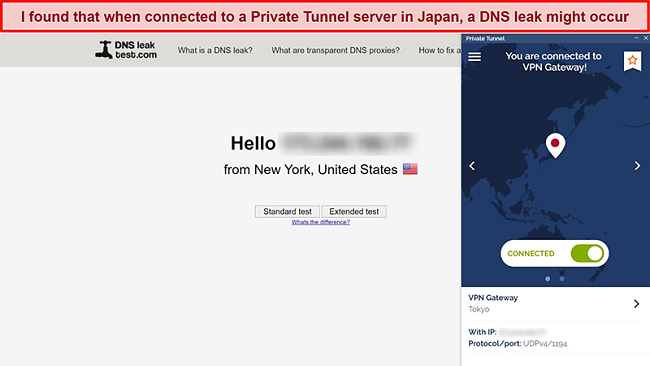
Privacy — Won’t Keep Your Identity Private
Private Tunnel’s privacy policy might give you pause as it’s not as anonymous as with other VPNs. It doesn’t have a no-log policy, and it actually collects your information during sign up and browsing sessions that can be shared with third parties, like law enforcement agencies.
Since I use a lot of VPNs, I’m used to tight privacy policies that secure your identity from any online risks. However, Private Tunnel collects a lot of data, including your email, billing information, and IP address that you connect to its service with.
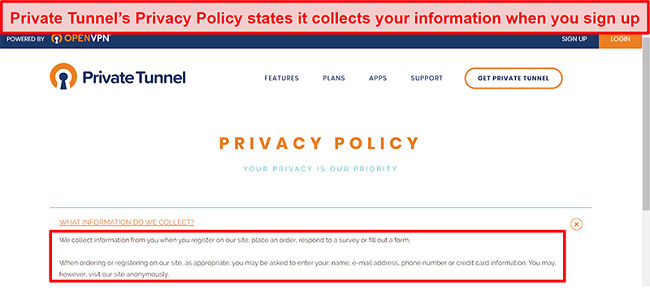
Private Tunnel collects your IP address when you connect to its servers according to its Privacy Policy. It also records the amount of data sent through the connection and how long the connection lasts for.
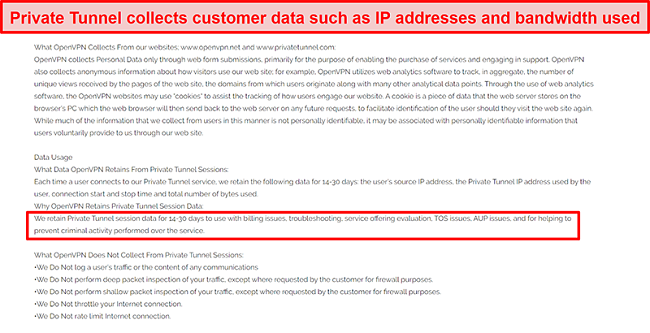
You must agree to have your data collected each time you use Private Tunnel’s services on the website, computer program, or app.
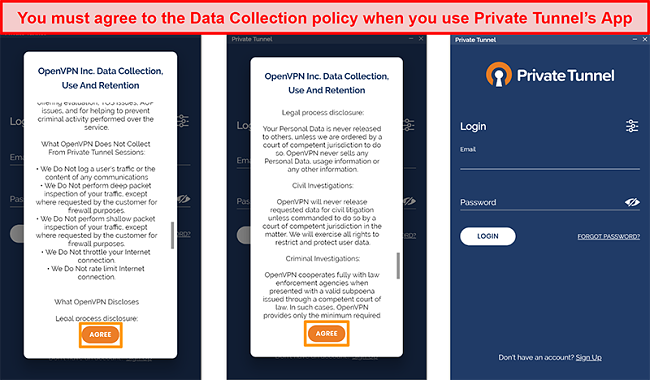
This data collection policy ties into Private Tunnel’s Terms of Service, which state that illegal activities aren’t permitted on its service. By using the service, it’s important to know that you’re implicitly agreeing to these Terms of Service. If you’re interested in using Private Tunnel to get around government censorship or watch content from other countries, you could actually be violating these Terms of Service.
If Private Tunnel receives a government request for this information, it can turn your data over to law enforcement, which puts your personal information at risk.
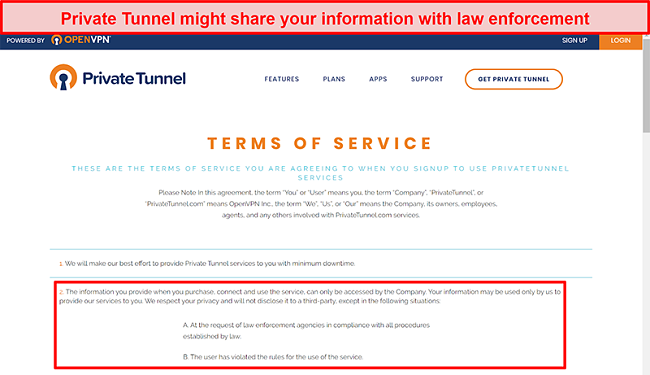
Private Tunnel is forced to keep customer data because it’s located in the US, which is a member of the “5 Eyes” intelligence sharing alliance that tracks internet use in the countries involved. This means internet service providers and VPNs are required to keep records of their customers. Any time you use an internet service provider or a VPN based in one of these countries, your data is recorded and can be used against you. That’s why when you select a VPN to use, you should make sure the company isn’t located in a country within the data sharing alliance.
Server Locations
User Experience
- 5.5 / 10Simultaneous Device Connections — Flexible Pricing Accommodates Multiple Device Connections
Private Tunnel only allows for 3 devices to be connected to its service at one time with its lowest priced plan. This might be restrictive if you want to share your subscription with your family or friends.
If you need to add more devices, you can expand the coverage of your Private Tunnel membership with its “Flexible plans.” By increasing your monthly payment, you can protect up to 100 computers, cellphones, and routers.
Device Compatibility — Covers Most Popular Devices
You can use Private Tunnel with major devices including Windows, Mac, iOS, Android, and Amazon Fire products. If Linux is your main OS, you can use it on the OpenVPN framework. You have to download the OpenVPN client through the command line, and then download your Private Tunnel profile. This profile is a special file that OpenVPN can read that provides access to the servers and features on your Private Tunnel account. Once you load this file into OpenVPN, you can browse the internet protected on your device.
Set-Up & Installation — Easy and Effortless
Setting up Private Tunnel on your devices is a fairly easy process. Once you’ve downloaded the software, it’s straightforward and only requires you to log in to access its server network.
Immediately after confirming your payment, Private Tunnel provides a download for your specific operating system (OS), so you can start your 7-day free trial right away.
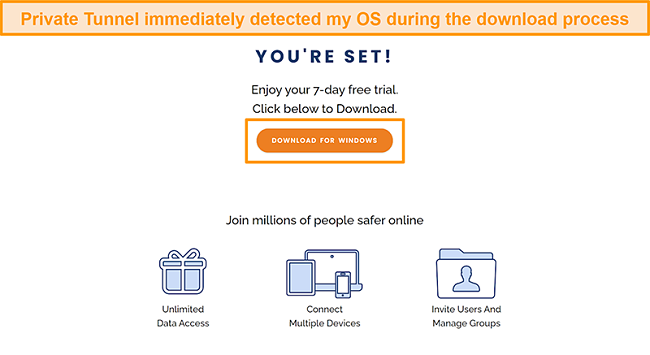
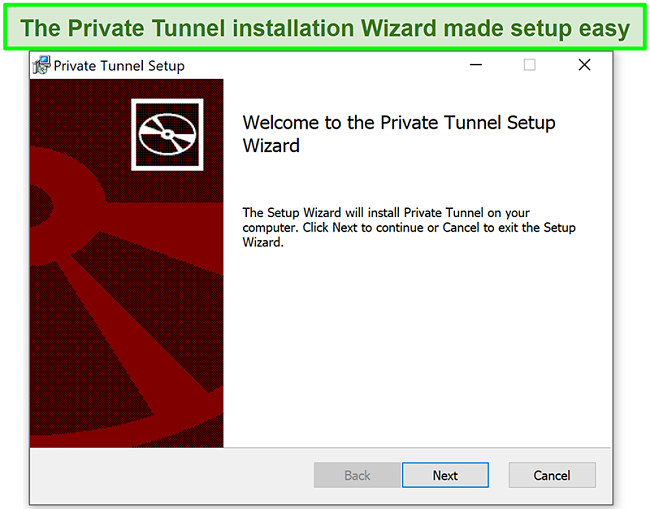
After installing the program, you just have to open Private Tunnel’s app and log in. Then you can start browsing securely.
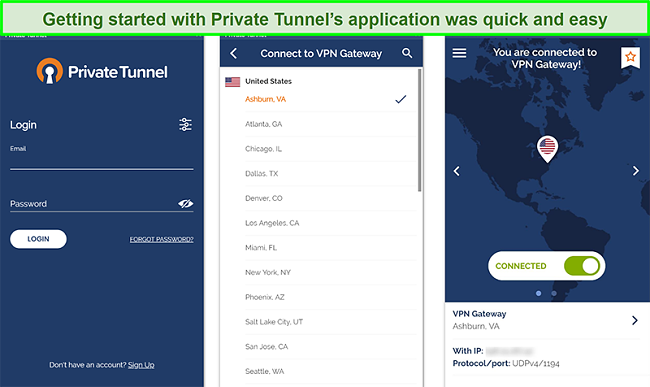
When setting up Private Tunnel on my Android device, I encountered the Data Collection, Use and Retention notification, and had another notification that my online activities would be monitored. As someone who uses a VPN to anonymize my web browsing, I found that this made me really nervous when using Private Tunnel.
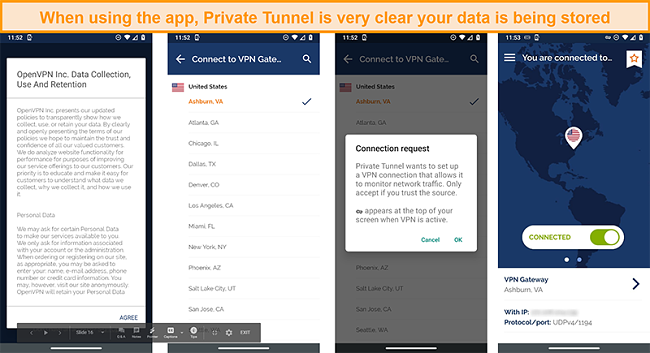
Using Private Tunnel was seamless and provided a secure network in seconds. To remove the software, all I had to do was use the Add or Remove Programs feature on Windows. Deleting it from my Android was equally simple. I dragged Private Tunnel’s app to the top of the screen to the “Uninstall” function.
Support
- 5.0 / 10Private Tunnel has a few different ways to get support:
- A 24/7 live chat
- Email support
- A help-center and knowledge base
Support is only provided in English, but many browsers have a built-in translation tool if you need these support documents in another language.
When chatting with the support team, I got fast responses that were only somewhat helpful. I asked a chat representative if Private Tunnel worked in China and the team member seemed to simply copy the article I referred to — this wasn’t helpful at all.
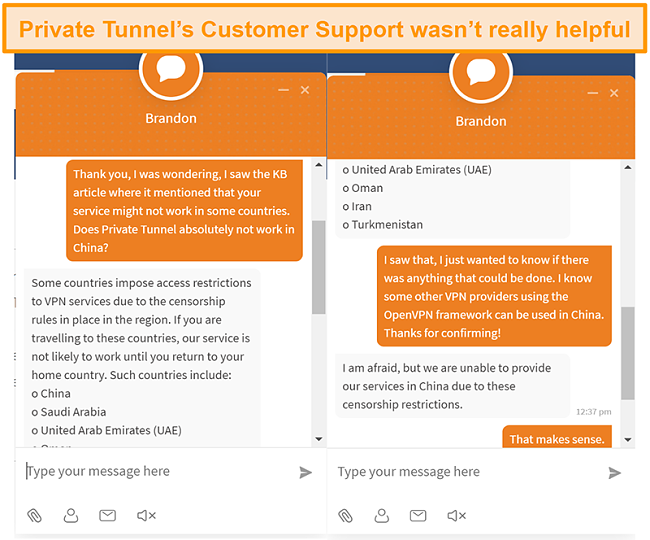
When I asked about torrenting, I told them that I’d seen a review article that contradicted the answer the support person gave me. The team member accused me of confusing Private Tunnel with a competitor even though I was only referencing an out-of-date article. Despite these unpleasant interactions, it’s still useful to have support available 24/7 for potential issues.
How We Test Customer Support and Why Should You Care
We personally test the customer support team of every VPN we review. This means asking technical question through the live chat feature (where applicable) and measuring the response time for email questions. Whether you need to connect to a specific server, change your security protocol, or configure a VPN on your router, finding a VPN with quality customer support should be important to you.
Pricing
- 7.0 / 10Private Tunnel’s plans are some of the most affordable in the market with low monthly and yearly subscriptions. The cost of these subscriptions can go up if you need to connect more than 3 devices to the service. Private Tunnel’s subscriptions are “flexible” with a greater device limit for a higher monthly cost.
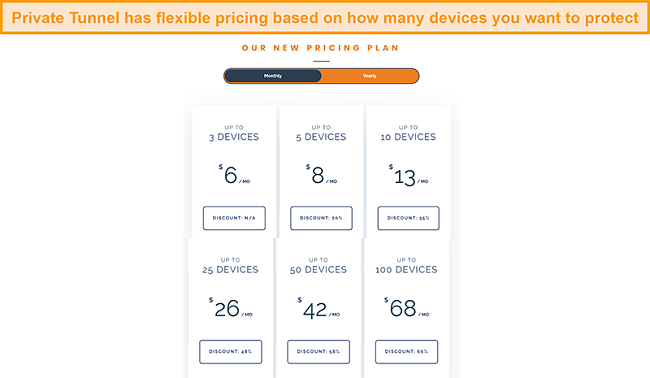
You can pay for your Private Tunnel subscription with all major credit cards and PayPal. Keep in mind that it doesn’t accept cryptocurrency or any other anonymous payment methods. If you use your Private Tunnel subscription on an iOS device, you can also pay using Apple Gift Cards through the iOS app.
One of the best features about Private Tunnel’s plans is the truly risk-free 7-day free trial. While you have to provide billing information when signing up, you’re not charged until your membership is over.
Better yet, you don’t even have to talk to customer support to cancel your account. Instead, all you have to do is go to your profile settings and click “Cancel Subscription”. Be sure to cancel within the time frame or you won’t be able to get your refund.
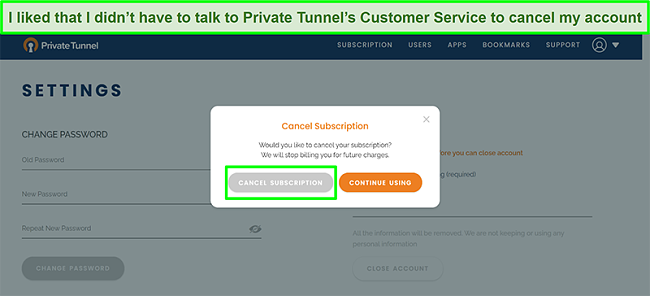
One important thing to know is that Private Tunnel uses a third-party payment processor (as disclosed in its Privacy Policy). This means that it doesn’t store your payment information on its servers. Instead, that information is kept by another company, so this isn’t the safest practice to protect your private information.
If you’re looking to test a VPN risk-free for longer than 7 days, you also have the option to try a free VPN with an easy cancellation policy.
Private Tunnel has the following offers
Final Verdict
To be blunt, I don’t recommend Private Tunnel VPN. After reading its privacy policy and terms of service, I couldn’t shake the feeling that my online activity was being monitored by the provider. Since I use a VPN to stop my ISP from tracking my data, I didn’t want to worry about prying eyes while I browse the internet.
While there were some benefits to using Private Tunnel, I don’t think they make up for the negatives. I had fast download speeds and could unblock Netflix to watch my favorite shows. Even more importantly, its 128-bit encryption promised to keep my information safe while using public WiFi, though it may not be able to deliver on that promise (as the DNS test on the server in Japan showed). If you’d rather try its features for yourself, Private Tunnel’s risk-free 7-day trial is a good option to see if it’s a good fit for you.
Common FAQs
? Is Private Tunnel VPN good?
I don’t recommend it. If you’re looking to get access to Netflix, Private Tunnel can get you connected and streaming quickly. However, the service doesn’t unblock any other streaming services, blocks torrenting and P2P sharing, and can slow your connection down. This means that you’ll be limited in what you can do with it. The worst part is that it logs your IP address and can share it with the US government if required by a court order.
For a better alternative, you can check out these well-rounded VPNs that unblock the most popular streaming services and allow for P2P sharing and torrenting. Most importantly, you know that your information is secure with best-in-class encryption.
? How can I get Private Tunnel VPN for free?
Unlike most VPNs, Private Tunnel’s 7-day free trial really allows you to try it without payment — I tested it myself. Since you won’t be charged for the first 7 days after signing up, you can use its features without reaching out to customer support to get your refund or cancel your account.
To take advantage of the free trial, all you have to do is go to Private Tunnel’s website and sign up for one of its plans. The website will ask for your email address and a payment method, but you won’t be charged until you’ve used it for more than 7 days.
? Will my data be safe with Private Tunnel VPN?
Your data isn’t as safe with Private Tunnel as its name might suggest. While your connection will be secure, it’s required to log your data including your IP address since the VPN is based within the Five Eyes data sharing alliance. Your information can be turned over to third parties like law enforcement if requested.
If you prioritize security while browsing the internet, I recommend that you try these VPNs proven to protect your device and personal information.
Editor's Note: We value our relationship with our readers, and we strive to earn your trust through transparency and integrity. We are in the same ownership group as some of the industry-leading products reviewed on this site: ExpressVPN, Cyberghost, Private Internet Access, and Intego. However, this does not affect our review process, as we adhere to a strict testing methodology.














