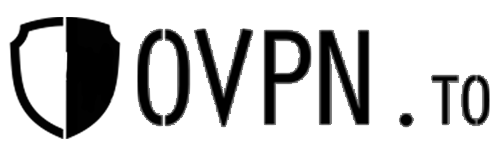Speed
Speed
|
7.4 / 10 |
|---|---|
 Servers
Servers
|
7.2 / 10 |
 User Experience
User Experience
|
8.4 / 10 |
 Support
Support
|
8.4 / 10 |
 Pricing
Pricing
|
7.8 / 10 |
oVPN.to Review 2025: Before You Buy, Is It Worth It?
oVPN.to Overview
Now this might seem as a harsh review, but believe us when we say that oVPN.to is extremely dull and uninformative. We even tried contacting their customer support via IRC chat to get more information about the service, but it was a nightmare and sadly worsened our overall impression about the service. For starters, they refused to disclose their location stating that they are not a company with a certain base which seems suspicious. Their responses to our questions were extremely rude, highly unprofessional, and uninformative reflecting their lack of knowledge about the service they’re running. Other than that, the information we were able to gather is that the service started operating back in 2010 providing its users with high level online security and privacy features at a higher than average price. On the other hand, it lacks some of the main features that most VPN seekers look for such as a kill switch, multiple simultaneous connections per subscription, and several others. There isn’t a lot to add regarding this provider, but it would be beneficial if it could make significant improvements to effectively compete with the more prominent players in the market
Speed
- 7.4 / 10Why Most Speed Tests are Pointless & How We Correctly Test VPN Speeds
Speed determines how fast content uploads, so if you're torrenting or streaming, you want the speed to be somewhat identical to your regular internet speed. Since a VPN encrypts your data, it usually takes a bit longer to send your data back and forth, which can slow down your connection. However, if your ISP deliberately slows down your connection (also known as throttling) a VPN might increase your internet speed. Testing a VPN is somewhat pointless because new servers pop up and affect speed. Your speed can also differ according to your location, so your speed test might not match ours. Having said that, we tested the speed in numerous locations to provide you with the average.
Servers
- 7.2 / 10oVPN has 37 servers in 10 countries.
Server Locations
User Experience
- 8.4 / 10Downloading and installing the application for oVPN.to is pretty easy and hardly takes any time. All you need to do is sign up for an account on the website and click the link to download the VPN software compatible with your system. Once downloaded, just follow the installation wizard and you’re good to go. The interface itself is very basic and you can easily select a server to connect to from the main section. The easy installation and configuration of oVPN.to is considered one of its few strong points.
Support
- 8.4 / 10How We Test Customer Support and Why Should You Care
We personally test the customer support team of every VPN we review. This means asking technical question through the live chat feature (where applicable) and measuring the response time for email questions. Whether you need to connect to a specific server, change your security protocol, or configure a VPN on your router, finding a VPN with quality customer support should be important to you.
Editor's Note: We value our relationship with our readers, and we strive to earn your trust through transparency and integrity. We are in the same ownership group as some of the industry-leading products reviewed on this site: ExpressVPN, Cyberghost, Private Internet Access, and Intego. However, this does not affect our review process, as we adhere to a strict testing methodology.