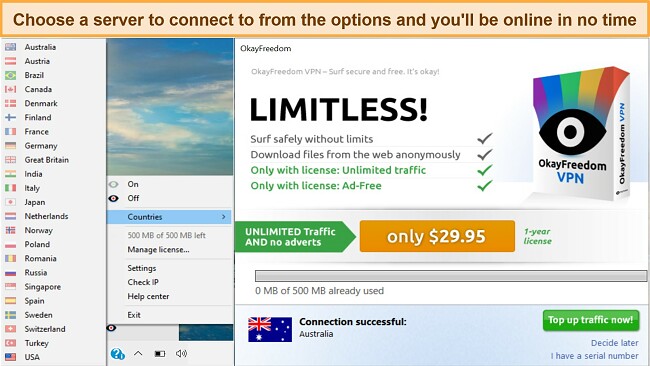Speed
Speed
|
5.0 / 10 |
|---|---|
 Servers
Servers
|
6.0 / 10 |
 User Experience
User Experience
|
4.0 / 10 |
 Support
Support
|
5.0 / 10 |
 Pricing
Pricing
|
7.0 / 10 |
OkayFreedom Review 2025: Before You Buy, Is It Worth It?
OkayFreedom Overview
OkayFreedom is just another VPN option that claims to be cost-effective and offers exceptional streaming capabilities. However, as a curious individual, I couldn’t help but question the validity of these promises. So, I decided to give OkayFreedom a spin and determine if it can hold a candle to its more established peers.
Regrettably, my exploration of OkayFreedom VPN’s claims was hampered by its exclusive compatibility with Windows devices. Nevertheless, the VPN’s impressive features and reasonable pricing appeased my curiosity and practical requirements. I was pleasantly surprised by how effortless it was to access a variety of streaming platforms, and even more so by the fact that the server speeds were adequate for streaming high-definition content, as substantiated by my own experiments.
I found the VPN’s one-time premium plan to be reasonably priced and easy to manage. During my testing, I opted for the yearly subscription, which was cost-effective and came with unlimited usage. Additionally, I utilized the 30-day money-back guarantee, which provided a no-risk trial period. You too can take advantage of this risk-free trial to decide if this VPN meets your needs. If it doesn’t, I’d advise that you go for any of these established VPN providers.
Don’t Have Time? Here’s a 1-Minute Summary
- Unblocks some streaming sites. I was able to stream videos in HD quality on Netflix, Disney+, and Hulu. See some of the streaming platforms I unblocked.
- Average speeds. On servers closest to me, I got good enough speeds. Jump to my speed test result.
- Servers across 23 countries. Insufficient servers from OkayFreedom VPN may result in inconsistent speed during congestion. Click here to learn more about it.
- Compatible with Windows devices only. OkayFreedom is only compatible with Windows devices with a license serving only one device. Here’s how to set up OkayFreedom on your Windows Device.
- Limited and slow support. OkayFreedom’s support is limited and response times may take up to 24 hours. Click here to find out more.
- Lower price in comparison to competitors. I had no reservations about its pricing structure as the VPN turns out to be one of the most affordable out there. Take a look at the price list.
OkayFreedom VPN Unblocks Netflix, Hulu, HBO Max, Disney+, and BBC iPlayer (But Can’t Access Kodi)
OkayFreedom was able to aid my access to several streaming platforms but I did experience buffering issues on some servers. As soon as I secured a US connection, I was able to access my Netflix and Hulu accounts. This VPN is a suitable choice if you are traveling and want to access your local streaming libraries abroad.
However, the streaming feature wasn’t entirely satisfying as my connection buffered while streaming videos above 30 minutes. This was particularly the case with streaming on Netflix and Hulu. I tested various US servers and eventually found that the servers based in Chicago and Washington allowed me to stream a show all the way through. I couldn’t work out why this was the case, as these servers weren’t even the closest to my location.
Netflix, Hulu, BBC iPlayer, and Disney+: Unblocked
I was able to stream most platforms I tested using OkayFreedom but not without some issues. Leveraging 12 locations out of the 23 provided — including the US, Great Britain, Canada, and France. Although it took me an average of 50 seconds to switch servers, which sometimes failed when I connected, streaming was relatively easy.
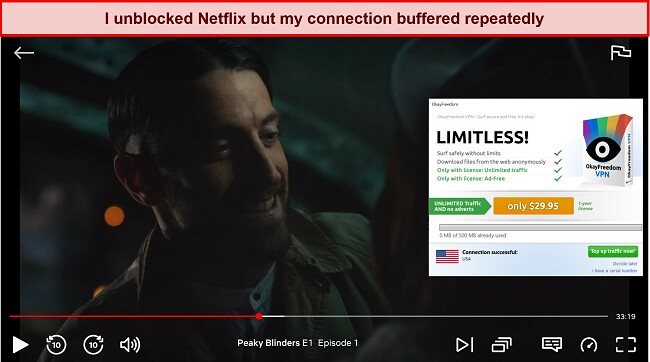
Connecting to the Chicago server made streaming less of a task which impressed me. In essence, you can enjoy streaming US Netflix in HD using the OkayFreedom VPN with only a few seconds of buffering.
The BBC iPlayer is a popular streaming service in the United Kingdom that I enjoy using to watch football matches while I’m there. To enhance my viewing experience, I tried accessing the service through the OkayFreedom Great Britain server. Although the platform successfully unblocked the service as promised, it took 20 seconds for the video to start playing.
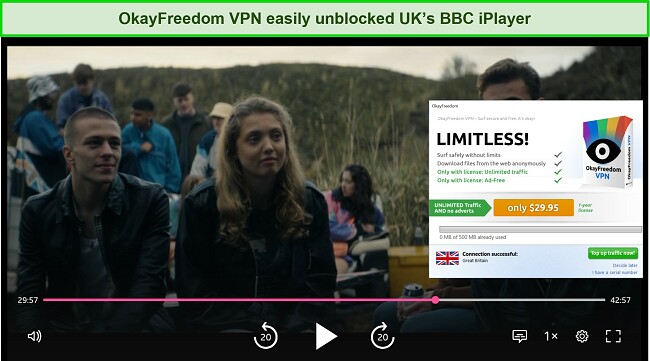
I managed to live stream a show for an hour, but I got disconnected twice during the test, both times within 20 minutes. Finally, I found that doing multiple things on the computer caused internet connection problems. The same thing happened when I tried to stream popular on-demand video services like ITV and Channel 4 from the UK.
Furthermore, connecting to Disney+ wasn’t as complex as I anticipated. Servers located in the United States, France, Canada, Great Britain, and Germany were capable of both logging in and streaming content. Just like I highlighted earlier, switching servers took a while but when I did, the animated movie Moana loaded in about 20 seconds.
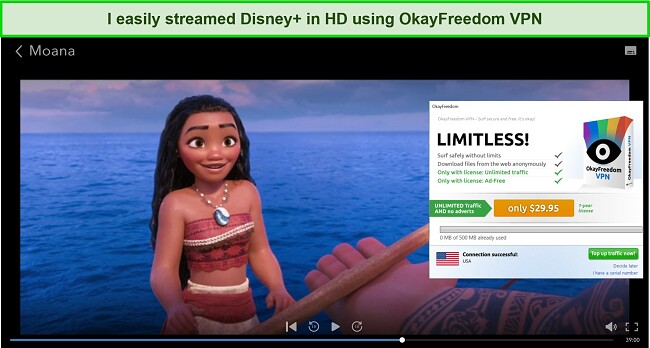
OkayFreedom VPN offers easy access to conventional streaming services like YouTube and the IBM Cloud’s Ustream. I was also able to enjoy awesome songs on Pandora and stream some other services like CBS and NBC. However, I couldn’t access ABC even after several tries.
Kodi Addons: Blocked
OkayFreedom VPN didn’t allow me to stream any Kodi add-ons. All the servers I used just wouldn’t budge. Specifically, I tried streaming using “the crew” addon but my efforts were futile.
Although OkayFreedom could unblock most of the streaming platforms I tested, it still has a lot of improvements to make to compete with the best VPNs for streaming. For example, ExpressVPN has hundreds of optimized servers that allow you to seamlessly stream without any hiccups halfway through your shows.
Editor's Note: Transparency is one of our core values at WizCase, so you should know we are in the same ownership group as ExpressVPN. However, this does not affect our review process, as we adhere to a strict testing methodology.
Speed
- 5.0 / 10OkayFreedom Has Decent Speeds
OkayFreedom is fast but it isn’t one of the fastest VPNs I’ve tested — It is acceptable nonetheless. I ran a series of tests across multiple streaming platforms as I would without a VPN and the experience wasn’t all that bad. Switching between servers seemed to be an uphill task and I did get disconnected quite often. Furthermore, I discovered that servers that are distant from my location delivered a slower response time than closer locations. The downloading and uploading speed sits between average and slow if you are downloading large files or torrenting.
Speed Test Results
Interestingly, the performance of each country’s server I plugged into appeared to be somewhat similar but slow in comparison to my normal internet service provider speed. When I kickstarted my test, my base ISP speed ran at a download speed of 39.19 Mbps and an upload speed of 16.19. However, when I connected to the US server, the download speed went down by 67.2% which was way below my expectation. Nevertheless, the upload speed remained nearly similar, only with a 12% difference.
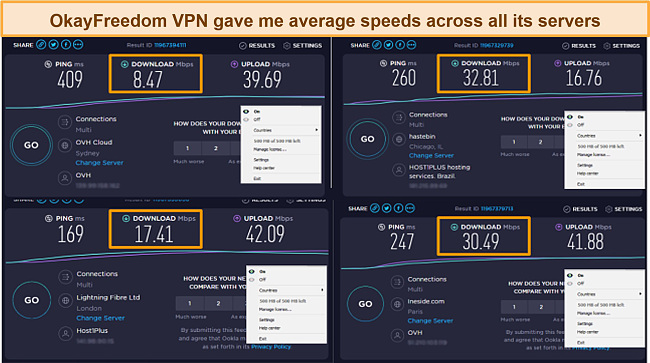
The US server was closest to my regular ISP. In contrast, when I tried connecting to the Australian server which happened to be the farthest from my location, the download speed went down to 3.87 Mbps which was a whopping 90% difference from my base speed. This exemplifies the fact that OkayFreedom mostly favors locations closest to the user.
Why Most Speed Tests are Pointless & How We Correctly Test VPN Speeds
Speed determines how fast content uploads, so if you're torrenting or streaming, you want the speed to be somewhat identical to your regular internet speed. Since a VPN encrypts your data, it usually takes a bit longer to send your data back and forth, which can slow down your connection. However, if your ISP deliberately slows down your connection (also known as throttling) a VPN might increase your internet speed. Testing a VPN is somewhat pointless because new servers pop up and affect speed. Your speed can also differ according to your location, so your speed test might not match ours. Having said that, we tested the speed in numerous locations to provide you with the average.
Servers
- 6.0 / 10Server Network — Available in 23 Countries
To be honest, OkayFreedom isn’t the most ideal option in terms of server availability. The business has multiple servers available in 23 countries, although the exact number is not specified.
The majority of its servers are in countries within Europe and the Americas like Great Britain, France, Australia, the US, Canada, Austria, Germany, Italy, Poland, Netherlands, Russia, Sweden, Romania, Singapore, Spain, Sweden, and Brazil. When I connected to the US server, IPLocation reported my IP in Chicago which was good enough for me.
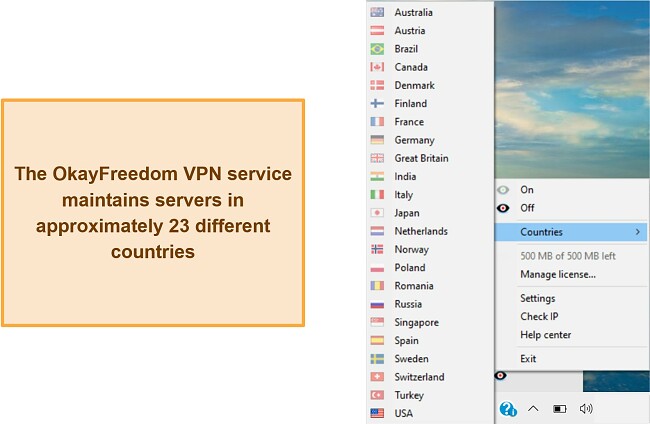
Impressively, the provider offers strong servers in Asian nations like Japan and India. However, unlike most top VPNs. OkayFreedom has no servers in Africa. On the other hand, one can comfortably use it within Africa to access nearly all the available servers. While carrying out my tests I discovered that the service’s strongest servers lie between Europe and North America.
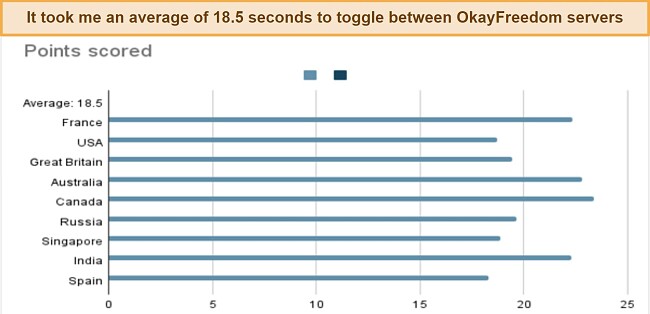
Once you download the VPN software, your connection would be based on the closest and strongest server by default. From there, you can switch your server to any location of your choice without any limit. Although, I discovered that the connection time from one server to another differed obviously, taking me between 18 to 24 seconds. The table below indicates how long it took me to toggle between servers in multiple locations.
Compared to OkayFreedom VPN, CyberGhost has more to offer in terms of server choices. It has over 9,757 servers in 100 different locations. This means you can easily find a server that’s close to where you are.
Security — Average Encryption Level
Despite not being highly sophisticated, OkayFreedom VPN provides fundamental tools to safeguard your online presence. By utilizing OkayFreedom, you can trust that your sensitive data and online movements will not fall into the hands of hackers or cybercriminals. However, it’s important to acknowledge that although OkayFreedom provides some level of protection, there exist other VPNs that have more robust security features, which may offer a higher level of security.
The security feature offered by OkayFreedom VPN include:
- AES-256-GCM encryption — OkayFreedom flaunts one of the toughest encryption standards by using the reputable AES-256-GCM encryption. This technology is rated as one of the most efficient and safest security mechanisms. More precisely, the GCM algorithm secures data by leveraging separate authentication and CTR mechanisms. Invariably, the performance of GCM is much more effective in comparison to the CBC mechanism that only handles lower-grade systems. However, the platform doesn’t offer a deeper insight on RSA encryption, which is awkward and might suggest that their RSA encryption is frail or entirely unavailable.
- OpenVPN protocol — Unlike other VPN providers I’ve used for longer periods, OkayFreedom only offers a one-way protocol. While this might not be all that poor, there is a lot of room for improvement, especially when compared to other VPN providers. Primarily, OpenVPN efficiently handles the establishment of a secure “tunnel” between a VPN client and the VPN server. This explains why OkayFreedom uses 256-bit OpenSSL encryption. Of course, an OpenVPN protocol isn’t necessarily unsafe; however, OkayFreedom leverages Google’s OpenVPN. I wasn’t too comfortable with this offering as platforms like Google are notorious for spying on their users. Google’s PublicDNS could track user data and target them with ads. While testing this server, I was bugged with ads, however, I couldn’t tell if I was being targeted at that time.
- Kill switch — OkayFreedom possesses a kill switch feature in the form of the “always protected mode” which refrains a user from reconnecting to the internet after a failed connection. Owing to the regular break-in connection I experienced, I had to switch to this beautiful feature it offered to prevent leaking my real-time IP address.
- DNS leak protection — Contrary to my expectations, OkayFreedom offers automatic DNS leak protection for IPv4 and IPv6 browser defaults. Since the platform did not attest to its DNS protection, I had to carry out my test.
Using IPLeak.net, I confirmed that my IP address was concealed by the VPN. The tests were executed on the US, Great Britain, Italy, and Finland servers and the pseudonymous feature every VPN user cherishes was still intact.
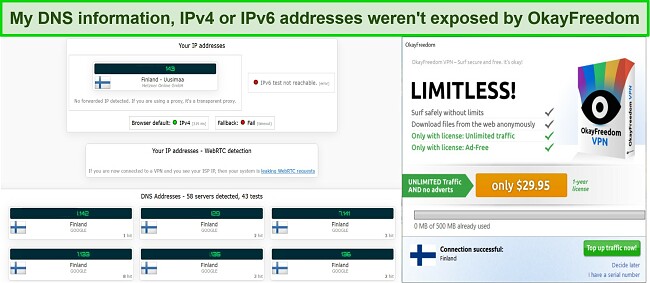
However, while this feature is a welcome development, it is worth of note that OkayFreedom does not provide split tunneling features. Essentially, its security features rank as average. Even worse, the free and paid plans of the VPN provider do not block ads which might leave a user vulnerable to third-party analytical tracking. One way to determine if this is the case with OkayFreedom is if you are getting ads that appear in response to your recent product searches; when I tried, the ads didn’t seem to be things I was interested in, but one can’t be too sure.
Privacy — No Logs Policy
Your data isn’t stored when you use OkayFreedom VPN. The VPN provider is owned by the German Company Steganos, a renowned software development firm. In Particular, Steganos does not demand any of your details to use the platform except when paying for the premium plan, which of course is collected by a third-party financial gateway known as Cleverbridge. The platform is also strict about its no-logs policy and has attested that it does not keep tabs on user data as seen below.
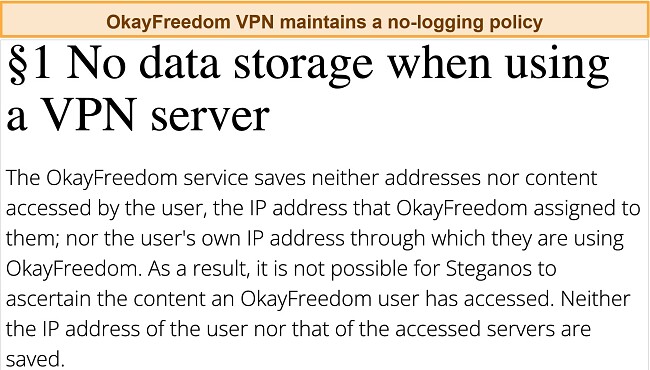
However, this attestation can only be taken with a pinch of salt as OkayFreedom has not yet invited independent auditors to verify this claim; especially because Germany is one of the countries under the 5/9/14 Eyes Alliance. If you’re wondering what the 5/9/14 Eyes Alliance means, it represents a coalition of countries including the United Kingdom, Australia, Germany, and the United States amongst others that obtain and share data from the online activities of their residents.
Logging user data involves keeping track of IP addresses, timestamps, and devices. The major defect in user data logging that I noticed was that the platform stored my URLs, processes, and addresses in a log file on my device. This implies that although the platform might not keep tabs on your activities, the available data on your device can be utilized by anyone that has access to your device. Only a few VPN providers like ExpressVPN have been able to verify its claims of not logging user data.
Torrenting — Yes, On Its Premium Plan
With OkayFreedom, I was able to torrent using BitTorrent clients like uTorrent and Vuze. The platform offers an unlimited data package if you subscribe to its premium plan. If you enjoy peer-to-peer file sharing, you might be able to make do with this VPN provider. However, you might not be able to share or receive P2P files while using the free plan or when connected to servers in Switzerland and Japan.
On the flip side, OkayFreedom has strictly declared in its terms and conditions that it does not support copyright infringement on third-party content. This explicitly forbids users from using the VPN to access third-party content illegally. My team and I don’t condone torrenting with OkayFreedom VPN or using any other VPN provider to illegally access third-party content.
Does OkayFreedom VPN Work in China? No!
The chances of OkayFreedom operating in China are too slim to be feasible. As I could not travel to this location during the period of my test, I had to reach out to customer service and quiz them on this feature. The reply I received indicates that it isn’t likely that this platform would work in China. Although I did suspect that this service won’t be obtainable in China, the possibility of it working in other regulated regions is uncertain as well.
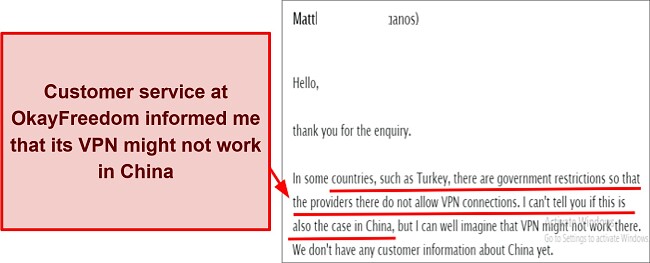
China counteracts VPNs through technological means of obstruction rather than by going after individual users. They leverage advanced technology to sever unauthorized internet connections. The most strategic method to ascertain the possibility of OkayFreedom accessing internet service is to download the VPN before traveling. However, it would be wise to assume that there is no provision for OkayFreedom to function in China, therefore ExpressVPN would serve as a better alternative. However, note that the utilization of a VPN does not confer impunity for unlawful activities. Therefore, it is advisable to exercise prudence when employing a VPN in China.
Editor's Note: Transparency is one of our core values at WizCase, so you should know we are in the same ownership group as ExpressVPN. However, this does not affect our review process, as we adhere to a strict testing methodology.
Server Locations
User Experience
- 4.0 / 10Simultaneous Device Connections — 1 Device at a Time
The VPN service allows only one device to be connected at a time. If you wish to connect to multiple devices, you must acquire more licenses. Nevertheless, you can utilize your serial number to access another Windows device if you log out of the initial one. This action transfers the validity of your serial number to the current device in use. For instance, CyberGhost VPN supports simultaneous connections for up to 7 devices, which is impressive.
Editor's Note: Transparency is one of our core values at WizCase, so you should know we are in the same ownership group as CyberGhost VPN. However, this does not affect our review process, as we adhere to a strict testing methodology.
Device Compatibility — Only Compatible on Windows Devices
The VPN works on Windows 7, Windows 8, and Windows 10 editions. I could only download OkayFreedom on my Windows device. Of course, the network made it clear that it does not function on any other devices. This wasn’t suitable for me as I enjoy using a VPN I can access on my MAC, Windows, iOS, and Android at once.
I could not determine if the VPN works for other Windows versions like XP and Vista. Essentially, OkayFreedom still has a long way to go before being considered one of the best VPNs for Windows. It also offers extensions to all your browsers including Chrome, Firefox, Opera, Internet Explorer, Safari, and Microsoft Edge provided that they are all up-to-date.
Ease of Setup & Installation — Swift Installation Process
I downloaded OkayFreedom on three Windows devices. The installation process for the Chrome extension was swift and the setup was concluded in less than 5 minutes. Impressively, after setting up the VPN in English, I discovered that I could also switch to two other languages, Japanese and German.
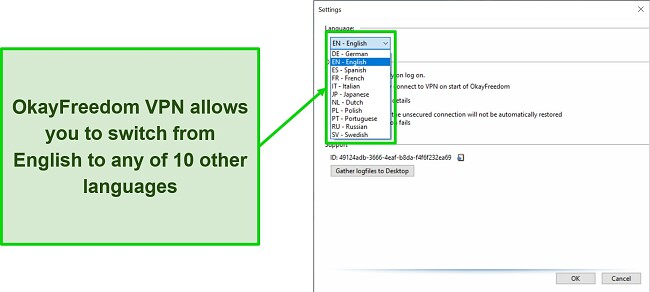
OkayFreedom lacks any customizable security options, resulting in a rather unremarkable settings menu
This VPN provider does not require any of your details to use the free plan; you’d have to do so whilst subscribing to the premium package. I recommend that you download the VPN straight from its website to prevent malware. After downloading, run the device as an administrator to complete the installation process.
Steps to Installing OkayFreedom VPN on Windows
- Go to the OkayFreedom website. Visit the OkayFreedom website using your preferred web browser.
- Choose a subscription plan. On the homepage, select a subscription plan that suits your needs and budget.
- Download the installer. Once you’ve selected a plan, click the download button to download the installer file.
![Screenshot showing the Windows download page for OkayFreedom VPN]()
- Run the installer. Navigate to the location where the installer file was saved and double-click on it to run the installer. Follow the on-screen instructions to proceed with the installation.
- Launch OkayFreedom. After the installation process is complete, launch OkayFreedom by double-clicking the OkayFreedom icon on your desktop or by searching for it in your Start Menu.
- Activate your license. If you purchased a paid plan, you’ll need to activate your license. Click the “Activate License” button, enter your license key, and click “Activate” to complete the process.
- Connect to a server. Once OkayFreedom is launched, click the “Connect” button to connect to a server. You can choose a server from the available list or allow the application to choose one for you.
![Screenshot showing the server and connection interface of OkayFreedom VPN]()
Support
- 5.0 / 10Customer support on OkayFreedom is only limited to email support and ticket submissions on their website. This unconventional structure isn’t so encouraging as you cannot access support on any other official social media handle or by a 24/7 chat.
When I attempted to contact them via email, I received a response within a day, which was even quicker than expected, taking less than 12 hours. The ticket response was equally prompt when I sought information about their pricing. In addition, anyone can navigate through the platform’s FAQ section to get answers to less intense inquiries.
How We Test Customer Support and Why Should You Care
We personally test the customer support team of every VPN we review. This means asking technical question through the live chat feature (where applicable) and measuring the response time for email questions. Whether you need to connect to a specific server, change your security protocol, or configure a VPN on your router, finding a VPN with quality customer support should be important to you.
Pricing
- 7.0 / 10OkayFreedom marks itself as one of the most affordable VPN providers. At an affordable rate, I was able to purchase a premium package for one year. This is because the platform was running a 66% discount.
OkayFreedom VPN provides a free version that has a monthly limit of 500MB, apart from its one-year package. You don’t need to log in to access this version, and it offers almost all the same features as the premium version.
You can subscribe to the one-time premium package with conventional payment gateways. Some of the payment methods you can choose from include the following:
- Credit Card/Debit Card: Visa, Mastercard, Maestro, JCB, and Visa Electron
- Paypal
- Wire transfer
- SOFORT Banking
A subscription comes with a 30-day money-back guarantee, making it entirely safe to try out the service yourself to determine if it suits your requirements. I recommend completing your verdict within the first five days of purchase and filing for a refund if you don’t like it. Payments are collected by the renowned German payment gateway Cleverbridge AG.
If you happen to be seeking a VPN solution that outperforms OkayFreedom VPN, our company has extensively curated a list of the best monthly VPNs that provide rapid connectivity and robust security features, among other superior qualities.
OkayFreedom has the following offers
Final Verdict
Judging from my observations, OkayFreedom VPN is simply a platform for average accessibility. The speed, security structure, and pricing complement this opinion. With this VPN provider, you can get access to multiple streaming platforms and websites. There are 23 available countries with about 40 servers spread over them. OkayFreedom is easy to install and navigate, however, its interface is too limited and blunt.
While the quality of service provided by this VPN is passable, it falls short of the high standards set by premier providers such as ExpressVPN. Nevertheless, if you are an average internet user you might not experience so much of a hassle using OkayFreedom VPN. You can test ExpressVPN with confidence knowing it’s backed by a money-back guarantee.
Editor's Note: Transparency is one of our core values at WizCase, so you should know we are in the same ownership group as ExpressVPN. However, this does not affect our review process, as we adhere to a strict testing methodology.
FAQs About OkayFreedom VPN
Is OkayFreedom VPN good?
Can I use OkayFreedom VPN for free?
Yes, OkayFreedom VPN gives a taste of its service by offering a free plan of 500MB for a month. While this offering is essentially too limited to determine if it serves your requirements, you can get to check out certain vital functions within the limited provision. During my test, I had to opt for the premium package to carry out my tests. However, I did not get to check out the refund policy during the period of my test.
Using free VPNs is usually not recommended because they have the potential to put your privacy at risk. If you feel unsafe using OkayFreedom’s free plan, explore other free VPN providers that are stronger and more effective.
Is OkayFreedom VPN really safe?
Editor's Note: We value our relationship with our readers, and we strive to earn your trust through transparency and integrity. We are in the same ownership group as some of the industry-leading products reviewed on this site: ExpressVPN, Cyberghost, Private Internet Access, and Intego. However, this does not affect our review process, as we adhere to a strict testing methodology.