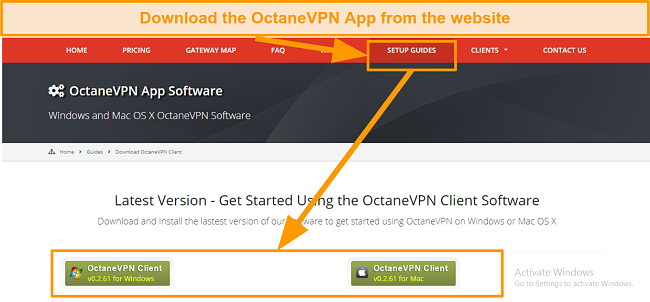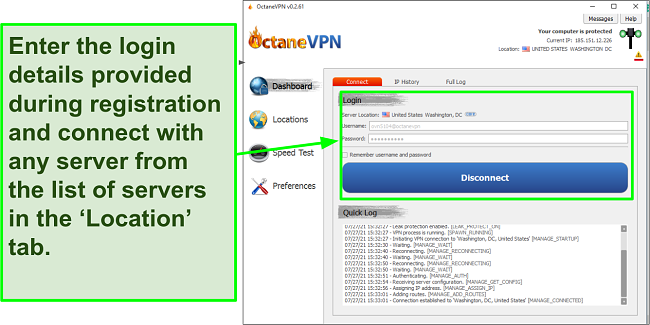Speed
Speed
|
6.0 / 10 |
|---|---|
 Servers
Servers
|
5.0 / 10 |
 User Experience
User Experience
|
5.0 / 10 |
 Support
Support
|
5.0 / 10 |
 Pricing
Pricing
|
7.0 / 10 |
OctaneVPN Review 2025: Before You Buy, Is It Worth It?
OctaneVPN Overview
Can a VPN really give you peace of mind? Well, OctaneVPN claims to do just that among other promises. I wanted to find out exactly how and if this VPN can live up to its claims. So I did thorough research and testing to uncover OctaneVPN’s capabilities.
After extensive testing, I wasn’t really at peace with how OctaneVPN performed generally. While I was impressed with its military-grade security features, fast speeds, and low pricing, I had trouble unblocking most streaming platforms. Not only that, I couldn’t get to torrent with it, and it was disappointing that I had to reach out for support to approve my purchase manually.
That said, you can personally try OctaneVPN before committing to a long-term purchase using its 7-day money-back guarantee. This way, you get to test all its features to see if you’d be at peace with it and if you’re still troubled, you could get a refund and check out these top VPNs instead.
Don’t Have Time? Here’s a 1-Minute Summary
- Unblocks Netflix and Disney+. I was able to unblock Netflix and Disney+ during my tests but couldn’t work with Hulu, HBO Max, Amazon Prime Video, or BBC iPlayer. Check my full streaming results here.
- Fast speeds on most servers. I got impressive speeds while testing OctaneVPN. See the speed results on different servers.
- Military-grade security features. OctaneVPN uses OpenVPN and IPSec to ensure top-grade protection. Get more information about OctaneVPN’s Security.
- Doesn’t keep logs. I was happy to learn that OctaneVPN doesn’t keep records of any VPN usage data. Learn more about its privacy policy.
- Up to 5 simultaneous device connections. You can connect up to 5 devices simultaneously, but it requires that you manually set up configurations on some devices. Learn how to connect all your devices.
- Limited customer support options. I could only get help with email support which took a long time. Find out if I got helpful feedback.
- 7-day money-back guarantee. I got a full refund after trying out the service. See how you can get your money back.
OctaneVPN Unblocks Netflix (but Can’t Access Disney+, Hulu, HBO Max, BBC iPlayer, and Amazon Prime Video)
OctaneVPN couldn’t unblock most streaming services during my tests. While I successfully unblocked Netflix and enjoyed a lag-free streaming experience, it was disappointing that this VPN couldn’t work with other popular streaming services. Platforms like Disney+, Hulu, Prime Video, and BBC iPlayer were blocked no matter which server my team and I tested.
Netflix and Disney+: Unblocked
OctaneVPN was able to access Netflix quite easily during my tests. I was able to watch an episode of V Wars with my US Netflix account. However, I had difficulty connecting with most of its US servers. I could only connect with the Washington, Miami, and Los Angeles servers during my streaming tests. With it, I got fast streaming speeds which allowed me to watch different shows in HD.
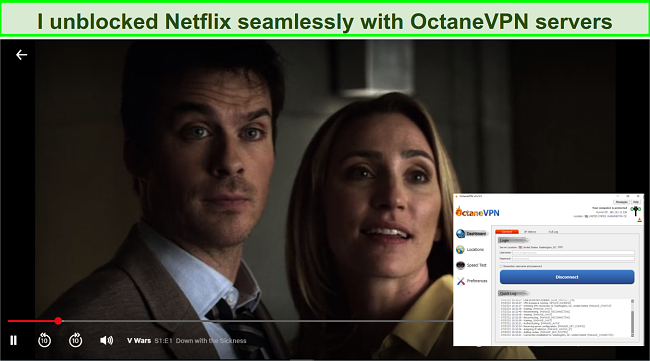
Similarly, my colleagues in the UK, Canada, Germany, and Japan were able to connect with OctaneVPN and successfully unblock their respective Netflix libraries with fast streaming speeds.
Disney+, Hulu, HBO Max, BBC iPlayer, and Amazon Prime Video: Blocked
I was displeased that my team couldn’t unblock most streaming platforms with OctaneVPN during our tests. Despite trying out different OctaneVPN servers, it couldn’t get past the geoblocks of popular streaming platforms like Hulu, Prime Video, and Disney+. Each time I tried to access my account, I got varying degrees of errors particular to each streaming platform, which detected that I connected with a VPN.
Sadly, even BBC iPlayer was blocked when my colleague tried to access his account. He got an error that showed that OctaneVPN’s UK servers couldn’t get past the streaming platform’s geoblocks.
“BBC iPlayer only works in the UK. Sorry, it’s due to rights issues.”
So, if you have a subscription with any of these blocked streaming platforms and need to access your account while traveling, I’ll suggest you try a VPN that is reliable with all streaming services. My go-to VPN when I’m having any technical difficulty accessing my streaming account is ExpressVPN. You can try ExpressVPN and unblock popular streaming services effortlessly, and with its 30*-day money-back guarantee, you know you’re buying in confidence.
Editor's Note: Transparency is one of our core values at WizCase, so you should know we are in the same ownership group as ExpressVPN. However, this does not affect our review process, as we adhere to a strict testing methodology.
Speed
- 6.0 / 10Overall, Is OctaneVPN Fast? Yes! I Got Fast Speeds Except With Distant Servers
I was impressed with the fast speeds I got on most of OctaneVPN’s servers during my tests. I got average speeds of 15Mbps — which is fast enough for streaming in HD, gaming, and surfing the web.
Speed Test Results
Before connecting to OctaneVPN servers, my base internet speed was around 30Mbps. During my tests, I connected to servers close to me and those farther from my location. Generally, I didn’t experience a speed drop of more than 50% with most of the servers I tested. The server in Amsterdam gave me speeds around 17Mbps, while with the server in Vancouver I got a speed of 15Mbps.
I got my fastest speeds with the server in Washington DC, even though it had a high latency above 200ms. When a VPN has high latency, it is generally not ideal for multiplayer games that require a latency of less than 100ms to avoid lags. The furthest server from my location — the one in Saint Petersburg, Russia — got speeds less than 1Mbps despite having a lower latency than the server in Vancouver.
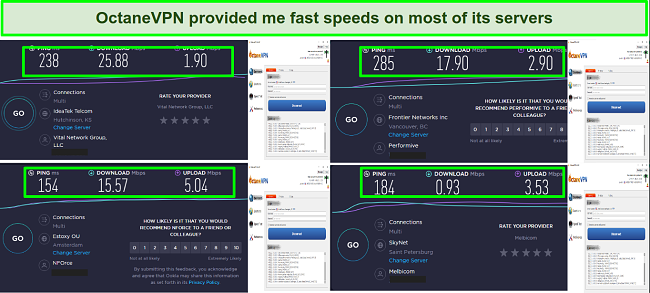
It was disappointing to get a significant speed drop with the server in Russia. With a 97% drop, I couldn’t even load a lightweight website. One of the disadvantages of a significant decrease in speed is that you don’t get to use it for anything meaningful like unblocking region-specific content for streaming. In contrast, I’ve never had anything more than a 25% drop in speed using ExpressVPN — even when connected to a distant server.
Are OctaneVPN’s Speeds Fast Enough for Gaming? Yes, But The Ping is Too High
I found that OctaneVPN is not ideal for online gaming — the high latency it causes is too disruptive, especially for multiplayer games. Unfortunately, most servers I tried produced a ping of over 150ms, which is too high for multiplayer games.

I didn’t experience any lag while gaming with the server in Washington DC, which was the only server that gave me low enough ping to play without interruptions. However, it wasn’t the same experience with other servers I tested.
Why Most Speed Tests are Pointless & How We Correctly Test VPN Speeds
Speed determines how fast content uploads, so if you're torrenting or streaming, you want the speed to be somewhat identical to your regular internet speed. Since a VPN encrypts your data, it usually takes a bit longer to send your data back and forth, which can slow down your connection. However, if your ISP deliberately slows down your connection (also known as throttling) a VPN might increase your internet speed. Testing a VPN is somewhat pointless because new servers pop up and affect speed. Your speed can also differ according to your location, so your speed test might not match ours. Having said that, we tested the speed in numerous locations to provide you with the average.
Servers
- 5.0 / 10Server Network — 125+ Servers in 40+ Countries
With 125+ servers in 40+ countries, OctaneVPN has a limited network compared to many other VPN providers. Because of its small network, OctaneVPN’s servers may often experience overcrowding (where each server has too many users) and eventually lead to a drop in speeds.
Despite the small number of servers, you can trust OctaneVPN to safeguard your privacy since it owns every part of its server network. Owning servers is much better for users’ privacy than renting, as there are no third parties who could potentially interfere with the equipment.
Security — Top-Grade Security Features
I found that OctaneVPN uses strong, military-grade AES 256-bit encryption to keep your online activities private and secure during my tests. I liked that the VPN has an automatic kill switch, which will terminate your session on the internet if you lose connection to one of its servers. For instance, this might happen if you move too far away from your WiFi router or the VPN’s server crashes. OctaneVPN brands this feature as “IP and DNS Leak Protection” on its app even though it works precisely as a kill switch. However, I noticed that the kill switch isn’t activated by default, so you’ll have to turn it on if you expect it to function.
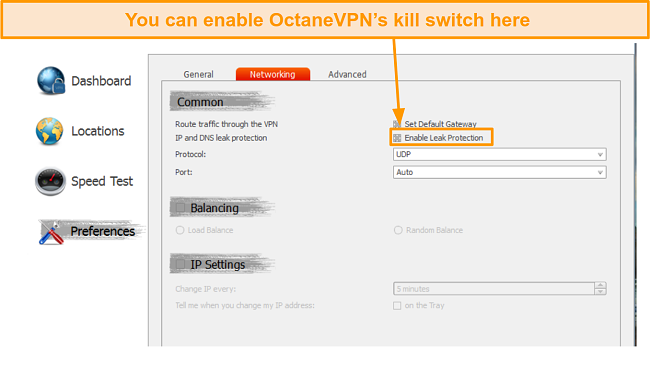
However, I was disappointed to learn that OctaneVPN lacks a decent selection of tunneling protocols. The VPN offers OpenVPN’s UDP and TCP protocols and IKEv2 but lacks other protocols used by top-grade VPNs, such as WireGuard. With these protocols, your mind doesn’t have to race with concern for your data’s safety. You get bank-grade protection against hacking and possible theft of your information when connected with the VPN.
Privacy — Strict No-Logs Policy but No Independent Audit
OctaneVPN is not ideal for users seeking top-notch privacy simply because it’s based in a Five Eyes member state, and a third party has never audited its privacy practices. OctaneVPN is headquartered in the US, which is under the jurisdiction of the Five Eyes intelligence-sharing alliance. The VPN’s location means that intelligence agencies in the US, UK, Canada, Australia, and New Zealand can compel OctaneVPN to share customer information as part of an investigation. Since countries like the US and the UK are notorious for data surveillance, privacy-minded VPN users should find this concerning.
On the other hand, I was happy to note that OctaneVPN has a no-logs policy. The only logs OctaneVPN maintains are general traffic logs to see how much bandwidth is going through each server. It also collects the information necessary for processing your payment, which most VPNs do. However, a third party has not audited these policies, so you have to take the company’s word for it when it makes these claims.
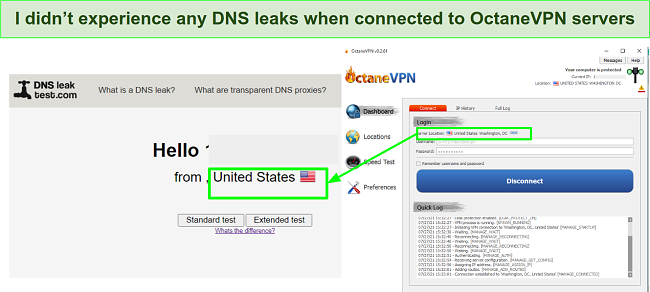
To see if OctaneVPN exposes DNS requests, I launched the VPN and connected to a server in the US. Next, I ran a DNS test. The test results confirmed that only the OctaneVPN server I used handled my DNS requests. With this, I am assured that the VPN was capable of keeping my IP address concealed.
Torrenting — Not Supported
OctaneVPN claims to support P2P, but I couldn’t get it to work during my tests. Despite reaching out to customer support and being assured that OctaneVPN supports torrenting, it just didn’t work for me, no matter which server I tested. When using some servers — the US servers specifically — it blocked the torrenting website. I found this troubling that OctaneVPN servers would deliberately block torrent websites.
Does OctaneVPN Work in China? Not Likely
Sadly, OctaneVPN may not work in China. I couldn’t personally test OctaneVPN in China since I don’t live there. But I reached out to customer support to find out if the VPN works there. I was informed that the Great Firewall of China might likely interfere with OctaneVPN, and as such, I couldn’t confirm that the VPN would work there.

So if you’re traveling to China, you’ll need a VPN that’s guaranteed to work there. For this, I’ll recommend ExpressVPN. You can try ExpressVPN to access the internet from China safely. ExpressVPN is backed by a 30*-day money-back guarantee, that way, you can get a full refund if it doesn’t work for you.
Editor's Note: Transparency is one of our core values at WizCase, so you should know we are in the same ownership group as ExpressVPN. However, this does not affect our review process, as we adhere to a strict testing methodology.
Server Locations
User Experience
- 5.0 / 10Simultaneous Device Connections — Connect up to 5 Devices
With a single OctaneVPN membership, you can connect up to 5 devices, which is generally enough for most people and comparable to some other top VPNs. I was able to connect 2 of my Windows 10 computers.
OctaneVPN’s simultaneous device connections might be limiting when you need to host a watch party with friends and pair more than 5 devices at the same time. In that case, I recommend you check out IPVanish, which offers unlimited device connections. With this, you’d never be restricted no matter the number of devices you need to connect.
Device Compatibility — Windows and Mac Apps Are Available but Requires OpenVPN for Other Operating Systems
OctaneVPN supports the most popular devices, including the following:
- Windows 7,8,10
- iOS 10, 12, 14, and the latest macOS
- Android versions 7,8,9,10.
- Linux 4 and 5 series.
- Routers
- Kindle Fire
- Network-Attached Storage devices
However, OctaneVPN does not have native apps for platforms apart from Apple and Windows devices. When I tried to set up OctaneVPN on my Samsung S10+ (Android 11) phone, I couldn’t get it to work. After importing the OctaneVPN config files on OpenVPN, I was notified that the profile was missing a client certificate; as such, it couldn’t connect with the servers despite following the setup guide on the website strictly.
Ease of Setup & Installation — Easy to Set Up on Windows and Mac
OctaneVPN is simple to set up on Windows and Mac but can get technical on other operating systems. To get started with the VPN, you need to select a subscription plan, enter your payment details, and checkout. The checkout process was easy, and I chose a subscription from the pricing page and accessed the checkout screen without any issues.
Download OctaneVPN in 4 Easy Steps:
- Subscribe to any of the OctaneVPN plans.
- Download the app from the “Setup Guides” tab.
![Screenshot of How to download OctaneVPN app]()
- Run the installer and launch the app.
- Login with the credentials sent to your email address during registration.
![Screenshot of OctaneVPN Login Interface]()
If you are looking for a VPN that isn’t too technical to set up on Android, iOS, or your smart TV, you’d have to consider an alternative to OctaneVPN. There are better VPNs with native apps that are easy to install on all operating systems. For instance, Cyberghost doesn’t only work on mobiles and PCs but also gaming consoles and TV apps like smart TV, Amazon Fire TV, Android TV, and Apple TV. You can try Cyberghost on your mobile, desktop, TV apps, and gaming consoles without any limitations. It’s easy to set up in a few minutes.
Editor's Note: Transparency is one of our core values at WizCase, so you should know we are in the same ownership group as CyberGhost VPN. However, this does not affect our review process, as we adhere to a strict testing methodology.
Support
- 5.0 / 10OctaneVPN isn’t ideal for urgent assistance. The company has a knowledge base and a ticketing system. There’s no phone number or live chat to reach out to, so getting immediate assistance is impossible.
It was disappointing when I discovered there was just one article in the knowledge base. On the other hand, the FAQ page had answers to general questions about OctaneVPN. For specific information on how to set up the VPN on your device, there’s a separate section with how-to guides.
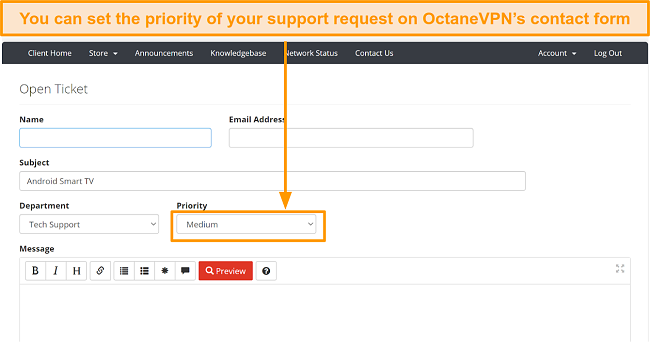
OctaneVPN’s online form allows you to raise tickets if you have any questions. I tested the contact form when I had an issue processing the payment. Despite choosing high priority for my request, I received a response after 11 hours. I was disappointed with the slow response time. That said, the customer representative resolved my problem after responding to my ticket.
How We Test Customer Support and Why Should You Care
We personally test the customer support team of every VPN we review. This means asking technical question through the live chat feature (where applicable) and measuring the response time for email questions. Whether you need to connect to a specific server, change your security protocol, or configure a VPN on your router, finding a VPN with quality customer support should be important to you.
Pricing
- 7.0 / 10OctaneVPN has one of the cheapest prices in comparison with other vendors. Subscription can also be done using most standard payment methods, like PayPal, Credit Cards, and Cryptocurrencies via BitPay.
You can take advantage of the 7-day money-back guarantee by OctaneVPN, but you must enter your payment details during registration. If you are dissatisfied with the service provided, you have the option to seek a refund by filling out the contact form. Personally, I requested a refund and received the reimbursement within a period of six days.
Unfortunately, OctaneVPN’s money-back guarantee, which backs your purchase for only 7 days, may not be enough to test out its features properly and reach a conclusive verdict. In contrast, you can try Cyberghost’s 45-day money-back guarantee. This means that you can try Cyberghost and all its features for 45 days and get a refund if you’re not satisfied.
OctaneVPN has the following offers
Final Verdict
OctaneVPN is a decent VPN but still lacks many advanced features that top-grade VPNs have. If you find yourself in areas where the VPN has its strongest servers (like the US), you will enjoy its services like fast speeds. It provides basic security and privacy features and can access Netflix.
But still, OctaneVPN sports an outdated interface, can’t torrent successfully, and its headquarters in the US (within the Five Eyes Alliance) presents many privacy concerns. Added to this is the fact that it cannot access anything else apart from Netflix. Several premium VPNs can offer more advanced security features and bulletproof no-log policies that can protect your identity while you’re on the web. Based on this, OctaneVPN is not a top choice. I wouldn’t recommend it.
Many VPNs let you access many online streaming sites, watch your favorite shows and torrent large files with ease. VPNs like ExpressVPN and CyberGhost have consistently delivered fast streaming speeds, top-grade security, and seamless user experience for me. I’d recommend that you try ExpressVPN yourself with its 30*-day money-back guarantee that ensures you’re buying in confidence.
Editor's Note: Transparency is one of our core values at WizCase, so you should know we are in the same ownership group as ExpressVPN. However, this does not affect our review process, as we adhere to a strict testing methodology.
FAQs About OctaneVPN
Is OctaneVPN good?
It is ok at best. OctaneVPN has some powerful features, like AES-256-bit encryption, but it struggles in most other metrics, such as torrenting and unblocking some popular platforms. OctaneVPN’s speeds are fast, but its latency is high, not making it ideal for gaming.
On the other hand, ExpressVPN ensures your privacy and anonymity, supports P2P on all its servers, and unblocks every popular streaming service. You can try ExpressVPN for faster speeds and low latency so you can stream, game and torrent speedily. With its 30*-day money-back guarantee, you can get a full refund if you’re not satisfied.
Is OctaneVPN really safe?
It’s safe but I have some privacy concerns. It has several safety features like a working kill switch that protects you from data leaks if your internet connection abruptly disconnects. It even has anonymous payment methods (for instance, Bitcoin, Litecoin, and Ethereum), so your identity can’t be linked to your OctaneVPN account.
But then, OctaneVPN is yet to be subjected to an independent privacy audit. This is a red flag for me because this is a way I can validate the no-logs policy claims by the vendor. Combined with its office being located in the US, which belongs to the Five Eyes Alliance — a data-sharing agreement among the countries — I wouldn’t declare OctaneVPN safe using these metrics.
Can I use OctaneVPN for free?
No. But you can take advantage of OctaneVPN’s 7-day money-back guarantee. You will need to add your payment details to sign up for the service. I was able to discontinue OctaneVPN’s service by contacting customer support for cancellation. The refund policy states that all refunds are done at the end of each billing cycle. I got my full refund at the end of the cycle.
Note that the money-back guarantee period is a short one, so make sure to pay attention to not accidentally exceed the time limit. The good news is that OctaneVPN has one of the lowest monthly costs, but you can still check out these completely free VPNs on the market.
Editor's Note: We value our relationship with our readers, and we strive to earn your trust through transparency and integrity. We are in the same ownership group as some of the industry-leading products reviewed on this site: ExpressVPN, Cyberghost, Private Internet Access, and Intego. However, this does not affect our review process, as we adhere to a strict testing methodology.