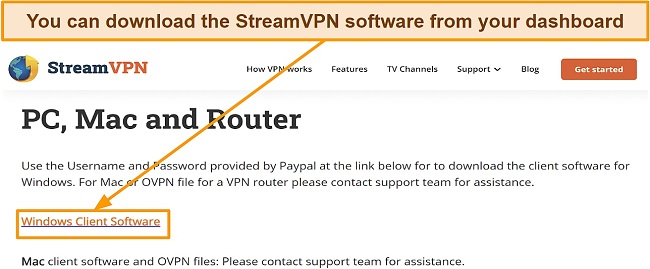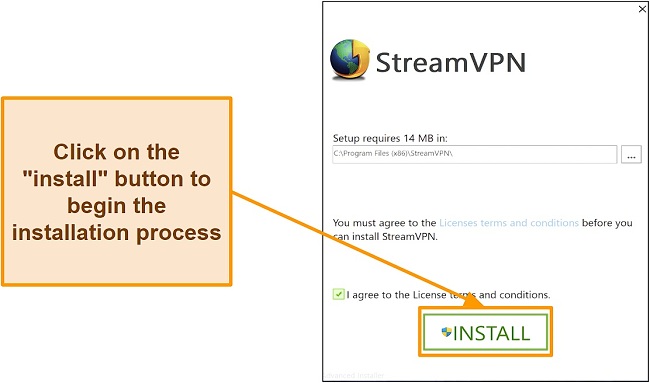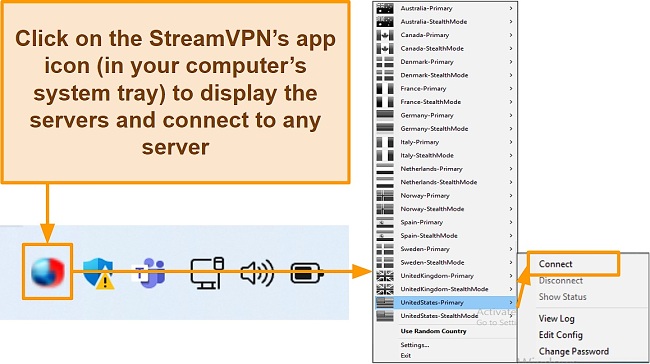Speed
Speed
|
7.0 / 10 |
|---|---|
 Servers
Servers
|
5.0 / 10 |
 User Experience
User Experience
|
6.0 / 10 |
 Support
Support
|
7.0 / 10 |
 Pricing
Pricing
|
6.0 / 10 |
StreamVPN Review 2025: Before You Buy, Is It Worth It?
StreamVPN Overview
My Expat Network was rebranded as StreamVPN in March 2022. The company has become popular for promising exceptional unblocking capabilities. I decided to put it through a wide array of tests to see how the VPN performed after its rebrand.
I found StreamVPN to be a good service, but it couldn’t quite hit all of the marks I was looking for. It unblocked a few of the streaming services that I tested, offered top-grade security, and had blazing-fast speeds. However, its server network was pretty small, and torrenting was supported only on 1 server.
StreamVPN offers a 30-day money-back guarantee that lets you try out the service risk-free. If it doesn’t meet your needs after trying it out, I recommend you check these VPNs with better streaming abilities and security.
Don’t Have Time? Here’s a 1-Minute Summary
- Unblocks most streaming platforms. I accessed my Netflix, Hulu, and HBO Max accounts seamlessly. See other platforms it unblocked.
- Provides fast speeds. StreamVPN surprised me with its blazing-fast speeds. Take a look at my speed test results.
- Offers military-grade security. I was secured with StreamVPN’s top-grade security protocols. Find out more about its security.
- Logs user data. It was disappointing seeing that StreamVPN logs data but doesn’t mention it in its privacy policy. Jump to the privacy policy.
- Connects up to 5 devices. StreamVPN allowed me to connect all my devices while maintaining steady connections. Find out which devices are supported.
- Fast support response time. I was impressed by the fast and helpful support I got with this VPN. Check out my experience with support.
- 30-day money-back guarantee. With StreamVPN’s no-questions-asked money-back guarantee, I got my refund request processed within minutes. Learn how to get your money back.
StreamVPN Unblocks Netflix, Hulu, HBO Max, and BBC iPlayer (But Can’t Access Disney+ and Amazon Prime Video)
For a VPN that markets itself as a streaming-optimized service, it was disappointing that StreamVPN couldn’t unblock every streaming site that I tested. Despite it falling short of my expectations in terms of unblocking capabilities, I was pleased with the HD streaming quality that I got on the platforms that it worked with. StreamVPN unblocked services like Netflix, Hulu, HBO Max, ABC Network, BEIN Sports, iTV, and BBC iPlayer. The provider’s website contains a TV Guide that lists all the streaming services it supports across 12 different countries. Unfortunately, it failed to unblock Amazon Prime Video and Disney+, which I found a little bit disappointing.
If you are looking for a VPN that unblocks all your accounts, I recommend ExpressVPN which unblocks every platform I tested for its review and more. Its lightning-fast speeds will also allow you to watch in HD without experiencing any lag.
Netflix, Hulu, HBO Max, and BBC iPlayer: Unblocked
I was pleased that StreamVPN seamlessly unblocked some popular streaming services. It unblocked my Netflix US account effortlessly and allowed me to watch a couple of shows lag-free. Stream VPN will also allow you to access your Netflix account whether it’s based in the UK, Australia, Canada, Denmark, and many other countries.
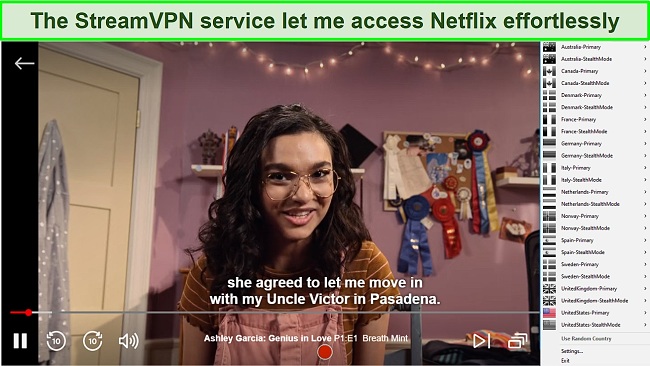
Similarly, StreamVPN let me access my accounts with other popular platforms such as Hulu and HBO Max. I watched PEN15, Dopesick, and Selena+Chef on my smart TV in HD.
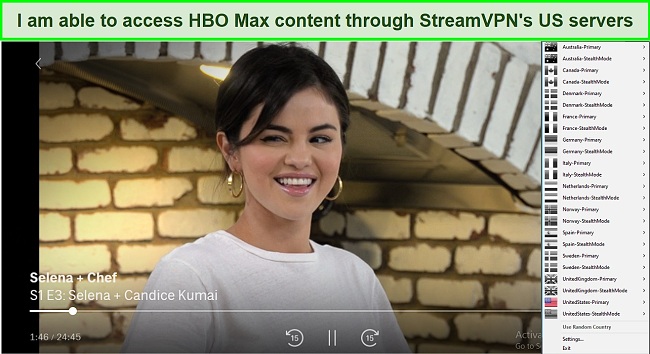
StreamVPN is also able to unblock BBC iPlayer effortlessly. That means that you won’t have any issues connecting with your account in the UK and watching your favorite shows in HD.
Disney+ and Amazon Prime Video: Blocked
Unfortunately, StreamVPN couldn’t unblock other popular streaming sites. During my tests, I connected to the “Primary” and “Stealth” US servers. However, it failed to unblock both Disney+ and Amazon Prime Video. These services detected my connection as a VPN and blocked me, showing me a similar error message for both platforms.
“Your device is connected to the internet using a VPN or proxy service.”
Speed
- 7.0 / 10StreamVPN’s Speeds Are Fast on All Servers
StreamVPN provided me with fast speeds across its servers. Servers close to my location gave blazing-fast speeds while the distant servers maintained fast speeds that were only slightly reduced. I didn’t have any lags with these speeds while streaming, gaming, and surfing the web.
Speed Test Results
I started my tests with a base internet download speed of 35Mbps. After connecting with StreamVPN’s servers, I got an average download speed of 27Mbps — a mere 22.86% drop in speed. Nearby servers in the US and UK provided me with the fastest speeds. For instance, the server in the UK saw a download speed of 34Mbps which was only a 2.86% drop in my speed. Even with the farthest server from my location (the server in Australia), I got 22Mbps, a 37% drop in my speed.
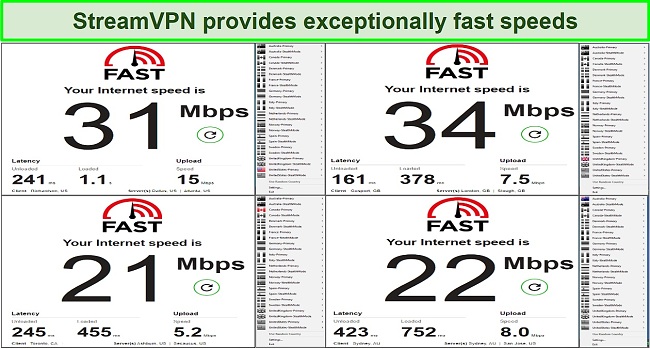
The upload speeds were also consistently fast across the servers. For the US and UK servers, I got upload speeds of 15Mbps and 7.5Mbps, respectively. These speeds are more than sufficient for playing online multiplayer games that require an average of 3-4Mbps upload speeds. But the latency/ping wasn’t as impressive as the internet speeds. I got an average of 200ms on most of the servers.
Even though StreamVPN performed adequately in my speed tests, I ran into an issue conducting them. I usually use Speedtest.net for consistency, but my colleagues and I were unable to access the site while using this VPN.
Why Most Speed Tests are Pointless & How We Correctly Test VPN Speeds
Speed determines how fast content uploads, so if you're torrenting or streaming, you want the speed to be somewhat identical to your regular internet speed. Since a VPN encrypts your data, it usually takes a bit longer to send your data back and forth, which can slow down your connection. However, if your ISP deliberately slows down your connection (also known as throttling) a VPN might increase your internet speed. Testing a VPN is somewhat pointless because new servers pop up and affect speed. Your speed can also differ according to your location, so your speed test might not match ours. Having said that, we tested the speed in numerous locations to provide you with the average.
Servers
- 5.0 / 10Server Network — Not Enough for the Price
StreamVPN has a small server network and only a handful of server locations. The VPN claims to have 150 servers primarily found in the US, Canada, and some European countries.
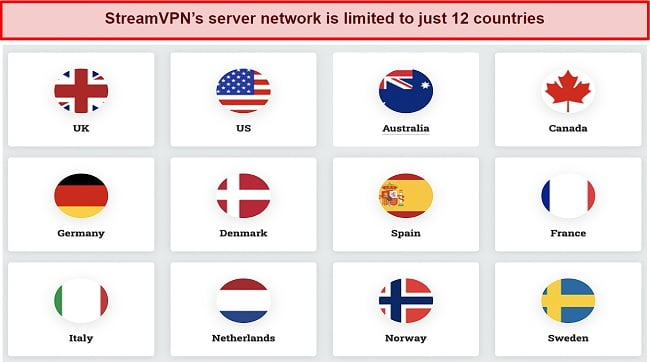
However, after thorough testing, the server numbers are far lower than the company claims. StreamVPN serves 12 countries, and each has 2 connections: a primary server and a stealth server. The stealth server adds an extra layer of obfuscation to your IP, allowing you to access more content.
You should avoid stealth servers when streaming unless you’re facing advanced geo-blocks that the primary servers can’t access. The extra security layer makes stealth servers significantly slower than their primary counterparts.
Both primary and stealth servers assign you the same IP address. This is worrying if a platform flags either connection since both servers will be blocked. I also repeatedly tried to refresh my connection across all servers, and I was always assigned the same IP addresses. This suggests that StreamVPN allowed me access to only 12 different virtual locations.
150 servers are already too limited for a streaming VPN because they increase the risk of overcrowding, which leads to downtimes. These findings suggest that the server number is either far lower than that, or you only get access to 12 servers with each subscription. Both scenarios make it very difficult to recommend this VPN for its server network, especially given the price. Cyberghost has a large global server network that offers 9,757+ servers spread over 100 countries, so you should be able to find one near you.
Security — Commendable Security Features
StreamVPN doesn’t really stand out in terms of features, but it uses some of the most advanced encryption methods on the market to keep your online activity private. A few of the VPN security features you can enjoy with StreamVPN include:
- 256-bit AES encryption. Your data is protected by one of the best security features today to enhance your data security.
- 2 Security Protocols. As far as protocols are concerned, StreamVPN uses the OpenVPN protocol across its Windows and macOS applications. Both its Android and iOS applications use the IKEv2 protocol. Both are good and secure, but IKEv2 is faster than OpenVPN. That being said, OpenVPN is well-documented to secure data and keep it off the hands of hackers and other cybersecurity threats.
- Kill switch. This feature prevents traffic leaks by cutting off your internet connection if your VPN connection is interrupted.
- Stealth Connection. This feature obfuscates the VPN traffic by wrapping an extra layer of encryption around your VPN protocol, concealing your traffic from your ISP and other prying eyes. Unfortunately, only Windows users are able to access these stealth servers.
It is normal for a slowdown to occur with these advanced layers of security. However, I was impressed that StreamVPN did not suffer a significant drop in speed. Most premium VPNs are able to employ these security protocols without losing too much on speed, but many smaller VPNs often fail to balance both speed and security. Luckily, StreamVPN competes favorably in that aspect and matches the security and speed prowess of many top VPNs.
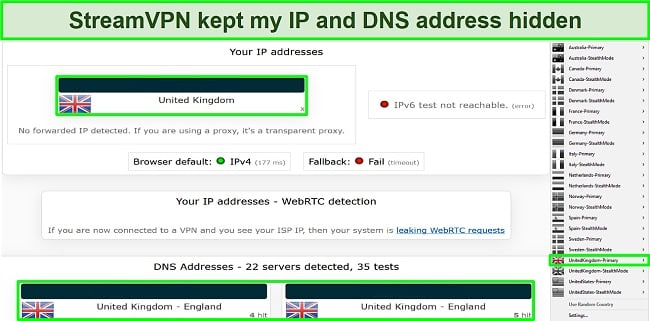
The StreamVPN service also offers DNS leak protection and IPv6 leak protection but does not protect against WebRTC leaks. The tests I ran on servers in more than ten countries showed no leaks. For your own safety, I still recommend you manually disable WebRTC in your browser to make sure you are 100% protected.
Privacy — Lacks Transparency
StreamVPN logs connection data but not your personal activity. The VPN claims it doesn’t log your VPN activity, bandwidth used, or DNS queries. However, after reaching out to support, I got informed that the VPN logs source IP addresses, connection dates and times, and assigned server IP addresses.
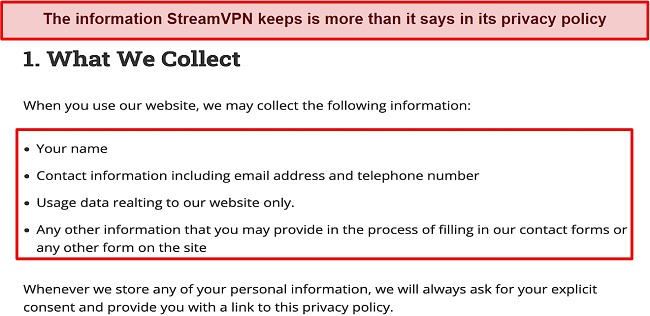
What I find worrisome is that this information is not mentioned anywhere in the privacy policy, which isn’t transparent enough. I want to see this VPN publish information about the data it collects, periodic transparency reports, and an independent audit of its policy.
StreamVPN is incorporated in Hong Kong, which is a privacy-friendly location without any data retention laws. Although this means StreamVPN is not obligated to give up any of your information, I still feel uncomfortable with a company keeping any log of my data — especially when there are VPNs out there that have transparent no-logs policies.
Headquartered in the data protection-friendly British Virgin Islands, ExpressVPN has a longstanding reputation as a privacy-focused provider. With its headquarters in the British Virgin Islands, ExpressVPN has established itself as a privacy-focused provider. The VPN service is among a handful with a no-logging policy that has been proven through legal action after law enforcement officials seized the company’s Turkish servers.
Editor's Note: Transparency is one of our core values at WizCase, so you should know we are in the same ownership group as ExpressVPN. However, this does not affect our review process, as we adhere to a strict testing methodology.
Torrenting — Only the Servers in the Netherlands Support P2P
StreamVPN only supports torrenting with the server in the Netherlands. Every other server throttles your speed so that you can’t even start any downloads. However, with the permitted server, the speeds were fast. For testing purposes, I downloaded a 1GB public domain movie in fewer than 30 minutes.
Keep in mind that using a VPN doesn’t give you the right to commit illegal activities, and downloading copyrighted files is illegal. I don’t suggest breaking the rules of any country. So, make sure to check with the regulations of your country before torrenting.
Does StreamVPN Work in China? Works in Some Parts of China
StreamVPN doesn’t work in all parts of China. Since I am not physically located in China to conduct this test, I emailed StreamVPN’s support to find out if it works in China. The agent said StreamVPN works in some parts of China but did not specify which locations it supports.
I was also advised by the representative to use stealth mode servers when trying to connect from within China. By connecting to stealth mode servers, your traffic is scrambled in a manner that makes it extremely difficult for anyone to detect that you are using a VPN.
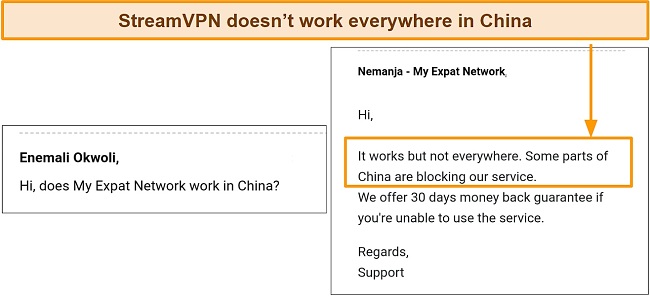
Having just the VPN’s word, especially with the uncertainty of it not working in every province, makes it unreliable for me. I prefer a VPN that’s proven to work across all of China. If you’re traveling to China, I recommend using ExpressVPN to browse the free web wherever you visit in China.
Keep in mind that using a non-government-approved VPN is illegal in China. However, there haven’t been any cases of tourists being penalized for using a VPN. Instead, the country uses tools that technologically block many VPNs from working over there.
Server Locations
User Experience
- 6.0 / 10Simultaneous Device Connections — Connects up to 5 Devices
StreamVPN supports up to 5 device connections. I connected 5 of my devices (2 Windows PC, 1 iPhone, and 2 Android phones) to a single server location and my connections remained steady.
Although 5 device connections may be enough for some, I found that I need more connections for all of my frequently-used devices. If you also have more than a few devices you would like to protect with a VPN, then I recommend Cyberghost as it allows for 7 device connections with a single subscription.
Device Compatibility — Limited Device Support
StreamVPN claims to offer a wide range of apps for popular operating systems but fails to live up to this promise. It has dedicated apps for Windows, Android, and iOS. The server and feature offerings of these operating systems vary slightly, but they all seem remarkably similar.
Despite the provider’s claim that it also works with macOS, Linux, and WiFi routers, I was unable to download any setup files or perform any manual configuration. The lack of support for routers and browser extensions is another unfortunate aspect of this product.
Ease of Setup & Installation — Straightforward Installation Process
It was easy to set up StreamVPN on all my devices. Installation was very straightforward — all I had to do was log into my account, which directed me to the install page where I downloaded the VPN app for Windows. The Install Wizard was very helpful, and I was through with the setup in under 5 minutes.
Using StreamVPN isn’t as intuitive as other VPNs. I found it disappointing that instead of having a standard desktop GUI, accessing the server list requires you to go into the system tray and find the minimized icon for the software. Then you can select the server you’d like to use on the list of servers. This is a little confusing at first, but I got used to it eventually.
Steps to Installing StreamVPN on Windows:
- Register and subscribe to a plan. Sign up and pay for any StreamVPN subscription plan.
- Download windows client. Login to your account and download the windows installation file from the “Install – All Devices” page.
![Screenshot of StreamVPN account dashboard]()
- Run the installer. Follow the installation wizard’s prompts to install the software.
![Screenshot of StreamVPN client installation interface]()
- Launch the app. Log in with the credentials you signed up with and select the app icon from your taskbar to choose a server to connect with.
![Screenshot of StreamVPN's connection and server interface]()
- That’s all. Start browsing the web securely.
Support
- 7.0 / 10StreamVPN’s response time is fast despite not having live chat support. You can only get feedback via email and the ticketing system. I opened a ticket, and an agent contacted me in under 10 minutes, which I found pretty impressive. The support was helpful and answered all my questions professionally.
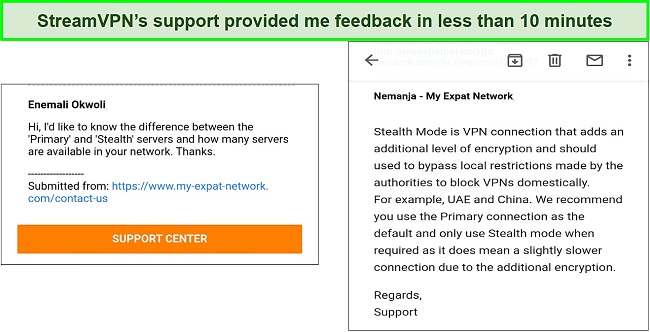
The VPN has a limited knowledge base made up of installation guides to help you set up StreamVPN on various devices. There’s also a “Free Installation” service where customers can schedule a technical support representative to install the VPN for them remotely. I appreciated the help desk because it was available in 9 languages to match the national dialects of the 12 countries it serves: English, Danish, French, German, Italian, Dutch, Norwegian, Swedish, and Spanish.
If you prefer to do things on your own, check out the provider’s knowledge base, which contains installation guides, blog posts, and FAQs. You can also contact the provider on Facebook, Twitter, and Instagram if you need other options for support other than those already offered by the provider.
How We Test Customer Support and Why Should You Care
We personally test the customer support team of every VPN we review. This means asking technical question through the live chat feature (where applicable) and measuring the response time for email questions. Whether you need to connect to a specific server, change your security protocol, or configure a VPN on your router, finding a VPN with quality customer support should be important to you.
Pricing
- 6.0 / 10StreamVPN pricing is somewhat expensive for a sub-premium VPN service. We offer three different premium plans: the 1-Month plan, the 12-Month plan, and the 24-Month plan. Among them, the 24-Month plan provides the most cost-effective option, but it does require a longer commitment. However, it’s important to mention that even with the longer commitment, the price remains higher compared to some other premium VPNs available in the market.
The payment method is limited to only credit/debit cards (Mastercard, Visa, Maestro) and PayPal. If you’re concerned with privacy and would have preferred to pay with crypto, you’d be disappointed.
StreamVPN has a 30-day money-back guarantee with no questions asked. I tested it and got my request processed immediately. To get the money back, you have to request it via an email ticket without reason for canceling. After my request, I got my money back in my account in less than 3 days.
If you’re looking for a short-term VPN subscription, these premium VPNs have the best monthly plans on the market.
StreamVPN has the following offers
Final Verdict
StreamVPN does a decent job unblocking some popular streaming platforms and libraries. I was also impressed with the servers’ fast speeds that made streaming lag-free and torrenting fast. Better still, support is prompt and also helpful. But this VPN is a little pricey for the service it offers.
The VPN has only 12 server locations and an unimpressive GUI for the apps. With the lack of transparency in its privacy policy where some connection data is logged without your knowledge, I wouldn’t trust this VPN completely. If you just want to stream a couple of streaming sites, it’s a good choice.
ExpressVPN is an excellent choice for streaming thanks to its great speeds and unblocking capabilities. Most importantly, it has demonstrated a strong commitment to customer privacy and security. You can test ExpressVPN out for yourself and if you’re not satisfied, you have up to 30* days to claim a refund.
Editor's Note: Transparency is one of our core values at WizCase, so you should know we are in the same ownership group as ExpressVPN. However, this does not affect our review process, as we adhere to a strict testing methodology.
FAQs About StreamVPN
Is StreamVPN good?
Can I use StreamVPN for free?
No, StreamVPN doesn’t offer a free trial or free version. There is, however, a 30-day money-back guarantee that allows you to try the service without risk and get a refund if you are not satisfied with it.
StreamVPN’s pricing may be a little bit expensive if you’re on a budget. If you’d prefer a VPN that you can test without upfront payment or one that is quite affordable, then I recommend you check out these reliable free VPNs. But keep in mind that free VPNs often compromise on security, privacy, or speed, and as such, I usually don’t recommend them.
Is StreamVPN really safe?
Not entirely. StreamVPN offers military-grade security that protects you from hackers and DNS leak protection to keep your identity safe. However, it logs data like your IP address and the assigned server IP address. It doesn’t mention this in its privacy policy, something a fully transparent VPN would do.
As an alternative to this, ExpressVPN adheres to high standards of security in all of its products and infrastructure. The intuitive apps it offers have been rigorously tested by Cure53 and other security auditing firms to ensure they are secure.
Editor's Note: We value our relationship with our readers, and we strive to earn your trust through transparency and integrity. We are in the same ownership group as some of the industry-leading products reviewed on this site: ExpressVPN, Cyberghost, Private Internet Access, and Intego. However, this does not affect our review process, as we adhere to a strict testing methodology.