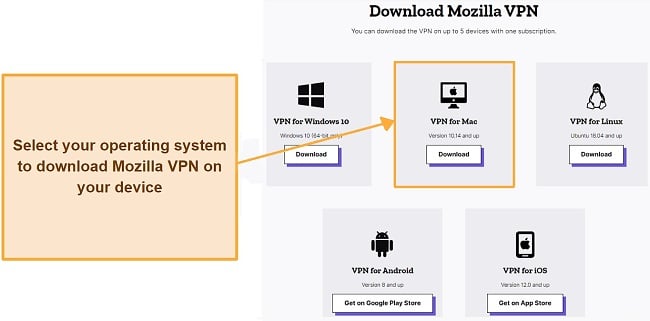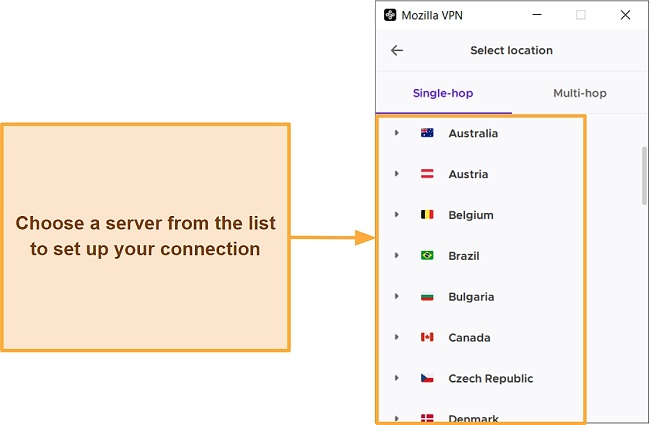Speed
Speed
|
8.0 / 10 |
|---|---|
 Servers
Servers
|
7.0 / 10 |
 User Experience
User Experience
|
7.0 / 10 |
 Support
Support
|
4.0 / 10 |
 Pricing
Pricing
|
7.0 / 10 |
Mozilla VPN Review 2025: Before You Buy, Is It Worth It?
Mozilla VPN Overview
Given Mozilla VPN’s claims on “one-tap security” and ease of use, I was hopeful that this huge name in web privacy would do well. To determine whether its popularity is warranted, I put this VPN through a rigorous testing process.
Taking into account the price point of Mozilla VPN, I was underwhelmed to discover that it fell short compared to its competitors in terms of unblocking capabilities, support, and overall feature set. Although the servers in close proximity provided satisfactory speeds, the distant servers significantly slowed down performance, impacting my streaming and gaming activities. Furthermore, I discovered that Mozilla’s claim of having a strict no-logs policy isn’t entirely accurate, as identifiable data is stored on its servers. Additionally, it’s important to note that Mozilla VPN is currently limited to select countries such as the UK, US, Canada, and Singapore.
If Mozilla VPN had more powerful features, better server options, and wider availability, it could become a viable budget alternative to bigger competitors in the industry. Thankfully, it was easy to try this VPN out risk-free thanks to its generous 30-day money-back guarantee.
Don’t Have Time? Here’s a 1-Minute Summary
- Unblocks Netflix and 9now. However, other streaming sites like BBC iPlayer, Disney+, Hulu, and HBO Max didn’t work. Jump to my streaming results.
- Good speeds on local servers. I had consistently fast speeds with Mozilla VPN’s servers in Europe. View my speed tests.
- Limited server network. Mozilla VPN has servers in over 30 countries but doesn’t cover all continents yet. See my server test results.
- Automatic kill switch, but it keeps partial logs. This includes your original IP address, email, and other identifiable data. Read what I found in the privacy policy.
- Easy to install and use but very limited compatibility. It’s quick to get started with Mozilla VPN, but it only supports 5 device types. Find out which devices are compatible.
- Slightly overpriced compared to other VPNs. Mozilla’s pricing compares to more premium VPNs, but competitors still give you more for your money. Learn about pricing and refund options.
Mozilla VPN Unblocks Netflix and 9now (But Can’t Access Amazon Prime Video, BBC iPlayer, Hulu, Disney+, HBO Max, and More)
I was pleasantly surprised to see that Mozilla VPN could bypass the toughest blocks on Netflix and 9now libraries, allowing you to access your local content while you travel abroad. However, it wasn’t powerful enough to avoid IP proxy errors on any of the other streaming platforms my team and I tested.
I experienced limitations in accessing Disney+, Hulu, HBO Max, Amazon Prime Video, BBC iPlayer, and DAZN through Mozilla. It’s disheartening to find that unlike other mid-range and premium providers with more budget-friendly subscriptions, Mozilla couldn’t bypass the restrictions on these websites.
Netflix and 9now: Unblocked
Among others, Mozilla VPN is able to unblock Netflix in the US, the UK, Brazil, Japan, Spain, and Australia with no problems. The connection speeds are also consistently good — you won’t have to wait for a show or movie to buffer, even when it’s streamed in HD with a faraway server.

Mozilla VPN’s servers in Australia bypass location restrictions on 9now, so you can easily catch up with the latest Love Island Australia episodes in HD without any buffering.

The tests also showed that every server provided reliable and steady speeds, which prevented pixelation during the streams.
Amazon Prime Video, BBC iPlayer, Hulu, Disney+, and HBO Max: Blocked
I found that Mozilla VPN doesn’t work with Amazon Prime Video, BBC iPlayer, Hulu, Disney+, and HBO Max. On HBO Max, I tried 15 different US server locations and couldn’t even get to the login screen. Other websites instantly displayed an annoying error message, either when I attempted to log in or open any show.
“Sorry, the content you’re trying to view isn’t available abroad.”
If you want to use your regular streaming sites when you travel, you’ll need a more advanced VPN. I recommend that you try streaming with ExpressVPN – its servers are super fast for HD streaming, and I’m yet to find a streaming platform it can’t unblock.
Speed
- 8.0 / 10Fast on Local Servers, but Not So Much on Distant Locations
Mozilla VPN’s server speeds are pretty fast for a mid-range provider, but I did experience slower speeds when connected to servers farther away from my location. My average speed throughout my tests remained at a 10% drop from my usual base speed. Overall, each local server I tested was still consistently fast for high-bandwidth activities like video chat, gaming, and streaming in HD. However, servers in Japan, Australia, and other faraway locations caused a speed drop of 50-75%, which isn’t desirable — especially if your base speeds are already quite slow.
The faraway servers also heavily increased my ping. While it’s not a big issue for browsing, streaming, or torrenting, you’ll likely experience lags and slow gameplay with most online games, as I did in Call of Duty: Warzone. I had to deal with multiple interruptions in the lobby and waiting room before the game even started, which made me almost give up on the whole thing. I had a similar experience with other online games, too. If you’re looking for a reliably fast VPN even on more distant servers — CyberGhost offers gaming-optimized servers for the lowest possible latency during online gaming.
Speed Test Results
During my tests, I discovered that Mozilla VPN had great speeds in most of the locations I tried. I checked servers in London, Belgium, Paris, Frankfurt, Toronto, New York, and more from my location in the UK. I noticed a speed drop of 10-15% from my base traffic across all European servers I connected to. This difference was almost unnoticeable.
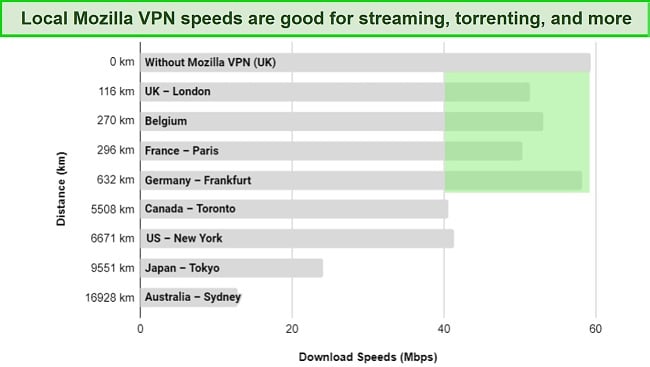
Regrettably, the servers of Mozilla, positioned more than 5,000 kilometers distant from my location, resulted in a notable decline in speed. Upon linking to Canada and New York, I observed a 30% reduction in my data flow. However, the selection of Tokyo and Sydney led to a substantial 75% reduction in data flow, giving rise to numerous challenges related to streaming, gaming, and torrenting. This occurred despite my typically swift internet connection. Consequently, if you experience generally slower internet, your connection could be further compromised.
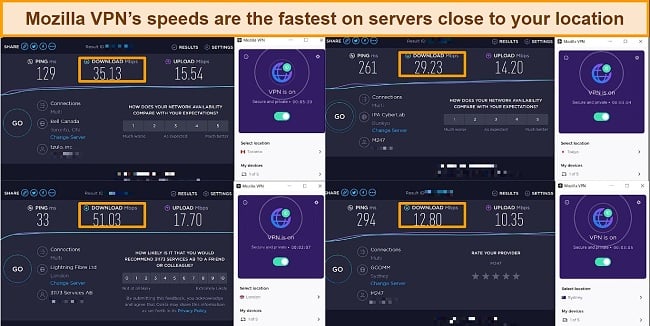
These mixed results are quite disappointing, especially considering Mozilla VPN’s premium prices.
Is Mozilla VPN Fast Enough for Gaming? Only if You Use Local Servers on Your PC
Considering the high ping time on far-flung servers, Mozilla VPN is not recommended for PC gamers who travel frequently. As a passionate gamer myself, I focused on 3 main areas when checking Mozilla VPN:
- Ping/Latency — The time needed for your device to send and receive data from the server
- Packet loss — The percentage of files your device fails to receive from the current data transfer
- Bandwidth — The amount of information you can send and receive through your network
Ideally, your ping should stay below 100ms for your gameplay to run as smoothly as possible. I used Mozilla VPN to play Call of Duty: Warzone, Counter-Strike: Global Offensive, and Apex Legends and noticed zero interruptions. None of my online lobbies froze either, as I had a minimal packet loss of 1-2% (you don’t want it any higher than 5%). Mozilla VPN also has unlimited bandwidth, so it never deliberately slowed down my speeds or capped how much data I could send over to the server, which is great for traffic-heavy games.

However, Mozilla’s servers in Japan and Australia pushed my ping to just under 300ms, resulting in regular lagging in every online game I joined. If you regularly play games, you know that every second could lead to victory or defeat. Unfortunately, my games mostly ended in the latter with Mozilla’s distant servers. Since Mozilla VPN isn’t compatible with any consoles or routers, you can’t use it to play games on PlayStation, Xbox, Nintendo, or other gaming devices.
Why Most Speed Tests are Pointless & How We Correctly Test VPN Speeds
Speed determines how fast content uploads, so if you're torrenting or streaming, you want the speed to be somewhat identical to your regular internet speed. Since a VPN encrypts your data, it usually takes a bit longer to send your data back and forth, which can slow down your connection. However, if your ISP deliberately slows down your connection (also known as throttling) a VPN might increase your internet speed. Testing a VPN is somewhat pointless because new servers pop up and affect speed. Your speed can also differ according to your location, so your speed test might not match ours. Having said that, we tested the speed in numerous locations to provide you with the average.
Servers
- 7.0 / 10Server Network — 500+ Servers in Over 30 Popular Countries
Mozilla VPN contracts all of its servers from Mullvad VPN, so it offers the same 500+ servers using the WireGuard protocol in more than 30 countries. This is a good-sized network, considering Mozilla isn’t a premium VPN and is still rather new on the market. However, it doesn’t have any servers in Africa — not even in Egypt or South Africa, which other similarly-sized providers offer.
Mozilla VPN has partnered with Mullvad VPN and uses its server infrastructure to a large extent. While all of these servers are physical, RAM-only technology is not incorporated for an increased level of security. RAM-only technology eliminates the need for hard drives and wipes all data from the server after it is shut down or restarted.
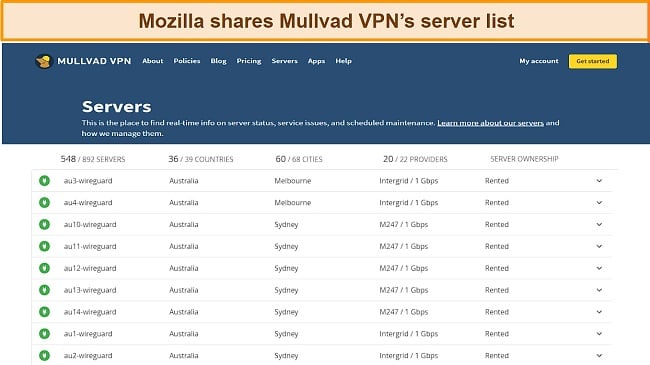
Every time I connected to the same Mozilla VPN server, I had a brand new IP address. This means that Mozilla VPN uses dynamic IP addresses, which give you a unique online identity whenever you start a new connection. This increases your privacy, as it makes it much more difficult to track you online.
However, I was disappointed with the lack of configuration options. Mozilla let me disable IPv6 (which is on by default), but that’s it. I recommend turning it off straight away as it may lead to IP leaks when you connect to a VPN. Such leaks could expose your real location and, in turn, block you from your usual streaming platforms or other local websites. However, many online security companies say that IPv6 provides faster speeds as it moves your data quicker across the web than IPv4. So, I’m glad Mozilla VPN gives you the freedom to choose whether you want to use IPv6 or not, but I’d still like to have a much bigger selection of security options to alter.
Despite covering a fairly large part of the world, Mozilla VPN is available only in select countries. These include the US, the US, Germany, New Zealand, Canada, Singapore, and Malaysia. If you live or travel anywhere outside of these countries, you won’t be able to install Mozilla VPN on your device. You’d need another VPN to connect to a server in any of the serviced countries just to set up your account.
Security — Advanced Military-Grade Encryption
Mozilla VPN offers an extremely safe and secure VPN service. Sending your traffic through its encrypted tunnel will protect you from cybercriminals, hackers, and government surveillance. Here are some of the security features Mozilla offers to help you better understand its capabilities:
- ChaCha20 and Poly1305 Encryption – The military-grade AES-256 encryption is a common choice for VPNs, but Mozilla VPN secures your data with ChaCha20 cipher to provide faster traffic that’s equally as secure. Combined with the Poly1305 authentication, ChaCha20 wraps your data in 256-bit code (which is the same length as AES-256 encryption).
- WireGuard Protocol – Mozilla VPN uses WireGuard protocol which offers fast speeds and strong protection. There are only 4,000 lines of code in this protocol, making it easier to audit for security flaws.
- Dynamic IP addresses – By using this function, you’ll get a new IP address every time you connect, which will increase your chances of going undetected.
- Multi-Hop – The Multi-Hop security feature allows you to tunnel their internet traffic through two servers as opposed to a single server.
- Kill switch – The kill switch does a good job of protecting your personal data if you suddenly lose your connection. There’s no reason to disable it at any point, and you’ll be much safer without changing the setting.
- Custom DNS – The DNS configuration function allows you to block malicious domains and ads on your preferred server. You can also enable protection against IPv6 leaks, so your real IP addresses will not be accidentally disclosed.
- Split tunneling – This feature, called App Permissions in the Mozilla VPN app, allows you to check or uncheck applications you do not want to use with the VPN. This feature is available only on Windows, Android, and Linux.
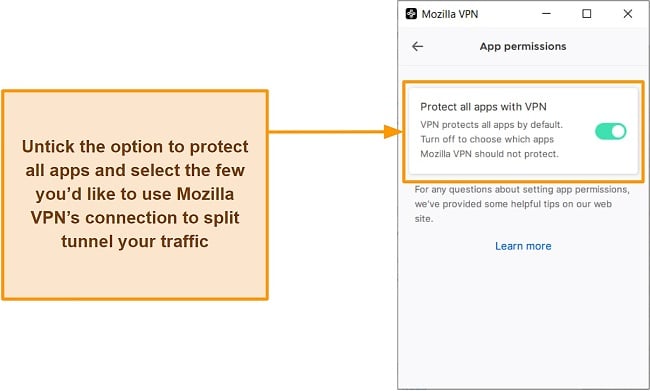
My tests did not identify any IP leaks, DNS leaks, or WebRTC leaks. I wasn’t surprised by the results, though. Considering that the Mozilla VPN utilizes WireGuard protocol and double encryption, I anticipated that my tests would go smoothly.
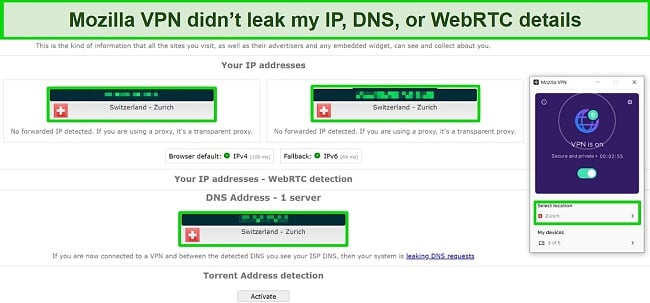
Considering how security-conscious Mozilla claims to be, I was disappointed that Mozilla VPN doesn’t come with a malware blocker. This puts your devices at a higher risk of malware infection, including viruses and trackers hiding in shady ads on multiple online platforms.
Privacy — Stores Some Data about Users
Since it’s such a vocal privacy advocate, I was disappointed to see that Mozilla logs a ton of user data based on the company’s Data Privacy Principles. After carefully reading through the small print, I noticed that Mozilla VPN logs:
- Your Firefox account details, including your location, original IP address, and email
- Your device’s hardware and software specifications
- What time you log in to the VPN app and which server you choose
All of this data can be used to identify you as a user, so you don’t get the promised privacy protection. At most, premium services tend to temporarily store technical data and anonymous connection details just to make sure they continue working as they should. Many VPNs also promise to delete any stored data within 30 days too, but Mozilla VPN has no mention of that in its Terms & Conditions.
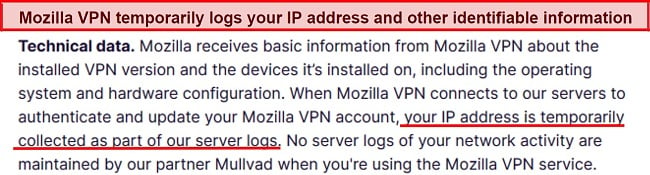
What’s also concerning is that Mozilla VPN shares user data with third-party services it works with, Mullvad and Stripe. Since Mozilla rents its servers from Mullvad, it allows the service to receive all encrypted information that moves through its network. At the same time, Stripe (which manages Mozilla’s payments) records your payment details. Both companies are obliged to never reveal this information, and so far, they’re keeping their promise — but I’m still not fully comfortable with how many services have access to it.
Mozilla’s headquarters are located in California, which means its VPN has to comply with US data collection laws. Since the US is a part of the 5-, 9-, and 14- Eyes Alliance (an intelligence group that shares people’s personal data), Mozilla VPN is legally obliged to hand over its users’ logs. This is a highly questionable location for a VPN, and, combined with partial data logging, makes me question if Mozilla VPN is as trustworthy as it claims to be.
Despite its small size, Mozilla VPN already underwent an independent audit conducted by Cure53. The results highlighted multiple cybersecurity issues and vulnerabilities that have since been fixed, but there was no mention of whether Mozilla sticks to its no-logs policy or not. It’s strange that Mozilla used an independent audit to uncover software issues rather than confirm its privacy stance.
This makes me think Mozilla’s zero-logs are actually more of a marketing tactic. Instead, you should connect to ExpressVPN for full and audited privacy protection. The service is completely transparent about its practices, so I’m confident there is nothing to hide.
Torrenting — Supported on All Servers, But I Don’t Recommend It
Torrenting and P2P file-sharing works on every Mozilla VPN server. When I tested it, I torrented a few 15-20GB public-domain files in around 60 minutes when I connected to a server in London. This is the closest server to me, so it gave me the best speeds I could get. Choosing locations across the world in the US prolonged the downloads, and the same files took 2-3 times longer to finish.
I also found zero IP, DNS, and WebRTC leaks on over 20 servers in Europe and North America I tried to torrent with as long as I had the kill switch on. This is great as your data won’t be accidentally revealed as you download files.
Despite the kill switch and leak protection, I don’t feel comfortable torrenting with Mozilla VPN as it logs multiple parts of personal user data. This means that your original IP address, activity logs, email, and even your device’s details are stored on the provider’s servers. If Mozilla was asked to hand over this data, your information could become a part of a criminal investigation — and that’s the last thing you need when you torrent copyright-free files.
Mozilla VPN doesn’t support port forwarding either, which would be a great addition for torrenting users. That’s because using the feature can improve your download speeds and create a direct tunnel between you and the seeders. There is no clear answer whether it will become available at any point, as Mozilla’s customer service just keeps repeating that the service might look into it in the future.
Please note that no matter which VPN you use to torrent, my team and I don’t condone illegal behavior, including torrenting copyrighted material. Please research your local laws and ensure that everything you download is copyright-free.
Does Mozilla VPN Work in China? It’s Not Exactly Clear
Mozilla VPN has contradicting information on its website about whether it works in China or not. When I first searched for the answer that seemed to make it obvious that you can’t use Mozilla VPN when you’re in China.

However, I found multiple FAQs where Mozilla agents said that you can connect to any server when you’re in China — as long as you download it before you go there. These answers are scattered around the website, and many other similar questions are left unanswered, even a year later. I reached out to Mozilla’s customer support via email personally to get a clear current statement, but after chasing them up multiple times, I still haven’t received an answer.
It feels like too much of a gamble to get Mozilla VPN without knowing if it works in countries with tough internet firewalls, especially if you regularly travel there. Instead, you can get ExpressVPN for China as it has a proven record of easily bypassing censorship there.
Server Locations
User Experience
- 7.0 / 10Simultaneous Device Connections — Provides 5 Device Connections
Mozilla VPN connects instantly on up to 5 simultaneous devices, which is comparable with other industry giants. Registering a device is done through the Mozilla VPN app on the device that’s signed into your Firefox account. If you reach the limit, account sharing becomes more difficult since it requires you to delete one device before adding another.
I tested this myself by trying to watch Netflix on different servers on 2 Android phones, 2 iPhones, and a Windows PC. I was surprised that the stream started in under 10 seconds on every device, and I didn’t experience any lag.
However, 5 connections may not be enough for your needs. If you want to protect 7 devices and share your login details with family or friends, consider getting CyberGhost instead. I found that my speeds never slowed down even when I maxed out my device connection limit on Cyberghost.
Device Compatibility — Extremely Limited Choice of 5 Operating Systems
From my research, it looks like a lot about this VPN is still in development. Currently, you can get Mozilla VPN only on:
- Windows 10 and 11 (64-bit)
- Android 8 or newer
- macOS 10.14 or more
- iOS 12.0 and up
- Linux Ubuntu 18.04 or higher
Despite iOS being listed as a compatible operating system, I couldn’t find Mozilla VPN in the App Store. This might be a temporary issue, but I couldn’t get in touch with Mozilla’s customer service, so I can’t confirm when it will be back on iOS. You also won’t be able to use it on your smart TV devices, like Amazon Fire Stick or Roku, or on gaming consoles like PlayStation and Xbox. Mozilla doesn’t even let you install a VPN on your router, which would help you use it on VPN-incompatible devices.
Ease of Setup & Installation — Quick Process to Connect to a Server in a Few Minutes
I’m happy to say that Mozilla VPN’s installation was very easy, and I was able to start using it on compatible devices like Windows in fewer than 3 minutes. First, you need to select a subscription plan and sign up using your email and payment details. You’ll receive an email prompting you to set up a password. After that, you’ll be allowed to log in to your account and install Mozilla VPN on your PC or mobile.
Mozilla VPN doesn’t offer many customizable options on any device, possibly because it’s aimed at new users. Almost all features, like encryption cipher or VPN protocols, are set by default without an option to change them. I was only able to turn IPv6 on to get better speeds and protection than with IPv4. Additionally, Mozilla has a few DNS server options, such as custom DNS or a DNS adblocker, that advanced users may find useful.
As its features aren’t too complex, Mozilla VPN is easy to use on all devices, even for VPN beginners. The app interface is extremely minimalistic, with a toggle to turn your connection on and off, a button that takes you to the list of servers, and an option to manage your devices. The server list even has a useful search bar, so I could type in the country I was interested in and connect without scrolling through the whole list.
Mozilla’s app interface looks exactly the same across all compatible operating systems. This makes it super simple to switch without having to learn how to navigate a new app. Mozilla VPN even automatically adjusts the app language based on your system preferences, with 25 languages available in its library. If needed, you can toggle the automatic selection off and choose the language manually yourself.
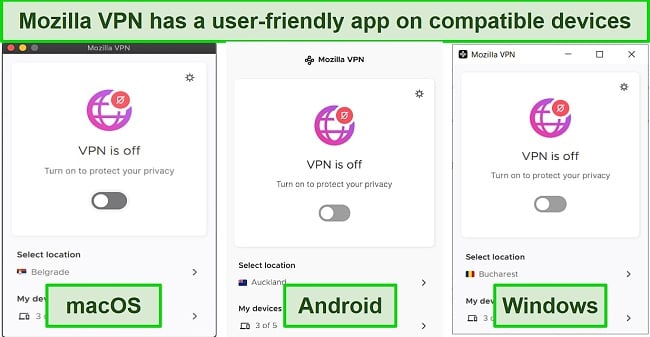
However, it’s annoying that Mozilla VPN doesn’t come with a “Quick Connect” feature, the option to favorite specific servers, or a separate browser extension. Since it’s owned by the same company that runs Firefox, I was expecting it to come with an extension at least for that browser. This would be a great addition, as VPN extensions let you protect your traffic within your browser as opposed to redirecting your whole network on your device.
I was also frustrated to find you have to restart Mozilla VPN after you log into the app on any device or you won’t connect to any server. When I first opened the app on my Windows PC, the VPN stopped responding multiple times as it tried to establish a connection, only to turn off after 2 minutes. The issue was fixed after I restarted the app. While I initially thought it was a one-off problem, the same thing happened on my other PC and Android phone, and Mozilla’s customer support was unable to tell me why it happens.
Uninstalling the apps is easy as well — I used the Add/Remove Programs utility on Windows, simply dragging the app to the trash on Android. However, you should note that you can only delete your Mozilla account on Mozilla’s website.
Steps to Installing Mozilla VPN on Windows:
- Download Mozilla VPN on your device. Just go to vpn.mozilla.org/download and click on the “Download” button underneath your operating system.
![Screenshot of what devices you can download Mozilla VPN on]()
- Install file. Once downloaded, click on the file to open the Setup Wizard and install the VPN.
- Open the Mozilla VPN app and log in. You can connect to a server from the drop-down menu. As an additional bonus, Mozilla VPN also shows you how many devices you’re currently logged in on, so you can manage your subscription better.
![Screenshot of Mozilla VPN's server list]()
Support
- 4.0 / 10I expected better tech support from such a well-established company like Mozilla. There isn’t a live chat option, telephone support, and the email support form is quite difficult to find on the provider’s website. Once I managed to send an inquiry, I struggled to get a response at all or had to wait over a week. The best way to get help is through Mozilla’s online FAQs and Knowledge Base — but the answer catalog isn’t extensive enough to cover all possible topics.
Since Mozilla’s customer support is lacking in many ways, it’s not the easiest when it comes to troubleshooting more complicated issues. This is a problem if you’re new to VPNs because you might require additional help fast in order to make the most of your connection.
If you need help fast and can’t find an answer in the Knowledge Base, Mozilla VPN’s email support team is helpful, but I had to wait a long time for a response. At first, I asked for help as the VPN app didn’t work properly on my PC. I received an automated email that said someone would have got back to me within 48h, which is a standard wait time. A response came only a day later and detailed possible issues and how to fix them, which helped me get the service working.
However, I sent 3 different emails later that week and haven’t received an answer to any of my queries about further details on VPN features, even after I sent follow-up messages. This is deeply concerning as it could mean you won’t get help when you need it — and that’s unacceptable.
The email form is also difficult to find on Mozilla’s website. When I clicked on the “Help” section, I was redirected to the FAQ page. From there, I could contact the email support team, but Mozilla tried to convince me to use the online resources instead. It felt like a lot of hassle to finally get to the online form, only to never get any response.
It’s a lot easier to find the contact form within Mozilla VPN’s app. It’s located in the settings, under the “Get Help” tab. This was done directly in the Windows app, which saved me the time I’d need for a separate browser page to load. Since I was already logged in, I didn’t have to provide my email address, so I only chose a category and described my issue (I couldn’t connect to a server when I first downloaded the VPN). The “Get Help” tab also lets you provide direct user feedback and open the online support page directly from the app.
Mozilla VPN offers a very small FAQ and troubleshooting section with less than 50 articles. This is very small and nowhere near enough to cover all possible issues that could arise when using a VPN. This guide was helpful when it came to installing and configuring the VPN on all compatible devices – but that was about it. Other articles seemed to briefly cover Mozilla VPN’s features, but they also didn’t include much detail that wouldn’t be already available on the main website. If you’re looking for a service with great customer support, ExpressVPN offers a 24/7 live chat so you can always get a quick answer to your questions.
How We Test Customer Support and Why Should You Care
We personally test the customer support team of every VPN we review. This means asking technical question through the live chat feature (where applicable) and measuring the response time for email questions. Whether you need to connect to a specific server, change your security protocol, or configure a VPN on your router, finding a VPN with quality customer support should be important to you.
Pricing
- 7.0 / 10Mozilla VPN subscription is quite pricey, especially when compared to other premium VPN service providers. For reasons I can’t fathom, Mozilla VPN’s service is currently only available in the US, UK, Austria, Belgium, Canada, France, Germany, Ireland, Italy, Malaysia, the Netherlands, New Zealand, Singapore, Spain, and Switzerland. With a VPN, however, you can fool the service into believing you’re there.
You can subscribe to Mozilla VPN for 1, 6, or 12 months. Discounts increase with the length of your subscription, with the 12-month option currently offering 50% off. This isn’t the best offer I’ve seen on the market as it still works out quite expensive compared to more powerful VPNs that deliver a better value if you’re signing up for a year or more.
Payments for Mozilla VPN can be made by Visa, MasterCard, Discover, American Express, and PayPal. Considering how privacy-conscious Mozilla claims to be, it’s a shame that Mozilla doesn’t accept any cryptocurrencies. In this way, even your payment method wouldn’t be able to be directly associated with you, making your account completely anonymous.
You won’t be able to try Mozilla VPN for free, but you’ll have a 30-day money-back guarantee if you’re not satisfied. This cooling-off period allows you to assess whether or not the service is suitable for you. You will receive a full refund if you cancel before the 30-day period expires.
Getting your refund is simple, and you can do it by selecting “Contact Us” in the help section of the app’s settings menu. Select “Payment and billing” in the contact form and type in “Refund Request” as the subject. After you explain your reason (I said I didn’t need a VPN anymore) and click send, your refund will be processed automatically within 10 days. When I tried it myself, I received the full fee back in my bank account in just over a week.
Mozilla VPN has the following offers
Final Verdict
Mozilla VPN has good speeds on local servers, access to Netflix and 9now, and a kill switch, but it keeps user logs and isn’t clear about all of its security features. The contradicting information on whether it works in China, supports torrenting, or specific details about encryption make me question how much Mozilla values its customer privacy and satisfaction. Its customer service is also not as good as I’d expect from a company that’s been on the market for so long.
A VPN with better features will provide you with more value for your money than Mozilla VPN. ExpressVPN offers much faster speeds on its whole server network, better unblocking technology, robust and customizable security, and an audited no-logs policy. It comes with a 30*-day money-back guarantee, so you can try ExpressVPN’s premium features risk-free!
FAQs About Mozilla VPN
Is Mozilla VPN good?
Can I use Mozilla VPN for free?
No! A free version of Firefox VPN is not available, nor does a free trial of its paid plan exist. I recommend that you make the most of Mozilla VPN’s money-back guarantee to avoid the risks that come with free VPN services. As long as you contact Mozilla’s customer support before the 30 days are up, they’ll issue a full refund for any reason (I simply told them that I couldn’t afford the service anymore).
While there are a few decent free VPNs available, most have restrictive data limits and crowded servers. Worse yet, many of them log your private data to sell it to marketing companies, which leaves you vulnerable to hackers (and defeats the whole purpose of using a VPN to stay safe and anonymous online).
Is Mozilla VPN really safe?
Editor's Note: We value our relationship with our readers, and we strive to earn your trust through transparency and integrity. We are in the same ownership group as some of the industry-leading products reviewed on this site: ExpressVPN, Cyberghost, Private Internet Access, and Intego. However, this does not affect our review process, as we adhere to a strict testing methodology.