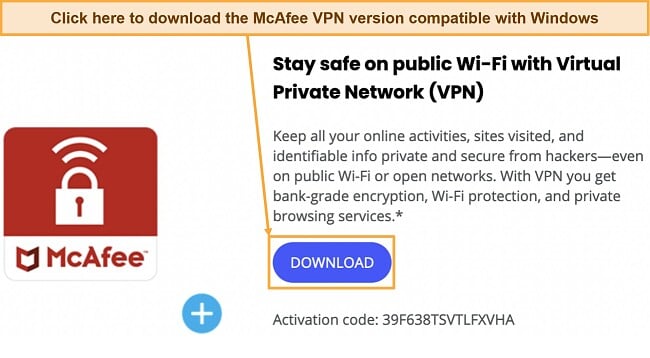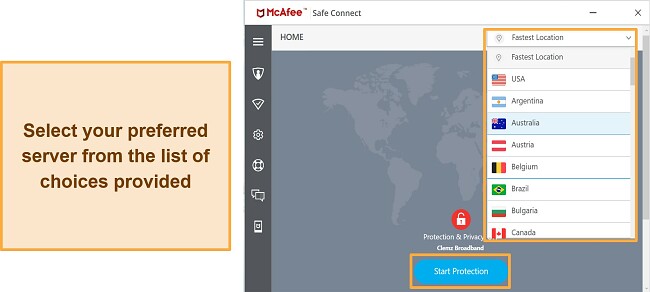Speed
Speed
|
6.0 / 10 |
|---|---|
 Servers
Servers
|
6.0 / 10 |
 User Experience
User Experience
|
6.0 / 10 |
 Support
Support
|
4.0 / 10 |
 Pricing
Pricing
|
8.0 / 10 |
McAfee Safe Connect VPN Review 2025: Is it Worth Buying?
McAfee Safe Connect VPN Overview
McAfee is predominantly an antivirus product, with the Safe Connect VPN thrown in as a bonus. Because McAfee’s strengths lie in its antivirus products, I didn’t have high hopes about its VPN service – so I put it to the test.
I wasn’t really impressed by certain aspects of McAfee’s VPN. Its streaming capabilities are quite restricted, and there are concerns with its privacy policy. Nevertheless, it does support torrenting and is simple to configure.
Try McAfee Safe Connect VPN risk-free
Don’t Have Time? Here’s a 1-Minute Summary
- Limited unblocking for streaming. I could unblock Netflix with McAfee Safe Connect VPN, but not much else. See my streaming test results.
- Unreliable speeds. The results I got with my speed tests were mixed. Close to home, the speeds were good, but servers in other countries were disappointingly slow. See my speed test results.
- A small number of servers. McAfee Safe Connect VPN only has 50 available server countries – very limited compared to some of the best VPNs. See the details of the server network available.
- Easy to install – but not if you’re a macOS user. I was disappointed that despite McAfee VPN being available for most OS and devices, the VPN service isn’t available on macOS. Find out more about my experience using McAfee’s VPN. Find out more about my experience using McAfee’s VPN.
- Live chat and email support. McAfee’s support is slow when you use the live chat – and the ticketing system advises you to use the live chat. Read more about McAfee’s support.
- Stressful refund process. McAfee requires that you call its customer service department before your subscription can be canceled. Compare plans and pricing.
Try McAfee Safe Connect VPN risk-free
McAfee Safe Connect VPN Unblocks Netflix and HBO Max (But Can’t Access BBC iPlayer, Disney+, Hulu, and Amazon Prime Video)
Unfortunately, McAfee’s VPN made streaming less enjoyable when I tested it. It unblocked a couple of the major streaming sites, but I couldn’t access most other platforms I tried. Not only that, but I found its speeds were too slow to stream in UHD most of the time.
Netflix and HBO: Unblocked
I understand. You are expressing disappointment with McAfee’s VPN service, which had limitations in unblocking Netflix US and HBO Max. There were instances when the service did not work consistently, and you couldn’t access Netflix at all on some occasions.
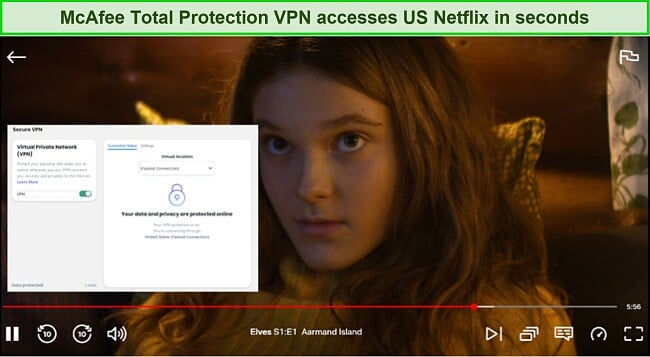
The performance of McAfee’s VPN in unblocking HBO Max was inconsistent. At times, it successfully unblocks the streaming service, while in other instances, it fails, leading to a frustrating experience. Once connected, however, you can expect smooth streaming speeds. However, the process of trial and error involved in establishing a connection can be tedious, especially if you are looking to unwind with international shows after a long day.
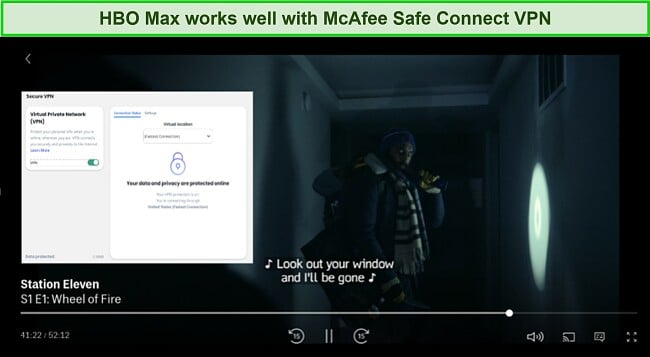
BBC iPlayer, Disney+, Hulu, Amazon Prime Video: Blocked
I tried various servers on multiple occasions, and still, McAfee Safe Connect VPN failed to unblock the other major streaming services I tried, including Hulu and Disney+. BBC iPlayer didn’t work during tests either.
When connected to the UK server, the VPN allowed access to BBC iPlayer but streaming was not possible.
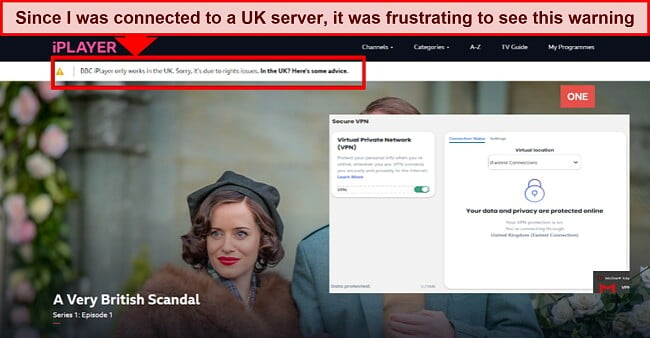
Because of the issues I had using McAfee’s VPN, I really can’t recommend it for streaming (unless you just want to watch Netflix). If streaming is your top priority, I recommend you try ExpressVPN – its ability to get around geo-blocks is second-to-none, and you can try it risk-free, too.
Speed
- 6.0 / 10Inconsistent (and Slow) Speeds on Long-Distance Servers
McAfee’s speeds were relatively good for servers close to me – but the performance on servers longer distances away was disappointing. I also found that the results of my speed tests were very mixed, even for local servers.
Speed Test Results
In my evaluations, I observed an approximately 35% decrease in download speed when connected to the servers of McAfee Safe Connect VPN. Although this reduction is not as severe as what I’ve encountered with certain other VPNs, it still has an impact on activities like streaming and gaming.
Even in my local speed tests, the results weren’t great. McAfee’s UK servers struggled the most out of all the European servers I tested, even when I repeated the tests. My speeds dropped by 28% using the UK servers – compared to just 5% with the German servers, even though I’m staying in the UK.
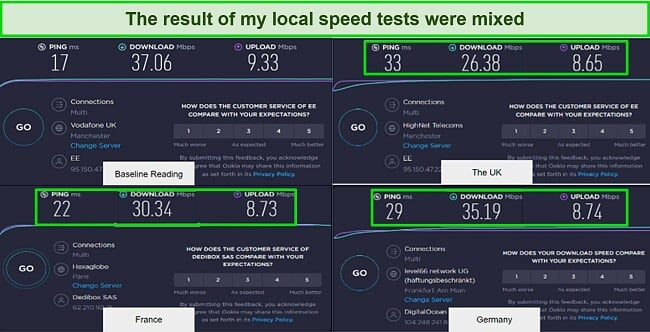
My long-distance server tests were even more disappointing. Testing the US server, my download speed dropped by 37%. There’s no wonder I couldn’t stream US Netflix in UHD, considering my speeds dropped to 23.13 Mbps when connected to McAfee’s US servers. If you have a lower baseline speed than mine, streaming would be even more difficult.
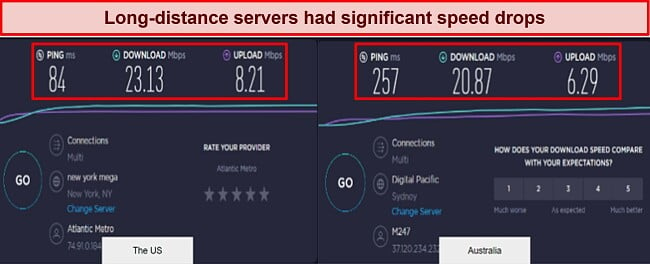
The results from McAfee’s Australian server were even worse – my download speed fell by 43% and the ping was over 250 ms, so online gaming was out of the question using Australian servers. For regular browsing, however, the speeds were okay. If you’re connecting to servers in a part of Europe, McAfee Safe Connect VPN may be fast enough – but for long-distance servers, I can’t recommend it.
McAfee’s VPN also provides consistently impressive upload speeds, averaging around 8.12 Mbps. Again, I found that short-distance servers provide sufficiently low ping time, which is crucial for multiplayer gaming. This greatly benefits many VPN users, as it not only improves their gaming experience but also ensures a smooth and enjoyable time overall.
Why Most Speed Tests are Pointless & How We Correctly Test VPN Speeds
Speed determines how fast content uploads, so if you're torrenting or streaming, you want the speed to be somewhat identical to your regular internet speed. Since a VPN encrypts your data, it usually takes a bit longer to send your data back and forth, which can slow down your connection. However, if your ISP deliberately slows down your connection (also known as throttling) a VPN might increase your internet speed. Testing a VPN is somewhat pointless because new servers pop up and affect speed. Your speed can also differ according to your location, so your speed test might not match ours. Having said that, we tested the speed in numerous locations to provide you with the average.
Servers
- 6.0 / 10Server Network — Limited Server Countries – But Well Distributed
McAfee Safe Connect VPN relies on a network of servers spread across 48 countries. While its servers are distributed reasonably well, one problem that tends to arise when a VPN only has a small server network is that servers can quickly become overcrowded – resulting in slower speeds.
The provider’s server distribution is primarily focused on the United States, Europe, and other well-known locations. However, it also has servers in places where other VPNs often don’t (e.g. Japan, Kenya, Nigeria), but it lacks specialized servers like CyberGhost, which has optimized servers for streaming on different platforms.
The 50 countries where McAfee Safe Connect VPN has servers are:
| Europe | Austria, Bulgaria, Cyprus, Czech Republic, Denmark, Finland, France, Germany, Greece, Hungary, Ireland, Italy, Latvia, Lithuania, Moldova, Netherlands, Norway, Poland, Portugal, Romania, Serbia, Spain, Sweden, Switzerland, Ukraine, UK |
| North America | Canada, Mexico, US |
| South America | Argentina, Brazil, Chile, Colombia, Peru |
| Africa | Kenya, Nigeria |
| Asia | India, Indonesia, Japan, Malaysia, Philippines, S. Korea, UAE |
| Oceania | Australia, New Zealand |
Unlike numerous top-tier VPNs, McAfee does not provide the ability to select specific server locations within a country. Despite this limitation, it is important to mention that there are indeed multiple server locations available in certain countries. Unfortunately, you are not granted the option to choose these locations individually.
Security — No Clear Information
I was surprised by how difficult it was to find information about McAfee’s VPN security – in fact, the support team told me that information about its security protocols is not available to the public. Most VPNs are very clear about their security features, so this was a bit of a red flag.
If you choose to use McAfee Safe Connect VPN, you can expect the same features regardless of the device you are using:
- Military-Grade Encryption – Safe Connect’s website states that it employs AES 256-bit encryption as its default, ensuring that data traveling through its VPN is safe and secure. This encryption is incredibly strong, requiring supercomputer years to crack.
- Catapult Hydra protocol – the lack of clarity from McAfee regarding its VPN protocols is quite frustrating. However, after some research, I discovered that it uses Catapult Hydra, which was developed by Pango, the same company that created Hotspot Shield. This protocol is based on OpenVPN and adheres to TLS standards. Its primary goal is to bypass firewall restrictions and prioritize performance, which sets it apart from UDP and TCP standards.
- Safe reconnect – during my evaluation of McAfee Safe Connect VPN, I noticed that it does not have a kill switch feature. However, I did find a comparable function called Safe Reconnect in the software’s settings tab. This feature can reconnect the VPN to a working server if the connection is lost, which helps to preserve the confidentiality of data. It is essential to note that Safe Reconnect is not enabled by default, and users who are unfamiliar with the kill switch may accidentally expose their genuine IP and internet requests.
- Split tunneling – this feature enables users to optimize their internet connection and prioritize specific traffic to avoid congestion and improve speed. If you’re not worried about your privacy or don’t want to experience the decreased speed that comes with using VPNs, then this feature is beneficial. However, it’s important to note that this feature can only be accessed on McAfee Safe Connect for Android.
- TCP Override – the TCP Override feature, exclusive to Windows, replaces OpenVPN’s standard UDP connection with a supported TCP method. It offers a stable connection but at a slower speed and should be used as a last resort if connection drops occur repeatedly. If necessary, use it temporarily, and remember to turn it off and test the connection again later.
There is some good news regarding McAfee VPN’s security, though. I ran extensive leak tests to ensure that it could keep my IP address and identity hidden – and there were no IP, WebRTC, or DNS leaks on any of the servers I tested.
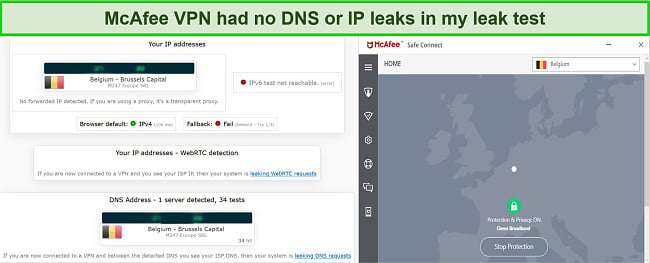
The information displayed above pertains to Belgium, despite my physical location being in the UK. My IP address, DNS information, and visited websites were kept hidden from my Internet Service Provider by McAfee Safe Connect VPN.
Privacy — Keeps Information Other VPNs Don’t
McAfee includes its VPN as a component of the Total Protection antivirus suite, but it lacks a no-logs policy for its VPN service. Additionally, the privacy policy for the suite does not explicitly state a zero-logging policy, which is concerning. The lack of transparency regarding this issue in the policy adds to our concerns.
Adding to this issue, during the McAfee VPN review, I discovered that the company collects personal information such as a home address and phone number, in addition to payment info and an email address. Furthermore, it logs private information, including traffic data, session times, IP addresses, geo-location, mobile identifiers, and browser type. This practice clearly contradicts the basic principles of using a VPN.
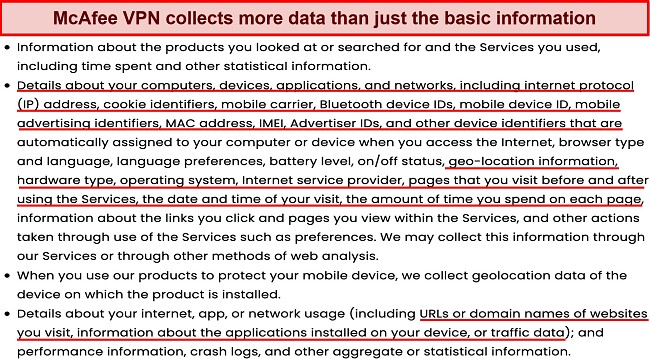
McAfee’s headquarters in the United States is a cause for concern as it is part of the 5/9/14 Eyes Alliance. This alliance mandates companies to provide the government with requested data. Consequently, if the US government demands access to your online activities and information, McAfee must comply. As a result, your online privacy may not be as secure as you would prefer.
Choose ExpressVPN for a premium VPN service that guarantees no identifiable data collection. It’s slightly pricier, but the company’s location outside the 5-9-14 Alliance and numerous independent audits ensure user privacy.
Try McAfee Safe Connect VPN risk-free
Editor's Note: Transparency is one of our core values at WizCase, so you should know we are in the same ownership group as ExpressVPN. However, this does not affect our review process, as we adhere to a strict testing methodology.
Torrenting — Allowed on All Servers
McAfee VPN allows for torrenting and offers unlimited bandwidth as long as you’re enrolled in their auto-renewal program. However, I wouldn’t recommend using it for torrenting due to the potential risks involved. While torrenting itself is not illegal, McAfee Safe Connect VPN logs identifiable information and is located within the 5-Eyes Alliance, which could pose a risk to your privacy and security if used for this purpose.
Bear in mind that it’s illegal to download copyrighted material in most parts of the world (although rules and regulations vary from country to country). If you use McAfee Safe Connect VPN for torrenting, you should carefully check every file you access to ensure you’re not downloading copyrighted material.
Does McAfee Safe Connect VPN Work in China? No!
Regrettably, McAfee Safe Connect VPN is not suitable for use in China due to its absence of stealth or obfuscation technology. In order to verify this, I reached out to the provider’s live chat support team since I am not currently residing in China. The first representative I spoke with was unable to answer my question. Consequently, I was directed to another agent who called me, but unfortunately, was also unable to provide a satisfactory response regarding the VPN’s functionality in China.
China’s notorious Great Firewall is something that even some of the top VPNs in the industry can’t bypass, so it’s no great surprise that McAfee Safe Connect VPN can’t bypass it either. Using a VPN while traveling in China or planning a trip to the country is highly recommended. If you want a VPN that works in China, I recommend ExpressVPN – it has military-grade security and is proven to bypass China’s firewalls – but you need to download it before you travel to China.
Try McAfee Safe Connect VPN risk-free
Editor's Note: Transparency is one of our core values at WizCase, so you should know we are in the same ownership group as ExpressVPN. However, this does not affect our review process, as we adhere to a strict testing methodology.
Server Locations
User Experience
- 6.0 / 10Simultaneous Device Connections — Varies By Plan
The number of simultaneous device connections you can have with McAfee Safe Connect VPN depends on your plan. On the premium tier plans, you get 5 licenses, while on the free plan, you’re limited to a single license. If you’re using the VPN as part of the antivirus suite, your simultaneous device connections are determined by the number of licenses.
If you happen to own more than 5 devices and require an additional connection, CyberGhost provides an excellent solution with its offer of up to 7 simultaneous connections. Furthermore, this VPN service supports routers, enabling you to connect an unlimited number of devices using a single subscription.
Editor's Note: Transparency is one of our core values at WizCase, so you should know we are in the same ownership group as CyberGhost VPN. However, this does not affect our review process, as we adhere to a strict testing methodology.
Device Compatibility — Available For Major Platforms – Except macOS
Unlike many VPNs, McAfee’s VPN is somewhat limited in its device compatibility. McAfee Safe Connect VPN works on Windows, ChromeOS, Android, and iOS – but not macOS, Linux, or routers.
Ease of Setup & Installation — Simple Setup, But Installation Wasn’t Quick
It was pretty easy to set up McAfee Safe Connect VPN – but because you have to install the antivirus software to use the VPN service, installation does take a lot longer than most VPNs. If you have another antivirus program installed or have had one installed in the past, McAfee will detect any conflicting files and halt the installation process until those conflicting apps are removed.
The VPN aspect of McAfee Safe Connect VPN is easy to use as it’s rather basic. You simply choose the location you want to connect to and use the toggle button on the left to turn on the VPN connection.
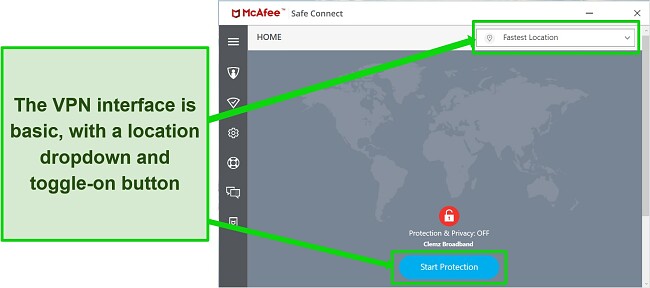
To check if Safe Connect is working, look for the closed padlock on the McAfee interface. You can easily turn the VPN on or off by clicking the padlock. Choosing your preferred virtual location is also straightforward – simply select the country or server you want. The app also allows you to set the VPN to automatically start on different networks, especially on public WiFi.
Steps to Installing McAfee Safe Connect VPN on Windows
- Purchase McAfee Safe Connect VPN subscription. Before you can download and install McAfee VPN on your Windows device, you need to purchase a subscription from the official McAfee website or through the Apple or Android Play store.
- Create a McAfee account. If you don’t already have a McAfee account, create one on the McAfee website. You will need this account to manage your subscription and access the VPN service.
- Download the McAfee VPN installer. Log in to your McAfee account and navigate to the ‘Downloads and Devices’ section. Find the McAfee Safe Connect VPN section and click on ‘Download’ to download the installer for Windows.
![Screenshot of McAfee's VPN Windows application download screen]()
- Run the installer. Locate the downloaded installer file in your ‘Downloads’ folder or the folder you chose to save it in. Double-click the installer file to launch the installation process.
- Follow the installation wizard. Click on ‘Install’ to begin the installation. Once the process is complete, click on ‘Finish’ to exit the installation wizard.
![Screenshot of McAfee's VPN installation process]()
- Activate and set up McAfee Safe Connect VPN. Launch the McAfee VPN application from the Start menu or desktop shortcut. Enter the activation code that you received after purchasing the subscription, and log in with your McAfee account credentials.
- Establish connection. Once activated, you can now choose a server location and customize your VPN settings based on your preferences. Connect to the VPN by clicking on the Start Protection button, and you’re all set to enjoy a secure and private browsing experience.
![Screenshot of McAfee's VPN connection and server interface]()
Support
- 4.0 / 10Safe Connect offers 3 levels of customer support – email-only support for free users, and live chat and telephone support for paid users. McAfee also has a limited set of FAQs, which are well organized for Android, iOS, and PC users in order to serve as the first port of call for troubleshooting. You can access the general and very extensive McAfee customer support forums for issues with Safe Connect, too.
My experience with McAfee’s support wasn’t great. When I submitted a ticket to ask a question, I received an email advising me to use the live chat support instead. That was frustrating enough, but then I had to wait for a while.
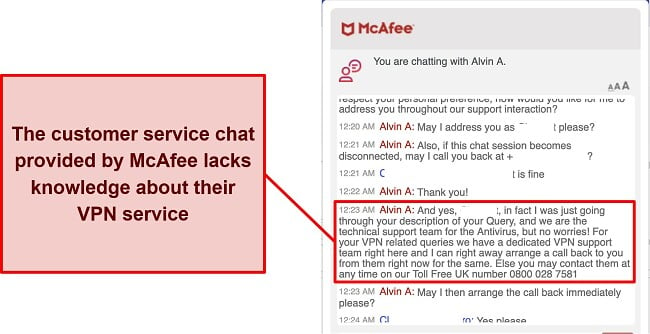
After waiting for a chance to talk to someone, I finally got through to an agent. However, to my disappointment, the agent lacked knowledge about the VPN service. The agent clarified that the live chat support was mainly designed for antivirus software. Nonetheless, the agent assured me that someone would contact me to discuss my VPN queries. As promised, I received a call from another representative. Regrettably, instead of addressing my concerns, the representative seemed more focused on persuading me to renew my subscription.
How We Test Customer Support and Why Should You Care
We personally test the customer support team of every VPN we review. This means asking technical question through the live chat feature (where applicable) and measuring the response time for email questions. Whether you need to connect to a specific server, change your security protocol, or configure a VPN on your router, finding a VPN with quality customer support should be important to you.
Pricing
- 8.0 / 10McAfee’s VPN is priced competitively compared to the best VPNs in 2025, but its feature quality falls short. It has two pricing options: a free basic package and a paid plan. The basic package is free, but bandwidth limitations can slow your browsing. The paid plan offers more benefits, can be paid monthly or annually, and includes access to customer service via live chat, phone, and email. You’ll also get access to 48 server locations, the ability to use Safe Connect on up to five devices at once, and unlimited bandwidth.
Note that if you subscribe through the provider’s website, only annual payment is available. It’s best to sign up for a monthly subscription through the mobile app and use it on the PC if you’re not ready for an annual commitment. In addition, the VPN service is included in the antivirus suite, so if you purchase the suite, you will also have access to the VPN service.
It is important to keep in mind that McAfee only accepts credit cards as payment methods, and does not support cryptocurrency or PayPal payments. McAfee Safe Connect VPN does have a 30-day money-back guarantee, but even that wasn’t hassle-free. In fact, it was downright frustrating. First, I was directed to live chat (another 45-minute wait!), only to be told that I would have to call an 0800 number to cancel and get my money back.
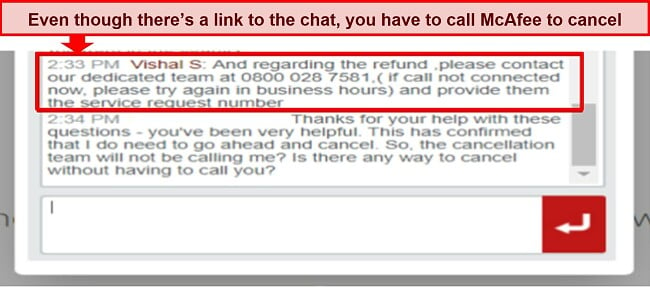
Not only is it inconvenient to have to call to cancel, but I also have some accessibility concerns – what if you can’t make a call (due to a disability or for some other reason)? How do you cancel then? When I asked the support agent that question, I was simply told that I would have to call to cancel.
McAfee Safe Connect VPN has the following offers
Final Verdict
McAfee Safe Connect VPN is excellent as an antivirus product, but its VPN service is pretty limited. It’s okay as a bonus with your antivirus subscription – it can’t compete with dedicated VPNs, however.
You can stream Netflix using McAfee’s VPN, but most other streaming services remain blocked, and while some servers are fast, at longer distances you may struggle with online gaming and UHD streaming. My biggest concern with McAfee as a VPN is its privacy policy. Privacy is the most critical feature of VPNs, and McAfee’s lack of a no-logs policy means I can’t recommend it as a VPN.
McAfee Safe Connect VPN has a decent offering if you’re looking for an all-in-one solution for your antivirus protection and your VPN. However, if you’re just in the market for a VPN, McAfee isn’t for you. I’d recommend you choose a dedicated VPN like ExpressVPN instead.
Try McAfee Safe Connect VPN risk-free
Editor's Note: Transparency is one of our core values at WizCase, so you should know we are in the same ownership group as ExpressVPN. However, this does not affect our review process, as we adhere to a strict testing methodology.
FAQs About McAfee Safe Connect VPN
Is McAfee Safe Connect VPN good?
Can I use McAfee Safe Connect VPN for free?
Typically, free VPNs sacrifice speed, security, or privacy due to a lack of revenue. However, there are trustworthy options available. If you desire to test a VPN without cost, consider these free VPN alternatives.
Is McAfee Safe Connect VPN really safe?
Editor's Note: We value our relationship with our readers, and we strive to earn your trust through transparency and integrity. We are in the same ownership group as some of the industry-leading products reviewed on this site: ExpressVPN, Cyberghost, Private Internet Access, and Intego. However, this does not affect our review process, as we adhere to a strict testing methodology.