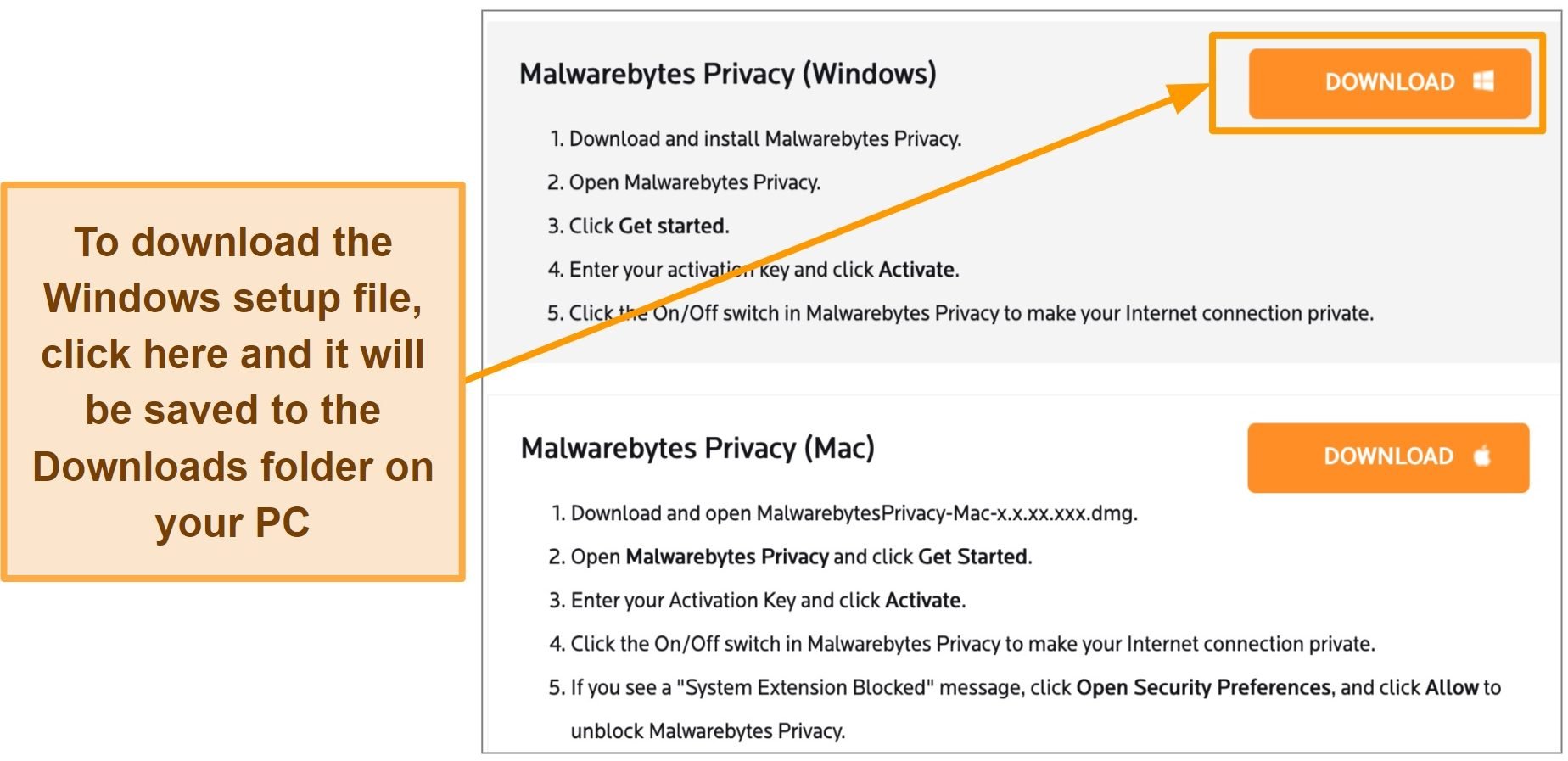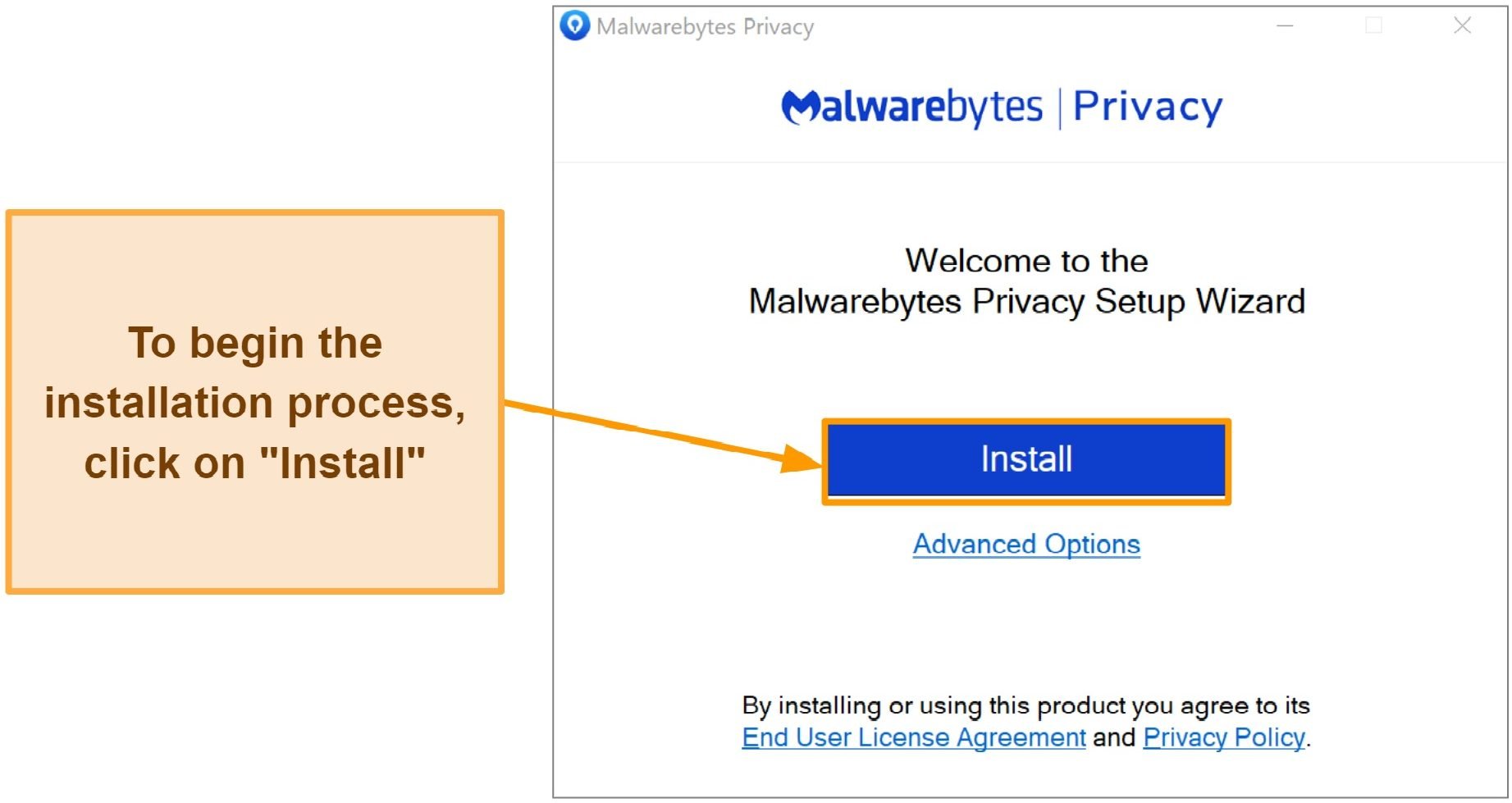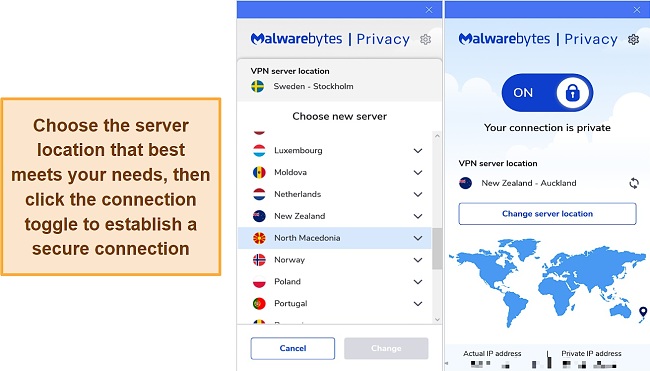Speed
Speed
|
7.0 / 10 |
|---|---|
 Servers
Servers
|
5.0 / 10 |
 User Experience
User Experience
|
6.0 / 10 |
 Support
Support
|
3.0 / 10 |
 Pricing
Pricing
|
6.0 / 10 |
Malwarebytes Privacy VPN Review 2025: Before You Buy, Is It Worth It?
Malwarebytes Privacy VPN Overview
I was attracted to Malwarebytes Privacy VPN due to the excellent reputation of the company’s antivirus software. The provider boasts lightning-fast connections, complete privacy, and adaptable servers that can handle any type of traffic. So, I decided to test it out for myself to see if it lived up to its claims and to explore its features and capabilities in more detail.
After testing Malwarebytes Privacy VPN for several weeks, I can confirm that it provides a fast, stable, and highly secure connection. Its implementation of the WireGuard protocol allows for significantly faster speeds than traditional VPNs. However, it does record private data and has a small server network, which may make it less appealing to users who value privacy or want a VPN with many features.
Try Malwarebytes Privacy VPN risk-free
Don’t Have Time? Here’s a 1-Minute Summary
- Incapable of accessing most streaming services. The VPN struggled to access any streaming content except for HBO Max. Jump to my streaming tests.
- Outstanding speeds across all servers. I found Malwarebytes Privacy’s local and remote server speeds comparable to leading VPNs. Check out my speed test results.
- Few servers and locations are available. Malwarebytes Privacy has over 500 servers in over 30 popular countries. See how many servers are available.
- Compatibility is limited to major OSes. I could only use it with my Windows, macOS, iOS, and Android devices. Discover which devices are supported.
- Unreliable support service. I was disappointed by Malwarebytes Privacy support’s complete disregard for my concerns. Find out how long it took before I got a response.
- Comparatively inexpensive to other VPNs. Malwarebytes Privacy is less expensive than the majority of the market’s premium VPNs. See all pricing options.
Try Malwarebytes Privacy VPN risk-free
Malwarebytes Privacy VPN Unblocks HBO Max (But Can’t Access Netflix, Amazon Prime Video, Hulu, BBC iPlayer, and Disney+)
If you’re looking for a VPN to unblock major streaming services, Malwarebytes Privacy is not the one. While it claims to offer servers for any situation, my tests indicate this is not entirely true. During my testing, I was only able to access HBO Max but had trouble unblocking Netflix, Amazon Prime Video, Hulu, Disney+, and BBC iPlayer. As far as video playback experience goes, the service managed to play every video in HD quality with no problems.
HBO Max: Unblocked
Malwarebytes Privacy works well with HBO Max. After connecting to the New York server, I was relieved to find that I had unrestricted access to my HBO Max account.
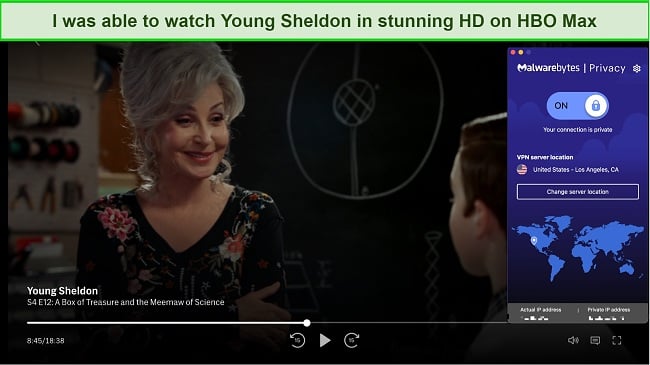
The connection speed on HBO Max was also sufficient for lag-free video streaming.
Netflix, Amazon Prime Video, Hulu, BBC iPlayer, and Disney+: Blocked
Malwarebytes Privacy had trouble accessing Netflix, Amazon Prime Video, Hulu, BBC iPlayer, and Disney+. When I attempted to access my Netflix US account through the servers in New York and Los Angeles, I could not do so. As a result, I got access only to the global Netflix l iibrary, so I couldn’t watch any of the content exclusive to the United States.
Sadly, Hulu was another disappointment. Even though I was connected to a server in the United States, the platform wouldn’t work for me. I tried to fix the problem by switching to a different server, but it didn’t work.
As soon as Amazon Prime Video realized I was connecting through an anonymous proxy or VPN, it showed me an error message. As I tried to access Disney+, I was faced with an endless loading screen.
Also, Malwarebytes Privacy does not allow access to BBC iPlayer. When you attempt to watch a show on BBC iPlayer, the following message appears: “BBC iPlayer only works in the UK. Sorry, it’s due to rights issues.”
Ultimately, it’s difficult to endorse Malwarebytes Privacy for streaming purposes. Although no VPN service can ever be 100% reliable, I’ve had the most success with Cyberghost, which is my go-to for streaming and other region-restricted content.
Speed
- 7.0 / 10Fast and Consistent on All Servers
After conducting several tests, I found that Malwarebytes Privacy performed about average, causing around 26% speed loss compared to my base speed. This is sufficient for most common uses such as web browsing, streaming, and torrenting. However, those who require more bandwidth for activities such as gaming may still be able to achieve satisfactory performance by sticking to domestic connections. It’s important to keep in mind that your personal experience may vary depending on factors such as your location, ISP, and hardware.
Speed Test Results
Malwarebytes Privacy is an excellent VPN that offers fast speeds and reliable connections in the majority of its available locations. I put the service to the test on a laptop connected to a 100 Mbps broadband connection using the default WireGuard protocol. Ookla Speed Test reported a 45 Mbps average download speed over my broadband line without the VPN.
When I connected to local servers within the United States, Malwarebytes Privacy’s speeds only slightly decreased. In fact, the drop in speed was only 22%, which was not noticeable when streaming or torrenting. Likewise, switching to a server in the UK only slightly slowed down performance by 27%.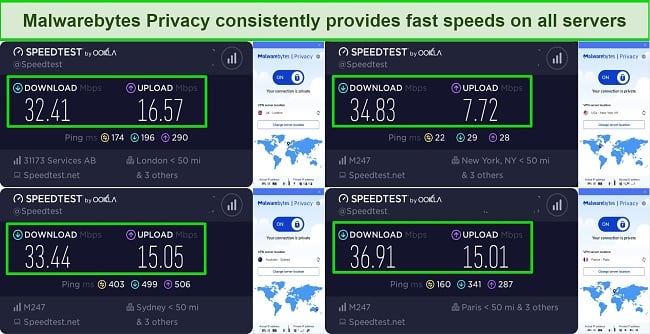
Malwarebytes Privacy maintained its high level of performance even when connected to servers located in far-flung locations. The average download speed of 33.44 Mbps from a connection to an Australian server is very commendable. This speed is very close to the impressive 36.91 Mbps I achieved on the French server during this test. While the ping time did increase slightly when connecting to the Australian server, there was no difference in my HBO Max video quality.
Is Malwarebytes Privacy VPN Fast Enough for Gaming? Yes!
My test showed that Malwarebytes Privacy VPN works well, as long as you don’t connect to a server in a very remote location. A lightweight protocol like WireGuard won’t be able to save your gaming session if your ping is too high.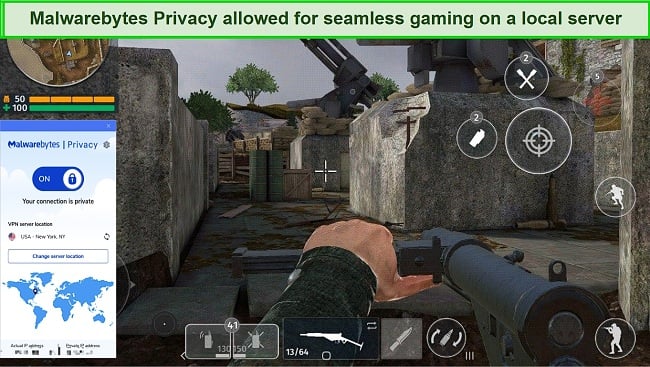
Thus, I recommend Malwarebytes Privacy VPN if you don’t plan to connect to a global server. If you’re able to connect to servers in your region, you’ll enjoy a higher level of safety and have a more enjoyable gaming experience overall.
Why Most Speed Tests are Pointless & How We Correctly Test VPN Speeds
Speed determines how fast content uploads, so if you're torrenting or streaming, you want the speed to be somewhat identical to your regular internet speed. Since a VPN encrypts your data, it usually takes a bit longer to send your data back and forth, which can slow down your connection. However, if your ISP deliberately slows down your connection (also known as throttling) a VPN might increase your internet speed. Testing a VPN is somewhat pointless because new servers pop up and affect speed. Your speed can also differ according to your location, so your speed test might not match ours. Having said that, we tested the speed in numerous locations to provide you with the average.
Servers
- 5.0 / 10Server Network — Fewer Servers Than Many Rivals
Malwarebytes Privacy offers a limited selection of server locations, with only 36 options available in countries primarily located in Europe and North America. In contrast, Cyberghost offers 100 server locations across the globe. This lack of variety may be a disadvantage for some users, particularly those in Africa and South America where only one server location is available in Brazil.

Another possible drawback to Malwarebytes Privacy is that it does not provide latency and ping details for each server on the list. Additionally, you won’t be able to see your download and upload activity statistics. This lack of information may make using the service feel like an uphill battle at times. Though there aren’t many server locations to choose from, Malwarebytes Privacy prioritizes connection quality over quantity, so that might not be such a bad thing.
Editor's Note: Transparency is one of our core values at WizCase, so you should know we are in the same ownership group as CyberGhost VPN. However, this does not affect our review process, as we adhere to a strict testing methodology.
Security — Supports WireGuard Protocol
Despite its limited feature set, Malwarebytes Privacy meets our minimum requirements for a VPN. It disguises your online identity, making it impossible for others to discover your real IP address, location, or any other sensitive information.
Malwarebytes Privacy VPN provides the following security features:
- Solid protocol – Malwarebytes Privacy employs the cutting-edge WireGuard VPN protocol, which is gradually replacing OpenVPN as the industry standard for many services.
- Military-grade encryption – It uses the standard, trusted 256-bit encryption, which is considered to be of military-grade security. The algorithms prevent data from being intercepted or accessed by unauthorized parties over the VPN connection.
- Kill switch – In the event of a VPN disconnection, the kill switch will automatically shut down all internet traffic on the device until the VPN connection is restored. This ensures that the user’s IP address and other sensitive information are not exposed.
- Connection mode – This function, which is analogous to a double VPN, is exclusive to the Windows app. This feature tunnels your connection through two servers instead of just one, providing an added layer of security and privacy.
- Connection rules – This feature is similar to split tunneling and gives you more control over your VPN connection by letting you fine-tune your online security and privacy. Through this function, you can decide which apps and websites to protect with the VPN and which to leave uncovered. This is also something that’s exclusive to the Windows client.
- DNS leak prevention – Having all DNS queries routed through the VPN’s secure connection is a great way to maintain your anonymity and privacy while browsing the web. This means that your true IP address and location won’t be exposed.
After subjecting Malwarebytes Privacy to a series of data leak tests while connected to its various servers, I can say with confidence that it is exceptionally safe to use. I did not detect any leaks while using the VPN.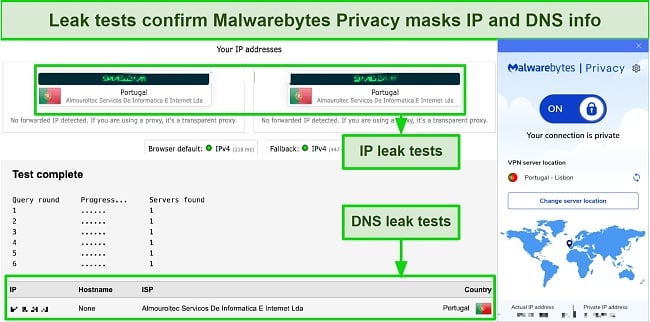
I evaluated the effectiveness of Malwarebytes Privacy VPN in securing my personal information using IPleak.net and DNSLeakTest. These tools helped me verify that my online activities were being routed through the VPN securely. In addition to hiding my IP address, the VPN was also able to prevent WebRTC and IPv6 traffic leaks in my tests.
Privacy — Keeps Data Logs
Malwarebytes Privacy advertises itself as a no-log service, but its privacy statement contradicts this. The policy is clear and concise, outlining the types of data the company collects as well as their intended uses. The company gathers both personally identifiable and non-identifiable data, as stated in the policy.
This personal information includes email, phone number, user name, address, and other contact information. Although giving this information may not be ideal, it is required for the service to run. The business also gathers non-personal data like IP address, ISP, browser type, and operating system. The data collected can be used to form a more complete picture of who you are.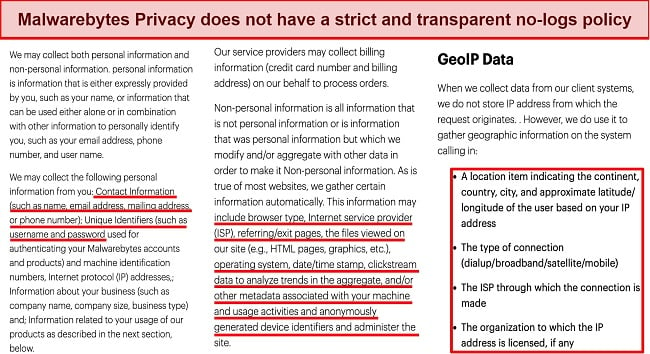
Malwarebytes also generates a device-specific identifier during setup and activation for license validation purposes. On top of that, it gathers information about the version of Malwarebytes Privacy that you are using as well as some GeoIP data.
The only redeeming quality of Malwarebytes Privacy is that you can use a license key instead of an email address and password to log in to the app on your device. Nonetheless, if you want to sign up for Malwarebytes online, you’ll need to provide your email address and pick a password.
Since Malwarebytes operates from its home base in the United States, it may be subject to local privacy laws and regulations. This country is notorious for its invasive surveillance programs, and VPNs may be forced to disclose user data upon request. Moreover, since the United States is a part of the 5/9/14 Eyes intelligence-sharing alliance, data collected by Malwarebytes may be shared with other member nations, further compromising privacy.
If you care about privacy as much as I do, I recommend trying ExpressVPN. This company operates out of the British Virgin Islands, a region known for its stringent privacy regulations, and adheres strictly to a no-logs policy. Moreover, PwC has verified the company’s no-logs policy independently, which should give you even more peace of mind.
Try Malwarebytes Privacy VPN risk-free
Editor's Note: Transparency is one of our core values at WizCase, so you should know we are in the same ownership group as ExpressVPN. However, this does not affect our review process, as we adhere to a strict testing methodology.
Torrenting — Unsafe for Torrenting
Malwarebytes Privacy VPN does not block file-sharing connections as long as they are used for legitimate purposes. The company takes a strict stance against copyright infringement, so it is important to be aware of its policies if you plan to use the VPN for torrenting.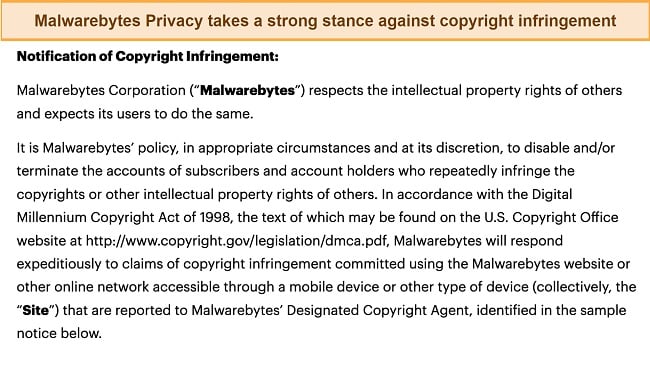
During my testing, I found that Malwarebytes Privacy VPN’s download and upload speeds were sufficient for torrenting. The VPN also offers a kill switch, which can help protect your IP address and other sensitive information. In addition, it has a feature called “Connection rules” which allows you to encrypt only your torrenting traffic, improving the VPN’s speed and performance. This is similar to the split tunneling feature offered by other VPNs.
Unfortunately, due to the VPN’s location in the United States and its data logging policies, it may not be the best option for torrenting. ExpressVPN is a better choice for torrenting because it is based in the British Virgin Islands and has undergone an independent audit to confirm its no-logs policy.
Overall, it is important to remember that Malwarebytes Privacy disapproves of illegal activities like torrenting copyrighted files. Additionally, my team and I strongly encourage you to respect local laws and avoid engaging in illegal activities while using a VPN.
Does Malwarebytes Privacy VPN Work in China? No!
It is uncertain whether Malwarebytes Privacy would work in China due to the lack of stealth technology and the absence of servers within the country. To find out more, I contacted Malwarebytes’ support service to inquire about the VPN’s ability to bypass China’s censorship. However, after waiting two days, I have yet to receive a response.
As the Great Firewall of China is known to effectively block VPNs, including those from reputable providers, Malwarebytes Privacy may face challenges in China. Additionally, the VPN logs sensitive data, which could make it difficult to maintain anonymity.
One potential VPN option for use in China is ExpressVPN, which offers obfuscation servers to facilitate connection. While non-government-approved VPNs are illegal in China, there have been no reported cases of tourists being penalized for using them. Instead, the Chinese government primarily relies on technology to block VPNs.
Try Malwarebytes Privacy VPN risk-free
Editor's Note: Transparency is one of our core values at WizCase, so you should know we are in the same ownership group as ExpressVPN. However, this does not affect our review process, as we adhere to a strict testing methodology.
Server Locations
User Experience
- 6.0 / 10Simultaneous Device Connections — Supports up to 5 Devices
A maximum of 5 devices can be linked to a single subscription, though this number does vary by plan. There is no universal limit in place for the number of concurrent connections allowed by VPN services, and most providers are free to determine this limit on their own. However, 5 seems like the sweet spot as it allows you to connect most or all of the devices you own, making this a fantastic offer overall. If you need to connect more than 5 devices at the same time, CyberGhost has you covered with support for up to 7 simultaneous connections.
Editor's Note: Transparency is one of our core values at WizCase, so you should know we are in the same ownership group as CyberGhost VPN. However, this does not affect our review process, as we adhere to a strict testing methodology.
Device Compatibility — Poor Cross-Platform Support
One significant limitation of Malwarebytes Privacy VPN is its limited compatibility. It only supports popular operating systems like Windows, macOS, Android, and iOS, leaving out other devices such as Linux, Smart TVs, Chromebooks, or Amazon Fire TV. This means users with these devices will not be able to enjoy the benefits of the VPN.
Furthermore, there is no option for setting up the VPN on your router to protect these devices. This is a significant disadvantage, as it means that users cannot protect all of their connected devices with a single VPN setup.
Additionally, there is no companion browser extension available, which means users cannot easily control the VPN while browsing. While a plugin for Chrome, Edge, and Firefox is offered during setup, it only blocks ads and trackers and does not provide VPN access. This means that users must switch between different applications to manage their VPN, which can be inconvenient and confusing.
Ease of Setup & Installation — Simple to Use but Not Enough Configuration
The Malwarebytes Privacy app is easy to install and gets you up and running in just a few minutes. While it doesn’t have a lot of extra features, it’s a straightforward VPN that should satisfy most users. However, this simplicity could be seen as both a positive and a negative: it’s great for beginners, but those who enjoy tinkering with settings and parameters may find it limiting.
The app’s single-screen layout makes it simple to use. There is a sizable toggle switch at the top of the screen for quickly turning the VPN on and off. Underneath this, you’ll see your current location and a switch to select a different server. This is followed by a non-interactive world map that shows your selected location. At the bottom of the app, you will see your real IP address and the IP address of your selected location when the VPN is active.
The settings menu is just as user-friendly, with only a few options available. In the general settings, you can enable or disable functions like auto-launch and auto-connect, which let you launch the VPN immediately after booting your computer. You can also enable dark mode and change your language preferences.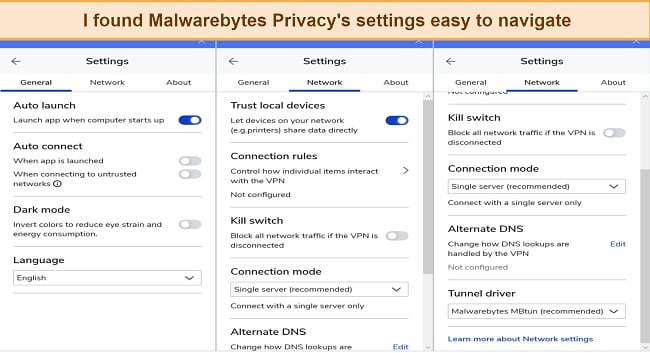
Added configuration options can be found in the Network section of the settings menu. These options include the ability to trust other devices on your local network, as well as a kill switch that blocks all network traffic if the VPN is disabled. While these options provide some additional control, they may not be enough for users who are looking for more advanced customization options.
The iOS and Android apps for the VPN service are even more minimal than the desktop versions. They lack many of the customization options found on the desktop versions, and only allow users to change servers, quickly connect with one tap, and toggle the auto-connect function. While the UI is uncluttered and easy to use, some people may find it lacking in features.
While Malwarebytes Privacy has made some strides toward a more streamlined and intuitive interface, it could still use some work. It’s not the most feature-rich VPN available, but it serves a useful purpose for those who have no other options.
Steps to Installing Malwarebytes Privacy VPN on Windows
- Download the application. Go to the Malwarebytes website and download the app by clicking the “Download” button.
![Screenshot of Malwarebytes Privacy's download page for Windows device]()
- Install the app on your device. Once the file has been downloaded, double-click it to begin the installation process. Follow the on-screen instructions to complete the installation. The installation process should take only a few minutes to complete.
![Screenshot of the installation process for Malwarebytes Privacy]()
- Login information into the app. After the installation is complete, open the app and enter your license key to log in.
- Establish connection. To connect to a server, open the server list and choose the country you want to connect to. Then, use the power button to establish a connection. This should only take a few seconds.
![Screenshot of the server and connection interface of Malwarebytes Privacy VPN]()
Support
- 3.0 / 10Malwarebytes’ customer service options are somewhat limited compared to VPN-only providers. You can get in touch with the company via phone, email, or a chatbot that serves as a search engine for the company’s knowledge base. While the bot may be able to help with simple questions, it is unlikely to be able to troubleshoot major problems or provide extensive guidance on more advanced matters.
For the purpose of evaluating the quality of the email support service, I sent a number of messages concerning problems with streaming, torrenting, and compatibility with China; however, I did not receive a response even after waiting for two days. However, the provider provided an immediate response when I initiated a subscription refund and persuaded me to stay but still didn’t reply to my inquiries.
While the knowledge base for Malwarebytes is impressive, offering everything a new user could hope for, such as a comprehensive FAQ, numerous useful guides, a forum, and an informative blog, its customer service does not measure up. By improving the quality of customer service, Malwarebytes could position itself as a strong competitor in the industry.
How We Test Customer Support and Why Should You Care
We personally test the customer support team of every VPN we review. This means asking technical question through the live chat feature (where applicable) and measuring the response time for email questions. Whether you need to connect to a specific server, change your security protocol, or configure a VPN on your router, finding a VPN with quality customer support should be important to you.
Pricing
- 6.0 / 10For those looking for a cost-effective VPN, Malwarebytes Privacy is a good choice because it is significantly less expensive than the majority of top VPN providers. It is not available as a standalone product, but comes in a bundle with Malwarebytes Premium Antivirus. Subscription plans are divided into three different pricing categories, which differ only in the number of devices they support. This allows users to choose a plan that best fits their needs and budget.
Malwarebytes currently only accepts credit cards, debit cards, and PayPal as forms of payment. The lack of a cryptocurrency payment option is a limitation for customers who value privacy. Incorporating cryptocurrencies into Malwarebytes’ range of payment options in the future would offer customers more alternatives and increased flexibility in terms of paying for the VPN service.
Knowing that Malwarebytes Privacy comes with a 60-day money-back guarantee is reassuring if you’re not happy with it. The guarantee has one minor flaw in that it’s somewhat insistent that you explain why you’re canceling service. It’s important to note, though, that Malwarebytes’ business, team, and technician products aren’t covered by the guarantee.
Malwarebytes Privacy VPN has the following offers
Final Verdict
Malwarebytes Privacy has its strengths, but it also has several weaknesses that make it difficult to recommend. To its credit, it provides respectable speed, is simple to operate, and includes a few handy extras. However, many of its best features are only available for Windows users, and it lacks the flexibility and customer support of other VPN services. Additionally, it is not well suited for video streaming and its US location may raise concerns about privacy.
Compared to Malwarebytes Privacy, ExpressVPN offers a more well-rounded service, making it a better choice for you. It offers a robust server network, zero-log policy, impressive streaming capabilities, and highly rated customer support, making it a great choice for those in need of a reliable VPN service. You can test ExpressVPN out for yourself and if you’re not satisfied, you have up to 30* days to claim a refund.
Try Malwarebytes Privacy VPN risk-free
Editor's Note: Transparency is one of our core values at WizCase, so you should know we are in the same ownership group as ExpressVPN. However, this does not affect our review process, as we adhere to a strict testing methodology.
FAQs About Malwarebytes Privacy VPN
Is Malwarebytes Privacy VPN good?
Can I use Malwarebytes Privacy VPN for free?
No! A free version of Malwarebytes Privacy VPN is not available, but the company does offer a 60-day money-back guarantee on its annual plans. This gives you plenty of time to evaluate the service and see if it satisfies your needs.
Free VPNs are generally not recommended because they often have slow connection speeds, limited server networks, weak security, and may sell user data. It is better to invest in a paid, reputable VPN service. But if you don’t have the budget to do so, you might want to think about these trustworthy free VPN options as backup plans.
Is Malwarebytes Privacy VPN really safe?
Yes, Malwarebytes Privacy VPN is a safe and reliable option for protecting your online privacy. Its advanced security features, such as 256-bit AES encryption, full leak protection, and the use of the Wireguard protocol, ensure that your data is secure while you are connected to the internet. In addition, the app includes a kill switch that automatically disconnects you from the internet if your connection to the VPN server is ever lost, preventing any potential data leaks. Sadly, the service logs identifiable data and is based in the US, which may be a concern for users who value their privacy.
Editor's Note: We value our relationship with our readers, and we strive to earn your trust through transparency and integrity. We are in the same ownership group as some of the industry-leading products reviewed on this site: ExpressVPN, Cyberghost, Private Internet Access, and Intego. However, this does not affect our review process, as we adhere to a strict testing methodology.