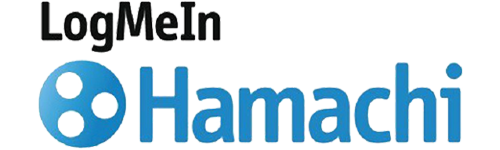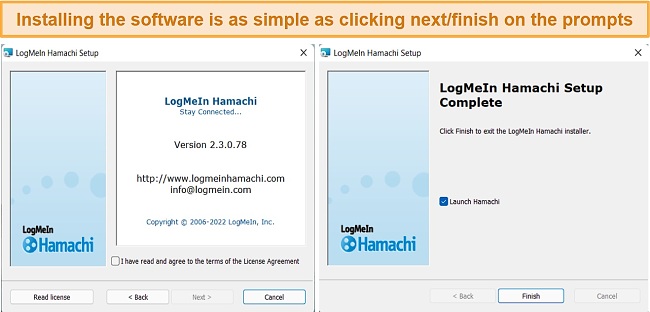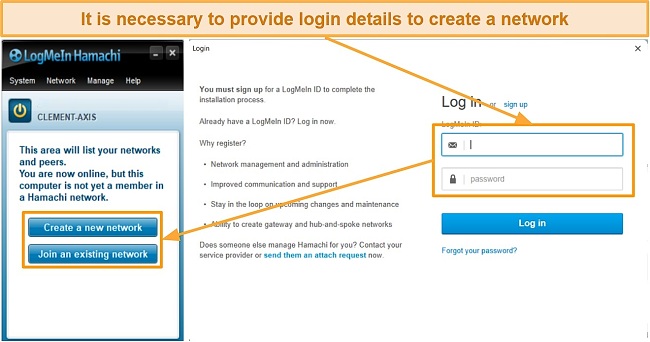Speed
Speed
|
4.0 / 10 |
|---|---|
 Servers
Servers
|
2.0 / 10 |
 User Experience
User Experience
|
6.0 / 10 |
 Support
Support
|
4.0 / 10 |
 Pricing
Pricing
|
3.0 / 10 |
LogMeIn Hamachi Review 2024: Is It Worth It?
LogMeIn Hamachi Overview
LogMeIn Hamachi isn’t your typical VPN solution. It is a self-hosted service that works by creating a VPN tunnel that allows you and your team to connect to your home or business network. I decided to test it out to see what its performance would be like and if it was easy to set up.
LogMeIn by Hamachi is an excellent option for gamers and business persons who wish to connect with peers on a localized network. Networks are created by users sharing their system space so that other users can connect to the network. This tool lets you assign specific individuals or employees access to participate in multi-contributor podcasts, secured conference calls, and multiplayer games. Hamachi, however, doesn’t manage a bank of servers and cannot be used on sites that employ geoblocks.
While LogMeIn Hamachi is a decent VPN solution, you can get a superior VPN for less money. With most top-tier VPN products you can obtain premium VPN features for a low monthly fee – so you don’t have to settle for anything less.
Don’t Have Time? Here’s a 1-Minute Summary
- Not suitable for streaming. LogMeIn Hamachi is not a server-based application and cannot bypass geoblocks. You can see what happened here.
- Fast transfer speeds. The solution enables quick data transfers between your connected devices. Read more about my speed results.
- Personal server network. There is no standard server network with it – you build your own network between your devices. For more information, read on.
- Good security. Every connection in your network utilizes P2P encryption to ensure maximum safety. See my complete security analysis.
- Questionable privacy practices. It is located in a 5 Eyes Alliance country and logs some personal information. See what else I found out.
- Prices are set annually. Connect up to five devices simultaneously with the free plan, and upgrade to an annual subscription plan at any time. Find out more details here.
LogMeIn Hamachi Can’t Access Netflix, Amazon Prime Video, BBC iPlayer, Hulu, HBO Max, and Disney+
LogMeIn Hamachi isn’t a VPN in the traditional sense, as it does not provide access to censored or geo-restricted content nor does it guarantee high streaming speeds. The platform is designed to provide safe connections between specific computers, so Netflix and similar services cannot be accessed.
If you are traveling to a country where Netflix is blocked, it’s possible to stream the content from a different device if Netflix is not blocked in your home country. To achieve this, your home computer would act as a VPN server. The quality of the video would, however, depend on the upload speed from your home computer.
To access the above streaming libraries while on an overseas trip, you should consider using an internet security service like ExpressVPN to access servers in your home country. With this VPN I have been able to access major streaming sites and easily access my US Netflix account from anywhere in the world.
Speed
- 4.0 / 10Fast Transfer Speed
An impressive feature of LogMeIn is that it works well even with slow connections. It’s not uncommon for Remote Desktop programs to lag when used over mobile networks or slow broadband connections, but LogMeIn optimizes the connection so that it runs smoothly.
Speed Test Results
LogMeIn Hamachi allows fast data transfers without slowing down your internet connection as a regular VPN does. It accomplishes this by creating secure tunnels between your devices rather than directing your traffic through a server.
Once I got it installed and running on another PC, I realized that my download speed depended on the upload speed of the computer I was streaming from, which could be somewhat slow at times
Is LogMeIn Hamachi Fast Enough for Gaming? Yes!
LogMeIn Hamachi offers unique capabilities tailored specifically to gamers, allowing you to set up secure gaming services that provide properties associated with LAN networks. Using this option will ensure robust security on the server and enhance possibilities for popular online games such as Minecraft. Gamers who are involved in celebrity streaming and highly competitive gaming can rely on Hamachi’s additional protection against malicious attacks.
Why Most Speed Tests are Pointless & How We Correctly Test VPN Speeds
Speed determines how fast content uploads, so if you're torrenting or streaming, you want the speed to be somewhat identical to your regular internet speed. Since a VPN encrypts your data, it usually takes a bit longer to send your data back and forth, which can slow down your connection. However, if your ISP deliberately slows down your connection (also known as throttling) a VPN might increase your internet speed. Testing a VPN is somewhat pointless because new servers pop up and affect speed. Your speed can also differ according to your location, so your speed test might not match ours. Having said that, we tested the speed in numerous locations to provide you with the average.
Servers
- 2.0 / 10Server Network — Unavailable
Logmein Hamachi doesn’t have an established server network like traditional VPNs. That said, you can create your own private network and link it with all your devices. This requires installing the Hamachi client on each device and connecting them to the Logmein Hamachi network. After the network has been established, you will be able to transfer files easily and securely between devices.
Security — Point-To-Point Encryption
LogMeIn Hamachi uses what is referred to as a zero-trust network. Zero-trust networks are based on the premise that even secure networks are vulnerable to intrusion, so they assume all connections are insecure. Consequently, each connection is protected by point-to-point encryption, which ensures that you remain safe whenever you connect one device to another.
Hamachi is equipped with a number of security features that keep you safe whenever you use it. AES-256 tunnel encryption and RSA key exchange make Hamachi a very secure solution. Each packet is authenticated by SHA1 encryption hashes and numbered to prevent replay attacks. The high level of security Hamachi offers makes it one of the safest VPN choices available. As an additional security feature, Hamachi never displays your real IP address. Rather, it assigns all users a subnet address space prefixed with “5. x.x.x”.
In your role as the network administrator, you can configure security and accessibility features like memberships, network authentication, and passwords. With this, you can be in complete control of how things operate on your network.
However, there are still some security concerns. Hamachi does not use IPsec or OpenVPN due to the nature of its connections. For this reason alone, many businesses will be unwilling to use Hamachi because it does not meet high-security standards.
It is also lacking a kill switch, a security feature that shuts down your VPN connection when it malfunctions, preventing your IP address from being exposed. Even though this security feature isn’t very important in business applications, frequent gamers would find a kill switch useful for keeping their IP addresses safe online.
Hamachi works as a public-shared VPN solution, so anyone connected to the same server as you is essentially connected to the same network as you. Such a network is called a Local Area Network (LAN). Considering that people’s identities are unknown on Hamachi’s servers, this can potentially lead to dangerous outcomes.
Privacy — Collects Information
There are privacy concerns with LogMeIn Hamachi. As per its privacy policy, the service records information like your hardware type, your hostname, and your IP address. According to the company, these analytics are used to enhance the client app and to tailor the in-app experience to each individual.
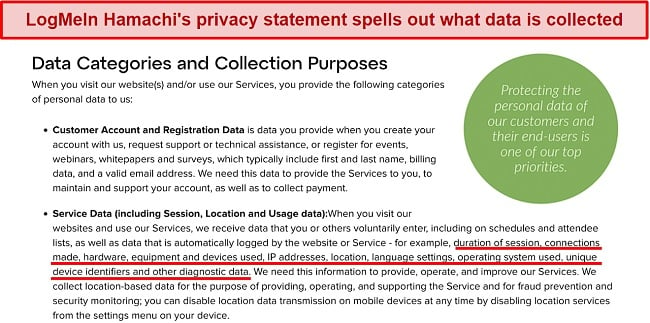
It is particularly concerning because LogMeIn Hamachi is headquartered in the USA, and is a member of the 5/9/14 Eyes Alliance. The fact that their location might mean they are compelled to share information with the government gives me serious concerns about their privacy practices.
If you need a service that is dedicated to maintaining your privacy, I recommend checking out ExpressVPN. It encrypts your online activities with military-grade encryption, and guarantees to never keep any records of your activities, so they cannot be accessed even if they’re physically inspected.
Editor's Note: Transparency is one of our core values at WizCase, so you should know we are in the same ownership group as ExpressVPN. However, this does not affect our review process, as we adhere to a strict testing methodology.
Torrenting — Uncovered
LogMeIn Hamachi is not designed to mask your IP address. Despite this, you can technically share files more quickly since P2P networking is enabled between your devices. So, torrenting may not be possible, but it would enable devices connected to the service to share downloaded files.
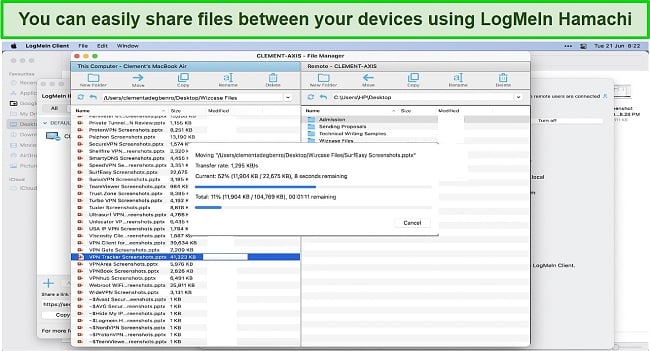
P2P sharing presents risks from unknown files from anonymous sources, so using a VPN for an added layer of security is wise. Cyberghost is a great VPN for torrenting if you need such a service. The company provides good connection speeds and has a global network with servers in 100 countries. Also included are a kill switch, 256-bit AES encryption, and IPv6/DNS leak protection. However, my team and I do not support illegal torrenting. Make sure that the files you access do not contain copyrighted content.
Does LogMeIn Hamachi Work in China? No!
Hamachi is not suitable for use in China or in countries where internet censorship is imposed. The service does not come with a server network, lacks obfuscation tools, and its log-keeping policy makes it unfit for use in such areas. You can only accomplish this by using a VPN that reroutes your internet traffic through encrypted servers located in other countries.
ExpressVPN is without a doubt the best VPN for China. The obfuscation technology used on its servers ensures your VPN traffic is undetectable. It boasts a huge selection of VPN server locations, the fastest network of servers, and 5 simultaneous connections, with an extremely high uptime guarantee of 99.9%.
It is worth noting that non-government-approved VPNs are illegal in China, but no instances of tourists being penalized have been reported. China’s policy against VPNs involves technological blockades rather than pursuing the individuals who use them.
User Experience
- 6.0 / 10Simultaneous Device Connections — From 5 to Unlimited
Your plan determines how many simultaneous connections are allowed. Free account holders have full access to all features but are restricted to a maximum of 5 computers per network. You have three subscription options to choose from if you need to run LogMeIn Hamachi in unattended mode.
You can connect up to 32 devices with the standard package plan, and if you upgrade to the premium plan you can connect up to 256 devices. Businesses that need an unlimited number of devices must upgrade to the Multi-Network Plan. With this package, you get unlimited devices, unlimited subnet routers, and unlimited admin users.
Device Compatibility — Fairly Limited
LogMeIn Hamachi offers clients for both Windows and macOS, along with a beta-version client for Linux and system-based applications for Android and iOS. It is a versatile application that allows you to connect all your devices and set up secure transfer tunnels. Businesses with multiple data centers around the world will especially benefit from this.
This iOS application is free and provides many useful features, including remote control, file management, cloud integration, remote app access, email attachments, and photo management. As with the iOS version, the Android version is free and offers remote access, remote app access, and remote sound. Both apps require an active subscription or trial version of LogMeIn to function.
It is also possible for administrators to access the network via a web browser, which can be customized as required. However, the web portal was difficult to navigate given the large number of products offered. So you won’t need certain settings if you only plan to use the Hamachi network.
Ease of Setup & Installation — Quick and Easy
LogMeIn Hamachi is very easy to configure. The user interface is intuitive, allowing even first-time users to access all of its features easily. The backend web portal allows you to create a network or add clients after logging in and creating an account.
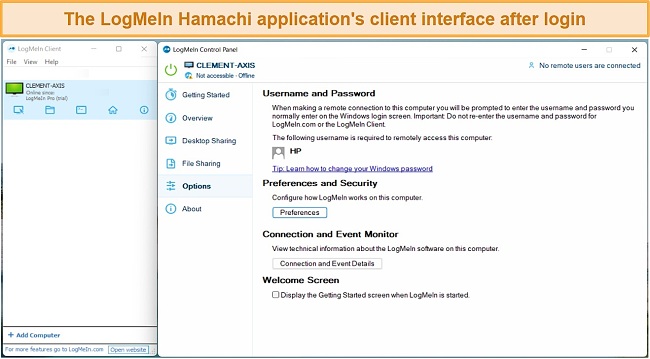
Creating a network first is the recommended approach. This launches a wizard that allows you to select the kind of network you want. For simplicity, I chose Mesh and required permission for new members. Other alternatives include Hub and Spoke, where a limited number of PCs are made accessible to everyone, and Gateway, where a single PC serves as the entry point to a network of shared resources. I had a lot of trouble setting up the last one, mostly due to the complex method for determining which PC should be the gateway.
LogMeIn also offers full configuration access and is fairly self-explanatory, though there is a handy help file and lots of online assistance. The web portal also allows users to invite other users to join the network, either by sending a download invitation or by sending downloadable configuration files to mobile users. Due to the complexity of mobile configuration, you will do better with computer-to-computer networks.
How to install LogMeIn Hamachi on Windows:
- Create an account. Create an account with your email address and password, then choose your preferred payment method.
- Download the client. Choose the appropriate installation file for your operating system on the installation page. This will initiate the download process for the installation software.
![Screenshot of the LogMeIn Hamachi software download page]()
- Run the installation file. Find the setup file either at the browser’s bottom or in the downloads section of your PC and run it. The installation wizard will walk you through the installation process.
![Screenshot of the installation process for LogMeIn Hamachi]()
- Create a VPN tunnel in Hamachi. Once you’ve successfully installed the application, it’s time to add a network with your desired settings.
![Screenshot of LogMeIn Hamachi's login and network creation interface]()
- It’s that simple. The LogMeIn client interface becomes accessible after the network has been created.
Support
- 4.0 / 10LogMeIn offers a support hotline, an email ticketing system, and a community forum to everyone who uses Hamachi. I emailed a few questions but never received a reply. Unlike most VPN services, purchasing a Hamachi subscription does not guarantee improved customer service.
If you like to do things yourself, download the Getting Started Guide, access Control Tools for System Administrators, and then read all about LogMeIn Hamachi’s security. I found most of the answers to my questions in the starter guide or in the community forum.
How We Test Customer Support and Why Should You Care
We personally test the customer support team of every VPN we review. This means asking technical question through the live chat feature (where applicable) and measuring the response time for email questions. Whether you need to connect to a specific server, change your security protocol, or configure a VPN on your router, finding a VPN with quality customer support should be important to you.
Pricing
- 3.0 / 10LogMeIn Hamachi calculates a price based on how many computers are in your network. Every plan includes all the features found in the lower plans as well, so the features accumulate.
You can connect 5 computers for free on the service. Our standard plan allows for a range of 6 to 32 devices per network, and we can also accommodate larger membership requirements as needed. For those seeking even greater device capacity, our premium plan offers coverage for 33 to 256 devices per network. The Multi-Network subscription gives you access to unlimited networks and more than 256 devices.
Payments are made upfront and annually. LogMeIn Hamachi allows you to purchase subscriptions on the website with PayPal, Bitcoin, or credit cards. There is a free trial version of LogMeIn Pro available on the website if you need more than what the free version offers. However, once the trial period ends, you’ll automatically be switched to the free version until you pay for the subscription. If you need a VPN service only for a short period of time, I recommend you to check out this list of the best monthly VPNs.
LogMeIn Hamachi has the following offers
Final Verdict
LogMeIn Hamachi offers a good choice when it comes to setting up your own virtual private network. It is one of the best VPN services available for businesses and gamers that need to use multiple networks remotely.
The service isn’t designed to offer torrenting or streaming capabilities. While I was able to move files and information safely between devices via P2P encryption, its lack of a server network prevented me from torrenting and bypassing content restrictions.
The fact that the VPN is based in the United States – a member of the 5 Eyes Alliance – also raises concerns. Hamachi logs quite a bit of personal data, and it’s not guaranteed that this will not be shared with authorities and thus other Alliance countries.
Unless you are specifically looking to set up your own private network, there are other VPN services that provide greater functionality. ExpressVPN’s network of global servers might be what you need since it provides all Hamachi has to offer, plus much more for gamers. You can even try ExpressVPN out risk-free as it’s backed by a 30*-day money-back guarantee. If you’re not satisfied, you can easily get a full refund by contacting customer support.
Editor's Note: Transparency is one of our core values at WizCase, so you should know we are in the same ownership group as ExpressVPN. However, this does not affect our review process, as we adhere to a strict testing methodology.
FAQs About LogMeIn Hamachi
Is LogMeIn Hamachi good?
Yes! LogMeIn Hamachi is designed for creating a secure virtual working environment for collaborative teams and multiplayer gaming teams using one computer as a server. But it lacks the features of a traditional VPN, like advanced security, streaming, torrenting, and censorship bypassing.
LogMeIn Hamachi has its headquarters in the United States – a founding member of the 5 Eyes Alliance, which means it may be compelled to share information it collects about you with other parties.
Can I use LogMeIn Hamachi for free?
Yes, LogMeIn Hamachi is free to use on up to 5 computers. If you need more than 5 connections, select one of the 3 subscription options discussed in the pricing section. But, you should avoid free VPNs altogether if you truly want better online security. A free VPN could actually cost you more than a premium subscription.
In addition to security concerns, free VPNs can make internet usage a nightmare, as they can slow your connection, display pop-up ads, and impede streaming speed. While there are a few reasonably safe and reliable free VPN services available, most free services ultimately disappoint you.
Is LogMeIn Hamachi really safe?
Editor's Note: We value our relationship with our readers, and we strive to earn your trust through transparency and integrity. We are in the same ownership group as some of the industry-leading products reviewed on this site: ExpressVPN, Cyberghost, Private Internet Access, and Intego. However, this does not affect our review process, as we adhere to a strict testing methodology.