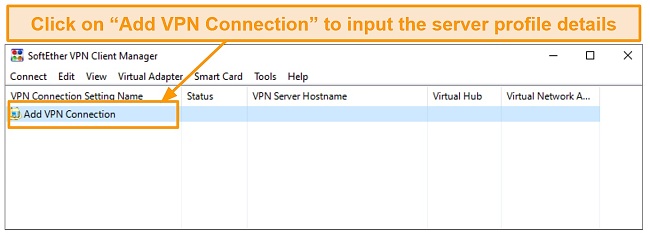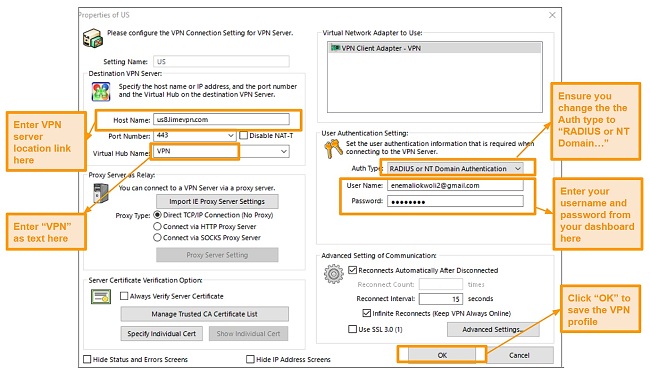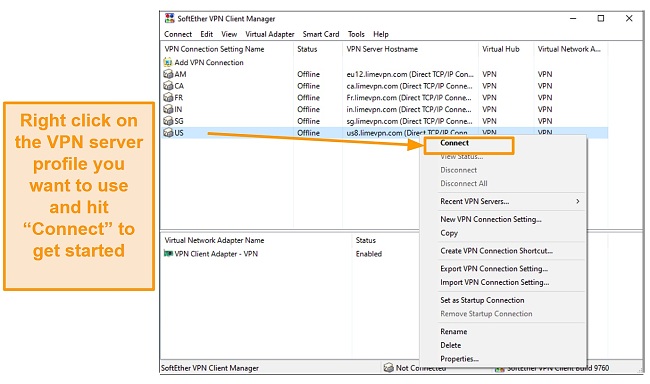Speed
Speed
|
6.0 / 10 |
|---|---|
 Servers
Servers
|
3.0 / 10 |
 User Experience
User Experience
|
4.0 / 10 |
 Support
Support
|
6.0 / 10 |
 Pricing
Pricing
|
7.0 / 10 |
LimeVPN Review 2025: Before You Buy, Is It Worth It?
LimeVPN Overview
LimeVPN is marketed as a budget VPN provider. Most low-priced VPNs usually have tradeoffs. I wanted to find out if it could offer competitive features compared to more premium options on that market and see if LimeVPN would be worth my dollar. So, I put it through a rigorous testing process.
After several tests, I didn’t find LimeVPN impressive. With this VPN coming in at a low price point, I found that the service had to cut corners. I experienced poor unblocking abilities, few server locations, and a difficult setup process. The VPN compensated with relatively fast speeds on some servers, but these speeds weren’t enough to make up for the significant drawbacks. There’s a “Pro” plan that comes with more features and better performance, but it’s quite expensive compared to what you can get for a cheaper price from top providers.
Nonetheless, you can go ahead and try LimeVPN for yourself risk-free. It offers a 30-day money-back guarantee that allows you to try the service and get a full refund if you aren’t satisfied.
Don’t Have Time? Here’s a 1-Minute Summary
- Small network that provides limited streaming capabilities. I experienced a lot of proxy error messages. Read about my experience.
- Fast but inconsistent speeds. With a shared bandwidth of only 10Gbps, your browsing is prone to overcrowding and downtimes. Jump to speed test results.
- Offers military-grade encryption. LimeVPN offers AES 256-bit encryption but lacks other standard security features. Take a look at the security features.
- Logs your data. LimeVPN keeps logs of some connection data. Learn more about the privacy policy.
- Connects up to 20 devices with the Pro plan. LimeVPN only allows 2 device connections for its basic plan but 20 for its Pro plan. Find out more here.
- Dual support channels. You can only contact LimeVPN via live chat and its ticketing system. Read about my experience with support.
- 30-day money-back guarantee. LimeVPN offers a conditional 30-day money-back guarantee. Learn how to get your money back.
LimeVPN Unblocks Netflix (But Can’t Access Hulu, Disney+, HBO Max, Amazon Prime Video, and BBC iPlayer)
LimeVPN was disappointing when it came to unblocking streaming services. The VPN could only unblock Netflix out of all the streaming sites that I tested. It failed to access Hulu, HBO Max, Amazon Prime Video, Disney+, and BBC iPlayer.
Netflix: Unblocked
LimeVPN performs poorly with streaming services. During my tests, I could unblock my Netflix US account and I watched Don’t Look Up in HD.
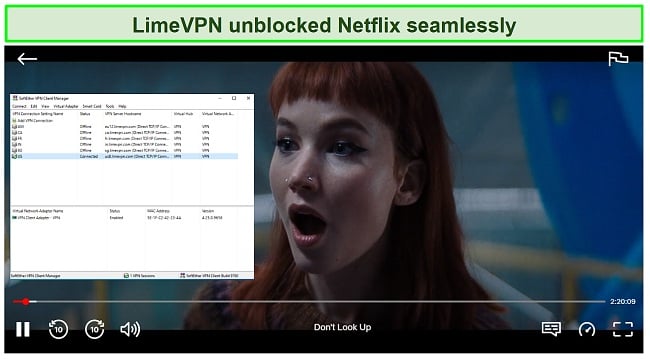
Once I connected to the server in Chicago, it was easy accessing Netflix. There wasn’t any lag as I streamed my favorite shows. My colleagues in the Netherlands, Canada, Germany, and India could also access their respective Netflix libraries with LimeVPN.
Hulu, Disney+, HBO Max, Amazon Prime Video, and BBC iPlayer: Blocked
Unfortunately, LimeVPN couldn’t unblock most of the streaming sites that I tested. The service couldn’t unblock popular streaming services like Hulu, HBO Max, and Prime Video. Each platform detected that I was connected via a VPN and blocked my access with an error message similar to the one below.
Your device is connected to the Internet using a VPN or proxy service.
My colleague in the UK couldn’t access her BBC iPlayer account as there wasn’t any UK server available. This was quite disappointing and a huge shortfall of LimeVPN compared to other VPNs. For instance, Cyberghost unblocks popular streaming sites that LimeVPN fails to and has specialized streaming servers for BBC iPlayer.
Editor's Note: Transparency is one of our core values at WizCase, so you should know we are in the same ownership group as CyberGhost VPN. However, this does not affect our review process, as we adhere to a strict testing methodology.
Speed
- 6.0 / 10LimeVPN Speeds Are Fast on Some Servers But Inconsistent
I was impressed with the fast speeds that LimeVPN provided on most of its servers. The speeds were fast on some servers but dropped significantly in others, probably due to overcrowding. LimeVPN provides up to 10Gbps shared bandwidth, and I got fast speeds for streaming HD videos, downloading torrents safely, and surfing the web.
Speed Test Results
Before connecting to LimeVPN I had a base download speed of 21.09Mbps. After connecting to the servers, I got an average speed of about 13.73Mbps — a 34.9% drop in my internet speed. The speeds I got varied across servers, but the changes were not based on the proximity of the server to my location.
For instance, the server in Canada saw an impressive download speed of about 19.92Mbps. In contrast, the server in the US (Chicago) dropped significantly to 5.82Mbps despite both locations being proximate to each other. However, other locations like the Netherlands saw a fast download speed of about 18Mbps.
These inconsistencies in the server’s speeds could make the VPN unreliable if you need a server in a location where the speed suddenly drops. Given LimeVPN’s small server network, it is expected that some servers would be overcrowded as more users onboard and produce slow speeds.
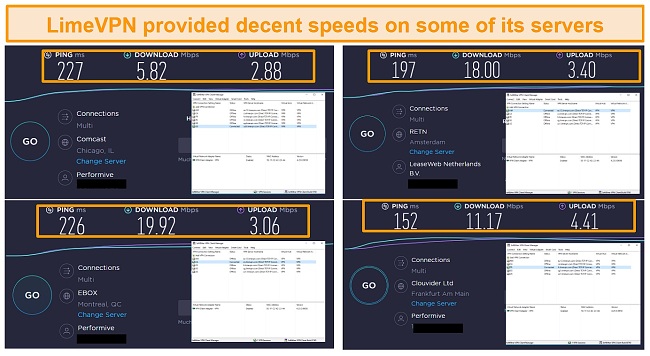
I was impressed with the consistent upload speed results across the servers. Even though my base upload speed was low at 4.86Mbps, I didn’t experience any significant drop when I connected to LimeVPN’s servers. With servers in Canada, Germany, and the US, I got upload speeds of 3,06Mbps, 4.41Mbps, and 2.88Mbps respectively — all suitable upload speeds for lag-free gaming.
Why Most Speed Tests are Pointless & How We Correctly Test VPN Speeds
Speed determines how fast content uploads, so if you're torrenting or streaming, you want the speed to be somewhat identical to your regular internet speed. Since a VPN encrypts your data, it usually takes a bit longer to send your data back and forth, which can slow down your connection. However, if your ISP deliberately slows down your connection (also known as throttling) a VPN might increase your internet speed. Testing a VPN is somewhat pointless because new servers pop up and affect speed. Your speed can also differ according to your location, so your speed test might not match ours. Having said that, we tested the speed in numerous locations to provide you with the average.
Servers
- 3.0 / 10Server Network — Limited Server Locations Available
LimeVPN’s server network size isn’t impressive — even for a budget VPN. Despite claiming to offer 17 server locations distributed in 8 countries worldwide, only 11 server locations were available for use during my tests. There are no servers in Africa, the Middle East, or South America. Popular locations aren’t serviced well either, with only 4 in the US, 2 in the Netherlands and Singapore, and 1 each in Canada, India, and Germany (but the server is wrongly named France). I found it more disappointing that there weren’t any servers in popular locations like the UK, France, Japan, and Australia.
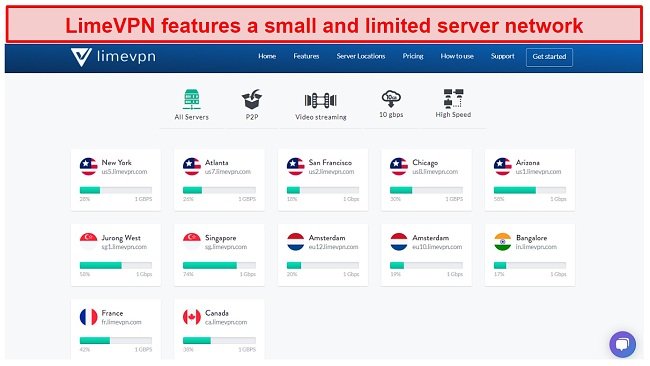
With such a small number of server locations, you are at risk of facing overcrowded servers, slower speeds, and connection drops. I’m an avid streamer and gamer, so I know I need a VPN with as many server locations as possible to ensure reliable access to the content I want with no slow-downs.
Security — Offers Great Security Features
LimeVPN has powerful safeguards against data leaks. Plus, it offers full-scale 256-bit data encryption to keep your data private. It even owns and manages its servers and networks, so you run little risk of third parties gaining access to your data.
For its security protocol, LimeVPN claims to support PPTP, SSTP, L2TP, OpenVPN, and SoftEther, but I could only connect via SoftEther (which LimeVPN recommended). One exciting thing about LimeVPN is that you can connect via TCP, SOCKS proxy, SSL, and HTTP proxy to get better speeds and security.
LimeVPN offers up to 6000 shared dynamic IPs, but you get static IPs. You get TOR over VPN and WireGuard protocol if you opt for the Pro plan. This should give you an extra layer of security with less likelihood of your IP being blocked by certain services.
Recently, LimeVPN blocked many IP addresses in different countries to prevent fraud. So, you could find it difficult paying for the service if you live in a location where LimeVPN restricts access to its service. The walkaround is using another VPN to sign up to the service if you must use LimeVPN.
LimeVPN has NAT Firewall support, protecting your private networks from being exposed online. However, the VPN lacks a kill-switch that cuts off your internet connection if it becomes unsteady to prevent data leaks.
I ran a couple of tests to see how secure LimeVPN is and was pleased to find that there weren’t any DNS, WebRTC, and IP leaks. LimeVPN’s android app also passed virus tests and proved pretty safe to use.
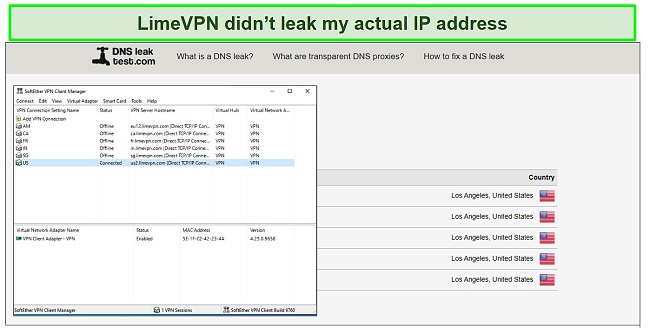
I was pleased that LimeVPN masked my IP address during my tests and ensured my connection stayed safe and secure.
Privacy — Unreliable for Privacy
LimeVPN has a no-logs policy, but it’s not strict enough for me to trust it 100%. It does not record the sites you visit or your access and download files. However, it will track your location, bandwidth, and the duration of the connection.
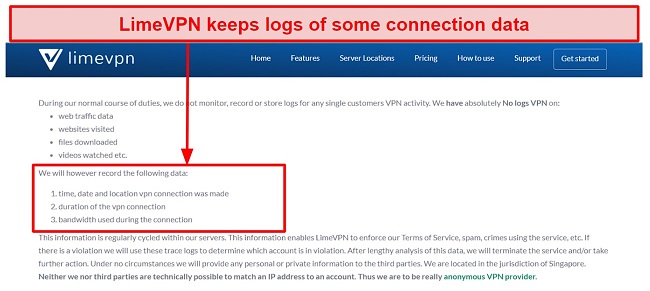
LimeVPN can accurately follow your online activity to determine if you have breached service terms with these details. LimeVPN also explicitly admits to collecting personal information, and I don’t like this because my privacy is compromised if the VPN is ever hacked.
In mid-year of 2021, it was reported that LimeVPN had its backup server hacked, which revealed thousands of users’ names, emails, and addresses. LimeVPN also confirmed that about 25 Wireguard beta testing keys were compromised in the hack.
LimeVPN is incorporated as Madrid Blues Limited and based in Singapore, a privacy-friendly jurisdiction. It is not part of the 5/9/14 Eyes alliance that compels VPN providers to share data with the government. While its location might be reassuring for privacy, the fact that hackers could get their hands on your data makes the VPN unreliable for privacy.
I would much rather use a VPN with a strict no-logs policy and guaranteed privacy features, like ExpressVPN. ExpressVPN provides top-grade privacy features that ensure that you’re always protected online.
Torrenting — Slow Torrenting Speeds
LimeVPN allows for P2P file-sharing (torrenting) only on its Netherlands server, making it susceptible to overcrowding. This proved so during my tests as I tried to download a 700MB public domain file. It took almost 24-hours for the download to complete despite the high download speeds of my base internet connection.
LimeVPN’s 256-bit data encryption ensures that the files accessed are invisible to your ISP. However, I’m still uneasy that LimeVPN stores my personal information and tracks my online activity. Moreover, the absence of a kill-switch to prevent data leaks when my connection is unsteady makes LimeVPN unsafe for torrenting.
Please note that my team and I don’t condone illegal torrenting, so be sure to check the rules and regulations in your country and make sure the torrents you download are copyright-free.
Does LimeVPN Work in China? Not Likely!
LimeVPN couldn’t guarantee that its VPN would work in China. Since I don’t live in China, I couldn’t personally test the VPN there. LimeVPN support informed me that it couldn’t confirm if its VPN works in China.
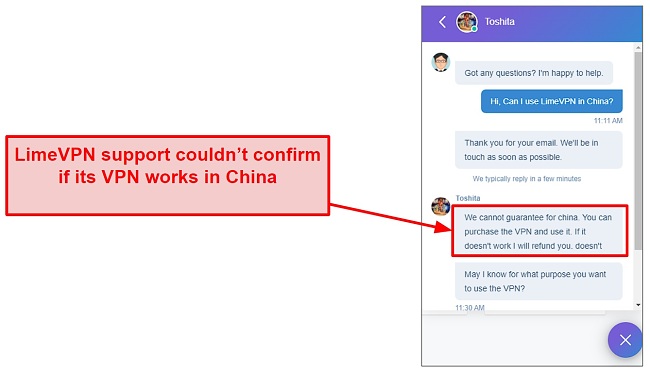
Most VPNs struggle to bypass China’s strong firewalls, and I’d imagine smaller providers with limited technology and servers would struggle even more. However, some premium VPNs are guaranteed to work in China, and I’ve never had issues using ExpressVPN to access the web safely in China.
Keep in mind that using a non-government-approved VPN is illegal in China. However, there haven’t been any cases of tourists being penalized for using a VPN. Instead, the country uses tools that technologically block many VPNs from working over there.
Editor's Note: Transparency is one of our core values at WizCase, so you should know we are in the same ownership group as ExpressVPN. However, this does not affect our review process, as we adhere to a strict testing methodology.
Server Locations
User Experience
- 4.0 / 10Simultaneous Device Connections — Too Few Devices for the Price
LimeVPN only allows a handful of device connections. Its Basic plan supports 2 device connections simultaneously, while the Pro plan supports over 20 connections. If you’re looking to use the VPN across multiple devices, you’ll be forced to get the pricier Pro plan.
With only 2 device connections for the Basic plan, it won’t be enough if you have many devices. Unlike LimeVPN, IPVanish allows for an unlimited number of device connections. With this, you can host a watch party with friends or colleagues on every single device of theirs using IPVanish.
Device Compatibility — No Native App for PC
LimeVPN works with popular operating systems but lacks native apps for most devices. Only Android devices have a native app, and you’ll have to use manual configurations that can get technical for other devices. While most premium VPNs have VPN apps for Windows, LimeVPN promotes the use of SoftEther protocol, OpenVPN, PPTP, and 5 other protocols.
You can use the setup guides for devices such as Windows, Mac, iOS, Android, Linux, Chromebook, and routers. OpenVPN-supported routers are compatible, such as DD-WRT, ASUS, Mikrotik, D-Link, TP-Link, Linksys, Tomato, and OpenWRT. You can also share your VPN connection from your router for your Apple TV, Boxee Box, Roku, Smart TVs, Xbox, PlayStation, Amazon Fire TV, and Chromecast.
Ease of Setup & Installation — Worst in the Business
I found the LimeVPN setup process to be very complicated and technical. You have to manually input the VPN config information and set it up according to your operating system.
I had trouble initially but, after I contacted customer care, I was sent a guide on how to set up the service with the SoftEther protocol. When I asked for OpenVPN setup configs, customer support insisted I use SoftEther. I was sent VPN server location links with my username and password, which I has to input in the VPN client manually before I could use the service.
How to Download and Install LimeVPN on Windows
- Subscribe to LimeVPN’s premium plan.
- After your payment has been confirmed, log in to your dashboard to find your login credentials and server links.
- Download the SoftEther app from LimeVPN’s website.
- After installing the SoftEther app and launching it, click on “Add VPN Connection” and fill in the necessary details.
![Adding VPN connection on LimeVPN]()
- You’ll have to enter your username and password, and server link (e.g., us8.limevpn.com) as displayed in the image below.
![Configuring LimeVPN's VPN connection]()
- Fill in all the necessary information and save the profile.
- Repeat the same process to add other server locations.
- Right-click on the VPN server profile and click “connect” to connect to the VPN server.
![Connect to LimeVPN's servers]()
- Launch your browser and start using the service.
If you need to use another server location, you’ll have to disconnect with the current server you’re connected with first before you can connect to a new server location. With such a technical installation process, those new to VPNs could find it challenging to use LimeVPN.
Support
- 6.0 / 10LimeVPN offers helpful support across different channels. There’s the option for live chat, which can take up to 15 minutes to get a response. LimeVPN support can also be reached via its ticketing system available on your dashboard. Responses via this channel can take a few minutes or hours to get feedback. The agents were helpful and provided feedback that addressed all my questions.
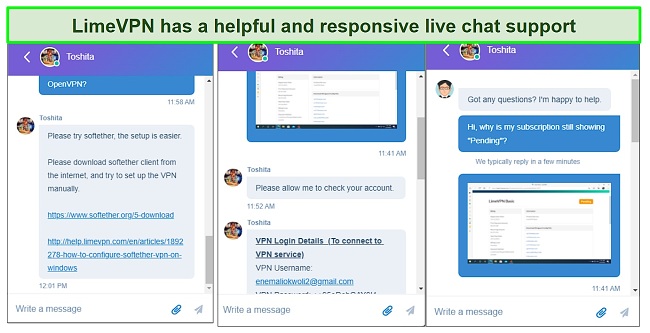
If you prefer reading through tutorials, you’ll be delighted to find detailed step-by-step installation guides, FAQ pages, troubleshooting guides, and VPN config files/apps in LimeVPN’s Knowledge Base. I was impressed with the quality of information available on these pages.
How We Test Customer Support and Why Should You Care
We personally test the customer support team of every VPN we review. This means asking technical question through the live chat feature (where applicable) and measuring the response time for email questions. Whether you need to connect to a specific server, change your security protocol, or configure a VPN on your router, finding a VPN with quality customer support should be important to you.
Pricing
- 7.0 / 10LimeVPN is marketed as a cheap option — but it’s really not. In terms of pricing, the Basic plan is the most budget-friendly option, but it offers limited features and allows only 2 simultaneous device connections. On the other hand, the Pro plan provides a wider range of features, but it is comparatively pricier than other leading providers that offer greater value for a lower cost.
Both Basic and Pro plans have monthly and yearly plans that you could subscribe for. You can pay for the service with Paypal, FasterPay (Visa and Mastercard), MINT, and Dollar General. The VPN also advertises that it accepts payment via Bitcoin, American Express, Discover, and Amazon, but I didn’t find those options on the checkout page.
If you’re not satisfied with the service, LimeVPN makes getting a refund difficult. While it claims to offer a 30-day money-back guarantee, you’ll have to go through many hurdles to get your money back. Interestingly, the refund policy doesn’t cover failure to unblock specific sites or speed issues, and this means that downtime isn’t considered grounds for a refund. For such an expensive VPN, the structure of the refund policies is limiting and makes it difficult to get your money back even if you have a genuine issue with the service.
LimeVPN has the following offers
Final Verdict
I wasn’t impressed with LimeVPN’s features. The speeds are moderately fast, and it offers military-grade security but the pros end there. LimeVPN isn’t reliable for privacy, and it is slow for torrenting and only unblocks Netflix.
Beyond all that, setting up the VPN is very difficult and not advisable for new users. If you’re looking for a VPN for more than just securely surfing the web, you should consider options outside LimeVPN. For a full VPN package, I recommend using ExpressVPN. ExpressVPN effectively unblocks streaming services, allows torrenting, keeps you safe online, and performs at lightning-fast speeds.
Editor's Note: Transparency is one of our core values at WizCase, so you should know we are in the same ownership group as ExpressVPN. However, this does not affect our review process, as we adhere to a strict testing methodology.
FAQs About LimeVPN
Is LimeVPN good?
Can I use LimeVPN for free?
No. But you can take advantage of its 30-day money-back guarantee to claim a refund if you aren’t satisfied with the service. But keep in mind that the refund process is stringent and excludes reasons such as slow speeds in its refund policy.
While it’s common for VPNs to ask why you wish to cancel their services and help troubleshoot problems, not many make the process as difficult as LimeVPN does. If you’d rather not deal with this inconvenience, I suggest you try a free VPN with a no-questions-asked cancellation policy. Keep in mind that many free VPNs often compromise on security, privacy, and speed, so I mostly don’t recommend completely free VPNs.
Is LimeVPN really safe?
Editor's Note: We value our relationship with our readers, and we strive to earn your trust through transparency and integrity. We are in the same ownership group as some of the industry-leading products reviewed on this site: ExpressVPN, Cyberghost, Private Internet Access, and Intego. However, this does not affect our review process, as we adhere to a strict testing methodology.