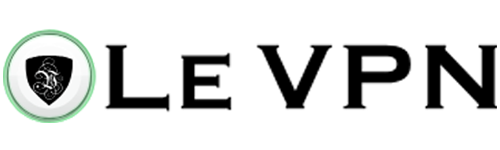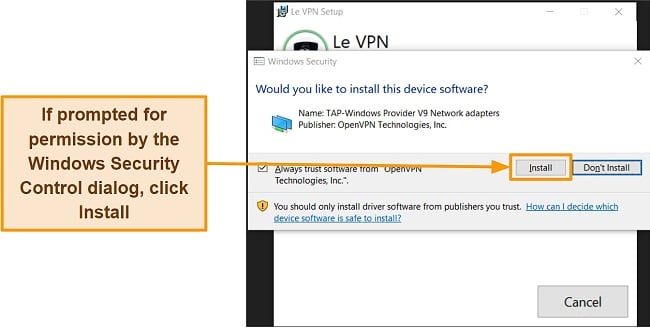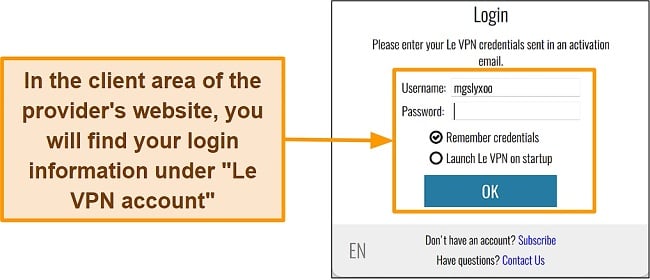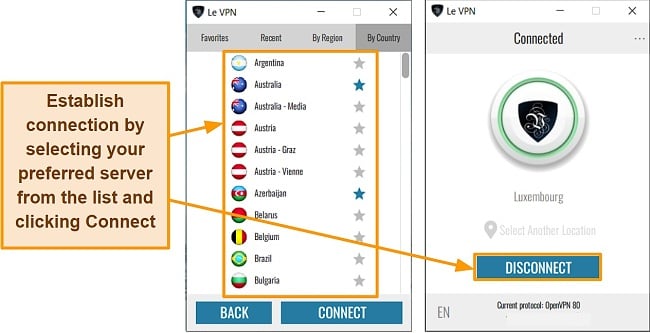Speed
Speed
|
7.0 / 10 |
|---|---|
 Servers
Servers
|
7.0 / 10 |
 User Experience
User Experience
|
7.0 / 10 |
 Support
Support
|
6.0 / 10 |
 Pricing
Pricing
|
6.0 / 10 |
Le VPN Review 2025: Before You Buy, Is It Worth It?
Le VPN Overview
Le VPN is well known for its ability to unblock geo-restricted and censored content. The company also claims to offer fast speeds, encryption, and protocols that are comparable to those offered by elite VPNs. So I conducted several in-depth tests to determine the authenticity of Le VPN’s claims.
While the service does live up to many of its promises, specifically in terms of raw speed, protocol range, and country coverage, it does have a few flaws – particularly when it comes to torrenting and streaming. This program utilizes 256-bit AES encryption, has a kill switch, and offers excellent security with Wireguard and OpenVPN.
Don’t Have Time? Here’s a 1-Minute Summary
- Great for unblocking some streaming sites. Le VPN struggled to stream Hulu, HBO Max, and Disney+ but does well with Netflix and Amazon Prime Video. Check out the streaming section below for more information.
- Good speeds on nearby servers. The streaming speed was fast enough to support full HD on most servers. Take a look at my speed test results.
- Extensive server network. The VPN service has over 800 servers throughout the world, many of which are fast and reliable. Take a look at all the servers I tested here.
- Reliable security features. I didn’t encounter any IP, DNS, or WebRTC leaks during my tests. Check out all the security features here.
- P2P is allowed. The company offers 5 torrent-optimized servers with solid download speeds. Jump to torrenting results here.
- Great apps for every major OS. The app is available on all popular operating systems. Read my full report on Le VPN’s compatibility.
- Competitive pricing. Le VPN offers good value for your money with its available subscription options. See Le VPN’s pricing.
Le VPN Unblocks Netflix, Amazon Prime Video, and BBC iPlayer (But Can’t Access HBO Max, Hulu, and Disney+)
My tests revealed that Le VPN’s Smart DNS feature does not work with all streaming services. The SmartDNS function of Le VPN allows privileged streaming in the US, UK, and France without any speed loss. Regardless of where you are located, the tool unblocks all media from the predefined list.
While Le VPN had no problems accessing Netflix, Amazon Prime Video, or BBC iPlayer, it couldn’t access HBO Max, Hulu, and Disney+. The playback experience was excellent, as all videos played smoothly in HD quality.
Netflix, Amazon Prime Video, and BBC iPlayer: Unblocked
I had no problems watching Netflix with the HybridVPN DNS function enabled. Amazon Prime Video and BBC iPlayer didn’t report any problems either with Le VPN. Most importantly, it was capable of unblocking YouTube TV, which is something only a very few VPNs can accomplish.
I started my test by watching an NBA highlights video available only to US viewers on YouTube. The video and many others that are geographically restricted became available after connecting to the Le VPN Florida server. You won’t have any problems unblocking YouTube if you choose to do so.
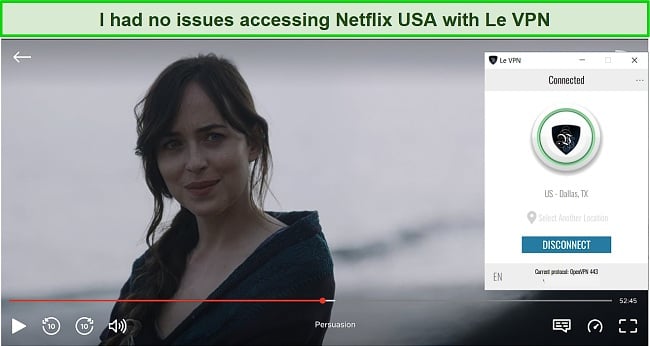
Le VPN exceeds expectations since it’s able to unblock several Netflix libraries. Servers in the UK, Germany, Spain, and Italy offer a fast and lagless performance. Australian and Singaporean servers, however, struggled to gather the required resources and ran slowly.
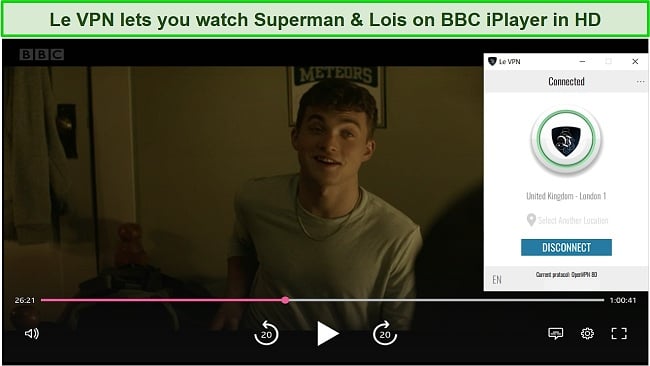
The next on the list was the widely acclaimed British streaming service. Le VPN works seamlessly with BBC iPlayer, letting you stream without stuttering or buffering.
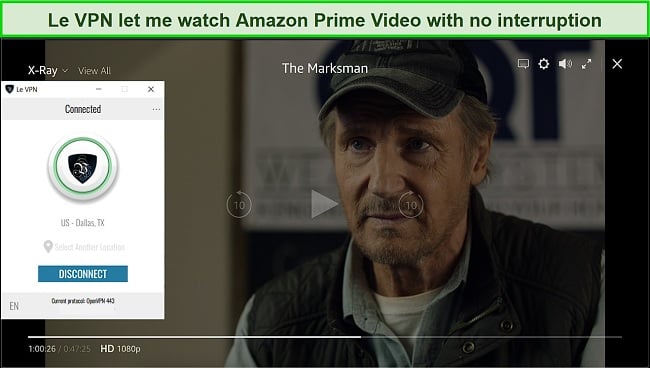
As Amazon Prime Video is a notoriously difficult service to unblock, many services fail when it comes to accessing it. Le VPN, however, allowed me to access the complete library. I didn’t experience any loading or buffering problems, and I had a pleasant experience overall.
HBO Max, Hulu, and Disney+: Blocked
Even with its HybridVPN DNS feature, Le VPN was unable to unlock HBO Max, Hulu, and Disney+. As the HybridVPN DNS feature failed to work, I tried all the available servers and even manually configured the recommended DNS servers.
Le VPN was unable to get around HBO Max’s VPN blocking system, which is one of the most stringent on the market. Then, I decided to give Hulu a try, but again, the service disappointed me. Unblocking Disney+ also didn’t work for me. Even after clearing my web cache and retrying several times, I was not able to access the website.
In conclusion, Le VPN isn’t the best VPN for unblocking streaming services if you’re seeking flexibility and dependability. You should check out ExpressVPN if you’re looking for a good VPN for streaming. It’s super fast, easy to use, and unblocks multiple popular streaming services.
Speed
- 7.0 / 10Excellent Speeds on Local and European Servers
Le VPN held up well against the top VPN providers. The VPN servers I used for my test consistently delivered adequate download speeds for smooth HD streaming. Its biggest downside is the overall noticeable drop in upload speed.
Speed Test Results
Le VPN puts up good numbers through its European servers, but its distant servers are incredibly slow. I randomly selected four servers in the US, UK, France, and Australia and used Ookla’s speed test tool to evaluate their performance. The average upload and download speeds were then calculated and compared with my baseline speeds to determine the percentage drop-off.
Before I connected to Le VPN, I recorded 43.07 Mbps download speed, 24.30 Mbps upload speed, and a ping time of 2 ms. My local connection recorded an impressive download speed of 27.21 Mbps and upload speed of 8.42 Mbps with a ping time of 21 ms. The 36% decrease in download speed is not significant, and YouTube HD videos played smoothly.
Switching to the UK server location also resulted in reasonably fast speeds. There was a 32% decrease in download speed and a 10.31 Mbps upload speed, which is still quite high. Although the ping time increased to 158 ms, it was still within permissible limits. I got the fastest download speed of 30.59 Mbps after switching to the French server.
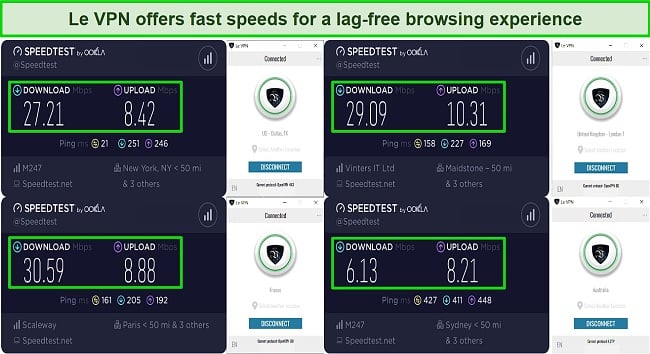
Speeds are less reliable outside of Europe and North America. I experienced a speed reduction of around 85% when connecting to Australia from the US. On an average home connection, this level of loss will make downloading files and streaming videos difficult.
It is unfortunately impossible for me to predict how Le VPN will perform on your internet connection. It is highly likely that your speed test results will vary wildly depending on the type of connection, location, hardware, and choice of server you choose.
Why Most Speed Tests are Pointless & How We Correctly Test VPN Speeds
Speed determines how fast content uploads, so if you're torrenting or streaming, you want the speed to be somewhat identical to your regular internet speed. Since a VPN encrypts your data, it usually takes a bit longer to send your data back and forth, which can slow down your connection. However, if your ISP deliberately slows down your connection (also known as throttling) a VPN might increase your internet speed. Testing a VPN is somewhat pointless because new servers pop up and affect speed. Your speed can also differ according to your location, so your speed test might not match ours. Having said that, we tested the speed in numerous locations to provide you with the average.
Servers
- 7.0 / 10Server Network — Diverse Server Array
Le VPN has a pretty large server farm for a provider of its level. Over 800 servers are located in 120+ cities in 120+ countries. Europe, North America, Central America, South America, Oceania, Asia, Africa, and the Middle East are all covered.
You can connect to 36 European countries at the country level, which makes it the region with the most extensive coverage. The fact that there are only 7 locations in the US disappointed me. Asia and Oceania are home to a total of 20 server locations. Although that might appear impressive, most of the countries in these regions are limited to one server. It further runs a server in South Africa to provide coverage in Africa.
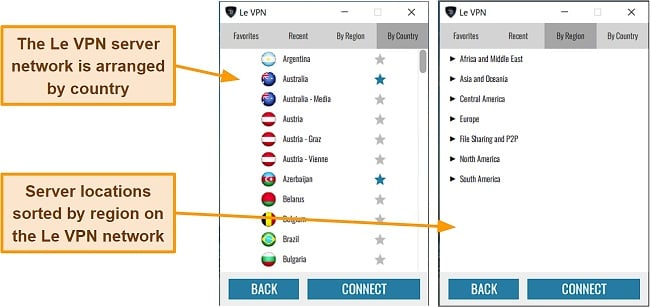
A single server in most locations on a busy day can lead to a scarcity of resources, which will lower the speed of your internet connection. And seeing that Le VPN does not provide information on the server load, its distance from your location, or its number of users, you cannot determine which one is best for you.
Picking one requires you to dig through its wide variety of categories, presented in compact lists in a small window with no options for dragging it to a larger format. Although torrent-friendly servers are grouped, streaming-optimized servers are not. Occasionally, Le VPN’s HybridVPN DNS service allows access to platforms like Netflix and Amazon Prime Video.
You must disconnect from the server you’re connected to before you can select another. As a result, switching servers is a bit time-consuming compared to most VPN services. Generally, downloads and uploads are fast, but I did experience some lag and latency issues.
Overall, there is definitely room for improvement for Le VPN. Providers such as CyberGhost offer a more extensive network of servers compared to Le VPN. Nevertheless, I acknowledge that having 800+ servers in 120+ countries is no easy task.
Security — Solid Security Package
Le VPN does everything right when it comes to security, despite the lack of options. Here is a detailed list of all the security features of Le VPN you may find useful:
- Your data is encrypted with military-grade 256-bit cipher keys, while also securing your web traffic with advanced tunneling protocols, such as WireGuard, OpenVPN, IKEv2/IPsec, L2TP/IPsec, and PPTP.
- Kill Switch – Listed as “block internet connection while reconnecting” and accessible through the app’s settings. The feature is designed to prevent leaks by cutting off your traffic if your network connection drops suddenly.
- HybridVPN DNS – With this feature, you will be able to access the internet securely and automatically access the most popular content in countries other than your own without the need to change the configuration of your device.
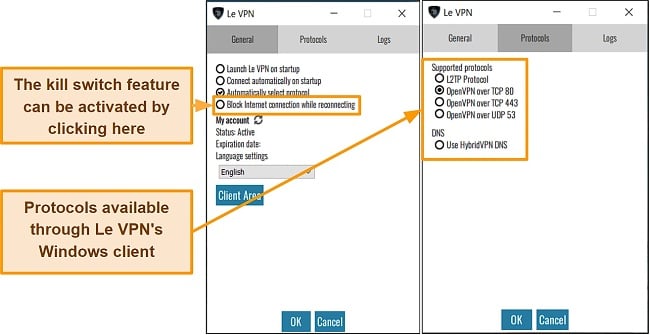
DNS leaks and IPv6 are not mentioned, however, Le VPN protects against all potential IP leak sources. In my testing, I did not uncover any IP, DNS, or WebRTC leaks using three different online leak detection tools.
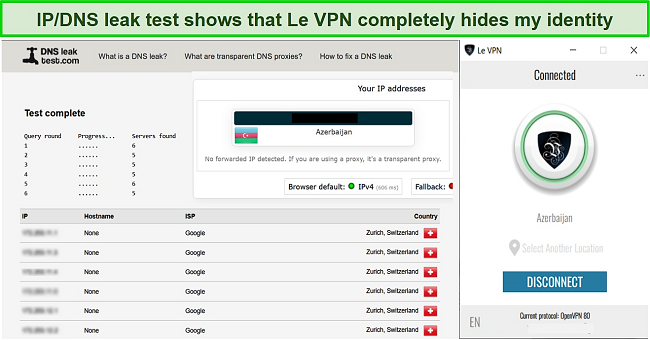
From the above, it is evident that most similar products provide similar levels of security. Additional features like split tunneling, double VPN, and ad blocker would help the company set itself apart from competitors.
Privacy — Risky and Untrustworthy
Despite Le VPN’s claim that no logs are kept, I found that it records your IP address and timestamps for connections and disconnections. This type of information has historically been used by law enforcement to track down targets, so be skeptical of Le VPN’s assertion that it does not keep logs.
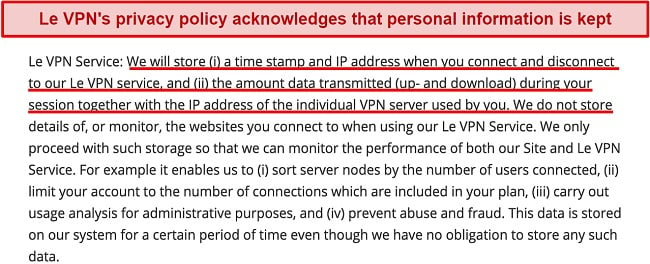
The terms of use of Le VPN stipulate that it will provide information to law enforcement if required by law. Additionally, it specifies that if you use any form of malware or perpetrate a DDOS attack using the services of Le VPN, it will reveal your identity to law enforcement.
As a Hong Kong VPN service, Le VPN falls outside the jurisdictions of most Western governments. Hong Kong laws currently do not require Le VPN to store any type of user data, and Le VPN data is encrypted, so you will not be vulnerable to interceptions. But on the flip side, Hong Kong is one of the world’s most surveillance-happy nations. However, it appears that digital surveillance laws in the country are mostly used to investigate criminals, hackers, and suspected terrorists, not ordinary citizens.
Consider ExpressVPN for its no-logs policy if you want to ensure that your activity logs won’t be collected, stored, or shared with third parties. This VPN provider is headquartered in the British Virgin Islands – a country without any data retention laws. And even better, it runs on RAM-only servers that wipe browsing data and configuration files upon reboot.
Torrenting — Limited P2P Support
Le VPN stands firmly with P2P file-sharers around the world and provides dedicated servers for torrenting. Torrenting is made extremely easy thanks to the provider’s helpful designation of P2P servers. In other words, you don’t need to test the servers individually to find out which ones support torrents.
Unfortunately, P2P access is restricted to a few servers. The servers are located in Canada, the Czech Republic, Luxembourg, Poland, and the Netherlands, so you shouldn’t have any trouble finding one near you. I tested each of them and can verify that they are all IP leak-proof and performance-optimized.
There are no bandwidth limits or throttling, so you can torrent as much as you like without worrying about exceeding any limits. However, it lacks port forwarding or other P2P-enhancing features. A service like ExpressVPN is better suited to avid torrenters, but Le VPN should work fine if you torrent only occasionally.
Does Le VPN Work in China? Maybe!
While I haven’t personally tested Le VPN in China, I doubt it would work because it lacks ShadowSocks or obfuscated tools. To confirm the platform’s position on this issue, I contacted the provider’s support, but the agent wasn’t confident of the service’s ability to work. The privacy concerns it raises would make it an unsuitable choice even if it did.
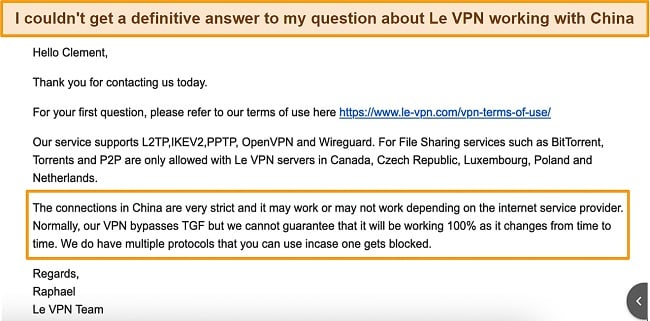
You’re better off using a safer alternative like ExpressVPN in China. Its sophisticated obfuscation tools will make your VPN connection appear to be normal to your government’s local network. Just note that the protection of a VPN doesn’t give you the license to commit illegal acts, so please exercise a basic level of caution when using a VPN in China.
Server Locations
User Experience
- 7.0 / 10Simultaneous Device Connections — Up to 5 Devices
Le VPN allows you to connect up to 5 devices simultaneously. This is a very useful feature for sharing your account with family members and friends. Should you need to protect more than 5 devices, you may want to consider CyberGhost for its support of 7 simultaneous connections.
Device Compatibility — Compatible With All Major Devices and Platforms
A full-featured VPN app is available for Windows, macOS, iOS, and Android – the four most popular operating systems today. Clients are all based on the same design and execution scheme, which makes them similarly simple to use.
For devices and operating systems without Le VPN apps, such as Linux, Amazon Fire TV Stick, Windows Phone, Chromebook, and Router DD-WRT, manual configuration guides are available. I found these configuration guides extremely helpful in setting up the devices for use, including separate guides for Wireguard, OpenVPN, L2TP, and PPTP.
Le VPN does not support consoles like Xbox Ones or PlayStation 4. Smart TVs are also excluded from the list, which may lead to people abandoning their high-usage home entertainment systems in favor of other options.
Ease of Setup & Installation — Super Easy and Fast Setup
Le VPN is incredibly easy to set up. Comparing it to some of the more sophisticated alternatives I’ve tested, I found its application to be clunky, unintuitive, and poorly designed. People who have little or no experience with VPN applications will particularly find it appealing.
This application includes a few basic features, including a connection indicator, a link to select the connection location, a connect button, and a display of your current IP address. There is a context menu on the right side of the screen with options, an advanced location picker, along with links to your account and the Le VPN support page. The available options are rather basic, and you can manually switch between available protocols.
Steps to Installing Le VPN on Windows:
- Download the Le VPN client. Download the Le VPN setup file from the provider’s website and save it to a convenient location on your computer.
![Screenshot of Le VPN's download page for compatible devices]()
- Run the installation file. Double-click the downloaded setup file to install the program.
![Screenshot of the installation process for Le VPN using the setup wizard]()
- Launch the VPN client from your desktop. Open the connection dashboard by entering your login information in the displayed interface.
![Screenshot of Le VPN's login interface]()
- Connect to any server. You can safely browse the internet once you’re connected.
![Screenshot of the Le VPN's server and connection interface]()
Support
- 6.0 / 10The VPN provider offers live chat, email support, phone support, and a knowledge base. I found the live chat icon mostly redundant, with a similar experience to submitting a support ticket. While I occasionally received instant responses, the service wasn’t reliable, and it led to a number of issues.
Fortunately, their email support was quick and efficient. Within a span of fewer than six hours, I promptly obtained a response to my inquiry regarding the logging policy and the ability to engage in torrenting. Alternatively, reaching out to the company via phone ensures a quick and efficient resolution to any questions you may have.
Finally, the company maintains a knowledge base with FAQs and guides for setting up apps, streaming, making payments, and configuring manually. The articles are excellently written and tackle most issues you might encounter.
How We Test Customer Support and Why Should You Care
We personally test the customer support team of every VPN we review. This means asking technical question through the live chat feature (where applicable) and measuring the response time for email questions. Whether you need to connect to a specific server, change your security protocol, or configure a VPN on your router, finding a VPN with quality customer support should be important to you.
Pricing
- 6.0 / 10The VPN offers all of its available features as part of one unified package. As is typical with VPN providers, it offers subscriptions in increments of one month, one year, or two years. When you consider that you get a full-blown VPN service with Smart DNS, all plans offer outstanding value for money. However, it’s always best to subscribe to a longer plan in order to save more money.
Along with its paid plans, Le VPN also offers a 7-day free trial for Android and iOS users. It’s a risk-free trial that lets you try the service without having to commit. Plus, every subscription package comes with a 7-day money-back guarantee that allows you to try out Le VPN’s premium features risk-free. This is a very short time frame considering that most providers offer up to 30 days. This is however justified by the 7-day free trial offered by the company.
Payment methods include credit cards, Google Pay, Apple Pay, and PayPal. You can also make a payment with cryptocurrencies such as Bitcoin, Litecoin, Ethereum, and many others to remain anonymous.
Le VPN has the following offers
Final Verdict
Whether Le VPN is worth buying depends entirely on what you expect from it. This is not an ExpressVPN-caliber VPN service, but it is quickly gaining traction and has plenty of upsides. There is ample protection without the need to become so technical that it may confuse novice users, who should not have any difficulty understanding the kill switch and protocol options.
VPNs inevitably reduce speed, but with Le VPN this reduction will be minimal. Performance is strong in most regions, although it does falter in distant regions. As for server distribution, it is solid where it matters most and satisfactory everywhere else.
The program does have a few flaws, however. Stuttering can be a problem on some servers, and the inability to access Netflix, Hulu, HBO Max, and Disney+ will be a major concern for many. There is also room for improvement in the client’s UI.
You’ll probably be most satisfied with it if you take out a subscription, but there are better services available. For those looking for a VPN that works with more streaming sites, offers better security features, along with an audited log-free policy, ExpressVPN is a better choice. You can even try ExpressVPN risk-free — if you’re not happy, you can simply request a refund.
FAQs About Le VPN
Is Le VPN good?
Yes, Le VPN is a good VPN. To sum up, you get good speeds and solid security, but a bit too much logging, especially for the Hong Kong-based provider. The apps are not rich in features, so more experienced users might miss split tunneling on desktop apps. Torrenting is pretty limited as you get just 5 servers to choose from.
As for streaming, Le VPN will unblock more than a few Netflix libraries. BBC iPlayer, Amazon Prime Video, and YouTube should also work. Unfortunately, the Smart DNS service didn’t help with unblocking Hulu, HBO Max, and Disney+.
Can I use Le VPN for free?
Is Le VPN really safe?
Editor's Note: We value our relationship with our readers, and we strive to earn your trust through transparency and integrity. We are in the same ownership group as some of the industry-leading products reviewed on this site: ExpressVPN, Cyberghost, Private Internet Access, and Intego. However, this does not affect our review process, as we adhere to a strict testing methodology.