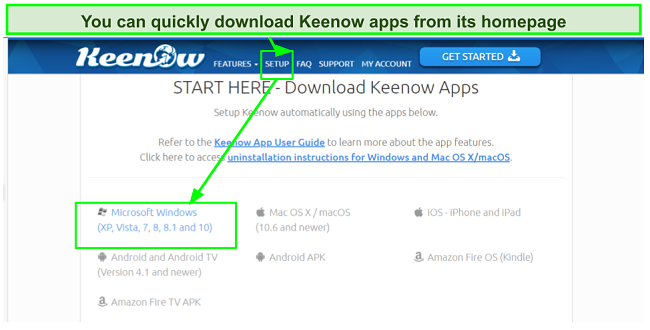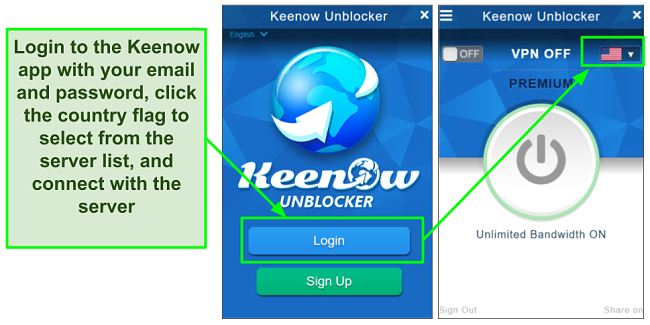Speed
Speed
|
6.0 / 10 |
|---|---|
 Servers
Servers
|
5.0 / 10 |
 User Experience
User Experience
|
6.0 / 10 |
 Support
Support
|
5.0 / 10 |
 Pricing
Pricing
|
6.0 / 10 |
Keenow Review 2025: Before You Buy, Is It Worth It?
Keenow Overview
Keenow VPN caught my attention when I noticed that it claims to offer unblocking technologies that allow users to access hundreds of sites from anywhere in the world. I wanted to check this out for myself and see if this Israel-based VPN could unblock all of my favorite streaming sites. Moreover, I wanted to find out if this VPN would allow me to access the web securely when visiting countries that are known to censor sites.
After running different tests, I found out that Keenow’s abilities didn’t entirely match its claims. On one hand, I was able to unblock some streaming platforms while maintaining fast speeds and HD quality. On the other hand, the VPN’s obfuscation technology couldn’t get past China’s great firewall. Worst still, I wasn’t comfortable with Keenow’s questionable privacy policy.
That said, you can try Keenow VPN for yourself. The VPN offers a 7-day no-questions-asked money-back guarantee which allows you to try the service risk-free. With this guarantee, you can test out all of its features and return the service for a full refund if you aren’t completely satisfied. After which, I recommend you take a look at these top-grade VPNs for unblocking geo-restricted content.
Don’t Have Time? Here’s a 1-Minute Summary
- Unblocks popular streaming services. I was able to unblock Netflix, Disney+, Hulu, HBO Max, and BBC iPlayer. See which streaming sites I couldn’t unblock.
- Provides fast speeds on most servers. I didn’t experience a significant drop in speed on most Keenow VPN servers during my tests. Check speed results.
- Offers Military-grade security features. I was impressed by Keenow’s security infrastructure and encryption technology. Find out about Keenow’s security.
- Keeps user logs. I wasn’t happy when I learned that Keenow VPN keeps logs of usage data. Learn more about its privacy policy.
- Unlimited device connections. You can connect all of your devices simultaneously. Check out the supported devices.
- Slow support response time. I was disappointed to find out that Keenow VPN wasn’t ideal for urgent assistance. Find out if I got helpful feedback.
- 7-day money-back guarantee. Keenow offers a comprehensive money-back guarantee if you aren’t happy with the service. Learn how to get your money back.
Keenow VPN Unblocks Netflix, Disney+, Hulu, HBO Max, and BBC iPlayer (But Can’t Access Amazon Prime Video)
Keenow VPN unblocked most streaming platforms during my tests. I successfully unblocked Netflix, Hulu, HBO Max, and Disney+. My colleague in the UK also unblocked her BBC iPlayer account and was able to stream lag-free. That said, I couldn’t unblock Amazon Prime Video.
Netflix, Hulu, HBO Max, Disney+, and BBC iPlayer: Unblocked
With Keenow VPN, I was able to stream shows lag-free on most platforms I tested. I watched The Umbrella Academy without lag while unblocking my Netflix US account. My colleagues in Germany, France, India, and the UK were also able to seamlessly unblock their respective Netflix libraries with Keenow VPN.
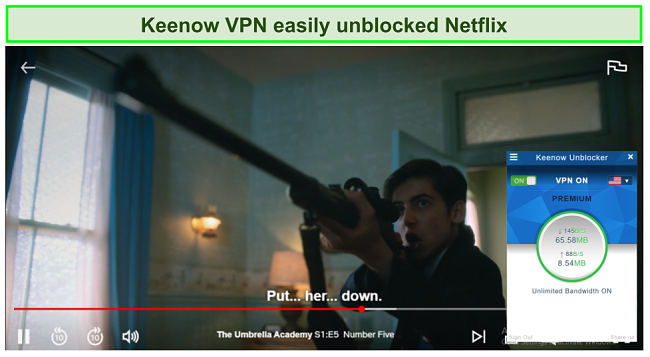
For other popular streaming platforms, Keenow VPN also proved useful. During my tests, I was pleased to see how seamlessly Keenow unblocked Disney+. I watched Soul without any buffering.
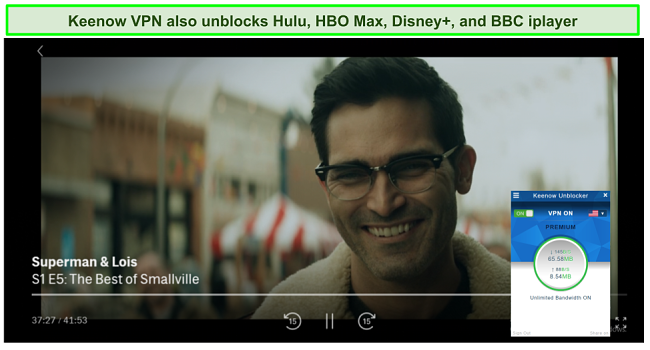
Similarly, I could unblock HBO Max and Hulu using the US Phoenix and US Streaming servers. There was no buffering while I watched Superman & Lois and Archer on those platforms. Keenow VPN also unblocked BBC iPlayer effortlessly and allowed my colleague in the UK to stream buffer-free.
Amazon Prime Video: Blocked
I was disappointed that Keenow VPN couldn’t unblock Amazon Prime Video. Although I tested the specialized US streaming servers and 5 regular US servers, it couldn’t unblock Prime Video. The streaming platform detected that I was connecting with a VPN and gave me an error like the one below.
“Your device is connected to the Internet using a VPN or proxy service.”
That said, I was impressed with Keenow’s overall unblocking abilities and the streaming quality across all the services that worked.
Speed
- 6.0 / 10Is Keenow VPN Fast? Yes, it Offers Exceptional Speeds!
My speeds remained fast using Keenow servers closest to my location. However, connecting to the servers far away from my location resulted in a significant drop in speed. That said, the nearby servers were fast enough for streaming in HD and downloading torrents in minutes.
Speed Test Results
Before connecting with Keenow VPN servers, my base internet speed was around 31Mbps. During my tests, I connected to nearby servers and those far away from my location. Generally, I didn’t experience a speed drop of more than 50% with most of the servers that I tested. The US Dallas server gave me the fastest download speeds of 22.29Mbps — an impressive 28% drop in speed. Other servers in Germany, the UK, and the Netherlands saw an average speed of 15Mbps, which is still fast enough for HD streaming or P2P file-sharing. That said, when I tested the server in Japan, I got a download speed of 6.38Mbps — an 80% drop in speed.
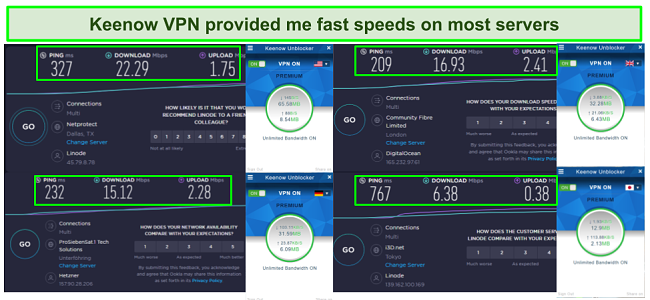
Despite the fast speeds on the servers closer to me, the latency was high across all the servers. Ideally, lower latencies are excellent for gaming or algorithm trading activities where split-second decisions matter. If you’re accessing such services, you shouldn’t have to compromise for anything other than a low-latency VPN. I prefer to use ExpressVPN when I play multiplayer games or set my crypto trading bot on autopilot. ExpressVPN provides a latency of less than 150ms even with servers far away from your home region.
Why Most Speed Tests are Pointless & How We Correctly Test VPN Speeds
Speed determines how fast content uploads, so if you're torrenting or streaming, you want the speed to be somewhat identical to your regular internet speed. Since a VPN encrypts your data, it usually takes a bit longer to send your data back and forth, which can slow down your connection. However, if your ISP deliberately slows down your connection (also known as throttling) a VPN might increase your internet speed. Testing a VPN is somewhat pointless because new servers pop up and affect speed. Your speed can also differ according to your location, so your speed test might not match ours. Having said that, we tested the speed in numerous locations to provide you with the average.
Servers
- 5.0 / 10Server Network — 300+ Servers in 50+ Countries
Keenow VPN has a small server network spread across 50 countries. The service has over 300 servers on 6 continents, with the largest coverage in Europe and North America. There are servers in North American countries such as Canada, Mexico, and the US.
European countries: the UK, France, Germany, Netherlands, Spain, Austria, Portugal, Belgium, and more.
And other countries in the Middle East, Asia, and Africa also represented are Saudi Arabia, U.A.E, Israel, China, India, Taiwan, South Korea, and Japan.
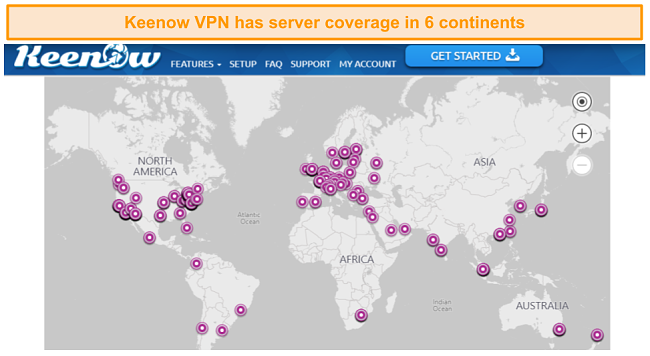
Keenow has a network map on its website showing all the countries covered in the service. There are also specialized streaming and P2P servers. These specialized servers provide unlimited bandwidth (with fair usage) for these services. That said, there isn’t any information about the latency of each server on its website or app.
Security — Top-Grade Security Features
Keenow VPN makes use of strong security features. The security protocol uses OpenVPN (UDP/TCP) and IKEv2 across all the apps. The cipher uses AES 256-bit encryption, which is powerful enough to keep your data safe from hackers. Keenow VPN backs up its encryption protocols with its smart DNS service, which allows this service to unblock streaming platforms by routing your DNS traffic through a secure tunnel. This feature also helps to optimize for faster connections while accessing censored websites.
The VPN has a kill switch that keeps your data protected if your internet connection becomes unstable. This is coupled with IPv6, WebRTC, DNS leak protection, and Perfect Forward Secrecy (PFS) support. PFS is an encryption method that allows a new private key to be created whenever you start a new connection. This adds an extra layer of security so that even if somehow a hacker gets hold of your connection, they won’t be able to access previous data.
Keenow uses SHA512 with 4096 bit RSA keys for authentication. With these measures, you don’t have to worry about your communication being hijacked by hackers. Although Keenow VPN has all these top-grade security features, you will have to activate each feature in the “Advanced Settings” menu within the app. For instance, the kill switch is called “Drop all network connections if the VPN disconnects” and isn’t turned on by default. Similarly, the default cipher is AES 128-GCM encryption, which is less secure than the AES 256-CBC encryption that you’ll have to select from the drop-down list under settings to start using.
Privacy — Logs Too Much Data
Keenow VPN isn’t ideal for users seeking top-notch privacy simply because it logs too much data. The VPN is owned by Keen Internet Technologies LTD (a subsidiary of Keen Media Group) based in Israel. This means its headquarters doesn’t fall among the 5/9/14 Eyes countries that compel VPN providers to share data with governments as part of surveillance. Unfortunately, Keenow still collects a huge chunk of data.
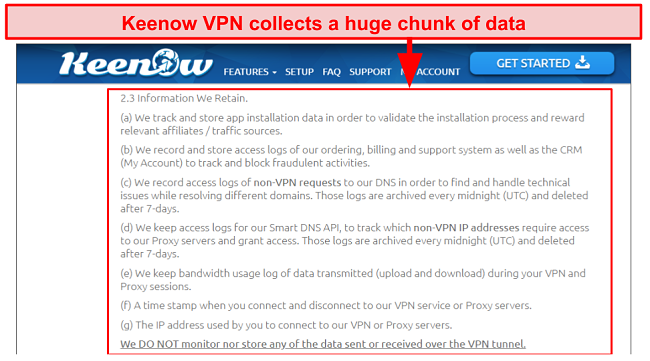
The information it collects includes:
- Source IP address during VPN connection
- Connection timestamps
- Usage log of data transferred
- Access log to Smart DNS API
- Access logs to your dashboard login activity
Keenow claims this data is collected for troubleshooting purposes and preventing abuse. It also states that all VPN usage data collected are only stored for 7 days. However, I found this too intrusive for a service that’s supposed to keep me safe online.
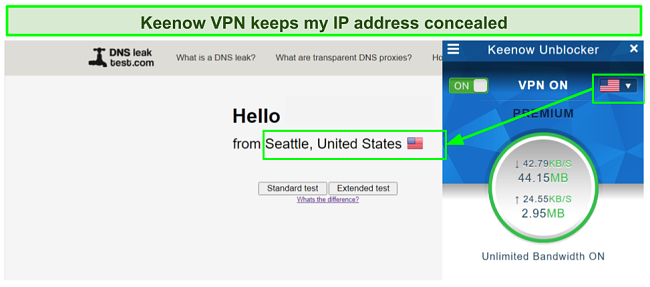
That said, Keenow VPN successfully masked my IP address while connected to its network. During my tests, I was pleased to find out that there weren’t any DNS leaks on all the servers that I connected with.
Torrenting — P2P Supported
Keenow VPN supports P2P and torrenting. The VPN provides specialized P2P servers in the Netherlands and the US. These servers offer unlimited bandwidth. However, fair usage still applies. Popular torrenting clients like BitTorrent are fully supported, and the download speeds were fast enough to download a large file within minutes.
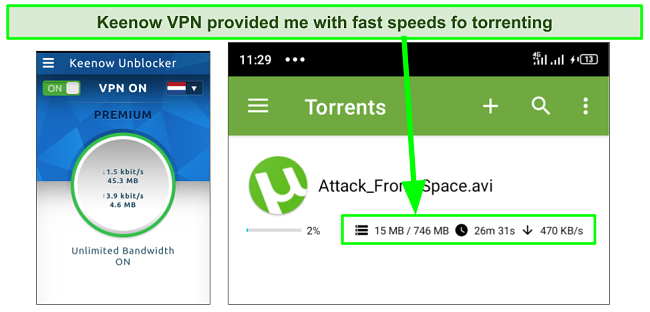
P2P servers are marked “P2P” in the server list. I downloaded a 700MB torrent file within a few minutes using the Keenow VPN Android app. That said, my team and I don’t support downloading copyrighted files as it is illegal in many countries. If you are ever unsure of the legality of torrenting a file, be sure to check and make sure whatever you are downloading is available in the public domain.
Does Keenow VPN Work in China? No!
To my disappointment, Keenow VPN doesn’t work in China. I reached out to support to find out if the VPN works there. Unfortunately, I was informed that Keenow’s domain is blocked in China. Although Keenow VPN has a server in China that uses stealth mode obfuscation technology to bypass censorship, you can’t even log in to the Keenow client to use the service since the domain is blocked.
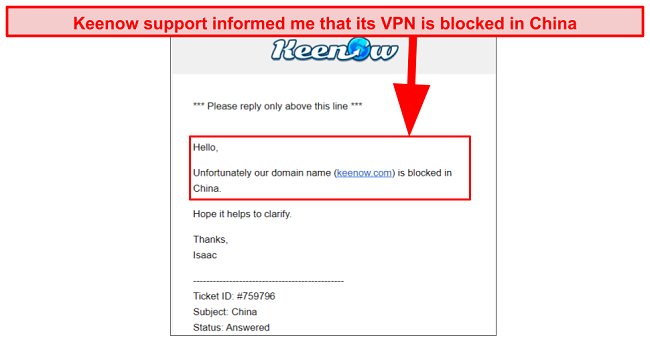
Despite its promises of unblocking sites in 100+ countries, including censorship countries, Keenow VPN falls short in this regard. If you’re traveling to China then you need a VPN that works there. I recommend ExpressVPN as it has been proven to unblock sites for users located in China. You can try ExpressVPN to access the internet from China safely. Note that using a non-government-approved VPN is illegal in China. However, there have been no cases of tourists being penalized by the Chinese government. The common practice is that China is fighting VPNs by technologically blocking them, and not by chasing after the people who use them.
Editor's Note: Transparency is one of our core values at WizCase, so you should know we are in the same ownership group as ExpressVPN. However, this does not affect our review process, as we adhere to a strict testing methodology.
Server Locations
User Experience
- 6.0 / 10Simultaneous Device Connections — Unlimited Device Connections
I was delighted to learn that Keenow VPN supports an unlimited number of device connections. With a single Keenow VPN account, you can connect all your devices across multiple operating systems. During my tests, I connected my Android, Windows, and iOS devices within seconds. However, there’s still the risk of your information being logged across all these devices. In contrast, IPVanish provides a rock-solid no-logs policy in addition to unlimited device connections.
Device Compatibility — All Popular Operating Systems
Keenow VPN supports popular devices and has native apps for the following operating systems:
- Windows XP, Vista, 7,8,10
- iOS and macOS 10.6 and newer
- Android and Android TV 4.1 and above
- Kindle Fire
- Amazon Fire TV
Keenow also has manual configurations for setting up the VPN with Windows, Chrome OS, Android, macOS, iPad, iPhone & iPad Touch, OpenWRT router, Asus router, and DD-WRT routers. In addition to these options, you can configure Smart DNS on more devices. You will find manual configurations for PlayStation 3, PlayStation 4, Xbox 360, Xbox One, Android TV, Amazon Fire TV, Samsung TV, Roku, and D-Link routers.
Ease of Setup & Installation — One-Click Installation
Keenow VPN provides a simple setup process. To get started, you simply download the native app for your device on the “SETUP” page on its website and run the installer. I downloaded and installed the app on my Windows device seamlessly. For manual setup, Keenow provides a step-by-step guide on its website.
How to Download Keenow VPN in 6 Easy Steps
- Subscribe to the Keenow VPN premium plan.
- Download the app from the “Setup” page on the website.
![Screenshot of Keenow VPN download link]()
- Run the installer and launch the app.
- Log in with the password sent to your email address during registration.
![Screenshot of Keenow VPN app interface]()
- Select from the server dropdown list to choose a server location.
- Connect with the server and start using the service.
Keenow VPN’s app is intuitive, and navigation is simple. Once you log in to the app, you’ll find a huge power button to turn on/off the VPN. When the VPN is on, the button displays your connection time and total bandwidth(upload/download) used during the session. On the top-right corner of the interface is a dropdown list of the servers with country flags. On the top-left corner of the app, you can select any of the 4 different languages: English, French, Italian, and German.
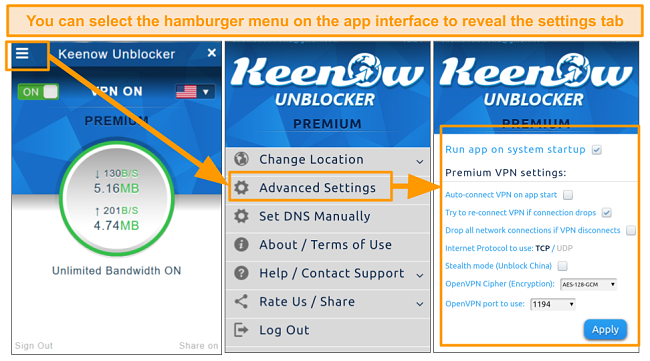
If you need to make changes in the VPN, you can activate the kill-switch and change the security protocol and encryption type from the “Advanced Settings” tab. You can also turn your Windows or macOS device into a WiFi hotspot using the “Virtual Router” tab within the app. On the Android app, you can find a guide to “Set DNS Manually” for it to unblock the Netflix mobile app.
Support
- 5.0 / 10Keenow offers email, ticket, and social media but the response time was slow on all three. It took 7 hours before I got a response via email. Worse still, there’s no live chat. This makes Keenow VPN a bad choice for urgent assistance.
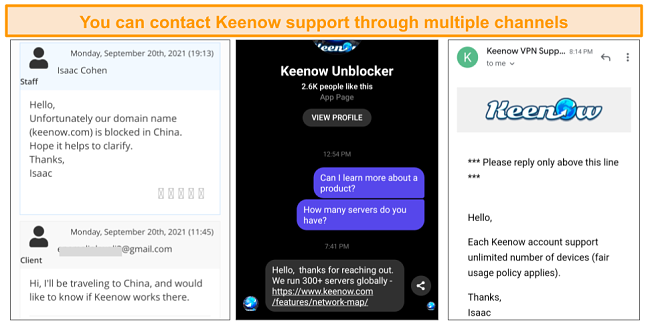
While response time was slow, Keenow support did offer helpful feedback. The support agents were professional and gave direct answers to my questions. Secondly, the setup guide on its website and the FAQ page were rich in information that helped to quickly set up the app and troubleshoot issues on my devices. Keenow has a network (server) status page on its website that allows you to track server uptime or downtime in percentages over time. There’s also a “Troubleshooting Wizard” to help you submit a ticket if you face any issues.
How We Test Customer Support and Why Should You Care
We personally test the customer support team of every VPN we review. This means asking technical question through the live chat feature (where applicable) and measuring the response time for email questions. Whether you need to connect to a specific server, change your security protocol, or configure a VPN on your router, finding a VPN with quality customer support should be important to you.
Pricing
- 6.0 / 10Keenow VPN offers decent pricing for its service. There are three premium plans — Basic, 6 Months, and 1-Year. You can subscribe to the service through PayPal, credit card, or cryptocurrencies like Bitcoin via Coinpayments.
Keenow doesn’t have a free plan or trial period. But you have the option to get a refund with the 7-day money-back guarantee. If you decide to opt for the one-year subscription, you will benefit from a 30-day money-back guarantee. While the policy allows for a hassle-free refund, you will be required to provide a brief explanation for canceling the service, as this feedback assists the VPN in enhancing its overall performance.
In my opinion, Keenow’s money-back guarantee timeline is short and may not be enough to test all the features of the service adequately. In contrast, you can try Cyberghost’s 45-day money-back guarantee for all plans. With this, you get more than enough time to try Cyberghost and see if it cuts the deal for you.
Keenow has the following offers
Final Verdict
Keenow VPN is a good VPN, but it doesn’t live up to all its promises. If you’re looking to unblock popular streaming sites, access the web securely with military-grade security, and torrent safely then Keenow VPN is for you. However, if you desire a VPN that has a solid no-logs policy and works in censorship-prone areas like China then you’d have to consider another VPN.
Unlike Keenow, most top-grade VPNs offer a full VPN package that unblocks every streaming platform, has an independently audited no-logs policy, and provides other advanced VPN and SmartDNS features. My favorite VPN for all these features is ExpressVPN. You can try ExpressVPN yourself for unrestricted access to the internet. It’s backed by a 30*-day money-back guarantee that ensures you’re buying confidently.
Editor's Note: Transparency is one of our core values at WizCase, so you should know we are in the same ownership group as ExpressVPN. However, this does not affect our review process, as we adhere to a strict testing methodology.
FAQs About Keenow VPN
Is Keenow VPN good?
Can I use Keenow VPN for free?
No, but you can take advantage of its 7-day no-questions-asked money-back guarantee to get a full refund. All you have to do is contact support via a ticket on your dashboard with a note on why you want to discontinue the service. This is to help Keenow get feedback on shortcomings so that it can make improvements.
If you’re looking for a VPN that you can try before committing, you may want to look beyond Keenow VPN. It logs user data and isn’t fast with distant servers. I don’t often recommend free VPNs since they often have to compromise security, speed, or privacy. However, there are some reliable options available if you want to try out a VPN without worrying about a financial commitment. You can check out these completely free VPNs here.
Is Keenow VPN really safe?
Not entirely. Keenow VPN has features like an automatic kill switch that prevents your real IP address from being exposed when your connection is unsteady. It also has DNS, WebRTC, and IP leak protection. That said, Keenow isn’t ideal for privacy. It logs too much data, including your IP address.
If you’re a privacy-minded VPN user, I wouldn’t recommend Keenow. There are VPNs that provide water-tight privacy measures. My go-to VPN for top-notch privacy is ExpressVPN. You can use ExpressVPN to stay completely anonymous online. You don’t have to be worried about your data being logged when using ExpressVPN.
Editor's Note: We value our relationship with our readers, and we strive to earn your trust through transparency and integrity. We are in the same ownership group as some of the industry-leading products reviewed on this site: ExpressVPN, Cyberghost, Private Internet Access, and Intego. However, this does not affect our review process, as we adhere to a strict testing methodology.