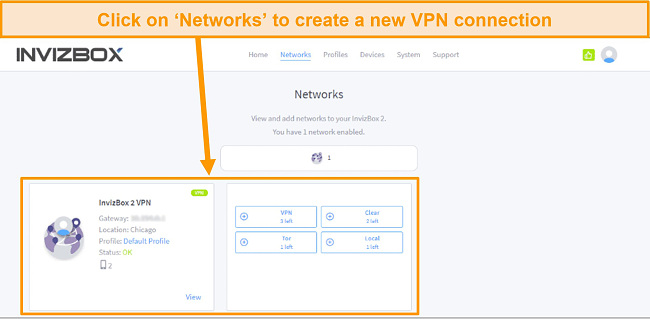Speed
Speed
|
6.0 / 10 |
|---|---|
 Servers
Servers
|
6.0 / 10 |
 User Experience
User Experience
|
7.0 / 10 |
 Support
Support
|
6.0 / 10 |
 Pricing
Pricing
|
6.0 / 10 |
Invizbox VPN Review 2025: Before You Buy, Is It Worth It?
Invizbox VPN Overview
I was skeptical of Invizbox VPN’s promises of comprehensive device coverage and unique router configuration options, so I put it to the test. The Invizbox router comes with its own VPN service or the option to configure other VPN providers. I chose to test the router with my existing IPVanish subscription because the IPvanish app offers fast speeds and a zero-logs policy.
After carrying out my tests, I can say Invizbox is a pretty good solution. It allowed me to connect all my devices with a simple-to-use interface. It also supports TOR for additional privacy, and I found the support agents to be helpful. However, I could only unblock 2 streaming services during my tests. Moreover, unlike a VPN app, I couldn’t select or switch between protocols like OpenVPN or Wireguard on the router.
InvizBox has 3 products: the InvizBox Go, InvizBox 2, and InvizBox 2 Pro. I tested the InvizBox 2 router for this review since the InvizBox 2 Pro is only available for pre-order. If you decide to get a refund, the 30-day money-back guarantee comes with many conditions. So, it’s worth considering whether a VPN router is the best choice for you, or if you’d prefer top-grade VPN apps that are customizable and can be used on all your devices.
Don’t Have Time? Here’s a 1-Minute Summary
- Unblocks Netflix and BBC iPlayer but couldn’t unblock other sites. Depending on the VPN used, Invizbox unblocks different streaming services. Find out which VPN service I used during my tests.
- Fast connection speeds. Invizbox provides fast connection speeds on most servers. See my speed test results.
- Limited server network. Despite the limitation of InvizBox servers to only 200, it is still possible to utilize this service in conjunction with larger VPN server providers. Click here to learn more about this.
- Connects unlimited devices. Invizbox allowed me to create up to 4 different VPN networks to encrypt the traffic on all my devices. Find out how to set up these networks.
- Quick and helpful support. I found valuable resources and setup guides on Invizbox’s website and YouTube channels. Check out how to get quick help.
- Provides warranty and 30-day money-back guarantee. Invizbox offers good value for the money along with a refund policy. Check out how to pay for the router here.
Invizbox VPN Unblocks Netflix and BBC iPlayer (But Can’t Access Hulu, HBO Max, Disney+, and Amazon Prime Video)
InvizBox VPN’s unblocking abilities depend on the VPN you choose to use with the router. I had my InvizBox device configured with my IPVanish subscription for my tests. The good thing is that whichever VPN you use, you don’t have to manually set up the service on each new device or smart TV to unblock streaming services. During my tests, I connected to a couple of servers in the US, and it could only unblock Netflix. In a similar fashion, the UK server effortlessly unblocked ITV, Youtube, and BBC iPlayer when I tested it.
Netflix and BBC iPlayer: Unblocked
Invizbox with IPVanish unblocked Netflix effortlessly during my tests. Connecting my device to Invizbox via WiFi was enough to unblock streaming sites. I watched my favorite shows and unblocked my Netflix US account without any issues. This allowed me to stream in HD as I watched Grown Ups on my smart TV.

Testing InvizBox VPN Router along with IPVanish’s UK server also helped to unblock BBC iPlayer successfully. The streaming was easy to watch without any noticeable pauses or problems.
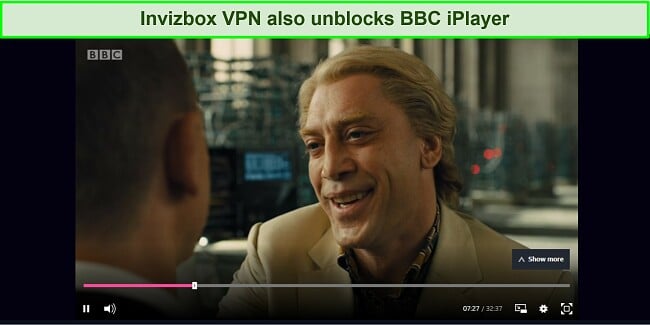
Hulu, HBO Max, Disney+, and Amazon Prime Video: Blocked
Unfortunately, the InvizBox VPN router couldn’t unblock some popular streaming services with my IPVanish subscription. I tested different servers in the US, and it couldn’t unblock services like Hulu, HBO Max, Disney+, and Amazon Prime Video. It detected that I connected with a VPN and blocked my access to the services. I got an error message similar to the one I got when I tried to log in to Disney+ for each service.
Since InvizBox works with other VPN providers, you can configure it with VPN services that offer better-unblocking capabilities. For instance, InvizBox VPN powered by an ExpressVPN subscription unblocks all popular streaming services, including Hulu, HBO Max, Amazon Prime Video, Disney+, DAZN, and more. If you purchase the InvizBox VPN router preconfigured with services like ExpressVPN, it will unblock all the popular streaming platforms that the IPVanish configuration couldn’t unblock.
Editor's Note: Transparency is one of our core values at WizCase, so you should know we are in the same ownership group as ExpressVPN. However, this does not affect our review process, as we adhere to a strict testing methodology.
Speed
- 6.0 / 10Invizbox 2 with IPVanish VPN Offers Fast Speeds
Invizbox VPN was reliably fast during my tests. When I tested the router with an IPVanish subscription, I got amazingly fast speeds for gaming, streaming, and torrenting.
InvizBox 2 with IPVanish offered me fast speeds during my tests. The router has 3 different boxes (the InvizBox Go, InvizBox 2, and InvizBox 2 Pro) that provide different speeds. The InvizBox Go has a capacity for a speed of 300Mbps, while InvizBox 2 is capable of 100Mbps depending on your base internet speed and the VPN you use.
InvizBox 2 VPN router features 1024MB RAM and a quad-core ARM CPU. In comparison, the InvizBox 2 Pro offers 2048MB RAM and a 6-core processor with 4 LAN ports. These features make connecting your router to your devices and surfing the web easy. However, depending on the VPN you use, you may encounter some setbacks. For instance, IPVanish uses the faster UDP OpenVPN protocol while InvizBox uses the slower TCP protocol which can produce slower speeds and cannot be changed.
Speed Test Results
I got average speeds slightly above 30Mbps during my tests, which was a 34% drop in my base internet speed. My base internet speed was around 45Mbps before I connected with the InvizBox router. I tested different servers in a couple of locations. Overall, I was impressed with the speeds with InvizBox while connected to IPVanish servers.
The server in Canada gave me a download speed of about 38Mbps, while the server in Germany saw a speed slightly above 32Mbps. To understand how well the speed performs with farther locations, I tested servers in Japan and got a speed of about 15Mbps — a 66% drop in speed.
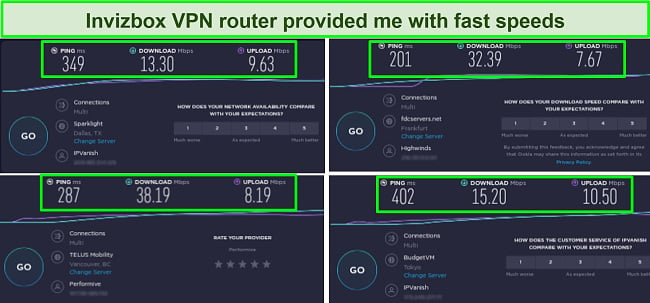
Except for the server in Dallas (in the US) that had a significant drop in speed, most of the servers were fast enough to stream lag-free, play multiplayer games, and download torrents speedily. When testing Invizbox VPN for gaming, I got an average upload speed of 8Mbps – which is more than sufficient. However, the ping wasn’t that impressive. I got an average ping of more than 200ms, which could likely cause lags. Ideally, most multiplayer games require at least 1Mbps and ping less than 150ms. That’s why I prefer a super-fast VPN with consistently low ping like ExpressVPN.
Why Most Speed Tests are Pointless & How We Correctly Test VPN Speeds
Speed determines how fast content uploads, so if you're torrenting or streaming, you want the speed to be somewhat identical to your regular internet speed. Since a VPN encrypts your data, it usually takes a bit longer to send your data back and forth, which can slow down your connection. However, if your ISP deliberately slows down your connection (also known as throttling) a VPN might increase your internet speed. Testing a VPN is somewhat pointless because new servers pop up and affect speed. Your speed can also differ according to your location, so your speed test might not match ours. Having said that, we tested the speed in numerous locations to provide you with the average.
Servers
- 6.0 / 10Server Network — Offers Extensive Server Network
The server network you get with the Invizbox VPN router is entirely dependent on the VPN preconfigured with the device. Invizbox has its own separate VPN service that offers up to 200 servers in 60 countries. However, since I tested the router with IPVanish, I got access to an impressive network of 1,900+ servers in 75+ countries. These servers are scattered across North America, Europe, Asia, Africa, South America, and Oceania.
Because the Invizbox router is very flexible, it allows you to set up 8 different networks. You can create 4 VPN networks, 2 Clear (unencrypted networks), 1 local WiFi network, and a TOR connection. There’s also a USB port for flashing the device if you run into issues with the firmware. The router features a fast dual-band WiFi network (2.4 GHz and 5 GHz) that allows you to create 2 WiFi hotspots on one network.
Security — Provides Top-Grade Security Features
Invizbox has put in place pretty solid security measures. Once the device is manufactured in China, it is sent to Invizbox’s office in Ireland. The firmware is flashed to prevent any tracking software from being installed by any partner. Moreover, each router is protected by a unique password printed at the bottom of the device.
Before shipping, the Invizbox 2 device is protected with a security seal that makes it impossible to open the box without making it obvious. This is to prevent the device from being tampered with while in transit by any form of interception that may open it up to surveillance.
The Invizbox router firmware periodically updates itself once you connect it. This helps keep the device protected from software vulnerabilities that could arise with older firmware versions. Depending on the VPN you use, you get top-grade security protocols and encryption. For instance, the IPVanish configuration and the other supported VPNs provide AES 256-bit encryption with OpenVPN. This ensures that your data is protected from hackers.
The security features offered by the InvizBox VPN router include:
- Built-in malware and ad blocker – this feature works to keep you safe from intrusive content and harmful sites.
- Built-in kill switch – the InvizBox VPN router has a kill switch that cuts off internet access if your connection becomes unsteady to prevent leaks. I tested it out and it worked as expected.
- IPv6 and DNS leak protection – this security feature prevents your computer from sending IP and DNS requests outside the encrypted VPN tunnel. It ensures that your internet service provider (ISP) cannot see your online activities and the websites you visit thus protecting your online privacy and security.
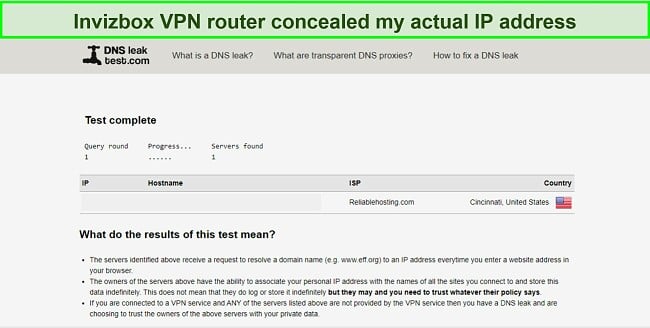
I tried the leak protection feature out by connecting to a server in the US and discovered that InvizBox hid my IP address, DNS information, and WebRTC data. Since the InvizBox device can protect all home devices, it comes with built-in parental controls that use various measures to block specific sites entirely or by the time of the day you intend for access to be restricted.
Privacy — Maintains a Strict No-logs Policy
Invizbox VPN is excellent for privacy. Firstly, the code powering the device is entirely open-source, allowing experts to examine the code for any security concerns. Secondly, the company regularly pushes updates for the VPN router to maintain its security. Furthermore, Invizbox maintains a strict no-logs policy as no data is exchanged between the router and the supported VPN providers.
InvizBox assembles its routers in China, but prior to shipping, it takes measures to ensure the security of each device. Specifically, InvizBox flashes the firmware of each router in its offices in Ireland to guarantee that they are secure.
InvizBox is registered in the Republic of Ireland with its headquarters in Dublin, which is a neutral environment for international relations. This feature renders it uncooperative with the countries participating in the 5/9/14 Eyes alliances, which gather data for surveillance purposes. Moreover, when updating its firmware, the VPN router connects over a secure TOR network to ensure no part of your connection is left exposed at any point of the updates. printed on the bottom of the router.
Keep in mind that the privacy you get using the router is dependent on the VPN service you use it with. So make sure to check the privacy policy of whichever VPN you decide to configure with the router. That said, IPVanish has a zero-logs privacy policy and airtight servers.
Torrenting — Fast Enough for P2P
Invizbox VPN router fully supports torrenting and file sharing. IPVanish (which was preconfigured with my Invizbox router) has servers that are pretty fast for torrenting. Despite not having specialized P2P servers, I was able to download a 2-hour movie in less than 30 minutes.
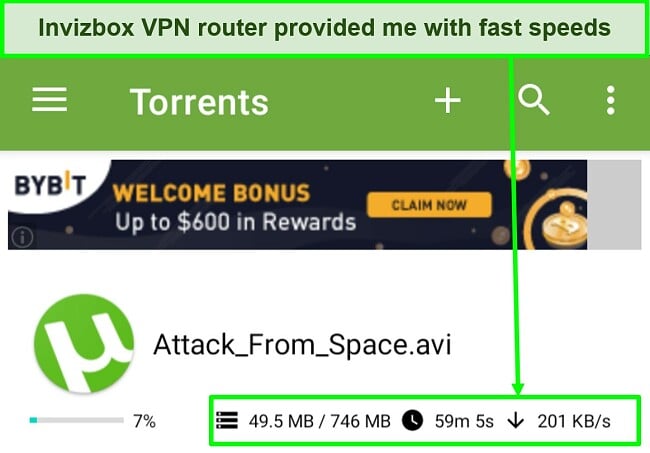
Keep in mind that while downloading torrents isn’t illegal, it is when downloading copyrighted files. My team and I don’t condone breaking the laws of any country. So make sure to check the laws where you live and only download files you have rights to.
Does the Invizbox VPN router Work in China? Not Likely
InvizBox may not work in China, but it depends on the VPN you use. I don’t live in China, so I couldn’t personally test the router there. When I reached out to support to find out if InvizBox will work there, I was informed the router is sold in China, but no guarantee was given as to whether it would work there.

InvizBox can be preconfigured with your ExpressVPN subscription which is guaranteed to work in China. So you can simply just opt for an ExpressVPN plan if you’re traveling to China. Just keep in mind that VPNs which are not government-approved are illegal in China. However, there have been no reports of tourists being punished or fined by Chinese authorities for using unapproved VPNs.
Server Locations
User Experience
- 7.0 / 10Simultaneous Device Connections — Allows You to Connect All Your Devices
InvizBox with IPVanish allows you to connect an unlimited number of devices. Once you sign in to the device, the router establishes a single connection with your VPN subscription. However, since you can create multiple VPN networks (up to 4) on the router, you can spread your device connections on different networks to optimize speed. This way, you won’t have to worry about a single overcrowded hotspot. Any device connected to the router will be fully protected without the need to sign in on individual devices.
Device Compatibility — Works With All Devices Over WiFi Network
The InvizBox router is compatible with all devices that have WiFi support. Once you set up the router and create a network, you can simply connect your devices to the network via WiFi. So the router should work seamlessly with your Windows, Android, iOS, Linux, macOS, smart TVs, Chromebook, Fire TV, and more.
The router is compatible with VPN providers such as ExpressVPN, ProtonVPN, Windscribe, IPVanish, Surfshark, NordVPN, VPNCity, and StreamVPN There’s also a setup guide on the website that allows you to use the preconfigured VPN subscription with OpenVPN-supported devices.
Ease of Setup & Installation — Very Simple to Setup
The Invizbox 2 router is pretty easy to set up with your home network. The device comes pre-configured with a VPN of your choice. You can either purchase the router with a new VPN subscription or use your existing subscription. After receiving the hardware and unsealing it, you’ll find a circular sleek-design box, 4.5 inches in diameter, an ethernet cable, a setup guide, and a USB power cable. Underneath, you’ll find a rubber base that grips with any surface you place it on. Also printed beneath is a QR code that you can scan to connect and a password you can use to log into the admin dashboard.
At the top of the box, you’ll find 3 lights that turn up green once the device is fully set up. Once everything is done, the router will create an “InvizBox 2 VPN” WiFi network that you can connect with. To get started with the setup, you’ll need to connect the ethernet cable to the ethernet port on the Invizbox 2 and connect it with your existing router. Once connected, you’ll have to log in to the “Admin Dashboard” with the password beneath the device and set up the VPN network.
After setting up the router, you can navigate through the tabs on the admin panel to customize the service as you want. There are 6 tabs you’ll find once you log in to your dashboard. These are “Home, Networks, Profiles, Devices, System, and Support.”
The Network tab has a page that allows you to create connections for all your devices and also shows the default VPN network preconfigured with the router. There are 4 types of networks on this page that you can create — VPN, Clear, Local, and TOR.
I liked the fact that I could easily create different types of networks from a simple dashboard that allows me to do different activities simultaneously. With these networks, I could unblock streaming sites on one device over a secure network, visit my local websites on another network, and ensure privacy over a TOR connection without the need to set up different apps on all my devices.
The profile tab allows you to create a set of rules and restrictions to guide the use of each network that you create. I loved how this feature allowed me to block some sites and even block device access by the time of the day. This allowed me to set different rules to ensure parental control.
On the device tab, I could monitor the number of devices connected, add new devices, and remove others. This feature, among others, makes InvizBox unique compared with other VPN routers that don’t have such customizable abilities.
Steps to Setting Up InvizBox 2 VPN Router:
- Order InvizBox 2. Purchase the InvizBox VPN router from the InvizBox website.
- Set up the router. After receiving the package, unbox it, plug in the power cable, and connect the ethernet cable to your existing router.
- Connect to the router. Search for the “InvizBox 2 VPN” WiFi network with your computer and connect with it.
- Enter the admin dashboard. Visit www.inviz.box with your connected device to log in to the admin dashboard.
- Enter the password. You can find it at the bottom of the InvizBox 2 router box.
![Screenshot of Invizbox login interface]()
- Find the best VPN endpoint. Once you’re logged in, click on “Networks” to discover the fastest pre-configured VPN endpoint based on your location.
- Set up a new VPN endpoint. Click on “VPN” under “Networks” fill in all the fields and “Save” to create a new VPN endpoint for a new location.
![Screenshot of Invizbox Networks interface]()
- Connect to the internet. Click on your device’s WiFi icon and connect to the new network you have created.
Support
- 6.0 / 10InvizBox provides prompt and helpful support. In case you encounter any problems, you have the option to refer to the setup and troubleshooting guides accessible on the website. You can find them under the FAQ and Help Desk sections. I found the FAQ page full of helpful information and comprehensive technical descriptions of the InvizBox features.
Additionally, I found the step-by-step installation guide on its YouTube channel helpful. If you need one-on-one support, you can shoot the team an email that raises a ticket for your inquiries. During my tests, I got a response in less than 18 hours. Its pretty good, but some top VPNs like CyberGhost have 24/7 live chat support agents that responded within a minute during tests.
How We Test Customer Support and Why Should You Care
We personally test the customer support team of every VPN we review. This means asking technical question through the live chat feature (where applicable) and measuring the response time for email questions. Whether you need to connect to a specific server, change your security protocol, or configure a VPN on your router, finding a VPN with quality customer support should be important to you.
Pricing
- 6.0 / 10The InvizBox 2 is an affordable VPN router. You can purchase the router preconfigured with any of the 7 VPN providers it partnered with. That way, it’s pretty cheap compared to using your existing VPN subscription alone. You can pay for the device via Credit/Debit cards (with Stripe), PayPal, and Cryptocurrency (Bitcoin Cash, Bitcoin, Ethereum, Litecoin, and Monero). There’s a 5% discount if you pay with crypto. I was able to make my order within a few seconds with my credit card seamlessly.
InvizBox offers a 30-day money-back guarantee if their product hasn’t been opened and a partial refund in other cases. You will have to pay for the cost of sending back the hardware. There’s also a warranty that covers “defects in materials and workmanship in this product for 24 months from the date of shipping of this product.” If you purchase InvizBox 2 with its own VPN subscription included, the prices are quite affordable, with longer-term subscriptions offering more value for your money.
Invizbox VPN has the following offers
Final Verdict
InvizBox is a good VPN router that allows you to encrypt the internet traffic on all of your devices. The router can be pre-configured with its own VPN service or popular VPN providers like ExpressVPN, IPVanish, or Windscribe. I tested the router with my existing IPVanish subscription. It features a fast quad-core processor, built-in security and privacy features, and will enable you to create multiple VPN networks that can protect an unlimited number of devices.
That said, the InvizBox VPN router pre-configured with IPVanish could only unblock a handful of streaming sites. Moreover, despite being flexible, I was disappointed that I couldn’t switch between security protocols on the router dashboard.
Overall, I would say Invizbox is an affordable VPN router to protect all your home devices. With the dual-band 2.4GHz and 5GHz WiFi network, you can protect your devices and keep your data safe. If you want to get the most out of this router, I recommend you pair it with an ExpressVPN subscription. It’s easy to set up and if you’re not satisfied, you can request a refund within 30* days.
FAQs About Invizbox VPN Router
Is InvizBox VPN Router good?
Is Invizbox VPN Router safe?
Can I use Invizbox VPN Router for free?
Editor's Note: We value our relationship with our readers, and we strive to earn your trust through transparency and integrity. We are in the same ownership group as some of the industry-leading products reviewed on this site: ExpressVPN, Cyberghost, Private Internet Access, and Intego. However, this does not affect our review process, as we adhere to a strict testing methodology.