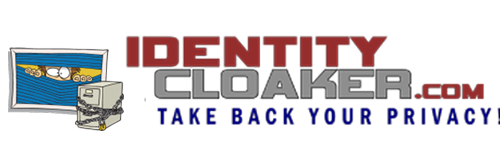Speed
Speed
|
6.0 / 10 |
|---|---|
 Servers
Servers
|
5.0 / 10 |
 User Experience
User Experience
|
8.0 / 10 |
 Support
Support
|
8.0 / 10 |
 Pricing
Pricing
|
6.0 / 10 |
Identity Cloaker Review 2025: Before You Buy, Is It Worth It?
Identity Cloaker Overview
Identity Cloaker is a VPN based out of the Czech Republic that claims to use US Army-level technology. Curiosity has gotten the better of me, and I have decided to see for myself if its security features really live up to these statements, and if it compares to top VPNs on the market overall.
Bottom line, if you want additional security while browsing the web, Identity Cloaker will suffice. It uses AES-256-bit encryption with SHS tunneling and offers a kill switch. Unfortunately, I wasn’t able to unblock most of the streaming services I tried, speeds were inconsistent and it has a small server network. If you’re looking for the same price range, there are other VPNs that offer the same level of security, that perform overall better than Identity Cloaker.
Try Identity Cloaker risk-free today!
Don’t Have Time? Here’s a 1-Minute Summary
- Unblocks Netflix. I was able to unblock Netflix, Amazon Prime, and HBO Max using Identity Cloaker but struggled with other streaming platforms. Read more about my streaming experience.
- Unreliable speeds. My speed tests showed a range of 15Mbps to 44Mbps, with averages depending on the distance of the server. Jump to my speed results.
- Limitations with servers. You can connect to 34 total servers in 18 countries, but there aren’t enough options if your server is running slowly. Learn more about Identity Cloaker’s servers.
- Military-grade protection. This VPN uses AES-256-bit encryption that guarantees your data will remain secure while providing access to more of the world-wide-web. Read about the encryption in detail.
- Logging may occur. Identity Cloaker logs data you transfer for 6-12 months before deleting it. Jump to more on logging and privacy.
- Multiple devices. Identity Cloaker allows you to connect with an unlimited number of devices under one subscription. Learn more about my experience with multiple devices.
- Identity Cloaker offers a free trial. I was able to test out Identity Cloaker for 14 days without paying for a subscription. Find out how to sign up for its trial.
Try Identity Cloaker risk-free today!
Identity Cloaker VPN Unblocks Netflix, Amazon Prime, and HBO Max (But Can’t Access Hulu, Disney+, and BBC iPlayer)
While I was able to unblock half of the streaming services I use, I wouldn’t recommend Identity Cloaker as a VPN for streaming because of buffering and inconsistent speeds.
Netflix, Amazon Prime, and HBO Max: Unblocked
I was able to unblock my US Netflix account, Amazon Prime, and HBO Max with Identity Cloaker, but Netflix was the only platform where I had fast enough speeds to stream my shows seamlessly.
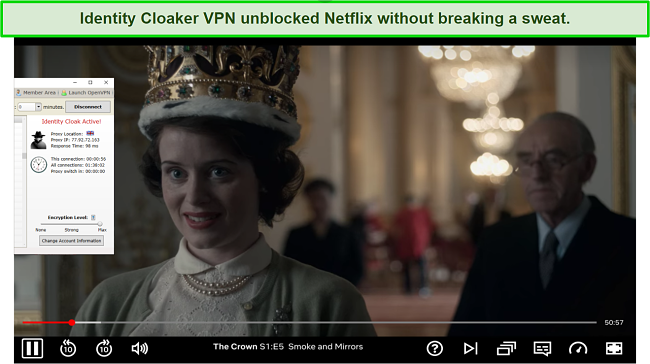
Amazon Prime and HBO Max connected fine, but I ran into some buffering even after switching servers. And, connecting to new servers took a bit longer with these services.
Hulu, Disney+, and BBC iPlayer: Blocked
Unfortunately, Identity Cloaker can’t surpass the firewalls and detections of Hulu, Disney+, or BBC iPlayer, regardless of the proxy’s location. I actually connected to Hulu, but in order to watch anything, an error message informed me that I would need to disable my VPN before I could continue.
It looks like you’re using an anonymous proxy or VPN.
When I tried accessing my Disney+ account, I was able to log in but my screen remained blacked out, even after a few attempts to refresh the page.
We’re sorry, but we cannot play the video you requested. Please try again.
I asked a friend of mine who lives in England to test out BBC iPlayer for me, but after more than one attempt, she determined you can’t watch BBC iPlayer with Identity Cloaker VPN.
Although I was pleased that Identity Cloaker unblocked Netflix with no lag, overall I was not impressed with my streaming results. If you want to enjoy more access and greater speeds, there are better options for you. For example, ExpressVPN has thousands of servers all over the globe, can easily stream in HD, and unblocked every platform I needed it to.
Speed
- 6.0 / 10Identity Cloaker’s Speed Depends on Server Location
While speeds tend to be average, the time of day and how far away I was from the server I chose had a negative impact on my internet speed. Worse, as more and more users were on certain servers, I saw them run a lot slower, especially with streaming.
Speed Test Results
My base speed without a VPN is around 13 pings/ms, 20.5 Mbps for downloads, and 39.5 Mbps for uploads. Connecting to another server in the US with Identity Cloaker, I experienced a 78.7% decrease for my ping rate and a 54.6% decrease for downloads. My upload speed was actually faster, cutting the time in half. Also, despite the slower speeds for downloads and ping rate, I was still able to do most things online I enjoy.
Unfortunately, that doesn’t mean distance won’t play a factor in reducing your internet speed. Between the US and UK servers, my ping climbed dramatically, decreasing the speeds for gaming by 93.1%. My download time decreased by 63.5%. Again, my uploads were faster, at 4.62 Mbps rather than 39.5 Mbps. Uploads have proven to be faster with Identity Cloaker enabled.
On an interesting note, when I connected to Hong Kong servers, both my upload and download speeds were faster, with uploads averaging around 3 Mbps. However, my ping rate was so high that later when I tested online games it was near impossible to play.
Servers in Sydney, Australia, the furthest from my location, again had decent upload speeds, but out of all the servers it had the worst download speeds and ping rate.
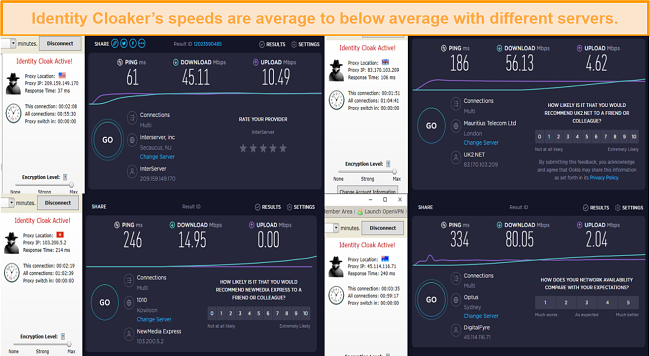
Identity Cloaker is slow compared to other VPNs overall. If you want to stream movies or download files with ease, ExpressVPN is a better option. It offers some of the fastest speeds on the market, no matter how far you are from the servers you choose.
Is Identity Cloaker Fast Enough for Gaming? Depends
I am a big gamer, and I can confidently say if you want to use Identity Cloaker while you play online, you’ll need to stick to local servers near you. Servers closer to the US had fair enough speeds for gaming, but the further out you venture, you’ll find that delays and lags will make gaming impossible.
When gaming, you want a low ping rate, say around 20 ms. With Identity Cloaker, my ping rate was brought up to around 110 pings, which is a much higher ping than is desired for gaming. Some multiplayer games even kicked me out because my ping rate was so high that it was impacting the experience for other players and the game session overall.
You also won’t be able to hop countries if the servers you’re using are busy nationwide, at least not without sacrificing higher speeds.
However, because of Identity Cloaker’s security, you will have a reduced risk of hackers or trackers when you’re playing online.
Why Most Speed Tests are Pointless & How We Correctly Test VPN Speeds
Speed determines how fast content uploads, so if you're torrenting or streaming, you want the speed to be somewhat identical to your regular internet speed. Since a VPN encrypts your data, it usually takes a bit longer to send your data back and forth, which can slow down your connection. However, if your ISP deliberately slows down your connection (also known as throttling) a VPN might increase your internet speed. Testing a VPN is somewhat pointless because new servers pop up and affect speed. Your speed can also differ according to your location, so your speed test might not match ours. Having said that, we tested the speed in numerous locations to provide you with the average.
Servers
- 5.0 / 10Server Network — 34 Servers in 18 Different Countries
I found out that connecting to Identity Cloaker servers is the easiest part of the equation. However, staying connected is a problem. With 34 total servers in 18 countries, you’ve got options, but this is a pretty limited number of servers compared to other VPNs that have thousands. 34 servers aren’t enough to prevent slower speeds from overcrowding when you’re trying to stream videos or browse the web. If you want a more expansive network of servers, a VPN like ExpressVPN can deliver over 3000 to choose from.
Editor's Note: Transparency is one of our core values at WizCase, so you should know we are in the same ownership group as ExpressVPN. However, this does not affect our review process, as we adhere to a strict testing methodology.
Security — OpenVPN Alongside Military-Grade Encryption
Identity Cloaker’s security is the best thing about the VPN. It is outfitted with US military-grade encryption, or AES-256-bit, as well as a network of private servers designed to protect your data even during transmission. Your IP address will remain secure behind a digital cloak.
There is also a kill switch option you can employ so that if your VPN stops for some reason, your internet will disconnect so that your IP address is not exposed.
I was curious to see how good this encryption really was, so I conducted a DNS leak test. I started out with the demo version of Identity Cloaker to see what sorts of limitations there were and discovered that you can’t conduct DNS tests. Instead, you can only access a few specific websites with the demo version when you have Identity Cloaker activated.
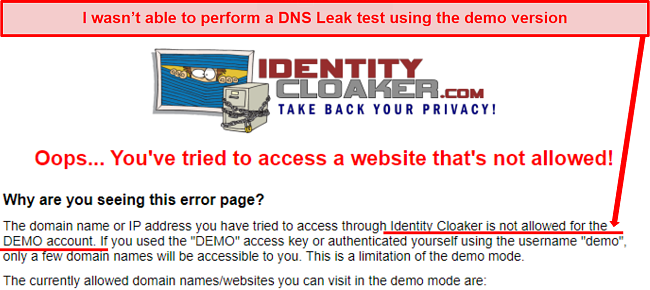
Once I signed up to Identity Cloaker’s full package I was able to perform a DNS test. After enabling Identity Cloaker, my DNS leak test showed that Identity Cloaker successfully masked my true IP address.
If you’re looking for extra security, SSH tunneling will occur automatically; transferring arbitrary data over an encrypted connection, protecting you when logging into remote servers, or transferring files from a mainframe device, like a work computer to a personal laptop.
In addition, OpenVPN and L2TP over IPSec access can be turned on manually, adding another layer of security to all proxy servers with no additional cost.
Identity Cloaker uses security as their selling point but the honest truth, Identity Cloaker’s security features aren’t too different from other military-grade encrypted VPNs these days. While I think it’s wonderful that they have reliable security, the same level of protection can be found with other VPNs that offer more overall.
Privacy — A Few Logs Are Kept
Identity Cloaker isn’t the best option for privacy as it doesn’t have a no-logging policy. Your IP address will have substantial encryption, and your URLs aren’t stored anywhere. But, because Identity Cloaker is located in the Czech Republic, customer support requires them to store the data you transfer at a given time for 6-12 months. After that window of time, this data is deleted. Still, this means that Identity Cloaker has access to your data.
If logging is a feature that concerns you, ExpressVPN can defend and prove its no-logging policy is legitimate thanks to third-party audits.
Stay safe with Identity Cloaker!
Torrenting — Not Too Torrent-Friendly
Identity Cloaker VPN does support torrenting, but you’re limited in how many servers you can use to do it. Servers in the US, UK, and France do not permit torrenting of any kind. If you attempt to, Identity Cloaker may even suspend your account as their terms of service make it clear transferring copyrighted content is forbidden.
While my team and I don’t condone torrenting and suggest checking rules and regulations in your country for copyrighted works, it can be less risky to use VPNs that support safer torrenting.
Does Identity Cloaker Work in China? Somewhat
As I don’t live in China, I can’t test Identity Cloaker’s chops overseas. According to customer support, the VPN does work for most users in China, but it’s not uncommon for them to run into roadblocks. That said, the Helpdesk said they are usually able to fix these issues that may arise.
If you’re traveling to China or live there, there are better VPNs that have a proven record of consistently working in China.
Server Locations
User Experience
- 8.0 / 10Simultaneous Device Connections — Unlimited
With Identity Cloaker you can connect an unlimited amount of devices at the cost of one subscription. I tested this with a few of my devices, and even while streaming Netflix on an iPhone, my Skytech PC, and my laptop, I didn’t notice any slowdowns or connection issues.
Should problems arise, you can reach out to the Helpdesk for support at any time.
Device Compatibility — Works With Common Devices
Identity Cloaker connects with Apple OS X, smartphones and tablets associated with iPhone, iPad, and Android, and MS Windows. Each has its own installation process. Fortunately, despite separate methods, the setup itself is simple.
Ease of Setup & Installation
Installation of Identity Cloaker is easy. Each step is clear and concise, and downloading on a Macbook happened without the need to go through the App Store.
How-to Install and Set-up Identity Cloaker on Macbook:
- Go to Identity Cloaker’s webpage.
- Click “Sign Up”
- Choose your plan and fill out your information, then click “Continue”
- Accept “User Agreement”
- Provide your payment information and click “Continue”
- You will be led to a confirmation page. Go to your email and use the provided username and password to log in
- You will automatically be led to a page with instructions on how to download Identity Cloaker onto your Mac.
To uninstall the Identity Cloaker, delete it from your applications library.
Support
- 8.0 / 10Identity Cloaker offers customer support via email. There is no 24/7 chat feature, so you will have varying response times, however, this doesn’t impact how helpful the information is. I still received answers that helped. The average response time to emails is about 50 minutes, which was fine by me.
You can reach out to customer service either by going to the website and clicking the “Support” tab or by emailing customer support at support@identitycloaker.com.
How We Test Customer Support and Why Should You Care
We personally test the customer support team of every VPN we review. This means asking technical question through the live chat feature (where applicable) and measuring the response time for email questions. Whether you need to connect to a specific server, change your security protocol, or configure a VPN on your router, finding a VPN with quality customer support should be important to you.
Pricing
- 6.0 / 10Identity Cloaker’s prices aren’t as great as they could be but you can try a free demo. While you can dip your toes in most of the features, the free demo limits the number of servers you can connect to (only 20 of the 34) and it also restricts your browsing access. In my experience, the free demo didn’t give me a good enough perspective on Identity Cloaker, so I bit the bullet and purchased the 10-day trial version of the VPN with a 14-day money-back guarantee.
There are also, 3-month, 6-month, and year-long plans with a 14-day money-back guarantee. Fortunately, if you request a refund after testing all Identity Cloaker has to offer, the Helpdesk is quick to respond. I had no issues receiving a refund within 24 hours. Moreover, you have the option to apply coupon codes and lower your expenses.
However, even though Identity Cloaker has a demo and 14-day-money-back-guarantee, you can find other VPNs that offer more for less money. ExpressVPN has great pricing, and you’ll even have the first 3 months for free.
Identity Cloaker has the following offers
Final Verdict
Personally, I wouldn’t recommend Identity Cloaker for anything more than basic browsing. Its security is its greatest asset, but it can only unblock three streaming services and its speeds are slow. Identity Cloaker isn’t torrent friendly and logs are kept. It does not work in China either.
In short, Identity Cloaker offers notable levels of security, but if you’re looking for a long-term VPN that gives you more access to streaming services, a larger network of servers, lightning-fast speeds, and a zero logs policy that has been audited by a third party, I would recommend you try ExpressVPN.
Try Identity Cloaker risk-free today!
FAQs About Identity Cloaker
Is Identity Cloaker VPN good?
Can I use Identity Cloaker VPN for free?
No, but there is a free trial. Identity Cloaker also offers a 14-day-money-back-guarantee. I signed up for a monthly subscription and was able to get a refund quickly. After testing out the VPN for a few days, I reached out to the helpdesk to request a refund and received it in 24 hours.
I don’t recommend using a completely free VPN but if you wanted to test some out, there are a few reliable and free options on the marekt.
Is Identity Cloaker VPN really safe?
Editor's Note: We value our relationship with our readers, and we strive to earn your trust through transparency and integrity. We are in the same ownership group as some of the industry-leading products reviewed on this site: ExpressVPN, Cyberghost, Private Internet Access, and Intego. However, this does not affect our review process, as we adhere to a strict testing methodology.