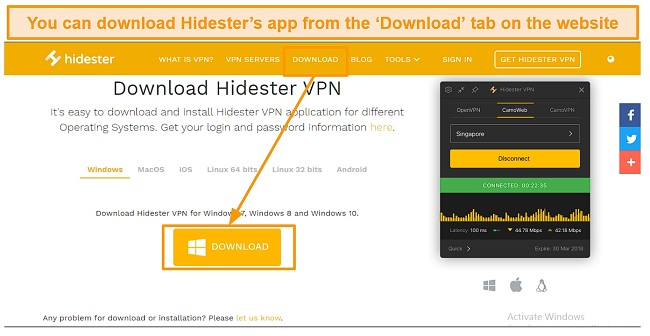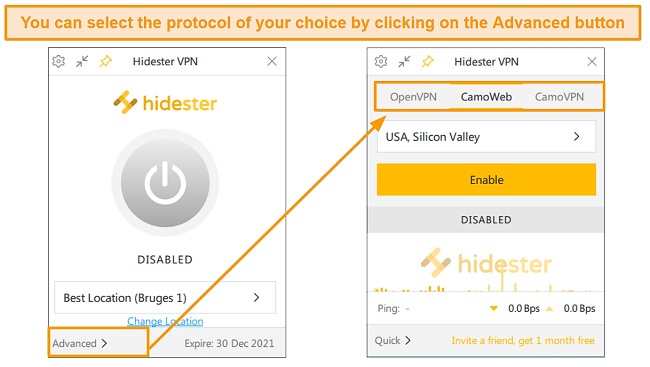Speed
Speed
|
1.0 / 10 |
|---|---|
 Servers
Servers
|
4.0 / 10 |
 User Experience
User Experience
|
5.0 / 10 |
 Support
Support
|
5.0 / 10 |
 Pricing
Pricing
|
5.0 / 10 |
Hidester VPN Review 2025: Before You Buy, Is It Worth It?
Hidester VPN Overview
Hidester VPN is new and promises fast connections, high bandwidth, and the ability to unblock popular streaming platforms. I wanted to see if Hidester lived up to these claims and if being a new entrant in the VPN space meant better features on its part.
I found Hidester to be an unreliable VPN as I couldn’t get it to work for weeks, even with the help of support. Unfortunately, while Hidester claims it unblocks most streaming platforms, its limited servers were too slow and laggy to unblock a single content library. Most worrying is that it was challenging to get the app to connect to Hidester’s servers, and I could only test the CamoWeb proxy service that’s built-in within the app. The VPN service was too slow to test.
Moreover, Hidester is pricier than premium VPNs, making it a bad investment with no value for your money. Thankfully, the VPN offers a 7-day money-back guarantee for you to test the service and get a refund if you’re not satisfied. If you’re looking for reliable VPNs for unblocking streaming sites with top-notch privacy and military-grade security, check these top-grade VPNs on the market.
Don’t Have Time? Here’s a 1-Minute Summary
- Promised fast speeds but didn’t deliver. I experienced slow speeds that couldn’t do more than basic browsing. Read more on its speeds.
- Very limited server locations. With over 10,000 subscribers in about 40 server locations across 35 nations, expect a lot of lag due to server overcrowding. See more on Hidester’s servers.
- Shares your data with third parties. Hidester uses an external company to fix its network problems, giving them access to information. Jump ahead to see more about its privacy policy.
- Torrenting is allowed on some servers. About half of Hidester’s limited servers support P2P. Learn more about its P2P sharing and torrenting.
- Hidester no longer works in China. It previously bypassed censorship in the country but is now blocked by restrictive algorithms. Here’s my experience trying to use Hidester in China.
- Too expensive for the features it offers. Hidester doesn’t offer enough options to match similarly priced premium VPNs. Find out the price.
Hidester VPN Can’t Access Netflix, Hulu, HBO Max, Disney+, Amazon Prime Video, and BBC iPlayer
Hidester can’t unblock popular streaming services. The VPN has a limited server list that struggles to unblock platforms like Netflix, Hulu, HBO, Prime Video, and Disney+.
Netflix, Hulu, HBO Max, Amazon Prime Video, Disney+, and BBC iPlayer: Blocked
Unfortunately, Hidestar couldn’t access any streaming site during my tests. I tested the VPN with popular streaming services, but the speed was too slow to load the website. Similarly, I tested Hidestar’s web proxy service (CamoWeb) that comes built-in within the app.
The proxy service also couldn’t unblock any streaming sites. Most premium VPNs help me gain access to my Netflix US account and other streaming platforms when I travel. Sadly, Hidester couldn’t unblock Netflix, Hulu, HBO Max, Prime Video, or BBC iPlayer during my tests. I got a similar error every time.
“Your device is connected to the Internet using a VPN or proxy service.”
If you’re looking for a VPN that unblocks hundreds of streaming services, including popular services like Netflix, HBO, Hulu, and BBC iPlayer, then you’ll have to look beyond Hidester.
Whenever I’m traveling or having technical issues accessing my streaming account, my go-to VPN is Cyberghost. You can effortlessly unblock popular streaming platforms with Cyberghost’s specialized streaming servers, and I’ve never had any issues using Cyberghost to access the sites that Hidester struggles to unblock.
Editor's Note: Transparency is one of our core values at WizCase, so you should know we are in the same ownership group as CyberGhost VPN. However, this does not affect our review process, as we adhere to a strict testing methodology.
Speed
- 1.0 / 10Hidester Is Slow on Its VPN and Proxy Servers
With a limited number of servers and poor connection, Hidester is a very slow VPN. I found it difficult connecting to the CamoVPN and OpenVPN protocols. Even after connecting, the speed was so slow it couldn’t load any website successfully. I could only connect with the CamoWeb (web proxy service) protocol. Even though the speed for the proxy service was better than the VPN protocol, it was still slow.
Speed Test Results
Hidester significantly dropped my speeds during my tests. I connected to Hidester’s servers with a base internet speed of 20.82Mbps. After connecting, I got an average download speed of 5.97Mbps — a 71.3% drop in my internet speed. My speeds didn’t improve with servers close to my locations. The nearby servers in the UK, US, and Canada saw speeds roughly around 6Mbps each. The farthest server (in Japan) from my location, saw a speed short of 5Mbps.
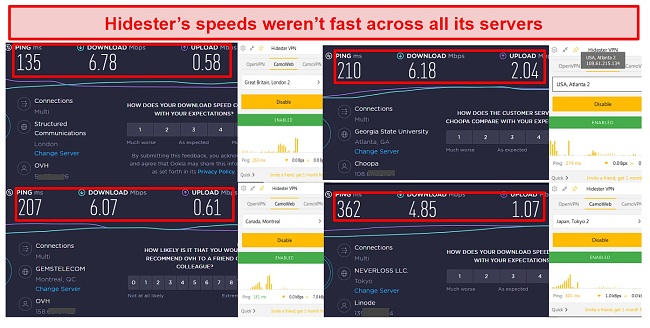
However, the upload speeds performed better. I got an average of 1.07Mbps on a 1.92Mbps base internet upload speed. Even so, Hidester’s abysmal performance was quite discouraging. I recommend that you try a premium VPN that offers lightning-fast speeds that you can use for torrenting, gaming, or streaming content in HD. In my tests, ExpressVPN provides faster speeds among top-grade VPNs and has enough servers, so it doesn’t ever get overcrowded.
Why Most Speed Tests are Pointless & How We Correctly Test VPN Speeds
Speed determines how fast content uploads, so if you're torrenting or streaming, you want the speed to be somewhat identical to your regular internet speed. Since a VPN encrypts your data, it usually takes a bit longer to send your data back and forth, which can slow down your connection. However, if your ISP deliberately slows down your connection (also known as throttling) a VPN might increase your internet speed. Testing a VPN is somewhat pointless because new servers pop up and affect speed. Your speed can also differ according to your location, so your speed test might not match ours. Having said that, we tested the speed in numerous locations to provide you with the average.
Servers
- 4.0 / 10Server Network — Very Small (Only 40+ Servers Worldwide)
Hidester’s network is very limited, especially for a service that markets itself as a reliable streaming VPN.
Since there are so few servers, Hidester’s service is likely to get overcrowded. Its 40+ servers are distributed in 35 countries. The US and Japan have 8 and 3 servers, respectively. Australia, France, Great Britain, and Singapore have 2 servers each. Other countries like Brazil, South Africa, and Germany only have one server. That means you might have to connect to a server that may already be slow and overloaded with other users.
If you’re looking for a VPN to log into your bank from abroad, Hidester will disappoint you. My account with the Royal Bank of Canada (RBC) was blocked when I attempted to log into the portal using Hidester. The connection was flagged as suspicious, and I was notified that the IP address I was assigned from the only server had been used to access multiple accounts. The likelihood that you’ll share an IP address with other users when accessing a financial institution is very high due to Hidester’s limited coverage.
Security — Impressive Security Features for a Small VPN
Hidester offers pretty solid security features. With its AES 256-bit encryption, your data is secure enough to protect you from third-party snooping. Hidester is compatible with OpenVPN, the industry-standard VPN protocol for its advanced security algorithms. It also offers its proprietary CamoVPN and CamoWeb protocols.
CamoVPN is the default protocol and works similar to OpenVPN that encrypts your data through a secure tunnel. The main difference is that it provides an extra layer of obfuscation at the expense of slower speeds. Hidester also offers a proxy service dubbed CamoWeb that doesn’t encrypt your connection. It helps users to evade censorship through the proxy service, but your identity may still be exposed to hackers.
Hidester has an automated kill switch to terminate your internet connection if your secure VPN connection drops to protect your privacy. It also features advanced WebRTC leak protection algorithms and a DNS leak detection module to keep your identity safe.
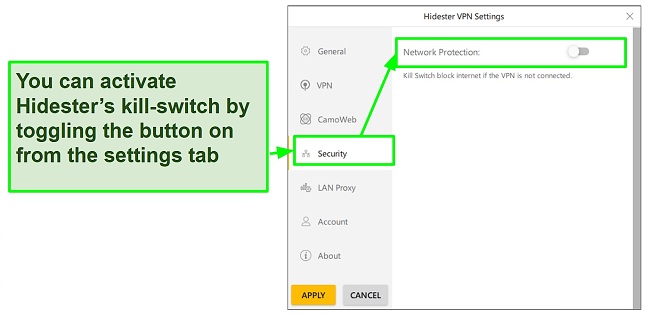
Hidester offers its DNS service with popular providers like OpenDNS, Comodo DNS, and Google DNS. Hidest DNS servers aren’t always reliable, as the service routed my traffic mainly through a third-party provider.
Privacy — Weak Privacy Policy
Hidester VPN has a zero-log policy, but it’s not strict enough to be trusted with sensitive information. It doesn’t record your IP address, DNS requests, and other identifiers of online activity. However, it collects information about your connection country, the server used, the date of connection, and the amount of data you download. More troubling is that it shares some of this information with third parties while troubleshooting any connection errors.
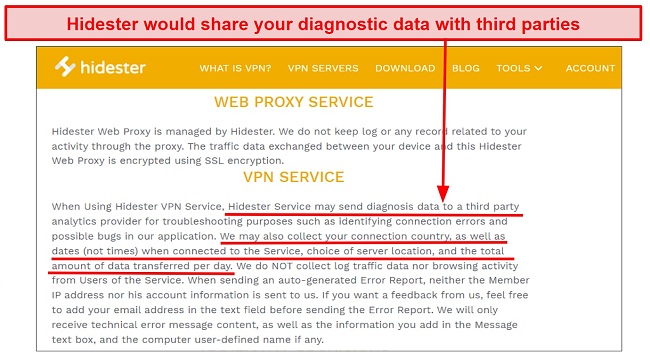
Hidester is headquartered in Hong Kong — a privacy-friendly jurisdiction. This should ideally make it suitable for privacy. However, Hidester lacks transparency reports, independent audits of its no-logs policy, and a warrant canary that shows if there’s been any data request from any government.
Torrenting — P2P and Torrenting Allowed on Some Servers
Hidester’s terrible speeds and limited server network makes it unsuitable for torrenting. The VPN supports torrenting on its servers and even strengthens the security protocols on those servers with its CamoVPN protocol. However, overcrowding may affect speeds, given that only about half of Hidester servers allow torrenting. During my tests, I could only use the CamoWeb protocol, a proxy service, and it shouldn’t be used for torrenting since it is likely to expose your data to hackers.
Hidester lacks the speeds and privacy considerations for torrenting. For those reasons, I wouldn’t recommend it for P2P. Instead, you can try top-rated VPNs like ExpressVPN that allow you to speedily and safely download torrents. ExpressVPN has thousands of servers around the globe, blazing-fast speeds, and a strict no-logs policy.
Keep in mind that no matter the VPN you use, my team and I don’t endorse illegal torrenting, downloading copyrighted files, or breaking the rules of any country. So, make sure to check with the regulations of your country before torrenting.
Editor's Note: Transparency is one of our core values at WizCase, so you should know we are in the same ownership group as ExpressVPN. However, this does not affect our review process, as we adhere to a strict testing methodology.
Does Hidester VPN Work in China? No!
Unfortunately, Hidester VPN doesn’t work in China. Since I don’t live there, I couldn’t personally test the VPN in the country. So I reached out to support. Sadly, I was informed by Hidester’s support that the VPN doesn’t work in China.
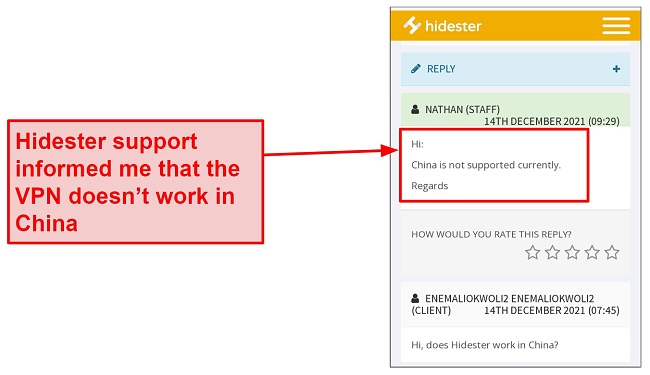
Hidester won’t be of help to you if you’re traveling to China. Many VPNs claim to bypass China’s restrictive firewall but don’t live up to those claims. If you need a reliable VPN that works there, then you should give ExpressVPN a try and safely access the web in China. Keep in mind that using a non-government-approved VPN is illegal in China. However, there haven’t been any cases of tourists being penalized for using a VPN. Instead, the country uses tools that technologically block many VPNs from working over there.
Server Locations
User Experience
- 5.0 / 10Simultaneous Device Connections — Connects Up to 5 Devices
Hidester allows you to connect 5 different devices with a subscription. I connected my Mac, iPhone, iPad, Android phone, and a Windows PC, but the speeds dropped considerably with each added device. Even if speeds remained stable, 5 devices won’t be enough for many users who want complete coverage of every frequently-used device.
There are premium VPNs that allow you to connect unlimited devices without sacrificing speeds, which may be a better option for you if you want to make sure you’re protected on all your devices. For instance, IPVanish supports unlimited devices while maintaining steady connections.
Device Compatibility — Apps Available for Popular Operating Systems
I was impressed to see that Hidester works with a wide range of devices, but the coverage isn’t comprehensive. Hidester is compatible with all the major device platforms (Windows, macOS, Linux, Android, and iOS). It also offers a free proxy service for Chrome through its website. However, it doesn’t have dedicated support for Amazon Fire devices, Smart TVs, or gaming consoles like PlayStation or Xbox, which I found a bit limiting.
To use the Hidester with these devices, you need to have a router compatible with VPNs. Hidester works with OpenVPN-compatible routers like DD-WRT, OpenWrt, PfSense, Teltonika, Ubiquiti, ASUS, and Tomato. Once you connect to the VPN servers at the router level, all connected devices will be protected.
Ease of Setup & Installation — Very Straightforward But the App Doesn’t Always Work
Although Hidester’s website is very well-structured and the installation process was simple, I found it difficult connecting with servers on the OpenVPN and CamoVPN protocols. Initially, when I tried paying for the service, the payment page was broken. It took almost 1 month before the page was fixed and I could pay for the service and set up the VPN on my Windows device.
During installation, the install wizard requests your location (Africa, Asia, etc.) and where you intend to use Hidester. Ideally, it should configure you to the best available servers to match your needs. Even though I wanted to be impressed, the VPN didn’t connect with any of the servers after installation.
When I encountered difficulties connecting the application to Hidester’s servers, I decided to contact customer support. They inquired about my location and informed me that it seems Hidester’s network is not compatible with my current location.
My team tried to connect from Canada, China, and Egypt, but they all experienced difficulty connecting with the servers. I can confidently say that the problem is pretty universal and had nothing to do with my location as my colleagues and I tested various locations extensively.
How to Download Hidester VPN for Windows
- Subscribe to any Hidester’s premium plan.
- Download the app and begin the installation process.
![Screenshot of Hidester's app download process]()
- Run the installer and follow the installation steps and finish the process.
- Log in with the email and password you signed up with.
- Click on ‘Advanced’ to switch protocols between CamoVPN, OpenVPN, and CamoWeb and connect to a server.
![Switching Security Protocols on Hidester's app]()
- Start using the service.
Support
- 5.0 / 10Hidester’s support is limited to only email or support tickets. There’s no live chat support if you need urgent assistance. The ticketing system is slow as the agents usually take more than 2 hours to respond to questions and couldn’t help me resolve most technical issues. Because I travel a lot and often need to log in to different services abroad, I need responsive customer support from my VPN.
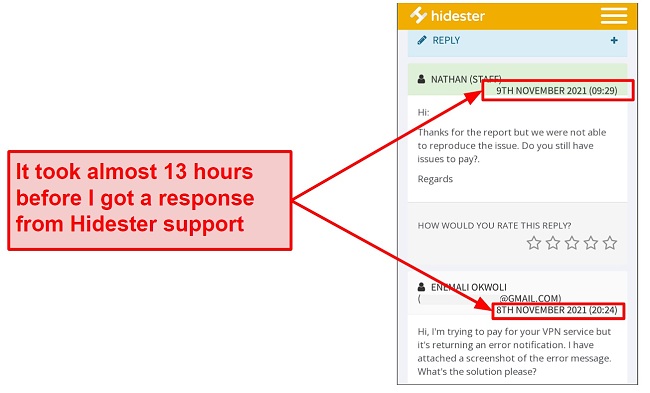
With Hidester’s delayed responses, I can’t imagine relying on them when I need a solution urgently. For more general questions and troubleshooting, Hidester has an impressive online resource wiki-style page with detailed and helpful guides and tutorials.
How We Test Customer Support and Why Should You Care
We personally test the customer support team of every VPN we review. This means asking technical question through the live chat feature (where applicable) and measuring the response time for email questions. Whether you need to connect to a specific server, change your security protocol, or configure a VPN on your router, finding a VPN with quality customer support should be important to you.
Pricing
- 5.0 / 10Hidester is moderately priced with 1-month, 6-month, and 12-month subscriptions. The longest plan is the cheapest bundle per month, but it’s still more expensive than some premium VPNs.
You can pay for your Hidester subscription with either a credit/debit card, PayPal, or using cryptocurrencies (via CoinPayments). Coins like Bitcoin, Monero, Ethereum, Bitcoin Cash, USDT, DASH, and more are supported. If you prioritize your anonymity online, the cryptocurrency option is a great way to keep your identity a secret.
If you want to test Hidester yourself, you can try its valid 7-day money-back guarantee for every plan except the 1-month plan that only offers a 3-day money-back guarantee. I received the money in my account within 3 days of requesting a refund.
Hidester VPN has the following offers
Final Verdict
Hidester offers an effective anti-censorship tool for freely accessing the web. After that, it fails every other metric of what a VPN ought to do. It doesn’t unblock any streaming sites, the speeds are slow, and the server network is mediocre.
While Hidester VPN offers an affordable price and a genuine 7-day money-back guarantee, it falls short in terms of performance. Due to the absence of a strict no-log policy, I cannot confidently recommend it to our readers. You can get a premium VPN that has better speeds and security features and unblocks all of the most popular streaming services for a low monthly price. ExpressVPN performs exceptionally well whenever I connect with the servers. It’s even backed by a 30*-day money-back guarantee that ensures you’re buying confidently.
Editor's Note: Transparency is one of our core values at WizCase, so you should know we are in the same ownership group as ExpressVPN. However, this does not affect our review process, as we adhere to a strict testing methodology.
FAQs About Hidester VPN
Is Hidester VPN good?
Can I use Hidester VPN for free?
Not without paying upfront. Hidester’s genuine 7-day money-back guarantee allows you to try the features for free for 7 days. The refund process is straightforward and one of the fastest I have ever tested. I had my money back in my account in under 3 days after requesting my refund.
If you need a VPN you can try for free without paying upfront, you’ll have to look beyond Hidester. However, note that many free VPNs often compromise on security, privacy, and speed, so I mostly don’t recommend them. But you can check out these reliable free VPNs that we’ve tested for you.
Is Hidester VPN really safe?
Editor's Note: We value our relationship with our readers, and we strive to earn your trust through transparency and integrity. We are in the same ownership group as some of the industry-leading products reviewed on this site: ExpressVPN, Cyberghost, Private Internet Access, and Intego. However, this does not affect our review process, as we adhere to a strict testing methodology.