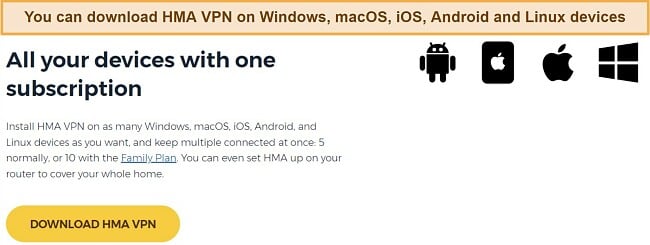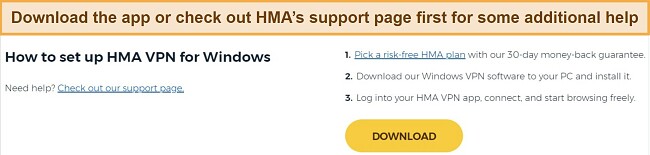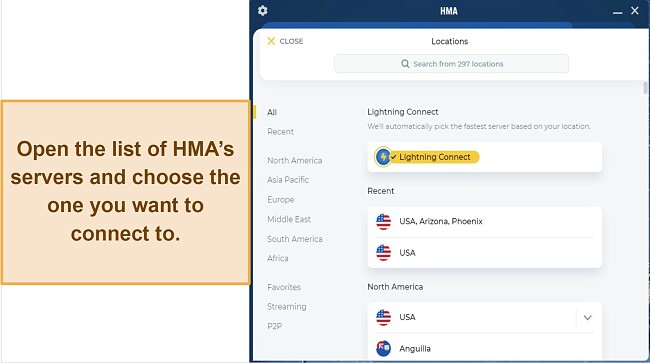Speed
Speed
|
5.0 / 10 |
|---|---|
 Servers
Servers
|
6.0 / 10 |
 User Experience
User Experience
|
7.0 / 10 |
 Support
Support
|
3.0 / 10 |
 Pricing
Pricing
|
8.0 / 10 |
HMA Review 2025: Good and Safe VPN With One Major Flaw
HMA VPN Overview
After the 2011 scandal involving HMA sharing data with law enforcement, I wanted to see if it could regain its users’ trust. So, I tested HMA extensively on desktop and mobile apps — and my results were mixed.
Previously known as HideMyAss, HMA provides quick speeds, a wide selection of servers, and military-grade encryption that keeps the connection secure. It also has a kill switch and an IP Shuffle feature that changes your IP address regularly. This makes it difficult for third-parties, like internet service providers (ISPs) or the government, to monitor your online activities.
However, the tests my colleagues and I performed showed a few significant flaws. HMA doesn’t work with most major streaming platforms, like Amazon Prime Video and Hulu. I also can’t recommend it for gaming, as I recorded very high latency and significant speed drops on its servers, and it provides inconsistent speeds on long-distance servers.
If you want a fast VPN for high-bandwidth activities like streaming and gaming, try ExpressVPN’s high-speed global network. Every plan has a money-back guarantee, and getting a refund is easy.
You can also try HMA risk-free, thanks to its 30-day money-back guarantee. Editor's Note: Transparency is one of our core values at WizCase, so you should know we are in the same ownership group as ExpressVPN. However, this does not affect our review process, as we adhere to a strict testing methodology.
Don’t Have Time? Here’s a 1-Minute Summary
- Works with Netflix, YouTube, Disney+, and some Kodi add-ons. But HMA fails to work with other streaming services. See what platforms it worked with.
- Fast speeds on local servers. I experienced noticeable speed drops when I connected to far-distance servers that were over 5,500 miles away from me. Check out my speed test results here.
- Solid selection of secure servers. I could choose from 1,090+ VPN servers in 210 countries, including both physical and virtual servers. Click here to learn more about HMA’s network.
- Smart Kill Switch adds extra security to prevent DNS leaks. It worked effortlessly whenever I switched my server connections. Discover all of HMA’s security features and how they protect your data.
- No-logs policy that states HMA never records your information. An independent audit verified HMA’s privacy claims, too. Learn more about HMA’s privacy policy.
- Supports 5 simultaneous device connections without slowing your speeds. HMA also offers a Family Plan that supports 10 device connections and a Business Plan that supports up to 30. Find out which devices are compatible.
- Limited customer support options available. You can get fast answers using HMA’s online resources, as customer agents can respond slowly. View how you can use HMA’s support.
- A 7-day free trial allows you to try HMA for an entire week without being charged. You’ll have to provide your payment information to sign up, though. Check out all payment methods here.
HMA Works With Netflix, Disney+, YouTube, and Kodi (But Doesn’t Work With Amazon Prime Video, Hulu, and More)
Although HMA works with some Netflix libraries, Disney+, and YouTube, it doesn’t work with many other major streaming sites. During tests, our colleagues in the US couldn’t use HMA to watch Netflix US, Hulu, Amazon Prime Video, Max, BBC iPlayer, and more.
If you need a VPN to stream on your favorite streaming sites, try ExpressVPN instead. It’s my top choice for streaming, as ExpressVPN reliably works with 100+ international streaming services and has 3,300+ ultra-fast servers worldwide.
Works With 4 Netflix Libraries, Disney+, and Kodi Add-Ons
You’ll have no problems using HMA to watch Netflix if you’re in the UK, Canada, Germany, or Italy. It also offers 6 streaming-optimized servers, 1 in the UK, 1 in Germany, and 4 in the US. You’ll enjoy smooth streaming with UHD video resolution and zero buffering. This is impressive since many VPNs struggle with Netflix.
It also works with multiple Kodi add-ons, like PBS Kids, Pluto TV, and NHL.TV, but not Popcornflix. Our international team of testers also had mixed results with Canada-exclusive channels, such as Food Network Canada. Additionally, you could come across some issues with your favorite add-ons.

Previously, HMA didn’t work with Disney+. So, during recent testing, my colleagues in the US were surprised to see that now you can watch Disney+ lag-free while connected to HMA.

Doesn’t Work With Netflix US, Amazon Prime Video, Hulu, Max, BBC iPlayer, and ITVX
Even though it claims to be “your go-to tool” for streaming, we found HMA doesn’t work with many popular sites, including Netflix US, Amazon Prime Video, Hulu, and Max (formerly HBO Max). Regardless of which server our team connected to, they were always blocked. For example, one of my colleagues was shown this error when trying to watch Netflix US:
Pardon the interruption
You seem to be using an unblocker or proxy. Please turn off any of these services and try again. For more help, visit netflix.com/proxy.
Error Code: M7111-5059
Our international team of testers also found HMA doesn’t work with UK streaming services, such as BBC iPlayer and ITVX. While you can browse available content on both platforms, the websites immediately generate an error message when you try to watch anything. This is the same whether on the streaming servers or regular UK connections.
If you want to keep up with your local shows and movies, I recommend getting ExpressVPN instead. It helps you keep up with shows and movies on your favorite streaming sites and services.
Important: We at WizCase do not condone any illegal use of VPNs that could violate the Terms of Service of specific streaming sites. Some streaming platforms may restrict VPN usage for watching geo-restricted content. It is your responsibility to use a VPN in compliance with copyright laws.
Speed
- 5.0 / 10Does HMA Provide High Speeds? Only on Local Servers
Throughout testing, HMA gave me quick speeds on most nearby servers. Still, there was a noticeable drop when I connected to distant servers (over 5,500 miles away). It was still fast enough to have minimal buffering, but results might vary if your internet speeds are slow.
There was also an increase in latency when I ran speed tests on servers far from my location. Although this won’t impact your daily browsing, high latency can be annoying when gaming online.
However, HMA’s speed can vary depending on which protocol you choose. Its Windows app uses WireGuard and OpenVPN protocol (TCP and UDP.) It also uses Mimic, a proprietary protocol developed by Avast RSO. Mimic works like obfuscation, helping you hide the data that shows a website you’re using a VPN, so it looks like a regular connection.
I found WireGuard and OpenVPN’s UDP version to be the fastest protocols. WireGuard’s lightweight design reduces latency, while OpenVPN’s UDP improves speed with streamlined communication. These protocols enhance overall HMA’s performance for a smoother online experience and are activated by default in its Windows app.
Speed Test Results
I was impressed by HMA’s fast speeds on nearby servers. This is due to the fact HMA added 20 Gbps speed-optimized servers to provide faster online experiences. During my testing, my speeds decreased only by 15% when connected to nearby European servers.
I also tried London, Belgium, Germany, France, Greece, Canada, the US, Japan, and Australia servers. The London server, closest to me, had a 9% speed decrease with low ping, which is great for all online activities, including gaming. Canadian and US servers, being farther away, had higher ping and dropped my speeds by around 70%.
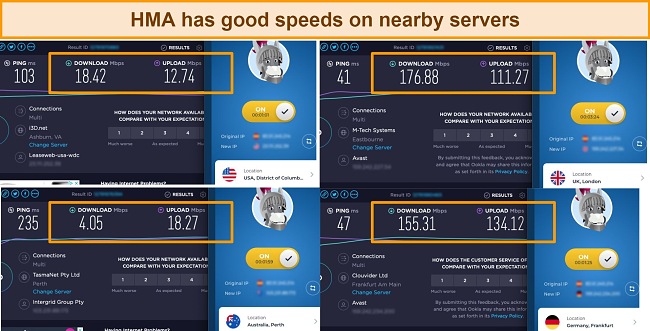
HMA offers a “Lightning Connect” feature, which should pinpoint the fastest server for you. Unfortunately, it didn’t always work correctly. The automatically selected server in Spain wasn’t faster than those I manually chose in London or France.
The speed test feature built into HMA’s interface seemed like it would be useful to find the fastest server in each location. However, I found that its results didn’t line up with my external speed tests. It often said the traffic was slower than it was, so I wouldn’t rely on it.
| HMA’s server location | HMA’s built-in speed test result | Ookla speed test result | Google speed test result |
| UK — London | 44.45Mbps | 176.88Mbps | 62Mbps |
| France — Paris | 41.1Mbps | 65.30Mbps | 63.6Mbps |
| Canada — Montreal | 34.4Mbps | 50.32Mbps | 49.4Mbps |
| US — New York | 34.45Mbps | 49.63Mbps | 50.7Mbps |
| US — LA | 27.53Mbps | 45.57Mbps | 44.7Mbps |
| Australia — Sydney | 17.77Mbps | 4.05Mbps | 16.7Mbps |
If you want a reliable and consistently fast VPN, try ExpressVPN. I tested its distant servers in Melbourne, Australia, which is over 10,500 miles away from my location. My download speed only dropped by 25%, which is impressive considering the distance.
High Ping and Slower Gaming Speeds
I connected to a HMA server and played Counter-Strike: Global Offensive in an online lobby. My gameplay ran smoothly at first, but soon enough, I experienced some significant speed drops.
My baseline speed was 42 Mbps, and my ping was 9 ms before connecting to HMA’s US server. After connecting, my speed was 20 Mbps, which is a decrease of 52%. Also, my ping was way higher at 383 ms, an increase of over 4000%. This caused serious lagging in my online game, making it hard to enjoy playing.
Why Most Speed Tests are Pointless & How We Correctly Test VPN Speeds
Speed determines how fast content uploads, so if you're torrenting or streaming, you want the speed to be somewhat identical to your regular internet speed. Since a VPN encrypts your data, it usually takes a bit longer to send your data back and forth, which can slow down your connection. However, if your ISP deliberately slows down your connection (also known as throttling) a VPN might increase your internet speed. Testing a VPN is somewhat pointless because new servers pop up and affect speed. Your speed can also differ according to your location, so your speed test might not match ours. Having said that, we tested the speed in numerous locations to provide you with the average.
Servers
- 6.0 / 10Server Network — Medium-Sized Server Network With Working Connections From Anywhere
HMA offers 1,090+ servers in 210 countries globally, including its physical and virtual servers. This number of locations meant I didn’t have to deal with overcrowded servers and allowed for more reliable connections. It also has many city-level servers — in the US alone, it has servers in over 60 US cities.
It also uses its private no-log DNS servers for your DNS requests, ensuring a safer and faster online experience by encrypting your online communication. These servers also help block malware with content filtering and log less personal data compared to some public DNS services.
I was also impressed by HMA’s anti-DDoS protection on all its servers, which is available for Windows, macOS, iOS, Linux, and Android users.
Furthermore, it rents many of its servers from third-party data centers. While this practice is common, third-party-owned equipment may handle your data when you connect through HMA. Though HMA states that it installs, maintains, and fully controls all of these rented servers, the arrangement may still worry you if you’re a privacy-minded user.
If you want privately owned servers, try CyberGhost’s NoSpy servers. They’re located in privacy-friendly Romania and are fully owned and operated by the provider.
Virtual Servers
The server network HMA offers is especially extensive due to its wide range of virtual servers. These reroute your traffic through countries with physical servers. For example, choosing a virtual server in the US connected me to a physical server in Germany, which had a database of American IP addresses.
Virtual servers often provide flexibility in accessing IP addresses from countries with VPN bans or strict censorship. This helps protect your data in challenging online environments, which is a feature not as easily achievable with physical servers.
However, virtual servers can also put your data at risk if they are located in jurisdictions with weak data protection laws, are susceptible to security vulnerabilities, or are operated by entities that may log and mishandle user data, compromising privacy and security.
Unfortunately, HMA’s app doesn’t tell you if you’ve connected to a virtual server until after you connect. Also, it often doesn’t say where the server you’re connected to is. This is pretty standard, but considering HMA’s privacy issues in the past, I find it a little concerning.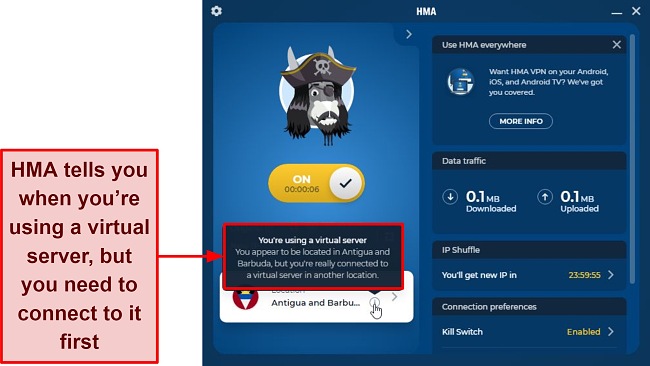
HMA has P2P optimized servers in 8 locations, including the UK, the Czech Republic, France, Germany, the Netherlands, and 3 in the US. It also has streaming-optimized servers in 6 locations — 4 in the US, 1 in Germany, and 1 in the UK.
Security — Advanced Security Features
Encryption — Strong Protocols That Stop Hackers From Snooping on Your Data
HMA uses AES-256-GCM encryption, RSA-4096 handshake, and the SHA-256 hash algorithm, offering robust protection. This encryption is the best, as it’s used by military and government agencies worldwide. If it’s safe enough for them, it’s more than enough for browsing, streaming, and torrenting.
Each browsing session (on every device) is protected by Perfect Forward Secrecy (PFS). This process changes encryption keys each time you connect to HMA. Your key is entirely wiped at the end of each session, so if anyone managed to hack your connection, they could only access the data protected by that key.
VPN Protocols — Several Protocol Options, but All Limited to Specific Apps
HMA offers several protocol options, but all are available on specific apps. For example, HMA’s OpenVPN protocol (TCP and UDP) is only available on Windows and Android apps. Its IKEv2/IPsec protocol can be used on iOS and macOS apps, while WireGuard and Mimic protocols are limited to its Windows app.
HMA’s Mimic protocol is designed by its experts to bypass VPN restrictions and can be compared to ExpressVPN’s obfuscation technology. This means the Mimic protocol helps hide any data that tells websites you’re using a VPN, but can be much slower due to the extra security.
OpenVPN is used for excellent security and fast speeds that make your connection run almost as smoothly as regular traffic. However, the setup can be complicated since OpenVPN is becoming more prone to being blocked by firewalls.
Smart Kill Switch That Prevents Any DNS Leaks
On my Windows and Android devices, the Smart Kill Switch function blocked my internet connection each time I changed the server location or turned off HMA. This prevented DNS leaks briefly while I was disconnected from a VPN server. It also stopped my real IP from being exposed to prying eyes.
HMA offers 2 kill switches in the Windows app. Its regular kill switch secures the overall connection, is activated by default, and is available on Windows, iOS, and Android apps. Its app kill switch can be activated through the app’s settings and helps prevent specific apps from sending data if the connection is lost.
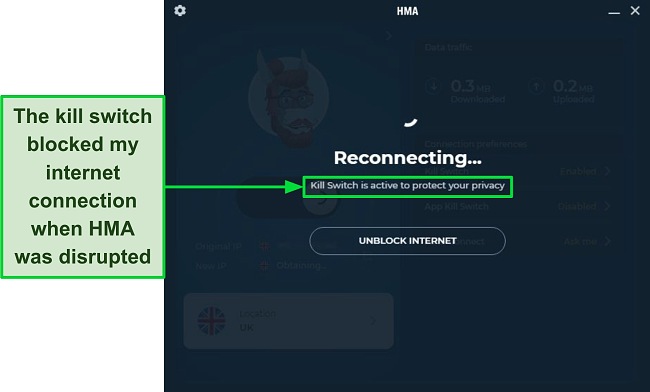
Unfortunately, I couldn’t get the kill switch to work on macOS and iOS devices. If you need a VPN that offers the kill switch and other protective features on iOS, try CyberGhost’s advanced security options on multiple devices instead.
Full Leak Protection on Every Server
I found zero IP, DNS, or WebRTC leaks on HMA’s US, UK, Germany, Australia, and Japan servers. Even though it has its own IP checker feature, I used a third-party leak test site to produce independent results.
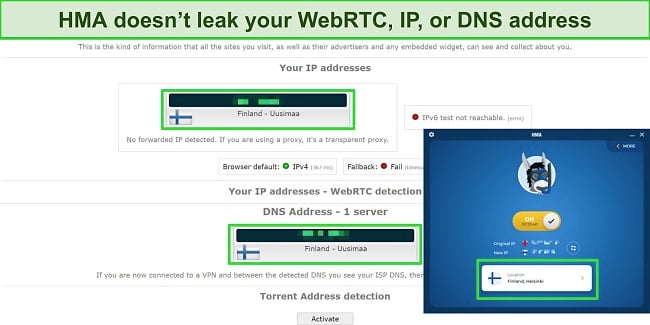
My testing showed that HMA hid my location every time, as the results displayed the provider’s server location and IP address instead of mine. This means no one can snatch your personal information if you’re connected to an HMA server.
Split Tunneling — Works Great on Android, but Not Other Devices
For such an established VPN, I expected HMA to provide the split tunneling feature across multiple operating systems, but the option is available only on Android. That’s disappointing as it’s a convenient feature to have. This is especially true if you control LAN devices (like printers) through your WiFi or don’t want to encrypt your connection.
Enabling split tunneling lets you select specific apps and websites not to use the VPN tunnel, so you can still use them to watch local content. For complete multitasking freedom, I recommend you use ExpressVPN’s split tunneling feature for Windows, Android, macOS, and even routers.
IP Shuffle Adds an Extra Layer of Anonymity
HMA takes your anonymity one step further with its IP Shuffle feature, which refreshes your IP address without disconnecting you from the VPN. 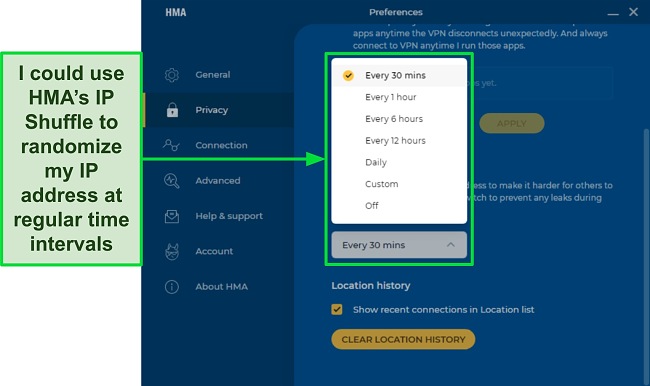
There are 2 ways to use IP Shuffle — you can do it manually by pressing the “Refresh” button on the main screen or by setting a frequency for the IP address to change. I turned it on to refresh my IP address every 30 minutes, but you can create a custom interval. This makes it a lot harder for your online activities to be tracked.
Ad Blocker Available Only Through HMA’s Chrome Extension
With HMA, you also get an ad blocker, but it’s only specific to its Chrome extension and is not part of the VPN. However, this is still very useful, especially if you visit ad-heavy websites, like torrenting sites or YouTube. It worked perfectly when I tested it — I had zero ads while browsing Chrome.
Privacy — Located in the UK but Has a Strict No-Logs Policy
Company Jurisdiction Puts User Privacy at Risk
HMA’s headquarters are in the UK, which means it’s subject to the UK’s extensive data retention laws, passed with the UK Investigatory Powers Act. They allow the government to:
- Intercept electronic communications without a warrant.
- Force ISPs, VPNs, and other companies that handle user data to design backdoors to allow government agencies to bypass encryption.
- Hack devices such as laptops, smartphones, and more.
Being located in the UK also places it under the 5 Eyes intelligence-sharing alliance’s jurisdiction. The location isn’t ideal for a VPN, as any collected user data can be shared with alliance member states, including the US, Canada, New Zealand, and Australia.
I found this alarming, especially since HMA’s history has several instances of cooperation with government authorities.
HMA Handed Over Evidence to the Authorities
In 2011, Sony was hacked by the LulzSec group, which used HMA to carry out a cyber attack. HMA turned over evidence to the authorities in the hacking case, which resulted in the user’s arrest.
Another incident in 2017 led to the arrest of an ex-judge who used HMA to harass an ex-girlfriend. Though it isn’t clear if HMA actively helped in this case, investigators uncovered his IP address using VPN connection timestamps.
At the start of 2020, there was another incident. Avast, HMA’s parent company, was selling user data through a subsidiary company called Jumpshot, which collected internet activity through a browser extension. The data was anonymized to protect users, but people discovered the information could easily lead to individuals. Once the scandal became widely known, Avast closed down Jumpshot.
HMA’s past cooperation with authorities and undesirable jurisdiction keep me from trusting it 100%.
For total confidence that a VPN doesn’t meddle with your personal data, you should use ExpressVPN instead. It is located in the British Virgin Islands, where the laws don’t require businesses to keep, analyze, or share user data.
When Turkish investigators seized ExpressVPN’s server in 2017, they found no personally identifiable information — solid proof of its no-logs policy. This assures me that my data won’t be sold or shared with third parties without my approval.
New No-Logs Policy to Bring Back Trust
After many users turned away from the service, HMA implemented a strict no-logs policy that prioritizes customers’ privacy protection — HMA doesn’t check or record your original IP address, browsing activity, connection timestamps, or any other data that could identify you. This is an industry-standard level of privacy VPNs are expected to provide their customers, so I was relieved to see that HMA is taking this seriously.
It’s worth mentioning that it does collect a small amount of data for analytical purposes. It keeps the data for 35 days before deleting it from the servers. The collected information consists of:
- The day and general time a connection is made (morning or evening)
- The amount of transmitted data (rounded to the hundredth Mb)
Note that the collected data can’t be used to identify you or check your browsing habits. It’s the bare minimum needed to keep HMA running at its best, and it’s a common practice.
HMA is also very open about the third-party trackers they use. I found that its desktop apps use no third-party tools, but iOS and Android apps rely on 3 analytics programs: Google Firebase, Google Fabric Crashlytics, and AppsFlyer. These collect unidentifiable data to help find existing issues and tweak HMA’s marketing approach. Luckily, I could easily opt out of the data collection by toggling the option in the Personal Privacy settings.
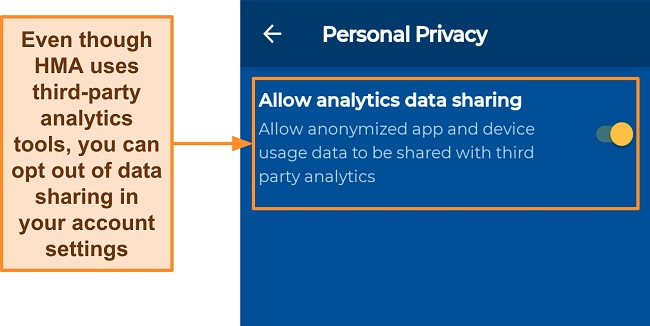
Beware of HMA’s free proxy browser extension — it logs your IP address, what websites you visit, and the files you download. Even though you can bypass geo-restrictions quickly with a proxy, it doesn’t fully encrypt your connection. Unlike a VPN, a proxy leaves you vulnerable to being monitored or hacked.
I wouldn’t recommend installing or using its proxy extension to keep your device safe online. Instead, download HMA directly onto your device and use a VPN server to secure your connection.
Independent Audit Verifies No-Logs Policy
As a step to rebuilding its reputation, HMA underwent an independent audit to prove its no-logs policy. Trusted cybersecurity firm VerSprite conducted extensive privacy checks in August 2020 and confirmed the policy seems legitimate.
However, its website fails to discuss the report details, which I find odd considering the positive findings. I contacted VerSprite directly online to ask, but the support representative has yet to reply.
Torrenting — P2P-Optimized Servers but Has Suspended Accounts for DMCA Violation
HMA claims to support torrenting and even provides P2P-optimized servers in 6 locations — the Czech Republic, Germany, the UK, the US, the Netherlands, and France. During tests, I quickly downloaded 2×30 GB files from the public domain in a few hours. So whether you’re after movies, games, or music, you’ll have no problems getting the files on your devices fast.
However, the true stance HMA holds on torrenting is unclear. I found contradictory info on message boards. Users complained their accounts were suspended for using it to violate the Digital Millennium Copyright Act (DMCA).
I contacted HMA directly to confirm the allegations and check if these account suspensions happened before it switched to its strict no-logs policy, but its representative didn’t give a concrete answer. Instead, they only confirmed P2P server locations and suggested restarting my torrent client after connecting, which wasn’t even a part of my question.
For this reason, I don’t recommend HMA for torrenting, even though I had no issues downloading files during my tests. After trying over a hundred VPNs, I found that CyberGhost’s P2P-optimized servers are great for torrenting.
CyberGhost’s excellent security features and strict no-logs policy make downloading files a breeze. Furthermore, its privacy policies ensure a secure and private VPN experience for all online activities, including torrenting. You can rest assured that your online activities won’t be monitored or reported.
Warning! Using a VPN doesn’t give you the right to torrent copyrighted content. Make sure to check your local laws before engaging in any P2P file-sharing.
Does HMA Work in China? No, HMA Can’t Bypass China’s Firewall
I wasn’t surprised to learn that HMA can’t bypass China’s notorious firewall because only a few VPNs work in China. It offers special sign-up URLs to bypass China’s internet restrictions, but even with these, it still doesn’t work in this restrictive region.
If you need a VPN to maintain access to popular sites blocked in China, use ExpressVPN instead. Its obfuscation technology passes the country’s firewall, so you can use ExpressVPN to access the web in China — as long as you install it before arriving.
However, please note that the protection of a VPN doesn’t give you the license to commit illegal acts.
Server Locations
User Experience
- 7.0 / 10Simultaneous Device Connections — Allows up to 5 Device Connections on Its Family Plan
HMA allows you to connect to 5 devices simultaneously. It also offers a Family Plan, which lets you use it on up to 10 devices. It’s perfect for protecting your whole family without affecting your speed, so I maxed out all available connections on the Family Plan. I found my traffic was still as fast as when I used it only on 1 device.
If you need more simultaneous connections, I suggest you also try out HMA’s Business Plan, which allows up to 30 simultaneous connections. If this isn’t enough, check out Private Internet Access (PIA), as it doesn’t limit how many devices you can connect to.
Device Compatibility — Works With Windows, iOS, Android, Linux, Routers, and More
I found HMA’s device compatibility quite basic compared to the top VPNs on the market. It allows you to use a VPN on:
- PCs: Windows, macOS, and Linux (Ubuntu, Debian, CentOS, Fedora, and more).
- Mobile devices: iOS (iOS 13, iOS 14, iOS 15) and Android (Marshmallow, Nougat, Oreo, Pie, Android 10, Android 11, Android 12)
- Smart TVs: Android TV.
- Routers: AsusWRT, Netgear, and Linksys.
HMA has a dedicated app for Windows, macOS, iOS, and Android. You can download the Windows and macOS apps from the website and iOS and Android apps from the respective app stores. Its Android app is way more advanced than its iOS app. This is because it provides extra features like split tunneling, the OpenVPN protocol, a kill switch, and a leak shield.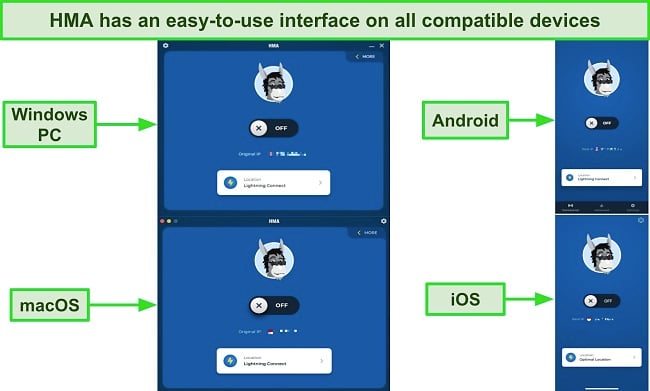
If you’d like to get HMA on Linux, you’ll need to manually set it up on your device following the videos and guides in the online Knowledge Base.
You can also secure all your devices by installing it on a compatible home router. This saves time installing and protecting IoT devices that don’t work directly with HMA. For Apple TV or gaming consoles, you’ll need to set it up on your router first as there’s no smart DNS feature.
Ease of Setup & Installation — HMA Offers Easy-to-Use Apps for Simple Setup and Navigation
After testing, I found that all of HMA’s apps are intuitive, user-friendly, and almost identical in appearance across devices, so I didn’t struggle when swapping from one platform to another. They’re also translated into different languages for added accessibility. For example, the Windows app is available in 28 languages, including German, Spanish, Swedish, and more.
When I opened its settings on any device, I found that HMA includes short descriptions to explain what each feature does, making the settings much easier to understand.
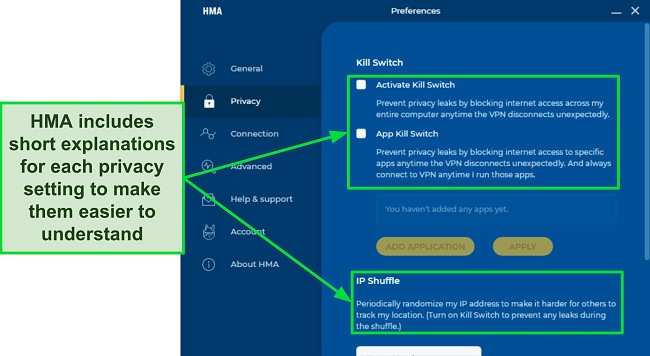
While the HMA apps I tested had a similar look and feel, their feature selection varied significantly. Here’s a quick table to help you compare these apps’ features:
| Device | Protocol | Split tunneling | Kill switch | Dedicated app kill switch | IP Shuffle |
| Windows | OpenVPN UCP/TDP, WireGuard, and Mimic | ✘ | ✔ | ✔ | ✔ |
| macOS | IKEv2 | ✘ | Available, but doesn’t work | ✘ | ✔ |
| iOS | IKEv2 | ✘ | ✘ | ✘ | ✔ |
| Android | OpenVPN UCP/TDP | ✔ | ✔ | ✘ | ✔ |
Seeing how HMA’s iOS and macOS apps lack the basic security features, like split tunneling, dedicated app kill switch, and protocols like OpenVPN, Mimic, and WireGuard, I can’t recommend it for security-conscious Apple users.
Like most other mid-range VPNs, HMA doesn’t have a native app for most smart TVs, Amazon Fire TV, Chromecast, or gaming consoles. But you can still protect all your devices with it if you install it on your router. If you need help, its online Knowledge Base is an excellent resource if you’re attempting router installation.
Chrome and Firefox Browser Extensions Are Free but Intrude on Your Privacy
HMA has free browser extensions for Chrome and Firefox, which offer unlimited bandwidth and can work with Netflix. They come with servers in the Netherlands, Germany, France, the UK, and the USA. These extensions also allow you to connect automatically to a specific proxy server when browsing a specific website.
Despite the pros, I’m not convinced that the browser extensions are worth using because of how much data they collect. HMA’s browser extensions log your IP address and which sites you visit, and they don’t encrypt your connection. This means your ISP and hackers can see exactly what you’re doing and use it against you.
To stay safe, I recommend you protect your devices with HMA’s VPN app instead of the free proxy. While the app isn’t free, you can try it first with a 7-day free trial. Once the trial ends, you can still use it risk-free for 30 days with its money-back guarantee. This gives you more time to decide if it’s worth keeping, and you can get a refund if you change your mind.
Steps to Installing HMA VPN on Windows
- Download the HMA app. First, visit the HMA website and click the “Download HMA VPN” button.
![A screenshot of HMA's website where it says you can download HMA on Windows, macOS, iOS, Android, and Linux devices, with one subscription.]()
- Choose the Windows option. You must first choose the Windows icon to download its Windows app. You can also choose between the apps for macOS, Android, iOS, and Linux devices.
![A screenshot of HMA's website showing how to find a download button to HMA's Windows app.]()
- Download HMA’s Windows App. After that, you will get an option to download its Windows app immediately to your PC.
![A screenshot of HMA's website showing the download button for downloading its Windows app.]()
- Run the setup file and install the app. After the download finishes, find the HMA VPN setup file and initiate the installation by double-clicking it. After opening the Windows app, click the “install button” to start the process.
- Insert your login info. Click on the settings icon in the left corner of the app and choose the account option. Insert your login info, and start using your VPN.
- Connect to a server. You can either turn on the option to automatically connect to a suggested server or choose a specific one. Click the “Location” button on your screen for the second option. You can now select a server from a list and click “Connect.”
![A screenshot of HMA's server list in its Windows app.]()
- Start using HMA. You are now connected to HMA and can begin your private and secure online activities.
Support
- 3.0 / 10The customer support options were underwhelming. According to the website, support is available through live chat, email, and the website. However, I couldn’t find a live chat option anywhere on its website, even though it says it has one. I also waited over a week to receive an email reply to my inquiry.
Thankfully, the online resources are very detailed and often provide step-by-step instructions to solve common issues, so it only took me 5–10 minutes to get the answers I sought.
Live Chat — Unavailable at All Times
Even though HMA says its live chat is available in one of its FAQs, I couldn’t find the live chat option to contact an online representative, no matter how hard I tried. When I clicked on the “Help” button in the bottom right corner, I was only presented with FAQs related to my query. I also had an option to contact the Support team through an online ticket.
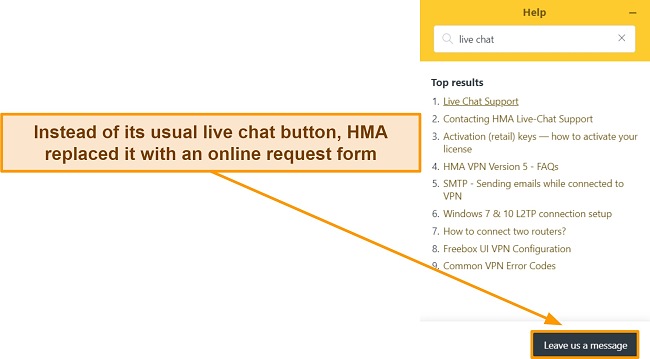
Live chat is my favorite way of getting help, as it lets me get detailed answers quickly. The fact that it’s not available in support options meant I had to craft a long message and wait for an email response. This is disappointing because I know HMA used to have a live chat feature.
Email Support Team Is Slow to Respond Even to the Most Basic Queries
When I failed to contact live chat support, I turned to HMA’s email ticketing service to get help, only to find it took almost a week to receive a simple answer.
About 5 minutes after submitting my request, I received an automated email saying someone would get back to me as soon as possible. From my experience with other VPNs, I expected to hear back within a maximum of 48 hours — but that didn’t happen. After 5 days, I had to send a follow-up email to chase whoever was responsible for resolving my query.
I finally had a response a few days later — it was very disappointing. The HMA agent was friendly and apologized for the delay but gave me the same information that already exists on the website. Then, he asked why I wanted to cancel my account, even though I never asked to cancel. This made me think that he didn’t properly read my question.
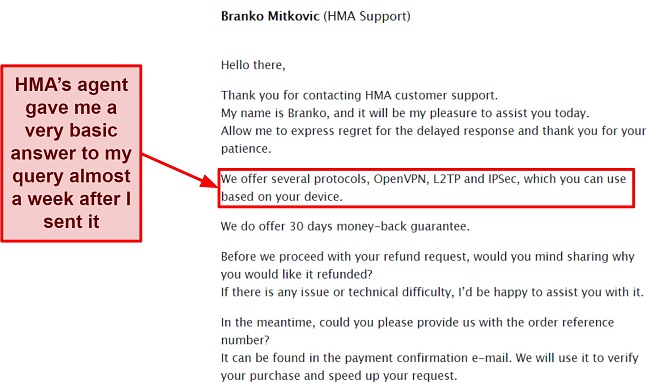
The only good thing about HMA’s email support is that it doesn’t prioritize paying customers over the free trial users. In both cases, I had the same experience when contacting customer support, so at least you’ll get help regardless of how much you pay.
Website — The Best Way to Get Detailed Help Fast
HMA’s website is very accessible, and out of all available options, Knowledge Base and FAQs are the best way to find troubleshooting help without much delay.
I had no problems navigating through its FAQs — the Help page has a handy search bar, so I only had to type in a word or a phrase. Alternatively, all articles are categorized based on the operating system they relate to or general troubleshooting solutions. Each article contains in-depth information, and some include step-by-step guides with images or videos to guide you.
However, its community forum is no longer available. Even when it was active, many user questions were left unanswered. The ones that were answered usually said that the customer team would contact the user through an email.
If you get HMA and need help, visit the Knowledge Base articles first. Simply type in a term you’re struggling with, like “refunds” or “can’t connect,” it will automatically generate a list of related posts that could help you.
If instant customer support is important to you, use ExpressVPN instead. Its live chat is available 24/7 and offers very responsive and detailed help. It took less than 15 seconds for me to connect to the available advisor. It also took an extra 2 minutes to get easy-to-understand answers, even to the most technical questions.
How We Test Customer Support and Why Should You Care
We personally test the customer support team of every VPN we review. This means asking technical question through the live chat feature (where applicable) and measuring the response time for email questions. Whether you need to connect to a specific server, change your security protocol, or configure a VPN on your router, finding a VPN with quality customer support should be important to you.
Pricing
- 8.0 / 10HMA’s monthly plan was slightly overpriced compared to the top monthly VPNs. However, it offers a 7-day free trial, letting you try the service without limitations. I had to enter my payment details to get it, but the provider didn’t charge me for the whole 7 days. If you let the subscription run its course without canceling, you will be automatically enrolled in a 12-month plan that requires upfront payment.
When you’re ready to commit, you can subscribe to various plans. Its 3-year plan is currently available for /month. Plus, you can use the 30-day money-back guarantee so that you won’t be locked into a long-term contract immediately.
HMA also offers an automatic subscription renewal, which is enabled by default. However, you can easily disable it in your account settings.
Payment Methods — Wide Variety of Options Accepted
There are 5 different payment plans when signing up to HMA: 1, 6, 12, 24, or 36-month subscription, but note that this may vary from country to country. The pricing page automatically displays only 3 available options, so click “View more plans” underneath the list of payment types. This will show you all subscriptions, including the discounts offered on each one.
It has multiple payment methods to choose from:
- Debit/Credit card: Visa, MasterCard, American Express, Discover, UnionPay, and Hipercard.
- Online payment platforms: PayPal, Google Pay, and Apple Pay.
- Other: Alipay, Bleue, Boletol, iDEAL, WebMoney, Sofort Banking, PayNearMe, GiroPay, Poli, Nordea, Pohjola, Konbini, QIWI, and Danske.
Note that there isn’t an option to pay anonymously, as HMA doesn’t accept cryptocurrency payments. If you’re worried about your identity being compromised, choose ExpressVPN instead, as it has multiple crypto payment options.
HMA protects your debit and credit card purchases, as well as PayPal payments, with encrypted transactions. The provider uses 2Checkout — a secure third-party service that handles the whole process on its behalf. This means it doesn’t have access to your payment details, ensuring your transaction details won’t be leaked in any data breach.
If you’d like to subscribe to HMA using WebMoney payments, note the option is currently only available in Ukraine.
7-Day Free Trial
HMA offers a 7-day free trial to test the provider on all platforms free of charge. I was pleased that signing up for the free trial gives you access to full service, including specialty servers and unlimited bandwidth and data allowance. This lets you properly put it to the test to decide if you want to keep your account.
You’ll have to enter your payment details when you sign up for the free trial. If you don’t cancel the trial in time, you’ll be automatically charged for the 12-month subscription plan in advance. You can end your trial with 2 simple clicks via account settings on HMA’s website.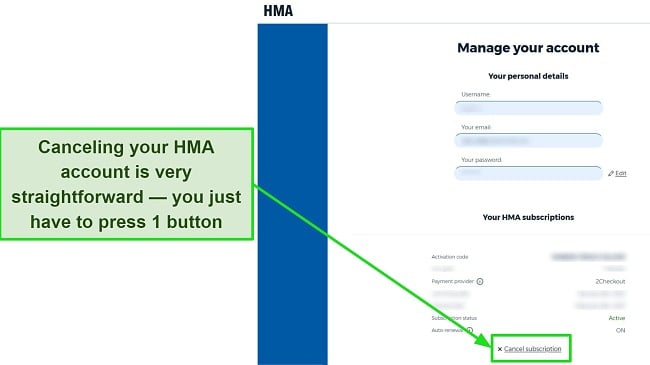
Annoyingly, HMA doesn’t allow you to choose your new subscription after using the free trial. This means that after the 7 days are up, you’ll automatically be signed up for the annual plan. This happens even if you’re interested in a shorter or longer subscription.
The only way to bypass this is to cancel your free trial and sign up for a long-term plan with a different email address. Using the same email won’t make you eligible for the 30-day money-back guarantee. So, consider using a throwaway one for your free trial.
30-Day Money-Back Guarantee Allows Refunds if You Change Your Mind
HMA offers a 30-day money-back guarantee that lets you try it out risk-free. So, you can change your mind anytime during the 30 days. You just need to request a refund using an online request form, which is quick to fill out and easy to send through the website.
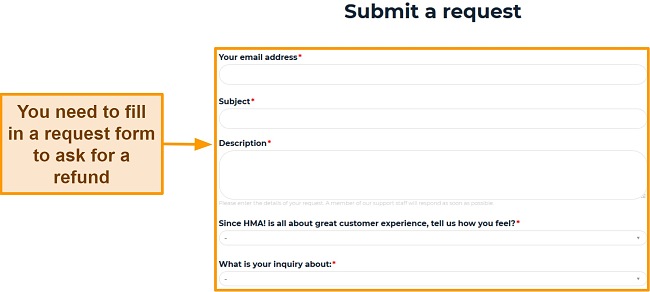
It took 4 days before HMA support replied and asked if I wanted to cancel. After I confirmed, the representative began processing my request within 30 minutes, and I received the money back from the third-party payment processor after 5 business days.
Remember that the guarantee only applies if you buy the subscription directly from its website or the Google Play Store. To start the process, you only need the transaction ID and the email you signed up with. You must contact Apple for a refund if you purchased through the Apple App Store and want your money back.
This whole process of getting a refund is much slower than the instant service you can get with top-tier VPN providers, mainly because of the poor customer service. For the most affordable premium VPN with 24/7 support, you can try CyberGhost’s features using its money-back guarantee for 30 days.
HMA VPN has the following offers
Final Verdict
HMA is a solid option if you’re looking for a wide selection of servers and top-grade security features. It also offers one of the broadest ranges of server locations on its network and can provide fast speeds with nearby servers.
However, HMA needs to improve in many areas. It failed to work with almost every streaming platform, including Netflix US, Max, Amazon Prime Video, and Hulu. I also can’t recommend it for gaming — its servers increased my ping to 380+ ms and caused significant speed drops.
Moreover, HMA’s reliance on third-party data centers raises privacy concerns, especially given its past privacy issues. It’s based in the UK and subject to strict data retention laws. I also can’t recommend HMA for torrenting or bypassing China’s firewall. Its customer support is also lacking, with nonfunctional live chat and slow email responses.
If privacy, gaming, streaming, speed, or reliable customer support matter to you, consider using ExpressVPN instead. It works with many significant streaming sites, works seamlessly in China, and lets you enjoy your favorite content lag-free.
FAQs About HMA VPN
Is HMA any good?
HMA is excellent for browsing, but it underperforms when bypassing strict firewalls. Its fast server speeds mean you won’t have to deal with buffering or long loading times.
However, HMA uses outdated VPN protocols, which makes it unable to work with popular streaming sites like Netflix US, Hulu, Max, and more. Our international team of testers could only use HMA to open 4 Netflix libraries, Disney+, YouTube, and some Kodi add-ons. It’s also worth noting that HMA doesn’t work in China.
If these are important to you, I recommend trying ExpressVPN because it has plenty of security features. It works with major streaming platforms and can bypass censorship in China. It also has an independently audited no-logs policy, so you know your information is kept anonymous.
Can I use HMA for free?
Yes, you can use HMA for free with its 7-day trial. Be aware that the trial requires your billing information and charges you 12 months upfront once the trial is over. Fortunately, you can quickly cancel it through its website in the account settings.
All paid plans offer the same features but vary in contract length. Each subscription includes a 30-day money-back guarantee, though it’s important to note that this is only available for customers who buy directly from the HMA website or the Google Play Store.
This offer isn’t valid if you sign up through the App Store. If you’re looking for a truly free VPN, check out the best free VPNs in 2025.
Is HMA really safe?
Yes, your data is safe with HMA’s no-logs policy. VerSprite, a cybersecurity firm that other VPN providers use, has independently audited its user privacy.
HMA VPN has gone the extra mile to keep your data safe. They moved all their servers away from places like Russia and Hong Kong, so they can’t be pressured into sharing your online data with authorities. It shows how much HMA cares about being transparent and trustworthy with its users.
The free VPN proxy browser extension is the only product still staining HMA’s reputation. This extension still collects personal data, including your IP address, websites you visit, and the files you download on your device. If you use HMA instead of its proxy, you can safely browse the internet.
Editor's Note: We value our relationship with our readers, and we strive to earn your trust through transparency and integrity. We are in the same ownership group as some of the industry-leading products reviewed on this site: ExpressVPN, Cyberghost, Private Internet Access, and Intego. However, this does not affect our review process, as we adhere to a strict testing methodology.