 Speed
Speed
|
7.0 / 10 |
|---|---|
 Servers
Servers
|
7.0 / 10 |
 User Experience
User Experience
|
8.0 / 10 |
 Support
Support
|
7.0 / 10 |
 Pricing
Pricing
|
7.0 / 10 |
hide.me Review 2025: Safe and Fast, But Has a Catch
Hide me VPN Overview
hide.me claims to be the world’s fastest VPN and offers both free and paid subscription options. So I decided to try hide.me’s free version for performance and compared its premium plan to other VPNs in the same price range.
I tested speed, streaming, and security for both free and paid versions. I was impressed by the security and privacy features of the premium plan, but not the speeds. The free plan is decent, offering unlimited data, a single device connection, and access to 8 server locations, but it also has slow speeds.
I think it’s worth testing out for yourself, especially since it’s risk-free to try hide.me’s premium version with its 30-day money-back guarantee. You can easily get a refund over 24/7 live chat or email (and you’ll still have access to the free version). When I tested this myself, it only took a week for the money to return to my account.
In a Rush? Here’s a 1-Minute Summary
- Works with popular streaming sites. hide.me’s servers reliably works with Netflix, Amazon Prime Video, Disney+, Hulu, and more. Check out which servers worked the best.
- Mixed speeds. Local servers are fast, but distant servers have severe lag and buffering times. Click here to see speed test results.
- Great security features. Includes military-grade encryption, leak protection, a next-gen kill switch, split tunneling, SmartGuard, and more. Check full details here.
- Strict no-logging policy. hide.me doesn’t store any personally identifying data (you don’t even need an email address). See how hide.me maintains complete privacy.
- Allows fast torrenting. I connected to a nearby server that allowed me fast downloads of copyright-free torrents. See full P2P results here.
- Ideal for local gaming. Real-time gaming on distant servers is too laggy because of high ping. See the gaming results here.
- Compatible with Windows, iPhone, Mac, Android, and more. Its user-friendly app allows up to 10 device connections. Check out how friendly hide.me’s apps are.
- Poor customer support. Email and 24/7 live chat are available, but don’t expect customized answers to technical questions. Read about my support experience.
- Free and premium plans are available. There’s a 30-day money-back guarantee on the paid plans. Find how you can save % on the 2-year + 2 months plan.
hide.me Works With Netflix, Amazon Prime Video, Hulu, Disney+, Max, BBC iPlayer, and More
hide.me’s premium plan offers 20 optimized servers for streaming. Each server is country-specific — locations include:
My team and I tested the streaming-optimized as well as regular hide.me servers. hide.me reliably worked with Netflix, Amazon Prime Video, Hulu, Disney+, Max (formerly HBO Max), BBC iPlayer, DAZN, and ESPN.
Unfortunately, hide.me’s free account only has 8 server locations. My teammates in the US, UK, and France tested the free plan with their respective Netflix and Amazon Prime Video accounts, and it worked fine. However, the free plan doesn’t work with Hulu, BBC iPlayer, and Disney+.
Works With Netflix US, UK, Australia, Germany, France, and More
Tests confirmed that hide.me’s streaming servers in the US, the UK, Australia, Germany, and France are reliable for watching Netflix. All my teammates got excellent speeds and watched their favorite shows without any buffering or lag.
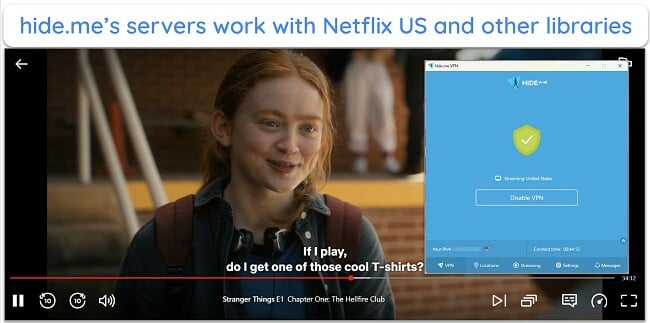
While some of the streaming servers were slower than others, if your base speeds are more than 50 Mbps or more, you can enjoy lag-free streaming in UHD.
Works With Amazon Prime Video
Amazon Prime Video also played with no issues on hide.me’s US servers. My teammate in the US connected to the local server, and The Boys played in HD with no buffering or lag.
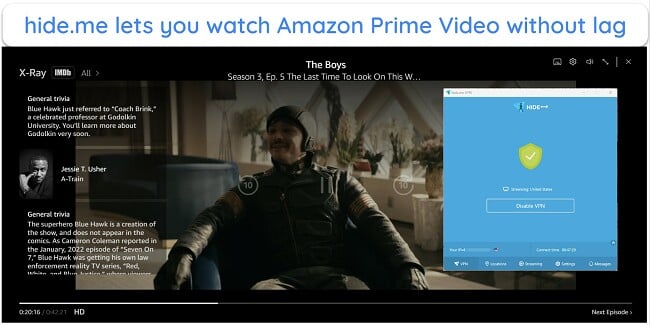
Works With Hulu
My colleague mentioned that hide.me regular servers didn’t work with Hulu. But hide.me’s US streaming-optimized server worked with Hulu without any issues. The movie Palm Springs streamed in high quality but with an occasional lag.
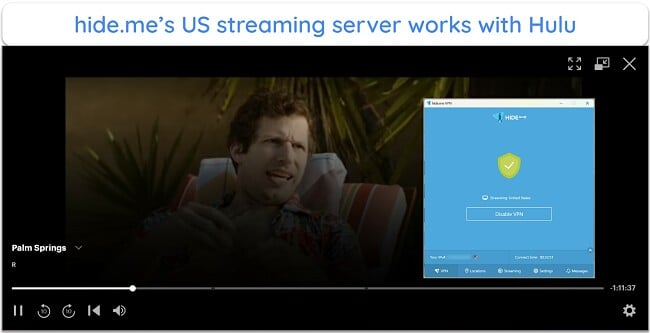
Works With Disney+
My teammates in the US, the UK, and Canada were able to watch Disney+ content with hide.me’s servers. My teammate in the UK mentioned that Wish streamed in UltraHD with zero buffering.
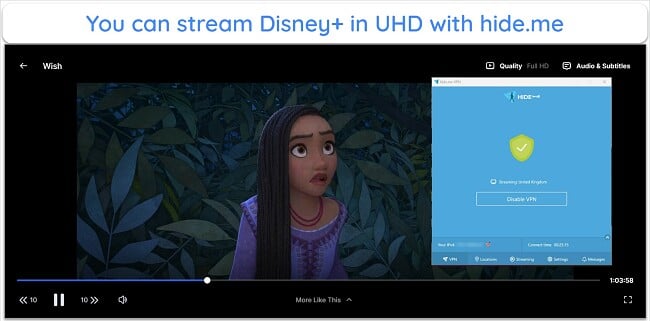
Works With Max
hide.me’s server for streaming in the US works perfectly with Max. There were never sudden slowdowns or quality drops, no matter what time of day.
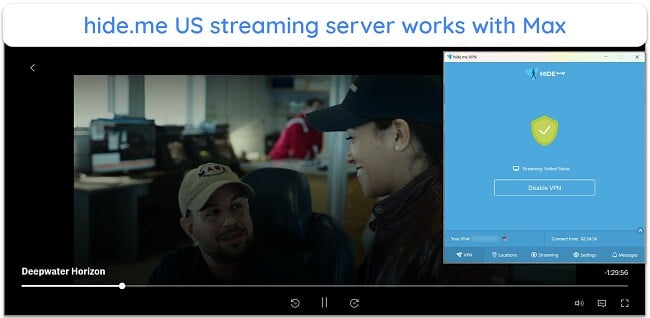
Works With BBC iPlayer
My colleague in the UK was able to log into his BBC iPlayer account and watch Peter Rabbit 2: The Runaway without any buffering.
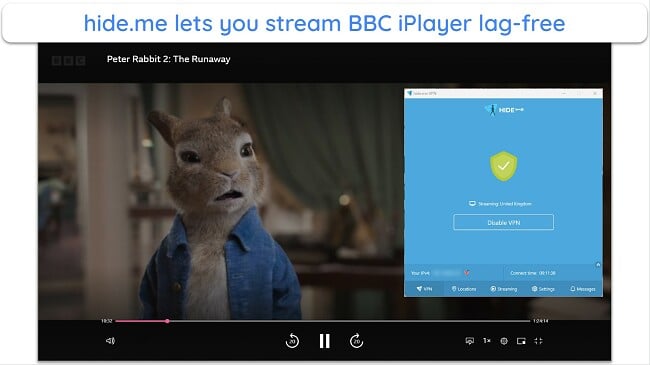
Also Works With DAZN, Peacock, ITV, Paramount+, ESPN+, Crunchyroll, YouTube, and More
hide.me worked with all the other streaming platforms my team and I tested. While we didn’t encounter any buffering or lag issues on streaming servers, regular servers were slow at times, which caused little buffering and quality drops on some platforms, including DAZN.
For example, my teammate reported some blurry videos on DAZN even though his baseline speeds were around 110 Mbps.
Speed
- 7.0 / 10Speed — Excellent Speeds on Nearby Connections
I tested hide.me’s servers around the world, using WireGuard protocol because it’s the fastest that hide.me provides. I looked at the following factors while running these tests:
- Download speeds — how fast data comes from the internet, important for streaming, torrenting, gaming, video-calling, or other high-bandwidth activities.
- Upload speeds — how fast data goes to the internet, key for sharing media or emails.
- Ping — measures internet reaction time, which is crucial for gaming with less lag.
While the nearby connections matched my base speeds of 98 Mbps, the distant connections were disappointingly slow. I also tested hide.me’s free servers and all of them slowed down my internet speeds by over 70%, regardless of their location.
Speed Test Results
I experienced a minimal speed drop of up to 15% on nearby server locations. I got around 89 Mbps speeds on its Melbourne server and 92 Mbps on the Singapore server.
When I connected to distant servers, the speeds dropped by more than 30%. The New York server clocked around 53 Mbps, and the server in Toronto around 68 Mbps. While the speeds are good for bufferless streaming and gaming, it can cause issues if your base speeds are less than 50 Mbps.

The speeds dropped further by 70%-90% when I switched to the free account. I could watch some HD videos on YouTube, but there was frequent buffering and quality drops.
Premium subscribers can boost speeds using hide.me’s Bolt feature on the Windows app. This provides you with better speeds for streaming and torrenting. It didn’t work as well as I expected, as my speeds were sometimes better without Bolt enabled. However, it may benefit you if your base speeds are quite low.
Gaming Speed — Lag-Free Gameplay on Nearby Servers
I always play online games, so I was happy that hide.me let me avoid lag in Warzone, Forza Horizon 4, Counter-Strike, Among Us, and other online lobbies. I connected to a server in Australia and tested the games that take up the most bandwidth. There wasn’t any screen freezing or buffering, and the online chat was crystal clear.
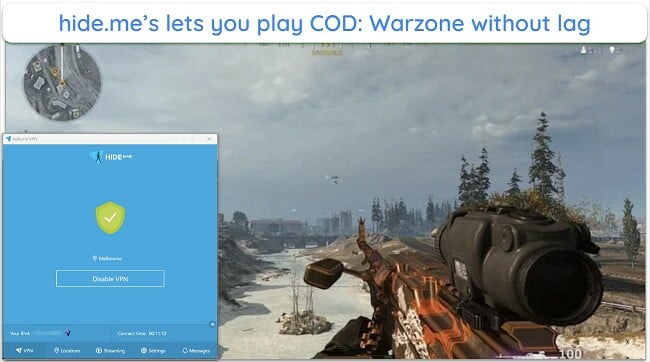
I also tested a server farther away from me, and because hide.me’s connection latency increases when you connect to distant locations, there was some lag and chat disruption. These interruptions weren’t bad enough to rage-quit, but they caused some frustration, especially when trying to get a good sniper shot.
Why Most Speed Tests are Pointless & How We Correctly Test VPN Speeds
Speed determines how fast content uploads, so if you're torrenting or streaming, you want the speed to be somewhat identical to your regular internet speed. Since a VPN encrypts your data, it usually takes a bit longer to send your data back and forth, which can slow down your connection. However, if your ISP deliberately slows down your connection (also known as throttling) a VPN might increase your internet speed. Testing a VPN is somewhat pointless because new servers pop up and affect speed. Your speed can also differ according to your location, so your speed test might not match ours. Having said that, we tested the speed in numerous locations to provide you with the average.
Servers
- 7.0 / 10Server Network — Solid Coverage in Popular Locations
hide.me has a server network of 2,400+ servers spanning 56 countries. The best thing is that hide.me owns all of its servers, enhancing user privacy by eliminating third-party access to data.
The majority of servers are in Europe, including some less common locations like Bulgaria and Croatia. In addition, hide.me has a significant presence in the Americas and Asia, offering you numerous locations to connect to.
Also, there are city-level servers in 8 countries, allowing for more precise location selection and faster connection speeds. Furthermore, hide.me offers a Multihop feature, enabling users to route their traffic through 2 different servers for added security.
Despite its extensive server network, hide.me’s free plan limits users to access only 8 servers in select countries such as the US, Canada, Germany, and the Netherlands.
Overall, hide.me’s self-owned servers and diverse network make it a compelling option for users seeking privacy and performance in their VPN service.
Best Location Feature
Many VPNs offer the “Best Location” feature to automatically connect you to a quick server, but hide.me’s stands out for its customization. You can adjust the “Best Location” setting to connect you to the server with the fastest response time, least congestion, or closest proximity.
No Virtual Servers
Unlike many VPNs that use virtual servers, hide.me exclusively uses physical servers. This ensures you know the true location of your server.
Free Dedicated IP addresses
Hide.me includes dedicated IP addresses at no extra cost, unlike most VPNs that charge extra. While setup requires a few steps through the website and app, it allows for a static IP address for specific needs like banking without additional fees.
Here’s how you can enable your static IP address:
- Go to hide.me’s website. Log into your account and enable “Fixed IPs” to set up a static IP address.
- Choose a country. Select any country you want a static IP address for.
- You’ll get an IP address. Copy and paste this address into your VPN’s “Custom Location” section.
Once set up, you will automatically use this dedicated IP address whenever you connect to the selected country or city.
Torrenting — Highly Secure With Good Speeds
With its solid encryption and IP address leak protection, hide.me supports torrenting on every server (including free locations). When I connected to a nearby server, I could download a 3GB file from the public domain in 7 minutes. Also, it works with all major torrent clients, including uTorrent, BitTorrent, Deluge, qBittorent, and Vuge.
hide.me doesn’t allow traditional (static) port forwarding due to security concerns. Instead, it offers a more secure option called Dynamic Port Forwarding (UPnP), which you can set up yourself through the Members Area.
This feature opens a direct port between you and the seeders, allowing for quick downloads. But remember that it’s not very secure, as everyone on the network can see your real IP address. So, if you have security concerns I don’t recommend using it.
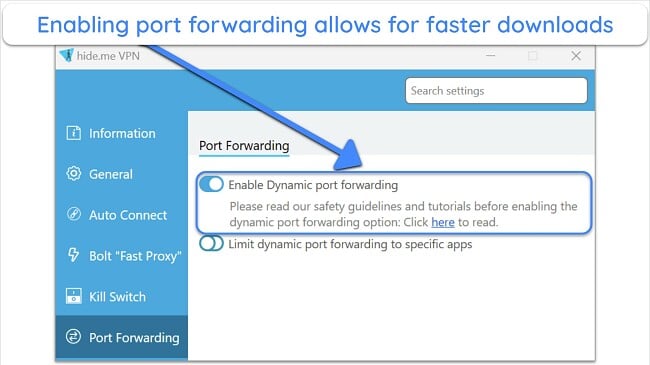
You can also use hide.me’s SOCKS proxy to speed up downloads by sending your traffic through special servers. This cuts down on how long it takes your torrent client to connect with seeders, which reduced my torrenting time by 27%. However, the proxy doesn’t encrypt your data, so I don’t recommend it if you’re more concerned about your security.
If you’re planning on using the free servers for torrenting, keep in mind that hide.me’s free plan restricts your speeds.
Does hide.me Work in China? Yes
Yes, hide.me works in China but with some limitations. Due to government efforts to block VPN services, not all hide.me servers and protocols may be available. For those looking to try it out, hide.me suggests starting with their Free Plan. This way, you can test how well it works before considering an upgrade to the Premium Plan for better access and services.
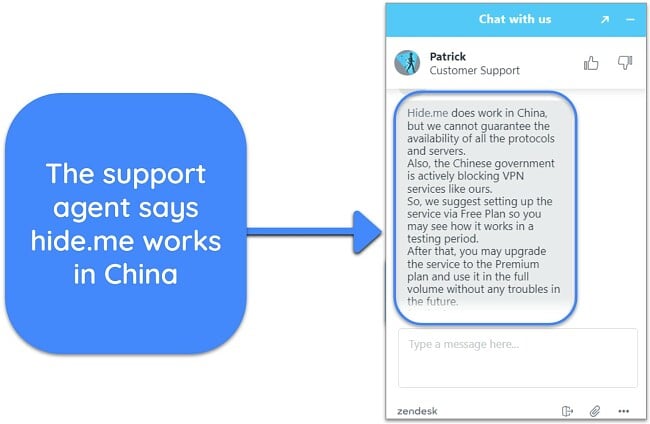
If you need a more reliable VPN for China, our tests show that ExpressVPN consistently works in China. Also, my team and I highly recommend you use your VPN responsibly and not break any law while doing so.
Security Features
Top-Level Security With 256-Bit AES Encryption
With 256-bit AES encryption, hide.me effectively protects your details and internet traffic, even on public WiFi. This encryption is currently the most secure option.
In addition, it uses 4096- and 8192-bit RSA keys that establish an unbreakable connection between your device and the server. These 2 RSA options are way above the industry standard of 2048 bits. And you don’t have to worry about choosing one over the other — hide.me automatically applies appropriate RSA keys based on the VPN protocol you’re using.
For added security, hide.me uses Perfect Forward Secrecy (PFS), which generates a new encryption key whenever you connect to a server. That key is deleted when you end your session, so no one would have time to hack it.
The only problem is hide.me states you get up to 256-bit encryption, which means the cipher changes depending on your traffic needs. The encryption is set automatically and depends on your chosen VPN protocol. There is no option to change it manually, which is annoying as the stronger encryption tends to slow down your speeds, so it’s not always ideal for streaming.
Protocols — Uses 5 Security Protocols
hide.me has 5 secure tunneling protocols. It’s easy to switch between the following protocols, all of which have their pros and cons:
- IKEv2 (macOS, Windows, Linux, iOS, Android) — Offers stable and secure traffic, but it’s more likely to be blocked by firewalls.
- OpenVPN (macOS, Windows, Linux, iOS, Android) — Industry-standard protocol with solid security and fast speeds that are almost as smooth as your regular internet traffic.
- SoftEther VPN (macOS, Windows, Linux) — One of the most secure protocols that easily bypasses online firewalls while offering great speeds, but it’s unavailable on mobile devices.
- WireGuard (macOS, Windows, Linux, iOS, Android) — A popular choice with the best speeds, top security, and optimized device performance, but it’s still in development.
- Secure Socket Tunneling Protocol (SSTP) (macOS, Windows, Linux, Android) — Combines SSL and TCP traffic to resolve any connection and speed issues but it’s owned by Microsoft, which could impose privacy concerns.
If you’re unsure which option to choose, hide.me can automatically select a protocol by analyzing your connection. The “Automatic” setting is enabled by default when you install hide.me. But if you want to switch, each protocol option has a simple explanation underneath it.
hide.me also lets you choose a secondary protocol as a “fallback configuration” if the primary protocol fails. While it doesn’t happen often, it’s a good backup plan that ensures your traffic is protected to the same (or very similar) level.
Leak Protection — No IP address, DNS, or WebRTC Leaks Found
My tests showed that hide.me doesn’t leak DNS, IPv4, IPv6, or WebRTC addresses on any server. I connected to servers in the UK, Australia, Austria, Canada, and the US. Every time I ran a test, the results showed hide.me’s server location and IP address instead of my own. This means that hide.me protected my entire session from prying eyes, like hackers or advertisers.

The level of security doesn’t change even on the free account, so you’ll be protected against data leaks no matter what.
Advanced Kill Switch — Protects Your Data Without Disabling Your Traffic
hide.me’s kill switch is more advanced than other providers. During tests, I initially thought that hide.me’s kill switch didn’t work properly because the provider didn’t drop my connection when I switched between servers — but I was wrong.
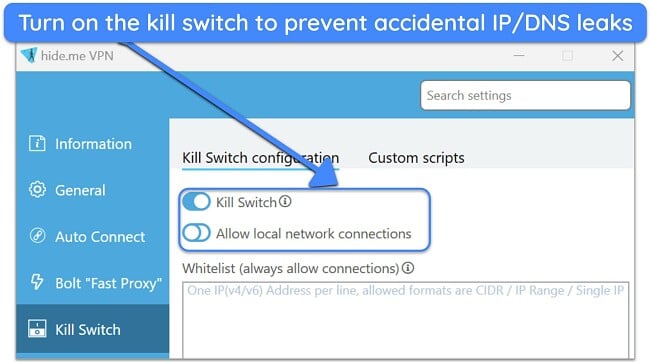
Instead of simply disabling your network adapter, the kill switch works like a firewall and blocks all traffic coming from outside the VPN connection. This prevents any accidental leaks during connection drops.
Unfortunately, hide.me’s kill switch is only available for Windows and macOS. Also, the kill switch is disabled by default, so turn it on as soon as you install hide.me on your devices.
SmartGuard — Disable Ads, Malware, and Trackers
SmartGuard is hide.me’s built-in ad blocker that shields you from ads, malware, and trackers trying to steal your information. It even includes SafeSearch and parental controls. It’s available with all subscriptions at no extra cost, enhancing your online privacy and security.
Stealth Guard — Blocks Apps When Not Connected to the VPN
Stealth Guard boosts security by only allowing the apps access to the internet when connected to hide.me. You can use this feature to block all or certain apps from going online without a VPN connection.
MultiHop — Maximizes Protection by Encrypting Your Connection Twice
hide.me lets you reroute your traffic through multiple servers at once. Double VPNs wrap your traffic in 2 layers of security — your outgoing data is encrypted by the first server, and the second server encrypts your incoming data.
The Multihop feature is customizable. You can choose an entry server and an exit server from any country on the server list (including the streaming-optimized servers). Unfortunately, Multihop is only available with a premium subscription.
Split Tunneling — Available on Windows, Android, macOS, and Routers
There’s a split tunneling feature for Windows, Android, macOS, and routers. It lets you select specific apps to use VPN traffic.
It’s a great addition if you control any LAN devices (such as printers) over your WiFi or want to browse local websites, such as banking or news, while torrenting or streaming. Unfortunately, the feature isn’t available on iPhone or iPad as the iOS platform does not support it.
Enhanced Security With Self-Managed DNS
hide.me runs its own DNS servers and ensures they don’t store any data about you, boosting your privacy. This setup means your DNS requests are managed directly by Hide.me and encrypted.
In addition, Hide.me allows you to use custom DNS settings. You can opt to connect through a different port each time, known as a Dynamic or Ephemeral Port.
Privacy Features
No-Logs Policy — Zero Browsing Information Stored on hide.me’s Servers
hide.me’s privacy policy states it doesn’t log identifiable information such as browsing habits, location, IP address, or full name. Its adherence to a zero-logs policy is backed by annual audits, showing no legal data requests have been fulfilled since 2013 due to a lack of user data.
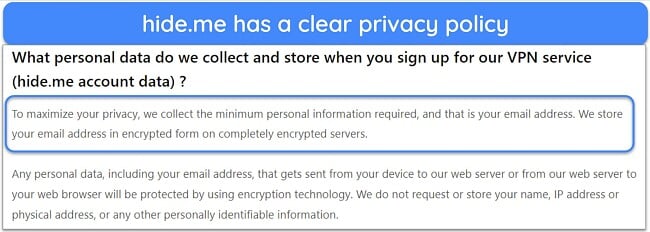
That being said, hide.me does store an encrypted version of your email address as well as your randomly assigned username, VPN IP address, and the amount of data you use. However, you can remove your email address from your account after you subscribe if you don’t want any information at all on hide.me’s servers.
I was pleased to see that hide.me is so committed to internet safety that it joined the i2Coalition. This is a part of the VPN Trust Initiative (VTI), which screens its members and other providers on the market to make sure they put the safety of their users above profit. To be accepted, hide.me had to prove it’s fully transparent about its practices.
Company Jurisdiction — Malaysian Laws Protect hide.me’s Privacy Policies
hide.me, headquartered in Malaysia, benefits from local laws that don’t require data retention and are outside major surveillance alliances like the 5-, 9-, and 14-Eyes. This ensures complete privacy, as it cannot be compelled to hand over user data for criminal investigations.
Independent Audits — Verified Privacy Policies Confirm Full Transparency
hide.me passed an independent audit carried out by a highly reputable security analyst from DefenseCode LTD, Leon Juranic, in 2015. The report confirmed that hide.me has no activity logs or user data on its servers.
Server Locations
User Experience
- 8.0 / 10Simultaneous Device Connections — Lets You Use Up to 10 Devices At Once
hide.me supports 10 simultaneous device connections. This means you can make the most of hide.me’s features by installing it on all your devices.
I thought my speeds might dip when I connected to multiple devices — but hide.me kept my speeds equally fast even while using it on 3 devices simultaneously. I comfortably used multiple devices to stream in HD without buffering while torrenting 2 large files and talking to my friend over video chat.
Unfortunately, hide.me’s free plan works on only 1 device at a time.
Device Compatibility — Works on Popular Operating Systems
I like that hide.me has native apps for most smartphones and PCs, but I wish it also had Smart DNS. This feature would make it easier to use on gaming consoles and smart TVs that don’t usually work with VPNs.
PC — Native Apps for Windows, Mac, and Linux
hide.me’s Windows and Mac apps are quite similar in layout and features, which is great because Mac users usually get less. Both apps let you do the same things and have the same security features. Windows users get a couple of extra options for tech-savvy people.
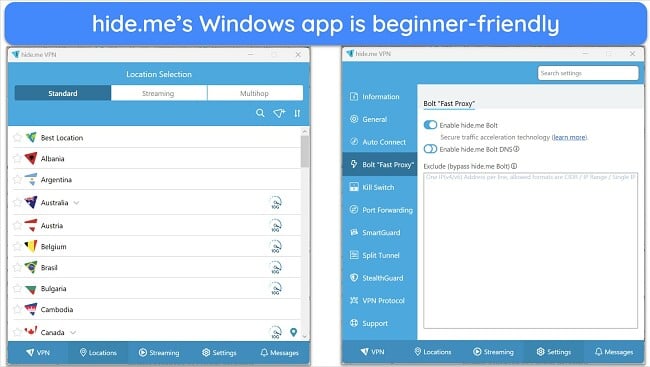
hide.me even works on Linux, as the app is available as an open-source file on Github. However, the Linux app doesn’t have features like SmartGuard and split tunneling. The good thing is the hide.me free version is also available for Linux users, which is unusual because there are only a handful of free VPNs with apps for Linux.
Smartphone — Android and iOS
StealthGuard feature and the SoftEther protocol are not available for smartphone users. Other than that, hide.me’s Android and iOS apps have the same features as its desktop apps. Also, both Android and iOS apps are quite similar and beginner-friendly.
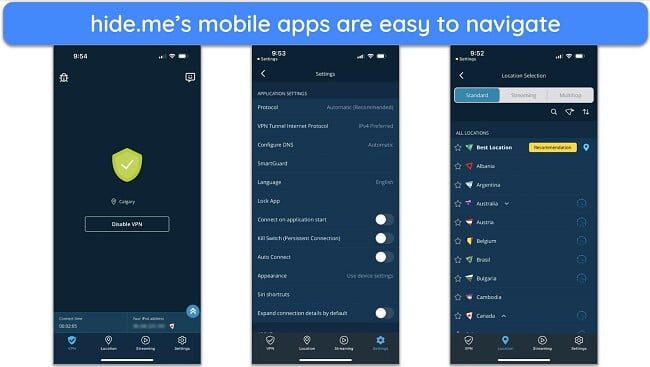
Browser Extensions for Chrome and Firefox
hide.me offers free browser extensions, but I don’t recommend using them. While they allow connections to proxies in Germany and the Netherlands, the main issue is that they don’t provide encryption. You have the option to use SOCKS for some level of encryption, but it only covers your browser activities, leaving the rest of your device unprotected.
Router Compatibility
hide.me doesn’t offer routers with the VPN pre-installed, but it works with many router models. You can find instructions on their website for setting it up on AsusWRT-Merlin, DD-WRT, OpenWrt, and Tomato routers.
Ease of Setup and Installation
Installing hide.me is straightforward — select your device on their website, download the app, and set it up within minutes.
- Download the hide.me app. You can download desktop apps from the hide.me website and smartphone apps from their respective stores.
- Log in with your credentials.
- Connect to a server and start browsing. Connect to any server you want, and all your traffic will run through an encrypted tunnel.
It took me 3 minutes to set up hide.me on my PC, and even less on my phone. After installation, I simply chose between the free version or logged into my paid account and was ready to connect to any server immediately.
For any setup issues, hide.me provides comprehensive guides online. I followed one to install the VPN on my router in under 10 minutes.
The app is easy to use across devices, with a consistent, simple interface. Whether on a Mac, iPhone, Windows PC, or Samsung phone, navigation is intuitive — thanks to clearly labeled buttons. Even VPN beginners will find it easy to use.
Server Selection
Click “Change” on the desktop or “Location” on mobile to see all servers listed alphabetically. A search bar allows for quick location searches, and streaming servers are in a separate “Streaming” tab for easy access.
You can customize settings with toggle options for enabling/disabling features. Advanced options include detailed descriptions, which is particularly useful for understanding security settings and protocol changes.
Free Online Proxy
hide.me offers an online proxy for those who prefer not to download the app or browser extensions. Simply enter the URL of the site you want to access and choose from 3 countries: the Netherlands, Germany, or Finland. While this proxy and the browser extensions change your IP address and protect data from leaks, they don’t encrypt data as strongly as a full VPN connection.
Support
- 7.0 / 10hide.me’s live chat support wasn’t great for complex questions, but their online resources like the knowledge base, FAQs, and forums, were useful. Although live chat is usually faster, the agents lacked expertise.
The Knowledge Base articles are detailed and offer step-by-step solutions for common problems. FAQs, forums, and email support are also helpful but require more time as you need to look for answers or wait for a reply.
24/7 Live Chat — Fast Response Time, but Lacks Details
24/7 live chat agents respond quickly to your queries. I never have to wait more than a few seconds to get answers to my questions.
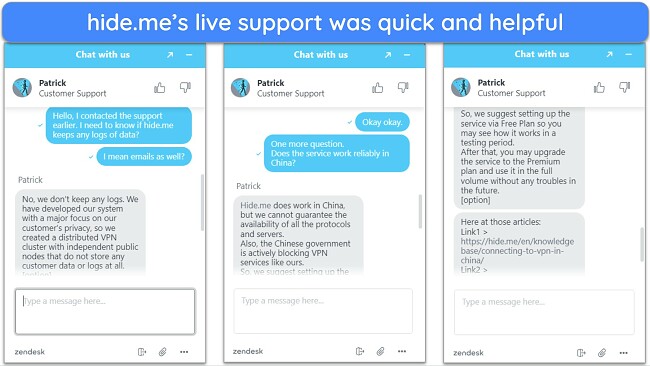
However, I felt that the answers I got were ready-made for any question and didn’t go into much detail. When I asked multiple people a question they all gave me the same answer, showing they might be using a set list of responses instead of giving more tailored, in-depth replies.
Email Support — Knowledgeable Specialists Respond Within 24h
After a disappointing exchange with live chat advisors, I was happy that I got a detailed email response that answered all my questions the day after I sent my question. This is a standard response time — most VPNs take about 24 hours to get back to you.
You can contact the email support team by sending the message directly or filling in an online ticket. I tried both methods and didn’t notice a difference in response time.
Online Resources & FAQs — In-Depth Articles and Forums
hide.me offers comprehensive online support through in-depth articles, guides, and community forums, which I found to be the best way to address technical queries. Despite the well-organized topics, it sometimes took a bit of effort to locate the exact information I needed.
Its knowledge base contains articles on a wide array of subjects, from account setup and VPN app installation to troubleshooting and general assistance. Each article is detailed, providing specific feature explanations and, when relevant, step-by-step instructions complemented by annotated images for clarity.

I personally used the knowledge base for optimizing connection speeds, successfully resolving my issues in just a few minutes.
The forums also proved valuable for discovering updates on hide.me’s transparency efforts, seeking advice from other users, proposing new features, and more, all available in English and German.
How We Test Customer Support and Why Should You Care
We personally test the customer support team of every VPN we review. This means asking technical question through the live chat feature (where applicable) and measuring the response time for email questions. Whether you need to connect to a specific server, change your security protocol, or configure a VPN on your router, finding a VPN with quality customer support should be important to you.
Pricing
- 7.0 / 102025 Update! You can subscribe to hide.me for as low as per month + get extra 2 months free with the 2-year plan (save up to %)! This is a limited offer so grab it now before it's gone. See more information on this offer here.
Free Plan — Good but Has a Few Limitations
The free plan offers unlimited data but with restricted speeds. This setup is suitable for regular online activities, although it might limit intensive tasks like torrenting. Unlike many free VPNs that throttle speeds across all servers, hide.me only restricts speeds on its free servers. Despite having access to just 8 servers, I didn’t face issues with overcrowding.
The plan still includes essential VPN features, along with bonuses such as a kill switch, Stealth Guard, and split tunneling. Additionally, hide.me maintains a no-logs policy, ensuring your data remains private and isn’t monetized.
Payment Methods — Wide Selection of Options With Most Cryptocurrencies Accepted
hide.me offers a broad selection of payment methods, notably including 16 cryptocurrencies, providing a flexible range of options for subscribing:
- Debit and credit card: Visa, American Express, MasterCard.
- Online payment companies: PayPal, SEPA, SOFORT.
- Cryptocurrencies: Bitcoin, Ethereum, Ethereum Classic, Litecoin, Monero, Horizen, Dash, Ripple, Zcash, Dogecoin, Neo, Peercoin, PIVX, Verge, Tron, BitTorrent.
- Other: Bank transfer via WebMoney.
Paying with debit/credit cards and PayPal offers standard banking security but requires sharing billing details, which are encrypted and not stored on hide.me’s servers. Cryptocurrency payments enhance anonymity, as they don’t require personal billing information, aligning with hide.me’s privacy focus.
Hide.me also supports one-off payments through WebMoney, which does not subscribe you to a plan, avoiding long-term commitments but also excluding you from the 30-day money-back guarantee and the possibility of a refund.
30-Day Money-Back Guarantee Lets You Test hide.me Risk-Free
Subscribing to hide.me’s paid plans makes you eligible for a 30-day money-back guarantee, letting you test the service risk-free. If you decide it’s not for you, getting a refund is straightforward: just email their support team with your reason for cancellation.
Though it’s not the fastest, as most VPNs approve refunds through live chat, I don’t think it’s a dealbreaker. I still received my money within the same time frame as with premium VPNs, because bank processing takes around 7 business days. So even though my refund was approved 12 hours later than it normally would, I didn’t have to wait any longer to get my money back.
Hide me VPN has the following offers
Final Verdict
hide.me delivers on security across both its free and premium accounts, though its speeds could be better. The premium plan offers valuable features like dynamic port forwarding and streaming support, justifying its slightly higher cost compared to other VPNs.
The free version has unlimited data but slower speeds. Plus, it’s limited to 8 servers and 1 device. But it keeps you completely secure online.
You can test hide.me risk-free with its 30-day money-back guarantee to see if it’s right for you. If not satisfied, getting a refund is easy by contacting customer service.
FAQs
Is hide.me VPN good?
Yes, hide.me is a good provider, as its security features match those of many top-tier VPNs. Although its speeds vary greatly based on the location of the server you’re connecting to, hide.me works with popular streaming services like Netflix, Amazon Prime Video, Hulu, and Disney+.
The free plan has unlimited data but with slower speeds and access to only 8 servers, without support for most streaming services. If you aren’t ready to commit to a long-term subscription, I recommend you try hide.me with its money-back guarantee. This will give you 30 days to decide if hide.me fits with your online habits and get a refund if you change your mind.
Does hide.me work on Windows, macOS, iPhone, Android, Chrome, and Firestick?
Yes, hide.me is compatible with many devices, including Windows, macOS, iOS, Android, Chrome, and Firestick. While it’s not the widest compatibility I’ve seen on the market, it’s enough for a regular user to stream, game, and torrent securely.
Can I use hide.me for free?
Yes, you can use hide.me for free. The free plan offers unlimited data but with restricted speeds, access to 8 servers, and allows for 1 device connection at a time. This plan is suitable for basic browsing, ensuring your online activities remain private and secure.
If you’re happy with hide.me’s free plan, here are some other free VPNs that work really well.
Is hide.me safe?
Yes, hide.me is very secure. It provides military-grade encryption and includes a kill switch to prevent data exposure if the connection drops. It also passed all leak tests I conducted. Additionally, it offers advanced features like multiple VPN protocols, double VPN, and split tunneling, enhancing your online safety further.
Editor's Note: We value our relationship with our readers, and we strive to earn your trust through transparency and integrity. We are in the same ownership group as some of the industry-leading products reviewed on this site: ExpressVPN, Cyberghost, Private Internet Access, and Intego. However, this does not affect our review process, as we adhere to a strict testing methodology.













