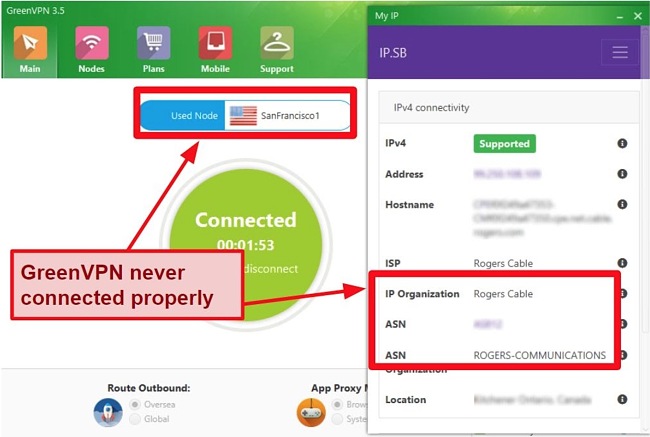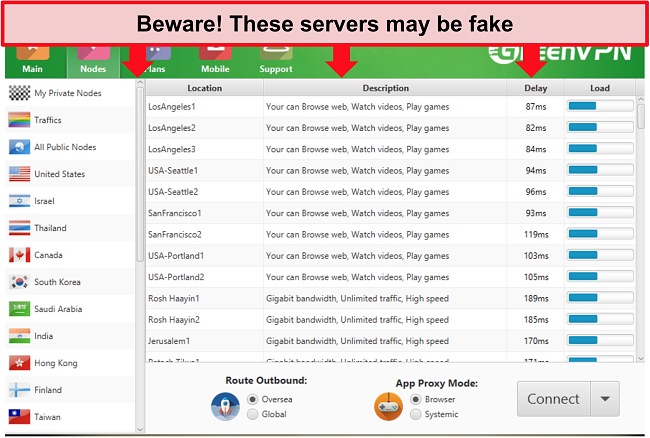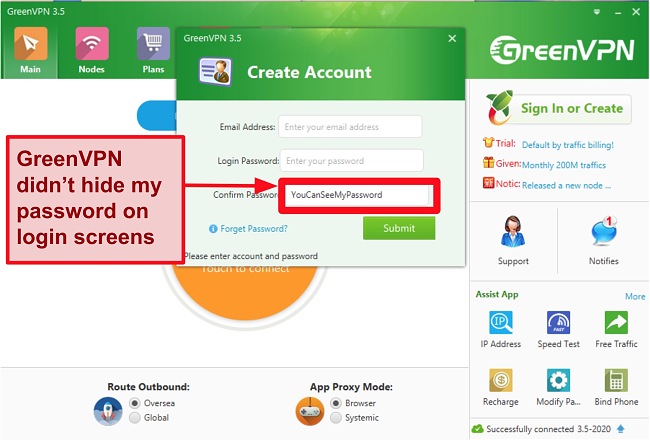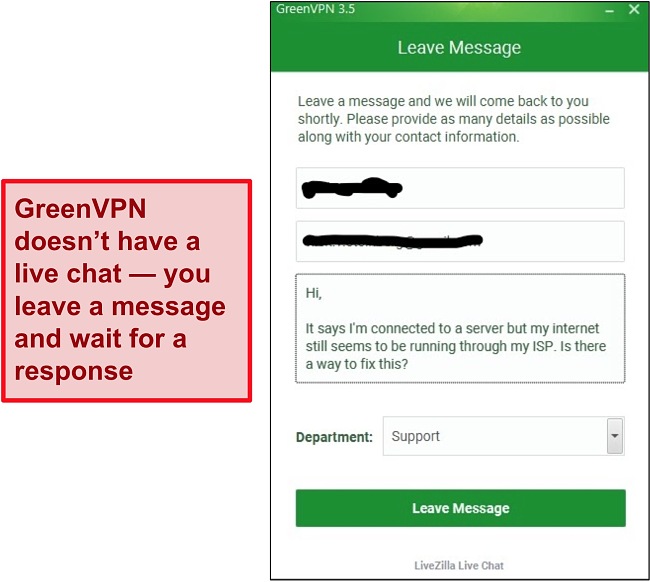Speed
Speed
|
1.0 / 10 |
 Servers
Servers
|
4.0 / 10 |
 User Experience
User Experience
|
2.0 / 10 |
 Support
Support
|
1.0 / 10 |
 Pricing
Pricing
|
3.0 / 10 |
GreenVPN Review 2025: Before You Buy, Is It Worth It?
GreenVPN Overview
“2025 UPDATE! Unfortunately GreenVPN is no longer available. Why not check out our list of the best VPNs in 2025 or find out more about our top recommendation, ExpressVPN.”
Editor's Note: Transparency is one of our core values at WizCase, so you should know we are in the same ownership group as ExpressVPN. However, this does not affect our review process, as we adhere to a strict testing methodology.
Free VPNs are often too good to be true. GreenVPN promises a free VPN service for browsing the web but based on my testing, it didn’t work properly and actively wasted my time.
GreenVPN is a provider I would avoid at all costs. For one thing, it’s difficult to find any real information about the company. There was a Chinese company called Green VPN (note the space) that was popular a few years ago, but it was shut down in 2017. I’m unsure if GreenVPN is the same provider or not but given the lack of information available, I personally wouldn’t trust it.
If you want to verify whether GreenVPN works or not, you can use its free 200MB trial with no upfront cost. However, I wouldn’t waste your time with this, as there are much more reliable VPNs you can try that actually work — and offer (at least) 30-day money-back guarantees that you can use to test them out risk-free.
After testing every aspect of GreenVPN, I’m confident in saying that ExpressVPN gives far better value for your money. It not only works properly, but you get more features, more servers, and more unblocked streaming websites — all for a low monthly price.
Don’t Have Time? Here’s a 1-Minute Summary
- GreenVPN doesn’t seem to work at all. I was unable to connect to any servers (my local ISP was always detected) and could not perform speed tests. Jump to see my experience.
- Free trial is limited. Only your first 200MB of data is free. View all pricing options.
- Easy set-up and installation. Downloading the Windows client was quick and creating an account only requires email and password (no credit card required). Jump to user experience.
- Small server network (that didn’t work). 100 servers in 22 countries spread around the US, China, South Korea, and others. However, I was never able to successfully connect to any of them. See all server testing results.
- Poor customer support. No live chat and lack of answers contribute to terrible user experience. Click here for more details.
Speed
- 1.0 / 10I have no idea what speeds GreenVPN offers as I was never able to successfully connect to any of their servers. Although the app claimed I was connected, when I checked my IP settings, I was surprised to find my internet connection was still being routed through my internet service provider (ISP). I even tried checking GreenVPN’s “My IP” tool to see if it claimed I was connected to one of their servers, but it recognized I was still being routed through my ISP while I was supposedly connected to a server in San Francisco.
From what I can tell, GreenVPN gives you the illusion of being connected to a VPN — it even tracks your data use in real time — without actually doing anything.
Why Most Speed Tests are Pointless & How We Correctly Test VPN Speeds
Speed determines how fast content uploads, so if you're torrenting or streaming, you want the speed to be somewhat identical to your regular internet speed. Since a VPN encrypts your data, it usually takes a bit longer to send your data back and forth, which can slow down your connection. However, if your ISP deliberately slows down your connection (also known as throttling) a VPN might increase your internet speed. Testing a VPN is somewhat pointless because new servers pop up and affect speed. Your speed can also differ according to your location, so your speed test might not match ours. Having said that, we tested the speed in numerous locations to provide you with the average.
Servers
- 4.0 / 10GreenVPN has over 100 servers in 22 countries, which is a respectable amount for a smaller VPN provider. However, I couldn’t connect to a single one — so the VPN was of no use to me at all. By default, you’re supposed to be connected to the best available server based on load and location, but you can also choose a server manually.
According to GreenVPN’s FAQ page, the following connection modes are offered:
- UDP — Default security protocol.
- TCP — Generally more reliable but speed could be slower.
- Stealth — TCP protocol run through Stunnel, an open-source tunneling service. GreenVPN recommends this for browsing in China.
Unfortunately, I could not verify GreenVPN’s server experience, as I was never connected to one. The Windows client claimed I was connected, but a simple test confirmed I was still being routed through my ISP. While this shouldn’t be taken as proof that GreenVPN doesn’t work, I have no way of confirming whether or not its servers are real as customer support failed to provide me with any solution to my technical issues.
User Experience
- 2.0 / 10While the experience of setting up and installing GreenVPN was quick and easy, it ultimately didn’t matter since the software didn’t work properly. It took just a couple of minutes to download the Windows client and creating an account was as simple as entering my email address and a password. One thing I noticed that gave me concern is that GreenVPN doesn’t hide your password by default, which is frankly unacceptable for any software in 2025.
Password issue aside, I was still able to create my account and sign-in quickly.
I appreciated GreenVPN’s clean, albeit outdated user interface, as it seems designed with ease of use in mind. However, a clean UI is worth nothing if the software doesn’t work.
Combined with dead links on the company’s website (including important links such as “Refund Policy”, “Servers”, and “Help & Support”), I must say I was deeply disappointed with GreenVPN’s user experience.
Support
- 1.0 / 10GreenVPN’s customer support is disappointing, to say the least.
Unlike leading VPN services like CyberGhost and ExpressVPN, GreenVPN does not have live chat support. Instead, you need to leave a message with your contact information and wait for a response (the platform is powered by LiveZilla Help Desk).
While GreenVPN claims it has 24/7 support, I never received a response to my issue. I did receive an email confirming my request was received, so at least that tool worked properly.
Overall, I was deeply unsatisfied with the quality of GreenVPN’s customer support.
How We Test Customer Support and Why Should You Care
We personally test the customer support team of every VPN we review. This means asking technical question through the live chat feature (where applicable) and measuring the response time for email questions. Whether you need to connect to a specific server, change your security protocol, or configure a VPN on your router, finding a VPN with quality customer support should be important to you.
Pricing
- 3.0 / 10GreenVPN isn’t really a free VPN service (even though it claims to be). I also found their pricing plans to be a little suspicious.
In reality, what GreenVPN offers is more like a very limited free trial. You only get 200MB of free data per month, which isn’t much at all. Once this small pool of data runs out, you’ll have to pay for more usage and this is where things get confusing.
On GreenVPN’s FAQ page, the company claims you can get “unlimited usage” for $9/month. However, in the app, the pricing tiers are separated into Traffic and Monthly plans. The Traffic plans range in price from $2.99/month and 10GB of data to $72.90/month for 1TB (all in USD). Meanwhile, the Monthly plans range from $4.99/month to $89.90 for 3 years, with no mention of how much data you get.
I couldn’t find the $9/month for unlimited usage plan anywhere, which suggests GreenVPN is advertising false information on its website. Considering how untrustworthy the whole app feels, I can’t say I’m surprised.
Payment methods are restricted to:
- PayPal
- Alipay
You can also send a referral link to get you and a friend an additional 500GB of data, though I’m not sure why you would want to share a VPN that doesn’t even work.
Instead, I highly recommend you check out an affordable and working VPN like ExpressVPN, which offers better prices, security, and service.
GreenVPN offers the following plans
Final Verdict
I would not recommend this VPN to anyone. I was suspicious of GreenVPN when the app said it was “chacking” (as opposed to “checking”) for a nearby server and my tests proved me right.
The website is filled with misinformation and broken links, the customer support is non-existent, and worst of all, it doesn’t even work!
With so many better, trustworthy VPNs on the market, there’s simply no reason you should waste your time with a product as shady as GreenVPN.
Editor's Note: Transparency is one of our core values at WizCase, so you should know we are in the same ownership group as ExpressVPN. However, this does not affect our review process, as we adhere to a strict testing methodology.
Common FAQs
? Can I use GreenVPN for free?
? Is GreenVPN good?
? Is GreenVPN really safe?
Editor's Note: We value our relationship with our readers, and we strive to earn your trust through transparency and integrity. We are in the same ownership group as some of the industry-leading products reviewed on this site: ExpressVPN, Cyberghost, Private Internet Access, and Intego. However, this does not affect our review process, as we adhere to a strict testing methodology.