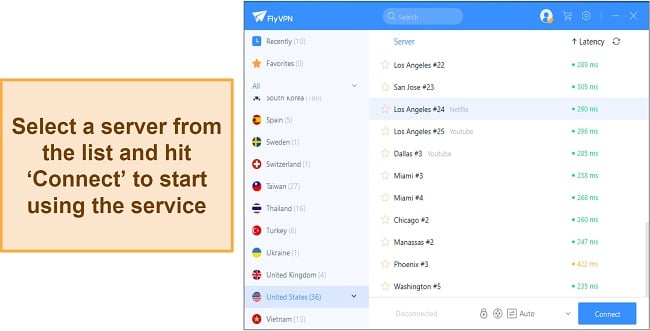Speed
Speed
|
6.0 / 10 |
|---|---|
 Servers
Servers
|
6.0 / 10 |
 User Experience
User Experience
|
6.0 / 10 |
 Support
Support
|
6.0 / 10 |
 Pricing
Pricing
|
4.0 / 10 |
FlyVPN Review 2025: Before You Buy, Is It Worth It?
FlyVPN Overview
FlyVPN guarantees unrestricted access to any and all content, no matter where you are in the world. While not a new claim, the popularity of FlyVPN’s large server network in China caught my attention. So I decided to put this VPN through its paces to see how well it bypasses geo-blocks on popular sites and whether or not I could rely on it to access content from back home while I was away.
When I tested FlyVPN, I was disappointed to discover that the quality of service did not match the company’s claims. Compared to other top alternatives, it only lets you access a small number of streaming sites, lacks a clear privacy policy, and limits the number of simultaneous connections to a single device. On the plus side, FlyVPN uses military-grade encryption to keep your data safe, while its extensive server network guarantees lightning-fast connection speeds.
FlyVPN offers a 30-day money-back guarantee and a 3-day free trial for anyone interested in giving it a try. If you find that the VPN isn’t to your liking after extensive testing, I recommend that you switch to one of these superior VPN services.
Don’t Have Time? Here’s a 1-Minute Summary
- Unblocks only 2 streaming platforms. FlyVPN couldn’t unblock Netflix, Hulu, HBO Max, and BBC iPlayer, making it a poor choice for streaming. See the platforms it unblocked.
- Provides fast speeds on some servers. I got fast speeds with nearby servers, but my speeds dropped significantly with the distant servers. Take a look at my speed test results.
- Offers military-grade security. I was happy that FlyVPN encrypts my data with military-grade encryption. Jump to security to find out more.
- Questionable privacy policy. FlyVPN lacks a transparent privacy policy. It fails to clarify if it keeps logs or not. Find out more about its privacy features.
- Connect more devices if you pay more. You’ll have to pay double for each device connection. Check out how many devices you can connect.
- Offers fast and helpful support. FlyVPN customer support answered all my questions promptly. See how you can contact support.
- 3-day free trial and 30-day money-back guarantee. FlyVPN allows you to try its service for free for 3 days on up to 40 servers, but the premium plan offers more servers. Learn more about the premium plans.
FlyVPN Unblocks Netflix, Disney+, and HBO Max (But Can’t Access Hulu, Amazon Prime Video, and BBC iPlayer)
FlyVPN failed to unblock most streaming platforms. Contrary to the vendor’s claims, FlyVPN was unable to unblock Hulu, Amazon Prime Video, or BBC iPlayer. I was only able to use a few servers to unblock Netflix US, Disney+, and HBO Max.
Netflix, Disney+, and HBO Max: Unblocked
In my tests, FlyVPN only worked with three of the six most popular streaming services. Despite Netflix’s all-out attack on VPNs, which has resulted in the blocking of several VPN IPs, FlyVPN still works flawlessly. Specially dedicated servers are maintained by the provider for the purpose of streaming the US library of Netflix. In addition to the US Netflix libraries, FlyVPN provides access to the UK, Thailand, Taiwan, South Korea, Russia, Philippines, Japan, Hong Kong, Germany, and France Netflix libraries as well.
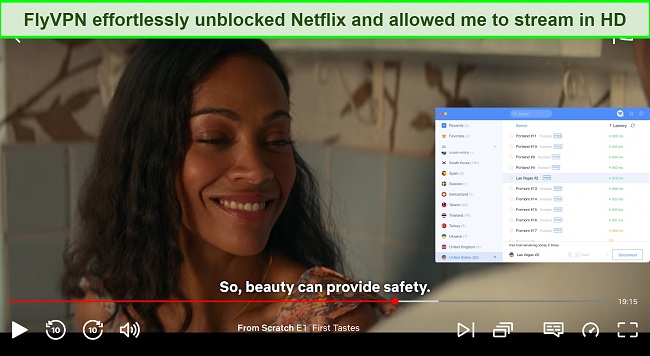
FlyVPN offers you access to the best of Disney+ with easy and seamless unblocking. Plus, I was able to watch multiple HD movies without buffering issues because of the unlimited bandwidth.
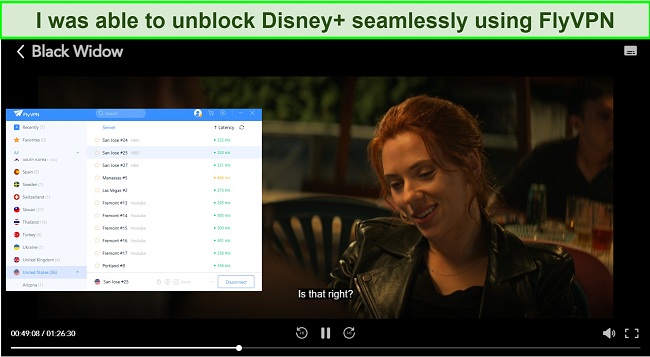
I was also able to access my HBO Max account through FlyVPN’s San Jose server. I was able to stream Wolverine and other HBO Max shows without any buffering on this server.
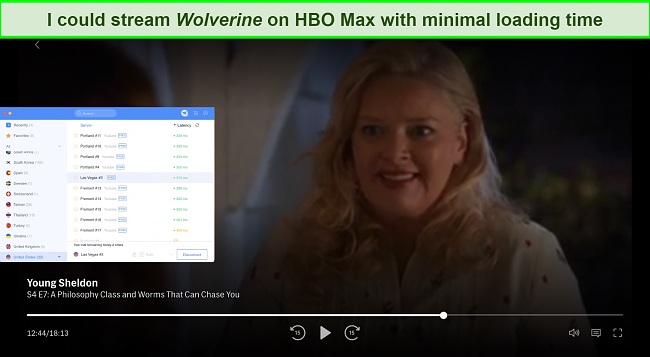
You can also rely on FlyVPN to watch some streaming content on myTVSUPER, Crunchyroll, Crackle, Tubi TV, or YouTube, among other websites.
Hulu, Amazon Prime Video, and BBC iPlayer: Blocked
I was disappointed that FlyVPN couldn’t access my favorite streaming platforms. I tried 10 different US servers with well-known streaming services like Hulu and Amazon Prime Video, but FlyVPN was unable to get me access. BBC iPlayer, which is restricted to users in the United Kingdom, is also inaccessible through the service.
Each streaming service realized that I was connecting with a VPN and promptly blocked my access, providing me with an error message very much like the one that is presented below.
Your device is connected to the Internet using a VPN or proxy service.
It was surprising that FlyVPN, which has a large server network and charges a premium, couldn’t access many of the streaming sites I tried. Because of this poor unblocking ability, catching up with your favorite shows on platforms like Netflix, Hulu, Prime Video, and BBC iPlayer won’t be possible if you’re traveling. I suggest trying another VPN that works with these popular sites. You can use Cyberghost to unblock popular streaming platforms that FlyVPN couldn’t unblock.
Editor's Note: Transparency is one of our core values at WizCase, so you should know we are in the same ownership group as CyberGhost VPN. However, this does not affect our review process, as we adhere to a strict testing methodology.
Speed
- 6.0 / 10FlyVPN Offers Fast Speeds on Nearby Servers
FlyVPN’s speeds are great when connecting to nearby servers but significantly slower when connecting to servers further away. I could surf the web, stream videos, and torrent regardless of which server I was connected to.
Speed Test Results
My default download speed on the internet was 49 Mbps before I connected to the FlyVPN service. My test results showed a median download speed of 24.99 Mbps, a decrease of roughly 50% from my base speeds. This speed was adequate for the vast majority of online pursuits, including video streaming and torrenting.
I was curious about how server performance varied depending on how close they were to me. So, I decided to compare the speeds of nearby and far-off servers. The speeds I got from nearby servers were fast, only slightly slower than my regular connection speed.
For example, the server speeds in London and Paris dropped by 32.87 Mbps and 33.64 Mbps, respectively. Compared to its European counterparts, the Miami, USA, server was unable to keep up. It produced a poor 22.86 Mbps, which is likely due to overcrowding as a result of the increased demand for servers located in the United States. Using far-off servers, like the one in Japan, reduced my download speed to just over 10 Mbps, a decrease of 78%.
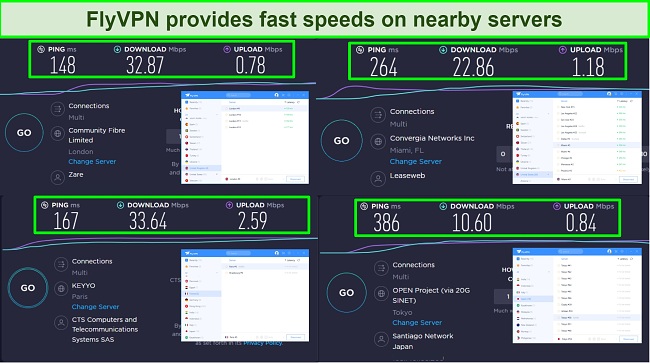
Gaming enthusiasts will be dissatisfied with FlyVPN because of its slow upload speeds. My base upload speed on my internet connection was approximately 9 Mbps before I ran my tests. When I connected to FlyVPN servers, I saw upload speeds of less than 1Mbps on the vast majority of servers.
Multiplayer online games typically require upload speeds of 3Mbps or higher, making this speed unsuitable for playing those games. Furthermore, most of my connections had high latency, which could cause delays and stuttering.
Why Most Speed Tests are Pointless & How We Correctly Test VPN Speeds
Speed determines how fast content uploads, so if you're torrenting or streaming, you want the speed to be somewhat identical to your regular internet speed. Since a VPN encrypts your data, it usually takes a bit longer to send your data back and forth, which can slow down your connection. However, if your ISP deliberately slows down your connection (also known as throttling) a VPN might increase your internet speed. Testing a VPN is somewhat pointless because new servers pop up and affect speed. Your speed can also differ according to your location, so your speed test might not match ours. Having said that, we tested the speed in numerous locations to provide you with the average.
Servers
- 6.0 / 10Server Network — Conflicting Server Numbers
FlyVPN has inconsistent server information on its website and the apps. While the website claims to have 1350 servers spread across 40+ countries, I was only able to locate 777 when using the Windows client. CyberGhost boasts one of the largest server networks in the industry, with over 9,757 servers located in 100 different countries.
The servers are spread across Europe, the Americas, Asia Pacific, the Middle East, and Africa. You’ll get hundreds of servers in popular locations like the US, the UK, Canada, Japan, France, Australia, Germany, Hong Kong, South Korea, and Singapore.
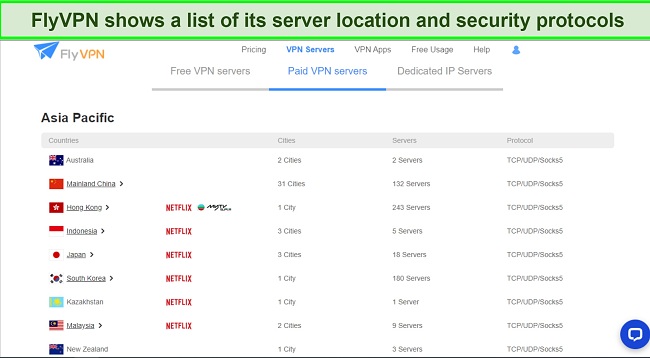
One unique thing about FlyVPN is that it is one of the few VPNs with servers in countries like China and Russia. It has 130+ servers in China, 240+ servers in Hong Kong, and 180+ servers in South Korea. These combined 3 locations alone account for 550+ servers, more than half of the total servers in the network.
FlyVPN has specialized streaming servers for Netflix, HBO, Youtube, and myTVSUPER (a popular streaming platform in Hong Kong). However, you’ll find that some specialized servers, like Netflix servers, simply don’t work.
Most of FlyVPN’s servers are virtual, which explains the high latency for some servers close to my location. You can also sign up for dedicated US or South Korea IP addresses. This means only you can use this IP, making the chances of your favorite streaming service blocking you slim, unlike with shared IPs. Even with this ability, I found my connection frequently blocked by streaming platforms.
Security — Provides Military-Grade Encryption
If you’re concerned about your safety online, you can rest assured that FlyVPN will provide adequate shielding for you.
The service comes equipped with the following security features:
- Solid encryption – It encrypts your data with military-grade AES-256 technology that keeps your data secure from hackers, internet surveillance, and other cybersecurity threats.
- OpenVPN protocol – FlyVPN offers the OpenVPN protocol with different configuration modes depending on your use case. It can run in Auto Mode, Game Mode (UDP), Browse Mode (TCP), and as a SOCKS5 proxy server.
- Kill switch – FlyVPN ensures that you aren’t exposed to data leaks. It does this with its automatic kill-switch, called “Network Lock” which cuts off your internet if your connection accidentally disconnects. Note that this feature is turned off by default, and you’ll have to activate it from the settings tab.
- Auto Reconnection – If for some reason your virtual private network connection drops out, this feature will reconnect you automatically. With the help of the kill switch, you can rest easy knowing that your identity won’t be exposed online.
- Connect on Launch – This function allows you to re-establish a connection with the previous server you were using.
I ran leak tests to further evaluate FlyVPN, and I was pleased to see that it passed all of my security checks. There weren’t any DNS, WebRTC, or IPv6 leaks. More importantly, the app was virus-free when I tested it on VirusTotal and Exodus Privacy.
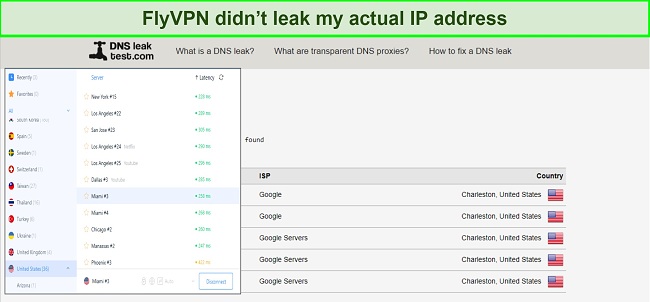
My ideal package would have anti-malware and ad-blocking features. However, since FlyVPN does not offer these capabilities, you may be subjected to annoying advertisements while browsing the web. Additionally, I would have appreciated split tunneling, which would have given me the option to restrict the VPN’s traffic to specific programs or web addresses.
Privacy — Questionable Privacy Policy
The FlyVPN service keeps logs and is not open about its practices. It collects users’ email addresses, server load information, customer service information, GPS location, and app diagnostics. Your IP address and the assigned IP address are both included in the FlyVPN server load information that is gathered, but this is not made explicit.
FlyVPN retains the information it gathers for a further two years, which is a considerable amount of time for a VPN to hold onto your data. Additionally, there is a lack of detail regarding the data that is gathered via the app’s use.
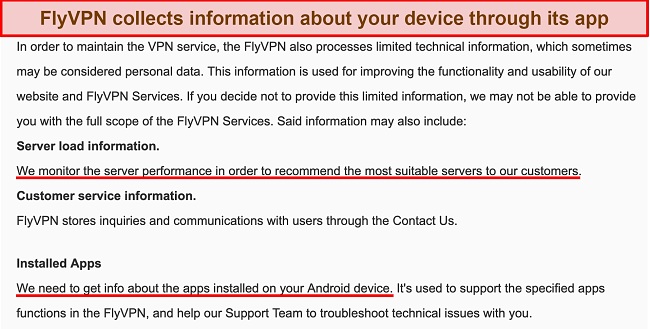
The fact that FlyVPN is headquartered in Hong Kong is a big plus. First, the area is not part of the 5/9/14 Eyes Alliance, so customers need not worry about their information being shared with other countries. FlyVPN’s excellent support for Asian countries like China, Japan, South Korea, and Taiwan can be traced back to its headquarters in the region. If you’re based in Asia or plan on making frequent trips there, this provider is a good option to consider.
However, I do not have faith in FlyVPN, and I am wary of the data it collects and stores on you, as its privacy policy seems to be missing some key details. A VPN that cares about user privacy will have a strict no-logs policy, publish a transparency report that tells users about data requests, and do an independent audit to back up its privacy stance. I’d like to see FlyVPN adopt the level of security that services like ExpressVPN have in place to safeguard their customers’ personal information.
Torrenting — Not Safe for P2P
FlyVPN supports P2P file-sharing on all servers. However, I wouldn’t recommend using it because of its questionable privacy policy. You can’t say for sure if FlyVPN doesn’t keep the personal information that could expose your identity.
No matter the VPN you use, you should note that my team and I don’t endorse illegal torrenting, downloading copyrighted files, or breaking the rules of any country. So, make sure to check with the regulations of your country before torrenting.
Does FlyVPN Work in China? No!
Unfortunately, FlyVPN doesn’t work in China. Customer support informed me that the VPN doesn’t work in China. I was surprised because FlyVPN has hundreds of servers in the country. It shows that the VPN lacks the obfuscation technology needed to work in China.
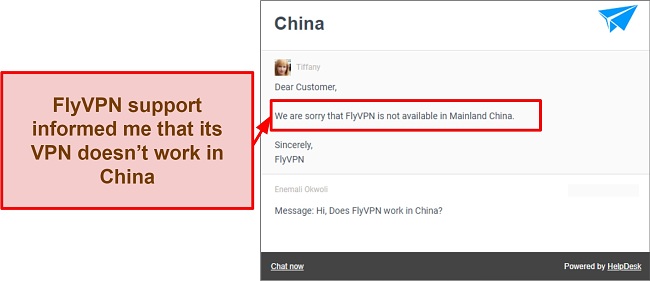
If you need to stay connected to your preferred services while you’re in China, then you should consider using a different VPN. You can use ExpressVPN to safely browse the free web in China. It has been the most reliable VPN for me and allows me to access popular sites on my PC and phone.
Keep in mind that using a non-government-approved VPN is illegal in China. However, there haven’t been any cases of tourists being penalized for using a VPN. Instead, the country uses tools that technologically block many VPNs from working over there.
Editor's Note: Transparency is one of our core values at WizCase, so you should know we are in the same ownership group as ExpressVPN. However, this does not affect our review process, as we adhere to a strict testing methodology.
Server Locations
User Experience
- 6.0 / 10Simultaneous Device Connections — Connect Multiple Devices, but You’ll Have to Pay for Each One
FlyVPN supports up to 500 device connections. With a basic subscription, you can only use the service on a single device. In case you require additional device support, there will be an additional cost involved, which can become quite costly. It’s odd that a VPN requires you to purchase a separate subscription for each device you add. Other VPNs like Cyberghost allow 7 simultaneous device connections with only a base subscription.
Device Compatibility — Compatible With Most Devices
FlyVPN is compatible with a wide variety of devices and operating systems, including Windows, macOS, iOS, and Android. Unfortunately, the service does not support use on a router, and browser extensions are not available. Additionally, there are no manual configuration setups, so you can’t use it with gaming consoles or smart TVs. However, you can use it with your Amazon Firestick.
Ease of Setup & Installation — Fast and Simple to Install
The process of installing FlyVPN did not present any difficulties. Within minutes, I had the VPN setup on both my Mac and Windows computer, logged into my account, and selected a server from the many available. In case you have any issues installing the application, there is a tutorial page on the website’s FAQs page that details the installation process for various operating systems.
You’ll find it easy to navigate through the servers and customize settings. The server selection interface provides rough estimates of load and ping times. The upper toolbar also features shortcuts to account settings, access information about your account, and a search bar.
Oddly, the VPN’s connection prompt, which appears for only a few seconds before disappearing, is the only way to know that you’re actually connected. On the whole, though, the FlyVPN app is very user-friendly.
Steps to Installing FlyVPN on Windows:
- Download the FlyVPN client. Go to FlyVPN’s website, navigate to the “VPN App” section, and click the download link for the Windows installer.
![Screenshot of FlyVPN's app download page]()
- Run the setup file you downloaded. To begin installing the software, double-click the setup file you just downloaded and then follow the on-screen instructions.
- Launch the application and log in. Sign in using the email address and password you used when you registered.
- Establish a connection to a server. Navigate the server list until you find the one that best suits your needs, then click connect to establish a connection.
![Screenshot of FlyVPN's app interface]()
Support
- 6.0 / 10To better serve you, FlyVPN provides multiple support channels, including email, a ticket system, and live chat. You will, however, be unable to get assistance outside of normal business hours.
Live chat responses are quick, usually taking less than a minute, but this wasn’t always the case for me. I got feedback via email in less than 5 hours, which was moderately fast. You will also find helpful responses and app tutorials on the FAQ page.
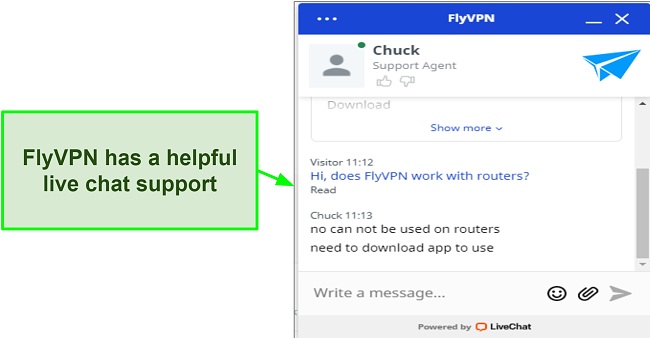
The feedback I received from customer support was extremely helpful. The customer support staff at FlyVPN responded in a timely and professional manner.
How We Test Customer Support and Why Should You Care
We personally test the customer support team of every VPN we review. This means asking technical question through the live chat feature (where applicable) and measuring the response time for email questions. Whether you need to connect to a specific server, change your security protocol, or configure a VPN on your router, finding a VPN with quality customer support should be important to you.
Pricing
- 4.0 / 10FlyVPN offers decent pricing, but it gets expensive if you need to connect more devices. Subscriptions can be purchased on a monthly, six-month, yearly, or two-year basis. These subscription plans are even further divided into Global Shared IP, US Dedicated IP, and South Korea IP subscriptions. If you sign up for the Global Shared IP plan, you can also choose a subscription length of 24 hours.
There’s a free trial period of 3 days during which you can give the service a try without any commitment, but keep in mind that it’s only going to work with certain server locations. After the 3-day trial period ends, FlyVPN will continue to offer three 20-minute sessions per day at no extra charge. Not only that, but you can also get a free 5-day trial of the VPN service if you invite 5 friends to use the Android app.
If the free trial isn’t enough for you, FlyVPN also provides a 30-day money-back guarantee that eliminates any additional financial risk associated with using the service. However, only purchases made with PayPal or a credit/debit card will be refunded. In addition, before issuing a refund, FlyVPN will do everything in its power to fix the issue at hand.
Regardless of the package you choose, FlyVPN provides a variety of convenient payment methods. You can pay with any major credit card or debit card, including Mastercard, Visa, and American Express. Additionally, you can pay for your subscription with PayPal, Alipay, Western Union, PaymentWall, WebMoney, MyCard, or even cryptocurrency such as Bitcoin.
FlyVPN has the following offers
Final Verdict
Although FlyVPN has a few redeeming features, its many serious flaws make it a tough sell. In spite of its extensive server network, military-grade security protocols, and respectable download speeds, it was unable to bypass geo-blocking for the vast majority of video-sharing services I tested. FlyVPN has a questionable privacy policy, so if protecting your personal information is a priority, you should look elsewhere.
Ultimately, my thoughts on FlyVPN were conflicted. You’re better off with another VPN that offers better features at a similar price. It bypasses censorship in China, unblocks popular streaming sites, provides lightning-fast connections, and protects users’ anonymity well. You can test ExpressVPN out for yourself and if you’re not satisfied, you have up to 30* days to claim a refund.
Editor's Note: Transparency is one of our core values at WizCase, so you should know we are in the same ownership group as ExpressVPN. However, this does not affect our review process, as we adhere to a strict testing methodology.
FAQs About FlyVPN
Is FlyVPN good?
Can I use FlyVPN for free?
Yes! FlyVPN offers a 3-day free trial that supports up to 40 server locations. After your initial 3-day trial with FlyVPN is over, you can continue to use the service for free for three 20-minute sessions per day.
If you need to try the full service, you’ll need to pay upfront and use its 30-day money-back guarantee to claim a refund if you aren’t satisfied with the service. But customer support will have to troubleshoot your issues before processing your refund.
Is FlyVPN really safe?
Editor's Note: We value our relationship with our readers, and we strive to earn your trust through transparency and integrity. We are in the same ownership group as some of the industry-leading products reviewed on this site: ExpressVPN, Cyberghost, Private Internet Access, and Intego. However, this does not affect our review process, as we adhere to a strict testing methodology.