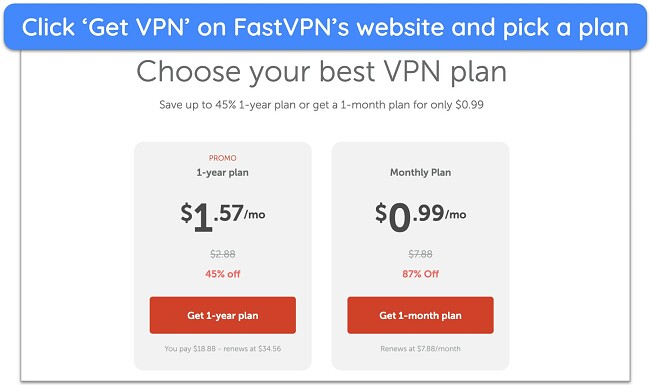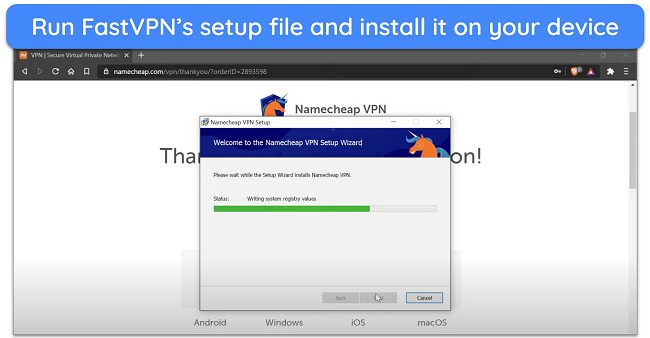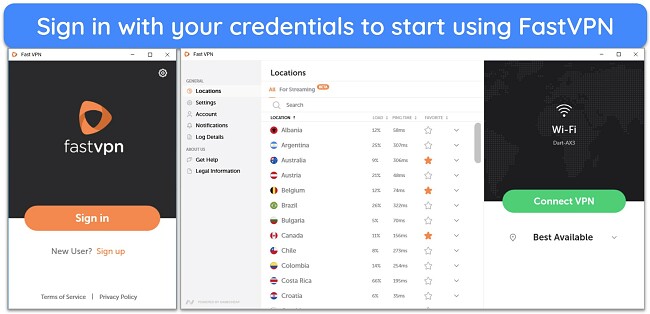Speed
Speed
|
6.0 / 10 |
|---|---|
 Servers
Servers
|
7.0 / 10 |
 User Experience
User Experience
|
9.0 / 10 |
 Support
Support
|
8.0 / 10 |
 Pricing
Pricing
|
8.0 / 10 |
FastVPN Review 2025: Before You Buy, Is It Worth It?
FastVPN Overview
FastVPN promises to work with global streaming sites and offers top-notch security and privacy without costing too much. I was curious about whether it holds up to its claims, so I tested FastVPN to see how good it is.
After testing FastVPN across several aspects, I found it’s a decent VPN but doesn’t quite live up to its promises. While it offers good security and a decent network size, its speeds and streaming abilities aren’t great. Its privacy policy is also vague and non-transparent.
Overall, it’s an affordable VPN that meets the bare minimum criteria. However, it’s better to pick a trusted name like ExpressVPN, which excels in all aspects. You can try ExpressVPN confidently as it’s backed by a 30*-day money-back guarantee. Editor's Note: Transparency is one of our core values at WizCase, so you should know we are in the same ownership group as ExpressVPN. However, this does not affect our review process, as we adhere to a strict testing methodology.
Don’t Have Time? Here’s a 1-Minute Summary
- Works with some platforms. My team and I used FastVPN with Netflix, Max, and BBC iPlayer. Jump to see which platforms it didn’t work with.
- Average speeds. I recorded decent speeds on local and nearby servers but drops on distant servers were significant. Check my speed test results here.
- Decent network. I found no server congestion or data leak issues with FastVPN’s standard and streaming servers. Click here to see FastVPN’s network coverage.
- Beginner-friendly apps. I found FastVPN easy to use with its intuitive interface, though feature availability depends on the app. Jump to see feature variations across apps.
- Good customer support. I got good support from FastVPN’s live chat and ticket system. Read the detailed experience here.
- Affordable plans. The monthly and annual plans are affordable and offer good value for money. Here’s how much each plan costs.
FastVPN Is Able to Access Netflix, Max, and BBC iPlayer (But Can’t Access Disney+, Hulu, and Amazon Prime Video)
FastVPN is unreliable for streaming. It works with Netflix US and UK but has trouble with other libraries. I suggest using its specialty streaming servers in the US, UK, and Canada, as regular servers often require experimentation and reconnecting to work with platforms. Most streaming sites can easily detect FastVPN’s IP addresses.
Netflix, Max, and BBC iPlayer: Accessed
I connected to FastVPN’s server in Pakistan and logged into my Netflix without any issues. FastVPN didn’t work for my teammate in Australia. It detected that he was using a VPN IP address and gave him a proxy error. However, my colleague in the US logged into his library and streamed Archer in HD without buffering.
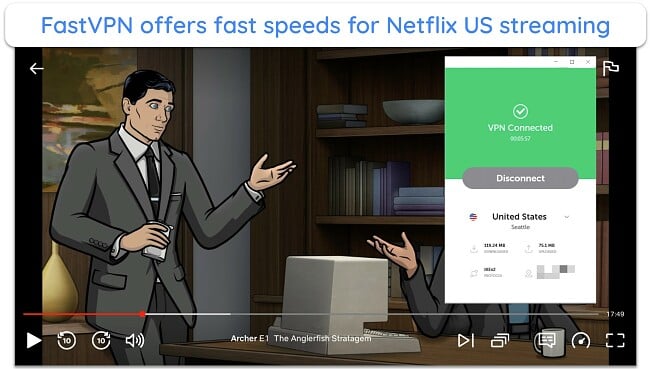
Using a server in Atlanta, my colleague in the US logged into his Max account without getting any proxy errors. It was surprising because Max detects and blocks IP addresses associated with VPNs. He streamed Alvin and the Chipmunks: The Squeakquel without buffering. However, the quality wasn’t as crisp as he expected using a local server.
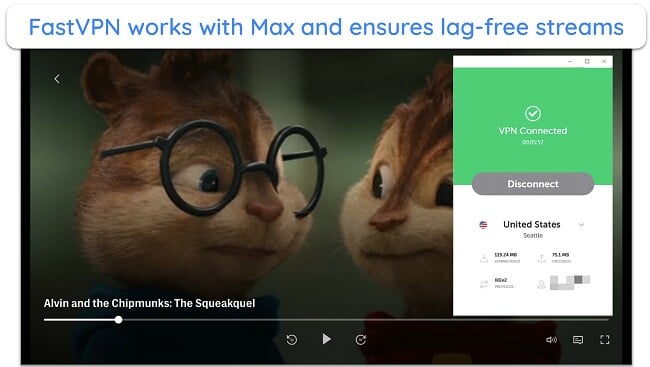
Next, my teammate in the UK tried logging into her BBC iPlayer account with FastVPN’s local servers. On her first try, the platform didn’t let her in. However, she tried 4 other UK servers that worked. She didn’t report any quality drops or buffering throughout her streaming tests.
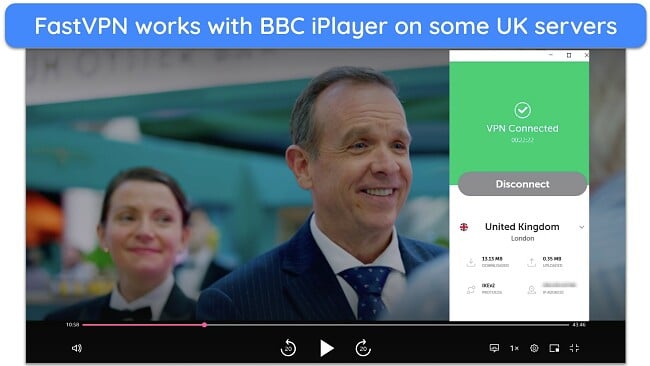
Disney+, Hulu, and Amazon Prime Video: Couldn’t Access
Unfortunately, FastVPN doesn’t work with Disney+, Hulu, and Amazon Prime Video. When logging into his Disney+ account, my US colleague got a black screen after entering his credentials. Even after he cleared his browser’s cookies and cache, Disney+ still detected that he was using a VPN. The same thing happened with Hulu and Amazon Prime Video.
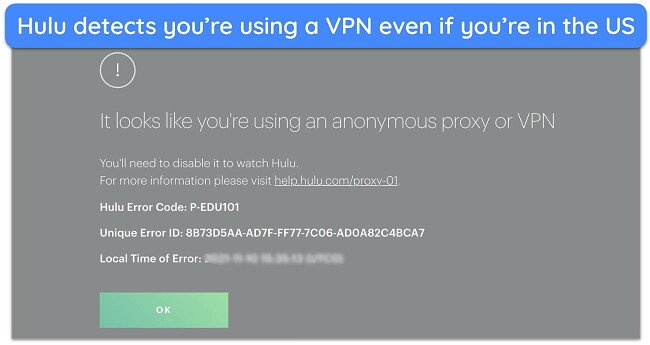
FastVPN’s streaming capabilities don’t match its decent-sized network. VPNs like PrivateVPN have a much smaller network but work with nearly all popular platforms. The best VPN for streaming is ExpressVPN. It refreshes its IP addresses regularly to ensure streaming sites can’t associate them with a VPN. As a result, it works with all streaming sites, including:
| Netflix | Peacock | Disney+ | BBC iPlayer | ESPN |
| Max | Discovery+ | Sky TV | FuboTV | SlingTV |
| DAZN | Hulu | Canal+ | Showtime | Paramount+ |
Editor’s note: While a VPN can theoretically access geo-blocked content, doing so could infringe copyrights and violate the platforms’ terms of service. My team and I don’t condone using a VPN for any violations.
Speed
- 6.0 / 10Speeds Drop Exponentially With Distance
FastVPN dips your speeds on mid-range and distant servers. You can expect a drop of over 20% even on nearby servers, whereas top VPNs minimize losses and retain near-baseline speeds. At best, I’d use FastVPN for casual browsing. Data-intensive tasks like UHD streaming only make sense if you have fast internet with high baseline speeds.
Speed Test Results
Before running FastVPN’s speed tests, I recorded my ping and baseline download and upload speeds. Then, I used FastVPN’s nearby, mid-range, and distant servers and measured the impact on the above metrics. I used WireGuard to give FastVPN a fair advantage, as it was faster than OpenVPN and IKEv2 on the 40 servers I tested.
| Download speed | Upload speed | Ping | |
| Baseline levels | 100Mbps | 12Mbps | 24ms |
| Download speed | Upload speed | Reduction from baseline | Recorded ping | |
| Istanbul, Turkey (2,500+ miles) | 68Mbps | 8Mbps | 32% | 118ms |
| London, UK (4,000+ miles) | 56Mbps | 6Mbps | 44% | 146ms |
| Dallas, US (8,000+ miles) | 32Mbps | 4Mbps | 68% | 239ms |
| Sydney, Australia (8,500+ miles) | 24Mbps | 4Mbps | 76% | 282ms |
Based on my scores, FastVPN started with a massive drop of 32% on a mid-range server in Turkey. The servers in London cut my speeds by half, while the one in Dallas used up two-thirds of my baseline. The dips increased exponentially with distance, even on streaming servers. When I used a server in Australia, my speeds had dropped by 76%.
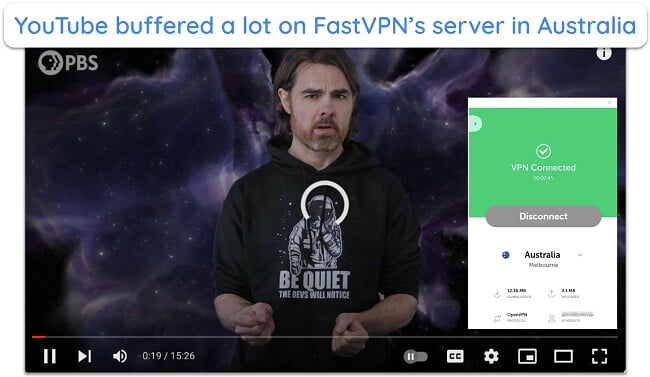
If you have slow internet, your best bet is to try FastVPN’s nearby servers. Given my test results, they still might not be enough for UHD streaming. Due to my high baseline, this didn’t apply to me, but your experience could be very different. It’s better to use a top VPN like ExpressVPN, which provides blazing-fast speeds even on distant servers.
Is FastVPN Fast Enough for Gaming? Only on Local Servers!
Fast-paced gaming is only possible using FastVPN’s local or nearby servers. Even on local servers, my ping went from 24ms to 76ms — a 3-fold increase. Reliable VPNs never increased my ping by more than 15% on nearby servers. Despite that, I played CS:GO online and took sniper headshots with ease.
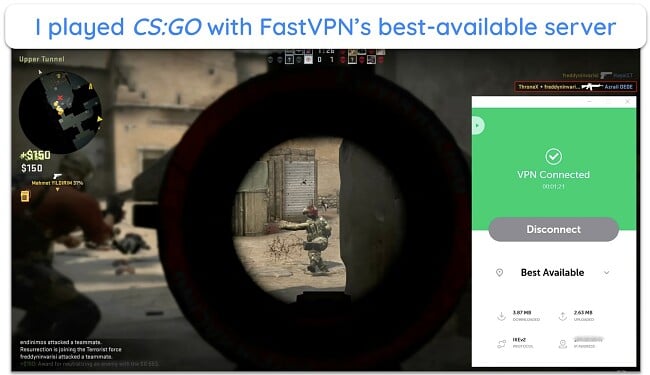
On distant servers, I had frequent ping spikes. The frame drops made playing CS:GO nearly impossible — the enemy put me down before I could even fire. If you’re a true gamer, I suggest these top VPNs for playing fast-paced games like Call of Duty: Warzone. They provide fast speeds and low ping even in far-off locations.
Why Most Speed Tests are Pointless & How We Correctly Test VPN Speeds
Speed determines how fast content uploads, so if you're torrenting or streaming, you want the speed to be somewhat identical to your regular internet speed. Since a VPN encrypts your data, it usually takes a bit longer to send your data back and forth, which can slow down your connection. However, if your ISP deliberately slows down your connection (also known as throttling) a VPN might increase your internet speed. Testing a VPN is somewhat pointless because new servers pop up and affect speed. Your speed can also differ according to your location, so your speed test might not match ours. Having said that, we tested the speed in numerous locations to provide you with the average.
Servers
- 7.0 / 10Server Network — Decent Global Coverage
FastVPN has 1,000+ servers in over 50 countries, some of which are rented from IPVanish. Its network is well-distributed across the Americas, Europe, and Asia, so you’ll find a nearby connection no matter where you are. I was happy to see servers in Eastern Europe. However, it neglects the Middle East and Africa, with 1 server in the UAE and South Africa.

You can check the load and ping of all servers to find the best one at a glance. I tested 10 servers and compared their actual ping to those listed. The difference was minimal on nearby servers, but some distant connections in Canada had a ping difference of around 10%. Streaming servers had comparatively lower ping but didn’t show the load.
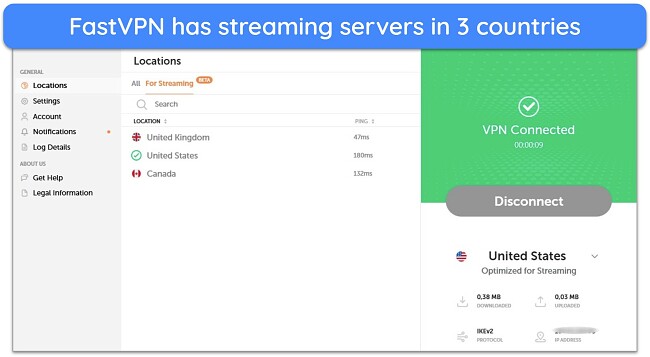
FastVPN has streaming servers in only 3 countries, which can be limiting. In contrast, CyberGhost has optimized connections for streaming, torrenting, and even gaming. The ones for streaming are clearly labeled to work with specific platforms. CyberGhost’s streaming servers were super fast, much faster than FastVPN.
Security — Good Enough to Protect You From Snoopers
FastVPN has all the essentials to keep you anonymous on the web. It uses military-grade encryption to turn your traffic into unreadable code, making it inaccessible to snoopers. However, some security features vary across apps, so I always had to double-check if I was fully protected. Here’s what FastVPN offers:
- Auto-Protect — activates FastVPN automatically when you join a network to ensure your IP address and data always stays hidden.
- Kill switch — disconnects you from the internet if the VPN server drops to prevent accidental data leaks (it’s disabled by default, so you’ll have to turn it on manually).
- Network Detection Notification — asks to activate the VPN after detecting available networks to join.
- Trusted WiFi Networks — lets you add secure WiFi networks to a ‘trusted’ list and works with Auto-Protect to compare other networks with the trusted ones.
- Split tunneling — gives you the flexibility to use a VPN with some apps and not others so you can encrypt your browsing traffic and still use local services like Uber Eats.
None of the 25 FastVPN servers I tested leaked my data. I ran IP address and DNS leak tests, and FastVPN passed all of them. My DNS requests and IP address remained within the VPN tunnel, invisible to third parties. Next, I used FastVPN’s browser extension and did a video conference with my team — the leak test tool didn’t detect any WebRTC leaks.
The biggest downside is that the kill switch is only available on FastVPN’s Windows app. Similarly, the Mac app lacks split tunneling. Its iOS and Mac apps let you choose between the WireGuard and IKEv2 protocols, while the Windows and Android apps additionally include OpenVPN. On Windows, OpenVPN’s ‘Scramble’ feature obfuscates your traffic.
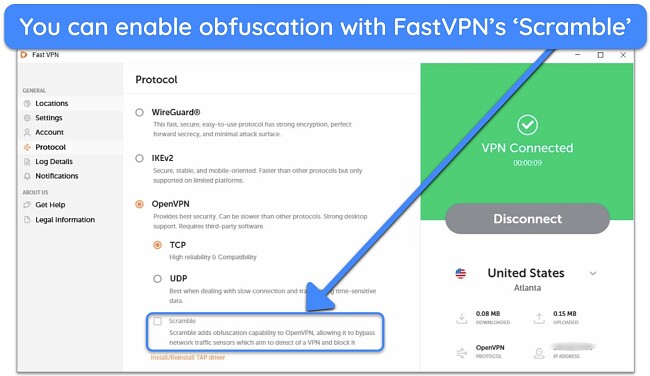
I couldn’t tweak advanced settings or select a protocol using streaming servers. I was at least expecting flexibility in protocol selection, but FastVPN takes away granular control once you’re in streaming mode. However, this is good for beginner users who don’t know the optimal settings that offer a good speed-security balance for different tasks.
Overall, FastVPN has all the necessary security features. However, it doesn’t include useful extras like an ad, tracker, and malware blocker. If you’re uncompromising on security and privacy, ExpressVPN should be your first choice. It has post-quantum protection, capable of withstanding quantum computer attacks that can theoretically break 256-bit encryption.
Privacy — No-Logs Policy but Isn’t Entirely Reassuring
FastVPN’s privacy policy says it doesn’t record your data. However, it’s written in a vague, non-transparent way. It creates a VPN-specific user ID and tracks some data to ensure you’re an authorized user. It says it shares data with an “upstream provider” but didn’t mention any third parties affiliated, which raised some concerns for me.
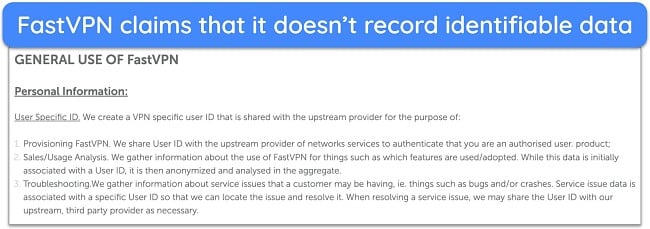
Next, I entered the ‘Log Details’ tab and found that FastVPN tracked all my activities. I immediately toggled it off, even though the description said these logs help the VPN provide better service. This made me skeptical about FastVPN’s no-logs claims. I wasn’t even sure if turning this feature off would stop tracking my VPN usage.
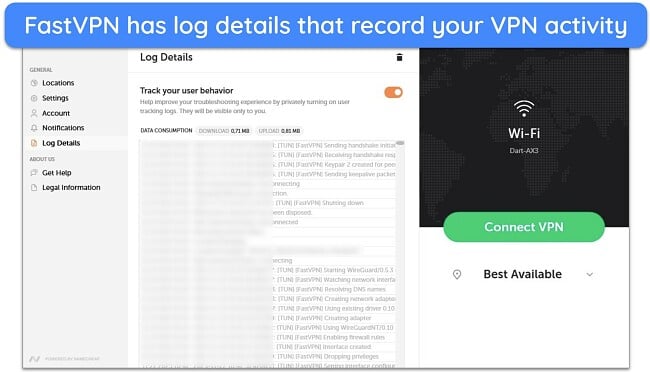
Unfortunately, FastVPN’s no-logs policy hasn’t been audited, nor does it clearly say that it uses RAM-only servers. It’s based in the US, part of the 5 Eyes Alliance known for online surveillance. I’d rather use ExpressVPN because of its regularly audited no-logs policy and its privacy-friendly location in the British Virgin Islands.
Torrenting — Supports Torrenting on All Servers
FastVPN supports P2P activities on all servers, but be careful torrenting files since it’s in the US and doesn’t have a transparent privacy policy. I downloaded The House I Live In, a 2.5GB public domain movie, and recorded the increase in download time from my baseline of 4 minutes without using FastVPN. The results were as follows:
| Server location | Download time without VPN | Download time with VPN | % increase in download time | Connection stability |
| Dubai, UAE (700+ miles) | 4 minutes | 6 minutes | 50% | Good |
| London, UK (4,000+ miles) | 4 minutes | 8 minutes | 100% | Average |
| Atlanta, US (7,900+ miles) | 4 minutes | 9.5 minutes | 138% | Poor |
| Sydney, Australia (8,500+ miles) | 4 minutes | 12 minutes | 200% | Poor |
Only the nearby server in Dubai yielded acceptable performance, though a 50% increase in download duration is a lot by my standards. On the London and Sydney servers, the download time doubled and tripled. A mere 12 minutes may not feel like a lot, but a 30GB file would take hours to download on distant servers.
I wasn’t quite satisfied with FastVPN’s torrenting performance, but it does the job on nearby servers. Just ensure never to download pirated material, as it could violate copyrights and land you in legal trouble. I don’t condone using a VPN to break any laws or terms of service.
Does FastVPN Work in China? There’s No Guarantee
FastVPN doesn’t have obfuscated servers. However, its Windows app includes a ‘Scramble’ feature that obfuscates your traffic on the OpenVPN protocol. This hides the fact that you’re using a VPN by disguising your data as regular non-VPN traffic. My colleague used this feature on his workplace WiFi, which blocks social media sites and allows him to log in to his Instagram.
That said, FastVPN might not be powerful enough to work in China. Chinese censorship uses machine learning, Deep Packet Inspection, and other advanced tools to identify VPN traffic. FastVPN suggests using its US West Coast servers in Los Angeles and San Jose. If it doesn’t work, you can pick VPNs that reliably work in China.
User Experience
- 9.0 / 10Simultaneous Device Connections — Supports Unlimited Devices
You can protect unlimited devices with a single FastVPN subscription. I didn’t have to worry about getting logged out of my home devices when I used FastVPN on a computer at a local coworking space. At home, I used it on 10 devices at once without the apps glitching or crashing, an issue quite common among VPNs that promise unlimited connections.
Device Compatibility — Works on All Major Operating Systems
FastVPN has Windows, macOS, Linux, iOS, and Android apps. It also has a Chrome extension designed to work with streaming platforms. You can only pick a streaming server from the 3 designated locations in the US, UK, and Canada. It’s unclear if the extension encrypts your traffic or only serves as a proxy, though it only works within the browser.
Unfortunately, FastVPN doesn’t natively support smart TVs, gaming consoles, Chrome OS, and other media consoles. It doesn’t offer Smart DNS, so you must manually configure the VPN by setting it up on your router or internet sharing through a compatible device. On Android TV, download the configuration (.ovpn) file for the server and use it with the OpenVPN app.
Ease of Setup & Installation — User-Friendly Apps but Varied Features
Downloading FastVPN from its website was quite a hassle. Since FastVPN is one of Namecheap’s products, the website is flooded with other services like domain and hosting. You’ll have to hover your cursor to the ‘Security’ tab and click ‘VPN’ in the list that shows up.

It took me about 15 minutes to download and install FastVPN on my Windows PC, MacBook, iPhone, and Android phone. The mobile apps were easy to install through the app stores, but finding the desktop apps on the website wasn’t as straightforward. FastVPN is beginner-friendly, with a neatly organized interface on its desktop apps.
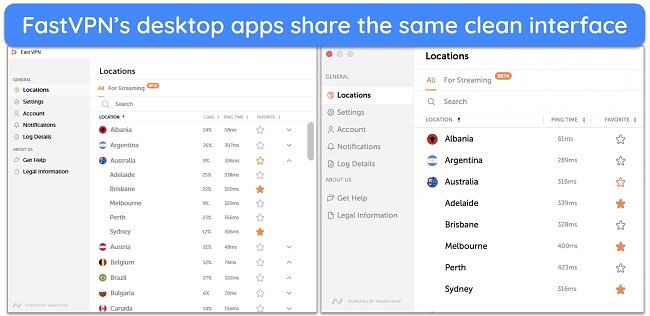
Navigating FastVPN was simple across all devices. The Auto-Protect, Network Detection, and Trusted WiFi features are available on all apps. However, some features aren’t available on others. Here’s a chart illustrating the feature differences:
| Kill switch | Protocols | Split tunneling | ‘Scramble’ obfuscation | Other features | |
| Windows | ✔ | WireGuard, OpenVPN, and IKEv2 | ✔ | ✔ | Auto-Protect, Trusted WiFi, and Network Detection |
| macOS | ✘ | WireGuard and IKEv2 | ✘ | ✘ | Auto-Protect, Trusted WiFi, and Network Detection |
| iOS | ✘ | WireGuard and IKEv2 | ✔ | ✘ | Auto-Protect, Trusted WiFi, and Network Detection |
| Android | ✘ | WireGuard, OpenVPN, and IKEv2 | ✔ | ✘ | Auto-Protect, Trusted WiFi, and Network Detection |
How to Use FastVPN in 4 Simple Steps
- Download the FastVPN app — Choose a plan from FastVPN’s website, make the payment, and download the app for your device.
![Screenshot of FastVPN's price plans on its website]()
- Install and launch FastVPN — Run the installation wizard and follow the steps to install FastVPN on your device.
![Screenshot of FastVPN's installation wizard running on Windows]()
- Sign in with your credentials — Launch the FastVPN app and sign in with your credentials. If you don’t have an account, sign up.
![Screenshot of how enter login credentials to use FastVPN on Windows for the first time]()
- Connect to a server — Choose a server from the list or let FastVPN find one for you automatically with its ‘Best Available’ setting.
Support
- 8.0 / 10FastVPN’s customer support channels include a 24/7 live chat and an email-based ticket system. Unlike top brands like ExpressVPN and CyberGhost, FastVPN’s support is only available to subscribers. If you have questions before subscribing, you have to consult its knowledge base or submit a ticket through its website.

It took me 2 minutes to submit my ticket, and I asked about the feature differences across FastVPN’s Windows, Mac, iOS, and Android apps. The support team emailed me in 11 hours, detailing the features of each app in an easy-to-understand chart form.
After subscribing to the monthly plan, I contacted its live chat support and asked about FastVPN’s ‘Scramble’ feature. The support agent replied immediately, explaining that it’s an obfuscation feature on the OpenVPN protocol. When I asked if it would let me use FastVPN in China, the support agent was honest and said that it’s not guaranteed.
Overall, my customer support experience was pleasant with FastVPN. However, it should consider extending live chat support to non-subscribers so they can have their questions answered personally before subscribing.
How We Test Customer Support and Why Should You Care
We personally test the customer support team of every VPN we review. This means asking technical question through the live chat feature (where applicable) and measuring the response time for email questions. Whether you need to connect to a specific server, change your security protocol, or configure a VPN on your router, finding a VPN with quality customer support should be important to you.
Pricing
- 8.0 / 10FastVPN offers monthly and yearly plans at $0.99 and $1.57/month, respectively. It was confusing to see the long-term plan priced higher and not have any discounts. Usually, VPNs offer discounts on longer plans. The only incentive for the annual plan is a relatively decent renewal price. In contrast, the monthly plan’s renewal price is relatively high.
| Initial Price | Renewal Price | |
| Monthly Plan | $0.99/month | $7.88/month |
| Annual Plan | $1.57/month or $18.88/year | $2.88/month or $34.56/year |
FastVPN accepts payments through credit cards, PayPal, and cryptocurrencies. While it doesn’t include a free trial, you can try FastVPN risk-free with its 30-day money-back guarantee. I canceled my monthly plan and requested a refund via live chat support. I had to provide my subscription details and a reason for leaving and was reimbursed in a week.
Overall, FastVPN is a decent choice for budget-conscious users. However, I’d pick other affordable monthly VPNs that offer better speeds, security, privacy, and streaming capabilities.
FastVPN has the following offers
Final Verdict
FastVPN is an affordable option that meets my basic criteria for a good VPN. It has a decent-sized, well-spread network with excellent security and privacy features, like military-grade encryption, data leak protection, and secure protocols. The user-friendly interface makes FastVPN excellent for beginners, mainly due to its reliable customer support.
However, FastVPN limits its kill switch to the Windows app, isn’t good for streaming, and provides slow speeds. Its privacy policy is shady at best, especially since FastVPN is US-based. I suggest using a trusted name like ExpressVPN due to its best all-around performance. You can try ExpressVPN confidently as it’s backed by a 30*-day money-back guarantee.
Editor's Note: Transparency is one of our core values at WizCase, so you should know we are in the same ownership group as ExpressVPN. However, this does not affect our review process, as we adhere to a strict testing methodology.
FAQs About FastVPN
Is FastVPN good?
It’s decent but doesn’t compare with the top VPNs in 2025. FastVPN offers good security features with military-grade encryption and reliable data leak protection. However, features like a kill switch and split tunneling are only available on some apps. It also doesn’t have extras like adware, tracker, and malware blocker.
Can I use FastVPN for free?
It doesn’t have a free plan or a free trial, but you can use FastVPN free for 30 days with its money-back guarantee. If you don’t want to pay, here are a few free and reliable VPNs worth considering. However, they have constraints like overcrowded servers, limited networks, and data caps.
Is FastVPN really safe?
No. Although FastVPN claims that it doesn’t log your activities, its no-logs policy hasn’t been audited by a trustworthy third party. Its location in the US is a further cause for concern because it’s part of the 5 Eyes intelligence-sharing alliance. I wouldn’t trust FastVPN with my data and suggest you use ExpressVPN due to its audited no-logs policy and privacy-friendly location.
Editor's Note: We value our relationship with our readers, and we strive to earn your trust through transparency and integrity. We are in the same ownership group as some of the industry-leading products reviewed on this site: ExpressVPN, Cyberghost, Private Internet Access, and Intego. However, this does not affect our review process, as we adhere to a strict testing methodology.