Does ExpressVPN Work in China? Here’s How to Use It in 2025
While many VPNs are blocked in the country because of strict censorship, ExpressVPN is one of the few VPNs that work in China. Thanks to its advanced security features and reliable server network, it lets you safeguard your activity and access all websites safely, even in China.
ExpressVPN ensures security and privacy via AES 256-bit encryption and a strict no-logs policy, ensuring hackers and government agencies can’t spy on your traffic. Plus, ExpressVPN automatically obfuscates traffic on its servers, disguising your VPN traffic as regular traffic to get around firewalls.
Best of all, you can try ExpressVPN without risk. The app has a generous 30*-day money-back guarantee, meaning you can ask for a full refund if you’re unsatisfied with it. In my tests, I got my money back within 5 working days when I tried its refund policy. Editor’s Note: Transparency is one of our core values at WizCase, so you should know we are in the same ownership group as ExpressVPN. However, this does not affect our review process, as we adhere to a strict testing methodology.
Important: Due to the strict internet regulations in China, VPN connections can be unstable at times. Despite this, ExpressVPN is known to be reliable and has a 30-day money back guarantee for first-time users. Additionally, we do not endorse VPNs for illegal activities. China has banned non-government approved VPNs, but there have not by any publicly reported cases of a tourist being prosecuted for using one. Still, be sure to use VPNs at your own risk and follow local laws accordingly.
Quick Guide: How to Use ExpressVPN in China in 3 Easy Steps
- Download ExpressVPN. Access the app’s official website to get ExpressVPN before traveling to China. If you’re already in China, use these steps to install ExpressVPN.
- Connect to a server. Access the server browser and connect to one of ExpressVPN’s servers. I suggest using the nearby Hong Kong or Macau servers for the best speeds.
- Surf the web safely. After connecting, you can safely and anonymously surf the web and access your favorite websites while in China.
Why Choose ExpressVPN for China?
The Chinese government enforces strict online censorship and closely monitors online activity. Many well-known websites like Facebook, Google, WhatsApp, BBC, and more are inaccessible in the country. So, you need to connect to a VPN to access these websites in China, as it lets you browse the internet as if you’re in another region.
Note that only a handful of the best VPNs in 2025 work in China. Various apps promise to work in the country but get blocked by China’s Great Firewall.
After extensive testing, I found that ExpressVPN is the top choice for reliable and secure browsing in China. It obfuscates traffic on all servers, making your VPN traffic look like regular traffic to circumvent VPN detection technologies. Plus, it uses AES 256-bit encryption to safeguard your traffic, has a strict no-logs policy, and includes the following safety features:
- Network Lock — disconnects your internet to protect your identity if the VPN is unstable.
- Threat Manager — blocks ads, trackers, and malware while surfing the web.
- Leak protection — keeps you from leaking identifying information online.
ExpressVPN also proved to be the fastest VPN during my tests. Its massive network of 3,300+ servers ensures you can find an uncrowded server for lag-free browsing and uninterrupted streaming.
All of ExpressVPN’s plans come with a 30*-day money-back guarantee. So, you can try the VPN without risk. If you’re unsatisfied, it’s easy to get a refund by contacting its support.
Step-by-Step Guide: How to Install ExpressVPN on Your Devices
Windows/macOS
- Get ExpressVPN from the official website. If you’re already in China and can’t access the website, email ExpressVPN support for a mirror link where you can get a subscription.
![Screenshot showing how to subscribe to ExpressVPN through its official website]()
- Install ExpressVPN and sign in. Log into the ExpressVPN web portal, download the setup for macOS/Windows, and install ExpressVPN. Afterward, sign into the app using your activation code.
![Screenshot showing how to download ExpressVPN for Windows/macOS from the official website]()
- Connect to a server. Connect to an ExpressVPN server to secure your traffic and surf the web without restrictions. If it doesn’t work immediately, try these troubleshooting steps.
![Screenshot showing how to connect to an ExpressVPN server in Macau]()
Android/iOS
I suggest getting ExpressVPN from its official website instead of through an app store. This ensures you can utilize ExpressVPN’s money-back guarantee if needed, whereas app stores have complicated refund policies that could significantly delay refunds.
- Subscribe using the official website. If you’re already in China and can’t open the website, email ExpressVPN support to get a mirror link that works in the country.
![Screenshot showing how to subscribe to ExpressVPN through it's official website]()
- Download the app. Access the web portal after subscribing and get a genuine link to download ExpressVPN.
![Screenshot showing how to download ExpressVPN for Android or iOS]()
- Sign into ExpressVPN. Log into ExpressVPN after it’s installed.
![Screenshot showing how to sign into ExpressVPN on mobile devices]()
- Connect to a server. Securely access the internet on your iOS or Android device after connecting to an ExpressVPN server. If you face any issues, try these troubleshooting steps.
![Screenshot showing how to connect to an ExpressVPN server on mobile devices]()
Browser Extension
ExpressVPN has browser extensions from Chrome, Firefox, and Edge. Also, ExpressVPN’s extensions aren’t just proxies — they provide the full security of the VPN conveniently within your browser.
- Sign up for ExpressVPN. Access the official website to sign up for ExpressVPN. If you’re in China, you can email ExpressVPN support for a mirror link to access the site.
- Install the browser extension. Log into ExpressVPN’s web portal after subscribing, choose your browser, and install the extension.
- Log into ExpressVPN. Sign in to the ExpressVPN browser extension using your login details or activation code.
- Choose a server and connect. Access the server browser in the extension and connect to a server to secure your connection. Try these troubleshooting steps if you face any problems.
Smart TV/Fire Stick
ExpressVPN has native apps for many smart TVs, and the following steps explain how to set it up. However, you can also set up ExpressVPN on other smart TVs without native VPN apps by installing it on your router and connecting your TV to it.
- Subscribe to ExpressVPN. Open the official ExpressVPN website and get a subscription. You can email ExpressVPN support for a mirror link if you’re in China and can’t open the official site.
- Install ExpressVPN. Access your smart TV’s app store to download and install the native ExpressVPN app.
- Sign into ExpressVPN. Use your account details to log into the ExpressVPN app.
- Connect to a server. Launch the app, navigate the server browser, and connect to a nearby server to get the fastest speeds. If you can’t connect, try these troubleshooting tips.
ExpressVPN Not Working in China? Try These Troubleshooting Tips
ExpressVPN works in China without needing configuration. However, you may sometimes face issues because of how advanced China’s Great Firewall is. The following tips should help resolve any problems:
1. Choose the ”Automatic” VPN Protocol
ExpressVPN has multiple protocols, but setting your protocol to “Automatic” ensures the best protocol for your situation. To do this, open the “Options” menu, select the “Protocol” tab, and enable the “Automatic” option.
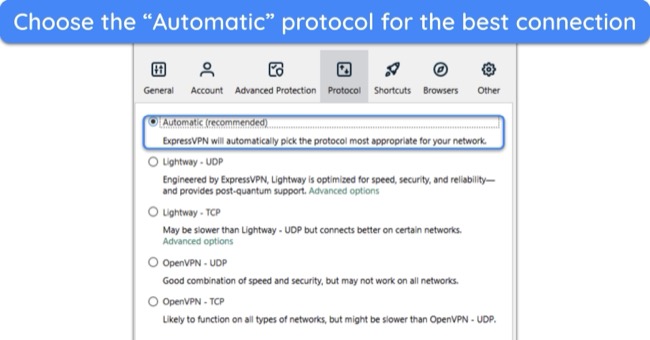
ExpressVPN typically selects its proprietary Lightway protocol for top security, speeds, and reliable connections. However, OpenVPN might be a better option for certain situations, so it’s best to let ExpressVPN choose automatically.
2. Clear Your Cache and Cookies
Browsers store cache and cookies, which contain identifying information like your actual location data and IP address. So, a website can refuse access if it sees a conflict between the data in the cookies and the VPN IP address. Clearing your cache and cookies from your browser settings could resolve problems you face trying to access websites.
3. Try Another Server
ExpressVPN’s Smart Location feature usually finds the best server automatically. However, you can try another server yourself if the automatically chosen location doesn’t work. ExpressVPN recommends specific servers for China, and its 24/7 live chat support told me they include the following:
- USA — Los Angeles – 5
- UK — Wembley
- Singapore — Marina Bay
- France — Alsace
Consider using one of the above servers if the server chosen by the Smart Location feature doesn’t work.
4. Wait for Some Time/Restart Your Device
ExpressVPN can sometimes take a while to connect, which is why you should wait for a while to give the VPN enough time to connect. If the connection is slow, trying to disconnect and reconnect the VPN could also be beneficial. Also, completely restarting your device and starting ExpressVPN again could be a potential fix in some cases.
5. Contact ExpressVPN Support
If nothing else works, contacting ExpressVPN’s support is a great way to find a solution for your issues. Note that you may have trouble accessing the live chat option, as it’s only available on the ExpressVPN website. However, you can contact ExpressVPN’s email support (support@expressvpn.zendesk.com) to ask for help.
How to Get ExpressVPN If You’re in China
It’s best to install ExpressVPN before traveling to China. However, the following methods can help you get the app if you’re already in the country:
Use a Mirrored Link to ExpressVPN’s Website
ExpressVPN provides mirror links that let you access its website in restricted locations. The links will take you to a copy of ExpressVPN’s official website, letting you get a subscription and download the official app.
Note that mirror links change frequently, so you should contact ExpressVPN’s email support (support@expressvpn.zendesk.com) to request an updated mirror link.
Access ExpressVPN’s Website With a Free Proxy
Some free proxies aren’t detected by China’s Great Firewall, meaning you can use them to access the ExpressVPN website and install the app.
Remember that free proxies aren’t the safest and don’t always encrypt your connection, meaning you should only rely on them as a last resort. Thankfully, there are some good free web proxies you can use that offer decent security and performance.
Email ExpressVPN to Get the .apk App (Android Users)
If you’re an Android user, you can email ExpressVPN’s support to ask for an official .apk file that you can install on your device to get the app. Be careful when installing .apk files, as they’re not always authentic and could infect your device. Only install .apk files you receive from ExpressVPN’s official customer support.
Use Your Home Country’s SIM Card
Getting a Chinese SIM card is a good idea when visiting the country to avoid roaming charges, but using your home country’s SIM card could help you get ExpressVPN. It’s possible that the network this SIM card connects to isn’t restricted, making this option worth trying.
Ask a Friend Who Lives Abroad to Get ExpressVPN for You
You can ask a friend living in another country without internet restrictions to subscribe to ExpressVPN. Once they’ve subscribed, they can send you the installation files and login details to help set up the app on your devices. To pay your friend back, you can use methods like PayPal, direct bank transfers, or cryptocurrency, as these aren’t restricted in China.
Visit Hong Kong, Macau, or Taiwan
If none of the above options work, taking a short trip to Hong Kong, Macau, or Tawain will help you get ExpressVPN. Internet censorship isn’t as strict in these regions, meaning you can sign up for ExpressVPN and install the app on your devices when you’re visiting them.
FAQs on Using ExpressVPN in China
Is ExpressVPN illegal in China?
Yes, only VPNs approved by the government are legal in China. This means you can’t purchase or download ExpressVPN in China. The government hasn’t approved it because it refuses to share data or allow surveillance.
Tourists and visitors haven’t yet been penalized for using ExpressVPN in China, but always use caution and check local laws before connecting to a VPN. A secure VPN connection doesn’t give you the right to commit illegal acts, and my team and I don’t condone any illegal activity.
Does ExpressVPN have servers in China?
Is ExpressVPN owned by China?
Why is the internet censored in China, and which websites are blocked?
Per Chinese officials, various websites are censored in China to protect its citizens and are inaccessible unless you connect to a premium VPN.
The list of blocked sites in China is constantly changing, which is why it’s impossible to tell exactly which websites you can’t visit. It currently includes, but isn’t limited to, the following:
- Search engines. Yahoo, DuckDuckGo, Bing, and Google (all Google services are blocked).
- News websites. NY Times, BBC, The Washington Post, The Guardian, Bloomberg, and NBC.
- Messaging services. Gmail, WhatsApp, Snapchat, Slack, and Telegram.
- Social media apps. Twitter, Facebook, and Instagram.
- Streaming services. YouTube, Amazon Prime Video, HBO Max, Hulu, Spotify, and Twitch.
- Information providers. Quora, Wikipedia, WordPress, and Archive.org.
Can I download ExpressVPN in China?
Yes, there are several ways to download ExpressVPN in China, even though the government is actively trying to block access to the VPN. The following are some methods you can use:
- Use a mirrored link to ExpressVPN’s website.
- Use a free proxy to access the ExpressVPN website.
- Ask a friend living abroad to get ExpressVPN for you.
- Email ExpressVPN to get the .apk download (Android only).
Will hotel WiFi provide you with unrestricted access to ExpressVPN in China?
Can you use Shadowsocks to access ExpressVPN in China?
Can I use Tor to access ExpressVPN in China?
Can I use a VPN on my smartphone in China?
Can I use a free VPN to unblock sites in China?
It’s unlikely, which is why you should choose a top premium VPN like ExpressVPN. Free VPNs have limited servers and are easily blocked. Also, even if they do work, they offer poor security and slow connection speeds.
While there are some safe free VPNs, using a premium VPN like ExpressVPN is the best choice.
ExpressVPN is a good option for China
ExpressVPN is an excellent choice for protecting your online security and privacy in China. It lets you continue your work on Google Workspace tools, communicate with family via WhatsApp, and even catch up with your local news. Also, it works out of the box without any special configuration. However, be mindful that even the best VPNs can face connection issues in China as the government is constantly working to block access.
You can also try ExpressVPN without risk, as it comes with a 30*-day money-back guarantee. If you’re not satisfied with its performance, you can easily get a full refund by contacting support within the 30*-day window.
Editor’s Note: Transparency is one of our core values at WizCase, so you should know we are in the same ownership group as ExpressVPN. However, this does not affect our review process, as we adhere to a strict testing methodology.
*Please note that ExpressVPN’s generous money-back guarantee applies to first-time customers only.
These Are the Best VPNs for China in 2025
Editor's Note: We value our relationship with our readers, and we strive to earn your trust through transparency and integrity. We are in the same ownership group as some of the industry-leading products reviewed on this site: ExpressVPN, Cyberghost, Private Internet Access, and Intego. However, this does not affect our review process, as we adhere to a strict testing methodology.




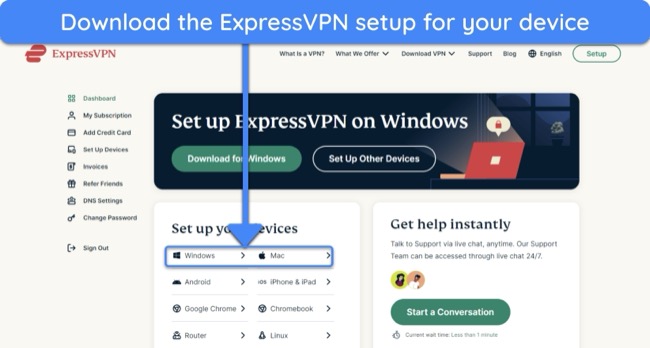
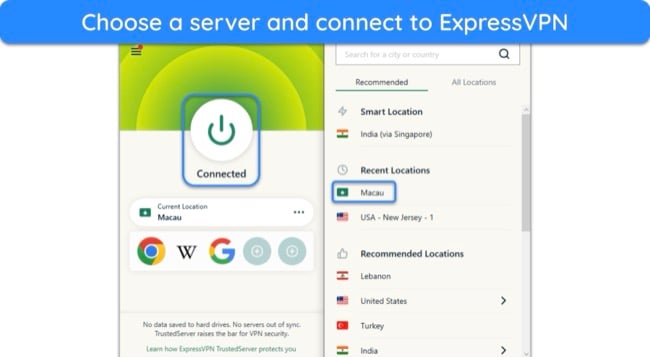


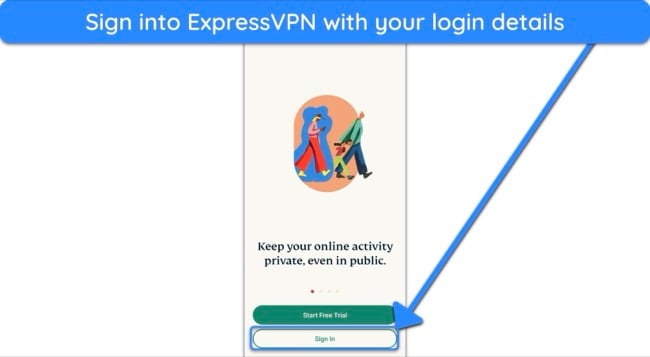
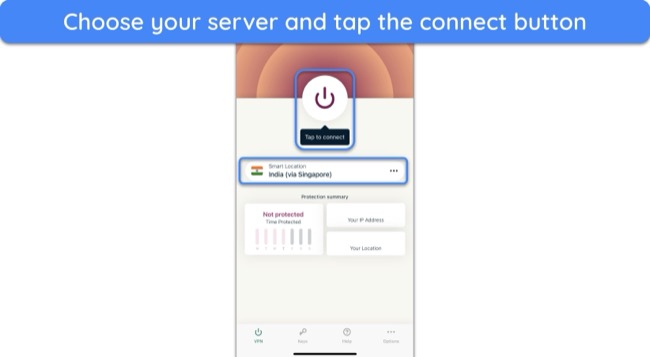



Leave a Comment
Cancel