 Speed
Speed
|
7.0 / 10 |
|---|---|
 Servers
Servers
|
5.0 / 10 |
 User Experience
User Experience
|
4.0 / 10 |
 Support
Support
|
8.0 / 10 |
 Pricing
Pricing
|
7.0 / 10 |
CryptoStorm Review 2025: Before You Buy, Is It Worth It?
CryptoStorm Overview
As the self-proclaimed VPN for the paranoid, CryptoStorm prides itself on its advanced security measures and 100% anonymity for users. I wanted to find out if CryptoStorm is truly more secure than the top VPNs on the market and if its other features are any good.
After extensive tests, I wouldn’t recommend CryptoStorm. Although Cryptostorm does provide top-level security and its tokenization approach ensures anonymity and a truly zero-logs policy for its users, it didn’t offer much else. CryptoStorm was hard to set up, its speed results were not impressive, and I wasn’t able to unblock most of the streaming sites I tested.
Luckily, CryptoStorm does offer a free plan if you want to test it out yourself. The free plan, however, only offers one server and throttled speeds. If you want to test out more of its servers with faster speeds, CryptoStorm also offers money-back guarantees on all its premium plans. If you are not happy with the premium plan, you can request a refund and try out other VPNs on the market that are as dedicated to security and privacy as CryptoStorm.
Don’t Have Time? Here’s a 1-Minute Summary
- Unblocks Netflix but couldn’t unblock other sites. During my tests, I unblocked Netflix and easily accessed my account using some servers. Check out what happened with other platforms.
- Average connection speeds. While CryptoStorm doesn’t have the fastest speeds, I got adequate speeds for gaming and torrenting. See my speed test results.
- Top-grade security features. CryptoStorm VPN uses OpenVPN and WireGuard along with modern data encryption methods. Learn more about CryptoStorm VPN’s Security.
- Advanced Privacy measures. I was impressed with the steps and technologies CryptoStorm puts in place to protect its users’ privacy. Learn more about CryptoStorm’s tokenization approach to privacy.
- Up to 6 simultaneous device connections. I could only connect one device at a time, but you can connect more devices depending on your subscription plan. Find out which subscription plans offer more device connections.
- Fast Email Support. I got a response via email in less than 30 minutes. Check out which support options are available.
- Provides a 30-day money-back guarantee if you don’t use more than 50% of your plan. Check out all payment methods here.
CryptoStorm VPN Unblocks Netflix (but Can’t Access Hulu, HBO Max, BBC iPlayer, Disney+, and Amazon Prime Video)
CryptoStorm performed poorly with most of the streaming services that I tested. Its US servers successfully unblocked Netflix and allowed me to access my US account. However, most servers couldn’t get past other streaming services like Hulu and BBC iPlayer’s geoblocks.
Netflix: Unblocked
CryptoStorm unblocked my US Netflix account, and I was able to watch shows without any lag. I tested 5 of its US servers: Chicago, New York, Florida, Washington, and Texas. All these servers successfully unblocked Netflix. With CryptoStorm’s fast speeds, I didn’t experience any buffering while watching all my favorite shows.

To see if its other servers would work with other Netflix libraries, I asked a colleague in the UK to help me test CryptoStorm UK servers with Netflix. CryptoStorm unblocked Netflix seamlessly on UK servers. It also had speeds fast enough for a lag-free streaming experience.
Hulu, HBO Max, BBC iPlayer, Disney+, and Amazon Prime Video: Blocked
Editor's Note: Transparency is one of our core values at WizCase, so you should know we are in the same ownership group as CyberGhost VPN. However, this does not affect our review process, as we adhere to a strict testing methodology.
Speed
- 7.0 / 10Overall, Is CryptoStorm Fast? Yes! I Got Fast Speeds Across Multiple Servers
I was impressed that CryptoStorm’s speeds were fast enough for most internet activities like browsing, streaming, and downloading.
Speed Test Results
During my tests, I got average speeds slightly above 20Mbps — which was a 50% drop in my base internet speed.
My base internet speed was around 40mbps before I connected with CryptoStorm servers. I tested 15 different servers and had varied speeds. The server in Manchester saw speeds of about 30Mbps, while the server in Barcelona gave me 22Mbps. Generally, servers closest to your location will give you better speeds. With the furthest server from my location — one in South Korea — I got speeds slightly above 2Mbps. Most of the servers’ speeds allowed me to stream without lag, play an online multiplayer game, and download torrents quickly.
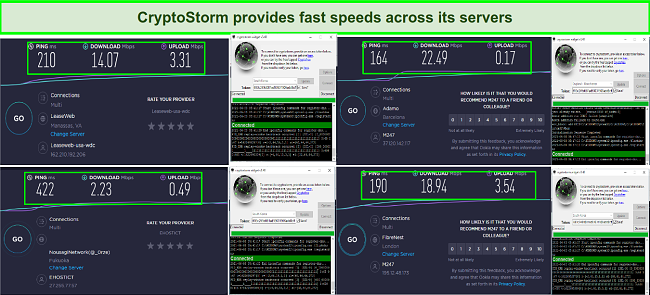

Why Most Speed Tests are Pointless & How We Correctly Test VPN Speeds
Speed determines how fast content uploads, so if you're torrenting or streaming, you want the speed to be somewhat identical to your regular internet speed. Since a VPN encrypts your data, it usually takes a bit longer to send your data back and forth, which can slow down your connection. However, if your ISP deliberately slows down your connection (also known as throttling) a VPN might increase your internet speed. Testing a VPN is somewhat pointless because new servers pop up and affect speed. Your speed can also differ according to your location, so your speed test might not match ours. Having said that, we tested the speed in numerous locations to provide you with the average.
Servers
- 5.0 / 10Server Network — 45+ Servers in 28 Locations
CryptoStorm has a small network of just 49 servers in 28 countries. The VPN team says it is also still growing its server network and boasts having 650+ IP addresses on its website. It has its servers on 3 continents in Asia, Europe, and North America.
I learned that CryptoStorm uses leased dedicated servers from different data centers across the world. Since CryptoStorm doesn’t own its servers, it claims to handpick data centers with a good reputation for privacy. Yet, I didn’t see any mention of the metrics used for this selection which made me a little hesitant to trust these servers.
Security — Multiple Security Protocols and Top-Grade Encryption Methods
CryptoStorm has a lot of good security features that it’s continuously improving. It uses industry-standard security protocols such as OpenVPN with UDP or TCP and WireGuard — but there’s more. Before connecting, CryptoStorm used DNScrypt to encrypt my internet traffic. This way, not even CryptoStorm has records of my actual IP address.
CryptoStorm also uses flexible connections like HTTP and SSH tunneling to access encrypted communication that helps you browse safely in places where censorship is common. Also, it features a working killswitch that protects my connection from leaks when my internet connection abruptly disconnects.
For the data encryption, CryptoStorm allows you to choose between AES-256-GCM and ChaCha20 ciphers. These encryption techniques provide one the safest methods to keep users’ data safe while communicating with its servers. It also uses Elliptic-curve cryptography (ECC) that uses a smaller number of keys during this data encryption. So it’s super-fast to encrypt data and keep me protected from hackers.
I also found it interesting that CryptoStorm uses Open Source Tripwire. This tool ensures the monitoring and reporting of any file changes on the servers to prevent any backdoor leaks.
Privacy — Top-Notch Privacy Measures to Ensure No Logs
While testing CryptoStorm, it became apparent that this VPN is obsessed with protecting its users’ privacy. Firstly, it keeps its operation locations decentralized and has no HQ. This way, it can quickly move its operations across countries if pressured to keep logs by any entity. Since it doesn’t fall under any of the 5/9/11 Eyes surveillance Alliances that mandate VPNs in their jurisdiction to cooperate with the government, users have little to worry about being under surveillance. CryptoStorm made its codes completely open-source so users can independently check and verify if there are any installed trackers.
I was impressed with CryptoStorm’s token system. Access tokens are login credentials in the form of a string of code. These codes are encrypted so that the original data tied to the user is unknown when you connect to servers. This way, no personal information of mine from my token registration process is visible to Cryptostorm.
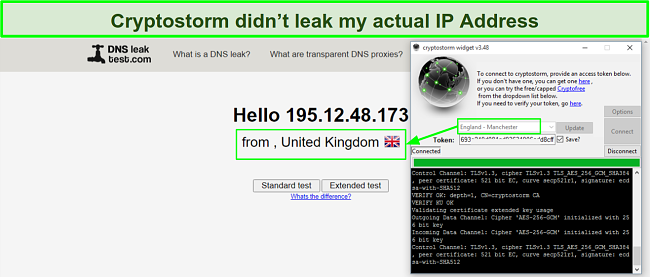
Torrenting — It’s Supported, but Not All Servers Are Fast
CryptoStorm supports torrenting but some servers won’t give you fast enough speeds. Despite its origins in Iceland, CryptoStorm has no central HQ. Since CryptoStorm uses OpenVPN and top-grade data encryption methods such as Perfect Forward Secrecy, data exchange is always secured.
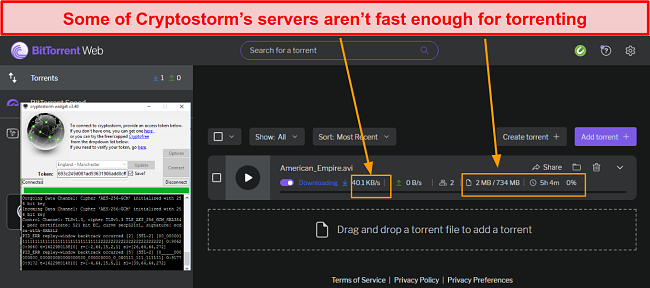
I tested torrenting with CryptoStorm to see if there were any leaks and was satisfied with the results. My IP address didn’t leak, and my data wasn’t compromised during my tests. I had decent speeds of about 30mbps while torrenting with the servers close to me but did struggle when selecting servers further from my location.
While torrenting isn’t illegal in many countries, downloading illegal titles is against the rules of many nations. My team and I don’t condone breaking the laws of any country. So make sure to check the laws where you live before torrenting.
Does CryptoStorm Work in China? Yes, but Only in Certain Areas
Cryptostorm may work in some parts of China. Since I don’t live in China, I couldn’t personally test CryptoStorm there. So I reached out to CryptoStorm’s support to find out if the VPN works there. The agent informed me that they have users in China, but CryptoStorm may not work in all parts of the country. He shared some resources on how to set up the VPN there.
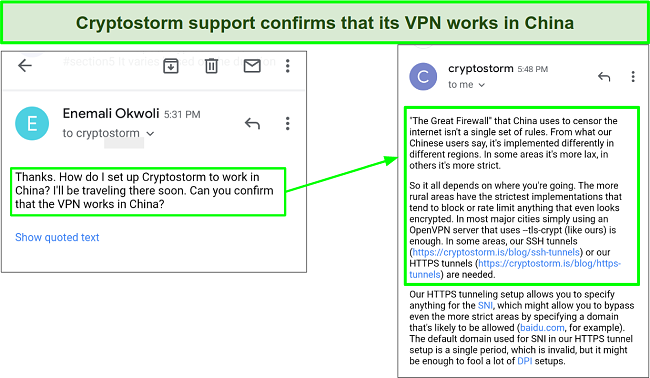
If you don’t want to take the risk of traveling to an area in China where CryptoStorm does not work, I recommend using ExpressVPN which consistently proves to work in all parts of China and other highly censored countries.
Editor's Note: Transparency is one of our core values at WizCase, so you should know we are in the same ownership group as ExpressVPN. However, this does not affect our review process, as we adhere to a strict testing methodology.
Server Locations
User Experience
- 4.0 / 10Simultaneous Device Connections — It Depends on the Plan You’re Subscribed To
CryptoStorm simultaneous connections depend on the subscription plan you choose. For this test, I was only able to try the monthly plan, which is limited to 1 device at a time.
- 1 week/month: 1 device
- 3 months: 2 devices
- 6 months: 3 devices
- 1 year: 4 devices
- 2 year: 5 devices
- Lifetime: 6 devices
It’s disappointing that you can’t connect many devices simultaneously on most of the subscriptions. Even with the lifetime plan that offers 6 device connections, it doesn’t compare with other VPNs on the market. For example, IPVanish offers unlimited device connections no matter which plan you choose for half of what CryptoStorm would cost you a month.
Device Compatibility — Custom Windows Widget but Requires OpenVPN for Other Operating Systems
You need to download OpenVPN for CryptoStorm to work on most popular operating systems. CryptoStorm works on Android, iOS, Linux, and macOS but requires downloading OpenVPN, different configs, and files to set up the connection. There are guides that provide a step-by-step on how to use its services alongside OpenVPN but even with these, it is not easy to set up. The only simple setup is for its Windows native app.
Ease of Setup & Installation — Very Complicated Except for the Windows App
If you’re not a geek, only the Windows App is simple to set up. For the other operating systems like iOS, macOS, Android, and Linux, setup can get technical.
Installing and Setting Up CryptoStorm on Windows:
- Subscribe to one of the CryptoStorm plans on its website.
- You will receive a token in your email.
- Download CryptoStorm and run the installer.
![]()
- Launch the app after installation is complete.
- Log in with your token to connect to the VPN.
![]()
If you are looking for a VPN to use on anything other than Windows or you are relatively new to VPNs, I wouldn’t recommend CryptoStorm. You can get VPNs with native apps that only take a couple minutes to install. ExpressVPN has easy-to-use apps for Windows, Android, Mac, iOS, Linux, Amazon Fire TV (all versions), Amazon Fire Stick (2nd generation onward), Android TV, Nvidia Shield, and routers.
Editor's Note: Transparency is one of our core values at WizCase, so you should know we are in the same ownership group as ExpressVPN. However, this does not affect our review process, as we adhere to a strict testing methodology.
Support
- 8.0 / 10CryptoStorm only offers support via email, Twitter, and a forum. It was disappointing to find out that CryptoStorm doesn’t offer live chat support or an in-depth knowledge base. However, during my tests, I reached out to the email support with different inquiry requests. I got a response in less than 3 hours for my first email, and the follow-up email was responded to in less than 30 minutes. The support was helpful and pointed me to useful resources on its blog and FAQ sections.
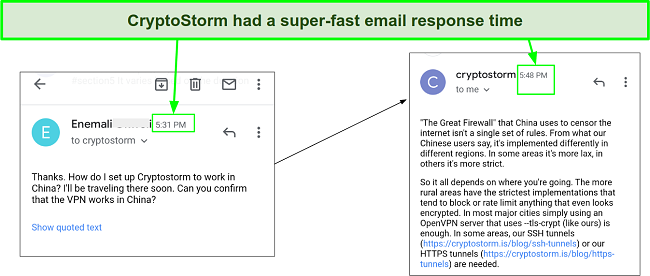
How We Test Customer Support and Why Should You Care
We personally test the customer support team of every VPN we review. This means asking technical question through the live chat feature (where applicable) and measuring the response time for email questions. Whether you need to connect to a specific server, change your security protocol, or configure a VPN on your router, finding a VPN with quality customer support should be important to you.
Pricing
- 7.0 / 10CryptoStorm offers a limited free plan with throttled speeds and multiple premium plans. The free option has speeds throttled at 160kbps and only one server option (a server in France). On the other hand, the premium plans are categorized by recurring or single order payments. You can pay for its services through Paypal, credit card via Stripe, or Bitpay. The prices vary from offers for one week to a lifetime subscription.
Cryptostorm also offers a money-back guarantee when you’ve only used 50% or less of the token’s duration. For example, if you subscribe for the 30-day (one month) plan, you can only claim a refund if you’ve used the token for 15 days or less. If, however, you subscribed for the lifetime plan, you can’t claim a refund. CryptoStorm claims this is because of transaction charges when processing the refund. I subscribed for the one-month plan and reached out to support for a refund after using the token for 10 days. My refund was processed immediately, and I got my money back after 7 days.
CryptoStorm has the following offers
Final Verdict
CryptoStorm has some good privacy and security features, but the rest of the VPN is not that special.
I was impressed with CryptoStorm’s approach to privacy through its access tokens, a working kill switch that prevents data leaks, and advanced security features. But that’s it. CryptoStorm isn’t user-friendly on most devices, has only a few lists of servers, limited support channels, and doesn’t work with major streaming platforms.
If you’re not an advanced VPN user, I wouldn’t recommend using CryptoStorm on any other operating system other than Windows. Even for Windows, there are better options that unblock more platforms and cost less per month.
FAQs About CryptoStorm VPN
Is CryptoStorm VPN any good?
CryptoStorm is good but not great. While it has some of the top-grade security features available and provides adequate speeds, I wouldn’t recommend it for streaming as it can’t unblock popular streaming services. Not just that, I found it frustrating that installing and setting up CryptoStorm was complicated on every device but Windows. For non-geeks, the user experience is terrible, considering that top-tier VPNs offer more features and are easy to use.
My go-to VPN for better features, good speeds, and the ability to unblock popular streaming services is ExpressVPN. You can test ExpressVPN out for yourself and if you’re not satisfied, you have up to 30* days to claim a refund.
Is CryptoStorm VPN safe?
Yes, CryptoStorm VPN is pretty safe to use. During my tests, I ran multiple DNS test leaks, and my IP address didn’t leak. CryptoStorm is completely open-source, provides a working kill switch, and features military-grade encryption. Its token system also ensures that you connect without sharing your personal data with CryptoStorm.
CryptoStorm, however, doesn’t have ownership of its servers. If this is something you find important, you can try VPN providers like PIA that boasts thousands of servers that it owns itself. This way, PIA doesn’t have to trust third-party data centers not to keep records of your data logs.
Can I use CryptoStorm VPN for free?
Yes! CryptoStorm has a free option but its speeds are throttled at 160kbps and it only supports one server. CrypotStorm’s premium plan also comes with a money-back guarantee that allows you to test out the premium features and request a refund if you’re not satisfied with the service. The refund policy requires that you haven’t used more than 50% of the duration of your token to be eligible for a refund.
A free VPN comes with many risks. Many of them sell user data to other companies or even governments. As the saying goes, if you aren’t paying for it, you’re probably the product. Also, many free VPNs aren’t secure, and many leak your data. However, my team has tested more than 50 free VPNs to provide a list of reliable options. To see which ones made it to the list, you can check out these secure free VPNs here.
What is CryptoStorm VPN’s WireGuard?
CryptoStorm uses Wireguard to communicate through a secure VPN channel. Wireguard is an open-source security protocol used by most top VPNs in the market. This means that users can review its codes to see if there are any trackers or vulnerabilities. Wireguard has become a choice by most VPNs because its lean code and architecture make it easy to set up.
With CryptoStorm VPN’s Wireguard, you can set up an additional device connection even if the access token is limited to one device connection. To do this, you will need to set up CryptoStorm on OpenVPN and create another setup with Wireguard using the same access token.
Try CryptoStorm risk-free today
Editor's Note: Transparency is one of our core values at WizCase, so you should know we are in the same ownership group as ExpressVPN. However, this does not affect our review process, as we adhere to a strict testing methodology.
Editor's Note: We value our relationship with our readers, and we strive to earn your trust through transparency and integrity. We are in the same ownership group as some of the industry-leading products reviewed on this site: ExpressVPN, Cyberghost, Private Internet Access, and Intego. However, this does not affect our review process, as we adhere to a strict testing methodology.
















