 Speed
Speed
|
5.0 / 10 |
|---|---|
 Servers
Servers
|
6.0 / 10 |
 User Experience
User Experience
|
6.0 / 10 |
 Support
Support
|
8.0 / 10 |
 Pricing
Pricing
|
6.0 / 10 |
BullGuard VPN Review 2025: Before You Buy, Is It Worth It?
BullGuard VPN Overview
Editor's Note: Transparency is one of our core values at WizCase, so you should know we are in the same ownership group as ExpressVPN. However, this does not affect our review process, as we adhere to a strict testing methodology.
I was curious to see if BullGuard could deliver on its 3 core promises of “Privacy, Security, and Freedom.” To see if this VPN could stack up to the best VPN options on the market, I put it through a series of rigorous tests.
BullGuard does offer military-level encryption to protect your data and respects your privacy as a user with a no-logs policy. You can also connect up to 6 devices simultaneously, which is impressive as many other VPNs can only accommodate up to 4 or 5 at most. Even though BullGuard has a lot to offer, there are some negative aspects to the service. For one, I was unable to connect to any of my streaming services. Speeds with BullGuard were also average, and the network was not as expansive as its competitors.
I’m always in favor of seeing things for yourself. If you try BullGuard and decide that it’s not the VPN for you, I’d recommend you try ExpressVPN risk-free with its no-questions-asked money-back guarantee.
Don’t Have Time? Here’s a 1-Minute Summary
- Not a VPN for streaming. Bullguard wasn’t able to unblock a single streaming service that I use. Read more about my streaming experience below.
- Poor speeds across servers. When using BullGuards servers I had average to poor speeds, with the best speeds on servers in the US and UK. Jump to my speed test results.
- Offers AES 256-bit encryption. I tested BullGuard’s security measures and was pleasantly surprised by how protected I was. Read up on BullGuard’s security.
- Keeps logs on its users. BullGuard logs information on its users, but are transparent about exactly what information they keep. Learn about this privacy policy below.
- Won’t Work in China. Unfortunately, BullGuard can’t handle the firewalls of China, making it a bad choice for Chinese users. Look into BullGuard and China below.
- 30-day-money-back-guarantee. Each of BullGuard’s subscription options has a risk-free, 30-day refund policy. Jump to more on this policy.
BullGuard Can’t Access Netflix, Amazon Prime, Hulu, Disney+, HBO Max, or BBC iPlayer
I was disappointed to discover that I couldn’t access any of my streaming services with BullGuard enabled. I tried multiple servers on the network, but none of them made a difference.
Netflix, Amazon Prime, Hulu, Disney+, HBO Max, and BBC iPlayer: Blocked
With BullGuard connected, the pages for Netflix wouldn’t load properly — this is something I have never seen before. After refreshing the page several times, I was finally met with an error code, barring me from streaming with the VPN enabled.
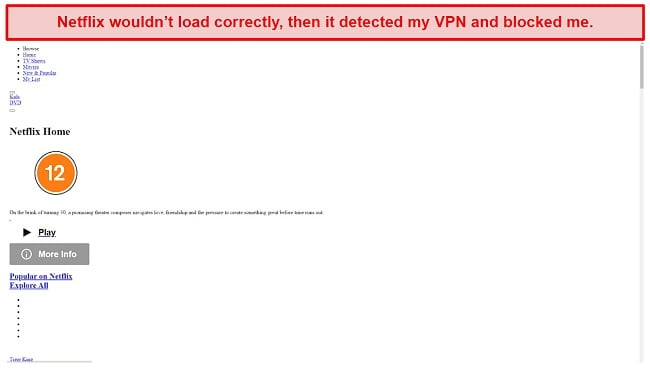
Disney+ and HBO Max wouldn’t even let me log into my account to select anything to stream, so I tried other services. While Amazon Prime and Hulu took my account credentials, they all detected my VPN right away and issued an error code like the one below.
It looks like you’re using an anonymous proxy or VPN
As for BBC iPlayer, my colleague in the UK was also unable to access their account while connected to BullGuard. If streaming is important to you as a VPN user, ExpressVPN is a better option. You’ll have access to all of the streaming services listed above, and the servers are optimized for streaming so you will be able to watch your shows and movies in full HD and with no lag.
Editor's Note: Transparency is one of our core values at WizCase, so you should know we are in the same ownership group as ExpressVPN. However, this does not affect our review process, as we adhere to a strict testing methodology.
Speed
- 5.0 / 10Poor Speeds
I experienced average to poor speeds when connected to BullGuard’s servers. The fastest servers were in the United States and the United Kingdom, which were still far slower than I’m used to. Despite a few instances of increased upload speeds, I had significant drops, and the latency was also high.
Speed Test Results
I conducted speed tests on several different servers. My base speed without connecting to the VPN was 180.26Mbps for downloads and 31.60Mbps for uploads.

Even though the US servers were the closest to my true location, I still experienced an 82% decrease in download speeds. However, my upload speeds were slightly faster, with a 5.9% increase. It was a similar story in the UK. I had a decrease in download speeds of 88%, but an increase in upload speeds of 13.2%.
Using servers further east from my location was when I started to see poor speeds across the board. When I connected to an Australian server, download speeds were 92.3% slower and upload speeds were 11.4% slower than my base speed. Hong Kong had the slowest of all with a 92.7% decrease in download and a 71.2% decrease in upload speed.
Why Most Speed Tests are Pointless & How We Correctly Test VPN Speeds
Speed determines how fast content uploads, so if you're torrenting or streaming, you want the speed to be somewhat identical to your regular internet speed. Since a VPN encrypts your data, it usually takes a bit longer to send your data back and forth, which can slow down your connection. However, if your ISP deliberately slows down your connection (also known as throttling) a VPN might increase your internet speed. Testing a VPN is somewhat pointless because new servers pop up and affect speed. Your speed can also differ according to your location, so your speed test might not match ours. Having said that, we tested the speed in numerous locations to provide you with the average.
Servers
- 6.0 / 10Server Network — 2,000 Servers in 16 Countries
BullGuard has a server network that spans 16 different countries with 2,000 IP addresses for you to connect to. I found this interface easy to use, and my computer connected to each server in a matter of seconds.
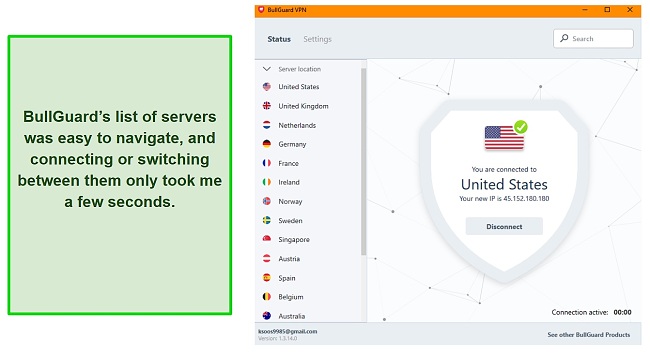
You aren’t allowed to select which server you connect to. Instead, you have a list of countries to choose from, and the software randomly picks the server in that country for you.
While this number of servers may sound like a lot, this is actually small in scope compared to competitors’ networks out there. Many of the servers are located in and around the UK, which makes sense given that BullGuard is based in the United Kingdom. However, if you’re far away from these countries, you may have slower speeds.
This short list of server options also means that it will be more difficult to access restricted content in countries you’re traveling to that employ heavy censorship policies.
Security — Military-Grade Encryption
While not listed on the website, I confirmed with the support team that BullGuard uses AES 256-bit encryption to protect your data. I ran a couple of DNS leak tests to determine how well BullGuard masks your IP address. I was pleased to see that my location and IP address were kept secret with each DNS leak test that I conducted.
This makes perfect sense, as BullGuard has its own DNS server. This means that all DNS requests are only within the BullGuard server, so there is nowhere for it to leak to.
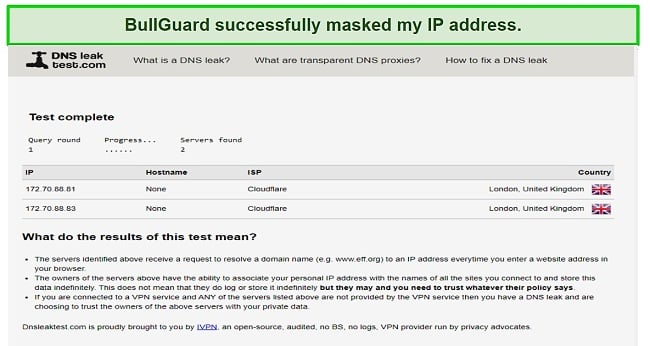
BullGuard also offers additional security features like a kill switch that instantly shuts down the internet if your VPN suddenly disconnects. There is also an “invisibility on LAN” feature, which makes your computer invisible to other users sharing a local area network.
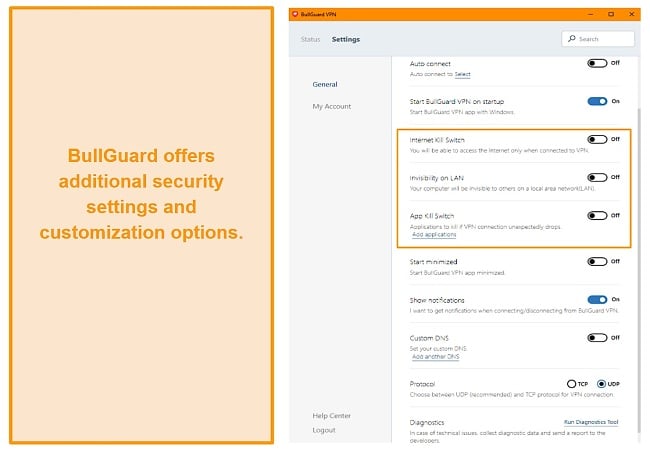
However, while I know from the support team what level of encryption BullGuard uses, there isn’t much outside of BullGuard’s own advertising that really proves how successful this is at protecting your information. I haven’t been able to find literature on third-party audits that prove this VPN is really impenetrable.
Despite this, my tests and experience with the VPN have shown me that the security features and customization options for BullGuard are one of its strongest selling points.
Privacy — Logs are Kept
BullGuard logs personal data, and this is true across all subscriptions and forms of internet security you purchase from them. What I appreciated about BullGuard’s privacy policy was how clear it was regarding this, as well as being transparent about what specific information it keeps.
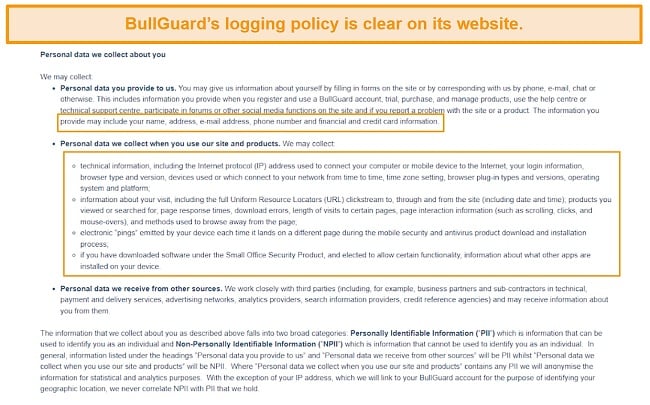
The information that BullGuard logs may include your name, address, email, phone number, and credit card information. The reason cited for logging this information is to provide a better product and for marketing purposes.
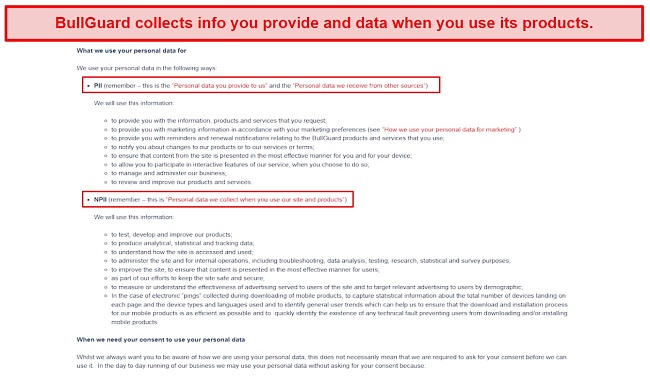
You do have the right to restrict how it uses your data, as well as request that it deletes any and all information stored about you. It only stores information that you provide or the information it accesses as you use the website.
BullGuard logs personal information that some users may not like. If you’re not comfortable with a policy like this for your VPN provider, you may want to look into those with a no-logging policy instead. ExpressVPN does not log user information of any kind and has been audited by third parties proving this.
Torrenting — Secure for Torrenting
BullGuard supports torrenting and is compatible with programs that are optimized for these activities. Any of its servers can be used to torrent with qBittorrent, Transmission, uTorrent, or Vuze. Even more impressive, BullGuard will automatically select the fastest server for this. Even so, the slow overall speeds of BullGuard make it ill-suited for speedy torrenting.
BullGuard is a secure choice for torrenting because of its security measures like a kill switch and AES 256-bit encryption. Please note that I nor my team condone illegal torrenting. If you want to torrent any content, make sure you adhere to your local laws before engaging in P2P file-sharing. Research your area and confirm that the content you’re torrenting is in the public domain.
Does BullGuard Work in China? Yes!
BullGuard will work in China, however, there are no local servers located in or near China. I personally don’t live in China, so to confirm this I reached out to a representative and they ensured me that BullGuard will work in China. However, most of BullGuard’s servers are based in and around the UK so you might have trouble finding a server close enough and fast enough to perform your online activities while visiting China.
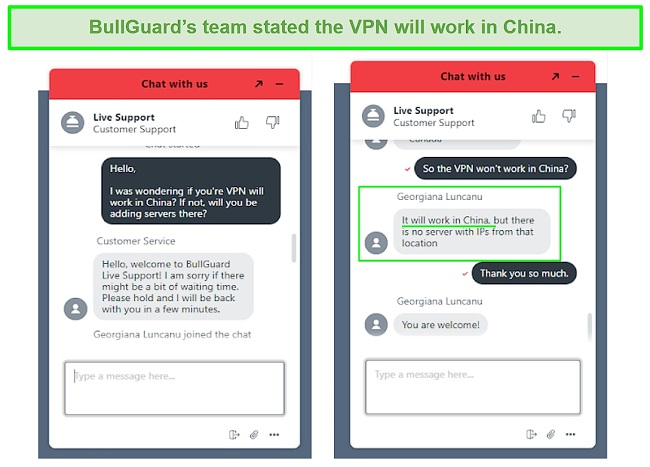
Keep in mind that using VPNs that aren’t approved by the Chinese government is illegal. Despite this, there have been no cases of Chinese officials punishing tourists for using non-approved VPNs. Rather, they enforce these laws by technologically blocking these services.
Server Locations
User Experience
- 6.0 / 10Simultaneous Device Connections — Connect up to 6 Devices
BullGuard lets you connect up to 6 devices under one subscription. I connected my Windows desktop computer, mac laptop, and Andoird phone. On each device, I was able to switch between servers quickly, and I didn’t notice any changes in my overall speed when I was using more than one.
While 6 supported connections were more than sufficient for my uses, you may need a VPN with more comprehensive coverage if you have many devices that you’d like protected. Fortunately, there are some VPNs that can handle even more simultaneous connections than BullGuard such as IPVanish, which offers unlimited device connections with a single subscription.
Device Compatibility — Windows, macOS, and Android
BullGuard has a disappointingly small list of systems that it’s compatible with. You’re only able to connect Windows, Android, and macOS devices. While these operating systems are the most commonly used, you’ll find VPNs that have clients for every popular operating system.
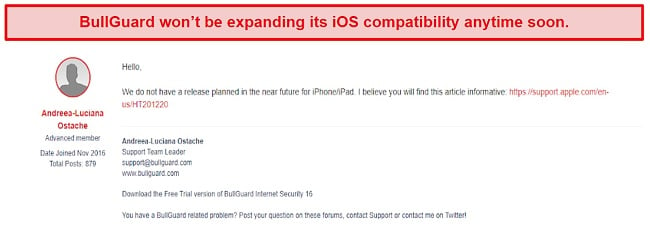
I checked with the support team, and BullGuard isn’t compatible with iPhone, nor is the VPN looking to change that any time soon.
BullGuard also isn’t compatible with other devices that I use. You can’t connect with Linux, routers, smart TVs, or Roku. There are also no browser extensions available. The glaring lack of options makes it difficult to recommend to users who have a range of different devices that they’d like to have protected by a VPN.
Ease of Setup & Installation — Simple 4-Step Setup
I found BullGuard very easy to install and use on all of my devices. Right after purchasing the VPN, a 4-step process popped up that clearly broke down how to download and install the virtual private network.
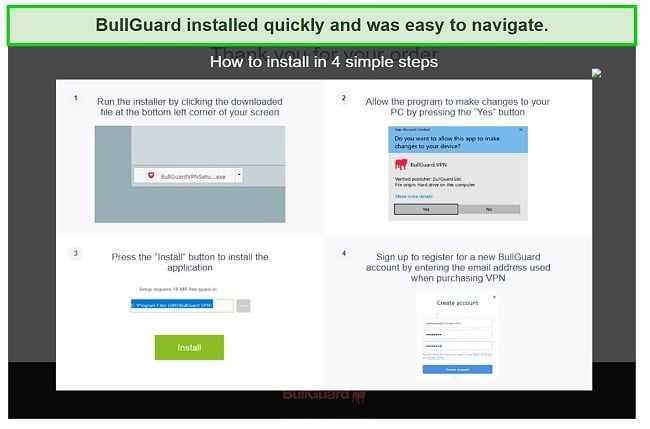
Once I had installed the VPN, I had two shortcuts added to my desktop: one for the VPN itself and the other for other Bullguard security features.
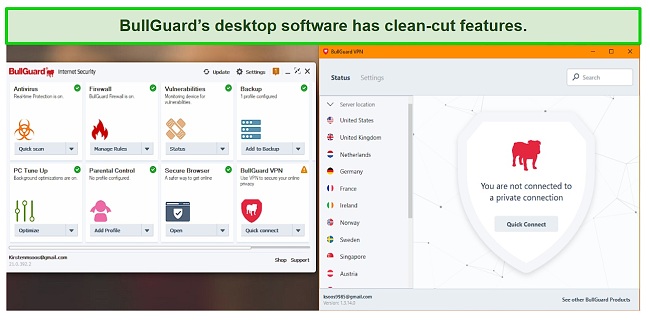
You’ll receive reminders as to how many days are left of your subscription, and BullGuard also has frequent updates for the software that you can benefit from.
Support
- 8.0 / 10The BullGuard support staff were quick to respond and thorough when answering my questions. Whenever I reached out to them, they responded to me within 24 hours.
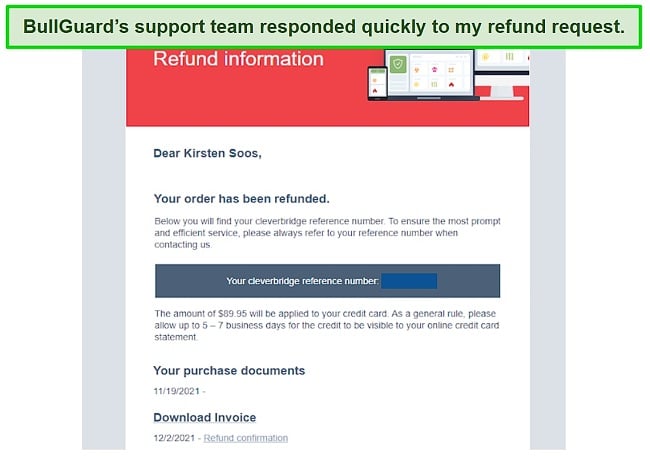
The VPN offers a 24/7 chat option, as well as email for any personal assistance you need. There is a forum on the site that may already have the answers that you’re looking for, but in my experience, it was lacking in information and instead often had representatives just responding to questions with “Please contact our support department directly to investigate this issue.”
How We Test Customer Support and Why Should You Care
We personally test the customer support team of every VPN we review. This means asking technical question through the live chat feature (where applicable) and measuring the response time for email questions. Whether you need to connect to a specific server, change your security protocol, or configure a VPN on your router, finding a VPN with quality customer support should be important to you.
Pricing
- 6.0 / 10Compared to other VPNs on the market, I do think BullGuard’s prices compete well given how solid the security features are and the fact that you can connect up to 6 devices simultaneously.
BullGuard offers a 30-day risk-free money-back guarantee with all plans. It also offers a 1-month plan that has a 7-day-money-back-guarantee. I purchased the 1-year plan so I would have more time to test out all of BullGuard’s features. I used Paypal to pay for my subscription but Bullguard also offers credit card and wire transfer payments. Unfortunately, if you are privacy-conscious, Bullguard does not offer payments using cryptocurrency or gift vouchers.
BullGuard VPN has the following offers
Final Verdict
After trying out all of BullGuard’s features, I think there are better VPNs out there. BullGuard has impressive security features and an excellent support team. However, I was not able to access any streaming services, couldn’t use the VPN in China, and it was only compatible with three operating systems. There is also the logging policy, which stores some information, and it isn’t quite clear how long this information is stored.
If you’re interested in a secure service with stellar support and don’t mind the information that is logged then BullGuard may be a good choice for you. However, if you want faster speeds, better unblocking capabilities, and a more air-tight no-logs policy then you’d be better served spending your money on a top option like ExpressVPN.
Editor's Note: Transparency is one of our core values at WizCase, so you should know we are in the same ownership group as ExpressVPN. However, this does not affect our review process, as we adhere to a strict testing methodology.
FAQs About BullGuard
Is BullGuard good?
Can I use BullGuard for free?
Is BullGuard really safe?
Editor's Note: We value our relationship with our readers, and we strive to earn your trust through transparency and integrity. We are in the same ownership group as some of the industry-leading products reviewed on this site: ExpressVPN, Cyberghost, Private Internet Access, and Intego. However, this does not affect our review process, as we adhere to a strict testing methodology.














