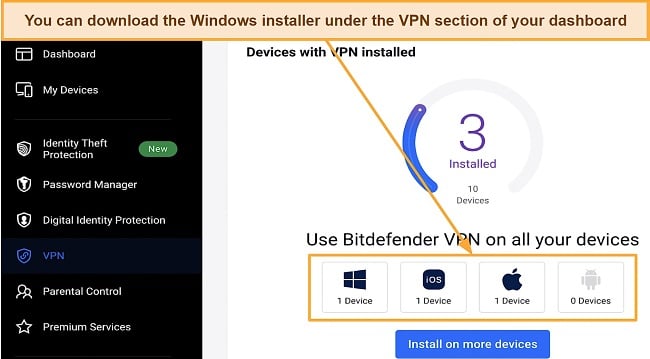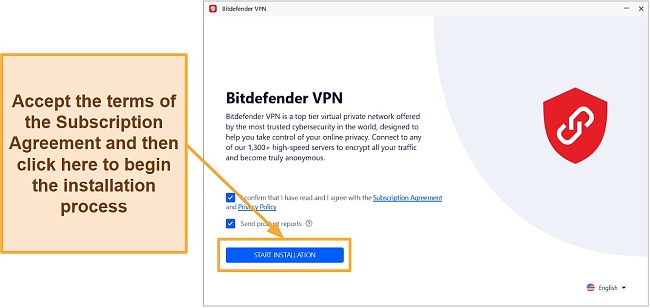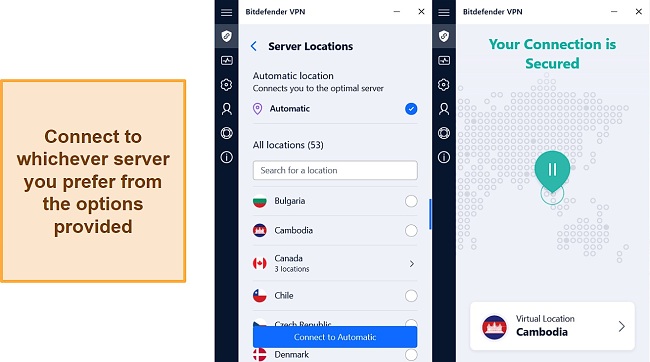Speed
Speed
|
7.0 / 10 |
|---|---|
 Servers
Servers
|
7.0 / 10 |
 User Experience
User Experience
|
7.0 / 10 |
 Support
Support
|
7.0 / 10 |
 Pricing
Pricing
|
7.0 / 10 |
Bitdefender VPN Review 2025: Before You Buy, Is It Worth It?
Bitdefender VPN Overview
Bitdefender VPN, a component of the larger Bitdefender product line, is a sleek service that promises to provide high-speed connections, access to otherwise-blocked content, increased privacy, and top-notch encryption. Given its audacious claims, I made the decision to put Bitdefender VPN to the test and see how it fared in actual usage.
Bitdefender VPN could be the VPN solution you’ve been looking for if safety is your top priority. In addition to offering the promised access to streaming services, this provider uses the special Catapult Hydra protocol to deliver blazingly fast transfer speeds.
Bitdefender VPN provides a free plan with some restrictions, but you can use it to test the service and see if it meets your needs. The software is also backed by a 30-day money-back guarantee, giving you plenty of time to try Bitdefender VPN without risk and evaluate its functionality.
Don’t Have Time? Here’s a 1-Minute Summary
- Unblocks several popular streaming services. While the geoblock on BBC iPlayer did flag Bitdefender VPN, it functioned flawlessly with the other streaming services I tested it with. Here are my streaming results.
- Fast speeds. Bitdefender VPN wasn’t the fastest, but it maintained speeds good enough for browsing, streaming and even torrenting. Check out my speed test results.
- Some logging. There is some logging done by Bitdefender VPN, but it is significantly less than what is done by other VPNs. Get the full scoop on Bitdefender VPN’s privacy policy.
- Only supports mainstream OSes. I was unable to use Bitdefender VPN with any operating system besides Windows, macOS, iOS, or Android. See if it supports your device.
- Solid customer support. The live chat feature and email support made contacting Bitdefender VPN a breeze. More details about its customer service are available here.
- Comparatively inexpensive to other VPN services. I found Bitdefender VPN to be an affordable VPN, and its features are commendable. See all pricing options.
Bitdefender VPN Unblocks Netflix, Amazon Prime Video, Hulu, HBO Max, and Disney+ (But Can’t Access BBC iPlayer)
Bitdefender VPN is widely used for its streaming capabilities, and I was not let down in this regard. I was able to watch Netflix without experiencing any lag or interruptions. In addition to Netflix, I had access to a plethora of other services like Hulu, HBO Max, Amazon Prime Video, Disney+, and ESPN.
Netflix, Amazon Prime Video, Hulu, HBO Max, and Disney+: Unblocked
Bitdefender VPN allowed me to unrestrictedly access the entire US library of Netflix at blistering speeds, even when streaming in HD. In addition, over 90% of Bitdefender’s servers support Netflix, so you can stream your favorite shows in ultra HD regardless of where you are located.
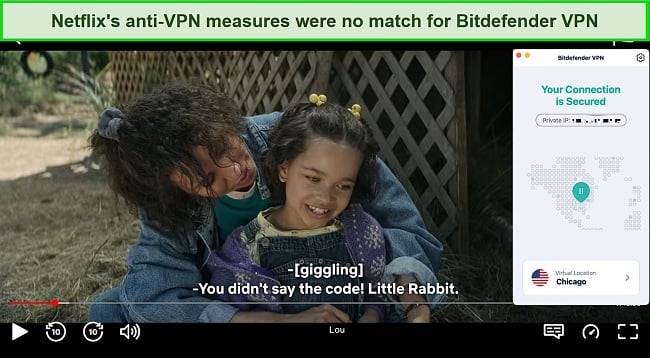
Amazon Prime Video was my second option when selecting streaming services to test. Using the New York server, I was able to stream shows without any problems. To my surprise, I was also able to successfully stream all of the movies I tried using all 15 of the US locations. My next attempt was with Hulu, and it was also a success.
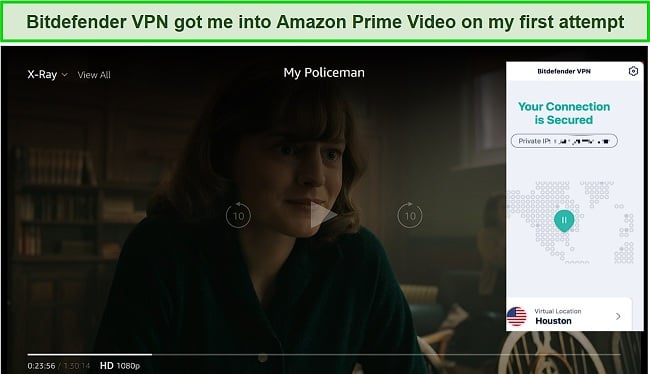
In addition, I was able to unblock Disney+, ITV Hub, All 4, and HBO Max, which surprised me because many Bitdefender users report being unable to access these streaming services.
BBC iPlayer: Blocked
For those traveling outside of the UK, Bitdefender VPN struggles when it comes to unblocking the BBC iPlayer streaming service. When tested with servers in two different UK locations, neither one was able to bypass the platform’s geographic restrictions.
If you plan on using a service like Netflix, Amazon Prime Video, Hulu, HBO Max, or Disney+, then Bitdefender VPN is a great choice. However, I would recommend you use CyberGhost if you’re looking for a quick fix for BBC iPlayer streaming.
Speed
- 7.0 / 10Fantastic Speeds With Minimal Speed Loss
Bitdefender VPN is an effective service provider in terms of speed. I noticed very little difference in connection speed, regardless of which server I used. Although there was a noticeable slowdown on the Australian server, the connection speed was still quite acceptable, especially given how far away I am from it.
Speed Test Results
Watching videos while traveling requires a VPN service with decent connection speeds, and Bitdefender VPN performed admirably well. Connecting to a local server barely slowed me down, but doing so with a remote server resulted in a pronounced slowdown.
I performed various tests on both nearby and distant servers to assess the disparity in speed between using a VPN connection and not using one. In the course of these tests, I achieved a download speed of 48.47 Mbps, an upload speed of 29.44 Mbps, and a ping of 23 ms while connected to my local network.
When testing on a local UK server, I noticed an average speed reduction of 24%, which is hardly noticeable in actual use. When I tried connecting to other European servers, I noticed a slight slowdown in speed, but nothing too significant. When I switched to an Australian server, my download speed dropped by 58%, which isn’t terrible considering the vast distance.
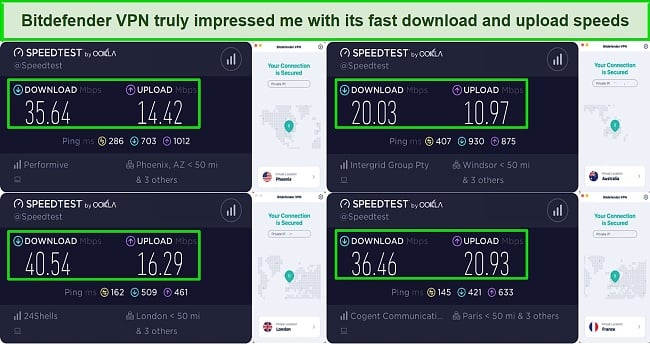
The upload speeds of Bitdefender VPN are also fairly reliable. My tests averaged 25.66 Mbps when connected to local servers, 14.42 Mbps when connecting to the United States, and 10.97 Mbps when connecting to Australia.
The speeds I obtained with Bitdefender VPN were very fast, and the losses were barely noticeable when I was browsing the web, streaming, or downloading torrents. Since the high pings on some servers may be an issue for gamers, ExpressVPN’s excellent performance in speed tests makes it my top recommendation.
Why Most Speed Tests are Pointless & How We Correctly Test VPN Speeds
Speed determines how fast content uploads, so if you're torrenting or streaming, you want the speed to be somewhat identical to your regular internet speed. Since a VPN encrypts your data, it usually takes a bit longer to send your data back and forth, which can slow down your connection. However, if your ISP deliberately slows down your connection (also known as throttling) a VPN might increase your internet speed. Testing a VPN is somewhat pointless because new servers pop up and affect speed. Your speed can also differ according to your location, so your speed test might not match ours. Having said that, we tested the speed in numerous locations to provide you with the average.
Servers
- 7.0 / 10Server Network — Uses Third-Party Servers
Bitdefender’s infrastructure stretches across 49 countries and includes more than 4,000 servers. Although its server network appears to be sufficient, it pales in comparison to that of market leaders like CyberGhost which has an astonishing global reach.
There is a good distribution of server locations across the world, with the majority located in major hubs like Canada, Australia, Denmark, Germany, the United States, and the United Kingdom. Additionally, the service has servers in many other nations—including the UAE, Taiwan, Hong Kong, Turkey, and many others—that VPN providers typically ignore.
It’s important to know that the Bitdefender VPN network is skewed toward the US. The app’s server locations section shows that there are 15 server locations available in the US. Regions like Africa and the Middle East have little coverage. Asia is marginally more well-represented, but it’s still lacking in comparison to other market players.
Bitdefender utilizes the very same server infrastructure that is utilized by Hotspot Shield. There is evidence that some of Hotspot Shield’s servers are virtual, but the Bitdefender app does not make it clear which ones are. Even so, Bitdefender provides unrestricted access to its servers regardless of which subscription plan you select.
Security — Reassuring Security Profile
Bitdefender has a solid reputation when it comes to its encryption and other security features. With features such as a kill switch and changing your IP address at specified intervals, it makes for an excellent package.
Bitdefender VPN offers these security options:
- Encrypted Connection – Bitdefender VPN employs 256-bit AES encryption, the same standard employed by the U.S. military, to keep your data safe. In addition, it employs perfect forward secrecy that changes your encryption key at the start of each new session so that your data remains secret even if the key is compromised.
- Security Protocols – By default, Bitdefender VPN utilizes Hotspot Shield’s proprietary Hydra VPN protocol. Bitdefender uses OpenVPN, the market standard, as a backup in case Hydra becomes unreliable.
- Kill Switch – The service also includes a kill switch, which prevents your data from being exposed inadvertently in certain situations. This function, which can be accessed on mobile and desktop devices, needs to be activated manually since it is configured to be inactive by default.
- Ad/Malware Blocker – Bitdefender includes a built-in ad/malware blocker, providing a minimal extra layer of protection. Ad-blocking software is a dime a dozen these days, but using a VPN in addition to your current ad blocker is a good idea for added security.
- Public Wi-Fi Protection – The feature automatically connects your device to the VPN if it detects an unsecured Wi-Fi network. With Bitdefender’s auto-on feature, your VPN connection is established immediately after the device startup, guaranteeing that you are never unprotected while surfing the web.
- Split tunneling – This feature enables you to establish a direct connection to specific websites and apps, bypassing the VPN server.
- Auto Connect – Bitdefender’s VPN auto-connect feature is enhanced by the option to tailor activation to unique scenarios. For instance, you can configure your VPN to connect automatically when accessing a public network or engaging in peer-to-peer file sharing. The Auto Connect function can also be set to react to certain applications, web addresses, payment sites, and website types.
- Leak Protection – Bitdefender VPN provides leak protection, so you can rest easy knowing that your DNS or IP address won’t be exposed. This ensures that both your physical location and the data you transmit online will be safe.
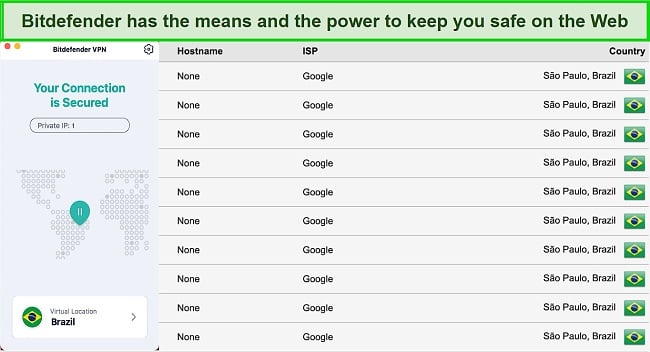
I decided to check how well my IP address was protected by running a DNS leak test while connected to Bitdefender VPN. For this test, I tried out connections to servers in Brazil, the United States, Australia, Canada, and the United Kingdom. I did not experience any DNS or traffic leaks across any of these servers.
Privacy — Intrusive Data Logging Practices
Bitdefender’s privacy statement is incredibly brief and essentially states that the company keeps no logs at all. However, after reading its privacy statement, I discovered that it gathers user-generated IDs, device IP addresses, and randomly generated tokens in order to offer the VPN service.
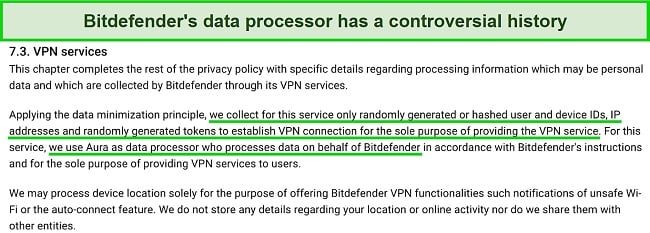
The log collected doesn’t contain a lot of implicating details. But since Bitdefender makes use of Hotspot Shield’s servers, I looked at that company’s privacy statement for more information. While it doesn’t record what sites you visit or what you search for, it does keep tabs on things like device identifiers, browser types, device settings, wireless network details, application version numbers, and operating system version.
Fortunately, Bitdefender’s home base of Romania doesn’t have any data retention regulations. This is a major perk because it means your data is safe from prying eyes beyond hackers and your Internet service provider.
Torrenting — Allows P2P Traffic on All Servers
P2P file sharing is allowed on all of Bitdefender VPN’s servers, and the service’s speeds are adequate for downloading torrents. The company provides a number of features that are suitable for torrenting, such as an integrated kill switch, military-grade encryption, and DNS leak protection. Additionally, you can configure the VPN to automatically connect whenever you launch a P2P sharing application.
However, Bitdefender VPN’s privacy policy leaves a lot to be desired, and I can’t say for sure that they aren’t keeping track of my activity for malicious reasons when I use it for torrenting. ExpressVPN’s stealth technology ensures that you can download torrents freely and without fear of cyber-spying or connection slowdowns.
As a responsible publisher, it is important to note that my team and I do not endorse or support any illegal torrenting activities. It is crucial for you to be mindful of the laws applicable in your jurisdiction and refrain from downloading copyrighted files without obtaining proper permission beforehand.
Does Bitdefender VPN Work in China? No!
Bitdefender VPN does not appear to be capable of evading the Great Firewall of China in any way, as the app does not provide any means of obfuscation. I looked throughout the Bitdefender system for answers to see if they would corroborate my hypothesis. Unfortunately, there is no mention of China anywhere on the website, not even in the support section.
I took it a step further and contacted the company’s live chat support team with my inquiries. A representative from the support team confirmed what I already suspected, which was that it is impossible to use Bitdefender in China.
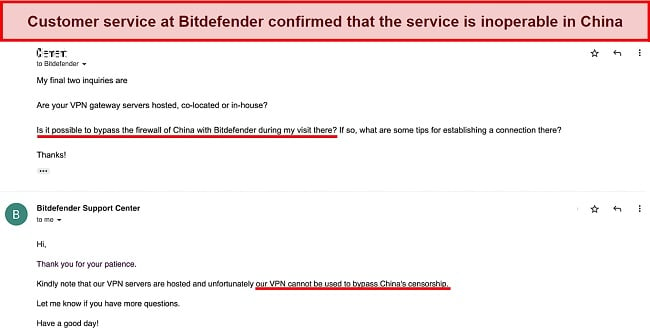
VPNs with purpose-built obfuscation technology are the only ones likely to function in heavily censored countries. ExpressVPN is a trustworthy choice that operates in censored nations like China. Please exercise some common sense caution when using a VPN in China because the security it offers does not permit you to carry out unlawful activity.
Server Locations
User Experience
- 7.0 / 10Simultaneous Device Connections — 10 Concurrent Devices Allowed
A single Bitdefender VPN subscription can be used on up to 10 different computers or mobile devices running Windows, Mac OS, Android, or iOS. Given that the majority of VPN providers today only permit up to five simultaneous connections per subscription, that is a generous offer that goes beyond the industry standard. And since there is no bandwidth restriction, you can also use as much data as you like on any and all of your connected devices.
To test how well Bitdefender VPN would perform, I connected two of my computers, a mobile phone and a tablet all at once. Then I ran YouTube videos on all of them simultaneously, and there were zero complications.
Device Compatibility — Available on All Major Platforms
Bitdefender VPN only natively supports a subset of platforms and devices, but they’ve covered all the essentials. It is compatible with devices that use Windows, macOS, Android, and iOS, which essentially accounts for 90% of all devices on the market. Having said that, there are also system-level requirements that must be met. Bitdefender’s website details the extensive hardware requirements in full detail.
This VPN still does not work with Linux and is incompatible with smart TVs and streaming devices like Roku and Amazon Fire TV. In addition, it is not possible to use Bitdefender VPN with a router, and the same is true for browser extensions. You should look elsewhere if you want a VPN that supports a variety of extra devices.
Ease of Setup & Installation — Straightforward to Install
Bitdefender VPN was simple to set up on every one of my devices. From the “My Account” page of the dashboard, you have the option of installing the VPN directly on your device or sharing the download link with another device.
The Bitdefender VPN mobile app, Windows, and Mac all have user-friendly interfaces. The interface is essentially the same and can function automatically by simply pressing the on button, which locates the most suitable server. Alternatively, you can select a location on your own by choosing from the server list available.
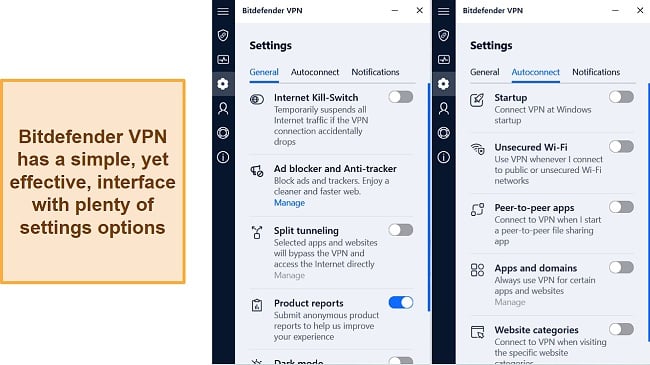
In the Settings menu, under Autoconnect, you can specify conditions under which the VPN will connect automatically. When compared to typical VPN apps, which only permit automatic connection upon startup or when connecting to wireless networks, these have more granular control. Bitdefender does the same thing, and it will also connect automatically when you use certain apps, visit certain websites, watch certain content types, or use P2P file-sharing software. This is a useful alternative that eliminates the need to keep your VPN connection active at all times.
Steps to Installing Bitdefender VPN on Windows
- Download the Bitdefender setup file. Get the setup file from the vendor’s website or the email you got after making a purchase.
![Screenshot of the Bitdefender download page for various OSes]()
- Run the installer. Simply locate the installer file you downloaded (probably in your computer’s “Downloads” folder) and double-click it to begin the installation process.
- Install Bitdefender VPN. If you comply with the instructions that appear on the screen, you will be led through the procedures required to install Bitdefender on your Windows device.
![Screenshot of Bitdefender's installation process]()
- Sign in with your Bitdefender Central account. After the setup is finished, enter your login information. Create an account if you don’t already have one by clicking the button that says “Create Account.”
- Establish Connection. By selecting a country from the drop-down list that appears when you click the location window, you can connect to a server in the country of your choosing. To locate a specific server, just type its name into the search bar.
![Screenshot of Bitdefender's sever and connection interface]()
Support
- 7.0 / 10Support for Bitdefender VPN is available via email, phone, and live chat. The live chat support provided by Bitdefender particularly impressed me. Connecting with a support agent took less than a minute, and my inquiries were always answered within minutes. And when I emailed Bitdefender, I got a response within five hours, which is excellent.
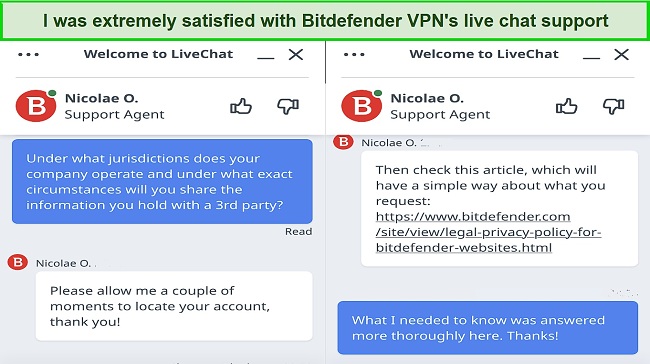
Furthermore, Bitdefender VPN’s website features an unwieldy FAQ section with answers to a variety of questions about the service. You can also find video tutorials that explain how to use the VPN on different operating systems. In addition, Bitdefender hosts a forum where users can voice their opinions on the company’s products and services. Don’t bother posting a time-sensitive query here, as VPN users don’t contribute much traffic to this forum.
How We Test Customer Support and Why Should You Care
We personally test the customer support team of every VPN we review. This means asking technical question through the live chat feature (where applicable) and measuring the response time for email questions. Whether you need to connect to a specific server, change your security protocol, or configure a VPN on your router, finding a VPN with quality customer support should be important to you.
Pricing
- 7.0 / 10While Bitdefender VPN does offer a reasonable price, there are more budget-friendly options for longer-term use. It provides both a free and a paid VPN service. Bitdefender’s free VPN service has a daily data cap of 200 MB and is only included with the company’s paid antivirus packages. However, Bitdefender’s premium VPN service is available both independently and as part of the company’s top-tier internet security bundle.
The standalone version of Bitdefender is very reasonably priced and offers a number of subscription options, including monthly and yearly plans. The features are the same across all packages, except that the one-year package offers discounts.
Payment options on the Bitdefender website are currently limited to major credit cards, PayPal, and wire transfers. Since cryptocurrency payments are not supported, individuals who are concerned about maintaining their privacy may need to look elsewhere.
Bitdefender VPN offers a 30-day money-back guarantee, allowing you to end your subscription within the first month and receive a full refund. Those who find that Bitdefender VPN falls short of their requirements can find a comprehensive list of the best monthly VPN services here. These VPNs’ money-back guarantees allow you to enjoy complete online freedom and security.
Bitdefender VPN has the following offers
Final Verdict
Bitdefender VPN is a good example of a niche player that is able to compete effectively in the market. It is well worth considering due to its ease of use, exceptional security features, impressive speeds, and its ability to unblock streaming platforms. In addition, it provides excellent value for the money, a reliable support system, and a vast infrastructure of 4000 servers in more than 49 countries.
Nonetheless, there are a few drawbacks to consider. Bitdefender VPN is not the best option if you need a VPN that works in China. The service could use some improvement in terms of privacy, and the absence of anonymous payments could drive away ardent VPN users.
You can test Bitdefender VPN out for yourself and if you’re not satisfied, you have up to 30* days to claim a refund. When I tried this, my refund got processed promptly and I had my money back within a week.
FAQs About Bitdefender VPN
Is Bitdefender VPN good?
Can I use Bitdefender VPN for free?
Yes! Bitdefender VPN does have a free tier, but its features are severely capped in comparison to the premium service. You can only get the free service if you buy one of the company’s antivirus software suites. It also only allows for a single VPN connection at a time and only 200 MB of VPN traffic per day, which isn’t even enough to stream a 30-minute HD video from YouTube.
In any case, free VPNs aren’t something you should bother with because they often have less-than-ideal security features, are slower, have data caps, log user activity, and have buggy apps. However, if you are on a limited budget and have no other option but to use a free VPN, here are some reliable free VPNs to try.
Is Bitdefender VPN really safe?
Editor's Note: We value our relationship with our readers, and we strive to earn your trust through transparency and integrity. We are in the same ownership group as some of the industry-leading products reviewed on this site: ExpressVPN, Cyberghost, Private Internet Access, and Intego. However, this does not affect our review process, as we adhere to a strict testing methodology.