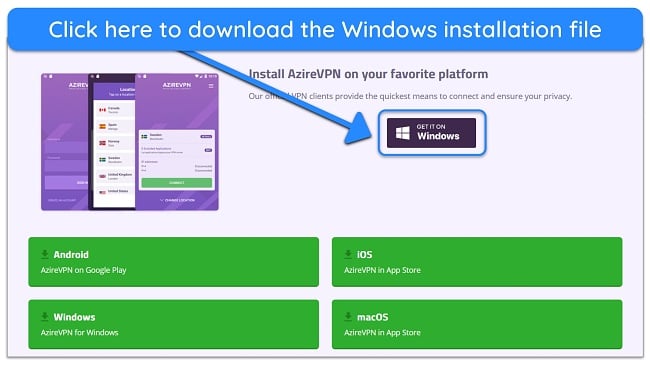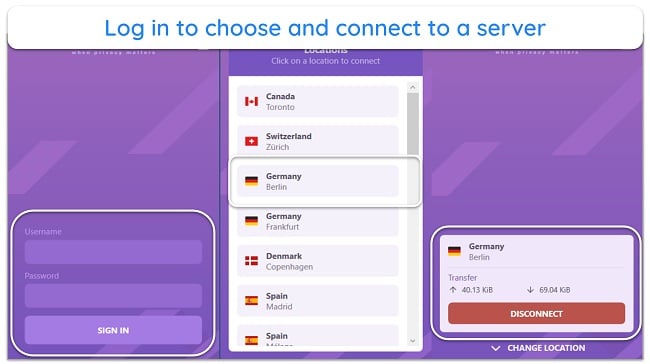Speed
Speed
|
8.0 / 10 |
|---|---|
 Servers
Servers
|
6.0 / 10 |
 User Experience
User Experience
|
8.0 / 10 |
 Support
Support
|
4.0 / 10 |
 Pricing
Pricing
|
7.0 / 10 |
AzireVPN Review 2025: Before You Buy, Is It Worth It?
AzireVPN Overview
At first glance, AzireVPN appears to be an enticing option in the crowded VPN market — it boasts impressively high speeds at a competitive price. Skeptical of its seemingly perfect offer, I decided to investigate AzireVPN further.
My evaluation uncovered a blend of strengths and weaknesses. It’s costly, has fewer servers, and lacks a kill switch — a critical security feature. It also struggles in China due to censorship. However, you’ll appreciate its quick speeds, the ability to torrent on all servers, many streaming options, and airtight privacy policy.
Before you decide, consider testing AzireVPN with its 7-day risk-free money-back guarantee. But be aware, this guarantee doesn’t apply to 1-month packages or cryptocurrency transactions — a detail somewhat hidden in the fine print, which I found a bit misleading.
Don’t Have Time? Here’s a 1-Minute Summary
- Works with Netflix, Max, Hulu, and Disney+. AzireVPN didn’t work with BBC iPlayer or Amazon Prime Video. Take a look at my streaming tests.
- Fast speeds. I experienced fast speeds during streaming, downloads, and uploads. Jump to my speed test results.
- AzireVPN owns its servers. By owning and operating its server network, your data is better protected. Read more about its servers.
- Good security overall, but lacking a kill switch. This critical security feature is missing from all apps. Discover why this might be important for your online safety.
- It maintains a 100% no-log privacy policy. By strictly adhering to a no-log policy, your activities remain private. Learn more about its commitment to privacy.
- Basic interface. AzireVPN keeps its app interfaces simple and easy to use. Check to see if your devices are compatible.
- Responsive email support. However, no live chat or phone support is available. Read more about my experience with support.
- Affordable pricing. AzireVPN is priced well, considering its feature set. Take a look at the cost of an AzireVPN plan.
AzireVPN Works With Netflix, Max, Hulu, and Disney+ (but Not Amazon Prime Video or BBC iPlayer)
AzireVPN stands out for its compatibility with several leading streaming platforms (with the exception of Amazon Prime Video and BBC iPlayer). With Netflix, Max, and Hulu, the experience was seamless — content loaded quickly and without any noticeable lag. The performance on Disney+ was also commendable, although there was a slight delay in buffering.
Works With: Netflix, Max, Hulu, and Disney+
Netflix’s streaming performance through AzireVPN was notably impressive. When connected to the UK server, I experienced fast loading and buffer-free viewing. This reliable performance was confirmed by our international testers, who enjoyed lag-free streaming on Netflix US, France, Germany, and Denmark.
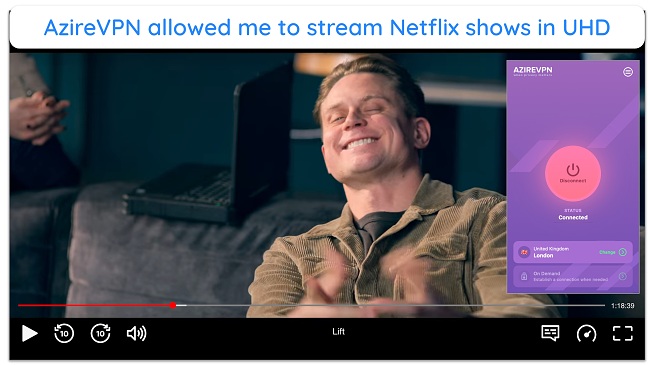
When it comes to Disney+, AzireVPN continues to perform admirably. You might observe a minor decrease in buffering speed compared to Netflix, but this is a subtle difference and doesn’t significantly impact the viewing quality.
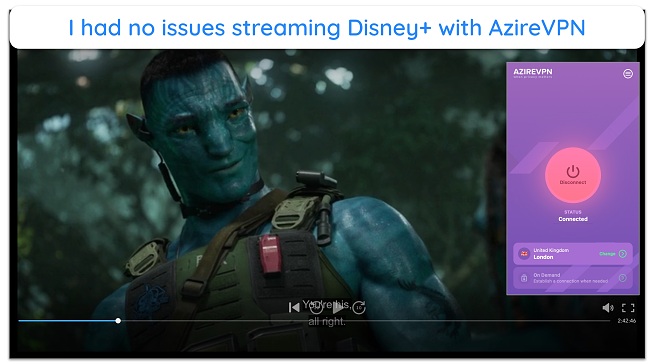
Streaming Disney+ UK with AzireVPN’s London server
AzireVPN’s compatibility extends to Max (formerly HBO Max) and Hulu as well. Both platforms loaded quickly, and the streaming quality was maintained at a high level. This consistent performance across multiple services highlights AzireVPN’s strength in versatility.
Doesn’t Work With: Amazon Prime Video and BBC iPlayer
Unfortunately, AzireVPN does not support Amazon Prime Video and BBC iPlayer. Our international team’s efforts to use these platforms through AzireVPN led to VPN detection and blocks. This issue also affects other UK-based platforms, such as ITV and Channel 4, rendering AzireVPN less suitable for users who prioritize these services.
Overall, AzireVPN is a competent choice for streaming and is compatible with most popular streaming platforms. However, if you’re specifically interested in Amazon Prime Video or BBC iPlayer, I recommend testing CyberGhost due to its specialized and high-speed servers.
Important! While a VPN could theoretically be used to stream geo-blocked content, doing so goes against every streaming platform’s terms of service and could be considered copyright infringement. We don’t condone this activity.
Speed
- 8.0 / 10Consistently Good Download Speeds
AzireVPN’s performance surpasses typical expectations, given its relatively small server network. My tests indicate that this VPN service has consistently fast upload and download speeds, making it a good option in regions where it has servers.
Notably, streaming (often a critical measure of VPN speed) is smooth and uninterrupted within its service areas. While suitable for gaming, occasional high ping might pose a challenge for international gamers.
Speed Test Results
I ran speed tests on AzireVPN using my Three Broadband connection as a baseline, with download and upload speeds of 92.06 Mbps, and 12.80 Mbps, respectively. These speeds were the standard against which I measured AzireVPN’s performance across servers in the UK, US, France, and Singapore.
I was impressed to find that AzireVPN didn’t reduce speeds by more than 30% at any point, even on long-distance connections. My download speeds were consistently fast enough for UHD streaming, torrenting, and online gaming (although distant servers had higher ping, which could cause lags during gameplay).

The test results show that closer servers, like London, are ideal for gaming and VoIP calls, offering minimal delay. Even distant servers, like New York at 3,369 miles, maintain decent latency at 119 ms. This shows AzireVPN is reliably fast for time-sensitive activities without significant performance drops.
Is AzireVPN Fast Enough for Gaming? Yes!
When I played Brawlhalla using AzireVPN’s UK and European servers, I found them fast and reliable. But when I connected to farther servers, the ping was higher. If you want to play fast-paced games like COD: Warzone or Fortnite, choosing a nearby server with AzireVPN ensures your gameplay remains quick and smooth.
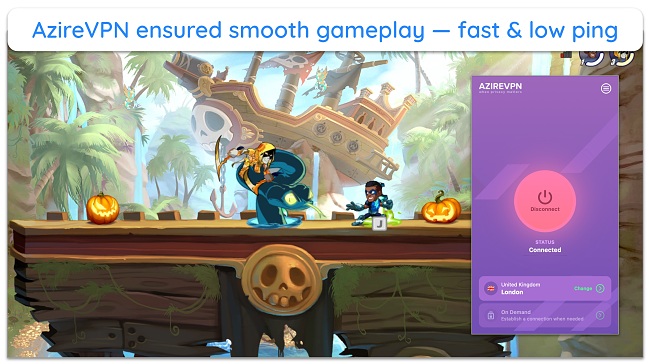
It also ensures your game stays smooth with consistently low latency, which is vital for strategy games and MOBAs. Even during long sessions, you won’t face any lag or interruptions. It’s impressive how AzireVPN keeps up its performance, even during busy hours, making it a solid choice for uninterrupted gaming.
Stability is AzireVPN’s strong suit for high-bandwidth gaming, offering peace of mind for gamers. There are no sudden ping spikes or drops, allowing you to play games without worry.
Why Most Speed Tests are Pointless & How We Correctly Test VPN Speeds
Speed determines how fast content uploads, so if you're torrenting or streaming, you want the speed to be somewhat identical to your regular internet speed. Since a VPN encrypts your data, it usually takes a bit longer to send your data back and forth, which can slow down your connection. However, if your ISP deliberately slows down your connection (also known as throttling) a VPN might increase your internet speed. Testing a VPN is somewhat pointless because new servers pop up and affect speed. Your speed can also differ according to your location, so your speed test might not match ours. Having said that, we tested the speed in numerous locations to provide you with the average.
Servers
- 6.0 / 10Server Network — Minimal Country Options
AzireVPN has a relatively small server network compared to industry leaders, mainly because they use physical servers instead of virtual ones. It provides about 80 servers spread across 18 locations. For a service that’s been around for almost a decade, this range might seem underwhelming.
Its servers are mainly in Europe and the US, with no presence in the Middle East or Africa. For users in these regions, this means having to connect to far-off servers, which could slow down your upload and download speeds. This geographical spread is something to consider based on your location.
Here’s a breakdown of server locations:
- Americas – United States (6 locations), Canada
- Europe – Germany (2 locations), Spain (2 locations), Sweden (2 locations), Denmark, France, Finland, Italy, Netherlands, Norway, Romania, Switzerland, United Kingdom, Ukraine
- Asia Pacific – Thailand, Hong Kong, Singapore
The way AzireVPN manages its server network is a testament to its commitment to security. Unlike many VPNs that rent server space, AzireVPN independently operates its servers. This direct control over hardware reduces risks but results in a more compact server network, a trade-off for enhanced security.
Navigating the server list is straightforward from the app’s home screen. Upon connection, it displays the specific city, providing more detailed location information. However, you won’t find real-time data like ping or server load in the app, which could be a downside for some.
Starting up the AzireVPN client doesn’t automatically connect you to the best server. To get the best speeds, manually select the nearest server with the lowest ping. Connection times are quick for nearby servers, taking only a few seconds, while more distant ones could take up to 16 seconds.
Security — Ensures Anonymity
AzireVPN positions itself as a reliable choice for secure browsing, striking a balance between robust data protection and user privacy. It utilizes a suite of advanced security protocols to keep your online activities shielded.
Let’s delve into the specifics of its security features to understand how it stands against online threats.
- Encryption methods — AzireVPN incorporates WireGuard encryption with the ChaCha20 cipher for secure connections, alongside OpenVPN, which uses AES 256-bit encryption. This level of encryption is trusted by financial institutions and government bodies, offering you top-notch data protection.
- Protocol options — you can choose between OpenVPN and WireGuard. OpenVPN works across all supported devices, making it a versatile choice. WireGuard, offering newer technology, is available for macOS, Linux, Android, and some routers. However, setting up WireGuard can be complex and requires manual scripting.
- SOCKS5 protocol allows you to route your internet traffic through a proxy server. It’s particularly useful for tasks that need faster connection speeds, like torrenting or streaming.
- Split tunneling — available exclusively on the Android app, this feature lets users selectively apply VPN protection to specific apps.
- Blind operator mode — an open-source rootkit designed to prevent third-party data access, thereby boosting your privacy. This mode conceals endpoint displays and keeps IP fields from WireGuard confidential, adding an extra layer of security.
To test its security effectiveness, I conducted IP, DNS, and WebRTC leak tests. The results consistently showed AzireVPN’s assigned IP address, with no leaks detected. This indicates that its secure tunnels effectively mask your real IP address, ensuring your online anonymity remains intact.
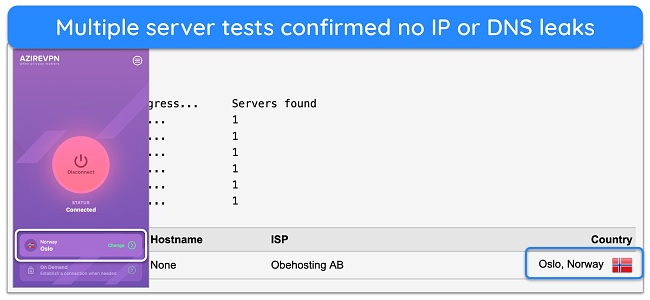
A critical shortfall in AzireVPN’s design is the absence of a kill switch. This means that in cases of connection drops, your data could be compromised. While its encryption and protocols are effective during stable connections, this vulnerability is significant for those who want constant privacy safeguards.
Privacy — Zero-Logging Policy
AzireVPN’s commitment to privacy is evident in its rigorous no-logs policy. Owned by Netbouncer AB, a tech company based in Stockholm, Sweden, it stands out for its transparency. Despite being in a country within the 5/9/14 Eyes alliance, which is known for digital surveillance to boost cybersecurity, AzireVPN maintains a clear stance on user privacy.
AzireVPN’s privacy policy guarantees no collection of user activity or traffic logs, session timestamps, or bandwidth usage. Additionally, it doesn’t log original user IP addresses or the IP addresses assigned by AzireVPN. This thorough approach to user anonymity sets a high standard in the VPN industry.
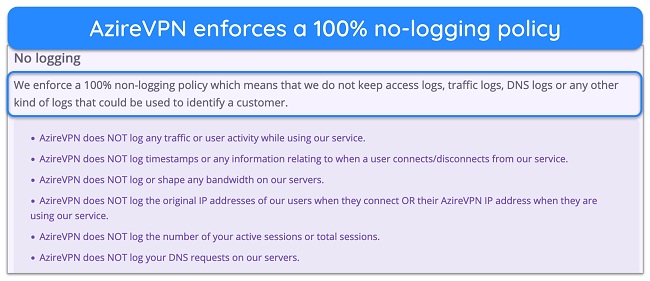
AzireVPN uses a RAM-only storage system, unlike typical physical hardware. This means your data vanishes when the system restarts, boosting your data safety. Additionally, by eliminating unneeded ports and drives, AzireVPN strengthens its servers against attacks, ensuring your information is protected by high security standards.
Torrenting — Works at Decent Speed
AzireVPN prioritizes your privacy, allowing you to torrent anonymously across all servers. Performance tests highlight its efficiency, with good speeds downloading a 2.2 GB public domain video in 15 minutes. This ensures quick file sharing and downloading while maintaining your privacy.
However, the lack of a kill switch poses a risk to secure torrenting. Should AzireVPN’s connection unexpectedly drop, your real IP address could be exposed, risking the disclosure of your online activities. The missing kill switch highlights a potential vulnerability for your digital privacy.
Downloading copyrighted content without permission is illegal. Remember, while AzireVPN lets you torrent anonymously, it doesn’t support breaking the law. You should always follow copyright rules and download legally. Being a responsible internet user means sticking to these laws, and AzireVPN emphasizes this as a key part of its service.
Does AzireVPN Work in China? No.
AzireVPN’s functionality in China is limited. It lacks nearby servers and specialized technology to handle China’s internet censorship, which poses a challenge if dependable access in China is a critical need for you.
Customer support at AzireVPN suggests using their 7-day money-back guarantee to personally test its effectiveness in China. However, it’s important to note that AzireVPN hasn’t conducted its own tests in this area. This lack of firsthand testing adds to the uncertainty about its performance in China.
Instead, it might be a better idea to consider trusted alternatives like ExpressVPN for China. ExpressVPN is known for its solid performance in places with strict censorship, making it a reliable choice if you need working connections in China.
Remember, using non-government-approved VPNs in China is illegal. While ExpressVPN offers a way to explore the internet, it’s not a tool for unlawful activities. Caution is advised, as the legal landscape around VPN use in China is complex and often subject to change without notice.
Server Locations
User Experience
- 8.0 / 10Simultaneous Device Connections — 5 Devices Simultaneously
AzireVPN offers simultaneous connections for up to 5 devices, with a cap of 10 registered gadgets. In testing, connecting 2 Android phones, a Windows PC, an iPhone, and a Mac to a UK server, performance remained consistent across devices.
This extends to streaming on platforms like Netflix, where simultaneous use on 5 devices ran smoothly. For those needing more than 5 active connections, considering alternatives may be beneficial.
Device Compatibility — Very Compatible
AzireVPN provides dedicated apps for key operating systems, including Windows, macOS, iOS, Android, and Linux. This range covers the most commonly used devices, ensuring that the vast majority can benefit from its services.
For users with devices supporting OpenVPN or WireGuard protocols, AzireVPN remains a viable option. Configuration files for OpenVPN and WireGuard are readily available on its website, allowing for broader device support.
However, AzireVPN falls short in supporting popular entertainment devices. It lacks compatibility with gaming consoles like PlayStation and Xbox, smart TVs, and streaming devices like Roku and Amazon Fire TV Stick. This limitation is notable as most competitors provide options to configure a VPN with a smart TV, streaming device, or game console.
To cover this gap, AzireVPN offers setup guides for installing the VPN on routers, including DD-WRT, Asuswrt-Merlin, OpenWrt, and pfSense. This approach ensures that all devices connected to your home network receive VPN protection, even those that don’t support a VPN app. It’s an efficient workaround if you want network-wide security.
Ease of Setup & Installation — Relatively Straightforward
AzireVPN’s setup impresses with its user-friendly approach, with a minimalistic design ideal for beginners. The client, with a prominent on/off button and server selection shortcut, is easy to use. The interface also provides basic data monitoring upon connection.
My tests across iOS, macOS, and Windows revealed a consistent theme. The settings menu in AzireVPN is sparse, offering basic functionalities like client and protocol information, and logout options. While this might suffice for general use, tech-savvy users may miss advanced features. It’s a trade-off between ease of use and in-depth customization.
Steps to Installing AzireVPN on Windows:
- Visit the website. Head to the AzireVPN website and click ‘Sign Up’ in the top-right corner to create your account.
![Screenshot of AzireVPN's setup file download page]()
- Set up your account. Choose a memorable username and password for your AzireVPN access.
- Download the application. The site automatically recognizes your Windows OS and offers the correct download. Click ‘Get it on Windows’ to begin.
- Install with ease. Open the downloaded MSI file. It installs automatically, sparing you from manual setup steps.
- Log in and connect. Launch AzireVPN, log in, and select a VPN server to start securing your online activities.
![Alt Text: Screenshot of AzireVPN's user interface]()
Support
- 4.0 / 10AzireVPN provides customer support mainly via email, as it doesn’t have live chat or phone support. Support is open from 8:00 am to 9:00 pm UTC. This approach, while direct, lacks the instant communication offered by most competitors. If you have an urgent problem, you might have to wait longer for a solution, which could affect your overall experience.
Despite the absence of live chat, the support quality is good. I posed a query and received a detailed response within a day. While not as swift as some leading VPNs, the response was informative. However, the turnaround time might not suit those needing immediate assistance.
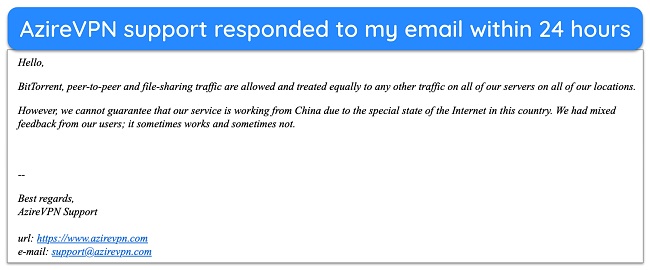
How We Test Customer Support and Why Should You Care
We personally test the customer support team of every VPN we review. This means asking technical question through the live chat feature (where applicable) and measuring the response time for email questions. Whether you need to connect to a specific server, change your security protocol, or configure a VPN on your router, finding a VPN with quality customer support should be important to you.
Pricing
- 7.0 / 10Compared to other VPNs in its price range, AzireVPN might seem a bit pricey for what you get. However, its subscription options (which include 1, 3, 12, and 24 months) are more cost-effective the longer you commit.
You have plenty of payment options with AzireVPN, including credit cards, Swish, cash, and even cryptocurrencies like Bitcoin and Ethereum — ideal if you’re keen on keeping transactions discreet. However, remember that refunds are only possible if you pay with PayPal or a credit card, which is an important factor to consider.
AzireVPN promises a 7-day money-back guarantee, allowing you to try it out risk-free. But be aware, this guarantee doesn’t cover 1-month subscriptions or payments made with cryptocurrencies. This important detail is often overlooked, as it’s buried in the fine print, which might be misleading at first glance.
AzireVPN has the following offers
Final Verdict
AzireVPN is a solid choice if you’re looking for fast, private internet access. It’s not the cheapest, but its commitment to not tracking your activity makes it worth considering. Plus, it works well with Netflix, Max, Hulu, and Disney+.
It’s essential to recognize that AzireVPN doesn’t have a kill switch and its server network is limited. Additionally, its refund policy can feel restrictive, and the lack of a free tier might turn you off, especially when compared to the top VPNs in 2025.
If you’re after more features, ExpressVPN stands out. It offers reliable support, works well in restrictive areas, and always has fast speeds. It’s perfect if you value versatility and worldwide access in a VPN. You can test ExpressVPN out completely risk-free as it’s backed by a 30*-day money-back guarantee — if you don’t like it, you can easily get a full refund.
Editor's Note: Transparency is one of our core values at WizCase, so you should know we are in the same ownership group as ExpressVPN. However, this does not affect our review process, as we adhere to a strict testing methodology.
FAQs About AzireVPN
Is AzireVPN good?
Yes, it’s a good VPN. AzireVPN delivers great speeds for streaming and gaming, has strong security, and a zero-log privacy policy that protects your personal data and online activities.
However, it’s a pricey option and doesn’t pack many features. With other VPNs out there offering similar perks at a lower cost, it might not be the most wallet-friendly option for you.
Can I use AzireVPN for free?
No — AzireVPN doesn’t offer a free version or trial, so you’ll need to subscribe. However, if you opt for anything other than the monthly plan, you can take advantage of a 7-day money-back guarantee to test it out fully.
Be cautious with free VPNs, as they often lack the security of paid ones and may sell your personal information. If you absolutely need a VPN without a cost, consider one of the top reliable free VPNs.
Is AzireVPN really safe?
Yes, AzireVPN ensures you stay anonymous online without keeping any logs, making it a secure choice. It proudly calls itself a “Blind Operator,” recording zero information about what you do online. But it’s missing a kill switch, so if the connection drops your data could be exposed, marking a significant security concern.
Editor's Note: We value our relationship with our readers, and we strive to earn your trust through transparency and integrity. We are in the same ownership group as some of the industry-leading products reviewed on this site: ExpressVPN, Cyberghost, Private Internet Access, and Intego. However, this does not affect our review process, as we adhere to a strict testing methodology.