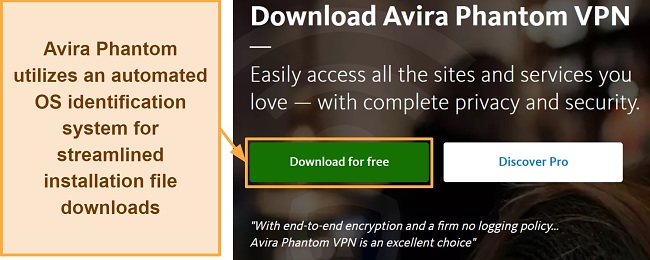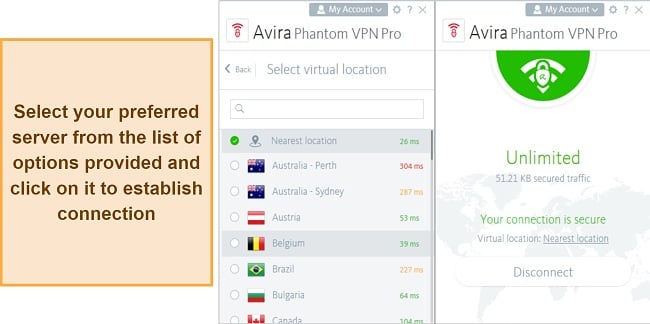Speed
Speed
|
2.0 / 10 |
|---|---|
 Servers
Servers
|
3.0 / 10 |
 User Experience
User Experience
|
5.0 / 10 |
 Support
Support
|
2.0 / 10 |
 Pricing
Pricing
|
5.0 / 10 |
Avira Phantom VPN Review 2023: Is it Worth Buying?
Avira Phantom VPN Overview
Avira was founded in 2006 but is best known for its antivirus software which has been under active development since 1986. Avira only launched the VPN in 2016, and its popularity is no doubt thanks to its household name. To find out if its reputation is well-earned, I put it through rigorous testing.
In a nutshell, Avira’s Phantom VPN is an average service with basic features. It is a simple tool that offers solid security and little else, making it a good fit for the casual user who cares only about safe and private time on the internet. Users can secure their browsing data on as many devices as they like – a good option if you’re looking for value. On the flip side, the app is a bit old-fashioned, and the number of servers and server locations is very limited. The VPN struggles to bypass geographical restrictions, and even when it does, streaming quality is often below par.
If you want to try the full suite of its features for yourself, Avira’s Phantom VPN backs its service with a 30-day money-back guarantee. However, Avira’s refund process is a bit more tedious than that of other VPNs. I had to contact a third party to request the refund, and I bounced between them and Avira before they processed my request. Overall, despite the reputation of the Avira name, Phantom VPN Pro lacks the features and speed of the top VPNs on the market.
Don’t Have Time? Here’s a 1-Minute Summary
- Unblocks Netflix, Hulu, and Disney+. I had no issues logging into my Netflix and Disney+ accounts, but the stream quality was low. Read more about streaming quality.
- Very slow server network. Local servers delivered acceptable speeds, but distant server speeds were dismal. Jump to my speed test results.
- The server network is small, and the actual number of servers is not readily available. Most of Avira’s servers are located in the US, with very few in the rest of the world. Learn more about Avira’s server network.
- Apps are easy to install but frustrating to use. Avira’s mobile apps are minimal and modern, but its desktop apps feel forgotten. See more on my user experience.
- Support is slow and frustrating. Avira provides support via email and phone or through submitting a request on the website. Read about my experience trying to contact Avira support.
- An average service at a premium price. Avira is priced above most major VPNs on the market but fails to deliver on most of its promises. View pricing and plans here.
Avira Phantom VPN Unblocks Netflix US and Disney+ (But Can’t Access Hulu, HBO Max, BBC iPlayer, and Amazon Prime Video)
Unfortunately, in my personal experience, Avira Phantom VPN only allowed access to US Netflix and Disney+ with the aid of its optimized “US-streaming” server. While the Phantom VPN website advertises its ability to provide access to a plethora of streaming services, such as Netflix, Disney+, Amazon Prime Video, ESPN, All4, DAZN, FOX, and Hulu, it was unsuccessful in connecting to these platforms.
Netflix US and Disney+: Unblocked
My testing experience revealed that Netflix US showcased the most exceptional performance. The content loaded within a few seconds, and the page was immediately responsive. However, to relish this performance, connecting to the optimized streaming server in the US is essential. It is important to note that attempts to access Netflix through servers in Japan, Canada, and Manchester (UK), causes a redirect to the American version of the platform.
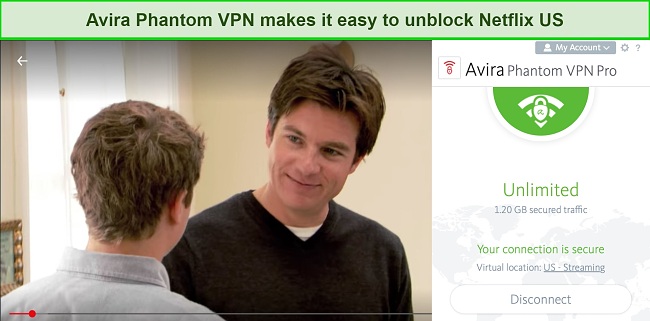
In my recent experience, I faced some technical issues when I used the Disney+ streaming service. When I logged in, I noticed a delay in the homepage loading, which resulted in a brief period of slow response. Additionally, I encountered occasional delays when I scrolled through the various show titles. Nevertheless, despite these challenges, I observed that movies began to buffer quickly once I selected them. However, there were instances where buffering occurred again while I was streaming content.
Hulu, HBO Max, BBC iPlayer, and Amazon Prime Video: Blocked
Despite many attempts and connecting to many different servers, Phantom VPN Pro couldn’t unblock HBO Max, Amazon Prime Video, or BBC iPlayer. In some cases, login screens didn’t load, and at other times the screen showed errors similar to the one below.
It looks like you’re using an anonymous proxy or VPN
Unfortunately, Avira’s Phantom VPN was ineffective in allowing me access to my Hulu account. While the login page showed some promise with its speedy loading time, my optimism was short-lived as the homepage refused to load, regardless of how many times I refreshed the page or waited.
Furthermore, my attempts to access my Amazon Prime Video account were similarly unfruitful. Though I was able to swiftly enter my login credentials, I was met with an error message after attempting to sign in, indicating that my password was incorrect.
My efforts to access HBO Max were equally unsuccessful, as the website either failed to load or presented me with an error message. When I was able to successfully reach the page, I was only greeted with the HBO logo and no option to log in.
To gain access to streaming services you pay for while traveling, you will need a VPN with better unblocking capabilities and speeds than Avira Phantom can offer. During extensive testing, ExpressVPN reliably unblocked all the popular streaming services and many more. Additionally, all of its servers are optimized for streaming, so I never have any issues with loading, buffering, or lag when watching content from any platform.
Speed
- 2.0 / 10Inconsistent and Slow on Long Distance Servers
The speed potential of Avira Phantom VPN is reliant on the location of the server. Servers that are situated locally or in nearby proximity provide moderate speed, whereas those situated further away can lead to up to 90% deceleration. Despite the noteworthy decline in speed, streaming activities are not impacted due to the resilient initial connection speed. On the other hand, the performance for gaming and torrenting activities is only acceptable when the server is positioned within a limited distance.
Speed Test Results
While connected to Avira Phantom VPN, I encountered an average download speed of roughly 135.02Mbps, representing a 60% reduction from my standard rate. My initial checks within the UK revealed a respectable base download speed of 344.87 Mbps, an upload speed of 4.81 Mbps, and a ping time of 38 ms. I then made an effort to assess Avira Phantom VPN’s performance in four more places to gauge its global effectiveness.
I analyzed the VPN on a local connection to London and, subsequently, found my download speed to be 161.28mbps, upload speed of 2.98mbps, and ping time of 39ms. Despite the reduced upload speed, this outcome signified the VPN’s capacity to support video streaming.
However, the US proved to be a region of vast decline as my download speed plummeted from 344.87mbps to 148.36mbps, a significant drop, accompanied by the upload speed’s reduction from 4.81mbps to 2.83mbps, substantially hindering file-sharing and online gaming capabilities.
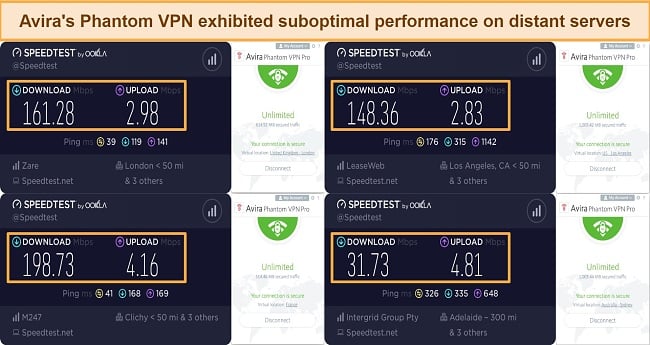
Journeying to France, I discovered a slight improvement in download speed from the London server, resulting in a download speed of 198.73Mbps, an upload speed of 4.16Mbps, and a ping time of 41ms. Despite the decrease in speed, this enhancement ensured an uninterrupted streaming experience.
In Australia, the most profound reduction occurred, with a download speed of 31.73Mbps, an upload speed of 4.81Mbps, and a ping time of 326ms. This slow pace significantly impacted my streaming and torrenting, making these activities difficult to partake in without enduring extensive buffering times.
Overall, while Avira Phantom VPN did cause a significant drop in speed, it did not affect all online activities in the same way. While streaming and online gaming could still be enjoyed with the VPN, torrenting and other high-bandwidth activities would be challenging in some countries with slow speeds. However, the VPN could still be useful in allowing you to access geo-restricted content from different countries.
Why Most Speed Tests are Pointless & How We Correctly Test VPN Speeds
Speed determines how fast content uploads, so if you're torrenting or streaming, you want the speed to be somewhat identical to your regular internet speed. Since a VPN encrypts your data, it usually takes a bit longer to send your data back and forth, which can slow down your connection. However, if your ISP deliberately slows down your connection (also known as throttling) a VPN might increase your internet speed. Testing a VPN is somewhat pointless because new servers pop up and affect speed. Your speed can also differ according to your location, so your speed test might not match ours. Having said that, we tested the speed in numerous locations to provide you with the average.
Servers
- 3.0 / 10Server Network — Limited Number of Servers and Server Locations
Avira’s Phantom VPN service is hampered by its limited server coverage, encompassing only slightly more than 30 countries. Despite its website advertising a 1400-strong infrastructure, the mobile and desktop applications only present a meager selection of 51 servers. Consequently, it is apparent that most of the countries catered to by Avira’s VPN offering are supported by a single server.
The continent of Europe possesses a preeminent number of 26 servers, while the United States is in close proximity with 13 servers. Regrettably, Avira’s distribution of servers is meager in Asia, with a total of four, a mere two in South America, and no presence in Africa. Given its modest stature, Avira could benefit from a more equitable allocation of its server network.
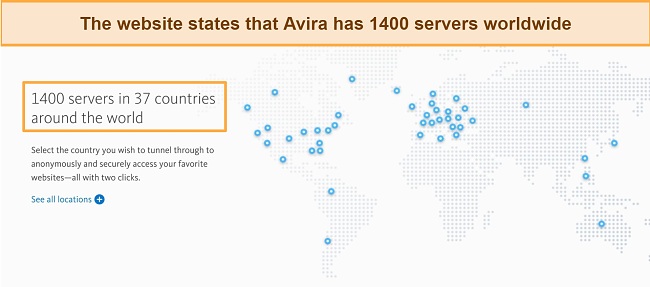
When you press the green button that says “Secure my connection,” the VPN automatically connects you to the fastest server based on your location. If you want to choose a different server, click on “Nearest location” and look for the server you want.
The server index encompasses a search algorithm that will facilitate your quest for the server that optimally suits your objectives based on your whereabouts. Additionally, the provider has equipped each server with its corresponding ping time data, enabling you to ascertain which server boasts the quickest response time for activities such as gaming.
Avira offers a free VPN service that allows mobile users to connect to various locations just like its paid version. However, if you are using the application on a desktop computer, your access is limited to the nearest server. CyberGhost impressively upholds a server network that surpasses industry standards by a considerable margin through its extensive geographic distribution across 100+ countries.
Security — Excellent Encryption and Basic Privacy Features
I was initially disappointed by the lack of advanced or customized privacy features, but I found hope in Avira Phantom VPN. Its use of 256-bit encryption in conjunction with the OpenVPN protocol provided the assurance that my data would remain secure while using the VPN.
The security features offered include:
- AES 256-bit encryption method – Avira Phantom VPN incorporates a highly advanced 256-bit encryption protocol, which includes a collection of cryptographic ciphers that determine the method of data encryption. Although no security measure is completely impervious to hacking attempts, the complexity involved in breaching Avira Phantom VPN’s security measures is incredibly high.
- Encryption Protocols OpenVPN, IPSec, and Wireguard – Avira Phantom VPN utilizes various protocols based on the platform it’s running on. On Windows, the OpenVPN protocol is used, whereas Wireguard is used for Android. However, macOS and iOS users are served with IPSec, which is regarded as less secure when compared to OpenVPN and Wireguard.
- Kill switch – the kill switch function is intended to prevent any incoming or outgoing network traffic if Avira Phantom VPN is unexpectedly disconnected. This feature is only available for the premium version and can only be used on the Windows operating system.
- Block Malicious Sites and Content – Avira Phantom VPN includes a feature that functions similarly to an ad-blocker. Its primary purpose is to obstruct potentially harmful web domains and content. In order to evaluate its effectiveness, I conducted a trial by accessing a website inundated with advertisements and found that the ad blocker successfully achieved its intended objective.
- Auto Connect for Wi-fi Networks – the auto-connect for WiFi feature lets you automatically connect to specific wifi networks with a pre-set VPN connection.
- IP/DNS leak protection – I was glad to see that the VPN offers IP/DNS leak protection. The purpose of IP/DNS leak protection is to keep your online activities private and secure by preventing your IP address and DNS information from being exposed.
I tested Avira’s security measures to make sure they were protecting my IP and DNS from being leaked. I used a tool to check if my personal IP address was hidden while connected to a server in the Netherlands. The test showed that Avira was successful in keeping my IP and DNS private, so my personal information remained secure during the experiment.
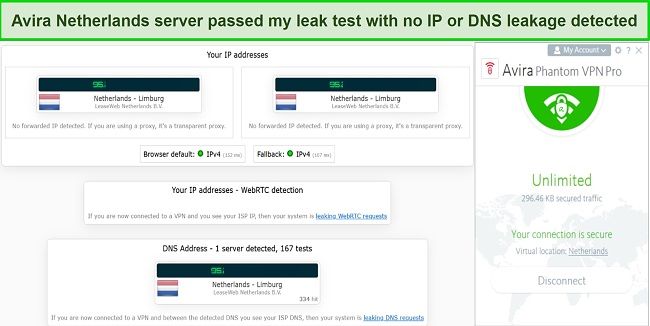
Overall, I was satisfied with the VPNs security but not impressed by its lack of extra features, which are becoming a norm for most top VPNs on the market. I expected that a company that has built a reputation on security technology would perform better in this regard.
Privacy — The Privacy Policy Is Vague
Avira Phantom VPN affords a reasonable degree of safeguarding for user confidentiality. Upon my review, I discovered that this VPN refrains from tracing or registering your IP address or online engagements. The sole data it procures pertains to diagnostic information, which you can opt out of, and identifies whether you employ the free or premium version, as well as the volume of data usage.
My further review of the Avira Phantom VPN’s privacy statement revealed that users residing in the United States and Canada obtain the VPN service under American jurisdiction. This legal framework makes the data of VPN users in the US and Canada subject to American laws and gag orders, as well as surveillance from the CIA and NSA.
On the other hand, customers outside of the United States are given the VPN with the protection of German laws, which offers a unique level of legal security. Despite this, Germany has a history of exchanging information with 13 other countries in the 14 Eyes Alliance. Nonetheless, the provider has asserted that it cannot share information that it does not possess.
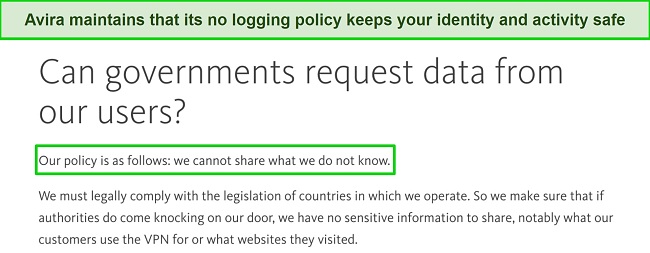
When you compare the privacy policies of Avira Phantom VPN and ExpressVPN, you realize that the latter has a strict and proven no-logs policy. In addition, Express VPN is not based within the jurisdiction of the 14 Eyes Alliance and is therefore not obligated to share user information with any private or public agencies.
Editor's Note: Transparency is one of our core values at WizCase, so you should know we are in the same ownership group as ExpressVPN. However, this does not affect our review process, as we adhere to a strict testing methodology.
Torrenting — Supports P2P File-Sharing on All Servers
According to Avira’s official website, its Phantom VPN software is compatible with the practice of torrenting. While further information on this topic is not explicitly provided on the site, I personally reached out to their support team and confirmed that all servers are supportive of torrenting activities.
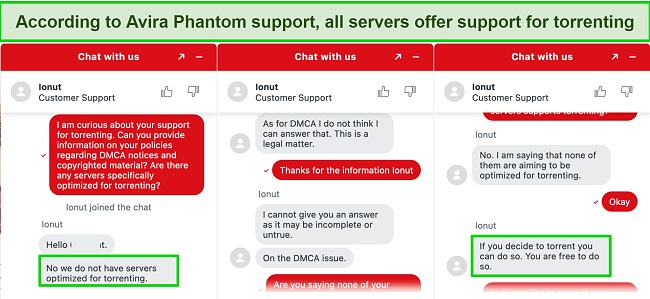
After conducting numerous trials on diverse torrenting platforms, I can unequivocally affirm that the VPN operates optimally. The remarkable efficiency of this system is due to its decent download speed on nearby servers and the incorporation of a kill switch function. These two elements combine to create a highly gratifying solution for safeguarded file-sharing.
While Avira’s Phantom VPN may be technically compatible with torrenting, I suggest using Cyberghost for safer P2P file-sharing. The VPN provides resources on the subject and openly supports torrenting on their service. Better still, it has a strict no-logs policy and TrustedServer technology, which automatically wipes the server after every session.
My colleagues and I discourage engagement in illicit undertakings. We advise that you thoroughly review the statutes and guidelines in your jurisdiction to ensure that you do not contravene any legal mandates.
Editor's Note: Transparency is one of our core values at WizCase, so you should know we are in the same ownership group as CyberGhost VPN. However, this does not affect our review process, as we adhere to a strict testing methodology.
Does Avira Phantom VPN Work in China? No!
I cannot verify this personally as I am not situated in China, but Avira’s support team corroborated that their service cannot be utilized within China’s borders. Unlike the handful of VPNs capable of circumventing China’s internet censorship protocols, Avira Phantom doesn’t possess obfuscation or stealth mechanisms.
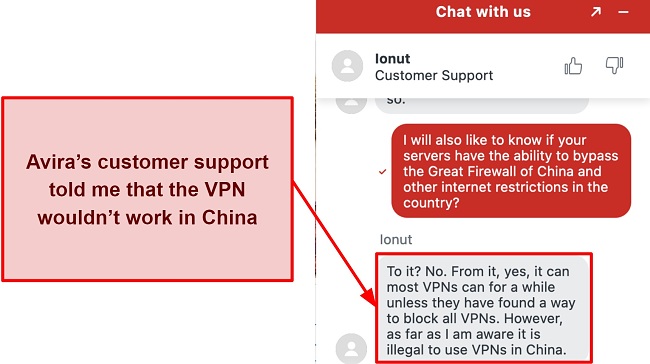
In the event that you require a VPN to facilitate access to content from your country of origin while traveling in China, I highly recommend subscribing to ExpressVPN due to its proven track record of reliable functionality in China. However, it is important to bear in mind that the safeguarding provided by a VPN does not grant you immunity to engage in unlawful activities, and therefore exercising a fundamental degree of prudence when utilizing a VPN in China is advised.
Editor's Note: Transparency is one of our core values at WizCase, so you should know we are in the same ownership group as ExpressVPN. However, this does not affect our review process, as we adhere to a strict testing methodology.
User Experience
- 5.0 / 10Simultaneous Device Connections — There Is No Limit on Simultaneous Connections
The Avira Phantom VPN Pro possesses a remarkable attribute allowing unlimited device connections on a single account, making it undoubtedly one of its best characteristics. However, free users may only establish simultaneous connections on up to five devices.
Device Compatibility — Avira Phantom VPN Is Only Compatible With Android, Windows, iOS, and Mac
Avira Phantom VPN is compatible with only the most common operating systems. The VPN provides Windows, Mac, iOS, and Android apps but has no software for Linux users. Considering that most major VPNs in the market offer a Linux option, some even with a GUI interface, I find this very disappointing. You can also download a browser extension for Chrome but it has no comparable products for Firefox or Opera.
Worse yet, Avira’s VPN offers no apps for routers, smart TVs, gaming consoles, or streaming devices. And since it also doesn’t have a Smart DNS, you simply won’t be able to use the VPN on most of your devices, despite being allowed unlimited simultaneous connections.
Ease of Setup & Installation — Fairly Easy to Install With No Advanced Configuration
I found the app relatively easy to set up and install. The interface is simple, and there aren’t many settings to navigate. The VPN allows you to download the apps from the website, which provides prompts to guide you through installation. You can also download Avira Phantom VPN apps from the Apple App Store, Google Play Store, and Microsoft Store. The desktop app is lightweight and minimally invasive, but the mobile apps are much more modern and pleasant to navigate.
After downloading the app from the Play Store on my Android device, it seemed at first like I was being forced into a 7-day Pro trial, even though I had already purchased a Phantom VPN Pro subscription. After swiping back and forth, I found the option to sign in to my existing account. Personally, I don’t appreciate these seemingly sneaky tactics. I think Avira could have done better considering the user experience, especially for paying customers.
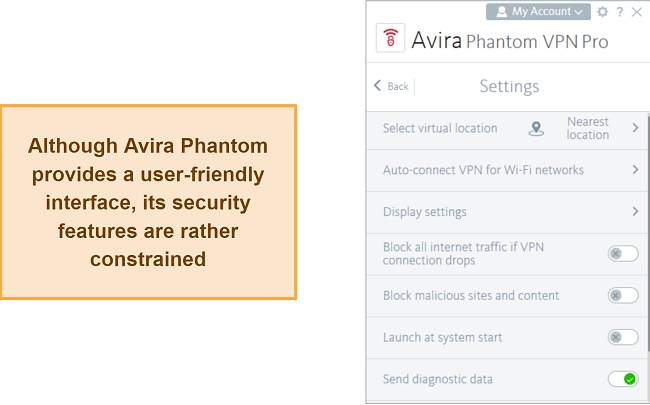
In the top-right corner of the screen, you have this gear icon. Clicking on it leads you to Settings where you can find a few features. You can tweak the behavior of the app, enable auto-connect, and select the theme of the app from light, dark, and system-based.
Steps to Installing Avira Phantom VPN on Windows
- Visit the Avira website. The first step is to go to the official Avira website to download the installation file for Avira Phantom VPN. You can easily find the download link at the top of the page.
- Download the installation file. Once you’ve located the download link, click on it to download the Avira Phantom VPN installation file to your computer.
![Screenshot of Avira Phantom's windows application download page]()
- Launch the installer. Double-click the installation file and click “Yes” when prompted to give permission to make changes to your device.
- Click Install. After selecting the installation directory, click “Install” to begin the installation process. The installation process should take just a few minutes, depending on your device’s speed.
- Launch Avira Phantom VPN. You can now launch the Avira Phantom VPN application by clicking on the desktop icon or searching for it in the Windows search bar.
- Sign up for an account or log in. You will need to sign up for an Avira account or log in to your existing one in order to use Avira Phantom VPN.
- Start using Avira Phantom VPN. After logging in, you can start using Avira Phantom VPN right away. The app will automatically connect you to the fastest server, but you can also choose a specific server by clicking on the server location in the app.
![Screenshot of Avira Phantom's server and connection interface]()
Support
- 2.0 / 10Avira Phantom VPN offers a variety of support options to address your inquiries. Those using the free version will not receive any assistance, while Pro users can select from live chat, online request submission, email, or phone support (available from 9 am to 11 pm MET).
Personally, I found the live chat option to be the most efficient, connecting with an agent within two minutes during business hours. Email responses can take at least one day, which can be inconvenient for quick queries. If you prefer self-help, the offline help section offers tutorials, educational videos, and a FAQ section. Additionally, the provider maintains a community forum.
How We Test Customer Support and Why Should You Care
We personally test the customer support team of every VPN we review. This means asking technical question through the live chat feature (where applicable) and measuring the response time for email questions. Whether you need to connect to a specific server, change your security protocol, or configure a VPN on your router, finding a VPN with quality customer support should be important to you.
Pricing
- 5.0 / 10Avira’s VPN service, Phantom VPN Pro, falls short of providing optimal value for money despite its quality of service and feature set. Subscription terms are restricted to yearly or one of two monthly plans, one of which is solely for mobile users. This particular plan enables the connection of 5 devices simultaneously, unlike the regular subscription’s unrestricted connection capabilities, at a reduced rate.
The VPN’s free version permits access to all of the Pro version’s functionalities, excluding the kill switch, with no login requirement. Monthly usage is restricted to 500 MB. The Pro version can be experienced free of charge via a 7-day trial accessed through the mobile application.
Opting for the yearly subscription entitles you to a 35% discount, which, while a concession, is not as generous as other VPN services. Payment options are restricted to credit cards and PayPal, with no acceptance of cryptocurrencies such as Bitcoin.
Direct VPN purchases are eligible for a refund, with a 14-day refund policy for monthly subscribers and a 60-day policy for yearly plans. The refund procedure is streamlined, with the request form being directly submitted to Avira, reducing the hassle of involving payment partners such as Cleverbridge.
An agent responded within 24 hours and asked why I was canceling. I told her that I was not satisfied with the VPN’s performance, and she confirmed my refund within an hour. I had my money back 4 days later.
Avira Phantom VPN has the following offers
Final Verdict
Ultimately, I cannot recommend Avira’s Phantom VPN. I was eager to get into this VPN, starting only with the knowledge of Avira’s watertight security features and its brand reputation. I even liked the option of the free plan.
However, in addition to unusably slow speeds, Avira Phantom VPN failed to deliver on device compatibility, ease of use, and decent customer service. The company seems to be using its brand to hawk an overpriced underdeveloped product to its customers.
More reliable VPNs with better server coverage, speed, and privacy policies cost less than Avira’s Phantom VPN – like CyberGhost. Not only does CyberGhost boast optimized streaming servers and a truly global network of over 9,757 servers, but the service is also backed by a more generous 45-day money-back guarantee. Best of all, you can get CyberGhost for /month.
Editor's Note: Transparency is one of our core values at WizCase, so you should know we are in the same ownership group as CyberGhost VPN. However, this does not affect our review process, as we adhere to a strict testing methodology.
FAQs About Avira Phantom VPN
Is Avira Phantom VPN good?
Is Avira Phantom VPN really safe?
No. Phantom VPN offers excellent encryption, but my DNS leak tests showed that Avira’s leak protection is not perfect. Additionally, the VPN’s privacy policy seems intentionally unclear.
If you’re looking for a genuinely safe VPN, I would look at one with an explicit and transparent privacy policy, like ExpressVPN. You can also test all of ExpressVPNs security features for yourself, and easily claim a refund within 30* days if it fails to meet your needs.
Can I use Avira Phantom VPN for free?
Editor's Note: We value our relationship with our readers, and we strive to earn your trust through transparency and integrity. We are in the same ownership group as some of the industry-leading products reviewed on this site: ExpressVPN, Cyberghost, Private Internet Access, and Intego. However, this does not affect our review process, as we adhere to a strict testing methodology.