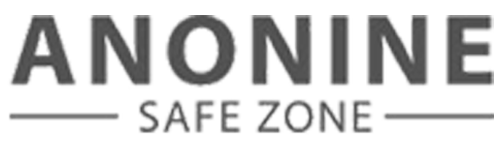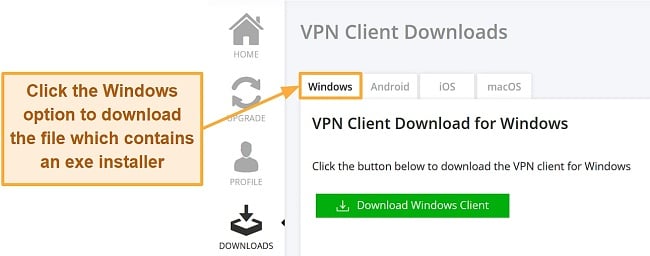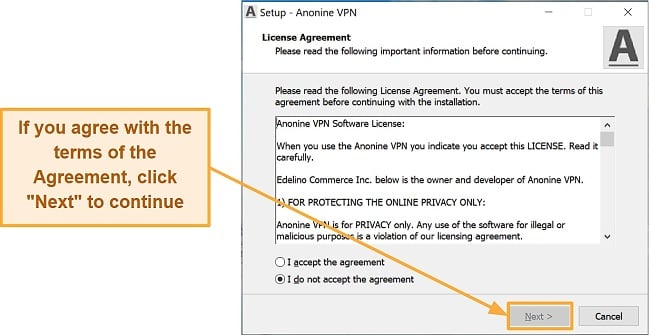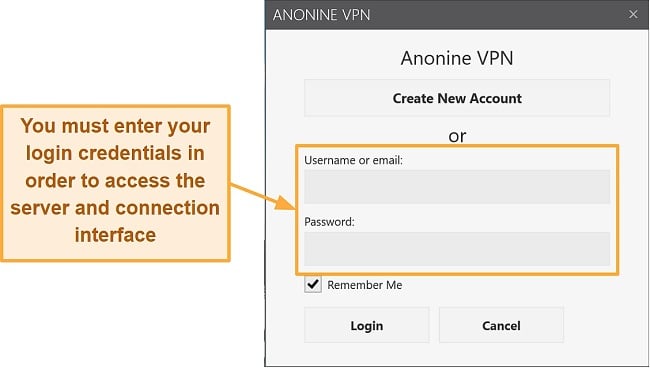Speed
Speed
|
4.0 / 10 |
|---|---|
 Servers
Servers
|
4.0 / 10 |
 User Experience
User Experience
|
6.0 / 10 |
 Support
Support
|
6.0 / 10 |
 Pricing
Pricing
|
6.0 / 10 |
Anonine VPN Review 2025: Before You Buy, Is It Worth It?
Anonine VPN Overview
In keeping with the company’s name, Anonine VPN is designed to improve anonymity while browsing the web — a feat it claims it accomplishes through military-grade encryption. It also claims to offer faster connection speeds and impressive unblocking abilities, so I decided to check it out to see if it lives up to its promises.
I was happy to find out that Anonine is based in Seychelles which is among the safest countries in terms of privacy laws. Also, the company has servers in Russia and China and offers access to these censorship-restricted countries. Unfortunately, users seeking super-fast connection speeds and a large server network are best off considering top VPN providers.
Don’t Have Time? Here’s a 1-Minute Summary
- Unblocks a wide range of streaming platforms. I could access US Netflix, Hulu, HBO Max, and BBC iPlayer. Jump to my streaming tests.
- Speeds are usable but not fast. I managed to stream and game using Anonine but not without lag. Read my speed tests here.
- Supports torrenting. It offers anonymous file downloads via servers optimized for peer-to-peer sharing. Jump to see how well it worked for torrenting.
- Works in China. Anonine VPN is one of the few VPN services that actually work in China. Learn how to use Anonine VPN in China.
- Easy to use native apps. I was able to download and use Anonine VPN on all of my devices at the same time. Discover which devices are supported.
- Quite affordable compared to other VPNs. Anonine VPN’s price is competitive with other high-end VPN services available. See all pricing options.
Anonine VPN Unblocks Netflix, Hulu, HBO Max, and BBC iPlayer (But Can’t Access Amazon Prime Video and Disney+)
With Anonine’s streaming-optimized servers, I was able to unblock Netflix, Hulu, HBO Max, and BBC iPlayer easily. I was also able to unblock less popular streaming channels like Twitch, Sling TV, Crunchyroll, and Peacock. However, it doesn’t support Amazon Prime Video or Disney+, and I experienced slow speeds across all streaming platforms.
Netflix, Hulu, HBO Max, and BBC iPlayer: Unblocked
I was pleased with Anonine’s ability to unblock US Netflix, Hulu, HBO Max, and BBC iPlayer libraries without much difficulty during my testing.
With Anonine VPN connected, I could stream my favorite shows on Netflix without any buffering or visual issues. I selected the dedicated Netflix servers in the app and waited for a connection to be established. As soon as my connection was established, I was able to stream US Netflix without any problems.

I launched Hulu and streamed its original show Vacation Friends with Anonine’s Florida server. Anonine VPN enabled me to access my Hulu account without triggering its VPN detection system.
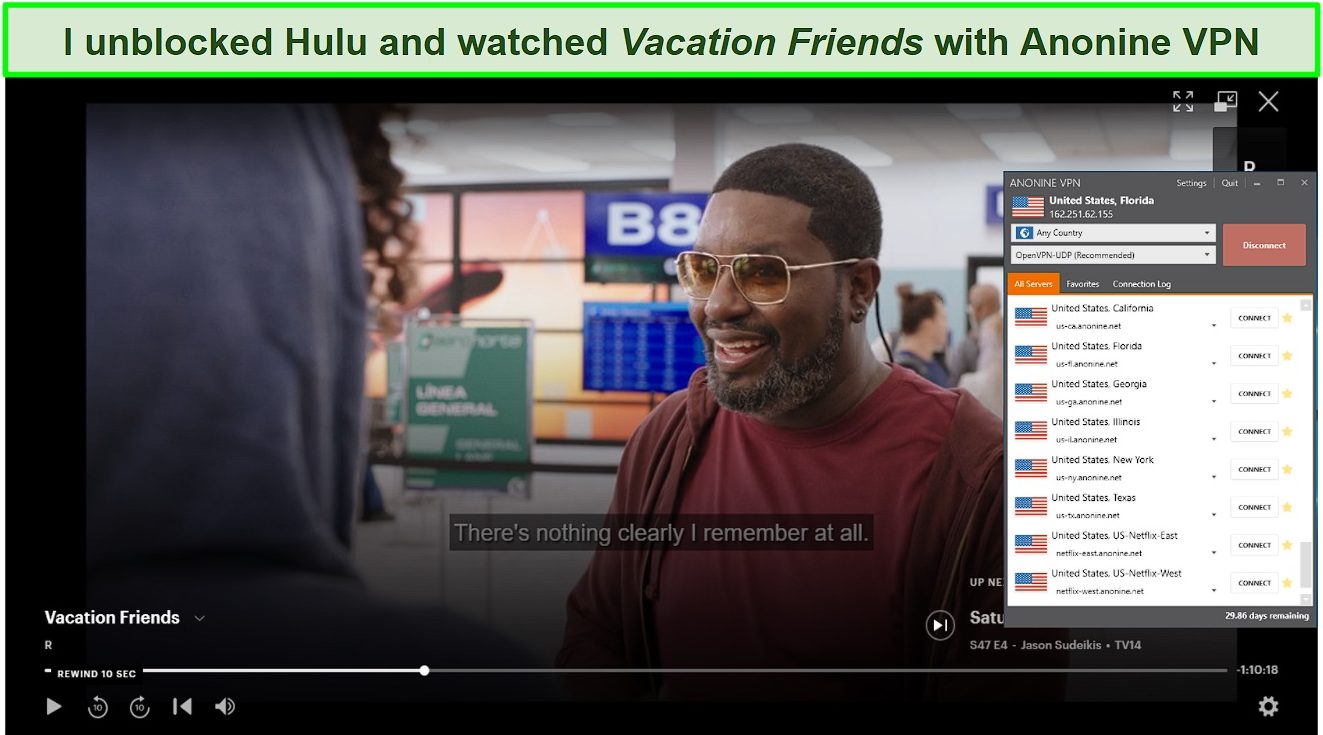
I proceeded to check if HBO Max could be unblocked in the US. Once a connection was established, I launched HBO Max and started streaming the movie Land without a hitch. HBO Max was the third geo-restricted channel Anonine had successfully unblocked.
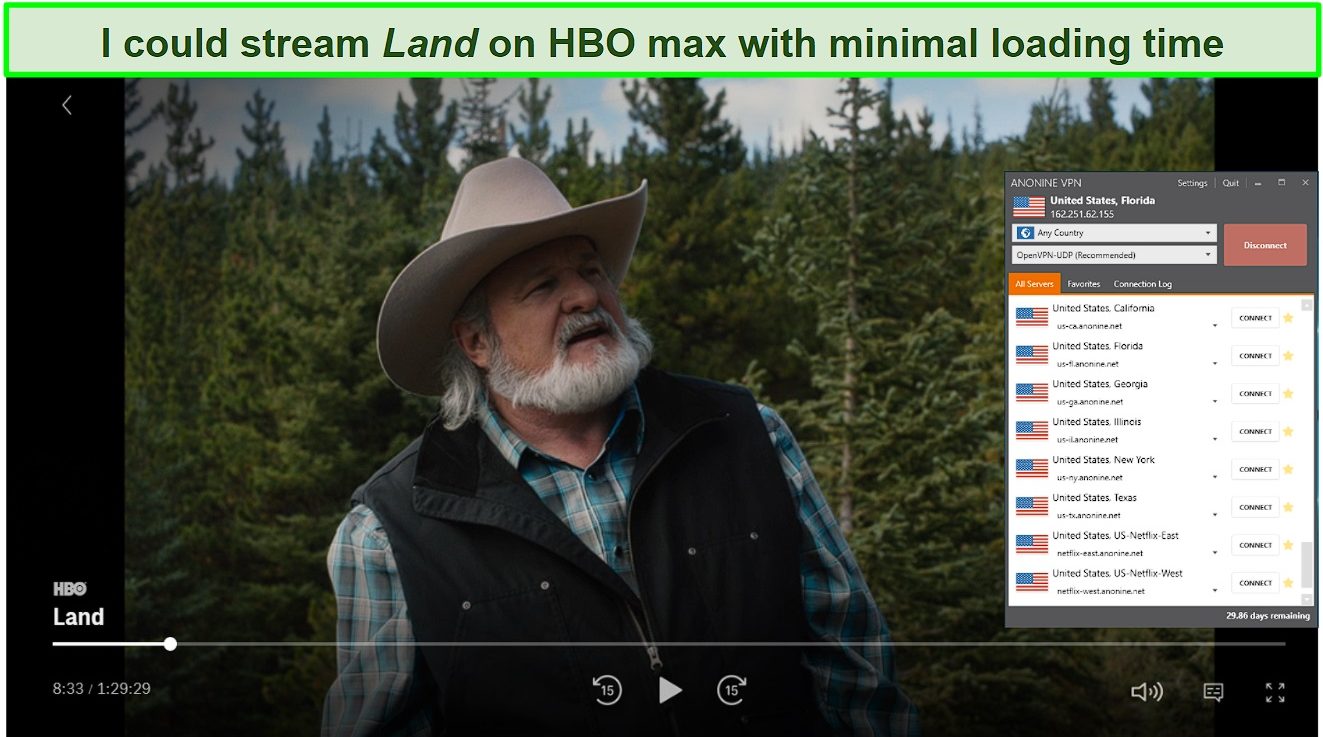
When it comes to BBC iPlayer, Anonine even has a server specifically optimized for streaming on the platform. The server allows you to successfully access your BBC iPlayer account and stream seamlessly after some initial buffering.
Amazon Prime Video and Disney+: Blocked
I was disappointed that Anonine VPN couldn’t unblock Amazon Prime Video and Disney+, despite having more than a decade of experience in cybersecurity.
While I was able to access Amazon Prime Video’s website without any issues, it detected that I was using a VPN when I tried to watch a movie. Anonine VPN did not work for Disney+ either. Upon determining that my traffic was coming from an unblocking tool, my access was immediately stopped.
The best providers for unblocking all your streaming accounts are those with many city-level choices in countries such as the United States and Great Britain, or those with dedicated streaming servers, such as CyberGhost.
Editor's Note: Transparency is one of our core values at WizCase, so you should know we are in the same ownership group as CyberGhost VPN. However, this does not affect our review process, as we adhere to a strict testing methodology.
Speed
- 4.0 / 10Consistently Slow Local and International Speeds
Anonine’s server network appears to be poorly built, as it has slow speeds over both short and long-distance connections. Despite the slow speeds, all of its applications connected quickly to servers, and I did not experience any unexpected connection drops while using it.
Speed Test Results
Anonine VPN will dramatically slow down your connection. On the same-country connections alone, I experienced a speed loss of as much as 81%. The long-distance connection was just as bad.
As a measure of how Anonine VPN impacts internet speed, I compared my download speed before and after manually connecting to a nearby VPN server (using the ‘Smart Location’ feature). The download speed of my connection without a VPN was 80.42Mbps, and the upload speed was 655Mbps. The servers I used were located in the US, Portugal, Russia, Japan, Italy, and the UK.
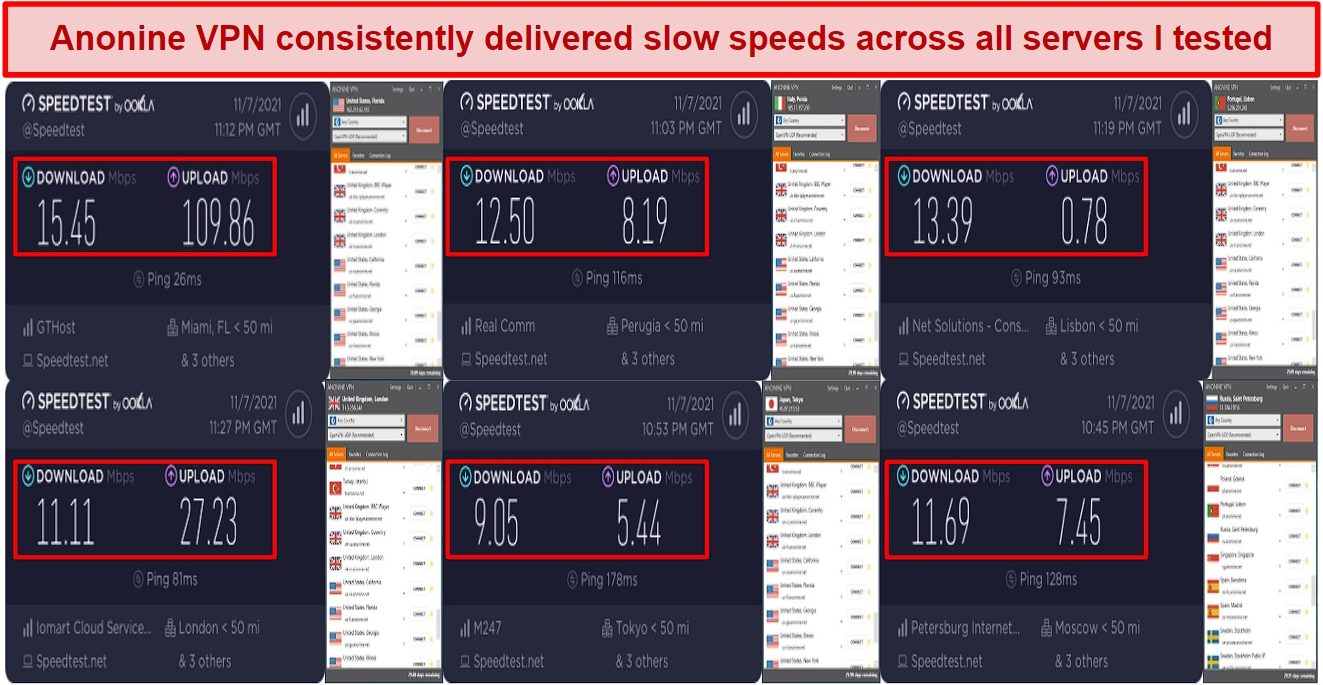
According to my results, Anonine VPN provided an average connection speed of 12 Mbps, which was 84% slower than my average internet speed. Worse still, ping response times increased across all locations, and download speeds decreased significantly.
The fastest I could get was 15.45Mbps on a US server, while the slowest was 9Mbps on a server in Japan. No matter how far the server is from your location, you won’t have problems browsing the internet or streaming content since full HD streaming requires just about 5Mbps. However, you may run into issues when it comes to more intensive tasks like gaming or downloading large files. If speed is a priority, I would suggest looking at an alternative VPN. ExpressVPN is known for its lightning-fast servers and — during my tests — proved to access every popular streaming and gaming platform.
Why Most Speed Tests are Pointless & How We Correctly Test VPN Speeds
Speed determines how fast content uploads, so if you're torrenting or streaming, you want the speed to be somewhat identical to your regular internet speed. Since a VPN encrypts your data, it usually takes a bit longer to send your data back and forth, which can slow down your connection. However, if your ISP deliberately slows down your connection (also known as throttling) a VPN might increase your internet speed. Testing a VPN is somewhat pointless because new servers pop up and affect speed. Your speed can also differ according to your location, so your speed test might not match ours. Having said that, we tested the speed in numerous locations to provide you with the average.
Servers
- 4.0 / 10Server Network — Limited Network of Servers
There are only 150+ servers in 34 countries across Anonine’s entire server network. While this number is by no means impressive, it should be more than enough to access most sites and services.
Anonine uses its own DNS server for all VPN servers to protect your personal data when connecting to WiFi hotspots in public places. Servers are monitored so that optimum service can be provided at peak times without overburdening the system, though I am unsure of how effective that system is given the severe slowdowns that I experienced.
The provider provides unlimited bandwidth and the ability to switch servers at any time, providing you with the flexibility to use the servers whenever you wish. In the absence of this feature, you will be assigned random servers without the option to select the location of your choice.
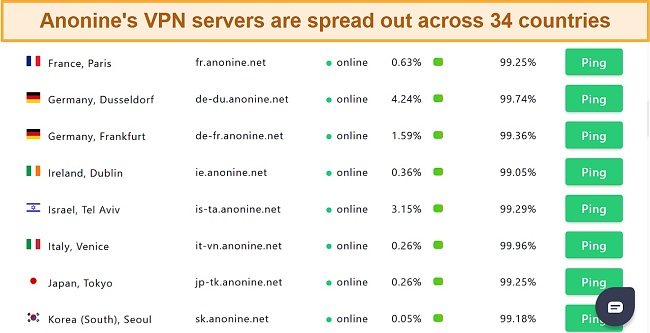
You can check the actual condition of servers using the informative server page, which shows status, load, uptime, and latency. A further advantage of the service is that it has servers in both Russia and China, two countries notorious for their strict online regulations. Consequently, you will have access to these countries without any hassle.
If you’re interested in a VPN with a better global network, CyberGhost offers one of the most reliable VPN services when you want to access restricted content. It has more than 9,757 servers in 100 countries worldwide, ensuring there is always a fast server available, regardless of the purpose.
Editor's Note: Transparency is one of our core values at WizCase, so you should know we are in the same ownership group as CyberGhost VPN. However, this does not affect our review process, as we adhere to a strict testing methodology.
Security — Strong Encryption and Secure DNS Servers
If we talk about security features, I would say that Anonine comes with a pretty decent number of features. Here are some of the most notable features of Anonine:
- Military-grade encryption – Its AES-256-CBC encryption combined with a 2048-bit SSL key ensures that no one will be able to read your data.
- Multiple protocol options – Its security is further enhanced by modern protocols like OpenVPN, PPTP, L2TP, IPsec, and Stunnel. WireGuard protocol is also available, but it needs to be manually configured through a third-party application.
- Port forwarding – This feature will keep you safe while letting you access the internet through a port dedicated to that purpose. And, of course, all traffic passed through the forwarded port remains encrypted.
- Kill switch – Anonine VPN comes equipped with two kill switches. The first one shuts down your device if you experience a network interruption, while the second prevents specific applications from using the VPN. As it is not enabled by default, if you want to use this feature, you will have to enable it in your settings. It is worth noting that the kill switch is only available on the Windows app, so take note if you’re using other operating systems.
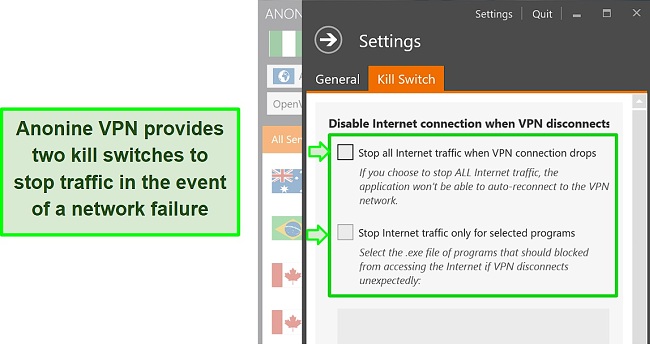
As an important aspect of the security provided by Anonine, the VPN has designed its platform to prevent the leakage of DNS information. With the anti-DNS protection it offers, you can rest assured that you will be protected from leaks that may compromise your privacy.
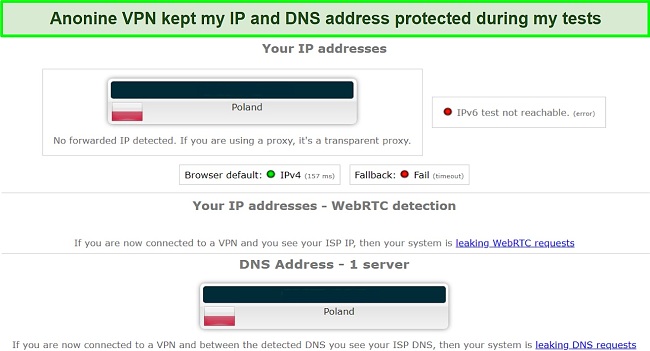
Anonine passed all IP/DNS leak tests conducted across a wide array of random servers, proving that its DNS protection works. According to the image above, Anonine assigned me a new IPv4 address, blocked my real IPv6 address, and handled my DNS requests.
The majority of these features are standard across the industry. The VPN lacks malware protection, encryption servers, dedicated IP addresses, and an ad blocker that ExpressVPN provides. ExpressVPN offers one of the highest levels of security in the industry, and it is only improving.
Editor's Note: Transparency is one of our core values at WizCase, so you should know we are in the same ownership group as ExpressVPN. However, this does not affect our review process, as we adhere to a strict testing methodology.
Privacy — Clear Logs Policy
Anonine VPN’s privacy policy is simple and well written, claiming that no records of user information are stored. Through several sections, the privacy policy explains what data is stored, why each item is stored, and how long it is stored. The company stores only the basic information needed to run its service — including usernames, passwords, email addresses, and basic payment information.
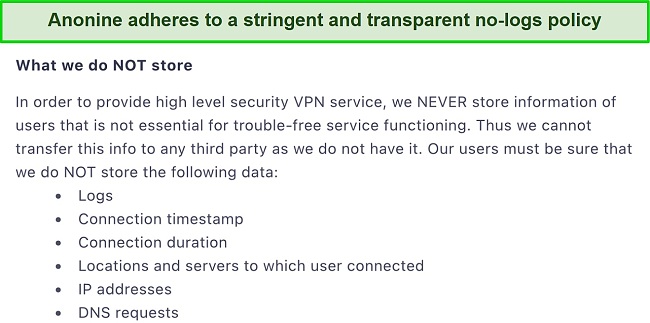
As part of server maintenance, Anonine does store traffic usage data (in total MB/s used) for each user, but it is only kept for two months. Detailed session logs appear largely undocumented, with the AnonineVPN policy stating that they do not record logs, connection timestamps, session durations, IP addresses, or DNS queries.
Anonine is headquartered in the African archipelago of Seychelles. Seychelles-based VPNs are among the best options for safe locations. As a matter of fact, there is a local law that encourages companies that operate outside of the country to take strict measures in order to eliminate all traces of identification. Additionally, the country is not affiliated or a member of any alliance that could compromise the security of online users.
While Anonine VPN’s privacy policies seem good, I have no way of knowing whether they are actually being enforced, as is the case with small VPNs. Many top VPNs have had their systems independently audited in order to improve the security of their services, and perhaps AnonineVPN will follow suit shortly.
Finally, one of the unexpected discoveries I made while reviewing Anonine VPN was the “Warrant Canary” posted on the official website. It appears from the provided data that the company has never been served with a warrant, including a gag order or national security letter. No searches have been conducted on Anonine assets, and none of the company’s user data has been disclosed to a third party.
Torrenting — Supports P2P and File-Sharing Activity
Anonine is an excellent VPN that caters to P2P users, but not every server available is compatible with torrenting. You will have to look up the server list to see which servers are suitable for torrenting before connecting. This list also shows which of the servers offer port forwarding.

The majority of servers I tested maintained torrent-compatible download speeds even if the overall experience was slow. With a little bit of patience, you’ll have no problems downloading content. Note that my team and I do not condone illegal torrenting, so be sure that any files you download are freely available in the public domain.
Does Anonine VPN Work in China? Yes!
Having the ability to function in China is one of the best features of Anonine. By using Anonine’s obfuscation technology (called Stunnel), your connection appears as regular HTTP, enabling you to access VPN servers on banned networks.
When you consider how ruthless China has been in its crackdown on VPN services, it is impressive that Anonine can get past the Great Firewall of China, while many of the biggest players in the industry cannot do so. Note that the protection of a VPN doesn’t give you a license to commit illegal acts, so please exercise a basic level of caution when using a VPN in China.
Server Locations
User Experience
- 6.0 / 10Simultaneous Device Connections — Works on up to 5 Devices
Anonine supports simultaneous connections of up to 5 devices under the same user credentials. You can protect all of your connected devices with a single router if you use an Asus router or one that runs DD-WRT or Tomato firmware.
I found 5 simultaneous connections sufficient for me, but you may require more to cover all of your frequently-used devices. For a VPN with better coverage, I recommend CyberGhost as it offers 7 device connections.
Device Compatibility — Works on Most Common Devices
Anonine VPN can be used with a variety of operating systems including Windows, macOS, Android, and iOS. Anonine VPN is not available through Google Play, so you will need to visit the company’s website to download the apk file for your Android device.
The default setting on all Android devices prevents you from installing apps from anywhere else except Google Play. However, there are times when you need more than Google has to offer. Upon downloading and installing the .apk file, a prompt will appear asking you to enable the downloading of apps from unknown sources. You should follow this prompt to install the third-party app, but be sure to revoke permissions afterward so you don’t get snagged with unwanted apps.
For other operating systems like Linux, pfSense, ASUS, DD-WRT, and Tomato routers, you’ll have to resort to manual configuration. There are plenty of comprehensive configuration guides in the VPN’s “Knowledge Base” that proved useful in helping me set up the various manual installations.
Anonine also has a browser extension for Chrome and works with the same servers as its other apps. Plus, its security features are almost identical to those in desktop applications, so you can block ads, cookies, and WebRTC requests. Unfortunately, the chrome browser extension lacks split tunneling and a kill switch.
Ease of Setup & Installation — Straightforward on Desktop and Mobile
I had no problem downloading and installing the program on Android, iOS, Windows, and Mac devices. All I had to do after signing up was to visit the ‘downloads’ section of my dashboard and download the client that was compatible with my operating system. The application was automatically launched after installation.
The home screen of the application provides users with a variety of useful information, including but not limited to a connect/disconnect button, server list, chosen VPN protocol, and your current IP address. Especially appealing to me was the application’s minimalist design.
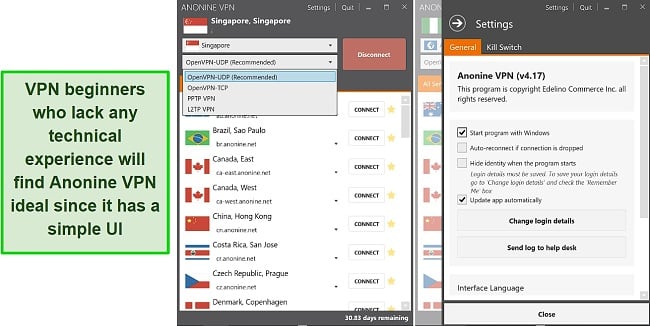
A few other options are available in the advanced settings interface, including the kill switch, auto-reconnect, app update, and hiding identity when the program starts. The settings are very basic, but they are enough to satisfy the needs of most amateurs and even average users.
Steps to Installing Anonine VPN on Windows:
- Download Anonine VPN client. Get the Windows setup file for your device at the Anonine VPN website.
![Screenshot of Anonine VPN setup file download page]()
- Run and Install the setup file. Installation requires you to accept the license agreement and choose the setup language. Follow the prompts in the installation wizard to install the software.
![Screenshot of the installation process for Anonine VPN on Windows]()
- Launch the VPN client. Upon installation, the client will open automatically and reveal the login screen.
![Screenshot of the login interface of Anonine VPN]()
- Choose a server. Select the server of your choice from the list. There is also the option of connecting to a random location.
![Screenshot of the server and connection interface of Anonine VPN]()
Support
- 6.0 / 10Support is provided by Anonine VPN via live chat, email support, frequently asked questions (FAQs), troubleshooting guides, and setup tutorials. My repeated attempts to get in touch with Anonine via live chat were met with no response. I found the email support to be responsive, however.
A message I sent to the customer service team regarding details about the company’s services in China and its torrent capabilities was replied to in less than 24 hours. I found the information provided by the support reps to be very helpful.
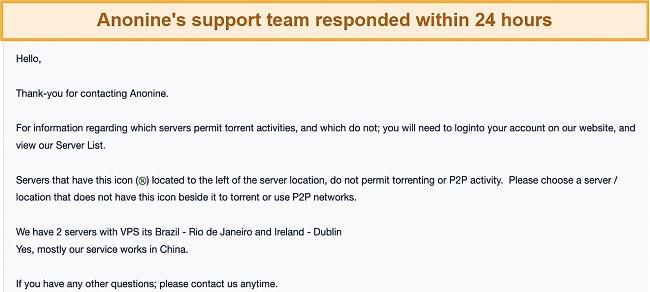
Anonine’s website also provides a knowledge base, which can be accessed through the “Help” tab on the main page. From setup guides to FAQs, the knowledge base consists of all the information you will normally need about the service, and it is quite comprehensive too. A Facebook and Twitter account for the company also exists, but no updates have been made since 2009
How We Test Customer Support and Why Should You Care
We personally test the customer support team of every VPN we review. This means asking technical question through the live chat feature (where applicable) and measuring the response time for email questions. Whether you need to connect to a specific server, change your security protocol, or configure a VPN on your router, finding a VPN with quality customer support should be important to you.
Pricing
- 6.0 / 10Anonine is a great VPN in terms of value for money you can find. Our pricing follows a three-tiered model, offering competitive rates that are significantly lower than many other VPN providers. It’s worth mentioning that all three plans provide the same set of features, ensuring equality across the board.
Unlike the prices of other VPN services, you’re not paying an inflated price when you opt to have a shorter subscription period. The company also offers one of the most affordable 1-year subscription plans on the market. The cost of three-month and one-month subscriptions is also significantly lower than that of most competitors, even though it doesn’t make the list of the best monthly VPNs.
There are several options to choose from for payment if you decide to subscribe. Among Anonine VPN’s payment options are major credit cards, PayPal, Perfect Money, and Global Payments. Those interested in increased anonymity can also make payments with Bitcoin, Ethereum, and other 7 major cryptocurrencies. Mobile and SMS payments are available to Swedish customers as well.
Anonine has a free plan for Android and iOS users. There’s no limit to how much data you can use on this free plan, but you can only access two servers – one in the UK and one in Sweden. You can also explore all the features of Anonine’s premium package before committing to the purchase with its 7-day money-back guarantee. In comparison to the refund policy of many other VPNs, the time period it offers for a refund is rather limited.
Anonine VPN has the following offers
Final Verdict
Anonine VPN is not the best VPN out there, but it’s certainly worthwhile. This VPN turned out to be a reliable, secure, and simple service to protect your online privacy.
The prices are quite reasonable considering the features that it offers. Its privacy policy is transparent, and it promises not to keep any records that can be used to identify you. The speeds are generally adequate for browsing the internet and streaming but are a bit slow for more intensive tasks. Moreover, it supports P2P and offers access to hundreds of servers worldwide.
However, the features offered by this app are a little basic, and the functionality of Anonine would also be vastly improved if more servers were available. I disliked its customer service, in part because live chat support was unavailable when I attempted to reach them
Try Anonine VPN risk-free today!
FAQs About Anonine VPN
Is Anonine VPN good?
Can I use Anonine VPN for free?
Yes, there is a free plan available across Android and iOS devices. Your options will be limited to one server each in the UK and Sweden, but bandwidth restrictions do not apply. Android users are also entitled to a 3-day trial, but I kept getting an error message when I tried to activate it.
Finding a free VPN that’s safe and works well can be challenging. It is at best a case of trackers collecting your private information to bombard you with pop-up ads. A worst-case scenario is that you could infect your device with malware and expose your private information to hackers. Having tested several of them, it is clear that there are only a few trustworthy free VPNs out there.
Is Anonine VPN really safe?
Yes, it’s a safe service. The company’s no-logs policy prohibits it from keeping connection timestamps, connection durations, IP addresses, locations/servers, or DNS request information.
Anonine’s technical offerings include AES-256-CBC encryption with industry-standard protocols such as OpenVPN/Stunnel, IPSec IKEv2, and L2TP/IPSec. Additionally, I did not detect any DNS, IP, or WebRTC leaks during my testing, which further highlights the service’s security.
Editor's Note: We value our relationship with our readers, and we strive to earn your trust through transparency and integrity. We are in the same ownership group as some of the industry-leading products reviewed on this site: ExpressVPN, Cyberghost, Private Internet Access, and Intego. However, this does not affect our review process, as we adhere to a strict testing methodology.